- Professional Development
- Medicine & Nursing
- Arts & Crafts
- Health & Wellbeing
- Personal Development
4442 Courses
Overview Dive into the world of health care with our comprehensive 'Care Assistant and Adult Nursing Training' course. This meticulously designed curriculum offers a deep dive into the multifaceted realm of nursing and health care assistance. From the foundational aspects of nursing to the intricate details of medication administration, and from the principles of health and social care to the nuances of safeguarding vulnerable individuals, this course covers it all. If you're aspiring for care assistant jobs or wish to understand the depth of care assistant duties, this course is your gateway to a rewarding career. In today's fast-paced world, the demand for skilled professionals in the healthcare sector is ever-growing. This course serves as a beacon for those who wish to make a difference in the lives of others. By the end of this training, you'll be well-equipped with the knowledge and skills to excel in the healthcare industry, making a tangible impact on the well-being of those you care for. Learning Outcomes: Understand the foundational principles and practices of nursing and health care assistance. Gain insights into effective communication, hygiene, and safety protocols in nursing. Comprehend the legal, professional, and ethical standards associated with health care. Develop skills to address specific nursing needs, including medication administration, pain management, and patient mobility. Acquire knowledge on safeguarding vulnerable individuals and risk management in health and social care. Why buy this Care Assistant and Adult Nursing Training course? Unlimited access to the course for forever Digital Certificate, Transcript, student ID all included in the price Absolutely no hidden fees Directly receive CPD accredited qualifications after course completion Receive one to one assistance on every weekday from professionals Immediately receive the PDF certificate after passing Receive the original copies of your certificate and transcript on the next working day Easily learn the skills and knowledge from the comfort of your home Certification After studying the course materials of the Care Assistant and Adult Nursing Training you will be able to take the MCQ test that will assess your knowledge. After successfully passing the test you will be able to claim the pdf certificate for £5.99. Original Hard Copy certificates need to be ordered at an additional cost of £9.60. Who is this Care Assistant and Adult Nursing Training course for? Individuals aspiring to pursue a career in nursing or health care assistance. Current health care professionals seeking to enhance their knowledge and skills. Those interested in understanding the legal and ethical aspects of health care. Professionals aiming to specialise in areas like medication administration, patient care, or risk management. Anyone keen on making a positive impact in the health and social care sector. Prerequisites This Care Assistant and Adult Nursing Training was made by professionals and it is compatible with all PC's, Mac's, tablets and smartphones. You will be able to access the course from anywhere at any time as long as you have a good enough internet connection. Career path Registered Nurse: £23,000 - £35,000 Annually Health Care Assistant: £17,000 - £21,000 Annually Medical Administrator: £18,000 - £25,000 Annually Care Home Manager: £28,000 - £40,000 Annually Patient Care Coordinator: £20,000 - £28,000 Annually Health and Safety Officer: £25,000 - £37,000 Annually Course Curriculum Adult Nursing Training Module 01: Introduction to Nursing 00:17:00 Working in Different Healthcare Settings 00:15:00 Module 03: Understanding legal, professional standards of practice and ethical aspects of health care- Part 1 00:52:00 Module 04: Understanding legal, professional standards of practice and ethical aspects of health care- Part 2 00:50:00 Module 05: Effective Communication in Nursing 00:47:00 Health and Safety in Nursing 00:47:00 Hygiene in Nursing 00:30:00 Infection Control 00:57:00 Asepsis in Nursing 00:16:00 Medication Administration in Nursing 00:18:00 Module 11: Adult Care in Different Life Stages 00:17:00 Module 12: Understanding Immune System in Nursing 00:28:00 Module 13: Rest and Sleep Management in Nursing 00:19:00 Module 14: Mobility and Immobility Issues of Patients in Nursing 00:17:00 Module 15: Pain Management for Nurses 00:24:00 Module 16: Nutrition in Nursing 00:25:00 Module 17: Fluid and Electrolyte Balance 00:23:00 Module 18: Assisting with Elimination 00:30:00 Module 19: Oxygenation in Nursing 00:30:00 Health and Social Care Training Module 01: Introduction to Health and Social Care 00:19:00 Communication and its Relevance 00:41:00 Rights and Responsibilities as a Health and Social Care Worker 00:39:00 Role as A Caregiver and Healthcare Professional 00:23:00 Working in Health and Social Care; Promoting Equality, Diversity and Rights 00:46:00 Important Principles and Policies in Health and Social Care Work 00:20:00 Module 7: Understanding Legal, Professional Standards of Practice and Ethical Aspects of Health Care Part - 1 00:50:00 Understanding Legal, Professional Standards of Practice and Ethical Aspects of Health Care Part - 2 00:48:00 Safeguarding Vulnerable Individuals 00:49:00 Health and Safety Responsibilities 00:51:00 Module 11: Risk Management in Health and Social Care 00:03:00 Mock Exam Mock Exam - Care Assistant and Adult Nursing Training 00:20:00 Final Exam Final Exam - Care Assistant and Adult Nursing Training 00:20:00

Health & Nutrition Diploma
By Study Plex
Highlights of the Course Course Type: Online Learning Duration: 1 Hour 49 Minutes Tutor Support: Tutor support is included Customer Support: 24/7 customer support is available Quality Training: The course is designed by an industry expert Recognised Credential: Recognised and Valuable Certification Completion Certificate: Free Course Completion Certificate Included Instalment: 3 Installment Plan on checkout What you will learn from this course? Gain comprehensive knowledge about health & nutrition Understand the core competencies and principles of health & nutrition Explore the various areas of health & nutrition Know how to apply the skills you acquired from this course in a real-life context Become a confident and expert nutritionist Health & Nutrition Diploma Course Master the skills you need to propel your career forward in health & nutrition. This course will equip you with the essential knowledge and skillset that will make you a confident nutritionist and take your career to the next level. This comprehensive health & nutrition course is designed to help you surpass your professional goals. The skills and knowledge that you will gain through studying this health & nutrition course will help you get one step closer to your professional aspirations and develop your skills for a rewarding career. This comprehensive course will teach you the theory of effective health & nutrition practice and equip you with the essential skills, confidence and competence to assist you in the health & nutrition industry. You'll gain a solid understanding of the core competencies required to drive a successful career in health & nutrition. This course is designed by industry experts, so you'll gain knowledge and skills based on the latest expertise and best practices. This extensive course is designed for nutritionist or for people who are aspiring to specialize in health & nutrition. Enroll in this health & nutrition course today and take the next step towards your personal and professional goals. Earn industry-recognized credentials to demonstrate your new skills and add extra value to your CV that will help you outshine other candidates. Who is this Course for? This comprehensive health & nutrition course is ideal for anyone wishing to boost their career profile or advance their career in this field by gaining a thorough understanding of the subject. Anyone willing to gain extensive knowledge on this health & nutrition can also take this course. Whether you are a complete beginner or an aspiring professional, this course will provide you with the necessary skills and professional competence, and open your doors to a wide number of professions within your chosen sector. Entry Requirements This health & nutrition course has no academic prerequisites and is open to students from all academic disciplines. You will, however, need a laptop, desktop, tablet, or smartphone, as well as a reliable internet connection. Assessment This health & nutrition course assesses learners through multiple-choice questions (MCQs). Upon successful completion of the modules, learners must answer MCQs to complete the assessment procedure. Through the MCQs, it is measured how much a learner could grasp from each section. In the assessment pass mark is 60%. Advance Your Career This health & nutrition course will provide you with a fresh opportunity to enter the relevant job market and choose your desired career path. Additionally, you will be able to advance your career, increase your level of competition in your chosen field, and highlight these skills on your resume. Recognised Accreditation This course is accredited by continuing professional development (CPD). CPD UK is globally recognised by employers, professional organisations, and academic institutions, thus a certificate from CPD Certification Service creates value towards your professional goal and achievement. The Quality Licence Scheme is a brand of the Skills and Education Group, a leading national awarding organisation for providing high-quality vocational qualifications across a wide range of industries. What is CPD? Employers, professional organisations, and academic institutions all recognise CPD, therefore a credential from CPD Certification Service adds value to your professional goals and achievements. Benefits of CPD Improve your employment prospects Boost your job satisfaction Promotes career advancement Enhances your CV Provides you with a competitive edge in the job market Demonstrate your dedication Showcases your professional capabilities What is IPHM? The IPHM is an Accreditation Board that provides Training Providers with international and global accreditation. The Practitioners of Holistic Medicine (IPHM) accreditation is a guarantee of quality and skill. Benefits of IPHM It will help you establish a positive reputation in your chosen field You can join a network and community of successful therapists that are dedicated to providing excellent care to their client You can flaunt this accreditation in your CV It is a worldwide recognised accreditation What is Quality Licence Scheme? This course is endorsed by the Quality Licence Scheme for its high-quality, non-regulated provision and training programmes. The Quality Licence Scheme is a brand of the Skills and Education Group, a leading national awarding organisation for providing high-quality vocational qualifications across a wide range of industries. Benefits of Quality License Scheme Certificate is valuable Provides a competitive edge in your career It will make your CV stand out Course Curriculum Overview Introduction to Basic Health 00:04:00 Overview of Nutritional Terms 00:03:00 Understanding Food Labels and Claims 00:06:00 The Science of Nutrition & Professionals 00:05:00 Nutritional Details Carbohydrates - Sugar 00:07:00 Carbohydrates - Starch 00:04:00 Carbohydrates - Fiber 00:02:00 Protein 00:09:00 Fat - Omega 3, 6, 9 & Cholesterol 00:07:00 Minerals Starting With Iron & Zinc 00:05:00 More Minerals - Calcium, Phosphorus, Magnesium 00:04:00 Vitamins - Starting with B's 00:03:00 Vitamins A, C, E, K - the Antioxidants 00:11:00 Couple More Minerals - Sodium & Potassium 00:03:00 Trace Minerals, B12 & Vitamin D 00:05:00 What to Avoid & Problem Areas Nutritional Deficiencies & Food Allergies 00:02:00 Organic vs Toxic Chemicals - Finding Balance 00:06:00 Fads. Trends, and Extremes in Diet 00:03:00 Beyond Food Exercise Unlocks Nutrients 00:03:00 Water 00:02:00 Rest 00:04:00 Putting It All Together Calorie Intake & Menu Development 00:05:00 Practical Application & Summary 00:03:00 Assessment Assessment - Health & Nutrition Diploma 00:10:00 Certificate of Achievement Certificate of Achievement 00:00:00 Get Your Insurance Now Get Your Insurance Now 00:00:00 Feedback Feedback 00:00:00

AZ-204 Developing Solutions for Microsoft Azure
By Packt
Unleash the potential of cloud solutions with the AZ-204 Developing Solutions for Microsoft Azure course. Discover in-depth training on Azure Virtual Machines, App Services, Containers, and more to innovate and scale with Microsoft Azure's dynamic cloud platform.

Boost Your Career with Apex Learning and Get Noticed By Recruiters in this Hiring Season! Save Up To £4,169 and get Hard Copy + PDF Certificates + Transcript + Student ID Card worth £160 as a Gift - Enrol Now If you've ever been fascinated by the world of healthcare and wanted to play a crucial role in ensuring the well-being of patients, then the Sterile Services Technician Training Level 4 bundle is your calling. This bundle contains 11 courses that will equip you with the knowledge and skills needed to excel in your career and make a real difference in the lives of those you care for. At the heart of this bundle lies the Sterile Services Technician Training Level 4 course, which will take you on a deep dive into the world of sterile services. You'll learn about the latest sterilisation techniques, equipment, and regulations and discover how to manage and maintain a sterile services department. Armed with this knowledge, you'll be able to make a significant impact on patient safety and quality of care in your workplace. And with a hardcopy CPD certificate included in the course, you'll have tangible proof of your expertise and dedication. But that's not all. The bundle also includes 10 additional courses covering a range of topics, from phlebotomy and medication administration to GDPR and infection prevention. Each course is CPD certified, so you can be sure that the knowledge you gain is of the highest quality. Join the ranks of the unsung heroes of healthcare. Enrol in the Sterile Services Technician Training Level 4 bundle and start making a difference today. Learning outcomes for the Sterile Services Technician Training Level 4 bundle: Develop a deep understanding of sterile services and infection prevention Learn the latest techniques and regulations for sterilising medical equipment Master medication administration and phlebotomy skills Understand the principles of GDPR in healthcare Acquire knowledge of palliative and end-of-life care Learn about adult nursing and community practice nursing Enhance your understanding of human anatomy and physiology Gain knowledge of consent in healthcare Be a superhero, staying beyond clean, with the Sterile Services Technician Training Level 4 course. Courses are included in this Sterile Services Technician Training Level 4: Course 1: Sterile Services Technician Training Level 4 Course 2: Phlebotomy Diploma Course 3: Medication Administration Level 4 Course 4: Health and Social Care UK 2021 Course 5: Palliative and End of Life Care Training- Level 5 Course 6: Consent in Healthcare Course 7: Human Anatomy and Physiology Course 8: Adult Nursing Diploma Course 9: Community Practice Nurse Course 10: GDPR in Healthcare Course 11: Infection Prevention Training Benefits you'll get choosing Apex Learning for this Sterile Services Technician Training Level 4: One payment, but lifetime access to 11 CPD courses Certificates, student ID for the title course included in a one-time fee Full tutor support available from Monday to Friday Free up your time - don't waste time and money travelling for classes Accessible, informative modules taught by expert instructors Learn at your ease - anytime, from anywhere Study the course from your computer, tablet or mobile device CPD accredited course - improve the chance of gaining professional skills Gain valuable knowledge without leaving your home Curriculum of Sterile Services Technician Training Level 4 Bundle Course 1: Sterile Services Technician Training Level 4 Introduction Universal Precautions The Laminar Air Flow Hood (LAF) 3 lectures Sterile Compounding Pharmaceuticals Demonstrations Compounding Pharmacy Math BONUS REVIEW OF THE STERILE COMPOUNDING PROCESS Course 2: Phlebotomy Diploma Module 01: Introduction to Phlebotomy Module 02: Blood Circulation, Function, and Composition Module 03: Phlebotomy Equipment Module 04: Routine Venipuncture Module 05: Venipuncture Complications and Pre-Examination Variables Module 06: Dermal Puncture Module 07: Quality Assessment and Management in Phlebotomy Module 08: Special Blood Collection Procedure Module 09: Infection Control and Risk Management Course 3: Medication Administration Level 4 Module 01: Introduction to Safe Handling of Medicines Module 02: Legislation and guidance of medication management Module 03: Principles of Safe and Appropriate Handling of Medicines Module 04: Medication Risk Assessment Guidance Module 05: Handling Medicines in Social Care Settings Module 06: Consent to Treatment Module 07: Requirements for Specific Services Module 08: Levels of Care and Support Module 09: Procedure for Handling Medication Module 10: The Six Rights of Medication Administration Module 11: Covert Administration of Medication Module 12: Recording Procedures Module 13: Storage of Medication Module 14: Transfer and Disposal of Medication Module 15: Drug Formulation and Ways of Taking It Course 4: Health and Social Care UK 2021 Module 01: Introduction to Advanced Health and Social Care Module 02: Introduction to the UK Health System Module 03: Essential Principles, Policies and Legislations in Health and Social Care Work Module 04: Fundamental Aspects of Providing Quality Health Course 5: Palliative and End of Life Care Training- Level 5 Module 1: Introduction to Palliative & End of Life Care Module 2: Identification of the Stage of Illness Module 3: Palliative Care Holistic Assessment Module 4: Advance Care Planning Module 5: Care at the End of Life Module 6: Care after Death Module 7: Further Support, Training and Development Module 8: Legal Issues Module 9: Glossary of Terms Module 10: Appendices Course 6: Consent in Healthcare ***Covid-19 Awareness for General People and Healthcare*** Module 01: Introduction to Covid-19 Module 02: Understanding of Covid-19 as a Pandemic and How It Is Related to Zoonotic Diseases Like SARS and MERS Module 03: The Strike of Pandemic Around the World and Great Britain Module 04: Effects of Covid-19 on Human Life Module 05: Diagnoses and Treatments Module 06: Preventions and Social Measures to Be Taken Module 07: Artificial Intelligence, Data Science and Technological Solutions against Covid-19 ***Consent Training in Healthcare Course*** Module 01: An Introduction to Consent Module 02: Information Regarding Consent Module 03: Consent Training in Healthcare Course Module 04: Best Interest Decision Making Module 5: Assessing Capacity Module 06: Providing Care or Treatment to People Who Lack Capacity Module 07: Public Bodies and Services Created by MCA Act 2005 Module 08: UK Acts in Relation to Consent Module 09: Handling Complaints Regarding Consent Course 7: Human Anatomy and Physiology Module 01: Human Body Vocabulary with Pictures Module 02: Equipment, Instruments and Lab Tests Module 03: Acronyms and Abbreviation Module 04: Digestive System Module 05: Cardiovascular System Module 06: Blood and Immunity System Module 07: Respiratory System Module 08: Musculoskeletal System Module 09: Central Nervous System Course 8: Adult Nursing Diploma An Introduction to Safeguarding of Vulnerable Adults Safeguarding Legislations Understanding Abuse and Neglect Safeguarding Vulnerable Adults Policy, Roles and Responsibilities Understanding the Importance of Communication in Care Sharing Information and Responding To a Disclosure Reporting Your Concern Course 9: Community Practice Nurse Module 01 : Role as A Caregiver and Healthcare Professional Module 02 : Introduction to Nursing Module 03 : Working in Different Healthcare Settings Module 04 : Effective Communication in Nursing Module 05 : Health and Safety in Nursing Module 06 : Hygiene in Nursing Module 07 : Infection Control Module 08 : Understanding the Immune System in Nursing Module 09 : Rest and Sleep Management in Nursing Module 10 : Pain Management for Nurses Module 11 : Nutrition in Nursing Module 12 : Fluid and Electrolyte Balance Module 13 : Assisting with Elimination Module 14 : Oxygenation in Nursing Module 15 : Risk Management in Health and Social Care Course 10: GDPR in Healthcare Module 01: Introduction to GDPR Module 02: GDPR and Healthcare Setting Module 03: General Data Protection Regulations Explained Module 04: Lawful Basis for Preparation Module 05: Responsibilities and Obligations Module 06: Electronic Medical Records Module 07: Rights and Breaches Course 11: Infection Prevention Training Module 01: Infection Prevention and Control Policy in the UK Module 02: Principles of Prevention and Control of Infection Module 03: Immunization Module 04: Infections Spread by Food and Water Module 05: Infections Spread by Animals and Insects, and Less Common Infections Found in the UK Module 06: Infections & Diseases Spread by Person-to-Person Contact Module 07: Infections Spread by Sexual Contact Module 08: Infections Spread by Blood and Body Fluids How will I get my Certificate? After successfully completing the course you will be able to order your CPD Accredited Certificates (PDF + Hard Copy) as proof of your achievement. PDF Certificate: Free (Previously it was £6*11 = £66) Hard Copy Certificate: Free (For The Title Course: Previously it was £10) P.S. The delivery charge inside the U.K. is £3.99 and the international students have to pay £9.99. CPD 115 CPD hours / points Accredited by CPD Quality Standards Who is this course for? There is no experience or previous qualifications required for enrolment on this Sterile Services Technician Training Level 4. It is available to all students, of all academic backgrounds. Requirements Our Sterile Services Technician Training Level 4 is fully compatible with PC's, Mac's, Laptop, Tablet and Smartphone devices. This course has been designed to be fully compatible on tablets and smartphones so you can access your course on wifi, 3G or 4G. There is no time limit for completing this course, it can be studied in your own time at your own pace. Career path Having this CPD certificate will increase the value in your CV and open you up to multiple sectors such as Business & Management, Admin, Accountancy & Finance, Secretarial & PA, Teaching & Mentoring etc. Certificates Certificate of completion Digital certificate - Included Certificate of completion Hard copy certificate - Included You will get the Hard Copy certificate for the title course (Sterile Services Technician Training Level 4) absolutely Free! Other Hard Copy certificates are available for £10 each. Please Note: The delivery charge inside the UK is £3.99, and the international students must pay a £9.99 shipping cost.

Boost Your Career with Apex Learning and Get Noticed By Recruiters in this Hiring Season! Get Hard Copy + PDF Certificates + Transcript + Student ID Card worth £180 as a Gift - Enrol Now Give a compliment to your career and take it to the next level. This Catheterisation Training for Nurse/Carer will provide you with the essential knowledge and skills required to shine in your professional career. Whether you want to develop skills for your next job or want to elevate skills for your next promotion, this Catheterisation Training for Nurse/Carer will help you keep ahead of the pack. The Catheterisation Training for Nurse/Carer incorporates basic to advanced level skills to shed some light on your way and boost your career. Hence, you can reinforce your professional skills and knowledge, reaching out to the level of expertise required for your position. Further, this Catheterisation Training for Nurse/Carer will add extra value to your resume to stand out to potential employers. Throughout the programme, it stresses how to improve your competency as a person in your profession while at the same time it outlines essential career insights in this job sector. Consequently, you'll strengthen your knowledge and skills; on the other hand, see a clearer picture of your career growth in future. By the end of the Catheterisation Training for Nurse/Carer, you can equip yourself with the essentials to keep you afloat into the competition. Along with this Catheterisation Training for Nurse/Carer course, you will get 10 other premium courses. Also, you will get an original Hardcopy and PDF certificate for the title course and a student ID card absolutely free. What other courses are included with this Catheterisation Training for Nurse/Carer? => Course 01: Adult Nursing Diploma => Course 02: Diabetes Care Diploma => Course 03: Phlebotomy Diploma => Course 04: Medical Law => Course 05: Medication Administration Level 4 => Course 06: Medical Transcription => Course 07: Wound Care Level 2 => Course 08: Nutrition and Diet Awareness => Course 09: Infection Prevention Training => Course 10: Personal Hygiene As one of the top course providers in the UK, we're committed to providing you with the best educational experience possible. Our industry experts have designed the Catheterisation Training for Nurse/Carer to empower you to learn all at once with accuracy. You can take the course at your own pace - anytime, from anywhere. So, enrol now to advance your career! Benefits you'll get choosing Apex Learning for this Catheterisation Training for Nurse/Carer: One payment, but lifetime access to 11 CPD courses Certificate, student ID for the title course included in a one-time fee Full tutor support available from Monday to Friday Free up your time - don't waste time and money travelling for classes Accessible, informative modules taught by expert instructors Learn at your ease - anytime, from anywhere Study the course from your computer, tablet or mobile device CPD accredited course - improve the chance of gaining professional skills How will I get my Certificate? After successfully completing the course you will be able to order your CPD Accredited Certificates (PDF + Hard Copy) as proof of your achievement. PDF Certificate: Free (Previously it was £10 * 11 = £110) Hard Copy Certificate: Free (For The Title Course) If you want to get hardcopy certificates for other courses, generally you have to pay £20 for each. But this Fall, Apex Learning is offering a Flat 50% discount on hard copy certificates, and you can get each for just £10! P.S. The delivery charge inside the U.K. is £3.99 and the international students have to pay £9.99. The Course Curriculum of The Catheterisation Training for Nurse/Carer Bundle => Course 01: Clinical Training for Nurses and Carers - Catheterisation Module 1: Introduction Module 2: The Urinary System Module 3: Patients' Guide for Catheterisation Module 4: Guidance for Nursing and Care Staff Module 5: Protocol for Female Catheterisation Module 6: Protocol for Male Catheterisation Module 7: Protocol for Handling Catheter & Catheter Bags => Course 02: Adult Nursing Diploma Module1: Introduction to Nursing Module 2: Working in Different Healthcare Settings Module 3: Understanding legal, professional standards of practice and ethical aspects of health care- Part 1 Module 4: Understanding legal, professional standards of practice and ethical aspects of health care- Part 2 Module 5: Effective Communication in Nursing Module 6: Health and Safety in Nursing Module 7: Hygiene in Nursing Module 8: Infection Control Module 9: Asepsis in Nursing Module 10: Medication Administration in Nursing Module 11: Adult Care in Different Life Stages Module 12: Understanding Immune System in Nursing Module 13: Rest and Sleep Management in Nursing Module 14: Mobility and Immobility Issues of Patients in Nursing Module 15: Pain Management for Nurses Module 16: Nutrition in Nursing Module 17: Fluid and Electrolyte Balance Module 18: Assisting with Elimination Module 19: Oxygenation in Nursing => Course 03: Diabetes Care Diploma Module 01: What is Diabetes Module 02: The Diabetes Challenge Module 03: The Cost of Diabetes in Social Care Module 04: Type 1 Diabetes Module 05: Type 2 Diabetes Module 06: Type 2 Diabetes Treatments Module 07: Prediabetes Module 08: Gestational Diabetes Module 09: Other Types of Diabetes Module 10: Hypoglycaemia Module 11: Hyperglycaemia and Hyperosmolar Hyperglycaemic State Module 12: Glossary of Diabetes Terms => Course 04: Phlebotomy Diploma Module 01: Introduction to Phlebotomy Module 02: Blood Circulation, Function, and Composition Module 03: Phlebotomy Equipment Module 04: Routine Venipuncture Module 05: Venipuncture Complications and Pre-Examination Variables Module 06: Dermal Puncture Module 07: Quality Assessment and Management in Phlebotomy Module 08: Special Blood Collection Procedure Module 09: Infection Control and Risk Management => Course 05: Medical Law Module 01- An Introduction to Medical Law Module 02- Legislation on Access to Health, Medical Report, Treatment Module 03- Legislation on Adult Support Module 04- Legislation on Public Health and Health Service (Part 1) Module 05- Legislation on Public Health and Health Service (Part 2) Module 06- Legislation on Public Health and Health Service (Part 3) Module 07- Legislation on Public Health and Health Service (Part 4) Module 08- Legislation on Coronavirus Module 09- Legislation on Mental Health (Part 1) Module 10- Legislation on Mental Health (Part 2) Module 11- Legislation on Abortion Module 12- Other Legislation (Part 1) Module 13- Other Legislation (Part 2) => Course 06: Medication Administration Level 4 Module 01: Introduction to Safe Handling of Medicines Module 02: Legislation and guidance of medication management Module 03: Principles of Safe and Appropriate Handling of Medicines Module 04: Medication Risk Assessment Guidance Module 05: Handling Medicines in Social Care Settings Module 06: Consent to Treatment Module 07: Requirements for Specific Services Module 08: Levels of Care and Support Module 09: Procedure for Handling Medication Module 10: The Six Rights of Medication Administration Module 11: Covert Administration of Medication Module 12: Recording Procedures Module 13: Storage of Medication Module 14: Transfer and Disposal of Medication Module 15: Drug Formulation and Ways of Taking It => Course 07: Medical Transcription Module 01: Introduction to Medical Transcription Module 02: The What, How, Who and Why of Medical Transcription Module 03: Understanding Medical Reports Module 04: Medical Language Boot Camp Module 05: Formatting: The Basics Module 06: Data Protection => Course 08: Wound Care Level 2 Module 01: The Wound Healing Process & Factors Delaying Wound Healing Module 02: Types of Wounds and Their Treatment Module 03: Dressing Module 04: Wound Assessment Module 05: Glossary => Course 09: Nutrition and Diet Awareness Overview Nutritional Details What to Avoid & Problem Areas Beyond Food Putting It All Together => Course 10: Infection Prevention Training Module 01: Infection Prevention and Control Policy in the UK Module 02: Principles of Prevention and Control of Infection Module 03: Immunization Module 04: Infections Spread by Food and Water Module 05: Infections Spread by Animals and Insects, and Less Common Infections Found in the UK Module 06: Infections & Diseases Spread by Person-to-Person Contact Module 07: Infections Spread by Sexual Contact Module 08: Infections Spread by Blood and Body Fluids => Course 11: Personal Hygiene Module 01: Introduction to Personal Hygiene and a Brief History Module 02: Looking Clean, Smelling Clean Module 03: Improving and Maintaining Oral Health Module 04: Care of the Eyes Module 05: Ear Care Secrets Module 06: Foot & Nail Care in Personal Hygiene Module 07: Hair Care Hygienic Ways Module 08: Hygienic Approach to Skin Care Module 09: Maintain Good Toilet Hygiene Module 10: Potential Hygiene Guidelines Module 11: Personal Hygiene During Coronavirus Pandemic Take control of your healthcare career by enrolling in the Catheterisation Training for Nurse/Carer Bundle today! CPD 110 CPD hours / points Accredited by CPD Quality Standards Who is this course for? Anyone from any background can enrol in this Catheterisation Training for Nurse/Carer bundle. Persons with similar professions can also refresh or strengthen their skills by enrolling in this course. Students can take this course to gather professional knowledge besides their study or for the future. Please note: This course doesn't entitle you to practice as a professional in this specific field. Rather, this course will assist you in understanding the fundamentals so that you can improve your knowledge in the relevant field. Requirements Our Catheterisation Training for Nurse/Carer is fully compatible with PC's, Mac's, Laptop, Tablet and Smartphone devices. This course has been designed to be fully compatible with tablets and smartphones so you can access your course on Wi-Fi, 3G or 4G. There is no time limit for completing this course, it can be studied in your own time at your own pace. Career path Having this Catheterisation Training for Nurse/Carer bundle will increase the value of your CV and open you up to multiple job sectors: Practice Nurse: £30,000 - £45,000 Community Nurse: £25,000 - £35,000 Hospital Nurse: £27,000 - £37,000 Clinical Nurse Specialist: £35,000 - £45,000 Catheterisation Specialist Nurse: £40,000 - £50,000 Advanced Practice Nurse: £45,000 - £55,000 Certificates CPDQS Accredited e-Certificate Digital certificate - Included CPDQS Accredited Hard-Copy Certificate Hard copy certificate - Included You will get the Hard Copy certificate for the title course (Clinical Training for Nurses and Carers - Catheterisation) absolutely Free! Other Hard Copy certificates are available for £10 each. Please Note: The delivery charge inside the UK is £3.99, and the international students must pay a £9.99 shipping cost.
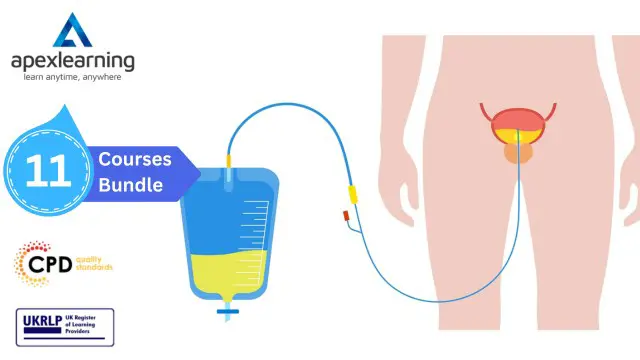
***Don't Spend More; Spend Smart*** Life Just Got Better This Summer! Save Up To £5,206 and get Hard Copy + PDF Certificates + Transcript + Student ID Card + e-Learning App as a Gift - Enrol Now Tired of browsing and searching for the course you are looking for? Can't find the complete package that fulfils all your needs? Then don't worry as you have just found the solution. Take a minute and look through this 14-in-1 extensive bundle that has everything you need to succeed in Mastering Negotiation Skills: Strategies for Successful Outcomes and other relevant fields! After surveying thousands of learners just like you and considering their valuable feedback, this all-in-one Mastering Negotiation Skills: Strategies for Successful Outcomesbundle has been designed by industry experts. We prioritised what learners were looking for in a complete package and developed this in-demand Mastering Negotiation Skills: Strategies for Successful Outcomescourse that will enhance your skills and prepare you for the competitive job market. Also, our Mastering Negotiation Skills: Strategies for Successful Outcomesexperts are available for answering your queries and help you along your learning journey. Advanced audio-visual learning modules of these courses are broken down into little chunks so that you can learn at your own pace without being overwhelmed by too much material at once. Furthermore, to help you showcase your expertise in Mastering Negotiation Skills: Strategies for Successful Outcomes, we have prepared a special gift of 1 hardcopy certificate and 1 PDF certificate for the title course completely free of cost. These certificates will enhance your credibility and encourage possible employers to pick you over the rest. This Mastering Negotiation Skills: Strategies for Successful Outcomes Bundle Consists of the following Premium courses: Course 01: Influencing and Negotiating Course 02: Facilities Management Level 3 Course 03: Sales Negotiation Training Course 04: Leadership & Management Diploma Course 05: Personal and Networking Skills Course 06: Psychology Advanced Training Course 07: Emotional Intelligence and Human Behaviour Course 08: Dealing With Difficult People Training Course Course 09: Motivation Skills Course 10: Setting and Achieving Goals Course 11: Assertiveness and Self Confidence Development Course 12: Equality and Diversity Course 13: Working Effectively Across Cultures Course 14: Time Management Benefits you'll get choosing Apex Learning for this Mastering Negotiation Skills: Strategies for Successful Outcomes: Pay once and get lifetime access to 14 CPD courses Free e-Learning App for engaging reading materials & helpful assistance Certificates, student ID for the title course included in a one-time fee Free up your time - don't waste time and money travelling for classes Accessible, informative modules designed by expert instructors Learn at your ease - anytime, from anywhere Study the course from your computer, tablet or mobile device CPD accredited course - improve the chance of gaining professional skills How will I get my Certificate? After successfully completing the course, you will be able to order your CPD Accredited Certificates (PDF + Hard Copy) as proof of your achievement. PDF Certificate: Free (For The Title Course) Hard Copy Certificate: Free (For The Title Course) Curriculum of Mastering Negotiation Skills: Strategies for Successful Outcomes Bundle Course 01: Influencing and Negotiating Unit 01: Influencing Influencing Influencing is about helping others understand Your Personality affects how you influence others Influence by Listening Exercise: Your Influencing Inventory Unit 02: Negotiating What is Negotiation? The Drivers of Success in Negotiation Information and Power in Negotiation Exercise: Prepare to Negotiate Successful Negotiation The Importance of Rapport Questions in Negotiation Reducing Stress in Negotiation Exercise: Examine your Trust Profile Bringing the Negotiation to a Close Dealing with Deadlock Negotiating Online Specific Negotiation Scenarios More Negotiation Scenarios The Negotiator's Toolkit Course 02: Facilities Management Level 3 Module 01: Introduction to Facility Management Module 02: Space Management Module 03: Managing Workplace Services Module 04: Human Resource and Contract Management Module 05: Lease Purchase and Vendor Management Module 06: Health and Safety at Work Module 07: Sustainable Facility Management Module 08: Maintenance and Repairs Module 09: Project Management Module 10: Business Development and Succession Planning Course 03: Sales Negotiation Training Sales Negotiation Training The Mind Of A Consultant Mastering Sales Is Mastering Life Skills The Continuous Journey Universal Laws Of Success The Three Pillars Of Success Personal Honesty Diligence Deferred Gratification Suppression Of Principle Emotional Intelligence Core Principles Of Emotional Intelligence The Problem Is Internal The Two Motivational Forces Product Confidence Negotiation Station - How To Negotiate Successfully The Negotiation Station Core Principles Of Negotiation Focusing On Them Everyone Has To Win Matching Values The Path Of Least Resistance Shifting The Weight The Persuasion Secret How To Persuade Someone The Electric Car The Fashionable Trainers Competency Levels Assessing Competency Levels Features Benefits And Values The Christmas Tree Negotiation B2B Value Propositions Deepening The Value Over Decorating The Tree The Big 12 Authority Social Proof Group Identity Deflecting Fault Ask For Advice Compliment Their Negotiations Reciprocity Scarcity Off Set Values Stepped Commitments Fear And Hope Ranked Priorities Negotiating A Price The Market Price The Anchor Price The Walk Away Price The First Offer The Counter Offer Activities To Complete Negotiation Skills Course 04: Leadership & Management Diploma Understanding Management and Leadership Leadership Theories Improving Management and Leadership Performance High Performance Teams Motivating Employees Organisational Skills Talent Management Succession Planning Business Process Management Communication Skills Negotiation Techniques Managing Meetings and Giving Feedback Managing Change Time Management Stress Management Emotional Intelligence in Leadership Managing Conflict Dealing with Office Politics Risk Management Corporate Responsibility and Ethics Course 05: Personal and Networking Skills Why Is Networking Powerful? Networking Paradigm Shifts You've Got To GIVE To GET The Power Of 'Likeability' Making The Connection Great Places To Network The Power Of Mentors Course 06: Psychology Advanced Training Intro By Prof. Paul - WHY This Course is SO Important To Your Life! Goals & Fundamentals Understanding HOW Feelings Work & How You Can USE This! 'The Imprint Period' - How You Were Created - How You Were Programmed The Amazing Truth About Values & Beliefs Do You Know The Difference Between Reality & Lies? Are You Sure? Personal Illusions That Are Holding You Back - Break Free! EGO - The Great Deceiver The Inner-Critic ⦠How To WIN The INNER Battle Understanding Self-Image & Your Multiple Minds How To Defeat The PAST & The FUTURE Emotional Reasoning & Logic Systems - How To WIN! Understanding & Meeting Your Needs - The Hidden Secrets Understanding Motivation - The Ultimate Driving Force Defeat This Major Block â¦. And Free Your Mind! Discover 'The Source & Solution To All Your Problems' Agenda & Lies - How They impact Your Life Gambits - Games People Play Break Free From The Problems of 'Attachment' & 'The Sheep Mentality' 'The Dirty Secret Of Psychology' & How To Free Yourself! Tap Into The Power Of The Unconscious Mind How To Control Your Own Mind - And WHY Almost Nobody Does! Why FEAR Dominates Our Lives & How To Beat it! Final Thoughts, Tips & Suggestions To Radically Improve Your Life Course 07: Emotional Intelligence and Human Behaviour Module 01: Human Behaviour and Basic Psychological Process Module 02: Evolutionary Perspective of Human Behaviour Module 03: Human Intelligence Module 04: Intelligence Test and Variations in Intelligence Module 05: Learning and Conditioning Module 06: Language and Communication Module 07: Introduction to Emotion Module 08: Emotion Influences Cognition Module 09: Stress, Anger and Conflict Module 10: Emotional Intelligence Module 11: Self-Leadership Module 12: Neuro-Linguistic Programming (NLP) Course 08: Dealing With Difficult People Training Course Module 01: Difficult Promo Module 02: Fundamentals Module 03: Foundational Tips and Tools Module 04: Difficult People - Relationships Module 05: Difficult People - Solutions Module 06: Problem - Solving Module 07: Final Notes and Tips Module 08: Bonus Video - dealing With Emotions & Anger Course 09: Motivation Skills Introduction Motivational Skills Motivational Strategies Conclusion Course 10: Setting and Achieving Goals Module 01: Introduction to Setting and Achieving Outcomes Module 02: Another angle to the SMART Framework Module 03: Plan to achieve your Outcomes Module 04: Keeping Motivated Module 05: Bonus Module 06: The Project Course 11: Assertiveness and Self Confidence Development Self Confidence Introduction Ways to Find Yourself Positive Mindset vs Negative Mindset Do it, Feel it and Achieve it Believe it and Achieve it ESTEEM SELF ANALYSIS STILL STRUGGLING TO FIND AND TO BE CONFIDENT Course 12: Equality and Diversity Module 01: Introduction to Equality, Diversity and Discrimination Module 02: Equality and Diversity Legislation Module 03: Integrating Equality and Diversity into Policy Module 04: Human Rights Module 05: Promoting Diversity and Social Inclusion Module 06: Equality Analysis Module 07: Links between Values, Attitudes and Beliefs Module 08: Basics of Discrimination Module 09: Stereotypes, Prejudice, Discrimination and Bias Module 10: Institutional Discrimination Module 11: Unconscious Bias Module 12: Affirmative Action Module 13: Monitoring Equality and Diversity Course 13: Working Effectively Across Cultures Section 1: Introduction Section 2: Cultural identity Section 3: OBSERVE Section 4: Learn Section 5: APPLY Section 6: More practical TIPS Section 7: Wrap up Course 14: Time Management Identifying Goals Effective Energy Distribution Working with Your Personal Style Building Your Toolbox Establishing Your Action Plan CPD 140 CPD hours / points Accredited by CPD Quality Standards Who is this course for? Anyone from any background can enrol in this Mastering Negotiation Skills: Strategies for Successful Outcomesbundle. Persons with similar professions can also refresh or strengthen their skills by enrolling in this course. Students can take this course to gather professional knowledge besides their study or for the future. Requirements Our Mastering Negotiation Skills: Strategies for Successful Outcomesis fully compatible with PC's, Mac's, laptops, tablets and Smartphone devices. This course has been designed to be fully compatible with tablets and smartphones so that you can access your course on Wi-Fi, 3G or 4G. There is no time limit for completing this course; it can be studied in your own time at your own pace. Career path Having this various expertise will increase the value of your CV and open you up to multiple job sectors. Certificates Certificate of completion Digital certificate - Included

Early Years Teaching Course
By Training Tale
Are you interested and excited to become a school teacher in the UK? If yes, you need to have certain recognised qualifications, i.e., Qualified Teacher Status (QTS), by following an Initial Teacher Training programme (ITT). To gain the required qualification above, you need to become competent and skilled enough! With our Early Years Teaching bundle, you will acquire the necessary knowledge and skills and eventually become a qualified teacher. This Early Years Teaching is a bundle of 11 courses. We have sincerely combined these 11 courses with a comprehensive curriculum made by the expert teachers to make this course highly valuable for you. Depending on your need, you will get dedicated tutor support throughout this course. Our tutors are always happy to assist our learners. So, you need to ask for assistance only! With this Early Years Teaching, you will get 11 courses! It means you will get 11 different certificates of achievement once you complete all the courses successfully. Imagine how your CV will be enriched. And the PDF certificates are completely free. With this Early Years Teaching, you will increase your employability skill enormously and stand out from the crowd. So, why do you hesitate? Just enrol on this bundle course, and the rest is on us to make your learning journey a pleasant one. This course is fully online and self-paced, so you don't need to worry about timing. You can set your own schedule to continue the courses. Let's see what are those 11 courses included in this Early Years Teaching- Course 01: Level 2 Award in Support Work in Schools and Colleges Course 02: Level 2 Diploma for the Early Years Practitioner Course 03: Level 3 Award in Childcare and Education Course 04: Diploma in Special Education Needs (SEN) Course 05: EYFS Teaching Diploma Course 06: Primary Teaching Diploma Course 07: Teaching Assistant Course 08: Early Years Level 4 Course 09: Dyslexia Course 10: Autism Diploma Course 11: ADHD Awareness Course Learning Outcomes By the end of this Course Bundle, you will be able to - Identify different teaching roles and responsibilities. Become competent to qualify for the QTS test. Be a teacher in your chosen field. Deal with students effectively and efficiently in different settings. Take care of the Special Education Needs and other problems the children face. Why Choose Course Bundle from Us Self-paced course, access available from anywhere. Easy to understand, high-quality study materials. Course developed by industry experts. MCQ quiz after each module to assess your learning. Automated and instant assessment results. 24/7 support via live chat, phone call or email. Free PDF certificate as soon as completing the course. Course 01: Level 2 Award in Support Work in Schools and Colleges Module 01: Understand Schools and Colleges as Organisations Module 02: Understand Children and Young People's Development Module 03: Understand Communication and Professional Relationships with Children, Young People and Adults Module 04: Understand Children and Young People's Health and Safety Module 05: Safeguarding Children and Young People Module 06: Understand Equality, Diversity and Inclusion in Work with Children and Young People ------------------ Course 02: Level 2 Diploma for the Early Years Practitioner Module 01: Roles and Responsibilities of the Early Years Practitioner Module 02: Health and Safety of Babies and Young Children in the Early Years Module 03: Equality, Diversity and Inclusive Practice in Early Years Settings Module 04: Safeguarding, Protection and Welfare of Babies and Young Children in Early Years Settings Module 05: Understand How to Support Children's Development Module 06: Support Care Routines for Babies and Young Children Module 07: Support the Planning and Delivery of Activities, Purposeful Play Opportunities and Educational Programmes Module 08: Promote Play in an Early Years Setting Module 09: Support Well-being of Babies and Young Children for Healthy Lifestyles Module 10: Support Babies and Young Children to be Physically Active Module 11: Support the Needs of Babies and Young Children with Special Educational Needs and Disability Module 12: Promote Positive Behaviour in Early Years Settings Module 13: Partnership Working in the Early Years Module 14: Support Children's Transition to School ------------------ Course 03: Level 3 Award in Childcare and Education Module 1: Child Development from Conception to Seven Years Module 2: Children's Health and Wellbeing ------------------ Course 04: Diploma in Special Education Needs (SEN) Module 01: Introduction Module 02: A Quick Overview of the New SEND Code of Practice Module 03: Legislation Related to SEN Module 04: SEN Assessments and Descriptors Module 05: Education for Children with Disabilities Module 06: Common SEN Conditions Found Within Mainstream Schools Module 07: Assessment and Planning for Children with Special Educational Needs Module 08: The Wider Children's Workforce Associated with Special Education Needs Provisions Module 09: Working with other Professionals and other Sources of Support and Information ------------------ Course 05: EYFS Teaching Diploma Module 01: An Overview of EYFS Module 02: Significance of Early Years in Development Module 03: Teaching Techniques Focusing EYFS Module 04: Curriculum for EYFS Teaching Module 05: EYFS Teaching Career Module 06: Fostering Learning and Development Module 07: Children Having Special Education Needs or Disabilities Module 08: Guiding Parents to the Early Years Foundation Stage Module 09: Safety Requirements Module 10: The EYFS Educational Philosophies and Privileges Module 11: The Process of Registration, Inspection, and Quality Improvement Module 12: EYFS Framework in 2021 Module 13: Finding Work as an EYFS Teacher ------------------ Course 06: Primary Teaching Diploma Module 01: Primary Education in the UK Module 02: Responsibilities, Qualifications and Skills Module 03: Initial Teacher Training Module 04: Types of Schools in the UK Module 05: Importance of Early Years in Development Module 06: EYFS Teaching Techniques Module 07: Teaching Primary English Module 08: Teaching Primary Mathematics Module 09: Teaching Primary Science, Design and Technology Module 10: Teaching Other Primary Subjects Module 11: Children Having Special Education Needs or Disabilities Module 12: EYFS Framework in 2021 Module 13: Self-Management and Dealing with Stress ------------------ Course 07: Teaching Assistant Module 01: Roles and Responsibilities of the Teaching Assistant Module 02: Working in the School Module 03: Working in the Classroom Module 04: Promote Children and Young people's Positive Behaviour Module 05: Support Children and Young People's Health and Safety Module 06: Communication and Professional Relationships with Children, Young People and Adults Module 07: Develop Professional Relationships with Children, Young People and Adults Module 08: Promote Equality, Diversity and Inclusion in Work with Children and Young People Module 09: Understand How to Safeguard the Wellbeing of Children and Young People Module 10: Support Learning Activities Module 11: Schools as organisations Module 12: Support Assessment for Learning Module 13: Engage in personal development in children's and young people's settings Module 14: Understand Child and Young Person Development Module 15: Support Children and Young People to Achieve Their Education Potential Module 16: Support Children and Young People to Make Positive Changes in Their Lives Module 17: Facilitate the Learning and Development of Children and Young People through Mentoring ------------------ Course 08: Early Years Level 4 Module 1: Supporting the Emotional and Physical Well-being of Children Module 2: Equality, Diversity and Professional Partnerships Module 3: Health and Safety Legislation Module 4: Observations, Assessments and Planning Module 5: Safeguarding Children Module 6: The Early Years Foundation Stage Module 7: Managing in a Nursery Environment Module 8: Engaging in Professional Development ------------------ Course 09: Dyslexia Module 01: An Overview of Dyslexia Module 02: Learning Difficulties Due to Dyslexia Module 03: Impact of Dyslexia in the Educational Setting Module 04: Helping Adults with Dyslexia Module 05: Dyslexia in the Workplace Module 06: Approaches in Dyslexia Module 07: Dyslexia Strengths and Rewards Module 08: Assessment and Evaluation of Dyslexia Module 09: Dyslexia Friendly Learning Environment Module 10: Relevant Laws for Dyslexia ------------------ Course 10: Autism Diploma Module 01: Introduction to Autism Spectrum Disorder (ASD) Module 02: Approaches to Helping People and Children with Autism Module 03: Diagnosis of Autism Module 04: Communication Module 05: Cognitive Styles and Functions in Autism Module 06: Autistic Behaviour Module 07: Organisation Systems with Autistic Individuals Module 08: Autism Awareness Module 09: Government Policies on Autism in England ------------------ Course 11: ADHD Awareness Course Module 01: Overview of ADHD Module 02: The Experience of Treatment and Care for ADHD Module 03: Families and ADHD Module 04: Psychological Interventions for Children with ADHD in Educational Settings and Parent Training Module 05: ADHD and Attention Difficulties Module 06: Cognitive Approaches in ADHD Module 07: The Organisation of Care for ADHD Assessment Method After completing each module of course, you will find automated MCQ quizzes. To unlock the next module, you need to complete the quiz task and get at least 60% marks. Once you complete all the modules in this manner, you will be qualified to request your certification. Certification After completing the MCQ/Assignment assessment for this course, you will be entitled to a Certificate of Completion from Training Tale. It will act as proof of your extensive professional development. The certificate is in PDF format, which is completely free to download. A printed version is also available upon request. It will also be sent to you through a courier for £13.99. Who is this course for? This course is ideal for you to become a teacher in any setting. Moreover, existing teachers will also benefit from this Early Years Teaching by enriching their knowledge and skills. Requirements There is no specific requirement to enrol for this course. However, you need to be over 16. Besides, to gain the best out of this Early Years Teaching, you must have a strong passion for becoming a teacher. Career path You can become skilled in different teaching professions with this course. Such as - Primary Teacher Primary Teaching Assistant Teaching Assistant EYFS Teacher Nursery Nurse SEN Teacher Certificates Certificate of completion Digital certificate - Included

BRCGS Sécurité des Denrées Alimentaires Issue 9 | Auditeur Principal (5 jours)
5.0(15)By ASK SONIA LTD
Formation officielle Auditeur Principal (Lead Auditor) BRCGS Food v9 (Norme Mondiale pour la Sécurité des Denrées Alimentaires version 9) en français. Dispensée en ligne (Zoom) en direct par un partenaire de formation agréé BRCGS. Frais d'examen et de certificat inclus dans le prix.
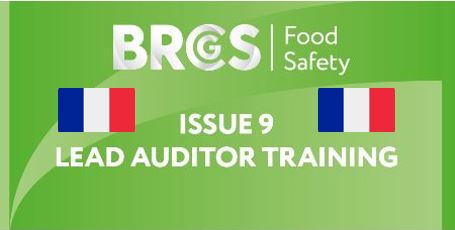
Cloudera Administrator Training for Apache Hadoop
By Nexus Human
Duration 4 Days 24 CPD hours This course is intended for This course is best suited to systems administrators and IT managers. Overview Skills gained in this training include:Determining the correct hardware and infrastructure for your clusterProper cluster configuration and deployment to integrate with the data centerConfiguring the FairScheduler to provide service-level agreements for multiple users of a clusterBest practices for preparing and maintaining Apache Hadoop in productionTroubleshooting, diagnosing, tuning, and solving Hadoop issues Cloudera University?s four-day administrator training course for Apache Hadoop provides participants with a comprehensive understanding of all the steps necessary to operate and maintain a Hadoop cluster. The Case for Apache Hadoop Why Hadoop? Core Hadoop Components Fundamental Concepts HDFS HDFS Features Writing and Reading Files NameNode Memory Considerations Overview of HDFS Security Using the Namenode Web UI Using the Hadoop File Shell Getting Data into HDFS Ingesting Data from External Sources with Flume Ingesting Data from Relational Databases with Sqoop REST Interfaces Best Practices for Importing Data YARN & MapReduce What Is MapReduce? Basic MapReduce Concepts YARN Cluster Architecture Resource Allocation Failure Recovery Using the YARN Web UI MapReduce Version 1 Planning Your Hadoop Cluster General Planning Considerations Choosing the Right Hardware Network Considerations Configuring Nodes Planning for Cluster Management Hadoop Installation and Initial Configuration Deployment Types Installing Hadoop Specifying the Hadoop Configuration Performing Initial HDFS Configuration Performing Initial YARN and MapReduce Configuration Hadoop Logging Installing and Configuring Hive, Impala, and Pig Hive Impala Pig Hadoop Clients What is a Hadoop Client? Installing and Configuring Hadoop Clients Installing and Configuring Hue Hue Authentication and Authorization Cloudera Manager The Motivation for Cloudera Manager Cloudera Manager Features Express and Enterprise Versions Cloudera Manager Topology Installing Cloudera Manager Installing Hadoop Using Cloudera Manager Performing Basic Administration Tasks Using Cloudera Manager Advanced Cluster Configuration Advanced Configuration Parameters Configuring Hadoop Ports Explicitly Including and Excluding Hosts Configuring HDFS for Rack Awareness Configuring HDFS High Availability Hadoop Security Why Hadoop Security Is Important Hadoop?s Security System Concepts What Kerberos Is and How it Works Securing a Hadoop Cluster with Kerberos Managing and Scheduling Jobs Managing Running Jobs Scheduling Hadoop Jobs Configuring the FairScheduler Impala Query Scheduling Cluster Maintainence Checking HDFS Status Copying Data Between Clusters Adding and Removing Cluster Nodes Rebalancing the Cluster Cluster Upgrading Cluster Monitoring & Troubleshooting General System Monitoring Monitoring Hadoop Clusters Common Troubleshooting Hadoop Clusters Common Misconfigurations Additional course details: Nexus Humans Cloudera Administrator Training for Apache Hadoop training program is a workshop that presents an invigorating mix of sessions, lessons, and masterclasses meticulously crafted to propel your learning expedition forward. This immersive bootcamp-style experience boasts interactive lectures, hands-on labs, and collaborative hackathons, all strategically designed to fortify fundamental concepts. Guided by seasoned coaches, each session offers priceless insights and practical skills crucial for honing your expertise. Whether you're stepping into the realm of professional skills or a seasoned professional, this comprehensive course ensures you're equipped with the knowledge and prowess necessary for success. While we feel this is the best course for the Cloudera Administrator Training for Apache Hadoop course and one of our Top 10 we encourage you to read the course outline to make sure it is the right content for you. Additionally, private sessions, closed classes or dedicated events are available both live online and at our training centres in Dublin and London, as well as at your offices anywhere in the UK, Ireland or across EMEA.

Emergency Paediatric First Aid 6 hours (VTQ) Level 3 - EPFA - Group booking up to 6 participants
5.0(27)By PETM
Embark on a journey to become a workplace hero with our comprehensive one-day Pediatric First Aid course. This dynamic and engaging training program is designed to equip you with the essential skills and knowledge needed to handle emergency situations confidently and effectively.

Search By Location
- rest Courses in London
- rest Courses in Birmingham
- rest Courses in Glasgow
- rest Courses in Liverpool
- rest Courses in Bristol
- rest Courses in Manchester
- rest Courses in Sheffield
- rest Courses in Leeds
- rest Courses in Edinburgh
- rest Courses in Leicester
- rest Courses in Coventry
- rest Courses in Bradford
- rest Courses in Cardiff
- rest Courses in Belfast
- rest Courses in Nottingham