- Professional Development
- Medicine & Nursing
- Arts & Crafts
- Health & Wellbeing
- Personal Development
7793 Courses
The Traffic Management Specialist is a wonderful learning opportunity for anyone who has a passion for this topic and is interested in enjoying a long career in the relevant industry. It's also for anyone who is already working in this field and looking to brush up their knowledge and boost their career with an acknowledged certificate. This Traffic Management Specialist consists of several modules that take around 5 hours to complete. The course is accompanied by instructional videos, helpful illustrations, how-to instructions and advice. The course is offered online at a very affordable price. That gives you the ability to study at your own pace in the comfort of your home. You can access the modules from anywhere and from any device. Why Choose this Course? Earn a digital Certificate upon successful completion. Accessible, informative modules taught by expert instructors Study in your own time, at your own pace, through your computer tablet or mobile device Benefit from instant feedback through mock exams and multiple-choice assessments Get 24/7 help or advice from our email and live chat teams Full tutor support on weekdays Course Design The course is delivered through our online learning platform, accessible through any internet-connected device. There are no formal deadlines or teaching schedules, meaning you are free to study the course at your own pace. You are taught through a combination of Video lessons Online study materials Mock exams Multiple-choice assessment Method of Assessment To verify your enhanced skills in the subject, we recommend that you also complete the assignment questions. These can be completed at any time which is convenient for yourself and will be assessed by our in-house specialised tutors. Full feedback will then be given on your current performance, along with any further advice or support. Certification Upon successful completion of the course, you will be able to obtain your course completion e-certificate free of cost. Print copy by post is also available at an additional cost of £9.99 and PDF Certificate at £4.99. Course Content Module 01: Introduction to Operations Management Introduction to Operations Management 00:19:00 Module 02: Project Management Project Management 00:18:00 Module 03: Business Development and Succession Planning Business Development and Succession Planning 00:25:00 Module 04: Process Management Process Management 00:23:00 Module 05: Supply Chain Management Supply Chain Management 00:22:00 Module 06: Planning & Forecasting Operations Planning & Forecasting Operations 00:21:00 Module 07: Procurement & Purchasing Management Procurement & Purchasing Management 00:19:00 Module 08: Manufacturing & Delivery Operations Manufacturing & Delivery Operations 00:15:00 Module 09: Quality Management Quality Management 00:19:00 Module 10: Managing Risk and Recovery Managing Risk and Recovery 00:25:00 Module 11: Communication Skills Communication Skills 00:25:00 Module 12: Negotiation Techniques Negotiation Techniques 00:15:00 Module 13: Business Writing Skills Business Writing Skills 00:40:00 Assignment Assignment - Traffic Management Specialist 00:00:00 Frequently Asked Questions Are there any prerequisites for taking the course? There are no specific prerequisites for this course, nor are there any formal entry requirements. All you need is an internet connection, a good understanding of English and a passion for learning for this course. Can I access the course at any time, or is there a set schedule? You have the flexibility to access the course at any time that suits your schedule. Our courses are self-paced, allowing you to study at your own pace and convenience. How long will I have access to the course? For this course, you will have access to the course materials for 1 year only. This means you can review the content as often as you like within the year, even after you've completed the course. However, if you buy Lifetime Access for the course, you will be able to access the course for a lifetime. Is there a certificate of completion provided after completing the course? Yes, upon successfully completing the course, you will receive a certificate of completion. This certificate can be a valuable addition to your professional portfolio and can be shared on your various social networks. Can I switch courses or get a refund if I'm not satisfied with the course? We want you to have a positive learning experience. If you're not satisfied with the course, you can request a course transfer or refund within 14 days of the initial purchase. How do I track my progress in the course? Our platform provides tracking tools and progress indicators for each course. You can monitor your progress, completed lessons, and assessments through your learner dashboard for the course. What if I have technical issues or difficulties with the course? If you encounter technical issues or content-related difficulties with the course, our support team is available to assist you. You can reach out to them for prompt resolution.

ICA Specialist Certificate in Financial Crime Risk in Cryptocurrencies
By International Compliance Association
Help manage your firm's risk exposure with this accessible online course. Key features of cryptocurrencies- understand what they are and how they work Financial crime risks- discover the risks specific to cryptocurrencies Solutions- how best to manage those associated risks Successful completion of this course provides formal recognition to anyone wishing to enhance their knowledge quickly in this niche subject area. ICA Specialist Certificates, awarded in association with Alliance Manchester Business School, the University of Manchester, will help you quickly gain actionable knowledge to boost your confidence and credibility. What will I learn: Essential concepts of financial crime Distributed ledger technologies (DLT's) Blockchains Cryptocurrencies Cryptocurrency risk and financial crime Blockchain investigations vs Traditional investigations Solutions to managing risk from crypto-assets Red flag indicators Application within the financial industry

Certified Data Centre Specialist (CDCS)
By Nexus Human
Duration 3 Days 18 CPD hours This course is intended for The primary audience for this course is an IT, facilities or data centre operations professional working in and around the data centre and having the responsibility to achieve and improve high-availability and manageability of the data centre. Overview After completion of the course the participant will be able to:? Understand the design life cycle of data centres and the stages involved? Discuss the data centre requirements in great level of detail with vendors, suppliers and contractors to ensure that these requirements are met? Validate design plans, quotes and offers proposed by vendors/contractors? Understand redundancy levels for both the data centre design/setup and maintenance? Understand the various building considerations such as bullet proofing, mitigation of seismic activity, fire ratings and thermal stability? Understand how to install a raised floor that meets requirements, avoiding misalignment, level differences and leakage? Understand how to read a Single Line Electrical Diagram to identify and avoid the most common design issues? Choose the correct UPS and parallel configuration, learn and avoid classic parallel installation mistakes? Understand how to calculate battery banks, validate offered configurations to ensure they meet requirements? Understand what distance to keep to avoid EMF issues for human safety and equipment disturbances? Understand the fundamental cooling setup, CFM, Delta-T and other important factors? Understand contamination factors and limitations? Understand full details of fire suppression options, how to calculate gas content and verify installations? Understand how to measure data centre energy efficiency and how to improve it The course will bring participants to the level of a suitable sparring partner with suppliers. They will be able to verify offers provided by vendors for correctness, effectiveness and efficiency. Data Centre Design/Life Cycle Overview Overview of the phases of a data centre life cycle Planning, re-alignment and continuous improvement Standards and Rating Level Definitions Rating level history Difference between Uptime and TIA-942 Rating level definitions Redundancy options (N+1), 2N, 2(N+1) Concurrent Maintainability/Compartmentalisation Example configurations Substation and feed requirements Maintenance options Operational processes guidelines/standards Skill development Building Considerations Building location considerations Floor and hanging loads requirements Fire rating for walls and glass Blast protection Bullet proofing Forced entry protection Advanced Raised Floor & Suspended Ceiling Raised floor installation guidelines Techniques to install a proper and leveled raised access floor Common mistakes Choosing the right tiles and their locations Seismic-mitigating floor constructions Choosing the correct suspended ceiling Advanced Power Power infrastructure layout; Formulas which you should know for the data centre Single Line Electrical diagrams; how to read to ensure key components are present for protection Over current protection devices (MCB/MCCB/VCB/ACB/Fuses) definitions and what to use where Earth Leakage devices (RCB/RCD/ELCB/GFCI/ALCI/RCBO), definitions and what to use where Sizing of protective components Lightning strikes and surge protection devices (TVSS/SPD), how they operate, where to use and how to install Power cabling and cable run considerations PDU/DB setup and minimum requirements Generators; Generator types: Standy/Prime/Continuous Component make up and functions Fuel storage and calculation Paralleling of gen-sets Generator room/area requirements UPS Systems; Required specifications for UPS systems How to read data sheets and select the correct UPS Requirements for parallel configurations and avoid pitfalls such as single point of failures How parallel installation should be done, classic mistakes made by installers and how to avoid these Harmonic Filters; Active/Passive filters and their application Battery Banks; Battery bank terminology Designing battery banks, how to calculate, and double check the battery bank to be installed Battery charging pitfalls and ensuring the right charger is being installed and used Using parallel battery banks; how to properly install them, limitations and risks when using batteries in parallel How to test batteries correctly and make decisions on cell/block or string replacement Battery casing choices; ABS, V0, V1, V2 Alternative energy storage; flywheel, re-usable cell, compressed air UPS, etc. Advanced Electro Magnetic Fields Sources of EMF Difference between single, three phase and bus-bar EMF Options available to measure EMF and how to interpret the results from single-axes and composite measurements Guidance on safe distance for equipment and humans Calculation of EMF attenuation factor for shielding material permeability and saturation factors Advanced Cooling Important definitions; dry-bulb, wet-bulb, dew-point, RH, sensible and latent heat Psychometric chart and ASHRAE recommendations Environmental class definitions and thermal specifications Temperature/humidity measurements guideline Heat dissipation methods Altitude impact on temperature intake to ICT equipment Floor plan setup for effective cooling Differences in tile surface and supporting structure and the air-flow performance impact Rack door construction and the flow performance impact Equipment Delta-T and its impact Optimising air flow Thermal units conversions Calculations for air volume displacement (CFM/CMH) Cooling capacity calculations Air-conditioning selection De- / humidifying options Air conditioning efficiency SHR impact on cost saving Efficiency indicator New cooling principle and techniques (Submerged, VSD/VRF/ECF/water- and air side economisers) Redundancy guidelines for air-conditioners avoiding classic misconceptions and mistakes for meeting ANSI/TIA-942 compliant designs Installation requirements Connections to fire panel and EPO Commissioning of air conditioners Set points and calibration CFD (Computational Fluid Dynamics) Advanced Fire Protection The fire triangle and elements to stop a fire Detection systems in detail (VESDA, VIEW, smoke sensors) Considerations for installation of sensors Proper testing of smoke sensors Water based systems i.e. deluge, wet-pipe, dry-pipe, pre-action and why most of them don't work and how to detect this Details on Inert and Halocarbon systems and how to select the correct system for your data centre How to calculate the gas content ensuring the appropriate level is installed to suppress the fire including safety considerations Other requirements for gas systems such as release times, hold times, pipe install requirements and other important factors Requirements for the fire detection panel Installation verification, methods, what to check and how New advanced fire suppression technologies Design and Install Scalable Networking Cabling System ANSI/TIA942 cabling structure topology ToR, EoR Design Intelligent patching systems Installation best practice such as routing, bending radius, separation from power, containment fill ratio, fiber link loss calculator, bonding and grounding requirement Standard for telecommunications labeling and administration Environmental Specifications and Contamination Control Acoustic noise effects, regulations, specifications and limits Data centre contaminations and classifications Measurements, standards and limits Preventive measures and avoidance Data Centre Efficiency Business drivers to go Green High-availability or Green? Green guidelines and standards How to measure it and what are acceptable numbers compared to the general industry PUE classes defined by Green Grid and issues with PUE Techniques for saving energy in all parts of the data centre i.e. application/system level, cooling, power distribution Mock ExamEXAM: Certified Data Centre Specialist

Course Overview Learn the Latest Skills | Accredited by CPD | Recognised Certificate | MCQ Based Exam & Tutor Support | Interactive Video Training Follow your dreams by enrolling in the Microsoft Office Specialist (MOS) course today and develop the experience, skills, and knowledge you need to enhance your professional development. Microsoft Office Specialist (MOS) will help you arm yourself with the qualities you need to work towards your dream job. Getting certified as a MOS can assist: students who stand out in the crowded job market of today enhance their employment options, boost their earning potential, and staff members of an organization are more productive and valuable when they are more familiar with the modern business tools available in Microsoft Office. What Will You Learn? Learn the fundamental and advanced skills for using Excel, Word, PowerPoint, Outlook, and Access in Microsoft Office. Add professional images and graphics to your Word document. Learn how to produce beautiful charts and graphs in Excel. Add information in non-text formats, such as charts, graphs, and tables, to your PowerPoint presentation. How to use Microsoft Word's mail merge feature, among other things! What classes are included in this package? Earn a digital certificate upon successful completion There are no set schedules, so you can work at your own pace. Our email and live chat specialists are available to assist you 24 hours a day, 7 days a week. On weekdays, you'll have access to a full-time tutor. Learn in a user-friendly, cutting-edge online learning environment. High-quality e-learning study materials Benefit from instant feedback through mock exams and multiple-choice assessments Who Should Take This Course? Microsoft Office Specialist (MOS) is appropriate for anybody seeking substantial information, possible experience, and expert abilities in the associated profession. This is an excellent chance for students of various academic backgrounds to learn more about this topic. Career Path People of all backgrounds can use Microsoft Office Specialist (MOS) to ensure their personal and professional development. Course Design The course is delivered through our online learning platform, accessible through any internet-connected device. There are no formal deadlines or teaching schedules, meaning you are free to study the course at your own pace. You are taught through a combination of Video lessons Online study materials Mock exams Multiple-choice assessments Assignment Certificate of Achievement After the successful completion of the final assessment, you will receive a CPD-accredited certificate of achievement. The PDF certificate is for £9.99, and it will be sent to you immediately after through e-mail. You can get the hard copy for £15.99, which will reach your doorsteps by post.

Register on the Document Management Specialist today and build the experience, skills and knowledge you need to enhance your expert development and work towards your dream job. Study this course through online learning and take the first steps towards a long-term career. The course consists of a number of easy to digest, in-depth modules, designed to provide you with a detailed, expert level of knowledge. Learn through a mixture of instructional video lessons and online study materials. Receive online tutor support as you study the course, to ensure you are supported every step of the way. Get a digital certificate as proof of your course completion. The Document Management Specialist course is incredibly great value and allows you to study at your own pace. Access the course modules from any internet-enabled device, including computers, tablet, and smartphones. The course is designed to increase your employability and equip you with everything you need to be a success. Enrol on the now and start learning instantly! Why Choose this Course Earn a digital Certificate upon successful completion. Accessible, informative modules taught by expert instructors Study in your own time, at your own pace, through your computer tablet or mobile device Benefit from instant feedback through mock exams and multiple-choice assessments Get 24/7 help or advice from our email and live chat teams Full Tutor Support on Weekdays Course Design The course is delivered through our online learning platform, accessible through any internet-connected device. There are no formal deadlines or teaching schedules, meaning you are free to study the course at your own pace. You are taught through a combination of- Video lessons Online study supplies Assignment Certificate of Achievement CPD Certificate of Achievement from Janets Upon successful completion of the course, you will be able to obtain your course completion e-certificate free of cost. Print copy by post is also available at an additional cost of £9.99 and PDF Certificate at £4.99. Method of Assessment To verify your enhanced skills in the subject, we recommend that you also complete the assignment questions. These can be completed at any time which is convenient for yourself and will be assessed by our in-house specialised tutors. Full feedback will then be given on your current performance, along with any further advice or support. Who is this course for? The course is ideal for those who already work in this sector or are an aspiring expert. This course is designed to enhance your expertise and boost your CV. Learn key skills and gain a Certificate of Achievement to prove your newly-acquired knowledge. Course Content Module 01: Introduction to Document Control Introduction to Document Control 00:14:00 Module 02: Principles of Document Control and Elements of Document Control Environment Principles of Document Control and Elements of Document Control Environment 00:14:00 Module 03: Document Control Lifecycle Document Control Lifecycle 00:13:00 Module 04: Document Control Strategies and Instruments Document Control Strategies and Instruments 00:20:00 Module 05: Document Management Document Management 00:24:00 Module 06: Quality Assurance and Controlling Quality of Documents Quality Assurance and Controlling Quality of Documents 00:13:00 Module 07: Project Document Control Project Document Control 00:14:00 Module 08: Electronic Document Management Systems and Soft Copy Documentation Electronic Document Management System and Soft Copy Documentation 00:20:00 Assignment Assignment - Document Management Specialist 00:00:00 Frequently Asked Questions Are there any prerequisites for taking the course? There are no specific prerequisites for this course, nor are there any formal entry requirements. All you need is an internet connection, a good understanding of English and a passion for learning for this course. Can I access the course at any time, or is there a set schedule? You have the flexibility to access the course at any time that suits your schedule. Our courses are self-paced, allowing you to study at your own pace and convenience. How long will I have access to the course? For this course, you will have access to the course materials for 1 year only. This means you can review the content as often as you like within the year, even after you've completed the course. However, if you buy Lifetime Access for the course, you will be able to access the course for a lifetime. Is there a certificate of completion provided after completing the course? Yes, upon successfully completing the course, you will receive a certificate of completion. This certificate can be a valuable addition to your professional portfolio and can be shared on your various social networks. Can I switch courses or get a refund if I'm not satisfied with the course? We want you to have a positive learning experience. If you're not satisfied with the course, you can request a course transfer or refund within 14 days of the initial purchase. How do I track my progress in the course? Our platform provides tracking tools and progress indicators for each course. You can monitor your progress, completed lessons, and assessments through your learner dashboard for the course. What if I have technical issues or difficulties with the course? If you encounter technical issues or content-related difficulties with the course, our support team is available to assist you. You can reach out to them for prompt resolution.

Become a Kano Analysis Specialist
By Packt
Kano Analysis is a unique tool that has a structured approach to understand the customer requirements, translate those needs/requirements into specific categories, and prioritize them. This tool is extensively used by Six Sigma Green Belts and Black Belts in their Lean Six Sigma projects. Kano Analysis is most effective in the Define Phase of any Six Sigma Green Belt or a Six Sigma Black Belt project.

The demand for a computer is everywhere. So, the technical support specialist of it is inevitable. If you pursue a high position in this field, look at the Computer Maintenance Specialist Course course. Its precise contents will guide you to develop the skills you need to kick-start in such a role. The course teaches you all technical equipment and aspects of the computer in order to support customer, organization, or company on the basis of their problem with a proper solution. Overall, the course enhances your ability to diagnosis the problems of the computer at once and support the customers efficiently. Who is this course for? Computer Maintenance Specialist Course is suitable for anyone who wants to gain extensive knowledge, potential experience and professional skills in the related field. This course is CPD accredited so you don't have to worry about the quality. Requirements Our Computer Maintenance Specialist Course is open to all from all academic backgrounds and there are no specific requirements to attend this course. It is compatible and accessible from any device including Windows, Mac, Android, iOS, Tablets etc. CPD Certificate from Course Gate At the successful completion of the course, you can obtain your CPD certificate from us. You can order the PDF certificate for £9 and the hard copy for £15. Also, you can order both PDF and hardcopy certificates for £22. Career path This course opens a new door for you to enter the relevant job market and also gives you the opportunity to acquire extensive knowledge along with required skills to become successful. You will be able to add our qualification to your CV/resume which will help you to stand out in the competitive job industry. Course Curriculum Computer Fundamentals Basic Terms 00:15:00 Types of Computers 00:15:00 Anatomy of a PC 00:30:00 How a PC Works 00:15:00 CPU and Memory 00:30:00 Input Devices 00:15:00 Output Devices 00:15:00 Secondary Storage Devices 00:30:00 The Basics 00:15:00 Operating Systems and Applications 00:30:00 How is Software Built 00:15:00 Types of Software 00:15:00 Legal Issues 00:15:00 Computer Maintenance Introduction 00:15:00 Understanding The Components Of A PC 01:30:00 Do You Need To Upgrade Your PC? 01:00:00 Essential Softwares You Must Have On Your PC 01:00:00 Installing And Organizing Your PC 01:00:00 Troubleshooting Guidelines 01:00:00 How To Speak To A Technician 00:30:00 Summary 00:30:00 Mock Exam Mock Exam-Computer Maintenance Specialist Course 00:20:00 Final Exam Final Exam-Computer Maintenance Specialist Course 00:20:00 Certificate and Transcript Order Your Certificates or Transcripts 00:00:00

A Computer Maintenance Specialist keeps computers in a good state of repair. They may run diagnostic programs to determine the causes of and help to resolve problems. The Computer Maintenance Specialist Training Level 2 course is designed for the people who want to pursue the lucrative career of computer maintenance specialists. Topics included in the course are the types of computer, computer basics, the anatomy of a PC, how a PC works, input and output devices, and more. In short, the course covers almost everything that you need to know about becoming a computer specialist. Why choose this course Earn an e-certificate upon successful completion. Accessible, informative modules taught by expert instructors Study in your own time, at your own pace, through your computer tablet or mobile device Benefit from instant feedback through mock exams and multiple-choice assessments Get 24/7 help or advice from our email and live chat teams Full Tutor Support on Weekdays Course Design The course is delivered through our online learning platform, accessible through any internet-connected device. There are no formal deadlines or teaching schedules, meaning you are free to study the course at your own pace. You are taught through a combination of Video lessons Online study materials Mock exams Multiple-choice assessment Certification After the successful completion of the final assessment, you will receive a CPD-accredited certificate of achievement. The PDF certificate is for £9.99, and it will be sent to you immediately after through e-mail. You can get the hard copy for £15.99, which will reach your doorsteps by post.

Legal Document Control Specialist Training for Legal Secretary
By Compliance Central
Legal document control specialist training is essential for a legal secretary, who plays a vital role in the legal profession. A Legal secretary drafts, proofreads, and files legal documents, manage meetings and take minutes, manage data and records, and communicate with clients and other legal professionals. The legal profession is highly regulated, and a legal secretary must have a thorough understanding of English law and legal systems in order to perform their duties effectively. Legal document control specialist training provides legal secretary with the knowledge and skills they need to draft and proofread legal documents accurately and efficiently. Legal secretaries are in high demand in the UK, and legal document control specialist training can give job seekers a competitive advantage in the market. According to the National Careers Service, the average salary for a legal secretary in the UK is £25,000 per year. With experience, a legal secretary can progress to more senior roles, such as paralegal, legal executive, compliance officer, or risk manager. Legal Document Control Specialist Training for Legal Secretary Curriculum Breakdown of the Legal Document Specialist Training for Legal Secretary Introduction to Legal Secretary English Law & Legal Systems Law of Contract & Law of Tort Wills, Probate, Estate Law Property Law & Conveyancing Practice Criminal Law Understanding Criminal Psychology Contract & Business Law Family Law and Insurance Practice Conflict and Conflict Resolution Professional Writings and Documents Document Proofreading and Editing Meeting Management & Minute Taking Data Management and Record-Keeping Other Essential Skills for Secretarial Role Human Rights Curriculum Breakdown of the Document Control Course Introduction to Document Control Principles of Document Control and Elements of Document Control Environment Document Control Lifecycle Document Control Strategies and Instruments Document Management Quality Assurance and Controlling Quality of Documents Project Document Control Electronic Document Management Systems and Soft Copy Documentation CPD 10 CPD hours / points Accredited by CPD Quality Standards Who is this course for? The Legal Document Control Specialist Training for Legal Secretary course helps aspiring professionals who want to obtain the knowledge and familiarise themselves with the skillsets to pursue a career in Legal Document Control Specialist Training for Legal Secretary. Requirements To enrol in this Legal Document Control Specialist Training for Legal Secretary course, all you need is a basic understanding of the English Language and an internet connection. Career path Legal Document Reviewer: £25,000 to £45,000 per year Compliance Officer: £30,000 to £50,000 per year Legal Operations Manager: £40,000 to £70,000 per year Contract Analyst: £28,000 to £45,000 per year Legal Technology Consultant: £35,000 to £60,000 per year Legal Project Manager: £40,000 to £65,000 per year Certificates CPD Accredited PDF Certificate Digital certificate - Included CPD Accredited PDF Certificate CPD Accredited Hard Copy Certificate Hard copy certificate - £10.79 Delivery Charge: Inside the UK: Free Outside of the UK: £9.99 each
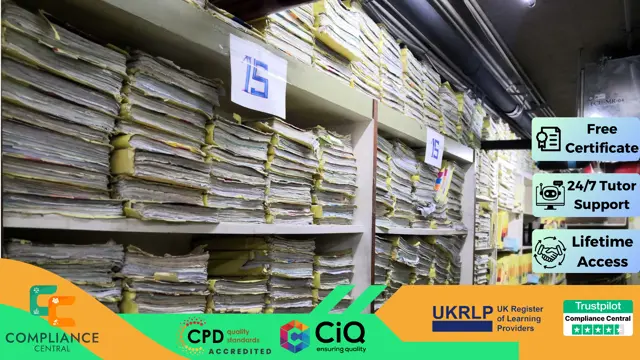
Safeguarding for Lawyers Course
By DG Legal
This training is for lawyers who may come into contact with vulnerable people through their work. In particular, it is aimed at those who hold legal aid contracts and must meet the requirements of the Specialist Quality Mark (SQM) standard in respect of safeguarding. Everyone has the right to be kept safe from harm, abuse or neglect. We all have obligations to ensure that vulnerable people are protected and that we have appropriate procedures in place to ensure that abuse is identified and reported. We will help you to understand the following; What is safeguarding? The different types of abuse Example signs of abuse, harm and neglect What action should be taken if abuse is suspected The SQM requirements What a Safeguarding Policy should include Target Audience The online course is suitable for staff of all levels, from support staff to senior partners and is aimed at firms maintaining or wishing to obtain the Specialist Quality Mark. Resources Comprehensive and up to date course notes will be provided to all delegates which may be useful for ongoing reference or cascade training. Please note a recording of the course will not be made available. Speaker Amie Higgins, Consultant, DG Legal Amie is a Senior Solicitor, qualified under the Law Society’s Immigration & Asylum Accreditation Scheme (IAAS) as an Advanced Caseworker and Supervisor. Amie specialises in all aspects of Immigration, Asylum and Human Rights work, with a specialism in human trafficking/modern slavery cases and working with vulnerable clients. Amie is an experienced trainer, delivering a range of training on both legal and practice management topics.

Search By Location
- specialist Courses in London
- specialist Courses in Birmingham
- specialist Courses in Glasgow
- specialist Courses in Liverpool
- specialist Courses in Bristol
- specialist Courses in Manchester
- specialist Courses in Sheffield
- specialist Courses in Leeds
- specialist Courses in Edinburgh
- specialist Courses in Leicester
- specialist Courses in Coventry
- specialist Courses in Bradford
- specialist Courses in Cardiff
- specialist Courses in Belfast
- specialist Courses in Nottingham