- Professional Development
- Medicine & Nursing
- Arts & Crafts
- Health & Wellbeing
- Personal Development
1288 Courses
55344 Identity with Windows Server
By Nexus Human
Duration 5 Days 30 CPD hours This course is intended for This course is primarily intended for existing IT professionals who have some AD DS knowledge and experience and who aim to develop knowledge about identity and access technologies in Windows Server. This would typically include: ?AD DS administrators who are looking to train in identity and access technologies with Windows Server 2016, Windows Server 2019 or Windows Server 2022. ?System or infrastructure administrators with general AD DS experience and knowledge who are looking to cross-train in core and advanced identity and access technologies in Windows Server 2016, Windows Server 2019 or Windows Server 2022. Overview Install and configure domain controllers. Manage objects in AD DS by using graphical tools and Windows PowerShell. Implement AD DS in complex environments. Implement and administer Active Directory Rights Management Services (AD RMS). Implement AD DS sites, and configure and manage replication. Implement and manage Group Policy Objects (GPOs). Manage user settings by using GPOs. Secure AD DS and user accounts. Implement and manage a certificate authority (CA) hierarchy with AD CS. Deploy and manage certificates. Implement and administer AD FS. Implement synchronization between AD DS and Azure AD. Some exposure to and experience with Active Directory concepts and technologies in Windows Server. Experience working with and configuring Windows Server. Experience and an understanding of core networking technologies such as IP addressing, name resolution, and Dynamic Host Configuration Protocol (DHCP) Experience working with and an understanding basic server virtualization concepts. Monitor, troubleshoot, and establish business continuity for AD DS services. This five-day instructor-led course teaches IT professionals how to deploy and configure Active Directory Domain Services (AD DS) in a distributed environment, how to implement Group Policy, how to perform backup and restore, and how to monitor and troubleshoot Active Directory - related issues with Windows Server. Additionally, this course teaches students how to deploy other Active Directory server roles, such as Active Directory Federation Services (AD FS) and Active Directory Certificate Services (AD CS). Although this course and the associated labs are written for Windows Server 2022, the skills taught will also be backwards compatible for Server 2016 and Server 2019. The course and labs also focus on how to administer Windows Server using not only the traditional tools such as PowerShell and Server manager, but also Windows Admin Center. Prerequisites Some exposure to and experience with Active Directory concepts and technologies in Windows Server. Experience working with and configuring Windows Server. Experience and an understanding of core networking technologies such as IP addressing, name resolution, and Dynamic Host Configuration Protocol (DHCP) Experience working with and an understanding basic server virtualization concepts. 1 - Installing and configuring domain controllers Overview of AD DS Overview of AD DS domain controllers Deploying a domain controller 2 - Managing objects in AD DS Managing user accounts Managing groups in AD DS Managing computer objects in AD DS Using Windows PowerShell for AD DS administration Implementing and managing OUs 3 - Advanced AD DS infrastructure management Overview of advanced AD DS deployments Deploying a distributed AD DS environment Configuring AD DS trusts 4 - Implementing and administering AD DS sites and replication Overview of AD DS replication Configuring AD DS sites Configuring and monitoring AD DS replication 5 - Implementing Group Policy Introducing Group Policy Implementing and administering GPOs Group Policy scope and Group Policy processing Troubleshooting the application of GPOs 6 - Managing user settings with Group Policy Implementing administrative templates Configuring Folder Redirection, software installation, and scripts Configuring Group Policy preferences 7 - Securing Active Directory Domain Services Securing domain controllers Implementing account security Implementing audit authentication Configuring managed service accounts 8 - Deploying and managing AD CS Deploying CAs Administering CAs Troubleshooting and maintaining CAs 9 - Deploying and managing certificates Deploying and managing certificate templates Managing certificate deployment, revocation, and recovery Using certificates in a business environment Implementing and managing smart cards 10 - Implementing and administering AD FS Overview of AD FS AD FS requirements and planning Deploying and configuring AD FS Web Application Proxy Overview 11 - Implementing and administering AD RMS Overview of AD RMS Deploying and managing an AD RMS infrastructure Configuring AD RMS content protection 12 - Implementing AD DS synchronization with Microsoft Azure AD Planning and preparing for directory synchronization Implementing directory synchronization by using Azure AD Connect Managing identities with directory synchronization 13 - Monitoring, managing, and recovering AD DS Monitoring AD DS Managing the Active Directory database Active Directory backup and recovery options for AD DS and other identity and access solutions

50255 Managing Windows Environments with Group Policy
By Nexus Human
Duration 5 Days 30 CPD hours This course is intended for This course is intended for Enterprise network staff responsible for help desk support, system administration, and network design. Overview At Course Completion: - Features and functions of Group Policy - Use Group Policy management tools to manage security policies - Design a Group Policy infrastructure - Group Policy processing architecture - Back up, restore, import, and copy Group Policy Objects through the Group Policy - Management Console - Use Windows PowerShell to manage Group Policy - Implement security using Group Policy - Configure the desktop environment with Group Policy - Configure roaming profiles and Folder Redirection - Assign and publish software packages - Implement AppLocker and software restriction policies - Create and deploy Administrative Templates - Configure Group Policy preferences In this course, you will learn how to reduce costs and increase efficiencies in your network. You will discover how to consolidate the administration of an enterprise IT infrastructure with Group Policy, and you will learn to control and manage computer systems and domain users running Windows Server 2016 and Windows clients. Create Group Policies, implement administrative and security templates, and determine best practices when deploying software packages. Walk away with the experience and tools needed to optimize your enterprise systems and networks, implement administrative and security templates, and determine best practices when deploying software packages. 1 - Introduction to Configuration Management Configuration Management Overview Configuration Management Using Group Policy Group Policy Features Introduced with Later Versions of Windows Using Windows PowerShell in the Configuration Management Process 2 - Using Group Policy Management Tools Local and Domain Policies Using Group Policy Management Console Understanding Group Policy Refresh 3 - Designing a Group Policy Infrastructure Design Stages for a Group Policy Infrastructure Planning your Group Policy Design Designing Your Group Policy Solution Deploying Your Group Policy Solution Managing Your Group Policy Solution 4 - Understanding the Architecture of Group Policy Processing Group Policy Components in AD DS Understanding the Group Policy Deployment Order Modifying Group Policy Processing 5 - Troubleshooting and Backing Up GPOs Using Group Policy Troubleshooting Tools Integration of RSoP Functionality Group Policy Logging Options Backing Up, Restoring, Importing, and Copying GPOs Building Migration Tables 6 - Securing Windows Using Group Policy Exploring the Windows Security Architecture Securing User Accounts Exploring Security Policies Windows Firewall with Advanced Security Implementing Domain Security Security Policy Options for Window Client and Windows Server 7 - Implementing Application Security Using Group Policy Managing UAC Settings Defending Against Malware Using AppLocker to Restrict Software Implementing Windows App Security Settings 8 - Configuring the Desktop Environment with Group Policy Exploring Script Types and Controlling Script Execution Defining the Desktop, Start Menu, and Taskbar Settings Defining the Control Panel Settings Defining the Windows Components Settings Configuring the Printer Management and Pruning Settings Defining the Network Settings Discovering the new Group Policy Settings 9 - Implementing User State Virtualization Configuring Folder Redirection Managing Offline Files Implementing User Experience Virtualization OneDrive for Business 10 - Assigning and Publishing Software Packages Using MSI Packages to Distribute Software Using Group Policy as a Software Deployment Method Deploying Software Setting Up Distribution Points Using the Systems Center Configuration Manager to Distribute Software 11 - Configuration Management with Windows PowerShell Introducing Windows PowerShell Using Windows PowerShell Writing PowerShell Scripts Windows PowerShell Library for Group Policy Windows PowerShell-Based Logon Scripts 12 - Implementing PowerShell Desired State Configuration Introducing Group Policy Preferences Comparing Preferences and Policy Settings Options for Applying Preferences Configure Preference Settings 13 - Configuring Group Policy Preferences Introducing Group Policy Preferences Comparing Preferences and Policy Settings Options for Applying Preferences Configuring Preferences Settings Additional course details: Nexus Humans 50255 Managing Windows Environments with Group Policy training program is a workshop that presents an invigorating mix of sessions, lessons, and masterclasses meticulously crafted to propel your learning expedition forward. This immersive bootcamp-style experience boasts interactive lectures, hands-on labs, and collaborative hackathons, all strategically designed to fortify fundamental concepts. Guided by seasoned coaches, each session offers priceless insights and practical skills crucial for honing your expertise. Whether you're stepping into the realm of professional skills or a seasoned professional, this comprehensive course ensures you're equipped with the knowledge and prowess necessary for success. While we feel this is the best course for the 50255 Managing Windows Environments with Group Policy course and one of our Top 10 we encourage you to read the course outline to make sure it is the right content for you. Additionally, private sessions, closed classes or dedicated events are available both live online and at our training centres in Dublin and London, as well as at your offices anywhere in the UK, Ireland or across EMEA.

Description This Cisco CCNA Interconnecting Cisco Networking Devices Part 2 (ICND2) Training is the exam associated with the Cisco Certified Network Associate certification. This course will prepare you for this exam. This exam stands to test your knowledge and skills required to successfully install, operate, and troubleshoot a small branch office network. The exam covers topics on extending switched networks with VLANs; VLSM and IPv6 addressing; the VTP, RSTP, OSPF and EIGRP protocols; determining IP routes; configuring, verifying and troubleshooting VLANs; managing IP traffic with access lists; NAT and DHCP; establishing point-to-point connections and establishing Frame Relay connections. This course is designed for Entry-level Network Engineer, Network Administrator, Network Support Technician, Help Desk Technician, or who are seeking the Cisco CCNA Routing and Switching certification. So, if you are one of them you are welcome to this course. Assessment & Certification To achieve a formal qualification, you are required to book an official exam separately with the relevant awarding bodies. However, you will be able to order a course completion CPD Certificate by paying an additional fee. Hardcopy Certificate by post - £19 Soft copy PDF via email - £10 Requirements Our Cisco CCNA Interconnecting Cisco Networking Devices Part 2 (ICND2) Training is fully compatible with any kind of device. Whether you are using Windows computer, Mac, smartphones or tablets, you will get the same experience while learning. Besides that, you will be able to access the course with any kind of internet connection from anywhere at any time without any kind of limitation. Career Path After completing this course you will be able to build up accurate knowledge and skills with proper confidence to enrich yourself and brighten up your career in the relevant job market. Implementing Scalable Medium-Sized Networks Troubleshooting VLAN Connectivity FREE 00:25:00 Building Redundant Switched Topologies 00:40:00 Improving Redundant Switched Topologies with EtherChan 00:17:00 Understanding Layer 3 Redundancy 00:50:00 Initial Lab Setup - Part 1 00:17:00 Initial Lab Setup - Part 2 00:14:00 Optimizing STP 00:15:00 PortFast and BPDU Guard 00:04:00 Configuring EtherChannel 00:11:00 VTP 00:13:00 HSRP 00:18:00 QoS 00:11:00 Troubleshooting Basic Connectivity Troubleshooting IPv4 Network Connectivity 00:41:00 Troubleshooting IPv6 Network Connectivity 00:20:00 Troubleshooting an ACL 00:15:00 Implementing an EIGRP-Based Solution Implementing EIGRP 00:34:00 Troubleshooting EIGRP 00:13:00 Implementing EIGRP for IPv6 00:09:00 EIGRP 00:12:00 Troubleshooting EIGRP 00:06:00 Routing Table Issues 00:04:00 EIGRP with IPv6 00:14:00 Implementing a Scalable, Multiarea Network, OSPF-Based Solution OSPF Overview 00:32:00 Multiarea OSPF Implementation 00:12:00 Troubleshooting Multiarea OSPF 00:20:00 Examining OSPFv3 00:09:00 Multiarea OSPF 00:28:00 Troubleshooting OSPF 00:17:00 Configuring OSPF for IPv6 00:23:00 Wide-Area Networks Understanding WAN Technologies 00:22:00 Configuring Serial Encapsulation 00:34:00 Establishing a WAN Connection Using Frame Relay 00:36:00 Introducing VPN Solutions 00:14:00 Configuring GRE Tunnels 00:09:00 Enabling HDLC 00:13:00 Troubleshooting 00:08:00 Frame Relay 00:28:00 External BGP 00:13:00 GRE Tunnel 00:18:00 Dialer Interface 00:12:00 Network Device Management Configuring Network Devices to Support Network 00:25:00 Managing Cisco Devices 00:41:00 ICND Part 2 Licensing 00:24:00 Managing Files 00:06:00 Logging 00:07:00 Syslog 00:09:00 Password Recovery 00:10:00 Superlab Initial Setup 00:04:00 Superlab - Part 1 00:18:00 Superlab - Part 2 00:15:00 Superlab - Part 3 00:19:00 Superlab - Part 4 00:08:00 Superlab - Part 5 00:17:00 Superlab - Part 6 00:17:00 Superlab - Part 7 00:16:00 Superlab - Part 8 00:13:00 Superlab - Part 9 00:03:00 Mock Exam Mock Exam- Cisco CCNA Interconnecting Cisco Networking Devices Part 2 (ICND2) Training 00:20:00 Final Exam Final Exam- Cisco CCNA Interconnecting Cisco Networking Devices Part 2 (ICND2) Training 00:20:00 Order Your Certificate and Transcript Order Your Certificates and Transcripts 00:00:00

24 Hour Flash Deal **25-in-1 Computer Hardware Engineer Mega Bundle** Computer Hardware Engineer Enrolment Gifts **FREE PDF Certificate**FREE PDF Transcript ** FREE Exam** FREE Student ID ** Lifetime Access **FREE Enrolment Letter ** Take the initial steps toward a successful long-term career by studying the Computer Hardware Engineer package online with Studyhub through our online learning platform. The Computer Hardware Engineer bundle can help you improve your CV, wow potential employers, and differentiate yourself from the mass. This Computer Hardware Engineer course provides complete 360-degree training on Computer Hardware Engineer. You'll get not one, not two, not three, but twenty-five Computer Hardware Engineer courses included in this course. Plus Studyhub's signature Forever Access is given as always, meaning these Computer Hardware Engineer courses are yours for as long as you want them once you enrol in this course This Computer Hardware Engineer Bundle consists the following career oriented courses: Course 01: Computer Operating System and Troubleshooting Course 02: IT Support Technician: Troubleshooting and Technical Expertise Course 03: Diploma in CompTIA A+ Course 04: CompTIA ITF+ (FCO-U61) Course 05: CompTIA Cloud+ (CV0-002) Course 06: CompTIA Security+ Course 07: Foundations of IT Security: Protecting Digital Assets Course 08: Computer Networks Security from Scratch to Advanced Course 09: CompTIA Network+ Certification (N10-007) Course 10: Internet of Things (IoT) Course 11: Data Center Training Essentials: General Introduction Course 12: Microcontroller Simulation Course 13: Solidworks: Beginner to Advanced Course 14: MATLAB Simulink for Electrical Power Engineering Course 15: Robotics - Sensors Course 16: Advanced Arduino for Embedded Systems Course 17: Electric Vehicle Battery Management System Course 18: Electronic & Electrical Devices Maintenance & Troubleshooting Course 19: Electrical Engineering for Electrical Substations Course 20: Electrical Power System and High Voltage Engineering Course 21: Electronic Device Maintenance and Troubleshooting Course Course 22: Engine Lubrication Systems Online Course Course 23: Electrical Engineering - Light Current System Course 24: Electrical Components And Circuits - Wiring & Busbars Course 25: Network Security and Risk Management The Computer Hardware Engineer course has been prepared by focusing largely on Computer Hardware Engineer career readiness. It has been designed by our Computer Hardware Engineer specialists in a manner that you will be likely to find yourself head and shoulders above the others. For better learning, one to one assistance will also be provided if it's required by any learners. The Computer Hardware Engineer Bundle is one of the most prestigious training offered at StudyHub and is highly valued by employers for good reason. This Computer Hardware Engineer bundle course has been created with twenty-five premium courses to provide our learners with the best learning experience possible to increase their understanding of their chosen field. This Computer Hardware Engineer Course, like every one of Study Hub's courses, is meticulously developed and well researched. Every one of the topics is divided into Computer Hardware Engineer Elementary modules, allowing our students to grasp each lesson quickly. The Computer Hardware Engineer course is self-paced and can be taken from the comfort of your home, office, or on the go! With our Student ID card you will get discounts on things like music, food, travel and clothes etc. In this exclusive Computer Hardware Engineer bundle, you really hit the jackpot. Here's what you get: Step by step Computer Hardware Engineer lessons One to one assistance from Computer Hardware Engineer professionals if you need it Innovative exams to test your knowledge after the Computer Hardware Engineer course 24/7 customer support should you encounter any hiccups Top-class learning portal Unlimited lifetime access to all twenty-five Computer Hardware Engineer courses Digital Certificate, Transcript and student ID are all included in the price PDF certificate immediately after passing Original copies of your Computer Hardware Engineer certificate and transcript on the next working day Easily learn the Computer Hardware Engineer skills and knowledge you want from the comfort of your home CPD 250 CPD hours / points Accredited by CPD Quality Standards Who is this course for? This Computer Hardware Engineer training is suitable for - Students Recent graduates Job Seekers Individuals who are already employed in the relevant sectors and wish to enhance their knowledge and expertise in Computer Hardware Engineer Requirements To participate in this Computer Hardware Engineer course, all you need is - A smart device A secure internet connection And a keen interest in Computer Hardware Engineer Career path You will be able to kickstart your Computer Hardware Engineer career because this course includes various courses as a bonus. This Computer Hardware Engineer is an excellent opportunity for you to learn multiple skills from the convenience of your own home and explore Computer Hardware Engineer career opportunities. Certificates CPD Accredited Certificate Digital certificate - Included CPD Accredited e-Certificate - Free CPD Accredited Hardcopy Certificate - Free Enrolment Letter - Free Student ID Card - Free

Troubleshoot Your Electronics Projects for Beginners
By Study Plex
Highlights of the Course Course Type: Online Learning Duration: 5 Hours 4 Minutes Tutor Support: Tutor support is included Customer Support: 24/7 customer support is available Quality Training: The course is designed by an industry expert Recognised Credential: Recognised and Valuable Certification Completion Certificate: Free Course Completion Certificate Included Instalment: 3 Installment Plan on checkout What you will learn from this course? Gain comprehensive knowledge about electronic project troubleshooting Understand the core competencies and principles of electronic project troubleshooting Explore the various areas of electronic project troubleshooting Know how to apply the skills you acquired from this course in a real-life context Become a confident and expert electronic engineer Troubleshoot Your Electronics Projects for Beginners Course Master the skills you need to propel your career forward in electronic project troubleshooting. This course will equip you with the essential knowledge and skillset that will make you a confident electronic engineer and take your career to the next level. This comprehensive troubleshoot your electronics projects for beginners course is designed to help you surpass your professional goals. The skills and knowledge that you will gain through studying this troubleshoot your electronics projects for beginners course will help you get one step closer to your professional aspirations and develop your skills for a rewarding career. This comprehensive course will teach you the theory of effective electronic project troubleshooting practice and equip you with the essential skills, confidence and competence to assist you in the electronic project troubleshooting industry. You'll gain a solid understanding of the core competencies required to drive a successful career in electronic project troubleshooting. This course is designed by industry experts, so you'll gain knowledge and skills based on the latest expertise and best practices. This extensive course is designed for electronic engineer or for people who are aspiring to specialise in electronic project troubleshooting. Enrol in this troubleshoot your electronics projects for beginners course today and take the next step towards your personal and professional goals. Earn industry-recognised credentials to demonstrate your new skills and add extra value to your CV that will help you outshine other candidates. Who is this Course for? This comprehensive troubleshoot your electronics projects for beginners course is ideal for anyone wishing to boost their career profile or advance their career in this field by gaining a thorough understanding of the subject. Anyone willing to gain extensive knowledge on this electronic project troubleshooting can also take this course. Whether you are a complete beginner or an aspiring professional, this course will provide you with the necessary skills and professional competence, and open your doors to a wide number of professions within your chosen sector. Entry Requirements This troubleshoot your electronics projects for beginners course has no academic prerequisites and is open to students from all academic disciplines. You will, however, need a laptop, desktop, tablet, or smartphone, as well as a reliable internet connection. Assessment This troubleshoot your electronics projects for beginners course assesses learners through multiple-choice questions (MCQs). Upon successful completion of the modules, learners must answer MCQs to complete the assessment procedure. Through the MCQs, it is measured how much a learner could grasp from each section. In the assessment pass mark is 60%. Advance Your Career This troubleshoot your electronics projects for beginners course will provide you with a fresh opportunity to enter the relevant job market and choose your desired career path. Additionally, you will be able to advance your career, increase your level of competition in your chosen field, and highlight these skills on your resume. Recognised Accreditation This course is accredited by continuing professional development (CPD). CPD UK is globally recognised by employers, professional organisations, and academic institutions, thus a certificate from CPD Certification Service creates value towards your professional goal and achievement. Course Curriculum Introduction Introduction 00:04:00 Who We Are. 00:05:00 Breadboard Troubleshoot Your Breadboard 00:03:00 Code Debug Your Code 00:02:00 Components Specifications Check the Specifications 00:05:00 Tools for Troubleshooting Useful Tools For Troubleshooting 00:03:00 Troubleshooting Checklist Checklist for Hardware 00:06:00 Checklist for Software 00:05:00 Electronic & Electrical Devices Maintenance & Troubleshooting Becoming a Troubleshooter 00:02:00 Tools Needed Tools Needed 00:01:00 Multimeters 00:07:00 Wire Cutter and Stripper 00:03:00 Wiring Tools Soldering Iron 00:02:00 Screw Drivers 00:03:00 Pliers 00:02:00 Wrench 00:02:00 Oscilloscope and Function Generator 00:03:00 Electronic Components Passive Electronic Components 00:03:00 Active Electronic Component Diode 00:03:00 Active Electronic Component Transistor 00:03:00 Common Electronic and Electrical Components 00:05:00 Testing Testing A Bulb or Lamp 00:02:00 Testing a Switch 00:01:00 Testing A Transformer 00:04:00 Testing A Resistance 00:08:00 Troubleshooting Safety Concerns 00:05:00 Main Concerns Maintenance 00:02:00 Main Concerns Servicing 00:02:00 Troubleshooting Part1 00:03:00 Troubleshooting Part2 00:04:00 Introduction to Electronic Components Voltage Current and Resistance 00:06:00 Types of Current 00:03:00 Types of Circuits 00:02:00 Practical: Introduction to Digital Multi-Meter DMM 00:07:00 Volt Ohm Meter Basics 00:07:00 Measuring Voltage 00:12:00 Practical: How to Measure DC Voltage 00:03:00 Measuring Current 00:05:00 Measuring Currents - Lab Experiement Explained 00:11:00 Practical 1: How to Measure Current 00:04:00 Practical 2: How to Measure Current 00:01:00 Measuring Resistance 00:08:00 Practical: How to test Resistors 00:05:00 Circuit Diagram Basics and Basic Symbols 00:12:00 Introduction To Resistor and Color Band Coding 00:09:00 Power Dissipation + Parallel and Series Resistors 00:12:00 Ohm's Law 00:14:00 Introduction To Capacitors 00:11:00 Capacitors Behavior + Capacitors in Series and Parllel 00:07:00 Practical 1: How To Test a Capacitor 00:03:00 Practical 2: How to Test A Capacitor 00:02:00 Introduction to Inductors 00:07:00 Practical: How To Test And Measure Coils 00:06:00 Introduction to Diode + Zener Diode and LED 00:08:00 Practical 1: How to Test a Diode 00:02:00 Practical 2: How to Test a Diode 00:02:00 Introduction to Transistors 00:10:00 Practical 1: How to Test a Transistor 00:04:00 Practical 2: How To Test a Transistor 00:04:00 Practical 3: How to Test a Transistor 00:02:00 Obtain Your Certificate Order Your Certificate of Achievement 00:00:00 Get Your Insurance Now Get Your Insurance Now 00:00:00 Feedback Feedback 00:00:00
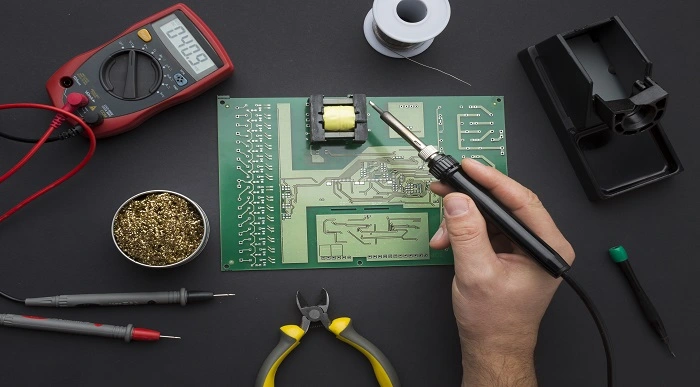
Total sFlow training course description A comprehensive hands on course covering sFlow. The course starts with the basics of flows moving swiftly onto configuring sFlow and studying the information it provides. What will you learn Describe sFlow. Use Nmap. Recognise how sFlow can be used. Describe the issues in using sFlow. Compare SFlow with SNMP and NetFlow. Total sFlow training course details Who will benefit: Technical staff working with sFlow. Prerequisites: TCP/IP foundation for engineers. Duration 1 day Total sFlow training course content What is SFlow? Where to monitor traffic. Packet based sampling, Time based sampling. Adaptive sampling. Flow samples, Counter samples. Hands on Wireshark flow analysis. Getting started with sFlow sFlow configuration. Enabling sFlow. Per interface. Hands on Accessing sFlow data using the CLI. sFlow architecture SFlow agents and collectors. When flows are exported. Distributed sFlow architecture, subagents. sFlow reporting products. SolarWinds. Hands on Collector software. sFlow features and benefits Troubleshooting with sFlow, controlling congestion, security and audit trail analysis. Hands on Using sFlow. sFlow versus other technologies Flows. sFlow impact and scalability. sFlow versus SNMP and RMON, SFlow versus NetFlow/IPFIX. Hands on Advanced sFlow configuration.

Operations, Maintenance and Testing of Power Transformer & Electric Motors
By EnergyEdge - Training for a Sustainable Energy Future
About this Virtual Instructor Led Training (VILT) Electrical machines, mainly power transformers and electric motors are critical equipment that run production, and it must operate without any abnormalities. A wide variety of tests and standards have been developed to assist manufacturers and users of motors and transformer winding, assess the condition of the electrical insulation. The objective of this training course is to provide an understanding of power transformers and electric motors, their materials, components, and how they operate. It will also emphasize the importance of transformer life management, especially for those transformers and electric motors which have been in operation for than 10 years. The course will address in detail all aspects related to transformer principles, calculations, operation, testing and maintenance. Training Objectives This course aims to provide participants with the understanding of the fundamentals and constructional features of power transformers and electric motors, with particular reference to the design, testing, operation and maintenance of transformers in power systems. Delegates will gain a detailed appreciation of the following: Practical solutions for specifying, operating and maintaining power transformers and electric motors in a utility or plant environment Comprehensive understanding of principles, protection, maintenance and troubleshooting of power transformers and electric motors The necessary safe procedures relating to transformer operation and related circuitry Understand the principles of operation of the transformer and electric motors Identify the different features of power transformers and electric motors Appreciate the principles of transformer design, ratings, winding, core structure and materials, insulation and cooling methods, insulation and lifetime Utilize thermal limits and loading guides of transformers Analyze transformer and electric motors failure modes Target Audience Engineers of all disciplines Managers Technicians Maintenance personnel Other technical individuals Course Level Basic or Foundation Training Methods The VILT will be delivered online in 4 half-day sessions comprising 4 hours per day, with 1 x 10 minutes break per day, including time for lectures, discussion, quizzes and short classroom exercises. Additionally, some self-study will be requested. Participants are invited but not obliged to bring a short presentation (10 mins max) on a practical problem they encountered in their work. This will then be explained and discussed during the VILT. A short test or quiz will be held at the end the course. Trainer Our key expert is actively involved in electrical inspections, energy audits, energy efficiency and technical consultation for M&E activities for industrial and commercial sectors. He is involved in testing and commissioning works of factory substations of up to 132kV system. He previously worked for Jimah coal-fired power plant in Port Dickson for 9 years with his last position being Electrical Maintenance Section Head. He was involved in the commissioning of coal-fired power plant mainly with 500kV generator transformer, 934 MVA generator, and up to 33kV MV motors and switchgear panels. Our key expert has managed the maintenance team to perform routine maintenance activities (together with supporting tools such as motor lube oil analysis, infrared thermography analysis, transformer oil analysis) & electrical troubleshooting and plant outages for critical and non-critical equipment. Besides that, our key expert has published several IEEE conference papers and journals such as: (2009). Effectiveness of auxiliary system monitoring & continuous hydrogen scavenging operation on hydrogen-cooled generator at power plant. In Energy and Environment, 2009. ICEE 2009. 3rd International Conference on (pp. 151-160). IEEE. (2010). Study on electric motor mass unbalance based on vibration monitoring analysis technique. In Mechanical and Electrical Technology (ICMET), 2010 2nd International Conference on (pp. 539-542). IEEE. (2012). Re-Design of AC Excitation Busduct based on Infrared (IR) Thermography: Condition-Based Monitoring (CBM) data analysis. eMaintenance, 101. (2016). Energy Saving Studies for a University Campus: An Educational-Based Approach, 3rd International Conference on Language, Education, Humanities and Innovation 2016. 'Grid-tied photovoltaic and battery storage systems with Malaysian electrcity tariff - A review on maximum demand shaving.' Energies 10.11 (2017): 1884 'Techno-Economic Optimization of Grid-Connected Photovoltaic (PV) and Battery Systems Based on Maximum Demand Reduction (MDRed) Modelling in Malaysia.' Energies 12.18 (2019): 3531 POST TRAINING COACHING SUPPORT (OPTIONAL) To further optimise your learning experience from our courses, we also offer individualized 'One to One' coaching support for 2 hours post training. We can help improve your competence in your chosen area of interest, based on your learning needs and available hours. This is a great opportunity to improve your capability and confidence in a particular area of expertise. It will be delivered over a secure video conference call by one of our senior trainers. They will work with you to create a tailor-made coaching program that will help you achieve your goals faster. Request for further information about post training coaching support and fees applicable for this. Accreditions And Affliations

IT Course
By KEMP CENTER
Develop and improve your IT knowledge and skills and advance your career A comprehensive IT course with both theoretical explanation and practical exercises to teach you, improve your IT skills, and advance your career. The course is delivered by an IT expert trainer with many years of experience in the field of information technology. Successfully complete the practical tasks and tests through the course and the final exam to consolidate your knowledge and skills. We created a professionally designed, advanced IT course to answer all your needs. We created an IT guide for all newcomers in the field and suitable for those already involved in IT service at the same time. It will make you proficient in the most important aspects of IT so you can enjoy limitless career prospects worldwide. The course will be delivered through a multimedia platform Kemp Center and will eventually bring you a valuable certificate of completion. It gives you the opportunity to study at any time in the comfort of your own home and at your own pace from any device that has an internet connection. It is designed for everyone interested in the IT field. The course begins with an introduction to information technology; and then explores computer hardware and software; operating systems, how they interact with computer hardware, and how to start up, install and uninstall the most widely used operating systems today – Windows and Linux. You will also learn about the Internet and networking, database systems and data analytics, the importance of troubleshooting and customer support, information assurance, and security. This course will enrich you with both, theoretical knowledge and practical skills that will help you start your IT career from 0, or to improve further your career getting more advanced IT roles. Join the communication course and get the benefits: Learning from a professional instructor24/7 access from any devicePractical exercisesTests, quizzes and recapsCertificate of completionExtra materials and downloadable bonuses100% satisfaction guarantee Your Singing Instructor: Toni Matthijs IT Expert The Information technology course will be delivered by Toni Matthijs -an IT expert, the best one in the field with many years of experience and an active role in information technology. Our IT expert will introduce you to the world of Information technology very carefully and detailed and will teach you how to properly organize and store data using various telecommunication systems. You will learn about computer hardware and software, about today’s most widely used operating systems: Windows and Linux, about Internet and networking, database systems and data analytics, troubleshooting and customer service, information assurance, and security. Your expert trainer will assist you and guide you through several knowledge repetitions, practical tasks, and tests to make sure you remember all the important information and consolidate your gained knowledge even better. In the end, you will be capable to use everything you learned in practice like an IT master. Overview of the course: Detailed video presentation Practical knowledge about business administration Practical knowledge of information technology, from installing software to managing databases. The course touches on selected topics in IT fundamentals among others: computer hardware and software, operating systems, installing, updating and uninstalling computer software, networking, databases and data analytics, troubleshooting and customer support, information assurance and security. Real examples of IT environment Assembling a computer from scratch, installing operating system on computer, installing, updating and uninstalling software on Windows and Linux, networking, creating database, stages of analytics process, using troubleshooting skills to solve a problem, developing an effective strategy for information assurance and security. Training videos In the course, you will find many training videos and video tutorials that will provide you with deeper knowledge about IT field and with practical IT skills that you can implement in your everyday IT tasks. 1. Hardware This section will introduce you the computer inside. Actually, you will learn all the components or different pieces inside a computer that together present the computer hardware. You will discover the function of each component and how all hardware components work together to make a computer function. By the end of this module, you will be able to build a computer from scratch! 2. Operating system In this section you will become familiar with operating systems, particularly those that are most widely used today and learn how an operating system interacts with computer hardware. 3. Networking This unit will introduce you to computer networking in practical and theoretical way. 4. Software This section focuses on computer software. By the end of this module, you will be able to install, update and remove software on both Windows and Linux operating systems. 5. Data analysis This section gives an overview of the concepts related to data analysis. 6. Troubleshooting and customer support In this section of the course, you’ll learn about the importance of troubleshooting and customer support. By the end of this module, you will utilize soft skills and write documentation to communicate with others. 7. Security and information assurance The last section of the course is a survey of the fundamental elements of computer security and information assurance. Knowledge repetitions and tests Repetitions of acquired knowledge and tests This course begins with a comprehensive introduction to the world of information technology. Through the course, you will have 9 repetitions and 9 tests that will allow you to check the acquired knowledge and better remember the topics discussed in the course. Final test Passing the final test means that you have enough knowledge and skills in the field of information technology and that you became a certified IT, expert. Practical tasks Practical tasks about: Counting in binary Assemble a computer from scratch Choose and install an operating system on a computer IP addressing and sub-netting Installing software on Windows Creating database, importing and exporting information for use in another application Using data to drive successful outcomes Troubleshooting Developing an effective information assurance strategy Bonus materials for the course: Advice on how to develop an effective strategy for information assurance and security A practical guide on how to install, update and uninstall operation systems, software, and other applications on the computer List of practical advice on how to improve your IT skill Practical guide on how to assemble a computer from scratch and how to work with computers successfully A letter from your expert instructor: The world of IT management is growing at a rapid pace and having the right skills and experience can help you develop and further improve your qualifications that will lead you to a lucrative career. We are pleased to present you and invite you to most popular and advanced study program for information technology – IT that aims to prepare you for a role of IT Specialist.In the course, you will be introduced to the world of IT through carefully, detailed developed lessons. The material shared covers plenty of IT topics and is designed to give you deeper knowledge of the IT field. The course will instruct you and teach you how to accomplish common IT tasks with the best tools and resources.This certificate course will equip you with the skills and working practices you need to apply to any IT job and that you need to succeed at all stages of your IT career. It will help you to develop and further improve your knowledge at a range of a master of IT.Investing in yourself is not wasting money and time, but a key for a better future ahead. Enroll our self-paced IT course now and start learning today, so you can benefit tomorrow!Toni Matthijs- IT Expert

In the ever-evolving landscape of healthcare IT in the UK, recent challenges have underscored the critical need for skilled professionals. The CompTIA Healthcare IT Technician course offers a comprehensive solution to address these issues head-on. With a curriculum designed to equip you with a robust skill set, this course seamlessly integrates CompTIA Network, A+, CySA+, PenTest+, Cloud+, ITF+, Security+, GDPR Training, and more. From mastering the intricacies of network security to delving into machine learning basics, this CompTIA Healthcare IT Technician course empowers you with a diverse skill set crucial for today's IT challenges. This CompTIA Healthcare IT Technician Bundle Consists of the following Premium courses: Course 01: CompTIA Healthcare IT Technician Course 02: CompTIA Network Course 03: Diploma in CompTIA A+ Course 04: CompTIA CySA+ Cybersecurity Analyst Course Course 05: CompTIA PenTest+ (Ethical Hacking) course Course 06: CompTIA Cloud+ (CV0-002) Course 07: CompTIA ITF+ (FCO-U61) Course 08: CompTIA Security+ Course 09: CompTIA Network+ Certification (N10-007) Course 10: GDPR Training Course 11: Introduction to Computers and Internet for Beginners Course 12: Data Science and Visualisation with Machine Learning Course 13: Machine Learning Basics Course 14: Excel Add-in with C# VSTO and Web Course 15: SQL Database Administrator Course 16: Computer Operating System and Troubleshooting Course 17: Web Application Penetration Testing Course Course 18: Wordpress Web Development Course 19: Computer Science with Python Course Course 20: International Healthcare Policy 10 Extraordinary Career Oriented CompTIA Healthcare IT Technician courses that will assist you in reimagining your thriving techniques- Course 01: Effective Communication Skills Diploma Course 02: Business Networking Skills Course 03: Influencing and Negotiation Skills Course 04: Delegation Skills Training Course 05: Time Management Course 06: Leadership Skills Training Course 07: Decision Making and Critical Thinking Online Course Course 08: Emotional Intelligence and Social Management Diploma Course 09: Assertiveness Skills Course 10: Touch Typing Complete Training Diploma Learning Outcomes of CompTIA Healthcare IT Technician: Upon completion of this CompTIA Healthcare IT Technician bundle, you should be able to: Implement advanced network security measures for healthcare infrastructures. Analyze and counter cybersecurity threats with precision. Conduct ethical hacking and penetration testing for web applications. Master the complexities of GDPR compliance in healthcare settings. Develop expertise in cloud computing within healthcare frameworks. Demonstrate proficiency in machine learning for data analysis in healthcare. As technology becomes the heartbeat of healthcare, this CompTIA Healthcare IT Technician course ensures you're at the forefront of innovation. Unleash your potential in web application penetration testing, hone your WordPress web development skills, and navigate the world of data science with confidence. Whether you're troubleshooting computer operating systems or safeguarding networks through ethical hacking, this course primes you for success in the dynamic healthcare IT arena. CPD 300 CPD hours / points Accredited by CPD Quality Standards Who is this course for? IT professionals aspiring to specialize in healthcare technology. Individuals keen on advancing their skills in ethical hacking. Tech enthusiasts seeking expertise in cloud computing and cybersecurity. Data enthusiasts interested in applying machine learning in healthcare. Those desiring to excel in network administration and troubleshooting. Individuals looking to carve a niche in web application development. Please Note: Studyhub is a Compliance Central approved resale partner for Quality Licence Scheme Endorsed courses. Requirements To participate in this CompTIA Healthcare IT Technician course, all you need is - A smart device A secure internet connection And a keen interest in CompTIA Healthcare IT Technician Career path CompTIA Healthcare IT Technician - •45,000 Cybersecurity Analyst - •50,000 Penetration Tester - •55,000 Cloud Solutions Architect - •60,000 Data Science Analyst - •50,000 Network Administrator - •40,000 Certificates CPD Accredited Certificate Digital certificate - Included CPD Accredited e-Certificate - Free CPD Accredited Hardcopy Certificate - Free Enrolment Letter - Free Student ID Card - Free
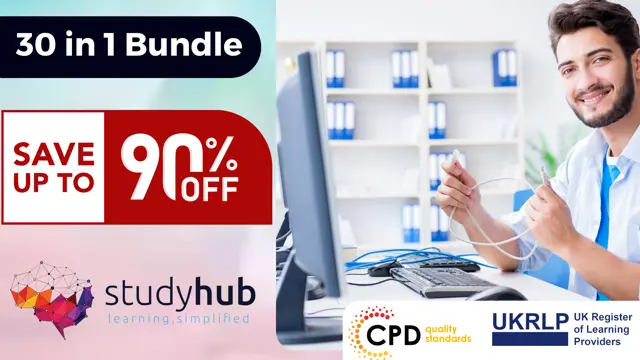
Description Nowadays, many companies' embrace the cloud system because of the better business outcomes as the system helps to meet the changing business demands from technology transitions. The career path of a Cisco CCNA certified is vast as it is one of the most popular certification programs in the IT industry. The Cisco CCNA Certification - Complete Video Training prepares you for Cisco CCNA exam. The course is sectioned into two parts Cisco Networking Devices Part 1 (ICND1) and Cisco Networking Devices Part 2 (ICND2). In the first part, you will be introduced to the networking fundamentals including connecting to a WAN, necessary security and wireless concepts, routing and switching fundamentals, configuring simple networks etc. Next, the second section teaches you the process of implementing scalable medium-sized networks. To summarise, the bundle video course will help you to successfully install, operate, and troubleshoot a small branch office network. Assessment & Certification To achieve a formal qualification, you are required to book an official exam separately with the relevant awarding bodies. However, you will be able to order a course completion CPD Certificate by paying an additional fee. Hardcopy Certificate by post - £19 Soft copy PDF via email - £10 Requirements Our Cisco CCNA Certification - Complete Video Training is fully compatible with any kind of device. Whether you are using Windows computer, Mac, smartphones or tablets, you will get the same experience while learning. Besides that, you will be able to access the course with any kind of internet connection from anywhere at any time without any kind of limitation. Career Path After completing this course you will be able to build up accurate knowledge and skills with proper confidence to enrich yourself and brighten up your career in the relevant job market. Building a Simple Network Networking Functions FREE 00:20:00 Understanding the Host-to-Host Communications Model 00:22:00 Introducing LANs 00:17:00 Introduction to the IOS 00:32:00 Starting a Switch 00:11:00 Understanding Ethernet and Switch Operation 00:27:00 Troubleshooting OSPF 00:17:00 Perform Switch Startup 00:29:00 Troubleshooting Switch Media Issues 00:09:00 Command Line Help 00:06:00 Establishing Internet Connectivity Understanding the TCPIP Internet Layer 00:31:00 Understanding IP Addressing and Subnets 00:41:00 Understanding the TCPIP Transport Layer 00:24:00 Exploring the Functions of Routing 00:22:00 Configuring a Cisco Router 00:19:00 Exploring the Packet Delivery Process 00:24:00 Enabling Static Routing 00:18:00 Managing Traffic Using ACLs 00:18:00 Enabling Internet Connectivity 00:50:00 Performing Initial Router Setup Media Issues 00:15:00 Connecting to the Internet 00:24:00 Life of a Packet 00:11:00 Managing Network Device Security Securing Administrative Access 00:33:00 Implementing Device Hardening 00:47:00 Implementing Traffic Filtering with ACLs 00:32:00 Ethernet the Security of the Intial Configuration Part 1 00:15:00 Ethernet the Security of the Intial Configuration Part 2 00:22:00 Device Hardening 00:31:00 Filtering Traffic with ACLs 00:12:00 Configuring SSH 00:10:00 Configuring NTP 00:06:00 AAA 00:14:00 DHCP Snooping 00:08:00 Building a Medium-Sized Network Implementing VLANs and Trunks 00:30:00 Routing Between VLANs 00:12:00 Using a Cisco Network Device as a DHCP Server 00:16:00 Introducing WAN Technologies 00:15:00 Introducing Dynamic Routing Protocols 00:32:00 Implementing OSPF 00:40:00 Configuring Expanded Switch Networks 00:24:00 Configuring DHCP Server 00:13:00 Implementing OSPF 00:40:00 Troubleshooting OSPF 00:04:00 Implementing RIPv2 00:12:00 Introducing IPv6 Introducing Basic IPv6 00:23:00 Understanding IPv6 00:11:00 Configuring IPv6 Routing 00:11:00 IPv6 Addresses 00:17:00 Configure and Verify IPv6 Routing 00:20:00 IPv6 ACL 00:11:00 IPv6 RIP 00:16:00 Implementing Scalable Medium-Sized Networks Troubleshooting VLAN Connectivity FREE 00:25:00 Building Redundant Switched Topologies 00:40:00 Improving Redundant Switched Topologies with EtherChan 00:17:00 Understanding Layer 3 Redundancy 00:50:00 Initial Lab Setup - Part 1 00:17:00 Initial Lab Setup - Part 2 00:14:00 Optimizing STP 00:15:00 PortFast and BPDU Guard 00:04:00 Configuring EtherChannel 00:11:00 VTP 00:13:00 HSRP 00:18:00 QoS 00:11:00 Troubleshooting Basic Connectivity Troubleshooting IPv4 Network Connectivity 00:41:00 Troubleshooting IPv6 Network Connectivity 00:20:00 Troubleshooting an ACL 00:15:00 Implementing an EIGRP-Based Solution Implementing EIGRP 00:34:00 Troubleshooting EIGRP 00:13:00 Implementing EIGRP for IPv6 00:09:00 EIGRP 00:12:00 Troubleshooting EIGRP 00:06:00 Routing Table Issues 00:04:00 EIGRP with IPv6 00:14:00 Implementing a Scalable, Multiarea Network, OSPF-Based Solution OSPF Overview 00:32:00 Multiarea OSPF Implementation 00:12:00 Troubleshooting Multiarea OSPF 00:20:00 Examining OSPFv3 00:09:00 Multiarea OSPF 00:28:00 Troubleshooting OSPF 00:17:00 Configuring OSPF for IPv6 00:23:00 Wide-Area Networks Understanding WAN Technologies 00:22:00 Configuring Serial Encapsulation 00:34:00 Establishing a WAN Connection Using Frame Relay 00:36:00 Introducing VPN Solutions 00:14:00 Configuring GRE Tunnels 00:09:00 Enabling HDLC 00:13:00 Troubleshooting 00:08:00 Frame Relay 00:28:00 External BGP 00:13:00 GRE Tunnel 00:18:00 Dialer Interface 00:12:00 Network Device Management Configuring Network Devices to Support Network 00:25:00 Managing Cisco Devices 00:41:00 ICND Part 2 Licensing 00:24:00 Managing Files 00:06:00 Logging 00:07:00 Syslog 00:09:00 Password Recovery 00:10:00 Superlab Initial Setup 00:04:00 Superlab - Part 1 00:18:00 Superlab - Part 2 00:15:00 Superlab - Part 3 00:19:00 Superlab - Part 4 00:08:00 Superlab - Part 5 00:17:00 Superlab - Part 6 00:17:00 Superlab - Part 7 00:16:00 Superlab - Part 8 00:13:00 Superlab - Part 9 00:03:00 Order Your Certificates and Transcripts Order Your Certificates and Transcripts 00:00:00

Search By Location
- Troubleshooting Courses in London
- Troubleshooting Courses in Birmingham
- Troubleshooting Courses in Glasgow
- Troubleshooting Courses in Liverpool
- Troubleshooting Courses in Bristol
- Troubleshooting Courses in Manchester
- Troubleshooting Courses in Sheffield
- Troubleshooting Courses in Leeds
- Troubleshooting Courses in Edinburgh
- Troubleshooting Courses in Leicester
- Troubleshooting Courses in Coventry
- Troubleshooting Courses in Bradford
- Troubleshooting Courses in Cardiff
- Troubleshooting Courses in Belfast
- Troubleshooting Courses in Nottingham