- Professional Development
- Medicine & Nursing
- Arts & Crafts
- Health & Wellbeing
- Personal Development
213 Courses
Give a compliment to your career and take it to the next level. This Network and Cyber Security will provide you with the essential knowledge and skills required to shine in your professional career. Whether you want to develop skills for your next job or want to elevate skills for your next promotion, this Network and Cyber Security will help you keep ahead of the pack. The Network and Cyber Security incorporates basic to advanced level skills to shed some light on your way and boost your career. Hence, you can reinforce your professional skills and knowledge, reaching out to the level of expertise required for your position. Further, this Network and Cyber Security will add extra value to your resume to stand out to potential employers. Throughout the programme, it stresses how to improve your competency as a person in your profession while at the same time it outlines essential career insights in this job sector. Consequently, you'll strengthen your knowledge and skills; on the other hand, see a clearer picture of your career growth in future. By the end of the Network and Cyber Security, you can equip yourself with the essentials to keep you afloat into the competition. Along with this Network and Cyber Security course, you will get 10 other premium courses. Also, you will get an original Hardcopy and PDF certificate for the title course and a student ID card absolutely free. What other courses are included with this Network and Cyber Security? Course 1: CompTIA Networking - Level 4 Course 2: Level 3 Cyber Security Course 3: Secure Programming of Web Applications Course 4: Linux for Absolute Beginners! Course 5: Ethical Hacking Course 6: Functional Skills IT Course 7: Complete Windows 10 Troubleshooting for IT HelpDesk Course 8: Information Management Course 9: GDPR Data Protection Level 5 Course 10: Decision Making and Critical Thinking As one of the top course providers in the UK, we're committed to providing you with the best educational experience possible. Our industry experts have designed the Network and Cyber Security to empower you to learn all at once with accuracy. You can take the course at your own pace - anytime, from anywhere. So, enrol now to advance your career! Benefits you'll get choosing Apex Learning for this Network and Cyber Security: One payment, but lifetime access to 11 CPD courses Certificate, student ID for the title course included in a one-time fee Full tutor support available from Monday to Friday Free up your time - don't waste time and money travelling for classes Accessible, informative modules taught by expert instructors Learn at your ease - anytime, from anywhere Study the course from your computer, tablet or mobile device CPD accredited course - improve the chance of gaining professional skills Gain valuable and in-demand skills without leaving your home. How will I get my Certificate? After successfully completing the course you will be able to order your CPD Accredited Certificates (PDF + Hard Copy) as proof of your achievement. PDF Certificate: Free (Previously it was £10 * 11 = £110) Hard Copy Certificate: Free (For The Title Course) If you want to get hardcopy certificates for other courses, generally you have to pay £20 for each. But this Fall, Apex Learning is offering a Flat 50% discount on hard copy certificates, and you can get each for just £10! P.S. The delivery charge inside the U.K. is £3.99 and the international students have to pay £9.99. Curriculum Course 1: Network Security Level 2 Security and Risk Management Asset Security Security Engineering Communication and Network Security Identity and Access Management Security Assessment and Testing Security Operations Software Development Security Course 2: CompTIA Networking - Level 4 Course 3: Level 3 Cyber Security FUNDAMENTALS OF NETWORKING GETTING STARTED WITH CYBER SECURITY LET'S BEGIN - THE FUNDAMENTALS OF CYBER SECURITY DIVING DEEP INTO CYBER SECURITY TYPES OF ACTORS, ATTACKS, MALWARE AND RESOURCES FIREWALLS AND ANTIVIRUS KEY SECURITY CONCEPTS Course 4: Secure Programming of Web Applications Section 01: Introduction Section 02: Well-known Vulnerabilities and Secure Programming Section 03: Conclusion and Summary Course 5: Linux for Absolute Beginners! Introduction to Linux Linux Installation Linux Command Line Interface (CLI) Essentials Advanced CLI Usage Linux Development Tools Web Development Project Web Server Setup, Host Cofiguration and App Deployment Linux User Management Linux Network Administration Course 6: Ethical Hacking Introduction to Ethical Hacking Reconnaissance - Surveying the Attack Surface Scanning and Enumeration - Getting Down to Business Network Presence Attacking Web Hacking Social Engineering - Hacking Humans Course 7: Functional Skills IT Section 1: Introduction Section 2: Information Technology Section 3: Components of IT Section 4: Hardware Section 5: Operating System Section 6: Application/Software Section 7: Networking Section 8: Security Section 9: Traffic Flow & Enterprise Level IT Components Section 10: Storage Section 11: Database Section 12: Virtualisation & Cloud Section 13: Management & Other IT Jobs Course 8: Complete Windows 10 Troubleshooting for IT HelpDesk Section 01: Course Introduction Section 02: Prepare Virtual Test Lab Section 03: Installing Windows OS with Multiple Media Section 04: System Troubleshooting without Reboot Section 05: Optimize System Performance (Fix Slowness Issue) Section 06: Active Directory Server Setup (Optional) Section 07: Active Directory Introduction Section 08: File System Related Troubleshooting Course 9: Information Management Module 01: Introduction to Information Management Module 02: Information Management Strategy Module 03: Databases and Information Management Module 04: Management Information Systems (MIS) Module 05: Auditing Information Systems Module 06: Ethical and Social Issues and Data Protection Course 10: GDPR Data Protection Level 5 Module 01: GDPR Basics Module 02: GDPR Explained Module 03: Lawful Basis for Preparation Module 04: Rights and Breaches Module 05: Responsibilities and Obligations Course 11: Decision Making and Critical Thinking Module 01: Introduction to Critical Thinking Module 02: Critical Thinking and the Judgment of Claims Module 03: Benefits and Barriers of Critical Thinking Module 04: Importance of Critical Thinking Module 05: Recognising a Critical Thinker Module 06: What Are the Critical Thinking Steps? Module 07: Critical Thinking Strategies Module 08: Problem-Solving Through Critical Thinking Module 09: Decision Making with Critical Thinking CPD 125 CPD hours / points Accredited by CPD Quality Standards Requirements There is no time limit for completing this course, it can be studied in your own time at your own pace. Career path Having these various CPD certificate will increase the value in your CV and open you up to multiple job sectors. Certificates Certificate of completion Digital certificate - Included

Cisco SD-WAN Security and Cloud Onboarding v1.0 (SDWSCS)
By Nexus Human
Duration 3 Days 18 CPD hours This course is intended for This course is designed for the following roles: Network engineers Network security engineers Network architects Sales/presales engineers Overview After taking this course, you should be able to: Describe Cisco SD-WAN security functions and deployment options Understand how to deploy on-premises threat prevention Describe content filtering options Implement secure Direct Internet Access (DIA) Explain and implement service chaining Explore Secure Access Service Edge (SASE) and identify use cases Describe Cisco Umbrella Secure Internet Gateway (SIG) and deployment options Implement Cisco Umbrella SIG and Domain Name System (DNS) policies Explore and implement Cloud Access Security Broker (CASB) and identify use cases (including Microsoft 365) Describe how to use Cisco ThousandEyes to monitor cloud services Configure Cisco ThousandEyes to monitor Microsoft 365 applications Examine how to protect and optimize access to the Software as a Service (SaaS) application with Cisco SD-WAN Cloud OnRamp Describe and deploy Cloud OnRamp for multi-cloud, including interconnect and colocation use cases Examine Cisco SD-WAN monitoring capabilities and features with vManage and vAnalytics The Implementing Cisco SD-WAN Security and Cloud Solutions (SDWSCS) v1.0 course is an advanced training course focused on Cisco SD-WAN security and cloud services. Through a series of labs and lectures you will learn about on-box security services, including application-aware enterprise firewall, intrusion prevention, URL filtering, malware protection, and Transport Layer Security (TLS) or Secure Socket Layer (SSL) decryption. You will also learn about cloud integration with multiple cloud service providers across multiple use cases. Additionally, the course labs will allow you to configure and deploy local security services and cloud security services with the Cisco Umbrella Secure Internet Gateway (SIG), as well as integrate the Cisco SD-WAN fabric with a cloud service provider using the Cisco vManage automated workflows. The course lab environment is built using Cisco Catalyst 8000v IOS XE routers and Cisco SD-WAN 20.7 code, and it includes the integration of Cisco FirePOWER Threat Defense for network security and Cisco ThousandEyes for network monitoring. The course will allow you to earn 24 Continuing Education (CE) credits toward recertification. Course Outline Introducing Cisco SD-WAN Security Deploying On-Premises Threat Prevention Examining Content Filtering Exploring Cisco SD-WAN Dedicated Security Options Examining Cisco SASE Exploring Cisco Umbrella SIG Securing Cloud Applications with Cisco Umbrella SIG Exploring Cisco SD-Wan ThousandEyes Optimizing SaaS Applications Connecting Cisco SD-WAN to Public Cloud Examining Cloud Interconnect Solutions Exploring Cisco Cloud OnRamp for Colocation Monitoring Cisco SD-WAN Cloud and Security Solutions Additional course details: Nexus Humans Cisco SD-WAN Security and Cloud Onboarding v1.0 (SDWSCS) training program is a workshop that presents an invigorating mix of sessions, lessons, and masterclasses meticulously crafted to propel your learning expedition forward. This immersive bootcamp-style experience boasts interactive lectures, hands-on labs, and collaborative hackathons, all strategically designed to fortify fundamental concepts. Guided by seasoned coaches, each session offers priceless insights and practical skills crucial for honing your expertise. Whether you're stepping into the realm of professional skills or a seasoned professional, this comprehensive course ensures you're equipped with the knowledge and prowess necessary for success. While we feel this is the best course for the Cisco SD-WAN Security and Cloud Onboarding v1.0 (SDWSCS) course and one of our Top 10 we encourage you to read the course outline to make sure it is the right content for you. Additionally, private sessions, closed classes or dedicated events are available both live online and at our training centres in Dublin and London, as well as at your offices anywhere in the UK, Ireland or across EMEA.

IT Support Technician Training Course
By Compliance Central
Are you looking to enhance your IT Support Technician skills? If yes, then you have come to the right place. Our comprehensive course on IT Support Technician will assist you in producing the best possible outcome by mastering the IT Support Technician skills. The IT Support Technician is for those who want to be successful. In the IT Support Technician, you will learn the essential knowledge needed to become well versed in IT Support Technician. Our IT Support Technician starts with the basics of IT Support Technician and gradually progresses towards advanced topics. Therefore, each lesson of this IT Support Technician is intuitive and easy to understand. Why would you choose the IT Support Technician from Compliance Central: Lifetime access to IT Support Technician materials Full tutor support is available from Monday to Friday with the IT Support Technician Learn IT Support Technician skills at your own pace from the comfort of your home Gain a complete understanding of IT Support Technician Accessible, informative IT Support Technician learning modules designed by expert instructors Get 24/7 help or advice from our email and live chat teams with the IT Support Technician course Study IT Support Technician in your own time through your computer, tablet or mobile device. A 100% learning satisfaction guarantee with your IT Support Technician Improve your chance of gaining in demand skills and better earning potential by completing the IT Support Technician IT Support Technician Curriculum Breakdown of the IT Support Technician Section 01: How People Use Computers The Case for Computer Literacy Features Common to Every Computing Device Common General-Purpose Computing Devices Networks of Computing Devices Remotely-Accessed Computer Systems Specialized Computer Systems Specialty I/O Devices Section 02: System Hardware CPUs Passive and Active Cooling RAM and Active Memory Motherboards Power Supplies AMA - Ask Me Anything about System Hardware Section 03: Device Ports and Peripherals Ports and Connectors General Use I/O Devices AMA - Ask Me Anything about I/O, Ports and Peripherals Section 04: Data Storage and Sharing Basics of Binary Storage Technologies Mass Storage Variation AMA - Ask Me Anything about Data Storage and Sharing Section 05: Understanding Operating Systems Operating System Functions Operating System Interfaces AMA - Ask Me Anything about Understanding OS's Section 06: Setting Up and Configuring a PC Preparing the Work Area Setting up a Desktop PC Completing PC Setup AMA - Ask Me Anything about Setting up and Configuring a PC Section 07: Setting Up and Configuring a Mobile Device Personalizing a Tablet AMA - Ask Me Anything about Mobile Devices Part 1 AMA - Ask Me Anything about Mobile Devices Part 2 Section 08: Managing Files File Management Tools File Manipulation Backups AMA - Ask Me Anything about Managing Files Section 09: Using and Managing Application Software Walking Survey of Applications Managing Applications Applications and Extensions AMA - Ask Me Anything about Working with Applications Section 10: Configuring Network and Internet Connectivity Wi-Fi Setup Going High Speed Setting Up and Sharing Printers AMA - Ask Me Anything about Networks and Internet Connectivity Part 1 AMA - Ask Me Anything about Networks and Internet Connectivity Part 2 Section 11: IT Security Threat Mitigation Physical Security Dealing with Malware Password Management Clickworthy Perils of Public Internet AMA - Ask Me Anything about IT Threat Mitigation Part 1 AMA - Ask Me Anything about IT Threat Mitigation Part 2 Section 12: Computer Maintenance and Management Power Management Cleaning and Maintaining Computers Trash it or Stash it? AMA - Ask Me Anything about Computer Maintenance and Management Section 13: IT Troubleshooting Troubleshooting 101 AMA - Ask Me Anything about Troubleshooting Computers Part 1 AMA - Ask Me Anything about Troubleshooting Computers Part 2 Section 14: Understanding Databases Introduction to Databases Database Details AMA - Ask Me Anything about Databases Section 15: Developing and Implementing Software Introduction to Programming Programming with a PBJ Sandwich AMA - Ask Me Anything about Programming CPD 10 CPD hours / points Accredited by CPD Quality Standards Who is this course for? The IT Support Technician helps aspiring professionals who want to obtain the knowledge and familiarise themselves with the skillsets to pursue a career in IT Support Technician. It is also great for professionals who are already working in IT Support Technician and want to get promoted at work. Requirements To enrol in this IT Support Technician, all you need is a basic understanding of the English Language and an internet connection. Career path The IT Support Technician will enhance your knowledge and improve your confidence in exploring opportunities in various sectors related to IT Support Technician. Certificates CPD Accredited PDF Certificate Digital certificate - Included CPD Accredited PDF Certificate CPD Accredited Hard Copy Certificate Hard copy certificate - £10.79 CPD Accredited Hard Copy Certificate Delivery Charge: Inside the UK: Free Outside of the UK: £9.99
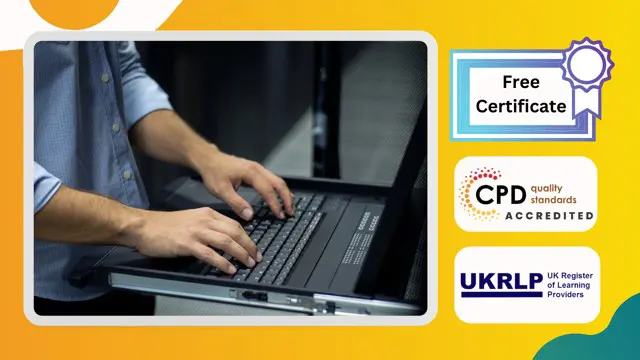
Overview This comprehensive course on Functional Skills IT will deepen your understanding on this topic. After successful completion of this course you can acquire the required skills in this sector. This Functional Skills IT comes with accredited certification from CPD, which will enhance your CV and make you worthy in the job market. So enrol in this course today to fast track your career ladder. How will I get my certificate? You may have to take a quiz or a written test online during or after the course. After successfully completing the course, you will be eligible for the certificate. Who is This course for? There is no experience or previous qualifications required for enrolment on this Functional Skills IT. It is available to all students, of all academic backgrounds. Requirements Our Functional Skills IT is fully compatible with PC's, Mac's, Laptop, Tablet and Smartphone devices. This course has been designed to be fully compatible with tablets and smartphones so you can access your course on Wi-Fi, 3G or 4G. There is no time limit for completing this course, it can be studied in your own time at your own pace. Career Path Learning this new skill will help you to advance in your career. It will diversify your job options and help you develop new techniques to keep up with the fast-changing world. This skillset will help you to- Open doors of opportunities Increase your adaptability Keep you relevant Boost confidence And much more! Course Curriculum 15 sections • 64 lectures • 04:55:00 total length •Introduction to IT Fundamentals: 00:03:00 •The Case for Computer Literacy: 00:03:00 •Features Common to Every Computing Device: 00:02:00 •Common General-Purpose Computing Devices: 00:02:00 •Networks of Computing Devices: 00:04:00 •Remotely-Accessed Computer Systems: 00:04:00 •Specialized Computer Systems: 00:02:00 •Specialty I/O Devices: 00:01:00 •CPUs: 00:03:00 •Passive and Active Cooling: 00:03:00 •RAM and Active Memory: 00:05:00 •Motherboards: 00:03:00 •Power Supplies: 00:03:00 •AMA - Ask Me Anything about System Hardware: 00:07:00 •Ports and Connectors: 00:03:00 •General Use I/O Devices: 00:02:00 •AMA - Ask Me Anything about I/O, Ports and Peripherals: 00:07:00 •Basics of Binary: 00:04:00 •Storage Technologies: 00:04:00 •Mass Storage Variation: 00:03:00 •AMA - Ask Me Anything about Data Storage and Sharing: 00:07:00 •Operating System Functions: 00:04:00 •Operating System Interfaces: 00:05:00 •AMA - Ask Me Anything about Understanding OS's: 00:05:00 •Preparing the Work Area: 00:02:00 •Setting up a Desktop PC: 00:01:00 •Completing PC Setup: 00:04:00 •AMA - Ask Me Anything about Setting up and Configuring a PC: 00:09:00 •Personalizing a Tablet: 00:08:00 •AMA - Ask Me Anything about Mobile Devices Part 1: 00:07:00 •AMA - Ask Me Anything about Mobile Devices Part 2: 00:07:00 •File Management Tools: 00:02:00 •File Manipulation: 00:06:00 •Backups: 00:03:00 •AMA - Ask Me Anything about Managing Files: 00:08:00 •Walking Survey of Applications: 00:03:00 •Managing Applications: 00:03:00 •Applications and Extensions: 00:04:00 •AMA - Ask Me Anything about Working with Applications: 00:07:00 •Wi-Fi Setup: 00:06:00 •Going High Speed: 00:03:00 •Setting Up and Sharing Printers: 00:05:00 •AMA - Ask Me Anything about Networks and Internet Connectivity Part 1: 00:07:00 •AMA - Ask Me Anything about Networks and Internet Connectivity Part 2: 00:05:00 •Physical Security: 00:05:00 •Dealing with Malware: 00:03:00 •Password Management: 00:03:00 •Clickworthy: 00:03:00 •Perils of Public Internet: 00:02:00 •AMA - Ask Me Anything about IT Threat Mitigation Part 1: 00:07:00 •AMA - Ask Me Anything about IT Threat Mitigation Part 2: 00:08:00 •Power Management: 00:02:00 •Cleaning and Maintaining Computers: 00:02:00 •Trash it or Stash it?: 00:02:00 •AMA - Ask Me Anything about Computer Maintenance and Management: 00:11:00 •Troubleshooting 101: 00:03:00 •AMA - Ask Me Anything about Troubleshooting Computers Part 1: 00:10:00 •AMA - Ask Me Anything about Troubleshooting Computers Part 2: 00:11:00 •Introduction to Databases: 00:06:00 •Database Details: 00:06:00 •AMA - Ask Me Anything about Databases: 00:06:00 •Introduction to Programming: 00:04:00 •Programming with a PBJ Sandwich: 00:08:00 •AMA - Ask Me Anything about Programming: 00:04:00

QUALIFI Level 5 Extended Diploma in Networking and Cyber Security
By School of Business and Technology London
Getting Started The objective of the QUALIFI Level 5 Extended Diploma in Networking and Cyber Security is to offer learners an expanded and comprehensive grasp of networking and cyber security concepts. The key points are: Successful completion of this qualification is expected to result in learners acquiring a broader comprehension of cybersecurity. Learners will also gain practical knowledge in implementing networking systems to mitigate and eliminate cybersecurity risks. Key Benefits Comprehend intricate cybersecurity threats and risks within the business context. Gain an understanding of various database categories and their associated control mechanisms. Gain an understanding of the formal procedures involved in investigating significant computer incidents. Gain an understanding of the methodologies and processes involved in planning and designing a security audit for a cyber-network. Utilize the various elements and components of physical networking. Key Highlights Are you a practicing IT Professional seeking greater knowledge and understanding of the industry, and to support your development into senior positions? Then, the Qualifi Level 5 Extended Diploma in Networking and Cyber Security is the ideal starting point for your career journey. The course will pave the way for a career and help individuals prepare to become professional staff and managers of the future in the health and social care sector. Remember! The assessment for the qualification is based on assignments only, and you do not need to worry about taking any exams. With the School of Business and Technology London, you can complete the qualification at your own pace, choosing online or blended learning from the comfort of your home. Learning and pathway materials, along with study guides developed by our Qualifi-approved tutors, will be available around the clock in our cutting-edge learning management system. Most importantly, at the School of Business and Technology London, we will provide you with comprehensive tutor support through our dedicated support desk. If you choose the blended learning option, you will also enjoy live sessions with an assigned tutor, which you can book at your convenience. Career Pathways Upon completion of the Level 5 Extended Diploma in Networking and Cyber Security, graduates may pursue various career paths in education and training, such as: Penetration Tester; with an estimated average salary of £56,394 per annum. SOC Analyst; with an estimated average salary of £50,000 per annum. Data privacy consultant; with an estimated average salary of £60,000 per annum. Network Engineer; with an estimated average salary of £48,279 per annum. About Awarding Body QUALIFI, recognised by Ofqual awarding organisation has assembled a reputation for maintaining significant skills in a wide range of job roles and industries which comprises Leadership, Hospitality & Catering, Health and Social Care, Enterprise and Management, Process Outsourcing and Public Services. They are liable for awarding organisations and thereby ensuring quality assurance in Wales and Northern Ireland. What is included? Outstanding tutor support that gives you supportive guidance all through the course accomplishment through the SBTL Support Desk Portal. Access our cutting-edge learning management platform to access vital learning resources and communicate with the support desk team. Quality learning materials such as structured lecture notes, study guides, and practical applications, which include real-world examples and case studies, will enable you to apply your knowledge. Learning materials are provided in one of the three formats: PDF, PowerPoint, or Interactive Text Content on the learning portal. The tutors will provide Formative assessment feedback to improve the learners' achievements. Assessment materials are accessible through our online learning platform. Supervision for all modules. Multiplatform accessibility through an online learning platform facilitates SBTL in providing learners with course materials directly through smartphones, laptops, tablets or desktops, allowing students to study at their convenience. Live Classes (for Blended Learning Students only) Assessment · Assignment based Assessment · No exam Entry Requirements The qualification has been intentionally designed to ensure accessibility without unnecessary obstacles hindering entry and advancement. To enrol in the qualification, you should: Be 18 years or above. For international students whose first language is not English, they will need to have a score of 6 or above in IELTS (International English Language Testing System). Progression Upon successfully obtaining the QUALIFI Level 5 Extended Diploma in Networking and Cyber Security and the Diploma in Family Office and Wealth Inheritance Management, learners will have the opportunity to advance in the following ways: Pursue a higher academic qualification such as the QUALIFI Level 7 Diploma. Enroll in a university to complete a full-fledged degree program. Secure employment in a related professional field. Learners must request before enrolment to interchange unit(s) other than the preselected units shown in the SBTL website because we need to make sure the availability of learning materials for the requested unit(s). SBTL will reject an application if the learning materials for the requested interchange unit(s) are unavailable. Learners are not allowed to make any request to interchange unit(s) once enrolment is complete. UNIT1- Cyber Security Threat and Risk. Reference No : T/617/1129 Credit : 20 || TQT : 200 In this unit, learners will receive an introduction to a range of threats and vulnerabilities originating from the digital realm. The unit will explore diverse attack methodologies and employ case studies to dissect different threat vectors, encompassing Malware, Botnets, and Trojans. UNIT2- Network Security and Data Communications Reference No : K/617/1130 Credit : 20 || TQT : 200 In this unit, learners will examine the constituent elements of digital communications and their compatibility with IT networks, along with hardware, firmware, and software components. UNIT3- Database Security and Computer Programming Reference No : M/617/1131 Credit : 20 || TQT : 200 In this unit, learners will delve into the security vulnerabilities associated with database systems and strategies for mitigating these risks. UNIT4- Incident Response, Investigations, and Forensics Reference No : T/617/1132 Credit : 20 || TQT : 200 In this unit, learners will investigate topics related to incident response, Computer Emergency Response Teams (CERTs), and events that necessitate investigative techniques. UNIT5- Security Strategy: Laws, Policies, and Implementation Reference No : A/617/1133 Credit : 20 || TQT : 200 In this unit, learners will consolidate the knowledge acquired in previous units and further enhance their skills in crafting strategic plans, securing executive support, and ensuring legal compliance. UNIT6- Physical IT Networking Reference No : K/617/6697 Credit : 20 || TQT : 200 This unit's objective is to furnish learners with an understanding of physical networking and fundamental network administration skills. It encompasses knowledge of computer networks. UNIT7- Cryptography Reference No : J/617/4634 Credit : 20 || TQT : 200 This unit's objective is to furnish learners with an understanding of physical networking and fundamental network administration skills. It encompasses knowledge of computer networks. UNIT8- Digital Investigations and Forensics Reference No : L/617/4635 Credit : 20 || TQT : 200 This unit provides a description and explanation of how to carry out investigations using cyber-enabled equipment, including within public internet-facing networks and other network environments. UNIT9- System Administration Reference No : R/617/6743 Credit : 20 || TQT : 200 This unit's goal is to furnish learners with the knowledge required to administer systems in both Linux and Windows operating environments. UNIT10- Network Routing and Switching Reference No : Y/617/6744 Credit : 20 || TQT : 200 The objective of this unit is to impart the knowledge necessary for performing switching and the skills and knowledge needed for routing. This includes the ability to set up and configure routers and switches for the interconnection of multi-area networks. UNIT11- Network Design and Administration Reference No : D/617/6745 Credit : 20 || TQT : 200 This unit's aim is to equip learners with the knowledge and skills required to design a network. This encompasses understanding how to scale and connect diverse networks to create an efficient interconnected network. Delivery Methods School of Business & Technology London provides various flexible delivery methods to its learners, including online learning and blended learning. Thus, learners can choose the mode of study as per their choice and convenience. The program is self-paced and accomplished through our cutting-edge Learning Management System. Learners can interact with tutors by messaging through the SBTL Support Desk Portal System to discuss the course materials, get guidance and assistance and request assessment feedbacks on assignments. We at SBTL offer outstanding support and infrastructure for both online and blended learning. We indeed pursue an innovative learning approach where traditional regular classroom-based learning is replaced by web-based learning and incredibly high support level. Learners enrolled at SBTL are allocated a dedicated tutor, whether online or blended learning, who provide learners with comprehensive guidance and support from start to finish. The significant difference between blended learning and online learning methods at SBTL is the Block Delivery of Online Live Sessions. Learners enrolled at SBTL on blended learning are offered a block delivery of online live sessions, which can be booked in advance on their convenience at additional cost. These live sessions are relevant to the learners' program of study and aim to enhance the student's comprehension of research, methodology and other essential study skills. We try to make these live sessions as communicating as possible by providing interactive activities and presentations. Resources and Support School of Business & Technology London is dedicated to offering excellent support on every step of your learning journey. School of Business & Technology London occupies a centralised tutor support desk portal. Our support team liaises with both tutors and learners to provide guidance, assessment feedback, and any other study support adequately and promptly. Once a learner raises a support request through the support desk portal (Be it for guidance, assessment feedback or any additional assistance), one of the support team members assign the relevant to request to an allocated tutor. As soon as the support receives a response from the allocated tutor, it will be made available to the learner in the portal. The support desk system is in place to assist the learners adequately and streamline all the support processes efficiently. Quality learning materials made by industry experts is a significant competitive edge of the School of Business & Technology London. Quality learning materials comprised of structured lecture notes, study guides, practical applications which includes real-world examples, and case studies that will enable you to apply your knowledge. Learning materials are provided in one of the three formats, such as PDF, PowerPoint, or Interactive Text Content on the learning portal. How does the Online Learning work at SBTL? We at SBTL follow a unique approach which differentiates us from other institutions. Indeed, we have taken distance education to a new phase where the support level is incredibly high.Now a days, convenience, flexibility and user-friendliness outweigh demands. Today, the transition from traditional classroom-based learning to online platforms is a significant result of these specifications. In this context, a crucial role played by online learning by leveraging the opportunities for convenience and easier access. It benefits the people who want to enhance their career, life and education in parallel streams. SBTL's simplified online learning facilitates an individual to progress towards the accomplishment of higher career growth without stress and dilemmas. How will you study online? With the School of Business & Technology London, you can study wherever you are. You finish your program with the utmost flexibility. You will be provided with comprehensive tutor support online through SBTL Support Desk portal. How will I get tutor support online? School of Business & Technology London occupies a centralised tutor support desk portal, through which our support team liaise with both tutors and learners to provide guidance, assessment feedback, and any other study support adequately and promptly. Once a learner raises a support request through the support desk portal (Be it for guidance, assessment feedback or any additional assistance), one of the support team members assign the relevant to request to an allocated tutor. As soon as the support receive a response from the allocated tutor, it will be made available to the learner in the portal. The support desk system is in place to assist the learners adequately and to streamline all the support process efficiently. Learners should expect to receive a response on queries like guidance and assistance within 1 - 2 working days. However, if the support request is for assessment feedback, learners will receive the reply with feedback as per the time frame outlined in the Assessment Feedback Policy.

Description: The 70-744 - Securing Windows Server 2016 (MCSE) course explains how to secure Windows Server 2016 environments. It covers methods and technologies for hardening server environments and securing virtual machine infrastructures using Shielded and encryption-supported virtual machines and Guarded Fabric. After completing the course, you will be able to manage the of Active Directory and Identity infrastructures. You will able to handle privileged identities using Just in Time (JIT), and Just Enough Administration (JEA) approaches, as well as implement Privileged Access Workstations (PAWs) and secure servers using the Local Administrator Password Solution (LAPS). The course will also help you to use threat detection solutions such as auditing access, implementing Advanced Threat Analytics (ATA), deploying Operations Management Suite (OMS) solutions, and identifying solutions for specific workloads. Finally, the purpose of the course is to prepare you for the exam Securing Windows Server 2016 ( MCSE). Assessment: At the end of the course, you will be required to sit for an online MCQ test. Your test will be assessed automatically and immediately. You will instantly know whether you have been successful or not. Before sitting for your final exam you will have the opportunity to test your proficiency with a mock exam. Certification: After completing and passing the course successfully, you will be able to obtain an Accredited Certificate of Achievement. Certificates can be obtained either in hard copy at a cost of £39 or in PDF format at a cost of £24. Who is this Course for? 70-744 - Securing Windows Server 2016 (MCSE) is certified by CPD Qualifications Standards and CiQ. This makes it perfect for anyone trying to learn potential professional skills. As there is no experience and qualification required for this course, it is available for all students from any academic background. Requirements Our 70-744 - Securing Windows Server 2016 (MCSE) is fully compatible with any kind of device. Whether you are using Windows computer, Mac, smartphones or tablets, you will get the same experience while learning. Besides that, you will be able to access the course with any kind of internet connection from anywhere at any time without any kind of limitation. Career Path After completing this course you will be able to build up accurate knowledge and skills with proper confidence to enrich yourself and brighten up your career in the relevant job market. Introduction to Attacks, Breaches, and Detection Understanding Types of Attacks FREE 00:33:00 Detecting Security Breaches 00:06:00 Using Sysinternals Tools 00:30:00 Protecting Users and Workstations User Rights and Privileges 01:28:00 Working with Computer and Service Accounts 00:19:00 Protecting User Credentials 00:20:00 Using Privileged Access Workstations 00:12:00 Managing Administrative Access Understanding and Deploying JEA 00:32:00 Using Enhanced Security Administrative Environments (ESAE) Forests 00:12:00 Using Microsoft Identity Manager 00:08:00 Using JIT Administration and PAM 00:16:00 Configuring Anti-Malware and Patch Management Configuring and Managing Windows Defender 00:18:00 Restricting Software 00:28:00 Using Device Guard 00:12:00 Patch Management with WSUS 00:29:00 Auditing and Advanced Threat Analytics Configuring Auditing for Windows Server 2016 00:21:00 Advanced Auditing and Management 00:42:00 Deploying and Configuring ATA 00:15:00 Deploying and Configuring Operations Management Suite 00:07:00 Securing the Infrastructure Secure the Virtualization Infrastructure 00:15:00 Deploying Security Baselines 00:20:00 Deploying Nano Server 00:08:00 Configuring Data Protection Planning and Implementing File Encryption 00:29:00 Planning and Implementing BitLocker 00:32:00 Advanced File Server Management Using File Server Resource Manager 00:58:00 Implementing Classification and File Management Tasks 00:16:00 Working with Dynamic Access Control 00:39:00 Securing the Network Infrastructure Using the Windows Firewall with Advanced Security 00:33:00 Datacenter Firewall 00:08:00 Utilizing IP Security 00:29:00 Configuring Advanced DNS Settings 00:42:00 Monitoring Network Traffic 00:09:00 Securing SMB Traffic 00:07:00 Mock Exam Mock Exam- 70-744 - Securing Windows Server 2016 (MCSE) 00:20:00 Final Exam Final Exam- 70-744 - Securing Windows Server 2016 (MCSE) 00:20:00 Certificate and Transcript Order Your Certificates and Transcripts 00:00:00

Symantec Endpoint Protection 14.X - Configure And Protect
By Nexus Human
Duration 3 Days 18 CPD hours This course is intended for This course is for Network, IT security, and systems administration professionals in a Security Operations position who are tasked with configuring optimum security settings for endpoints protected by Symantec Endpoint Protection 14. Overview At the completion of the course, you will be able to: Protect against Network Attacks and Enforcing Corporate Policies using the Firewall Policy. Blocking Threats with Intrusion Prevention. Introducing File-Based Threats. Preventing Attacks with SEP. Layered Security. Securing Windows Clients. Secure Mac Clients. Secure Linux Clients. Controlling Application and File Access. Restricting Device Access for Windows and Mac Clients. Hardening Clients with System Lockdown. Customizing Policies based on Location. Managing Security Exceptions. This course is designed for the network, IT security, and systems administration professionals in a Security Operations position who are tasked with configuring optimum security settings for endpoints protected by Symantec Endpoint Protection 14. Introduction Course environment Lab environment Introducing Network Threats Describing how Symantec Endpoint Protection protects each layer of the network stack Discovering the tools and methods used by attackers Describing the stages of an attack Protecting against Network Attacks and Enforcing Corporate Policies using the Firewall Policy Preventing network attacks Examining Firewall Policy elements Evaluating built-in rules Creating custom firewall rules Enforcing corporate security policy with firewall rules Blocking network attacks using protection and stealth settings Configuring advanced firewall feature Blocking Threats with Intrusion Prevention Introducing Intrusion Prevention technologies Configuring the Intrusion Prevention policy Managing custom signatures Monitoring Intrusion Prevention events Introducing File-Based Threats Describing threat types Discovering how attackers disguise their malicious applications Describing threat vectors Describing Advanced Persistent Threats and a typical attack scenario Following security best practices to reduce risks Preventing Attacks with SEP Layered Security Virus and Spyware protection needs and solutions Describing how Symantec Endpoint Protection protects each layer of the network stack Examining file reputation scoring Describing how SEP protects against zero-day threats and threats downloaded through files and email Describing how endpoints are protected with the Intelligent Threat Cloud Service Describing how the emulator executes a file in a sandbox and the machine learning engine?s role and function Securing Windows Clients Platform and Virus and Spyware Protection policy overview Tailoring scans to meet an environment?s needs Ensuring real-time protection for clients Detecting and remediating risks in downloaded files Identifying zero-day and unknown threats Preventing email from downloading malware Configuring advanced options Monitoring virus and spyware activity Securing Mac Clients Touring the SEP for Mac client Securing Mac clients Monitoring Mac clients Securing Linux Clients Navigating the Linux client Tailoring Virus and Spyware settings for Linux clients Monitoring Linux clients Providing Granular Control with Host Integrity Ensuring client compliance with Host Integrity Configuring Host Integrity Troubleshooting Host Integrity Monitoring Host Integrity Controlling Application and File Access Describing Application Control and concepts Creating application rulesets to restrict how applications run Monitoring Application Control events Restricting Device Access for Windows and Mac Clients Describing Device Control features and concepts for Windows and Mac clients Enforcing access to hardware using Device Control Discovering hardware access policy violations with reports, logs, and notifications Hardening Clients with System Lockdown What is System Lockdown? Determining to use System Lockdown in Whitelist or Blacklist mode Creating whitelists for blacklists Protecting clients by testing and Implementing System Lockdown Customizing Policies based on Location Creating locations to ensure the appropriate level of security when logging on remotely Determining the criteria and order of assessment before assigning policies Assigning policies to locations Monitoring locations on the SEPM and SEP client Managing Security Exceptions Creating file and folder exceptions for different scan types Describing the automatic exclusion created during installation Managing Windows and Mac exclusions Monitoring security exceptions

Overview This comprehensive course on CompTIA IT Fundamentals ITF+ (FCO-U61) will deepen your understanding on this topic. After successful completion of this course you can acquire the required skills in this sector. This CompTIA IT Fundamentals ITF+ (FCO-U61) comes with accredited certification from CPD, which will enhance your CV and make you worthy in the job market. So enrol in this course today to fast track your career ladder. How will I get my certificate? You may have to take a quiz or a written test online during or after the course. After successfully completing the course, you will be eligible for the certificate. Who is This course for? There is no experience or previous qualifications required for enrolment on this CompTIA IT Fundamentals ITF+ (FCO-U61). It is available to all students, of all academic backgrounds. Requirements Our CompTIA IT Fundamentals ITF+ (FCO-U61) is fully compatible with PC's, Mac's, Laptop, Tablet and Smartphone devices. This course has been designed to be fully compatible with tablets and smartphones so you can access your course on Wi-Fi, 3G or 4G. There is no time limit for completing this course, it can be studied in your own time at your own pace. Career Path Learning this new skill will help you to advance in your career. It will diversify your job options and help you develop new techniques to keep up with the fast-changing world. This skillset will help you to- Open doors of opportunities Increase your adaptability Keep you relevant Boost confidence And much more! Course Curriculum 15 sections • 64 lectures • 04:55:00 total length •Introduction to IT Fundamentals: 00:03:00 •The Case for Computer Literacy: 00:03:00 •Features Common to Every Computing Device: 00:02:00 •Common General-Purpose Computing Devices: 00:02:00 •Networks of Computing Devices: 00:04:00 •Remotely-Accessed Computer Systems: 00:04:00 •Specialized Computer Systems: 00:02:00 •Specialty I/O Devices: 00:01:00 •CPUs: 00:03:00 •Passive and Active Cooling: 00:03:00 •RAM and Active Memory: 00:05:00 •Motherboards: 00:03:00 •Power Supplies: 00:03:00 •AMA - Ask Me Anything about System Hardware: 00:07:00 •Ports and Connectors: 00:03:00 •General Use I/O Devices: 00:02:00 •AMA - Ask Me Anything about I/O, Ports and Peripherals: 00:07:00 •Basics of Binary: 00:04:00 •Storage Technologies: 00:04:00 •Mass Storage Variation: 00:03:00 •AMA - Ask Me Anything about Data Storage and Sharing: 00:07:00 •Operating System Functions: 00:04:00 •Operating System Interfaces: 00:05:00 •AMA - Ask Me Anything about Understanding OS's: 00:05:00 •Preparing the Work Area: 00:02:00 •Setting up a Desktop PC: 00:01:00 •Completing PC Setup: 00:04:00 •AMA - Ask Me Anything about Setting up and Configuring a PC: 00:09:00 •Personalizing a Tablet: 00:08:00 •AMA - Ask Me Anything about Mobile Devices Part 1: 00:07:00 •AMA - Ask Me Anything about Mobile Devices Part 2: 00:07:00 •File Management Tools: 00:02:00 •File Manipulation: 00:06:00 •Backups: 00:03:00 •AMA - Ask Me Anything about Managing Files: 00:08:00 •Walking Survey of Applications: 00:03:00 •Managing Applications: 00:03:00 •Applications and Extensions: 00:04:00 •AMA - Ask Me Anything about Working with Applications: 00:07:00 •Wi-Fi Setup: 00:06:00 •Going High Speed: 00:03:00 •Setting Up and Sharing Printers: 00:05:00 •AMA - Ask Me Anything about Networks and Internet Connectivity Part 1: 00:07:00 •AMA - Ask Me Anything about Networks and Internet Connectivity Part 2: 00:05:00 •Physical Security: 00:05:00 •Dealing with Malware: 00:03:00 •Password Management: 00:03:00 •Clickworthy: 00:03:00 •Perils of Public Internet: 00:02:00 •AMA - Ask Me Anything about IT Threat Mitigation Part 1: 00:07:00 •AMA - Ask Me Anything about IT Threat Mitigation Part 2: 00:08:00 •Power Management: 00:02:00 •Cleaning and Maintaining Computers: 00:02:00 •Trash it or Stash it?: 00:02:00 •AMA - Ask Me Anything about Computer Maintenance and Management: 00:11:00 •Troubleshooting 101: 00:03:00 •AMA - Ask Me Anything about Troubleshooting Computers Part 1: 00:10:00 •AMA - Ask Me Anything about Troubleshooting Computers Part 2: 00:11:00 •Introduction to Databases: 00:06:00 •Database Details: 00:06:00 •AMA - Ask Me Anything about Databases: 00:06:00 •Introduction to Programming: 00:04:00 •Programming with a PBJ Sandwich: 00:08:00 •AMA - Ask Me Anything about Programming: 00:04:00

C)CSA: Cybersecurity Analyst Mile 2
By Nexus Human
Duration 5 Days 30 CPD hours This course is intended for Security Professionals Incident Handling Professionals Anyone in a Security Operations Center Forensics Experts Cybersecurity Analysts Overview Our Certified Cyber Security Analyst course helps you prepare an organization to create a complete end to end solution for proactively monitoring, preventing, detecting, and mitigating threats as they arise in real time. Do not fool yourself, this course is far more advanced than you may expect. It is fast paced and thorough, so you can enjoy a well-rounded experience. Be ready to dig deep into the details of security analysis for today's needs. When we are done you will be able to setup and deploy state of the art open source and for purchase analysis tools, intrusion detection tools, syslog servers, SIEMs, along with integrating them for the entire company to find and an many cases prevent today's exploits. This course maps to the mile2 Certified Cyber Security Analyst Exam as well as the CompTIA CySA+CS0-001 certification exam. Our Certified Cyber Security Analyst course helps you prepare an organization to create a complete end to end solution for proactively monitoring, preventing, detecting, and mitigating threats as they arise in real time.Do not fool yourself, this course is far more advanced than you may expect. It is fast paced and thorough, so you can enjoy a well-rounded experience. Be ready to dig deep into the details of security analysis for today?s needs.When we are done you will be able to setup and deploy state of the art open source and for purchase analysis tools, intrusion detection tools, syslog servers, SIEMs, along with integrating them for the entire company to find and an many cases prevent today?s exploits.This course maps to the mile2 Certified Cyber Security Analyst Exam as well as the CompTIA CySA+CS0-001 certification exam. Blue Team?Principles Network Architecture?and how it lays the groundwork Defensive Network Security Data Locations?and how they tie together Security?Operations?Center The People, Processes, and Technology Triage and Analysis Digital Forensics Incident Handling Vulnerability Management Automation, Improvement, and Tuning Digital?Forensics Investigative Theory and?Processes Digital Acquisition Evidence Protocols Evidence Presentation Computer Forensics?Laboratory Protocols Processing Techniques Specialized?Artifacts Advanced Forensics for Today?s?Exploitations Malware Analysis Creating the Safe Environment Static Analysis Dynamic Analysis Behavior Based Analysis What is different about?Ransomware? Manual Code Reversing Traffic Analysis Manual Analysis Principles Automated?Analysis Principles Signatures?compared to?Behaviors Application Protocols Analysis Principles Networking Forensics Assessing the Current State of Defense with the?Organization Network Architecture and Monitoring Endpoint Architecture and Monitoring Automation, Improvement, and continuous?monitoring Leveraging SIEM for Advanced Analytics Architectural Benefits Profiling and?Baselining Advanced Analytics Defeating the Red Team with Purple Team tactics Penetration Testing?with full knowledge Reconnaissance Scanning Enumeration Exploitation Lateral Movement Additional course details: Nexus Humans C)CSA: Cybersecurity Analyst Mile 2 training program is a workshop that presents an invigorating mix of sessions, lessons, and masterclasses meticulously crafted to propel your learning expedition forward. This immersive bootcamp-style experience boasts interactive lectures, hands-on labs, and collaborative hackathons, all strategically designed to fortify fundamental concepts. Guided by seasoned coaches, each session offers priceless insights and practical skills crucial for honing your expertise. Whether you're stepping into the realm of professional skills or a seasoned professional, this comprehensive course ensures you're equipped with the knowledge and prowess necessary for success. While we feel this is the best course for the C)CSA: Cybersecurity Analyst Mile 2 course and one of our Top 10 we encourage you to read the course outline to make sure it is the right content for you. Additionally, private sessions, closed classes or dedicated events are available both live online and at our training centres in Dublin and London, as well as at your offices anywhere in the UK, Ireland or across EMEA.

Give a compliment to your career and take it to the next level. This CompTIA Networking and Cyber Security will provide you with the essential knowledge and skills required to shine in your professional career. Whether you want to develop skills for your next job or want to elevate skills for your next promotion, this CompTIA Networking and Cyber Security will help you keep ahead of the pack. The CompTIA Networking and Cyber Security incorporates basic to advanced level skills to shed some light on your way and boost your career. Hence, you can reinforce your professional skills and knowledge, reaching out to the level of expertise required for your position. Further, this CompTIA Networking and Cyber Security will add extra value to your resume to stand out to potential employers. Throughout the programme, it stresses how to improve your competency as a person in your profession while at the same time it outlines essential career insights in this job sector. Consequently, you'll strengthen your knowledge and skills; on the other hand, see a clearer picture of your career growth in future. By the end of the CompTIA Networking and Cyber Security, you can equip yourself with the essentials to keep you afloat into the competition. Along with this CompTIA Networking and Cyber Security course, you will get 10 other premium courses. Also, you will get an original Hardcopy and PDF certificate for the title course and a student ID card absolutely free. What other courses are included with this CompTIA Networking and Cyber Security? Course 1: Network Security Level 2 Course 2: Level 3 Cyber Security Course 3: GDPR Data Protection Level 5 Course 4: Secure Programming of Web Applications Course 5: Linux for Absolute Beginners! Course 6: Ethical Hacking Course 7: Functional Skills IT Course 8: Complete Windows 10 Troubleshooting for IT HelpDesk Course 9: Information Management Course 10: Decision Making and Critical Thinking As one of the top course providers in the UK, we're committed to providing you with the best educational experience possible. Our industry experts have designed the CompTIA Networking and Cyber Security to empower you to learn all at once with accuracy. You can take the course at your own pace - anytime, from anywhere. So, enrol now to advance your career! Benefits you'll get choosing Apex Learning for this CompTIA Networking and Cyber Security: One payment, but lifetime access to 11 CPD courses Certificate, student ID for the title course included in a one-time fee Full tutor support available from Monday to Friday Free up your time - don't waste time and money travelling for classes Accessible, informative modules taught by expert instructors Learn at your ease - anytime, from anywhere Study the course from your computer, tablet or mobile device CPD accredited course - improve the chance of gaining professional skills How will I get my Certificate? After successfully completing the course you will be able to order your CPD Accredited Certificates (PDF + Hard Copy) as proof of your achievement. PDF Certificate: Free (Previously it was £10 * 11 = £110) Hard Copy Certificate: Free (For The Title Course) If you want to get hardcopy certificates for other courses, generally you have to pay £20 for each. But this Fall, Apex Learning is offering a Flat 50% discount on hard copy certificates, and you can get each for just £10! P.S. The delivery charge inside the U.K. is £3.99 and the international students have to pay £9.99. Curriculum of the Bundle Course 1: CompTIA Networking - Level 4 Network Theory Bounded Network Media Unbounded Network Media Network Implementations TCP/IP Addressing and Data Delivery Routing TCP/IP Services WAN Infrastructure Cloud and Virtualization Technologies Network Security Basics Preventing Security Breaches Responding to Security Incidents Remote Networking Network Management Troubleshooting Network Issues Planning and Implementing a SOHO Network Course 2: Network Security Level 2 Security and Risk Management Asset Security Security Engineering Communication and Network Security Identity and Access Management Security Assessment and Testing Security Operations Software Development Security Course 3: Level 3 Cyber Security FUNDAMENTALS OF NETWORKING GETTING STARTED WITH CYBER SECURITY LET'S BEGIN - THE FUNDAMENTALS OF CYBER SECURITY TYPES OF ACTORS, ATTACKS, MALWARE AND RESOURCES FIREWALLS AND ANTIVIRUS KEY SECURITY CONCEPTS Course 4: GDPR Data Protection Level 5 Module 01: GDPR Basics Module 02: GDPR Explained Module 03: Lawful Basis for Preparation Module 04: Rights and Breaches Module 05: Responsibilities and Obligations Course 5: Secure Programming of Web Applications Section 01: Introduction Section 02: Well-known Vulnerabilities and Secure Programming Section 03: Conclusion and Summary Course 6: Linux for Absolute Beginners! Introduction to Linux Linux Installation Linux Command Line Interface (CLI) Essentials Advanced CLI Usage Linux Development Tools Web Development Project Web Server Setup, Host Cofiguration and App Deployment Linux User Management Linux Network Administration Course 7: Ethical Hacking Introduction to Ethical Hacking Reconnaissance - Surveying the Attack Surface Scanning and Enumeration - Getting Down to Business Network Presence Attacking Web Hacking Social Engineering - Hacking Humans Course 8: Functional Skills IT Section 1: Introduction Section 2: Information Technology Section 3: Components of IT Section 4: Hardware Section 5: Operating System Section 6: Application/Software Section 7: Networking Section 8: Security Section 9: Traffic Flow & Enterprise Level IT Components Section 10: Storage Section 11: Database Section 12: Virtualisation & Cloud Section 13: Management & Other IT Jobs Course 9: Complete Windows 10 Troubleshooting for IT HelpDesk Section 01: Course Introduction Section 02: Prepare Virtual Test Lab Section 03: Installing Windows OS with Multiple Media Section 04: System Troubleshooting without Reboot Section 05: Optimize System Performance (Fix Slowness Issue) Section 06: Active Directory Server Setup (Optional) Section 07: Active Directory Introduction Section 08: File System Related Troubleshooting Course 10: Information Management Module 01: Introduction to Information Management Module 02: Information Management Strategy Module 03: Databases and Information Management Module 04: Management Information Systems (MIS) Module 05: Auditing Information Systems Module 06: Ethical and Social Issues and Data Protection Course 11: Decision Making and Critical Thinking Module 01: Introduction to Critical Thinking Module 02: Critical Thinking and the Judgment of Claims Module 03: Benefits and Barriers of Critical Thinking Module 04: Importance of Critical Thinking Module 05: Recognising a Critical Thinker Module 06: What Are the Critical Thinking Steps? Module 07: Critical Thinking Strategies Module 08: Problem-Solving Through Critical Thinking Module 09: Decision Making with Critical Thinking CPD 125 CPD hours / points Accredited by CPD Quality Standards Who is this course for? Anyone from any background can enrol in this CompTIA Networking and Cyber Security bundle. Persons with similar professions can also refresh or strengthen their skills by enrolling in this course. Students can take this course to gather professional knowledge besides their study or for the future. Requirements Our CompTIA Networking and Cyber Security is fully compatible with PC's, Mac's, Laptop, Tablet and Smartphone devices. This course has been designed to be fully compatible with tablets and smartphones so you can access your course on Wi-Fi, 3G or 4G. There is no time limit for completing this course, it can be studied in your own time at your own pace. Career path Having these various expertise will increase the value in your CV and open you up to multiple job sectors. Certificates Certificate of completion Digital certificate - Included

Search By Location
- Malware Courses in London
- Malware Courses in Birmingham
- Malware Courses in Glasgow
- Malware Courses in Liverpool
- Malware Courses in Bristol
- Malware Courses in Manchester
- Malware Courses in Sheffield
- Malware Courses in Leeds
- Malware Courses in Edinburgh
- Malware Courses in Leicester
- Malware Courses in Coventry
- Malware Courses in Bradford
- Malware Courses in Cardiff
- Malware Courses in Belfast
- Malware Courses in Nottingham