- Professional Development
- Medicine & Nursing
- Arts & Crafts
- Health & Wellbeing
- Personal Development
806 Courses
CrazyTalk Animator 3 Course Online
By Lead Academy
CrazyTalk Animator 3 Course Overview Whether you are self-taught and you want to fill in the gaps for better efficiency and productivity, this crazytalk animator 3 course will set you up with a solid foundation to become a confident animator expert/animation and develop more advanced skills. This comprehensive crazytalk animator 3 course is the perfect way to kickstart your career in the field of animation. This course will give you a competitive advantage in your career, making you stand out from all other applicants and employees. As one of the leading course providers and most renowned e-learning specialists online, we're dedicated to giving you the best educational experience possible. This course is crafted by industry expert, to enable you to learn quickly and efficiently, and at your own pace and convenience. Who should take this course? This comprehensive crazytalk animator 3 course is suitable for anyone looking to improve their job prospects or aspiring to accelerate their career in this sector and want to gain in-depth knowledge of animation. Entry Requirement There are no academic entry requirements for this crazytalk animator 3 course, and it is open to students of all academic backgrounds. As long as you are aged seventeen or over and have a basic grasp of English, numeracy and ICT, you will be eligible to enrol. Method of Assessment On successful completion of the course, you will be required to sit an online multiple-choice assessment. The assessment will be evaluated automatically and the results will be given to you immediately. Career path This crazytalk animator 3 course opens a brand new door for you to enter the relevant job market and also provides you with the chance to accumulate in-depth knowledge at the side of needed skills to become flourishing in no time. You will also be able to add your new skills to your CV, enhance your career and become more competitive in your chosen industry. Course Curriculum Introduction to Crazy Talk Animator What You Will Learn Hard Evidence - Why Crazy Talk Animator is The Best for Youtubers Requirements for Animated Series The Workflow for YouTube Animated Series Overview of the Interface Zooming and Navigation Advantages of Animating in Crazy Talk Animator 3 Compose a Scene Quickly with Bonus Package Content How Quickly You Can Animate PSD Characters Using Bones Lightspeed Animation Using Motion Clips Create and Save Reusable Custom Content for Animated Series Design and Prepare PSD Characters Importance of the visualization Design a PSD Character in Photoshop Rig a Character in Photoshop (Pipeline Users) Animate the Body Advanced Character Animation Adjusting Motion Clips Pt 1 Advanced Character Animation Adjusting Motion Clips Pt 2 Custom Character Animation Hand in Front and Hand Behind Changing angle for G3 Character in Crazy Talk Animator Replacement Animation - Changing Sprites Removing Animation from Motion Clips Facial Animation of Emotional Expressions Set up the Face Correctly for Head Rotation Option 1 - Face Puppet - Quick Facial Animation Option 2 - Face Key Editor - Advanced Facial Animation Auto Lip-Sync Adjusting Lip Sync Extra Animation Tips Grabbing and Throwing Objects Simple Motion Graphics Using Elastic Motion Animate a Scene Steps to Animate a Scene Putting Together All The Scenes Conclusion Supplementary Resources Supplementary Resources - CrazyTalk Animator 3 Course Online Recognised Accreditation CPD Certification Service This course is accredited by continuing professional development (CPD). CPD UK is globally recognised by employers, professional organisations, and academic institutions, thus a certificate from CPD Certification Service creates value towards your professional goal and achievement. CPD certificates are accepted by thousands of professional bodies and government regulators here in the UK and around the world. Many organisations look for employees with CPD requirements, which means, that by doing this course, you would be a potential candidate in your respective field. Quality Licence Scheme Endorsed The Quality Licence Scheme is a brand of the Skills and Education Group, a leading national awarding organisation for providing high-quality vocational qualifications across a wide range of industries. It will give you a competitive advantage in your career, making you stand out from all other applicants and employees. Certificate of Achievement Endorsed Certificate from Quality Licence Scheme After successfully passing the MCQ exam you will be eligible to order the Endorsed Certificate by Quality Licence Scheme. The Quality Licence Scheme is a brand of the Skills and Education Group, a leading national awarding organisation for providing high-quality vocational qualifications across a wide range of industries. It will give you a competitive advantage in your career, making you stand out from all other applicants and employees. There is a Quality Licence Scheme endorsement fee to obtain an endorsed certificate which is £65. Certificate of Achievement from Lead Academy After successfully passing the MCQ exam you will be eligible to order your certificate of achievement as proof of your new skill. The certificate of achievement is an official credential that confirms that you successfully finished a course with Lead Academy. Certificate can be obtained in PDF version at a cost of £12, and there is an additional fee to obtain a printed copy certificate which is £35. FAQs Is CPD a recognised qualification in the UK? CPD is globally recognised by employers, professional organisations and academic intuitions, thus a certificate from CPD Certification Service creates value towards your professional goal and achievement. CPD-certified certificates are accepted by thousands of professional bodies and government regulators here in the UK and around the world. Are QLS courses recognised? Although QLS courses are not subject to Ofqual regulation, they must adhere to an extremely high level that is set and regulated independently across the globe. A course that has been approved by the Quality Licence Scheme simply indicates that it has been examined and evaluated in terms of quality and fulfils the predetermined quality standards. When will I receive my certificate? For CPD accredited PDF certificate it will take 24 hours, however for the hardcopy CPD certificate takes 5-7 business days and for the Quality License Scheme certificate it will take 7-9 business days. Can I pay by invoice? Yes, you can pay via Invoice or Purchase Order, please contact us at info@lead-academy.org for invoice payment. Can I pay via instalment? Yes, you can pay via instalments at checkout. How to take online classes from home? Our platform provides easy and comfortable access for all learners; all you need is a stable internet connection and a device such as a laptop, desktop PC, tablet, or mobile phone. The learning site is accessible 24/7, allowing you to take the course at your own pace while relaxing in the privacy of your home or workplace. Does age matter in online learning? No, there is no age limit for online learning. Online learning is accessible to people of all ages and requires no age-specific criteria to pursue a course of interest. As opposed to degrees pursued at university, online courses are designed to break the barriers of age limitation that aim to limit the learner's ability to learn new things, diversify their skills, and expand their horizons. When I will get the login details for my course? After successfully purchasing the course, you will receive an email within 24 hours with the login details of your course. Kindly check your inbox, junk or spam folder, or you can contact our client success team via info@lead-academy.org

Video Editing, Graphic Design, Animation & Digital Design - CPD Certified
4.7(47)By Academy for Health and Fitness
***24 Hour Limited Time Flash Sale*** Video Editing Advanced Diploma Admission Gifts FREE PDF & Hard Copy Certificate| PDF Transcripts| FREE Student ID| Assessment| Lifetime Access| Enrolment Letter In today's digital age, the demand for skilled video editors has skyrocketed. According to recent statistics, the video editing industry in the UK is projected to grow by a staggering 15% by 2027, with an estimated 10,000 new job openings annually. This surge in demand is fueled by the ever-increasing popularity of video content across various platforms, including social media, advertising, and entertainment. This comprehensive Video Editing bundle equips you with video editing essentials, advanced techniques like color grading, animation, motion graphics, photography, filmmaking, audio editing, photo manipulation, and vector art skills, utilizing industry-standard tools like Adobe Premiere Pro, After Effects, Illustrator, and more. But that's not all. When you enrol in Video Editing Advanced Diploma Online Training, you'll receive 25 CPD-Accredited PDF Certificates, Hard Copy Certificates, and our exclusive Student ID card, all absolutely free. Courses Are Included In this Video Editing Advanced Diploma Bundle: Basic Video Editing & Production Course 01: YouTube and Instagram Video Production with Editing Bootcamp Course 02: Video Editing Advanced Diploma - DaVinci Resolve Course 03: Adobe Premiere Pro CC Course 04: Edit 3 Times Faster with Adobe Premier Pro Advanced Video Editing Techniques Course 05: DaVinci Resolve Colour Grading Course 06: Make Super Hero Effects with Adobe Premier Pro and After Effects Basic Advanced Animation & Graphic Design Course 07: Basic Video Animation Training With Vyond Advanced Animation & Graphic Design Course 08: Adobe Graphic Design Course Course 09: Tutorial For Inkscape - Learn Vector Graphics Design Course 10: Learn to Animate Sci-fi Vector Arts Using Adobe After Effects CC Course 11: Advanced Video Animation Training With Vyond Course 12: Learn 2D Animation with Adobe Animate Course 13: Build Animations with Adobe After Effects Course 14: Comic Book Animation in After Effects Course 15: Collision Intro Animation in After Effects Course 16: Adobe After Effect: Gradient Animation Course 17: Motion Graphics with After Effects Course 18: After Effects for Graphic Design Course 19: Adobe After Effects: Learn to Use Shape Tools Photography & Filmmaking Course 20: Adobe Lightroom CC Course 21: Drone Photography Training Course 22: iPhone Filmmaking Audio Editing Course 23: Audio Editing Training With Audacity Photo Editing & Manipulation Course 24: How To Edit Your First Photo in Adobe Photoshop CC Course 25: Shading in Adobe Photoshop Vector Art & Illustration Course 26: Adobe Illustrator Course 26: Learn to Make Vector Art in Adobe Illustrator Don't let this opportunity pass you by. Enrol in the Video Editing Advanced Diploma today and take the first step towards achieving your goals and dreams. Why buy this Video Editing & Digital Design Bundle? Free CPD Accredited Certificate upon completion of Video Editing & Digital Design Get a free student ID card with Video Editing & Digital Design Lifetime access to the Video Editing & Digital Design materials Get instant access to this Video Editing & Digital Design Learn Video Editing & Digital Design from anywhere in the world 24/7 tutor support with the Video Editing & Digital Design Course. Start your learning journey straightaway! *** Course Curriculum *** Course 01: YouTube and Instagram Video Production with Editing Bootcamp Section 01: Preparation For Filming Section 02: Filming Your Videos Section 03: Importing, Storage & Backup Section 04: Editing Section 05: Exporting, Publishing & Uploading Course 02: Video Editing Advanced Diploma - DaVinci Resolve Unit 01: Introduction Unit 02: Overview Unit 03: Editing Techniques Unit 04: Editing A Dance Film Unit 05: Final Thoughts Course 03: Adobe Premiere Pro CC Section: 01 1.1 Premiere Pro Course Intro - UPDATED 1 1.2 Quick Win - Stabilize ShakyVideo 1.2 Starting a New Project and Premiere Pro Orientation - UPDATE 1 1.3 Importing and Organizing 1.4 Quick win n_ Stablize your Videos 1.5 OPTIONAL - Use Media Browser to import Clips Section: 02 2.1 Starting a New Sequence and Understanding the Timeline - UPDATE 1 2.2 Adding Clips to the Timeline, Syncing Footage, and Making Selects 2.3 Exercise - Syncing Video and Audio - UPDATE 1 2.4 Exercise Review - Syncing Video and Audio - UPDATE 1 2.5 Editing Tools 2.6 Adding bRoll Footage to Your Video 2.7 Adjusting Clip Size and Position 2.8 REVIEW Adjusting Clip Size and Position - UPDATE 1 2.9 Bonus - Editing Down an Interview - UPDATE 1 PP 2.10 Editing a Narrative Scene Section: 03 3.1 Course Check In 3.2 Adding Video Transitions - UPDATE 1 3.3 Review Video Transitions - UPDATE 1 3.4 Adding Audio Transitions - UPDATE 1 3.5 Exercise - Create a Custom Blur Transition PP 3.6 Trouble with Transitions and much more... =========>>>>> And 22 More Courses <<<<<========= How will I get my Certificate? After successfully completing the course, you will be able to order your Certificates as proof of your achievement. PDF Certificate: Free (Previously it was £12.99*25= £51) CPD Hard Copy Certificate: Free ( For The First Course: Previously it was £29.99) CPD 250 CPD hours / points Accredited by CPD Quality Standards Who is this course for? This Video Editing & Digital Design Bundle is ideal for: Students seeking mastery in Video Editing & Digital Design Professionals seeking to enhance Video Editing & Digital Design Individuals looking for a Video Editing & Digital Design related career. Anyone passionate about Video Editing & Digital Design Requirements This Video Editing & Digital Design Bundle doesn't require prior experience and is suitable for diverse learners. Career path This Video Editing & Digital Design Bundle will allow you to kickstart or take your career in the related sector to the next stage. Certificates CPD Accredited Digital certificate Digital certificate - Included Upon passing the Course, you need to order a Digital Certificate for each of the courses inside this bundle as proof of your new skills that are accredited by CPD QS for Free. CPD Accredited Hard copy certificate Hard copy certificate - Included Please note that International students have to pay an additional £10 as a shipment fee.

3ds max on Demand One to one Training Course
By Real Animation Works
3ds max on One to one Training Course pay as you go

Adobe After Effects Training Fundamentals to Essentials
By ATL Autocad Training London
Adobe After Effects Training Fundamentals to Essentials. Learn essential techniques for creating visual effects and animations. Adobe After Effects Essentials VFX Course to learn auto-correction methods and tools, adjust video effects or presets to layers, and utilize 3D space for modifying composition. Click here for more info: Website Duration: 20 hours Approach: 1-on-1 personalized sessions and Tailored content. Flexibility: Book a time convenient for you, Monday to Saturday, between 9 am and 5 pm. Duration: 20 Hours Module 1: Introduction to After Effects (2 hours) Understanding the After Effects interface Project planning and organization techniques Module 2: Asset Preparation and Composition Setup (3 hours) Importing and organizing multimedia assets Setting up compositions for different media formats Module 3: Applying Transformations and Effects (5 hours) Animating images, videos, and text Applying diverse transformations and effects for dynamic visuals Module 4: Mastering Masking and Compositing (5 hours) Creating and refining masks for precise editing Advanced compositing techniques for seamless integration Module 5: Rendering High-Quality Videos (3 hours) Configuring rendering settings for various output formats Ensuring optimal quality in the final video output Module 6: Project Review and Q&A Session (2 hours) Reviewing projects and addressing individual queries Fine-tuning techniques based on participants' needs Course Benefits: Hands-on learning with personalized attention Mastering crucial After Effects skills for diverse media projects Access to recorded lessons for future reference Continuous email support for post-course inquiries After Effects Download https://www.adobe.com Upon completing the Essential After Effects Skills Mastery course, participants will: Proficiency in After Effects: Master the After Effects interface, gaining confidence in navigating the software effectively. Strategic Project Planning: Acquire skills in project organization and planning, ensuring a systematic approach to video projects. Advanced Asset Management: Learn efficient techniques for importing, organizing, and managing multimedia assets within After Effects projects. Dynamic Composition Creation: Gain expertise in setting up compositions tailored to various media formats, understanding their intricacies and potential applications. Creative Animation Techniques: Apply diverse transformations and effects to images, videos, and text, enhancing the visual appeal of multimedia content. Precision in Masking and Compositing: Master the art of masking, enabling precise editing, and explore advanced compositing techniques for seamless visual integration. High-Quality Video Rendering: Understand rendering settings, ensuring optimal video quality for different output formats, whether for online platforms or professional presentations. Project Review and Refinement: Engage in project reviews and Q&A sessions, refining techniques and addressing individual queries for comprehensive learning. Confidence in Video Production: Develop confidence in producing high-quality videos, equipped with a robust skill set essential for various creative projects. Continuous Learning Support: Benefit from continuous email support, providing assistance with post-course inquiries, ensuring ongoing learning and skill refinement. In this course, you will learn: Efficient workflow planning and asset organization in After Effects projects. Creative project development techniques for engaging visuals. Image and video asset preparation using Photoshop. After Effects project setup, compositions, and asset integration. Animation of transformations and effects on layers. Advanced mask creation and animation for creative compositing. Dynamic text animation and 3D exploration. Keying and seamless visual integration techniques. Understanding export settings, project backup, and archiving. Learning Objectives: Upon completion, you will master asset organization, animations, masks, text effects, and seamless integration, ensuring proficiency in After Effects projects. Prerequisites: Basic computer skills and a fast-paced learning mindset are required. No prior experience is necessary, making this course suitable for beginners. Key Features: Personalized one-on-one or live online coaching sessions. Suitable for both beginners and professionals in motion graphics and animation. Tailored Training: Courses customized to meet your specific requirements. Flexible scheduling options to suit your availability. Industry Standard: Adobe After Effects, the industry-preferred software for visual effects, motion graphics, and compositing. Widely used in filmmaking, video games, and TV production. Learning Approach: Hands-on training with detailed, step-by-step demonstrations. Real-time feedback during sessions, along with access to session recordings. Course Benefits: Certificate of Attendance upon completion. Comprehensive practical training guide for reference. Lifetime email and phone support for continuous assistance. Help with software installation for a seamless learning experience. Lifetime Support: Ongoing email and phone/WhatsApp support for lifelong learning assistance. Elevate your motion graphics expertise with our Adobe After Effects Basic to Fundamentals Training Course. Open doors to exciting opportunities in the ever-evolving realm of visual effects.

Character Rigging in Toon Boom Harmony Course
By One Education
The Character Rigging in Toon Boom Harmony Course is your go-to guide for breathing life into digital characters—minus the drama of tangled timelines and unruly layers. Built for those keen to understand the art of character rigging with structure and efficiency, this course takes you through the full process using Toon Boom Harmony, one of the industry’s most respected animation tools. From building bone structures to creating smooth deformations, you’ll explore how rigging sets the stage for animation that flows, not flops. You’ll get a clear look at how to prepare assets, organise node systems, and fine-tune controls that help characters move convincingly and consistently. Whether you're animating quirky cartoons or complex characters, this course delivers rigging know-how without unnecessary tech waffle. It’s structured for clarity, designed to save time, and—thankfully—presented in a way that won’t send you scrambling for a glossary every five minutes. If you’re ready to rig characters that behave themselves (mostly), this is the perfect place to start. Learning Outcomes: Understand the basic principles of character rigging in Toon Boom Harmony. Separate body parts and change pivot points to create a rig. Create pegs and assign them to layers to create a rig. Parent layers to create a more complex rig. Create animation using the rig. Course Curriculum: The course on Character Rigging in Toon Boom Harmony consists of 9 modules. In Module 01, students will be introduced to the course and will learn about the software used in the course. Module 02 will focus on separating the body parts of a character, and Module 03 will teach students how to change pivot points. In Module 04, students will learn about pegs, and in Module 05, they will learn how to assign pegs to layers. Module 06 will focus on parenting layers. In Module 07, students will learn how to create a head rig, and in Module 08, they will learn how to create animation using the rig. Finally, in Module 09, students will conclude the course with a thank you message. How is the course assessed? Upon completing an online module, you will immediately be given access to a specifically crafted MCQ test. For each test, the pass mark will be set to 60%. Exam & Retakes: It is to inform our learners that the initial exam for this online course is provided at no additional cost. In the event of needing a retake, a nominal fee of £9.99 will be applicable. Certification Upon successful completion of the assessment procedure, learners can obtain their certification by placing an order and remitting a fee of £9 for PDF Certificate and £15 for the Hardcopy Certificate within the UK ( An additional £10 postal charge will be applicable for international delivery). CPD 10 CPD hours / points Accredited by CPD Quality Standards Who is this course for? The course is ideal for highly motivated individuals or teams who want to enhance their professional skills and efficiently skilled employees. Requirements There are no formal entry requirements for the course, with enrollment open to anyone! Career path After completing the course on Character Rigging in Toon Boom Harmony, students can pursue the following career paths: Character Rigger - £25,000 to £50,000 per year 2D Animator - £18,000 to £35,000 per year Compositor - £25,000 to £40,000 per year Motion Graphics Designer - £20,000 to £45,000 per year Art Director - £30,000 to £70,000 per year Certificates Certificate of completion Digital certificate - £9 You can apply for a CPD Accredited PDF Certificate at the cost of £9. Certificate of completion Hard copy certificate - £15 Hard copy can be sent to you via post at the expense of £15.
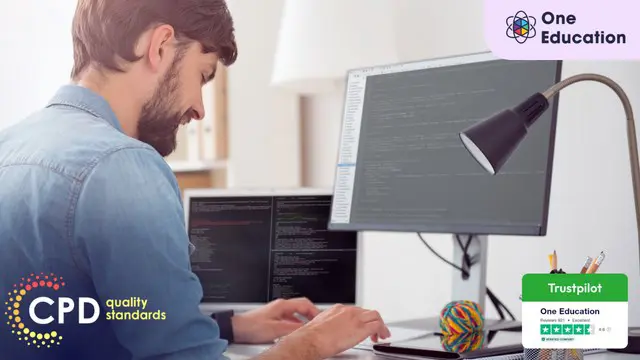
Graphic Design: Adobe After Effects, Animation with Video Editing & Digital Design
4.7(47)By Academy for Health and Fitness
>> 12-Hour Knowledge Knockdown! Prices Reduced Like Never Before << Did you know that the UK's graphic design industry is booming, with over 400,000 professionals and a projected growth of 10% by 2026? But with so many tools and techniques out there, where do you begin? If you're a graphic designer yearning to add motion magic to your skillset, our Graphic Design: Adobe After Effects bundle is your one-stop shop for mastering the in-demand skills that will set you apart in the competitive world of graphic design. When you enrol in Graphic Design: Adobe After Effects, Animation with Video Editing & Digital Design, you'll receive 21 CPD-Accredited PDF Certificates, 1 Hard Copy Certificates, and our exclusive student ID card, all absolutely free. Courses Are Included In Bundle: Course 01: Graphic Design Using Canva Course 02: Create Videos, Motion Graphics and Animation Using Canva Course 03: Complete After Effects for Graphic Design Course 04: Photo Manipulation: Graphic Design Training Course 05: Build Animations with Adobe After Effects Course 06: Adobe After Effects: Learn to Use Shape Tools Course 07: Adobe After Effects CC and Adobe Premiere Pro CC Course 08: Content Creation Strategies Level-3 Course 09: Design Shirt Online Course Course 10: Learn After Effects for Photography Course 11: Learn Editing 360º Photos with Photoshop Course 12: Level 3 Creating Web App for iPad Course 13: Create a Responsive HTML Email Template Course 14: Editing a Spherical Panorama with Photoshop and After Effects Course 15: Digital Art - Sketching In Photoshop for Beginners Course 16: Fast and Beautiful Thumbnail Design Course 17: Video Editing- DaVinci Resolve Course 18: Basic Video Animation Training With Vyond Course 19: Advanced Video Animation Training With Vyond Course 20: Animation Designing Course Course 21: Learn 2D Animation with Adobe Animate This power-packed Graphic Design: Adobe After Effects learning experience unlocks the secrets of motion graphics and animation through industry-leading software like Adobe After Effects, Canva, and Vyond. Master graphic design fundamentals in Adobe After Effects and Canva, then elevate your creations with animation techniques, from basic to advanced. Craft eye-catching video edits, manipulate photos with artistic flair, and even design your own stunning shirts. Learning Outcomes of this bundle Design compelling visuals and animations with Canva and After Effects. Master photo manipulation techniques for impactful graphic design. Craft engaging video content and edit 360° photography. Develop effective content creation strategies for online platforms. Design responsive web interfaces and email templates. Explore advanced techniques like spherical panoramas and digital art. Application of fundamental graphic design principles, such as layout and typography. Stop wishing, start creating! Unleash your inner storyteller, impress clients with groundbreaking visuals, and carve your niche in the thriving UK animation scene. Enrol today in this Graphic Design: Adobe After Effects and let your imagination take flight! Why Choose Our Bundle? Get a Free CPD Accredited Certificate upon completion of this bundle Get a free student ID card with this Bundle This Bundle is affordable and simple to understand This bundle is an entirely online, interactive lesson with voiceover audio Lifetime access to the course materials This bundle comes with 24/7 tutor support Start your learning journey straightaway! *** Course Curriculum *** Course 01: Graphic Design Using Canva Unit 01: Working With Adobe Colours Online Unit 02: Basic Graphics Design Using Canva Unit 03: Photo-Editing Basics Unit 04: Intermediate To Pro Lessons On Canva Graphic Designs Unit 05: Bonus Course 02: Create Videos, Motion Graphics and Animation Using Canva Create Videos, Motion Graphics And Animation Using Canva How to Make Videos on Canva Intro 2023 Additional Updates Canva Video Editor Tutorial for Beginners 2023 17 Canva Video Hacks for Faster Professional Videos Create Instagram Reels on Canva (Part 1) Create Instagram Reels on Canva (Part 2) Start Using The Canva Video Editor How to Use Canva Video Editor (Basic) How to Add Soundtrack and Audios How to Make Videos in Canva (Intermediate) How to Make (Advanced) Videos in Canva How to Compress Your Videos without Losing Quality (Mobile App) How to Split Videos on Canva Final Tasks Video 1 Simple Start Video 2 Intermediate Video 3 Advanced Course 03: Complete After Effects for Graphic Design Section 01: Introduction Section 02: Creating Special Effects Section 03: Creating Patterns And Textures Section 04: Generating Artwork From (Almost) Nothing Section 05: Where To Go From Here =========>>>>> And 18 More Courses <<<<<========= How will I get my Certificate? After successfully completing the course, you will be able to order your QLS Endorsed Certificates and CPD Accredited Certificates as proof of your achievement. PDF Certificate: Free (Previously it was £12.99*21 = £273) CPD Hard Copy Certificate: Free (For The Title Course: Previously it was £29.99) CPD 210 CPD hours / points Accredited by CPD Quality Standards Who is this course for? This Graphic Design: Adobe After Effects bundle is ideal for: Graphic designers Aspiring animators Video editors Online content creators Marketing professionals Social media enthusiasts Requirements No prior formal qualifications are necessary for this bundle. Career path Our bundle will prepare you for a range of careers, including: Graphic designer Motion graphics artist Video editor UI/UX designer Web designer Creative director Certificates CPD Accredited Digital Certificate Digital certificate - Included Upon passing the Course, you need to order a Digital Certificate for each of the courses inside this bundle as proof of your new skills that are accredited by CPD QS for Free. CPD Accredited Hard Copy Certificate Hard copy certificate - Included Please note that International students have to pay an additional £10 as a shipment fee.

24 Hour Flash Deal **25-in-1 3D Animator Diploma Mega Bundle** 3D Animator Diploma Enrolment Gifts **FREE PDF Certificate**FREE PDF Transcript ** FREE Exam** FREE Student ID ** Lifetime Access **FREE Enrolment Letter ** Take the initial steps toward a successful long-term career by studying the 3D Animator Diploma package online with Studyhub through our online learning platform. The 3D Animator Diploma bundle can help you improve your CV, wow potential employers, and differentiate yourself from the mass. This 3D Animator Diploma course provides complete 360-degree training on 3D Animator Diploma. You'll get not one, not two, not three, but twenty-five 3D Animator Diploma courses included in this course. Plus Studyhub's signature Forever Access is given as always, meaning these 3D Animator Diploma courses are yours for as long as you want them once you enrol in this course This 3D Animator Diploma Bundle consists the following career oriented courses: Course 01: Blender 3D - Create a Cartoon Character Course 02: CAD Designer with 3D and 2D Drawings Training Course 03: UV Mapping 3D Knife in Maya Course 04: Learning Drawing and Illustration Complete Training Course 05: Animator Training: Animate in Photoshop Course 06: Introduction to Toon Boom: Create Your First Character Course 07: Advanced Character Rigging and 2D Animation in Toon Boom Course 08: Modelling Environments for Mobile Games Using Maya & Unity 3D Course 09: Unreal Engine 4 Course 10: Coroutines in Unity 3D Masterclass Course 11: Create Amazing Dioramas in Maya Course 12: WebGL 2D/3D Programming and Graphics Rendering Course 13: 3D Modeling for 3D Printing Course 14: Blender 3D Character Modeling & Rendering Course 15: Adobe After Effects CC: Learn To Create Gradient Animations Course 16: Digital Art - Sketching In Photoshop Course 17: Animation Designer (Drawings, Timing, Overlapping, Coloring) Course 18: Basic Video Animation Training With Vyond Course 19: Digital Painting Course Course 20: Diploma in Adobe Illustrator Course 21: Info Graphics Web Design - Affinity Designer Training Course 22: Web Design with Adobe XD Course 23: Advanced Diploma in User Experience UI/UX Design Course 24: Time Management Course 25: Assertiveness Skills The 3D Animator Diploma course has been prepared by focusing largely on 3D Animator Diploma career readiness. It has been designed by our 3D Animator Diploma specialists in a manner that you will be likely to find yourself head and shoulders above the others. For better learning, one to one assistance will also be provided if it's required by any learners. The 3D Animator Diploma Bundle is one of the most prestigious training offered at StudyHub and is highly valued by employers for good reason. This 3D Animator Diploma bundle course has been created with twenty-five premium courses to provide our learners with the best learning experience possible to increase their understanding of their chosen field. This 3D Animator Diploma Course, like every one of Study Hub's courses, is meticulously developed and well researched. Every one of the topics is divided into 3D Animator Diploma Elementary modules, allowing our students to grasp each lesson quickly. The 3D Animator Diploma course is self-paced and can be taken from the comfort of your home, office, or on the go! With our Student ID card you will get discounts on things like music, food, travel and clothes etc. In this exclusive 3D Animator Diploma bundle, you really hit the jackpot. Here's what you get: Step by step 3D Animator Diploma lessons One to one assistance from 3D Animator Diplomaprofessionals if you need it Innovative exams to test your knowledge after the 3D Animator Diplomacourse 24/7 customer support should you encounter any hiccups Top-class learning portal Unlimited lifetime access to all twenty-five 3D Animator Diploma courses Digital Certificate, Transcript and student ID are all included in the price PDF certificate immediately after passing Original copies of your 3D Animator Diploma certificate and transcript on the next working day Easily learn the 3D Animator Diploma skills and knowledge you want from the comfort of your home CPD 250 CPD hours / points Accredited by CPD Quality Standards Who is this course for? This 3D Animator Diploma training is suitable for - Students Recent graduates Job Seekers Individuals who are already employed in the relevant sectors and wish to enhance their knowledge and expertise in 3D Animator Diploma Requirements To participate in this 3D Animator Diploma course, all you need is - A smart device A secure internet connection And a keen interest in 3D Animator Diploma Career path You will be able to kickstart your 3D Animator Diploma career because this course includes various courses as a bonus. This 3D Animator Diploma is an excellent opportunity for you to learn multiple skills from the convenience of your own home and explore 3D Animator Diploma career opportunities. Certificates CPD Accredited Certificate Digital certificate - Included CPD Accredited e-Certificate - Free CPD Accredited Hardcopy Certificate - Free Enrolment Letter - Free Student ID Card - Free
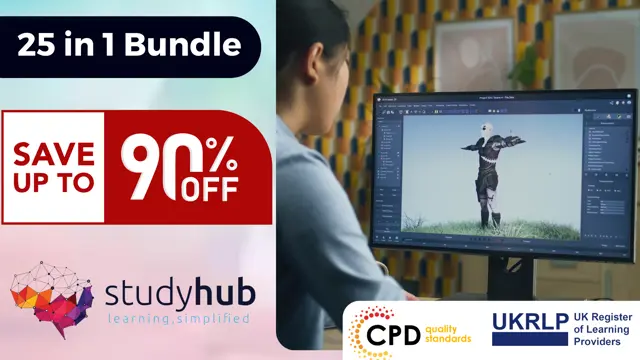
Create Videos, Motion Graphics and Animation Using Canva
By SkillWise
Overview Uplift Your Career & Skill Up to Your Dream Job - Learning Simplified From Home! Kickstart your career & boost your employability by helping you discover your skills, talents, and interests with our special Create Videos, Motion Graphics and Animation Using Canva Course. You'll create a pathway to your ideal job as this course is designed to uplift your career in the relevant industry. It provides the professional training that employers are looking for in today's workplaces. The Create Videos, Motion Graphics and Animation Using Canva Course is one of the most prestigious training offered at Skillwise and is highly valued by employers for good reason. This Create Videos, Motion Graphics and Animation Using Canva Course has been designed by industry experts to provide our learners with the best learning experience possible to increase their understanding of their chosen field. This Create Videos, Motion Graphics and Animation Using Canva Course, like every one of Skillwise's courses, is meticulously developed and well-researched. Every one of the topics is divided into elementary modules, allowing our students to grasp each lesson quickly. At Skillwise, we don't just offer courses; we also provide a valuable teaching process. When you buy a course from Skillwise, you get unlimited Lifetime access with 24/7 dedicated tutor support. Why buy this Create Videos, Motion Graphics and Animation Using Canva? Unlimited access to the course forever Digital Certificate, Transcript, and student ID are all included in the price Absolutely no hidden fees Directly receive CPD Quality Standard-accredited qualifications after course completion Receive one-to-one assistance every weekday from professionals Immediately receive the PDF certificate after passing Receive the original copies of your certificate and transcript on the next working day Easily learn the skills and knowledge from the comfort of your home Certification After studying the course materials of the Create Videos, Motion Graphics and Animation Using Canva there will be a written assignment test which you can take either during or at the end of the course. After successfully passing the test you will be able to claim the pdf certificate for free. Original Hard Copy certificates need to be ordered at an additional cost of £8. Who is this course for? This Create Videos, Motion Graphics and Animation Using Canva course is ideal for Students Recent graduates Job Seekers Anyone interested in this topic People already working in the relevant fields and want to polish their knowledge and skills. Prerequisites This Create Videos, Motion Graphics and Animation Using Canva does not require you to have any prior qualifications or experience. You can just enroll and start learning. This Create Videos, Motion Graphics and Animation Using Canva was made by professionals and it is compatible with all PCs, Macs, tablets, and smartphones. You will be able to access the course from anywhere at any time as long as you have a good enough internet connection. Career path As this course comes with multiple courses included as a bonus, you will be able to pursue multiple occupations. This Create Videos, Motion Graphics and Animation Using Canva is a great way for you to gain multiple skills from the comfort of your home. Create Videos, Motion Graphics and Animation Using Canva How to Make Videos on Canva Intro 00:04:00 2023 Additional Updates Canva Video Editor Tutorial for Beginners 2023 00:20:00 17 Canva Video Hacks for Faster Professional Videos 00:23:00 Create Instagram Reels on Canva (Part 1) 00:12:00 Create Instagram Reels on Canva (Part 2) 00:14:00 Start Using the Canva Video Editor How to Use Canva Video Editor (Basic) 00:34:00 How to Add Soundtrack and Audios 00:08:00 How to Make Videos in Canva (Intermediate) 00:39:00 How to Make (Advanced) Videos in Canva 00:30:00 How to Compress Your Videos without Losing Quality (Mobile App) 00:05:00 How to Split Videos on Canva 00:04:00 Final Tasks Video 1 Simple Start 00:01:00 Video 2 Intermediate 00:01:00 Video 3 Advanced 00:01:00

DIPLOMA IN GAME DESIGN AND DEVELOPMENT One to One Online or Face to Face
By Real Animation Works
Face to face training customised and bespoke. Professional tutors. One to One Online or Face to Face

TRAINING FOR FILM & GAME DESIGNERS One to One Online or Face to Face
By Real Animation Works
Film and VFX face to face training customised and bespoke. One to One Online or Face to Face

Search By Location
- Animation Courses in London
- Animation Courses in Birmingham
- Animation Courses in Glasgow
- Animation Courses in Liverpool
- Animation Courses in Bristol
- Animation Courses in Manchester
- Animation Courses in Sheffield
- Animation Courses in Leeds
- Animation Courses in Edinburgh
- Animation Courses in Leicester
- Animation Courses in Coventry
- Animation Courses in Bradford
- Animation Courses in Cardiff
- Animation Courses in Belfast
- Animation Courses in Nottingham