- Professional Development
- Medicine & Nursing
- Arts & Crafts
- Health & Wellbeing
- Personal Development
4009 Courses
Description: Business Administration is the study of different management departments and roles of the components in business. In business, you need to learn about business communication, finance management, human resource management, business administration, and business writing. Through this course, you will learn all the advanced skills, knowledge, and information about business administration. Gain the skills of each component of a business which will help you survive and succeed in the business industry. Find out how to deal with your clients and employees in the most difficult situations of business as well in this course. Who is the course for? Professionals working in the business industry People who are interested in learning more about all business administration functions Entry Requirement: This course is available to all learners, of all academic backgrounds. Learners should be aged 16 or over to undertake the qualification. Good understanding of English language, numeracy and ICT are required to attend this course. Assessment: At the end of the course, you will be required to sit an online multiple-choice test. Your test will be assessed automatically and immediately so that you will instantly know whether you have been successful. Before sitting for your final exam, you will have the opportunity to test your proficiency with a mock exam. Certification: After you have successfully passed the test, you will be able to obtain an Accredited Certificate of Achievement. You can however also obtain a Course Completion Certificate following the course completion without sitting for the test. Certificates can be obtained either in hard copy at the cost of £39 or in PDF format at the cost of £24. PDF certificate's turnaround time is 24 hours, and for the hardcopy certificate, it is 3-9 working days. Why choose us? Affordable, engaging & high-quality e-learning study materials; Tutorial videos/materials from the industry leading experts; Study in a user-friendly, advanced online learning platform; Efficient exam systems for the assessment and instant result; The UK & internationally recognized accredited qualification; Access to course content on mobile, tablet or desktop from anywhere anytime; The benefit of career advancement opportunities; 24/7 student support via email. Career Path: The Advanced Diploma in Business Administration Course will be useful and would be beneficial for every kind of occupations and careers like: Account Manager Businessmen Business Development Specialist Communication Department Head Executive Producers Financial Manager/Staff Group Account Director Human Resources Manager Marketing Manager Public Relations Officer Social Media Specialist Strategist. Business Administration What is Business Administration? 00:30:00 Business and Organisations 00:15:00 Management of Business 00:30:00 Business Organization Perspectives 00:30:00 Decision Making 00:30:00 Approaches to Leadership 00:30:00 Business Communication Communication Basics 00:30:00 Know Thyself and The Message 00:30:00 Learn To Use Terms of Business Communication That Invoke Emotions 00:30:00 Pay Attention To Body Language 00:30:00 Learn To Use Terms That Spark Interest 00:30:00 The Benefits Of Presenting Your Message In 1 Minute 00:30:00 Wrapping Up 00:15:00 Finance Management Financing Basics 01:00:00 Record Your Income 01:00:00 Make a List of Expenses First and Put Them in Categories 01:00:00 Countdown & Adjust 01:00:00 Review Regularly 01:00:00 Human Resource Management Module One - Getting Started 00:30:00 Module Two - Human Resources Today 01:00:00 Module Three - Recruiting and Interviewing 01:00:00 Module Four - Retention and Orientation 01:00:00 Module Five - Following Up With New Employees 01:00:00 Module Six - Workplace Health & Safety 01:00:00 Module Seven - Workplace Bullying, Harassment, and Violence 01:00:00 Module Eight - Workplace Wellness 01:00:00 Module Nine - Providing Feedback to Employees 01:00:00 Module Ten - Disciplining Employees 01:00:00 Module Eleven - Terminating Employees 01:00:00 Module Twelve - Wrapping Up 00:30:00 Activites-Diploma in Human Resource Management 00:00:00 Business Writing Module One - Getting Started 00:30:00 Module Two - Working with Words 01:00:00 Module Three - Constructing Sentences 01:00:00 Module Four - Creating Paragraphs 01:00:00 Module Five - Writing Meeting Agendas 01:00:00 Module Six - Writing E-mails 01:00:00 Module Seven - Writing Business Letters 01:00:00 Module Eight - Writing Proposals 01:00:00 Module Nine - Writing Reports 01:00:00 Module Ten - Other Types of Documents 01:00:00 Module Eleven - Proofreading and Finishing 01:00:00 Module Twelve - Wrapping Up 00:30:00 Microsoft Word Module One - Getting Started 00:30:00 Module Two - Opening 01:00:00 Module Three - Working with the Interface 01:00:00 Module Four - Your First Document 01:00:00 Module Five - Basic Editing Tasks 01:00:00 Module Six - Basic Formatting Tasks 01:00:00 Module Seven - Formatting Paragraphs 01:00:00 Module Eight - Advanced Formatting Tasks 01:00:00 Module Nine - Working with Styles 01:00:00 Module Ten - Formatting the Page 01:00:00 Module Eleven - Sharing Your Document 01:00:00 Module Twelve - Wrapping Up 00:30:00 Microsoft PowerPoint Module One - Getting Started 00:30:00 Module Two - Opening PowerPoint 01:00:00 Module Three - Working with the Interface 01:00:00 Module Four - Your First Presentation 01:00:00 Module Five - Working with Text 01:00:00 Module Six - Formatting Text and Paragraphs 01:00:00 Module Seven - Adding Pictures 01:00:00 Module Eight - Advanced Formatting Tasks 01:00:00 Module Nine - Working with Transitions and Animations 01:00:00 Module Ten - Setting Up Your Slide Show 01:00:00 Module Eleven - Showtime! 01:00:00 Module Twelve - Wrapping Up 00:30:00 Microsoft Excel Module One - Getting Started 00:30:00 Module Two - Opening Excel 01:00:00 Module Three - Working with the Interface 01:00:00 Module Four - Your First Worksheet 01:00:00 Module Five - Viewing Excel Data 01:00:00 Module Six - Building Formulas 01:00:00 Module Seven - Using Excel Functions 01:00:00 Module Eight - Using Quick Analysis 01:00:00 Module Nine - Formatting Your Data 01:00:00 Module Ten - Using Styles, Themes, and Effects 01:00:00 Module Eleven - Printing and Sharing Your Workbook 01:00:00 Module Twelve - Wrapping Up 01:00:00 Microsoft Access Module One - Getting Started 00:30:00 Module Two - Opening and Closing Access 01:00:00 Module Three - An Introduction to Databases 01:00:00 Module Four - Sharing Data Using Apps 01:00:00 Module Five - Working in Your App 01:00:00 Module Six - An Introduction to Desktop Databases 01:00:00 Module Seven - Performing Basic Table Tasks 01:00:00 Module Eight - Working with Fields 01:00:00 Module Nine - Working with Table Relationships 01:00:00 Module Ten - An Introduction to Queries, Forms, and Reports 01:00:00 Module Eleven - Protecting Your Data 01:00:00 Module Twelve - Wrapping Up 00:30:00 Refer A Friend Refer A Friend 00:00:00 Mock Exam Mock Exam- Advanced Diploma in Business Administration 00:30:00 Final Exam Final Exam- Advanced Diploma in Business Administration 00:30:00 Certificate and Transcript Order Your Certificates and Transcripts 00:00:00

Introduction to Cloud Security with Microsoft Azure
By Packt
Get up to speed with effectively securing your cloud systems
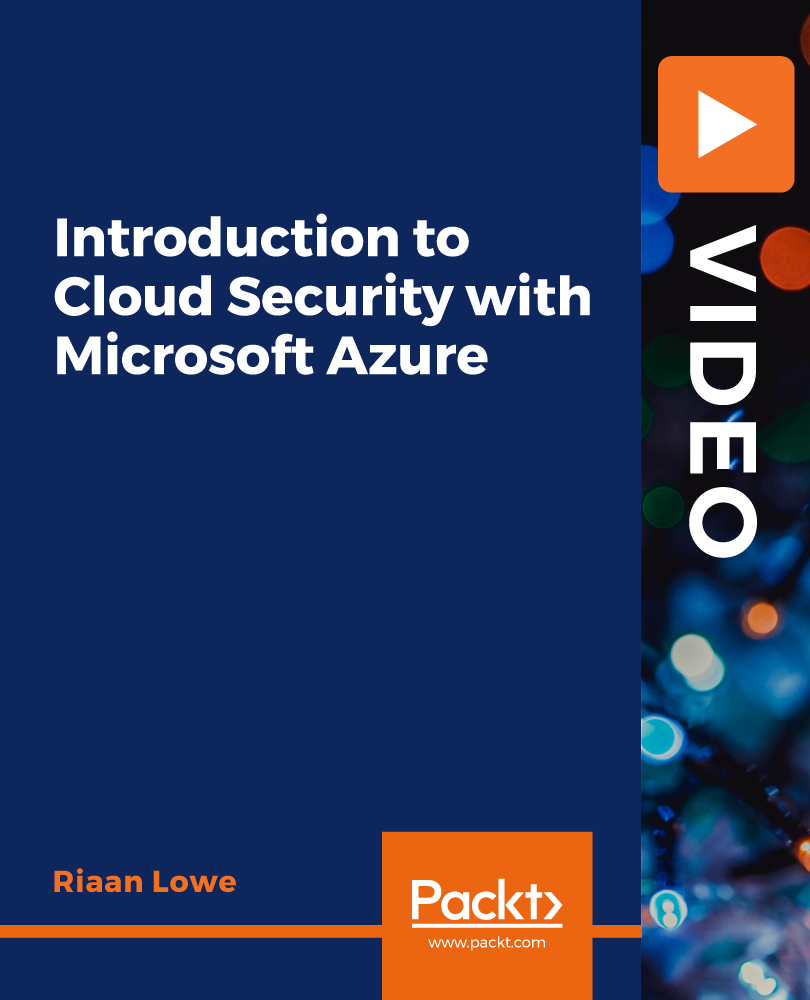
Bash Scripting and Shell Programming (Linux Command Line)
By Packt
Learn bash programming for Linux, Unix, & Mac. Learn how to write bash scripts like a pro & solve real-world problems!
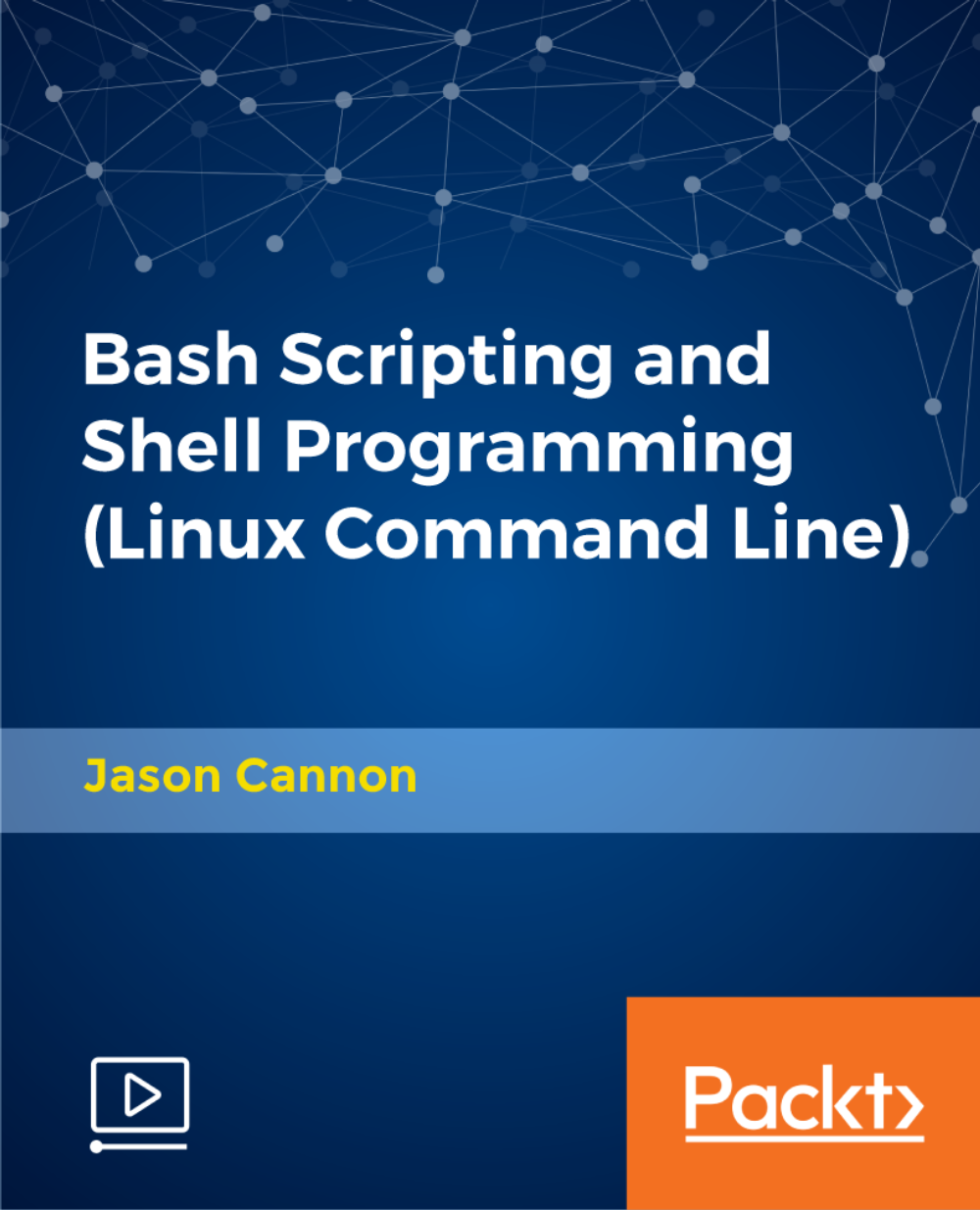
Description MS office introduces different types of app to make human work faster and easier. MS Office Core Apps is one of them that is usually considered as an introduction to Excel, PowerPoint, and Microsoft Word. It deals with different tools and various function of it which you can learn from the MS Office 365 Core Apps course in details. The course is designed in such a way that assists the learners to know how to access different office tools and features with the help of any internet connected device. It shows how to create and save data of Office products in desktop version along with the assistance of collaborative work. The course helps to distinguish the difference between offline and online version MS Word, Excel, and PowerPoint to show how to edit online using effective tools besides the collaboration with sharing, comments, and comments, sharing and co-authoring. Assessment: This course does not involve any MCQ test. Students need to answer assignment questions to complete the course, the answers will be in the form of written work in pdf or word. Students can write the answers in their own time. Once the answers are submitted, the instructor will check and assess the work. Certification: After completing and passing the course successfully, you will be able to obtain an Accredited Certificate of Achievement. Certificates can be obtained either in hard copy at a cost of £39 or in PDF format at a cost of £24. Who is this Course for? MS Office 365 Core Apps is certified by CPD Qualifications Standards and CiQ. This makes it perfect for anyone trying to learn potential professional skills. As there is no experience and qualification required for this course, it is available for all students from any academic background. Requirements Our MS Office 365 Core Apps is fully compatible with any kind of device. Whether you are using Windows computer, Mac, smartphones or tablets, you will get the same experience while learning. Besides that, you will be able to access the course with any kind of internet connection from anywhere at any time without any kind of limitation. Career Path After completing this course you will be able to build up accurate knowledge and skills with proper confidence to enrich yourself and brighten up your career in the relevant job market. Introduction Introduction FREE 00:02:00 Working with Word, Excel, and PowerPoint Online Opening Files in Office 00:06:00 Saving Files 00:04:00 Editing Documents in Office Online 00:04:00 What is Different in Word? 00:05:00 What is Different in Excel? 00:05:00 What is Different in PowerPoint? 00:06:00 Viewing and Adding Comments 00:07:00 Printing and Sharing Documents 00:06:00 Using Co-Authoring for Collaboration 00:04:00 Course Recap 00:01:00 Certificate and Transcript Order Your Certificates and Transcripts 00:00:00

Description: The Microsoft Word 2010 program is useful to anyone who wants to upgrade their skills in utilisation of the program. In this course, you will learn the necessary skills, knowledge and information about Microsoft Word 2010. This course will provide more advanced tasks in Word 2010. You will learn about advanced editing and formatting tasks. Make the most of the program when you know how to use the advanced setting. Who is the course for? Professionals who want to learn about Microsoft Word 2010 Anyone who has an interest in the beginner's features of Microsoft Word 2010 Entry Requirement: This course is available to all learners, of all academic backgrounds. However, an education and experience in accounting is an advantage. Learners should be aged 16 or over to undertake the qualification. Good understanding of English language, numeracy and ICT are required to attend this course. Assessment: At the end of the course, you will be required to sit an online multiple-choice test. Your test will be assessed automatically and immediately so that you will instantly know whether you have been successful. Before sitting for your final exam you will have the opportunity to test your proficiency with a mock exam. Certification: After you have successfully passed the test, you will be able to obtain an Accredited Certificate of Achievement. You can however also obtain a Course Completion Certificate following the course completion without sitting for the test. Certificates can be obtained either in hard copy at a cost of £39 or in PDF format at a cost of £24. PDF certificate's turnaround time is 24 hours and for the hardcopy certificate, it is 3-9 working days. Why choose us? Affordable, engaging & high-quality e-learning study materials; Tutorial videos/materials from the industry leading experts; Study in a user-friendly, advanced online learning platform; Efficient exam systems for the assessment and instant result; The UK & internationally recognised accredited qualification; Access to course content on mobile, tablet or desktop from anywhere anytime; The benefit of career advancement opportunities; 24/7 student support via email. Career Path: The Microsoft Word 2010 for Beginners course is a useful qualification to possess and would be beneficial for professions or careers from industries which are: Administrative Assistant PA Secretary Administrator Office Manager. Microsoft Word 2010 for Beginners Module One - Getting Started 00:30:00 Module Two - Opening and Closing Word 01:00:00 Module Three - Working with Documents 01:00:00 Module Four - Your First Document 01:00:00 Module Five - Basic Editing Tasks 01:00:00 Module Six - Basic Formatting Tasks 01:00:00 Module Seven - Advanced Formatting Tasks 01:00:00 Module Eight - Formatting Paragraphs 01:00:00 Module Nine - Working with Styles 01:00:00 Module Ten - Formatting the Page 01:00:00 Module Eleven - Adding the Finishing Touches 01:00:00 Module Twelve - Wrapping Up 00:30:00 Activities Activities - Microsoft Word 2010 for Beginners 00:00:00 Order Your Certificate and Transcript Order Your Certificates and Transcripts 00:00:00

Word 2016 Intermediate
By iStudy UK
The Word 2016 Intermediate course is intended to sharpen your skills and knowledge by explaining precise documentation making features including working with multiple documents, formatting tables, tags, lists, templates, merging, etc. This course covers a variety of topics including working with Word 2016, creating, and customising styles, templates, and themes in the most effective way possible. You'll also work with diverse sorts of data in Word, copy and paste commands, and study advanced document layout options and different collaboration tools. Learn how to work with graphic elements such as pictures, text boxes, text effects, shapes, the drawing canvas, SmartArt, WordArt, typography effects, advanced graphics component features, and more. What you'll learn Work with, create, manage, and customize Styles, Templates, and Themes. Work with various types of data in Word using Tables, advanced Copy and Paste commands, and Charts. Review advanced document layout options in Word and various collaboration tools. Work with graphic elements such as pictures, text boxes, shapes, the Drawing Canvas, SmartArt, Text Effects, Typography Effects, WordArt, and Equations. Learn additional graphic element features such as grouping, layering, and moving objects Requirements Word 2016 Introduction course or equivalent experience Who this course is for: Students who need to expand their knowledge and skills in Microsoft Word. Introduction Intro 00:02:00 Working with Styles Using Styles 00:08:00 Creating a Style Based on Text 00:04:00 Modifying a Style 00:03:00 Managing and Exporting Styles 00:06:00 Using Styles to Reorder Text 00:06:00 Working with Style Sets 00:04:00 Creating and Applying Fonts and Color Sets 00:03:00 Working with Themes 00:03:00 What are Templates? 00:03:00 Modifying the Normal and Custom Template 00:06:00 Changing the Custom Office Template Location 00:03:00 Working with Data in Word Sorting a Table 00:04:00 Repeating Table Header Rows and Setting Page Breaks 00:04:00 Working with Calculations in a Table 00:04:00 Working with Excel Data in Word 00:04:00 Copying, Pasting, and Linking Excel Data 00:09:00 Creating a Chart in Word 00:06:00 Editing Chart Data 00:04:00 Formatting a Chart 00:05:00 Advanced Document Layouts Controlling Page Breaks 00:05:00 Working with Section Breaks 00:06:00 Using Section Breaks with Margins and Page Orientation 00:04:00 Applying Columns 00:04:00 Modifying Columns 00:06:00 Adding Borders and Shading to a Paragraph 00:04:00 Applying Different Headers and Footers 00:06:00 Creating a Signature Line 00:03:00 Collaborating in Word Working with Comments 00:07:00 Using Track Changes 00:06:00 Reviewing and Accepting Changes 00:06:00 Customizing Markups 00:06:00 Comparing and Merging Two Documents 00:07:00 Combining Documents 00:06:00 Working with Pictures, Shapes and Drawing Tools Applying a Picture Style 00:04:00 Adjusting a Picture 00:06:00 Removing a Picture Background 00:03:00 Inserting a Text Box from the Gallery 00:04:00 Drawing and Formatting a Text Box 00:05:00 Adding, Selecting, Deleting Shapes 00:06:00 Resizing, Rotating, Replacing a Shape 00:05:00 Using the Selection Pane 00:04:00 Copying or Duplicating a Shape 00:03:00 Customizing Fill Color and Outline for a Shape 00:06:00 Using a Shape Effect 00:06:00 Using a Drawing Canvas 00:07:00 Positioning or Moving Shapes or Objects 00:05:00 Using Wrapping Text 00:06:00 Grouping and Layering Objects 00:05:00 Aligning Objects 00:04:00 Inserting Special Graphics Creating SmartArt Graphics 00:06:00 Formatting and Customizing SmartArt 00:06:00 Working with Text and Typography Effects 00:07:00 Working with Equations 00:06:00 Conclusion Course Recap 00:02:00

Administrative and Office assistant
By Xpert Learning
About Course Master the fundamentals of administrative support and Personal assistant with this online course Welcome to the Administrative and Office Assistant/Personal Assistant (PA) online course by Xpert Learning. Through this course from Xpert Learning, you will gain the fundamental skills required to be a successful Administrative and Office Assistant/Personal Assistant (PA) or an HR Assistant. Taught through a variety of virtual and interactive exercises, the course will empower you to develop your career as an Administrative or Personal Assistant.With the Online course, you'll learn how to stay one step ahead, anticipating needs and meeting the demands of this challenging, yet rewarding role. Our Course will give you the confidence to know that you're one step closer to your dream job, promotion, or new career. Administrative Office Assistant/Personal Assistant is a career that requires a lot of collaboration and communication. Primarily, you will be responsible for creating the workflow of the company where you are working. The more experience in this field and knowledge of administrative procedures, the more success you will have. The course is designed so that the student comes out with skills that are applicable to any industry. The course is entry-level for anyone interested and it is designed to equip students with the skills necessary to face any situation that could arise in an administrative or office assistant role. This course contains 9 modules covering various topics like Roles and responsibilities, Necessary skills, gathering the right tools, identifying procedures, business writing, and organising meetings and events. You will also receive PDF reading materials for further study.The Administrative Office Assistant/Personal Assistant course is aimed at providing students with the most up-to-date knowledge of the latest trends and developments in the workplace. This course will educate you on how to design a workflow for routine administrative tasks that are essential for a company to run smoothly. You will learn how to conduct your job effectively by using communication skills and taking the necessary steps for the successful completion of duties. Learn how to become a successful office assistant, with organization and problem-solving skills. The Admin and office assistant/Personal Assistant course is a perfect fit for students who are looking to grow their careers in this field. You will gain industry-specific knowledge through in-depth coverage of the topics required of an administrator, as well as a thorough understanding of administrative office procedures. What Will You Learn? Understand the roles and responsibilities of an excellent personal assistant Familiarise yourself with the skills of an effective administrator Gain an extensive understanding of business etiquette Organisational Meeting and Conference Skills Professional time management and prioritisation skills Course Content Introduction to Administrative and Office Assistant Introduction to Administrative and Office Assistant Administrative Assistant: Roles and Responsibilities Administrative Assistant Roles and Responsibilities Necessary Skills for Administrative Assistant Necessary Skills for Administrative Assistant Gathering the Right Tools Gathering the Right Tools Day to Day Tasks of an Administrative Assistant/PA/Secretary Day to Day Tasks of an Administrative Assistant/PA/Secretary Writing for The Business Environment Writing for The Business Environment Organising Meetings and Events Organising Meetings and Events Conclusion Conclusion Health and Safety, your wellbeing: Workstation Ergonomics A course by Xpert Learning RequirementsThere is no entry requirement. Audience Aspiring Personal Assistant, Administrative Assistant, HR Assistant, Secretary Personal Assistant, Executive Personal Assistant, Administrative Assistant, HR Assistant who want to enhance their skills Audience Aspiring Personal Assistant, Administrative Assistant, HR Assistant, Secretary Personal Assistant, Executive Personal Assistant, Administrative Assistant, HR Assistant who want to enhance their skills

Certificate in Data Entry and Management
By The Teachers Training
Gain essential skills in data entry and management with our Certificate course. Learn efficient data entry techniques, organization methods, and database management practices. Prepare yourself for a wide range of data-focused roles in various industries. Enroll now to start your journey towards becoming a proficient data handler and advancing your career prospects.

Welcome to the world of machine learning, Java, and Python programming! This exciting bundle offers a comprehensive learning experience with a variety of courses that will equip you with the knowledge and skills needed to excel in these fields. Within this bundle, you will find a total of eight courses, including three QLS-endorsed courses and five relevant CPD QS-accredited courses. The three QLS-endorsed courses in this bundle are the Machine Learning with Python course, the Introduction to Java course, and the Diploma in Python Programming. These courses have been carefully curated and designed to provide you with a solid foundation in machine learning and programming using both Java and Python. Upon completion of these courses, you will receive hardcopy certificates to showcase your achievement. In addition to the QLS-endorsed courses, this bundle also includes five CPD QS-accredited courses. These courses are highly relevant to the field and will further enhance your understanding and expertise. They include Azure Machine Learning, Complete Python Machine Learning & Data Science Fundamentals, Machine Learning Model Using AWS SageMaker Canvas, Statistics & Probability for Data Science & Machine Learning, and 2021 Data Science & Machine Learning with R from A-Z. Key Features of the Machine Learning, Java and Python Programming Bundle: 3 QLS-Endorsed Courses: We proudly offer 3 QLS-endorsed courses within our Machine Learning, Java and Python Programming bundle, providing you with industry-recognized qualifications. Plus, you'll receive a free hardcopy certificate for each of these courses. QLS Course 01: Machine Learning with Python QLS Course 02: Introduction to Java QLS Course 03: Diploma in Python Programming 5 CPD QS Accredited Courses: Additionally, our bundle includes 5 relevant CPD QS accredited courses, ensuring that you stay up-to-date with the latest industry standards and practices. Course 01: Azure Machine Learning Course 02: Complete Python Machine Learning & Data Science Fundamentals Course 03: Machine Learning Model Using AWS SageMaker Canvas Course 04: Statistics & Probability for Data Science & Machine Learning Course 05: 2021 Data Science & Machine Learning with R from A-Z In Addition, you'll get Five Career Boosting Courses absolutely FREE with this Bundle. Course 01: Professional CV Writing Course 02: Job Search Skills Course 03: Self-Esteem & Confidence Building Course 04: Professional Diploma in Stress Management Course 05: Complete Communication Skills Master Class Convenient Online Learning: Our Machine Learning, Java and Python Programming courses are accessible online, allowing you to learn at your own pace and from the comfort of your own home. Learning Outcomes: Gain a comprehensive understanding of machine learning principles and algorithms. Develop proficiency in programming with Python and Java, and apply these skills to real-world projects. Explore the fundamentals of data science and statistical analysis. Learn how to leverage cloud-based platforms, such as Azure and AWS, for machine learning tasks. Build and deploy machine learning models using various frameworks and tools. Acquire practical knowledge in data preprocessing, feature selection, and model evaluation techniques. Gain expertise in using R for data science and machine learning applications. This bundle combines the power of machine learning, Java programming, and Python programming to provide you with a comprehensive skill set in these high-demand fields. With a total of eight courses, including three QLS-endorsed and five CPD QS-accredited courses, this bundle covers all the essential topics and techniques needed to succeed. Whether you are a beginner looking to enter the world of machine learning and programming or an experienced professional seeking to expand your knowledge and skills, this bundle has something for everyone. From understanding the fundamentals to applying advanced algorithms, you will gain a deep understanding of machine learning principles and the ability to develop robust applications using Java and Python. CPD 250 CPD hours / points Accredited by CPD Quality Standards Who is this course for? Individuals interested in starting a career in machine learning, Java programming, or Python programming. Professionals seeking to enhance their skills and stay updated with the latest trends in these fields. Students pursuing degrees in computer science, data science, or related disciplines. Anyone looking to broaden their knowledge and explore the exciting field of machine learning and programming. Career path Machine Learning Engineer: £45,000 - £90,000 per year Data Scientist: £40,000 - £80,000 per year Java Developer: £30,000 - £70,000 per year Python Developer: £35,000 - £75,000 per year Cloud Solutions Architect: £50,000 - £100,000 per year Statistical Analyst: £35,000 - £65,000 per year Certificates Digital certificate Digital certificate - Included Hard copy certificate Hard copy certificate - Included

Microsoft Word Level 3
By OnlineCoursesLearning.com
Microsoft Word Certification Level 3 Kindly Note: This course utilizes the Windows form of Microsoft Office 2016. Some other forms will have a few contrasts in the capacities. The Microsoft (MS) Word Certificate Level 3 course is intended for those of your representatives who wish to figure out how to function with Microsoft Word programming. Everybody in a business climate should be skillful in word handling programming, and MS Word is the most generally utilized of these product applications. Microsoft Word can be utilized for both business and individual use. The course covers a total outline of the highlights inside MS Word, and the colleague will dominate the abilities important to make, alter and print their own Word archives. Upon effective fulfillment of each of the 53 modules and the death of a different decision assessment, a course authentication is granted. The completely approved declaration can be advantageously downloaded or - for a little expense - it tends to be presented on the colleague. What's Covered in the Course? The accompanying word handling abilities are canvassed in this course: The most effective method to enter and erase text in a record; Parting and joining text; Capacities in Word; Discover and supplant text; Spell check, thesaurus and word tally; Instructions to design your archive; Making and altering boundaries and tables; Making a programmed chapter by chapter list; Embeddings pictures, shapes and Clipart; Printing highlights; Making and altering headers and footers; Configuration highlights in Word; Embeddings recordings; Embeddings commentaries and endnotes; Utilizing mail combine; Sending E-mail in Word; Instructions to add and alter hyperlinks; Fast access toolbar. What are the Benefits of the Course? This capability improves the worker's worth to the association, independent of their part, because of their capacity to plan proficient archives and reports; The course is available online 24 hours every day, 7 days per week, which makes it ideal for the individuals who work all day yet wish to redesign their abilities and capabilities; The accommodation of concentrating anyplace, whenever, on any gadget (PC, PC, tablet or cell phone), gave the student has a web association; Learning at a speed that is agreeable for the student - there is no time limit by which to finish the course; Short, sharp measured construction to the program, which makes learning simple and fun; Available online help all through the course; A thorough schedule, covering immeasurably significant word handling abilities.

Search By Location
- Office Skills Courses in London
- Office Skills Courses in Birmingham
- Office Skills Courses in Glasgow
- Office Skills Courses in Liverpool
- Office Skills Courses in Bristol
- Office Skills Courses in Manchester
- Office Skills Courses in Sheffield
- Office Skills Courses in Leeds
- Office Skills Courses in Edinburgh
- Office Skills Courses in Leicester
- Office Skills Courses in Coventry
- Office Skills Courses in Bradford
- Office Skills Courses in Cardiff
- Office Skills Courses in Belfast
- Office Skills Courses in Nottingham