- Professional Development
- Medicine & Nursing
- Arts & Crafts
- Health & Wellbeing
- Personal Development
15733 Courses
Email Etiquette for Business
By iStudy UK
Learn essential email etiquettes for person to person and business to business email. Enrol the Email Etiquette for Business and explore various tips, hacks and secrets to keep clients happy with proper email etiquette. The proper etiquette or business communication will increase your online sales, marketing flow and customers. The course focuses on the proper business language and etiquette you should follow while writing an email for business purposes. The techniques of showing professionalism, using appropriate tone and level of formality and the utilizing proper business words will be discussed in the course. The course also trains you when to handle issues or what to do if you send email to the wrong person. The necessity of creating an email subject to clarify your topic and the use of visual components in the email will also be illustrated in the course. The course is suitable for both the employer and employee and you will master the mandatory email etiquettes by the end of the course. What you'll learn You'll save time and reduce communication frustration You'll consider visual components of an email, in order to enhance comprehension You'll know how to manage situations where an email reaches the wrong people You'll know the circumstances when sending an email is necessary and/or appropriate You'll create an email subject line which accurately describes the message's content You'll be able to use appropriate tone and level of formality in emails Requirements You should know how to use a computer at a beginner level Who is the target audience? This course is for all business professionals who want to be more confident and effective when they write to their clients and coworkers. Module: 01 Introduction 00:01:00 Be Professional 00:02:00 When to Email 00:04:00 Importance of a Subject Line 00:05:00 The Types of Formalities 00:07:00 Module: 02 To CC, BCC or Not to CC 00:06:00 Email Spacing and Flesche Scoring 00:06:00 Email Etiquette Tips I 00:09:00 Email Etiquette Tips II 00:06:00 Train Your Staff 00:01:00 When to and Not to Transfer 00:05:00
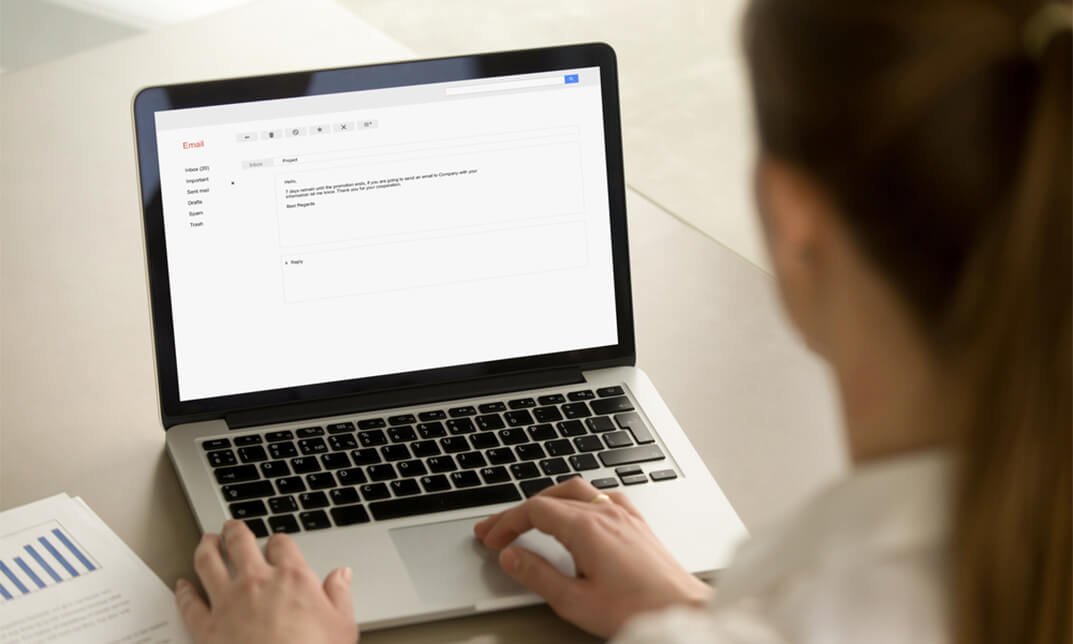
Goal Setting and Life Planning
By iStudy UK
This coursework will work as a toolkit for you to set your goals right and be able to keep working on them afterward. Be it your health, finance, relationships, or even casual events - Goal Setting and Life Planning course helps you as a planning Guru at your every step. From this coursework, you will discover what really is important for you, and learn how to strive towards it. This course is essentially a capstone for grasping all the techniques to determine your real goals, practice to stay focused, and finally, work it out. It gives out practical instructions that really work! Highlights of the course Determine your goals and dreams Learn to stay motivated and focused Explore the methods to work your plans out Discover the secrets to a successful life Establish a positive mindset Map out an effective goal plan What you'll learn Create your PERSONAL COPY of the Life Compass tool Gain control over your life and ensure you take action where it really matters Gain clarity and visibility across all areas of your life Review your critical goals on a monthly basis Celebrate your successes as you go along Who this course is for: Anyone looking to gain more productivity Anyone who lacks of a sense of purpose in his/her life Anyone who feels overwhelmed or having too much to do Anyone who finds it difficult to stay focused on the goals he/she sets for him/herself Anyone who is looking for a turnkey solution for life planning and goal setting Principles and Guidance Welcome FREE 00:01:00 World Class tips for Goal Setting 00:05:00 Mission statement and Values 00:02:00 Long term goals 00:02:00 Monthly Scorecard 00:03:00 Month specific activities 00:06:00 Conclusion 00:04:00 DOWNLOAD YOUR LIFE COMPASS HERE LIFE COMPASS LINK 00:05:00 DEMO videos: HOW TO USE THE LIFE COMPASS DEMO 1 - Mission statement 00:05:00 DEMO 2 - Long term goals 00:06:00 DEMO 3 - Monthly scorecard 00:05:00 DEMO 4 - Energy audit 00:03:00 DEMO 5 - Month specific activities 00:04:00 DEMO 6 - Greg personal Life Compass 00:03:00

Retail Management Part-2 (Customer-Centered Retailing)
By iStudy UK
Overview Get instant knowledge from this bite sized Retail Management Part -2 (Customer Centered Retailing) course. This course is very short and you can complete it within a very short time. This Retail Management Part -2 (Customer Centered Retailing) course will get in depth ideas of customer management in retail business. You will learn communication techniques, customer behaviour, customer targeting techniques and more. Enrol in this course today and start your instant first step towards retail management. Learn faster for instant implementation. Learning Outcome Key techniques of customer communication Key strategies of sales process Learn how to deal with customers effectively Learn about consumer right act How Much Retail Manager Earn Senior - £34,000(Appx.) Mid Career - £31,000(Appx.) Starting - £28,ooo(Appx.) Requirements Our Retail Management Part-2 (Customer-Centered Retailing) is fully compatible with any kind of device. Whether you are using Windows computer, Mac, smartphones or tablets, you will get the same experience while learning. Besides that, you will be able to access the course with any kind of internet connection from anywhere at any time without any kind of limitation. Retail Management Part - 2 (Customer-Centered Retailing) Module 01: The Importance of Communicating with Customers 00:18:00 Module 02: Importance of Consumer Behaviour 00:12:00 Module 03: Taking Trends and Targeting Customers Effectively 00:11:00 Module 04: The Sales Process and Dealing with Customers at the Checkout 00:10:00 Module 05: Consumer Rights Act 00:15:00 Assignment Assignment - Retail Management Part-2 (Customer-Centered Retailing) 00:00:00

Time Management Course
By iStudy UK
The Time Management Course is for anyone who wants to improve their productivity and efficiency in the workplace and beyond. It includes effective techniques for managing workload, prioritising tasks, structuring your day, and much more. Through this time management training course, you will gain the qualities and skills needed to excel in fast-paced roles and jobs that require juggling multiple responsibilities. You will learn techniques used by top CEOs, entrepreneurs and business owners. No matter what your profession is, it will equip you with the tools you need to make effective use of your time. Whether you want to learn the principles of time management for business or for enhancing your personal life, this course is the perfect masterclass that will help you to achieve your goals. Learning Outcomes: Double your productivity and learn the secrets of effective time managementMake better use of your valuable time by prioritising your workloadUnderstand the benefits of time management in professional and personal lifeLearn expert time management techniques for boosting efficiency and getting your work doneBecome a more competent, organised worker to add structure to your dayFamiliarise with the main concepts of time managementKnow how to delegate work, set goals and manage task priorityAchieve your goals by mastering a wide range of time management-related skills Career Path On successful completion, learners will have a range of skills needed to use their time effectively and boost their productivity in the workplace. These skills are especially required for the following roles: CEOEntrepreneurSecretaryPersonal AssistantEstate AgentSales ExecutiveTeacherOffice Manager Unit 01: Introduction Benefits of Effective Time Management 00:07:00 3 Main Concepts for Effective Time Management 00:07:00 Unit 02: Specific Time Management Techniques Specific Time Management Techniques Part 01 00:12:00 Specific Time Management Techniques Part 02 00:20:00 Specific Time Management Techniques Part 03 00:11:00 Specific Time Management Techniques Part 04 00:13:00 Specific Time Management Techniques Part 05 00:15:00 Specific Time Management Techniques Part 06 00:09:00 Specific Time Management Techniques Part 07 00:09:00 Specific Time Management Techniques Part 08 00:08:00 Specific Time Management Techniques Part 09 00:15:00 Unit 03: Conclusion Conclusion & Final Thoughts 00:10:00

Estate Agent: Part 2
By iStudy UK
Course Description The Estate Agent: Part 2 course is designed to equip you with the skills of an excellent estate agent. In this course, you will acquire practical negotiation skills. You will grasp the strategies to find the buyers and sell the properties. This course will help you understand the process of letting properties. You will be introduced to the technologies used in real estate. The course will also help you understand the regulations of real estate. Enrol in the Estate Agent: Part 2 get ready to shine in this industry. Learning outcome Build excellent negotiation skills Understand the techniques of finding the buyers and selling properties Familiarise yourself with the letting process Enrich your knowledge about the technologies used in real estate How Much Do Real Estate Agents Earn? Senior - £47,000(Appx.) Average - £21,000(Appx.) Starting - £15,000(Appx.) Requirement Our Estate Agent: Part 2 is fully compatible with any kind of device. Whether you are using Windows computer, Mac, smartphones or tablets, you will get the same experience while learning. Besides that, you will be able to access the course with any kind of internet connection from anywhere at any time without any kind of limitation. Estate Agent: Part 2 Negotiating as an Estate Agent 00:12:00 Selling Property - Finding the Buyers 00:22:00 Letting Property 00:30:00 Technology for Estate Agents 00:21:00 Regulation of Estate Agents 00:13:00 Assignment Assignment - Estate Agent: Part 2 00:00:00

Farming & Horticulture Mini Bundle
By Compete High
The Farming & Horticulture Mini Bundle is designed for those looking to understand how seeds, sustainability, and spreadsheets all come together. With topics spanning from horticulture and gardening to procurement and greenhouse strategy, this bundle provides a balanced view of growing—and getting—what’s needed in agricultural settings. Whether you’re a green-fingered hobbyist, someone supporting procurement in land-based industries, or just curious about how nature and management meet, this set of online courses offers a fresh take. It’s all available online, so the only thing you’ll be digging into is the course content. 🔹 Learning Outcomes: Understand how procurement supports agriculture and horticultural projects Explore basic gardening knowledge for effective outdoor maintenance Learn key plant science and care principles in horticulture Study greenhouse management for plant production and care Identify purchasing strategies relevant to land-based operations Examine environmental roles in agricultural and horticultural planning 🔹 Who is this Course For: Gardeners looking to understand planning and environmental concepts Procurement staff working in land, environment, or farming sectors Anyone curious about horticulture and growing systems Newcomers to agricultural supply and resource management Entry-level professionals in landscape and environmental services People seeking knowledge of greenhouse and gardening practices Support staff in garden centres or plant-based organisations Students exploring agriculture through accessible online learning 🔹 Career Path: Procurement Assistant (Agriculture) – £24,000–£32,000 per year Horticulture Assistant – £20,000–£26,000 per year Greenhouse Grower Supervisor – £27,000–£35,000 per year Gardening Coordinator – £22,000–£28,000 per year Agricultural Buyer – £30,000–£45,000 per year Environment Officer (Land Use Focus) – £28,000–£40,000 per year

Commercial Law
By The Teachers Training
Commercial Law is yet another 'Teacher's Choice' course from Teachers Training for a complete understanding of the fundamental topics. You are also entitled to exclusive tutor support and a professional CPD-accredited certificate in addition to the special discounted price for a limited time. Just like all our courses, this Commercial Law and its curriculum have also been designed by expert teachers so that teachers of tomorrow can learn from the best and equip themselves with all the necessary skills. Consisting of several modules, the course teaches you everything you need to succeed in this profession. The course can be studied part-time. You can become accredited within 03 Hours studying at your own pace. Your qualification will be recognised and can be checked for validity on our dedicated website. Why Choose Teachers Training Some of our website features are: This is a dedicated website for teaching 24/7 tutor support Interactive Content Affordable price Courses accredited by the UK's top awarding bodies 100% online Flexible deadline Entry Requirements No formal entry requirements. You need to have: Passion for learning A good understanding of the English language Be motivated and hard-working Over the age of 16. Certification CPD Certification from The Teachers Training Successfully completing the MCQ exam of this course qualifies you for a CPD-accredited certificate from The Teachers Training. You will be eligible for both PDF copy and hard copy of the certificate to showcase your achievement however you wish. You can get your digital certificate (PDF) for £4.99 only Hard copy certificates are also available, and you can get one for only £10.99 You can get both PDF and Hard copy certificates for just £12.99! The certificate will add significant weight to your CV and will give you a competitive advantage when applying for jobs. Module 1: Introduction of Commercial law Introduction of Commercial law 00:21:00 Module 2: Business Organisations Business Organisations 00:33:00 Module 3: International Trade: the Theory, the Institutions, and the Law International Trade: the Theory, the Institutions, and the Law 00:26:00 Module 4: Sales of Goods Law Sales of Goods Law 00:21:00 Module 5: Consumer Law and Protection Consumer Law and Protection 00:30:00 Module 6: E-Commerce Law E-Commerce Law 00:15:00 Module 7: Competition Law Competition Law 00:17:00

Microsoft Access Fundamentals
By The Teachers Training
Microsoft Access Fundamentals is yet another 'Teacher's Choice' course from Teachers Training for a complete understanding of the fundamental topics. You are also entitled to exclusive tutor support and a professional CPD-accredited certificate in addition to the special discounted price for a limited time. Just like all our courses, this Microsoft Access Fundamentals and its curriculum have also been designed by expert teachers so that teachers of tomorrow can learn from the best and equip themselves with all the necessary skills. Consisting of several modules, the course teaches you everything you need to succeed in this profession. The course can be studied part-time. You can become accredited within 03 Hours studying at your own pace. Your qualification will be recognised and can be checked for validity on our dedicated website. Why Choose Teachers Training Some of our website features are: This is a dedicated website for teaching 24/7 tutor support Interactive Content Affordable price Courses accredited by the UK's top awarding bodies 100% online Flexible deadline Entry Requirements No formal entry requirements. You need to have: Passion for learning A good understanding of the English language Be motivated and hard-working Over the age of 16. Certification CPD Certification from The Teachers Training Successfully completing the MCQ exam of this course qualifies you for a CPD-accredited certificate from The Teachers Training. You will be eligible for both PDF copy and hard copy of the certificate to showcase your achievement however you wish. You can get your digital certificate (PDF) for £4.99 only Hard copy certificates are also available, and you can get one for only £10.99 You can get both PDF and Hard copy certificates for just £12.99! The certificate will add significant weight to your CV and will give you a competitive advantage when applying for jobs. Module 01 Orientation to Microsoft Access 00:39:00 Create a Simple Access Database 00:10:00 Get Help and Configure Options in Microsoft Access 00:06:00 Module 02 Modify Table Data 00:17:00 Sort and Filter Records 00:05:00 Module 03 Create Basic Queries 00:15:00 Sort and Filter Data in a Query 00:14:00 Perform Calculations in a Query 00:08:00 Module 04 Create Basic Access Forms 00:07:00 Work with Data on Access Forms 00:23:00 Module 05 Create a Report 00:12:00 Add Controls to a Report 00:12:00 Enhance the Appearance of a Report 00:05:00 Prepare a Report for Print 00:03:00 Organize Report Information 00:15:00 Format Reports 00:12:00 Workbooks Workbooks: Microsoft Access for Beginners 00:00:00

Accredited Microsoft PowerPoint Complete Course - Beginners, Intermediate & Advanced
By iStudy UK
Microsoft PowerPoint is the most widely used presentation software in the world. This software is created to help people to create and edit slides to make a good presentation. Thus, this course is offered to help you learn how to use it properly. Through this course, you will learn all the skills, knowledge, and information about the Microsoft PowerPoint 2007. You will learn how to operate the slide show while you deliver your presentation. Then, know how to creatively use this program that will get the attention of your listeners and know what your presentation is all about. Course Highlights Accredited Microsoft PowerPoint Complete Course - Beginners, Intermediate & Advanced is an award winning and the best selling course that has been given the CPD Certification & IAO accreditation. It is the most suitable course anyone looking to work in this or relevant sector. It is considered one of the perfect courses in the UK that can help students/learners to get familiar with the topic and gain necessary skills to perform well in this field. We have packed Accredited Microsoft PowerPoint Complete Course - Beginners, Intermediate & Advanced into 39 modules for teaching you everything you need to become successful in this profession. To provide you ease of access, this course is designed for both part-time and full-time students. You can become accredited in just 1 day, 10 hours hours and it is also possible to study at your own pace. We have experienced tutors who will help you throughout the comprehensive syllabus of this course and answer all your queries through email. For further clarification, you will be able to recognize your qualification by checking the validity from our dedicated website. Why You Should Choose Accredited Microsoft PowerPoint Complete Course - Beginners, Intermediate & Advanced Lifetime access to the course No hidden fees or exam charges CPD Accredited certification on successful completion Full Tutor support on weekdays (Monday - Friday) Efficient exam system, assessment and instant results Download Printable PDF certificate immediately after completion Obtain the original print copy of your certificate, dispatch the next working day for as little as £9. Improve your chance of gaining professional skills and better earning potential. Who is this Course for? Accredited Microsoft PowerPoint Complete Course - Beginners, Intermediate & Advanced is CPD certified and IAO accredited. This makes it perfect for anyone trying to learn potential professional skills. As there is no experience and qualification required for this course, it is available for all students from any academic backgrounds. Requirements Our Accredited Microsoft PowerPoint Complete Course - Beginners, Intermediate & Advanced is fully compatible with any kind of device. Whether you are using Windows computer, Mac, smartphones or tablets, you will get the same experience while learning. Besides that, you will be able to access the course with any kind of internet connection from anywhere at any time without any kind of limitation. Career Path You will be ready to enter the relevant job market after completing this course. You will be able to gain necessary knowledge and skills required to succeed in this sector. All our Diplomas' are CPD and IAO accredited so you will be able to stand out in the crowd by adding our qualifications to your CV and Resume. Microsoft PowerPoint for Beginners Module One - Getting Started FREE 00:30:00 Module Two - Opening PowerPoint FREE 01:00:00 Module Three - Working with the Interface 01:00:00 Module Four - Your First Presentation 01:00:00 Module Five - Working with Text 01:00:00 Module Six - Formatting Text and Paragraphs 01:00:00 Module Seven - Adding Pictures 01:00:00 Module Eight - Advanced Formatting Tasks 01:00:00 Module Nine - Working with Transitions and Animations 01:00:00 Module Ten - Setting Up Your Slide Show 01:00:00 Module Eleven - Showtime! 01:00:00 Module Twelve - Wrapping Up 00:30:00 Certified Microsoft PowerPoint for Beginners - Activities 00:00:00 Microsoft PowerPoint for Intermediate Level Module One - Getting Started 00:30:00 Module Two - Working with the PowerPoint Environment 01:00:00 Module Three - Working with Sections and Presentation Organization 01:00:00 Module Four - Formatting Presentations 01:00:00 Module Five - Formatting Shapes and Text Boxes 01:00:00 Module Six - Creating a Photo Album 01:00:00 Module Seven - Working with Graphical Elements 01:00:00 Module Eight - Working with Audio and Video Content 01:00:00 Module Nine - Working with Transitions and Animations 01:00:00 Module Ten - Collaborating on Presentations 01:00:00 Module Eleven - Working with Presentation Info and Other Formats 01:00:00 Module Twelve - Wrapping Up 00:30:00 Activities-Certified Microsoft PowerPoint Intermediate Level 00:00:00 Microsoft PowerPoint Advanced Level Module One - Getting Started 00:30:00 Module Two - Working with Shapes 01:00:00 Module Three - Working with Text Boxes 01:00:00 Module Four - Adding SmartArt 01:00:00 Module Five - Advanced Drawing Tasks 01:00:00 Module Six - Adding Tables 01:00:00 Module Seven - Inserting Audio and Video 01:00:00 Module Eight - PowerPoint's Research Tools 01:00:00 Module Nine - Preparing for Your Presentation 01:00:00 Module Ten - Using Slide Masters 01:00:00 Module Eleven - Advanced Presentation Tasks 01:00:00 Module Twelve - Wrapping Up 00:30:00 Activities-Microsoft PowerPoint Advanced Level 00:00:00 Mock Exam Mock Exam- Accredited Microsoft PowerPoint Complete Course - Beginners, Intermediate & Advanced 00:30:00 Final Exam Final Exam- Accredited Microsoft PowerPoint Complete Course - Beginners, Intermediate & Advanced 00:30:00

Access 2019 Beginner
By iStudy UK
Learning Objectives Introduction , Getting Started with Access , Working with Data , Creating Databases and Objects , Working with Queries , Working with Reports , Working with Forms , Conclusion Pre-Requisites Basic computer skills. Knowledge of basic database concepts is helpful but not required. Description This course is an introduction to Microsoft Access 2019. In this course, students will become familiar with various database components, concepts, and terminology. Students will tour the user interface, create databases, create objects, perform calculations, navigate and work with tables, understand and work with queries, review and work with various reports and reporting features, and review forms and the various tools that go along with them. This course will give the student the required knowledge to complete the Access 2019 Intermediate course. Access 2019 Beginner Module 1: Introduction to the course 00:01:00 Module 2: What is Database 00:03:00 Module 3: Understanding Database terminology 00:04:00 Module 4: Navigating the Access Interface 00:09:00 Module 5: What is Flat file Database 00:03:00 Module 6: What is Relational Database 00:10:00 Module 7: Relating Tables 00:08:00 Module 8: Reviewing the Access Ribbon 00:02:00 Module 9: Working with Tables 00:07:00 Module 10: Navigating Tables 00:03:00 Module 11: Editing Data 00:03:00 Module 12: Adding New Records 00:03:00 Module 13: Using Subdatasheets 00:04:00 Module 14: Understanding Database and Table Design Principles 00:09:00 Module 15: Using Table Data Sheet View 00:04:00 Module 16: Working with Field Data Types 00:07:00 Module 17: Using Table Design View 00:04:00 Module 18: Using Calculated Fields 00:08:00 Module 19: Calculating Dates 00:04:00 Module 20: Calculating Strings 00:04:00 Module 21: Using the Lookup Wizard 00:11:00 Module 22: Lookup Wizard Linking Tables 00:06:00 Module 23: Using Indexes 00:05:00 Module 24: What are Queries 00:06:00 Module 25: Creating Simple Queries 00:05:00 Module 27: Entering Criteria-Exact Match and Ranger Operators 00:06:00 Module 28: Understanding And VS Or 00:06:00 Module 29: Using Wild Cards 00:04:00 Module 30: Using Key Words 00:04:00 Module 31: Sorting and Hiding Fields 00:03:00 Module 32: Creating Multi-Table Queries 00:03:00 Module 33: Creating a Calculated Field in Query 00:05:00 Module 34: Additional Tips 00:05:00 Module 35: What are Reports 00:04:00 Module 36: Understanding Report Types 00:03:00 Module 37: Building Good Reports 00:02:00 Module 38: Using Autoreport 00:06:00 Module 39: The Report Wizard 00:12:00 Module 40: Using the Report Design View 00:07:00 Module 41: Printing Reports 00:04:00 Module 42: Creating Labels 00:05:00 Module 43: Additional Tips 00:09:00 Module 44: What are Forms 00:03:00 Module 45: Understanding Form Types 00:03:00 Module 46: Creating Forms 00:02:00 Module 47: Navigating Forms 00:02:00 Module 48: Editing Data in Forms 00:05:00 Module 49: Understanding the Form Wizard 00:05:00 Module 50: Using the Form Design View 00:04:00 Module 51: Working with Controls 00:07:00 Module 52: Using the Form Layout View 00:03:00 Module 53: Additional Tips 00:07:00 Downloadable Resources Resources - Access 2019 Beginner 00:00:00 Final Exam Final Exam - Access 2019 Beginner 00:20:00

Search By Location
- Online Course Courses in London
- Online Course Courses in Birmingham
- Online Course Courses in Glasgow
- Online Course Courses in Liverpool
- Online Course Courses in Bristol
- Online Course Courses in Manchester
- Online Course Courses in Sheffield
- Online Course Courses in Leeds
- Online Course Courses in Edinburgh
- Online Course Courses in Leicester
- Online Course Courses in Coventry
- Online Course Courses in Bradford
- Online Course Courses in Cardiff
- Online Course Courses in Belfast
- Online Course Courses in Nottingham