- Professional Development
- Medicine & Nursing
- Arts & Crafts
- Health & Wellbeing
- Personal Development
1488 Courses
Embark on a creative journey with our Beginner On-Demand Polymer Clay Course, perfect for those eager to start a new hobby or explore a potential business venture. Guided by an experienced tutor, this course offers step-by-step video tutorials that introduce you to the fundamentals of working with polymer clay. Learn to create vibrant, customised pieces, from unique jewellery and charming figurines to decorative items and functional art. With easy-to-follow instructions and plenty of creative inspiration, you'll gain the skills and confidence to craft beautiful items and potentially turn your newfound passion into a profitable business. Dive into the world of polymer clay and unlock endless possibilities for creativity and entrepreneurial success.

Unlock the exciting potential of laser cutting and engraving with our Beginner On-Demand Course, perfect for those looking to start a new hobby or even launch a creative business. Guided by an experienced tutor, this course provides step-by-step video tutorials that introduce you to the basics of laser technology, from setting up your machine to designing and crafting stunning projects. Whether you’re interested in making personalised gifts, unique home décor, or custom products, this course will equip you with the skills and confidence to bring your ideas to life. Start your journey into the world of laser cutting and engraving today, and open the door to endless creative possibilities
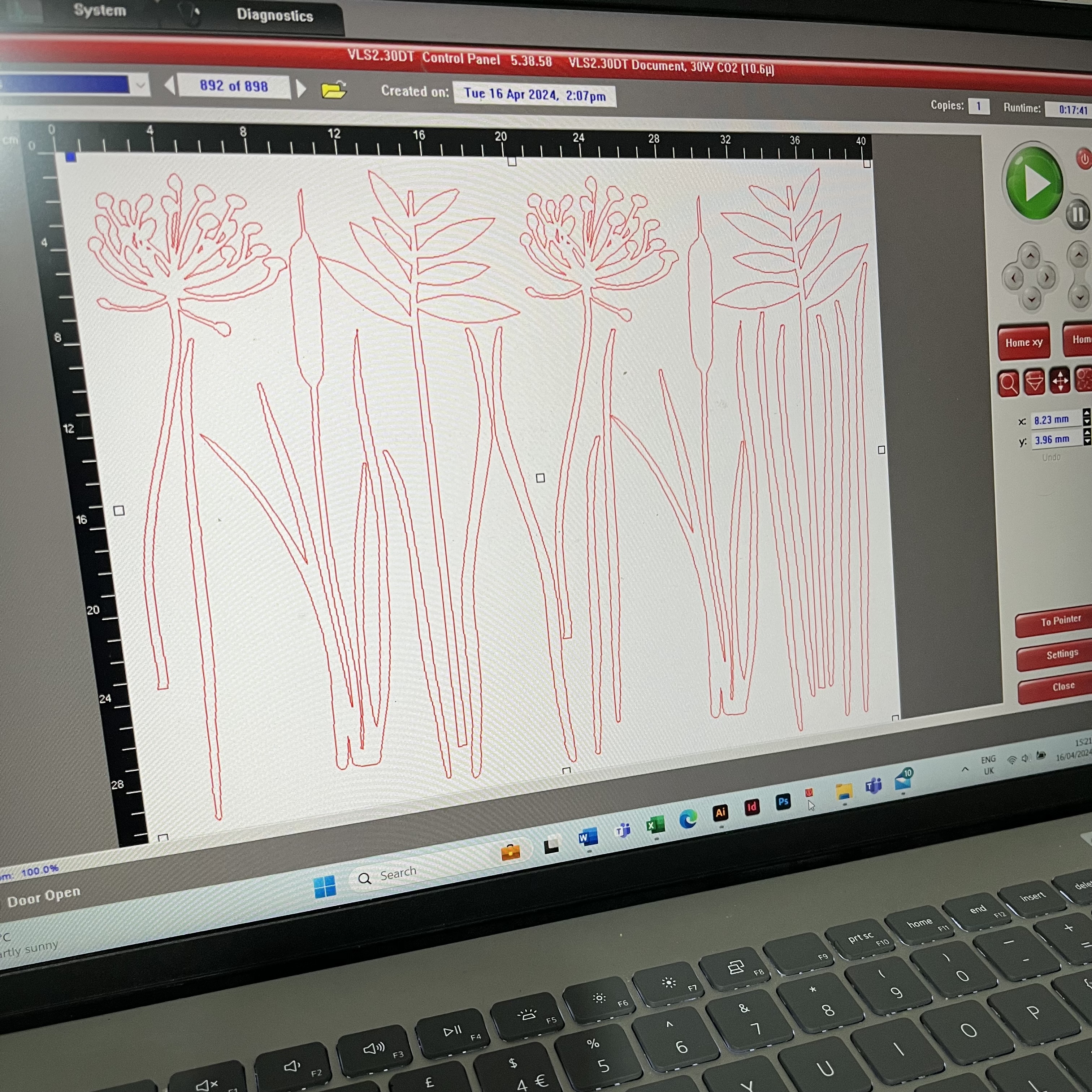
UK Employment Law, HR Management and Payroll - CPD Certified
4.7(47)By Academy for Health and Fitness
Updated On: April 2024 All good organisations know the importance of a good HR (Human Resources Training) department. And as remote working has become a popular choice among employees and employers, the way HR Management works has changed dramatically in the last few years. Get essential HR Management skills for 2024. Enrol in this HR Management, UK Payroll & Tax Accounting course to learn every on-demand HR Management skill that employers are looking for nowadays. The Advanced Diploma in (HR) Human Resources at QLS Level 7 Training Offers the Following Courses: Course 01: (HR) Human Resources at QLS Level 7 Course 02: Diploma in Recruitment Management Course 03: UK Payroll Management Course 04: Tax Accounting Course 05: Business Administration This Advanced Diploma in HR Management at QLS Level 7 course is endorsed by The Quality Licence Scheme and Accredited CPD QS. These prestigious accreditations validate its quality and align it with professional standards, making it an ideal choice for individuals seeking to broaden their knowledge and skills in the HR sector. Learning Outcomes of UK Employment Law, HR Management and Payroll Apply core HR practices like recruitment, performance management, and employee relations. Develop effective recruitment strategies to attract top talent. Master the intricacies of UK payroll processing and tax calculations. Gain a solid understanding of relevant employment law and regulations. Implement effective business administration practices to support HR functions. Develop strong analytical and problem-solving skills for the HR field. If you want to get a job in the HR Management industry, then it's time for you to enrol in this course. Experience well-structured, step-by-step lessons on HR Management activities. Start now. What Our Students Say About This UK Employment Law, HR Management and Payroll Course: "I would gladly recommend anyone to take up courses with Red.'' From: Francis Offiong "This is very good medium of learning new era of education." From: MUHAMMAD ANSAR ''It's an interesting course. I hope to use the knowledge to advance in my career as a health worker & carer'' From: Vivian Berenibara. UK Employment Law, HR Management and Payroll Take a step toward a brighter future with HR Management, UK Payroll & Tax Accounting course *** Course Curriculum of HR Management*** Here is the curriculum breakdown of the course: Module 01: Introduction Provides an overview of the recruitment industry, its significance, and the role of recruiters in talent acquisition. Module 02: An Overview of the Recruitment Industry Examines the structure, trends, and key players in the recruitment industry, both globally and in the UK. Module 03: The UK Recruitment Legislation Covers essential UK recruitment laws and regulations, ensuring compliance and ethical practices in hiring. Module 04: The Recruitment Process Details the end-to-end recruitment process, including job postings, candidate sourcing, and selection methods. Module 05: Negotiation Techniques Teaches effective negotiation skills for recruiters to secure the best terms for candidates and employers. Module 06: Key Performance Indicators for the Recruitment Industry Identifies important KPIs and metrics to measure and improve recruitment performance and effectiveness. Module 07: Employee Training and Development Process Explores methods for training and developing employees to enhance their skills and career progression. Module 08: Candidate Management Focuses on managing candidate relationships, from initial contact to job placement and beyond. Module 09: Candidate Interview Processes Covers best practices for conducting effective and fair candidate interviews to assess suitability. Module 10: Managing Meetings and Giving Feedback Provides techniques for managing recruitment meetings and delivering constructive feedback to candidates and clients. Module 11: Performance Appraisal Management Explains the process of conducting performance appraisals to evaluate and enhance employee performance. Module 12: Employee Relations Discusses strategies for maintaining positive employee relations and addressing workplace issues. Module 13: Motivation and Counselling Teaches methods for motivating employees and providing counselling to support their well-being and productivity. Module 14: Ensuring Health and Safety at the Workplace Covers the principles and practices for maintaining a safe and healthy work environment. Module 15: Employer Records and Statistics Focuses on maintaining accurate employer records and using statistics to inform recruitment strategies. Module 16: Conflict Management Provides techniques for managing and resolving conflicts in the workplace effectively. Module 17: Employee Termination Explains the legal and procedural aspects of terminating employment, ensuring compliance and fairness. Module 18: Organisational Skills Develops organizational skills essential for managing recruitment tasks and workflows efficiently. Module 19: Communication Skills Enhances communication skills for effective interactions with candidates, clients, and colleagues. Module 20: Stress Management Offers strategies for managing stress in the fast-paced recruitment industry to maintain well-being and performance. Module 21: Time Management Teaches effective time management techniques to optimize productivity and meet recruitment deadlines. Why Choose Our UK Employment Law, HR Management and Payroll Course: Get instant access to this UK Employment Law, HR Management and Payroll course. Learn UK Employment Law, HR Management and Payroll from anywhere in the world UK Employment Law, HR Management and Payroll is affordable and simple to understand UK Employment Law, HR Management and Payroll is entirely online, interactive lesson with voiceover audio Lifetime access to the UK Employment Law, HR Management and Payroll course materials UK Employment Law, HR Management and Payroll comes with 24/7 tutor support Assessment Process After completing an online HR Management and UK Payroll course module, you will be given a specially designed MCQ test. The passing score for each test will be set at 60%. After passing the Advanced Diploma in HR Management at QLS Level 7 exam, you will be able to request a certificate at an additional cost that has been endorsed by the Quality Licence Scheme. CPD 220 CPD hours / points Accredited by CPD Quality Standards Module 01: Introduction 15:18 1: Introduction Video Preview 00:53 2: Introduction to Human Resources Preview 14:25 Module 02: An Overview of the Recruitment Industry 19:09 3: An Overview of the Recruitment Industry Preview 19:09 Module 03: The UK Recruitment Legislation 18:25 4: The UK Recruitment Legislation Preview 18:25 Module 04: The Recruitment Process 20:54 5: The Recruitment Process Preview 20:54 Module 05: Negotiation Techniques 10:26 6: Negotiation Techniques Preview 10:26 Module 06: Key Performance Indicators for the Recruitment Industry 15:21 7: Key Performance Indicators for the Recruitment Industry 15:21 Module 07: Employee Training and Development Process 14:27 8: Employee Training and Development Process 14:27 Module 08: Candidate Management 12:51 9: Candidate Management 12:51 Module 09: Candidate Interview Processes 14:07 10: Candidate Interview Processes 14:07 Module 10: Managing Meetings and Giving Feedback 13:17 11: Managing Meetings and Giving Feedback 13:17 Module 11: Performance Appraisal Management 14:15 12: Performance Appraisal Management 14:15 Module 12: Employee Relations 09:35 13: Employee Relations 09:35 Module 13: Motivation and Counselling 13:32 14: Motivation and Counselling 13:32 Module 14: Ensuring Health and Safety at the Workplace 13:29 15: Ensuring Health and Safety at the Workplace 13:29 Module 15: Employer Records and Statistics 09:01 16: Employer Records and Statistics 09:01 Module 16: Conflict Management 07:47 17: Conflict Management 07:47 Module 17: Employee Termination 10:45 18: Employee Termination 10:45 Module 18: Organisational Skills 17:06 19: Organisational Skills 17:06 Module 19: Communication Skills 16:24 20: Communication Skills 16:24 Module 20: Stress Management 09:09 21: Stress Management 09:09 Module 21: Time Management 24:53 22: Time Management 24:53 Assessment (Optional) 03:00 23: Assignment On - HR (Human Resources) at QLS Level 7 03:00 Order Your Certificate 02:00 24: Order Your CPD Certificate 01:00 25: Order Your QLS Endorsed Certificate 01:00 Who is this course for? Anyone interested in learning more about the topic is advised to take this HR Management course. This course is open to everybody. Transformation: You can move forward once you've finished this course towards- HR Management CIPD HR Practice Level 3 Certificate in Principles of Human Resource (HR) Practice (RQF) Level 4 Diploma in Human Resource Management Level 7 Diploma in Human Resource Management NCFE Level 3 Diploma in Skills for Business: Human Resources Level 2 Certificate in Recruitment Resourcing Requirements You will not need any prior background or expertise to enrol in this course. Career path Our entire HR Management course will help you to gain a position of respect and dignity over your competitors. Human Resources Executive HR Administration Human Resources Officer Human Resources Assistant Depending on your position, you may receive anything between £25,500 - £70,500 per year in the UK. Certificates Certificate Accredited by CPDQS Digital certificate - Included Advanced Diploma in Human Resources Management at QLS Level 7 Hard copy certificate - £139 Show off Your New Skills with a Certificate of Completion After successfully completing the Advanced Diploma in Human Resources Management at QLS Level 7, you can order an original hardcopy certificate of achievement endorsed by the Quality Licence Scheme. The certificate will be home-delivered, with a pricing scheme of - 139 GBP inside the UK 149 GBP (including postal fees) for international delivery Certificate Accredited by CPDQS Upon finishing the HR (Human Resources) course, you will receive a Certificate Accredited by CPDQS that is recognised all over the UK and also internationally. The pricing schemes are - 29 GBP for Printed HardCopy Certificate inside the UK 39 GBP for Printed HardCopy Certificate outside the UK (international delivery)

Take your enamel skills to the next level with our Intermediate On-Demand Enamel Course, perfect for those ready to delve deeper into the vibrant art of torch-fired enamel. Led by an experienced tutor, this course offers advanced techniques and creative approaches to working with enamel, allowing you to master the art of colour blending, intricate designs, and multi-layered finishes. Through detailed, step-by-step video tutorials, you'll learn how to achieve more complex and refined results, perfect for creating professional-quality jewellery and artistic pieces. Whether you're expanding your hobby or aiming to elevate your craft to a business level, this course will provide you with the expertise and inspiration to create stunning, torch-fired enamel art.

Master in Microsoft Power BI Desktop and Service
By Packt
This Microsoft Power BI course will help you become a Power BI expert. It'll enhance your skills by offering you comprehensive knowledge on Power BI Desktop and Power BI Online, and unleash the capabilities of Power BI to perform a comprehensive analysis of data from multiple sources and present the data using the perfect visualization.

Sexual Harassment Awareness Training course offers comprehensive insights into recognising, understanding, and effectively managing instances of sexual harassment within the workplace. This Sexual Harassment Awareness Training online course delves into the different types of harassment, exploring both its psychological and social impacts, as well as the legal standards designed to protect individuals and uphold equality. Learners will gain practical knowledge of workplace policies, procedures, and best practices for addressing harassment, alongside techniques to create a safe, inclusive environment for all employees. With modules covering the nuances of dealing with toxicity, fostering respect, and understanding equality, this training equips individuals to advocate for positive workplace dynamics and ensure professional boundaries are maintained. Learning Outcomes of the Sexual Harassment Awareness Training Course By completing this Sexual Harassment Awareness Training course, learners will: Understand the impact and consequences of sexual harassment in professional settings. Identify various types and signs of sexual harassment. Familiarise themselves with workplace policies and relevant legal standards. Learn effective methods for addressing and preventing incidents of harassment. Gain insights into fostering inclusivity to minimise toxicity and promote equality. Key Features of the Sexual Harassment Awareness Training Course CPD-accredited certification for career enhancement. Flexible, on-demand learning with expert-developed resources. Continuous support from experienced industry professionals. Requirements Open to everyone; no prior experience required. Accessible on any internet-enabled device. CPD Certificate from Course Gate Upon successful course completion, learners may obtain a CPD certificate: PDF for £9, a hard copy for £15, or both for £22. Who Is This Sexual Harassment Awareness Training Course For? HR managers and team leaders aiming to reinforce workplace safety. Individuals seeking a deeper understanding of harassment issues. Professionals committed to promoting a respectful, harassment-free workplace. Career Path This Sexual Harassment Awareness Training enhances skills for roles such as: Human Resources Specialist Workplace Compliance Officer Employee Relations Manager Equality and Diversity Advisor

Complete Java SE 8 Developer Bootcamp
By Packt
OCA Prep Included

How to achieve a successful return to work
By Pamela Rose - Fatigue Coach
If you’ve had to take time off from your job for months or even years, contemplating a return to work can be difficult. How do you know if you’re ready? Are you well enough to return full-time or do you need to negotiate a phased approach? And what can you do to make sure the return itself goes as successfully as possible? This webinar starts to answer those questions - and many more! Content If you’ve had to take time off from your job for months or even years, contemplating a return to work can be difficult. How do you know if you’re ready? Are you well enough to return full-time or do you need to negotiate a phased approach? And what can you do to make sure the return itself goes as successfully as possible? I’ve helped many people in your situation find the right way to tackle their return to work, guiding them as they gauged if they were ready - and then advising them as to the best way to start approaching things with their employer. I very much enjoy helping my clients with this stage of their recovery journey, as it means things are going really well for them!I share so much value in this session! I've taken my experience of helping many, many people navigate this milestone and turned my best advice into a single session for you to benefit from.The event itself was a live webinar held in July 2023. This is your chance to purchase the recording of the webinar itself (1 hour)) and a written capture of the Q&A sessions held afterwards. My full client schedule means I won't be running this as a live event again for a while, so this is your chance to purchase it 'on demand' and benefit from the help I give at the time you need it (now!).Topics coveredHaving helped so many people, I’ve seen how successfully things go when certain elements are carefully thought through and put into place, and I share my Top Five pieces of advice with you at this live webinar. I talk about: How to know if/when you’re ready to start seriously considering a return to work Questions to ask yourself if you think you need to consider a change of career How to broach the topic of a phased return with your employer My experience of how Occupational Health (or similar functions) can help or hinder - and how to make sure it’s the former! Things to consider and address up-front to ensure your first couple of weeks go as well as they can. I also share some smart actions that you can put in place way before you're even contemplating going back to work, in order to smooth the way for a successful return when you're ready. So please don't think this webinar won't be useful to you if you know you've got a way to go yet. Not only will you be able to put these smart early actions in place, you'll also have a much clearer idea about how you'll manage your return when you're ready - helping you feel more confident and reduce any concerns sneaking in. You'll be able to relax knowing you'll be able to tackle things properly when the time's right.Please note that although the guidance and tips I give are not restricted to those who have office-based jobs, many of the examples I use are linked to office-based scenarios. This is because it's usually the case that the majority of attendees are indeed office-based (or similar). Please be assured that the majority of the tips I give can be refined and tailored to returning to any type of job.Although best known for the help I give to those experiencing extreme fatigue conditions such as ME/CFS, fibromyalgia and long covid, this session is relevant to anyone contemplating a return to work after an extended period of sick leave. Especially if you feel you'll need to negotiate a phased return. For example, after being diagnosed with an autoimmune condition, recovering from a major operation, or perhaps having completed a successful programme of cancer treatment.Please don't assume that the low price of this product in any way reflects a lack of valuable content. I could have priced it much higher, but I'm keen to help as many people as possible navigate this important milestone.
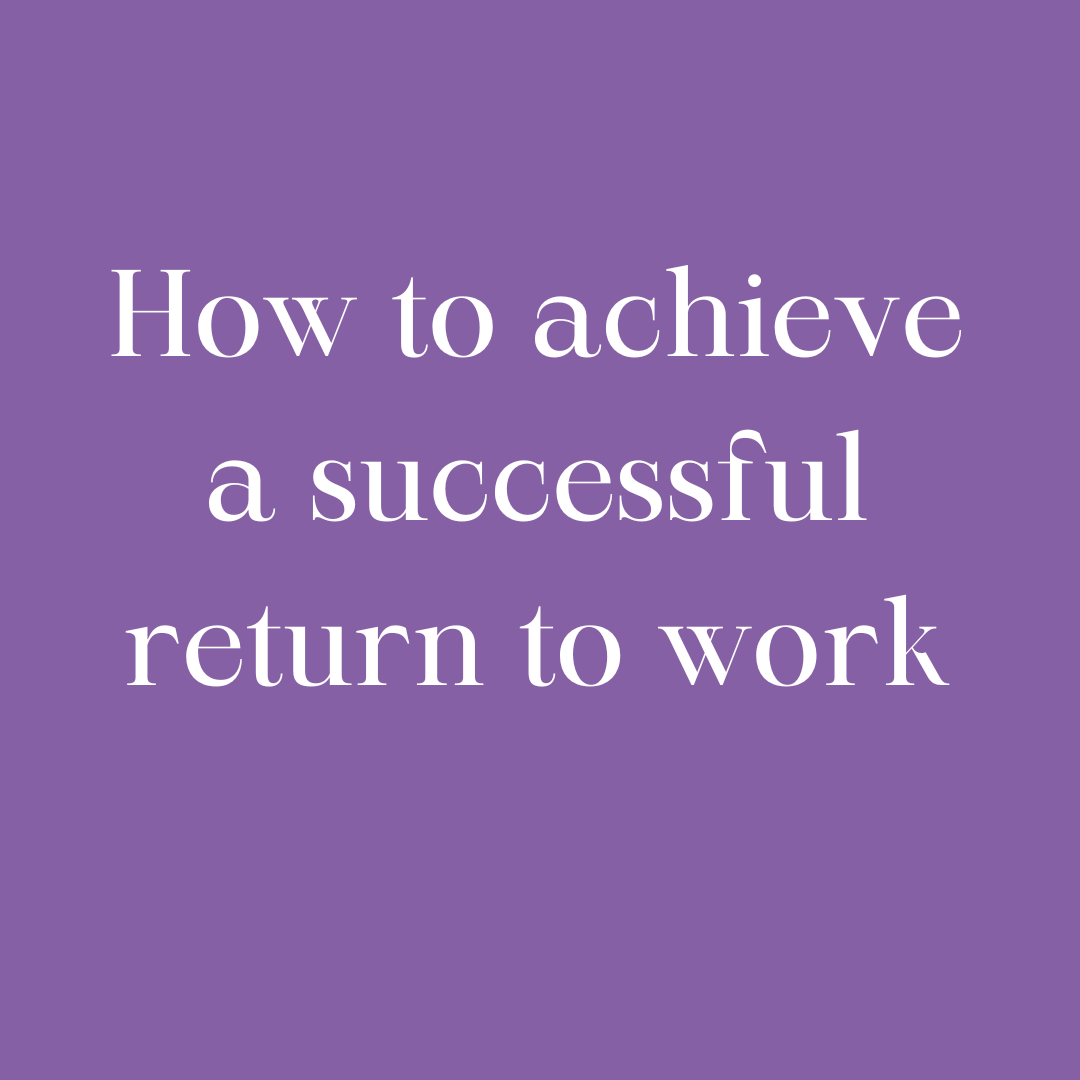
VMware vRealize Automation: Install, Configure, Manage [v8.3]
By Nexus Human
Duration 5 Days 30 CPD hours This course is intended for Experienced system administrators and system integrators responsible for designing and implementing vRealize Automation Overview By the end of the course, you should be able to meet the following objectives: Describe the vRealize Automation architecture and use cases in cloud environments Manage vRealize Automation entities on VMware and third-party virtual and cloud infrastructures Configure and manage Cloud Accounts, Projects, Flavor Mappings, Image Mappings, Network Profiles, Storage Profiles, Volumes, Tags, and Services Create, modify, manage, and deploy Cloud Templates Connect to a Kubernetes Cluster and manage namespaces Customize services and virtual machines with cloudConfig Configure and manage the Service Broker Configure and manage ABX actions, custom properties, event broker subscriptions, and vRealize Orchestrator workflows Integrate with vRealize Orchestrator Install vRealize Automation with Lifecycle Configuration Manager Describe Cloud Automation Services (Cloud Assembly and Code Stream). Integrate Cloud Assembly with Terraform and SaltStack Use logs and CLI commands to monitor and troubleshoot vRealize Automation During this five-day course, you focus on installing, configuring, and managing VMware vRealize© Automation?. You learn about how vRealize Automation can be used to automate the delivery of virtual machines, applications, and personalized IT services across different data centers and hybrid cloud environments. The course covers how to manage both on-premise systems and cloud services. The course covers how vRealize Automation Service Broker can aggregate content in native formats from multiple clouds and platforms into a common catalog. This course also covers interfacing vRealize Automation with other systems using VMware vRealize© Orchestrator? and how to use vRealize Automation to manage Kubernetes systems and leverage other systems. The course also covers integrating with Terraform and using SaltStack as a configuration management tool. Course Introduction Introductions and course logistics Course objectives vRealize Automation Overview and Architecture Describe the purpose and functionality of vRealize Automation Describe the vRealize Automation architecture Describe the use of VMware Workspace ONE© AccessTM Describe the relationship between Kubernetes clusters, containers, and vRealize Automation services Describe CLI commands for vRealize Automation 8 cluster management Describe Cloud Assembly Describe Service Broker Describe Code Stream Installing vRealize Automation List the different vRealize Automation deployment types Describe the purpose of vRealize easy installer Describe the vRealize Automation installation process Authentication and Authorization Identity the steps involved in integrating Workspace One with Active Directory Describe features of Workspace One Describe the user roles available in vRealize Automation Identify the key tasks performed by each user role Define custom roles Configure branding and multitenancy Basic Initial Configuration Quickly create a basic configuration with a cloud account, cloud zone, project, flavor mapping, and image mapping. VMware Cloud Templates Configure and deploy a basic cloud template Create cloud templates that can run on any cloud Use cloudConfig to run commands, install software, and create users Use YAML for inputs, variables, and conditional deployments Tags and Storage Configuration Configure tags Describe different types of tags Manage tags Configure storage profiles Use tags and storage profiles Integrating NSX-T Data Center List the capabilities and use cases of NSX-T Data Center Describe the NSX-T Data Center architecture and components Integrate NSX-T Data Center with vRealize Automation List the supported network profiles in vRealize Automation Use NSX-T Data Center components to design a multitier application Cloud Template Identify the network and security options available in design canvas Create and manage on-demand networks and security groups Configure NSX-T day 2 actions Integrating with Public Clouds Configure and use VMware Cloud Foundation accounts Configure and use an AWS cloud account Configure and use an Azure cloud account Configure and use a Google Cloud Platform cloud account Using Service Broker for Catalog Management Release a VMware Cloud Template? Define content source and content sharing Define Service Broker policy enforcement Use custom forms for catalog items vRealize Automation Extensibility Describe Extensibility Use event topics Create a subscription Call a vRealize Orchestrator workflow Create ABX actions Using Code Stream Introduction to Code Stream The CI/CD process Integrate GitLab with Code Stream and Cloud Assembly Use Code Stream to install software Using Terraform Integrate Cloud Assembly with Terraform Use Terraform with a VMware Cloud Template Use Terraform with Code Stream Using Kubernetes Clusters Introduction to Kubernetes Connect to an existing Kubernetes Cluster Integrate VMware Tanzu? Grid Integrated Edition Create a Supervisor Namespace as a catalog item Using SaltStack for Configuration Management Introduction SaltStack with vRealize Automation Use SaltStack for software deployment Use SaltStack for configuration management Use SaltStack with event-driven orchestration vRealize Automation Troubleshooting and Integration Location of logs Using Activity Monitoring deployment history Basic troubleshooting CLI commands Collecting logs (VAMI console) Integration with VMware vRealize© Log Insight? Integration with vRealize Operations Migrating vRealize Automation 7.x to 8
![VMware vRealize Automation: Install, Configure, Manage [v8.3]](https://cademy-images-io.b-cdn.net/9dd9d42b-e7b9-4598-8d01-a30d0144ae51/4c81f130-71bf-4635-b7c6-375aff235529/original.png?width=3840)
VMware Aria Automation: Install, Configure, Manage [V8.10]
By Nexus Human
Duration 5 Days 30 CPD hours This course is intended for System administrators and system integrators responsible for designing, implementing, and managing VMware Aria Automation Overview By the end of the course, you should be able to meet the following objectives: Describe the VMware Aria Automation architecture and use cases in cloud environments Describe the key services of VMware Cloud Automation Services⢠Manage VMware Aria Automation entities on VMware and third-party virtual and cloud infrastructures Install VMware Aria Automation with VMware Aria Suite Lifecycle Configure and manage cloud accounts, projects, flavor mappings, image mappings, network profiles, storage profiles, volumes, tags, and services Create, modify, manage, and deploy VMware Aria Automation Templates Customize services and virtual machines with cloudConfig and cloudbase-init Configure and manage VMware Aria Automation Consumption Configure and manage ABX actions, custom properties, event broker subscriptions, and VMware Aria Automation Orchestrator workflows Connect to a Kubernetes cluster and manage namespaces Use VMware Aria Automation Config to configure and deploy systems Use logs and CLI commands to monitor and troubleshoot VMware Aria Automation During this five-day course, you focus on installing, configuring, and managing VMware Aria Automation 8.10? on-premises systems. You learn how it can be used to automate the delivery of virtual machines, applications, and personalized IT services across different data centers and hybrid cloud environments. The course covers how VMware Aria Automation Consumption? can aggregate content in native formats from multiple clouds and platforms into a common catalog.This course also covers interfacing VMware Aria Automation with other systems using VMware Aria Orchestrator and how to use VMware Aria Automation to manage Kubernetes systems and leverage other systems. In this course, you will use VMware Aria Automation Config? as a configuration management tool. Course Introduction Introductions and course logistics Course objectives VMware Aria Automation Overview and Architecture Describe the purpose and functionality of VMware Aria Automation Identify the key services offered by VMware Aria Automation Describe the VMware Aria Automation architecture Describe the use of VMware Workspace ONE Access? Describe the relationship between Kubernetes clusters, container, and VMware Aria Automation services Installing VMware Aria Automation List the different VMware Aria Automation deployment types Describe the purpose of Easy Installer Describe the VMware Aria Automation installation process Authentication and Authorization Identify the steps to integrating Workspace ONE© Access with Active Directory Describe the features of Workspace ONE Access Describe the user roles available in VMware Aria Automation Identify the key tasks performed by each user role Define custom roles Configure branding and multitenancy Basic Initial Configuration Create a basic configuration with a cloud account, cloud zone, project, flavor mapping, and image mapping VMware Aria Automation Templates Configure and deploy a basic VMware Aria Automation template Create a VMware Aria Automation template that can run on any cloud Use cloudConfig and cloudbase-init to run commands, create users, and install software Use YAML for inputs, variables, and conditional deployments Tags Configure tags Describe functions of tags Manage tags Storage Configuration Configure storage profiles Use tags and storage profiles Integrating NSX With VMware Aria Automation List the capabilities and use cases of VMware NSX© Describe the NSX architecture and components Integrate NSX with VMware Aria Automation List the supported network profiles in VMware Aria Automation Use the NSX components to design a multitier application with VMware Aria Automation Templates Identify the network and security options available in design canvas Create and manage on-demand networks and security groups Configure NSX Day 2 actions Integrating with Public Clouds Configure and use VMware Cloud Foundation? accounts Integrate VMware Cloud Director? account Configure and use an AWS cloud account Configure and use an Azure cloud account Configure and use a Google Cloud Platform cloud account Integrate VMware Cloud on AWS cloud account Using VMware Aria Automation Consumption Release a VMware Aria Automation template Define content source and content sharing Define VMware Aria Automation policy enforcement Use custom forms for catalog items VMware Aria Automation Extensibility Describe VMware Aria Automation extensibility Use event topics Create a subscription Call a VMware Aria Automation Orchestrator workflow Create ABX actions Using Kubernetes Clusters Introduction to Kubernetes Connect to an existing Kubernetes Cluster Create a VMware Aria Automation template with Kubernetes components Using VMware Aria Automation Config for Configuration Management Describe VMware Aria Automation Config Use VMware Aria Automation Config for software deployment Use VMware Aria Automation Config for configuration management Use VMware Aria Automation Config with event-driven orchestration VMware Aria Automation Troubleshooting and Integration Demonstrate how to monitor deployment history Demonstrate basic troubleshooting Execute CLI commands Explain how to collect logs Describe integration with VMware Aria Operations for Logs Describe integration with VMware Aria Operations
![VMware Aria Automation: Install, Configure, Manage [V8.10]](https://cademy-images-io.b-cdn.net/9dd9d42b-e7b9-4598-8d01-a30d0144ae51/4c81f130-71bf-4635-b7c6-375aff235529/original.png?width=3840)
Search By Location
- on-demand Courses in London
- on-demand Courses in Birmingham
- on-demand Courses in Glasgow
- on-demand Courses in Liverpool
- on-demand Courses in Bristol
- on-demand Courses in Manchester
- on-demand Courses in Sheffield
- on-demand Courses in Leeds
- on-demand Courses in Edinburgh
- on-demand Courses in Leicester
- on-demand Courses in Coventry
- on-demand Courses in Bradford
- on-demand Courses in Cardiff
- on-demand Courses in Belfast
- on-demand Courses in Nottingham