- Professional Development
- Medicine & Nursing
- Arts & Crafts
- Health & Wellbeing
- Personal Development
15972 Courses
'Managing Meetings' Approved Online Training
By Twig Services Ltd
'Managing Meetings' Approved Online Training

Spanish Language Masterclass
By Course Cloud
Spanish Language Masterclass Course Overview Ready to speak Spanish with confidence? The Spanish Language Masterclass is your all-in-one guide to becoming fluent in one of the world’s most widely spoken languages. This comprehensive and beginner-friendly course is designed to help you build real conversational skills, whether you're learning for travel, career advancement, or personal growth. Through step-by-step lessons, you'll explore everything from pronunciation and grammar to everyday vocabulary and useful expressions, all under the guidance of an experienced instructor. The course is completely self-paced, allowing you to learn anytime, anywhere. By the end of the course, you’ll have the confidence and skills to communicate effectively in Spanish and receive a recognised certificate to showcase your achievement. Start today and take your first step toward becoming bilingual and globally connected. Extra Included: Free Accredited Certificate Included Lifetime Access Free Student ID Card Learning Outcome Gain a solid foundation in Spanish grammar, vocabulary, and pronunciation. Understand how to use common verbs like ser, tener, and haber in different tenses. Develop practical skills for everyday conversations—talking about time, weather, shopping, and more. Master sentence structures, articles, prepositions, and conjunctions to speak fluently. Learn the use of reflexive and reciprocal verbs, indirect object pronouns, and expressions of likes/dislikes. Apply your knowledge in real-life scenarios such as describing your home, discussing routines, or expressing future plans. Grasp the differences between present, past, and future tenses with confidence. Who is this Spanish Language Masterclass Course for? This Spanish Language Masterclass is perfect for beginners and anyone looking to improve their Spanish skills. Whether you’re learning for travel, career growth, or personal enrichment, this course is designed to fit all types of learners, with flexible, self-paced lessons. Entry Requirements There are no formal entry requirements for this course. It is open to all learners, regardless of academic background or prior experience. Accredited Certification After successfully completing the course, you can get a UK and internationally accepted certificate to share your achievement with potential employers or include it in your CV. For the PDF certificate, you’ll need to pay £9.99. You can get the hard copy for 15.99, which will reach your doorstep by post.

Team Leader in Health Care
By SkillWise
Overview Uplift Your Career & Skill Up to Your Dream Job - Learning Simplified From Home! Kickstart your career & boost your employability by helping you discover your skills, talents, and interests with our special Team Leader in Health Care Course. You'll create a pathway to your ideal job as this course is designed to uplift your career in the relevant industry. It provides the professional training that employers are looking for in today's workplaces. The Team Leader in Health Care Course is one of the most prestigious training offered at Skillwise and is highly valued by employers for good reason. This Team Leader in Health Care Course has been designed by industry experts to provide our learners with the best learning experience possible to increase their understanding of their chosen field. This Team Leader in Health Care Course, like every one of Skillwise's courses, is meticulously developed and well-researched. Every one of the topics is divided into elementary modules, allowing our students to grasp each lesson quickly. At Skillwise, we don't just offer courses; we also provide a valuable teaching process. When you buy a course from Skillwise, you get unlimited Lifetime access with 24/7 dedicated tutor support. Why buy this Team Leader in Health Care? Unlimited access to the course forever Digital Certificate, Transcript, and student ID are all included in the price Absolutely no hidden fees Directly receive CPD Quality Standard-accredited qualifications after course completion Receive one-to-one assistance every weekday from professionals Immediately receive the PDF certificate after passing Receive the original copies of your certificate and transcript on the next working day Easily learn the skills and knowledge from the comfort of your home Certification After studying the course materials of the Team Leader in Health Care there will be a written assignment test which you can take either during or at the end of the course. After successfully passing the test you will be able to claim the pdf certificate for free. Original Hard Copy certificates need to be ordered at an additional cost of £8. Who is this course for? This Team Leader in Health Care course is ideal for Students Recent graduates Job Seekers Anyone interested in this topic People already working in the relevant fields and want to polish their knowledge and skills. Prerequisites This Team Leader in Health Care does not require you to have any prior qualifications or experience. You can just enroll and start learning. This Team Leader in Health Care was made by professionals and it is compatible with all PCs, Macs, tablets, and smartphones. You will be able to access the course from anywhere at any time as long as you have a good enough internet connection. Career path As this course comes with multiple courses included as a bonus, you will be able to pursue multiple occupations. This Team Leader in Health Care is a great way for you to gain multiple skills from the comfort of your home. Module 01: Developing Trust and Accountability Developing Trust and Accountability 00:16:00 Module 02: Team Building & Encouraging Team Team Building & Encouraging Team 00:14:00 Module 03: Equality and Diversity in the Workplace Equality and Diversity in the Workplace 00:17:00 Module 04: Supporting and Encouraging Team Supporting and Encouraging Team 00:15:00 Module 05: Responsibilities & SMART Objectives Responsibilities & SMART Objectives 00:14:00 Module 06: Identifying Team Performance Issues & Feedback Identifying Team Performance Issues & Feedback 00:14:00

Your Personal Development Course Online
By Lead Academy
Your Personal Development Course Overview This personal development training course is accredited by the CPD UK. CPD is globally recognised by employers, professional organisations and academic intuitions, thus a certificate from CPD Certification Service creates value towards professional goal and achievement. CPD certified certificates are accepted by thousands of professional bodies and government regulators here in the UK and around the world. A key part of your progression within the adult social care sector will be focused on your personal development training. In a number of sectors it is even a legal requirement to continue to develop your skills and knowledge and it is essential to ensure you are working to the most up to date standards and guidance. The personal development training course will start by looking at the way standards are set, monitored and regulated for social care organisations and workers throughout the UK. It then goes on to cover the codes of practice and legislation, reflecting on your work to ensure continued improvement, communication, feedback and much more. Who should take this course? This comprehensive personal development training course is suitable for anyone looking to improve their job prospects or aspiring to accelerate their career in this sector and want to gain in-depth knowledge of personal development training. This personal development training course is felicitous for those, who want to be the best in their jobs. Whether you are completely new to the field or are an aspiring professional, the personal development training course will help open doors to a wide range of professions within your chosen field, helping you to stand out to employers with up-to-date skills that can be used to enhance your CV. Entry Requirement There are no academic entry requirements for this personal development training course, and it is open to students of all academic backgrounds. Course Curriculum Module 1: The Course Structure Module 2: Setting Standards Module 3: Codes of Practice and Legislation Module 4: Reflecting on your Work Activities Module 5: Personal Attitudes and Beliefs Module 6: Formal and Informal Learning Module 7: Feedback Module 8: Personal Development Plans Recognised Accreditation CPD Certification Service This course is accredited by continuing professional development (CPD). CPD UK is globally recognised by employers, professional organisations, and academic institutions, thus a certificate from CPD Certification Service creates value towards your professional goal and achievement. CPD certificates are accepted by thousands of professional bodies and government regulators here in the UK and around the world. Many organisations look for employees with CPD requirements, which means, that by doing this course, you would be a potential candidate in your respective field. Quality Licence Scheme Endorsed The Quality Licence Scheme is a brand of the Skills and Education Group, a leading national awarding organisation for providing high-quality vocational qualifications across a wide range of industries. It will give you a competitive advantage in your career, making you stand out from all other applicants and employees. Certificate of Achievement Endorsed Certificate from Quality Licence Scheme After successfully passing the MCQ exam you will be eligible to order the Endorsed Certificate by Quality Licence Scheme. The Quality Licence Scheme is a brand of the Skills and Education Group, a leading national awarding organisation for providing high-quality vocational qualifications across a wide range of industries. It will give you a competitive advantage in your career, making you stand out from all other applicants and employees. There is a Quality Licence Scheme endorsement fee to obtain an endorsed certificate which is £65. Certificate of Achievement from Lead Academy After successfully passing the MCQ exam you will be eligible to order your certificate of achievement as proof of your new skill. The certificate of achievement is an official credential that confirms that you successfully finished a course with Lead Academy. Certificate can be obtained in PDF version at a cost of £12, and there is an additional fee to obtain a printed copy certificate which is £35. FAQs Is CPD a recognised qualification in the UK? CPD is globally recognised by employers, professional organisations and academic intuitions, thus a certificate from CPD Certification Service creates value towards your professional goal and achievement. CPD-certified certificates are accepted by thousands of professional bodies and government regulators here in the UK and around the world. Are QLS courses recognised? Although QLS courses are not subject to Ofqual regulation, they must adhere to an extremely high level that is set and regulated independently across the globe. A course that has been approved by the Quality Licence Scheme simply indicates that it has been examined and evaluated in terms of quality and fulfils the predetermined quality standards. When will I receive my certificate? For CPD accredited PDF certificate it will take 24 hours, however for the hardcopy CPD certificate takes 5-7 business days and for the Quality License Scheme certificate it will take 7-9 business days. Can I pay by invoice? Yes, you can pay via Invoice or Purchase Order, please contact us at info@lead-academy.org for invoice payment. Can I pay via instalment? Yes, you can pay via instalments at checkout. How to take online classes from home? Our platform provides easy and comfortable access for all learners; all you need is a stable internet connection and a device such as a laptop, desktop PC, tablet, or mobile phone. The learning site is accessible 24/7, allowing you to take the course at your own pace while relaxing in the privacy of your home or workplace. Does age matter in online learning? No, there is no age limit for online learning. Online learning is accessible to people of all ages and requires no age-specific criteria to pursue a course of interest. As opposed to degrees pursued at university, online courses are designed to break the barriers of age limitation that aim to limit the learner's ability to learn new things, diversify their skills, and expand their horizons. When I will get the login details for my course? After successfully purchasing the course, you will receive an email within 24 hours with the login details of your course. Kindly check your inbox, junk or spam folder, or you can contact our client success team via info@lead-academy.org

Early Years Foundation Stage Course Online
By Lead Academy
Early Years Foundation Stage Course Overview This early years foundation stage course is accredited by the CPD UK. CPD is globally recognised by employers, professional organisations and academic intuitions, thus a certificate from CPD Certification Service creates value towards your professional goal and achievement. CPD certified certificates are accepted by thousands of professional bodies and government regulators here in the UK and around the world. The Early Years Foundation Stage, commonly referred to as the EYFS is a framework that all Early Years providers, including childminders, must follow. This early years foundation stage course aims to provide a gentle introduction to the expectations of the Early Years Foundation Stage and it can also act as a refresher for those wanting to update their knowledge. It will introduce you to some of the key documents and legislation that relate to Early Years providers, the process for registering with Ofsted and the various policies and procedures that need to be in place. It also covers learning and development requirements, how to observe and assess the progress of children in your care and the safeguarding and welfare requirements laid out in the EYFS Framework. Who should take this course? This comprehensive early years foundation stage course is suitable for anyone looking to improve their job prospects or aspiring to accelerate their career in this sector and want to gain in-depth knowledge of early years foundation stage. This early years foundation stage course is felicitous for those, who want to be the best in their jobs. Whether you are completely new to the field or are an aspiring professional, the early years foundation stage course will help open doors to a wide range of professions within your chosen field, helping you to stand out to employers with up-to-date skills that can be used to enhance your CV. Entry Requirement There are no academic entry requirements for this early years foundation stage course, and it is open to students of all academic backgrounds. Course Curriculum Module 1: Introduction to EYFS Module 2: Observations & Assessment Module 3: Safeguarding and Welfare Requirements Module 4: Ofsted Recognised Accreditation CPD Certification Service This course is accredited by continuing professional development (CPD). CPD UK is globally recognised by employers, professional organisations, and academic institutions, thus a certificate from CPD Certification Service creates value towards your professional goal and achievement. CPD certificates are accepted by thousands of professional bodies and government regulators here in the UK and around the world. Many organisations look for employees with CPD requirements, which means, that by doing this course, you would be a potential candidate in your respective field. Quality Licence Scheme Endorsed The Quality Licence Scheme is a brand of the Skills and Education Group, a leading national awarding organisation for providing high-quality vocational qualifications across a wide range of industries. It will give you a competitive advantage in your career, making you stand out from all other applicants and employees. Certificate of Achievement Endorsed Certificate from Quality Licence Scheme After successfully passing the MCQ exam you will be eligible to order the Endorsed Certificate by Quality Licence Scheme. The Quality Licence Scheme is a brand of the Skills and Education Group, a leading national awarding organisation for providing high-quality vocational qualifications across a wide range of industries. It will give you a competitive advantage in your career, making you stand out from all other applicants and employees. There is a Quality Licence Scheme endorsement fee to obtain an endorsed certificate which is £65. Certificate of Achievement from Lead Academy After successfully passing the MCQ exam you will be eligible to order your certificate of achievement as proof of your new skill. The certificate of achievement is an official credential that confirms that you successfully finished a course with Lead Academy. Certificate can be obtained in PDF version at a cost of £12, and there is an additional fee to obtain a printed copy certificate which is £35. FAQs Is CPD a recognised qualification in the UK? CPD is globally recognised by employers, professional organisations and academic intuitions, thus a certificate from CPD Certification Service creates value towards your professional goal and achievement. CPD-certified certificates are accepted by thousands of professional bodies and government regulators here in the UK and around the world. Are QLS courses recognised? Although QLS courses are not subject to Ofqual regulation, they must adhere to an extremely high level that is set and regulated independently across the globe. A course that has been approved by the Quality Licence Scheme simply indicates that it has been examined and evaluated in terms of quality and fulfils the predetermined quality standards. When will I receive my certificate? For CPD accredited PDF certificate it will take 24 hours, however for the hardcopy CPD certificate takes 5-7 business days and for the Quality License Scheme certificate it will take 7-9 business days. Can I pay by invoice? Yes, you can pay via Invoice or Purchase Order, please contact us at info@lead-academy.org for invoice payment. Can I pay via instalment? Yes, you can pay via instalments at checkout. How to take online classes from home? Our platform provides easy and comfortable access for all learners; all you need is a stable internet connection and a device such as a laptop, desktop PC, tablet, or mobile phone. The learning site is accessible 24/7, allowing you to take the course at your own pace while relaxing in the privacy of your home or workplace. Does age matter in online learning? No, there is no age limit for online learning. Online learning is accessible to people of all ages and requires no age-specific criteria to pursue a course of interest. As opposed to degrees pursued at university, online courses are designed to break the barriers of age limitation that aim to limit the learner's ability to learn new things, diversify their skills, and expand their horizons. When I will get the login details for my course? After successfully purchasing the course, you will receive an email within 24 hours with the login details of your course. Kindly check your inbox, junk or spam folder, or you can contact our client success team via info@lead-academy.org

Report Writing Level 5 - CPD Accredited
By Training Tale
Report Writing: Report Writing Course Online This Report writing: Report Writing course will help you learn from the ground up and advance to a higher level of professionalism. As you may know, organizational Business Report Writing abilities are vital because they help develop trust and professionalism. So, if you want to improve your communication and report writing skills, this is the Report writing: Report writing course for you. This Report writing: Report Writing course is structured into modules and submodules to make it easier for the learner to grasp the concept, beginning with essential information and progressing to the most advanced level. The Report writing: Report writing course covers both the academic and practical components of all aspects of Business Writing Skills Management. This comprehensive Report writing: Report Writing course is the perfect way to kickstart your career in the field. This Report writing: Report writing course will give you a competitive advantage in your career, making you stand out from all other applicants and employees. Special Offers of this Report Writing: Report Writing Training Course This Report Writing: Report Writing Training Course includes a FREE PDF Certificate. Lifetime access to this Report Writing: Report Writing Training Course Instant access to this Report Writing: Report Writing Training Course Get FREE Tutor Support from Monday to Friday in this Report Writing: Report Writing Training Course Courses are included in this Report Writing: Report Writing Bundle Course Course 01: Level 5 Report Writing Course Course 02: Level 5 Retail Management Course Course 03: Minute Taking Course Course 04: Level 5 Diploma in Business Analysis Course 05: Level 4 Time Management Course Course 06: HR Management Course Course 07: HR and Payroll Management Course 08: Level 1 Business Management Course 09: Level 3 Business Administration Course 10: Level 7 Business Management Course [ Note: Free PDF certificate as soon as completing the Report Writing: Report Writing Course] Report Writing: Report Writing Course Online Industry Experts Designed this Report Writing: Report Writing Training Course into 11 detailed modules. Course Curriculum of Report Writing Course Module 01: Introduction to Report Writing Module 02: The Basics of Business Report Writing Module 03: The Practical Side of Report Writing (Part-1): Preparation & Planning Module 04: The Practical Side of Report Writing (Part-2): Collecting and Handling Information Module 05: The Practical Side of Report Writing (Part-3): Writing and Revising Report Module 06: The Creative Side of Report Writing (Part -1): A Style Guide to Good Report Writing Module 07: The Creative Side of Report Writing (Part -2): Improving The Presentation of Your Report Module 08: Developing Research Skills Module 09: Developing Creativity & Innovation Module 10: Develop Critical Thinking Skills Module 11: Interpersonal Skill Development Assessment Method of Report Writing Course After completing each module of the Report Writing: Report Writing Course, you will find automated MCQ quizzes. To unlock the next module, you need to complete the quiz task and get at least 60% marks. Certification of Report Writing Course After completing the MCQ/Assignment assessment for this Report Writing: Report Writing Course, you will be entitled to a Certificate of Completion from Training Tale which is completely free to download. Who is this course for? Report Writing: Report Writing Course Online Business owners, managers, entrepreneurs Entrepreneurs planning to start their own business. People seeking to expand their career opportunities. Requirements Report Writing: Report Writing Course Online Students who intend to enrol in this Report Writing: Report Writing Training Course must meet the following requirements: Report Writing: Report Writing: Good command of the English language Report Writing: Report Writing: Must be vivacious and self-driven. Report Writing: Report Writing: Basic computer knowledge. Report Writing: Report Writing: A minimum of 16 years of age is required. Career path Report Writing: Report Writing Course Online This Report Writing: Report Writing Course has covered all of the most recent subjects to better prepare you for your Report Writing career. Certificates Certificate of completion Digital certificate - Included

Google SEO & Google Analytics with Digital Marketing - 8 Courses Bundle
By NextGen Learning
Are you ready to embark on an enlightening journey of wisdom with the Google SEO & Google Analytics with Digital Marketing bundle, and pave your way to an enriched personal and professional future? If so, then Step into a world of knowledge with our bundle - Google SEO & Google Analytics with Digital Marketing . Delve into eight immersive CPD Accredited courses, each a simple course: Course 1: The Ultimate SEO Blueprint - Easily Ranking #1 On Google Course 2: How To Do Keyword Research For SEO & Ranking On Google Course 3: Get SEO Clients For Your Digital Marketing Agency Course 4: SEO Training Kit Course 5: Google Analytics Training Course 6: How To Build Sales Funnels With Click Funnels Course 7: Content Writing & Copy Writing For SEO and Sales Course 8: Strategies on SEO Analytics - Content Marketing Tools Traverse the vast landscapes of theory, unlocking new dimensions of understanding at every turn. Let the Google SEO & Google Analytics with Digital Marketing bundle illuminate your path to wisdom. The Google SEO & Google Analytics with Digital Marketing bundle offers a comprehensive exploration into a rich tapestry of vast knowledge across five carefully curated courses. The journey is designed to enhance your understanding and critical thinking skills. Each course within the bundle provides a deep-dive into complex theories, principles, and frameworks, allowing you to delve into the nuances of the subject matter at your own pace. In the framework of the Google SEO & Google Analytics with Digital Marketing package, you are bestowed with complimentary PDF certificates for all the courses included in this bundle, all without any additional charge. Adorn yourself with the Google SEO & Google Analytics with Digital Marketing bundle, empowering you to traverse your career trajectory or personal growth journey with self-assurance. Register today and ignite the spark of your professional advancement! So, don't wait further and join the Google SEO & Google Analytics with Digital Marketing community today and let your voyage of discovery begin! Learning Outcomes: Upon completion of the Google SEO & Google Analytics with Digital Marketing Bundle, you will be able to: Attain a holistic understanding in the designated areas of study with the Google SEO & Google Analytics with Digital Marketing bundle. Establish robust bases across each course nestled within the Google SEO & Google Analytics with Digital Marketing bundle. Decipher intricate concepts through the articulate content of the Google SEO & Google Analytics with Digital Marketing bundle. Amplify your prowess in interpreting, scrutinising, and implementing theories. Procure the capacity to engage with the course material on an intellectual and profound level. Become proficient in the art of problem-solving across various disciplines. Stepping into the Google SEO & Google Analytics with Digital Marketing bundle is akin to entering a world overflowing with deep theoretical wisdom. Each course within this distinctive bundle is an individual journey, meticulously crafted to untangle the complex web of theories, principles, and frameworks. Learners are inspired to explore, question, and absorb, thus enhancing their understanding and honing their critical thinking skills. Each course invites a personal and profoundly enlightening interaction with knowledge. The Google SEO & Google Analytics with Digital Marketing bundle shines in its capacity to cater to a wide range of learning needs and lifestyles. It gives learners the freedom to learn at their own pace, forging a unique path of discovery. More than just an educational journey, the Google SEO & Google Analytics with Digital Marketing bundle fosters personal growth, enabling learners to skillfully navigate the complexities of the world. The Google SEO & Google Analytics with Digital Marketing bundle also illuminates the route to a rewarding career. The theoretical insight acquired through this bundle forms a strong foundation for various career opportunities, from academia and research to consultancy and programme management. The profound understanding fostered by the Google SEO & Google Analytics with Digital Marketing bundle allows learners to make meaningful contributions to their chosen fields. Embark on the Google SEO & Google Analytics with Digital Marketing journey and let knowledge guide you towards a brighter future. CPD 80 CPD hours / points Accredited by CPD Quality Standards Who is this course for? Individuals keen on deepening their firm understanding in the respective fields. Students pursuing higher education looking for comprehensive theory modules. Professionals seeking to refresh or enhance their knowledge. Anyone with a thirst for knowledge and a passion for continuous learning. Requirements Without any formal requirements, you can delightfully enrol in this Google SEO & Google Analytics with Digital Marketing Bundle. Career path Armed with the Google SEO & Google Analytics with Digital Marketing bundle, your professional journey can reach new heights. The comprehensive theoretical knowledge from this bundle can unlock diverse career opportunities across several fields. Whether it's academic research, consultancy, or programme management, this bundle lays a solid groundwork. Certificates CPD Certificate Of Completion Digital certificate - Included 8 Digital Certificates Are Included With This Bundle CPD Quality Standard Hardcopy Certificate (FREE UK Delivery) Hard copy certificate - £9.99 Hardcopy Transcript: £9.99
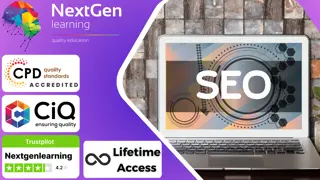
Fire Safety Awareness Training Course Online
By Lead Academy
Fire Safety Awareness Training Course Overview This fire safety awareness course is accredited by the CPD UK. CPD is globally recognised by employers, professional organisations and academic intuitions, thus a certificate from CPD Certification Service creates value towards your professional goal and achievement. CPD certified certificates are accepted by thousands of professional bodies and government regulators here in the UK and around the world. Current legislation, The Regulatory Reform (Fire Safety) Order 2005, applies to all workplaces regardless of the number of employees and requires employers to provide adequate training in fire awareness for all members of their staff. Our online fire safety training courses are aimed at all employees to assist them in identifying and reducing the risk that fire presents in the workplace. This course will provide candidates with a general understanding of fire awareness including what should be done in the event of a fire, how to prevent a fire occurring and a basic introduction of the protocol of extinguishing a fire. It is a cost effective way for employers to fulfil their legal obligation to provide their employees with the necessary understanding of fire awareness. Who should take this course? This comprehensive fire safety awareness course is suitable for anyone looking to improve their job prospects or aspiring to accelerate their career in this sector and want to gain in-depth knowledge of fire safety awareness. This fire safety awareness course is felicitous for those, who want to be the best in their jobs. Whether you are completely new to the field or are an aspiring professional, the fire safety awareness course will help open doors to a wide range of professions within your chosen field, helping you to stand out to employers with up-to-date skills that can be used to enhance your CV. Entry Requirement There are no academic entry requirements for this fire safety awareness course, and it is open to students of all academic backgrounds. Course Curriculum Module 1: Chemistry of Fire Module 2: Common Causes of Fire Module 3: Basic Safety Features in Buildings Module 4: Introduction to Fire Extinguishers Module 5: What to do in Cases of Fire Recognised Accreditation CPD Certification Service This course is accredited by continuing professional development (CPD). CPD UK is globally recognised by employers, professional organisations, and academic institutions, thus a certificate from CPD Certification Service creates value towards your professional goal and achievement. CPD certificates are accepted by thousands of professional bodies and government regulators here in the UK and around the world. Many organisations look for employees with CPD requirements, which means, that by doing this course, you would be a potential candidate in your respective field. Quality Licence Scheme Endorsed The Quality Licence Scheme is a brand of the Skills and Education Group, a leading national awarding organisation for providing high-quality vocational qualifications across a wide range of industries. It will give you a competitive advantage in your career, making you stand out from all other applicants and employees. Certificate of Achievement Endorsed Certificate from Quality Licence Scheme After successfully passing the MCQ exam you will be eligible to order the Endorsed Certificate by Quality Licence Scheme. The Quality Licence Scheme is a brand of the Skills and Education Group, a leading national awarding organisation for providing high-quality vocational qualifications across a wide range of industries. It will give you a competitive advantage in your career, making you stand out from all other applicants and employees. There is a Quality Licence Scheme endorsement fee to obtain an endorsed certificate which is £65. Certificate of Achievement from Lead Academy After successfully passing the MCQ exam you will be eligible to order your certificate of achievement as proof of your new skill. The certificate of achievement is an official credential that confirms that you successfully finished a course with Lead Academy. Certificate can be obtained in PDF version at a cost of £12, and there is an additional fee to obtain a printed copy certificate which is £35. FAQs Is CPD a recognised qualification in the UK? CPD is globally recognised by employers, professional organisations and academic intuitions, thus a certificate from CPD Certification Service creates value towards your professional goal and achievement. CPD-certified certificates are accepted by thousands of professional bodies and government regulators here in the UK and around the world. Are QLS courses recognised? Although QLS courses are not subject to Ofqual regulation, they must adhere to an extremely high level that is set and regulated independently across the globe. A course that has been approved by the Quality Licence Scheme simply indicates that it has been examined and evaluated in terms of quality and fulfils the predetermined quality standards. When will I receive my certificate? For CPD accredited PDF certificate it will take 24 hours, however for the hardcopy CPD certificate takes 5-7 business days and for the Quality License Scheme certificate it will take 7-9 business days. Can I pay by invoice? Yes, you can pay via Invoice or Purchase Order, please contact us at info@lead-academy.org for invoice payment. Can I pay via instalment? Yes, you can pay via instalments at checkout. How to take online classes from home? Our platform provides easy and comfortable access for all learners; all you need is a stable internet connection and a device such as a laptop, desktop PC, tablet, or mobile phone. The learning site is accessible 24/7, allowing you to take the course at your own pace while relaxing in the privacy of your home or workplace. Does age matter in online learning? No, there is no age limit for online learning. Online learning is accessible to people of all ages and requires no age-specific criteria to pursue a course of interest. As opposed to degrees pursued at university, online courses are designed to break the barriers of age limitation that aim to limit the learner's ability to learn new things, diversify their skills, and expand their horizons. When I will get the login details for my course? After successfully purchasing the course, you will receive an email within 24 hours with the login details of your course. Kindly check your inbox, junk or spam folder, or you can contact our client success team via info@lead-academy.org

Dementia Awareness Course
By Lead Academy
This Course at a Glance Define dementia and know how it affects people of different ages Assess the statistics relating to dementia Understand the function of different parts of the brain Demonstrate an understanding of different types of dementia Determine how changes in lifestyle can help to lower the risk of dementia. Know how to prevent dementia Know what strategies to use with clients suffering from Dementia Understand how to care for someone with dementia Know how to deal with the challenging behaviour exhibited by such people Dementia Awareness Course Overview Dementia is a term that refers to the symptoms that arise when the brain is impaired by certain diseases or conditions. It is a long-term cognitive condition characterised by a breakdown of the brain's processes which creates an impact on people at different periods of life, on different sections of the brain, and at varying rates. This course is designed to help caregivers or care workers who support people with dementia to develop a better understanding of the condition so they can exhibit compassion and empathy and understand how to respond appropriately. This Dementia Awareness Training Course is designed to help you understand the different types of dementia, the symptoms relating to each one and the various types of assistance that persons with dementia require. This course also provides a concise insight into the strategies you can put in place to deal with clients suffering from dementia. As the world's population ages dementia is becoming one of the most pressing health and care challenges prevalent in today's society. The number of people living with dementia in the United Kingdom is estimated to be around 850,000. According to projections, the number of persons living with dementia would reach 1 million by 2025, and 2 million by 2050. Hence, it is crucial to educate people about dementia before raising awareness and this extensive Dementia Awareness Training Course will assist you in doing so. Upon successful completion of this course, you will have the knowledge, skills and confidence required to deal with people suffering from dementia. Who should take this course? This Dementia Awareness Training Course is primarily aimed at people who are suffering from dementia or work around people undergoing such illness on a daily basis. However, this training is not limited to a certain profession or industry. It rather pertains to a wide range of industries and is appropriate for all levels of learners, including those who work in care homes, medical settings, or simply relatives caring for a family member with a condition at home. Entry Requirements There are no academic entry requirements for this Dementia Awareness Course, and it is open to students of all academic backgrounds. However, you are required to have a laptop/desktop/tablet or smartphone and a good internet connection. Assessment Method This Dementia Awareness Training Course assesses learners through multiple choice questions (MCQs). Upon successful completion of each module, learners must answer MCQs to step into the next module. Through the MCQs it is measured how much a learner could grasp from each section. In the assessment pass mark is 75%. Course Curriculum Module 1: What Is Dementia Module 2: The Brain Module 3: Types of Dementia Module 4: Strategies to Use with Clients with Dementia, and Dealing with Challenging Behaviour Recognised Accreditation CPD Certification Service This course is accredited by continuing professional development (CPD). CPD UK is globally recognised by employers, professional organisations, and academic institutions, thus a certificate from CPD Certification Service creates value towards your professional goal and achievement. CPD certificates are accepted by thousands of professional bodies and government regulators here in the UK and around the world. Many organisations look for employees with CPD requirements, which means, that by doing this course, you would be a potential candidate in your respective field. Quality Licence Scheme Endorsed The Quality Licence Scheme is a brand of the Skills and Education Group, a leading national awarding organisation for providing high-quality vocational qualifications across a wide range of industries. It will give you a competitive advantage in your career, making you stand out from all other applicants and employees. Certificate of Achievement Endorsed Certificate from Quality Licence Scheme After successfully passing the MCQ exam you will be eligible to order the Endorsed Certificate by Quality Licence Scheme. The Quality Licence Scheme is a brand of the Skills and Education Group, a leading national awarding organisation for providing high-quality vocational qualifications across a wide range of industries. It will give you a competitive advantage in your career, making you stand out from all other applicants and employees. There is a Quality Licence Scheme endorsement fee to obtain an endorsed certificate which is £65. Certificate of Achievement from Lead Academy After successfully passing the MCQ exam you will be eligible to order your certificate of achievement as proof of your new skill. The certificate of achievement is an official credential that confirms that you successfully finished a course with Lead Academy. Certificate can be obtained in PDF version at a cost of £12, and there is an additional fee to obtain a printed copy certificate which is £35. FAQs Is CPD a recognised qualification in the UK? CPD is globally recognised by employers, professional organisations and academic intuitions, thus a certificate from CPD Certification Service creates value towards your professional goal and achievement. CPD-certified certificates are accepted by thousands of professional bodies and government regulators here in the UK and around the world. Are QLS courses recognised? Although QLS courses are not subject to Ofqual regulation, they must adhere to an extremely high level that is set and regulated independently across the globe. A course that has been approved by the Quality Licence Scheme simply indicates that it has been examined and evaluated in terms of quality and fulfils the predetermined quality standards. When will I receive my certificate? For CPD accredited PDF certificate it will take 24 hours, however for the hardcopy CPD certificate takes 5-7 business days and for the Quality License Scheme certificate it will take 7-9 business days. Can I pay by invoice? Yes, you can pay via Invoice or Purchase Order, please contact us at info@lead-academy.org for invoice payment. Can I pay via instalment? Yes, you can pay via instalments at checkout. How to take online classes from home? Our platform provides easy and comfortable access for all learners; all you need is a stable internet connection and a device such as a laptop, desktop PC, tablet, or mobile phone. The learning site is accessible 24/7, allowing you to take the course at your own pace while relaxing in the privacy of your home or workplace. Does age matter in online learning? No, there is no age limit for online learning. Online learning is accessible to people of all ages and requires no age-specific criteria to pursue a course of interest. As opposed to degrees pursued at university, online courses are designed to break the barriers of age limitation that aim to limit the learner's ability to learn new things, diversify their skills, and expand their horizons. When I will get the login details for my course? After successfully purchasing the course, you will receive an email within 24 hours with the login details of your course. Kindly check your inbox, junk or spam folder, or you can contact our client success team via info@lead-academy.org

Sports First Aid Course Online
By Lead Academy
Designed for athletes, coaches and anyone involved in sports, this course provides essential skills and knowledge to handle injuries and emergencies. You will know how to assess injuries, administer CPR, and deal with common sports related injuries like sprains, strains and fractures. This Course At A Glance Accredited by CPD UK Endorsed by Quality Licence Scheme Know what sports first aid is and why it is vital Understand the role of the sports coach or the first responder to injuries Identify the best practices for injury and illness prevention Discover the most common injuries in terms of sports casualties Learn about some serious injuries and how to treat and prevent them Learn about the injuries that can occur during outdoor activities Know how to administer first aid and lead rescue operations in case of water sports Learn how to perform CPR and how to use AED Learn how to report injuries, including how to comfort and reassure the injured person Know how to evaluate an injury and check for pre-existing health issues Learn how to manage and prevent an injury Sports First Aid Course Overview If you are a sports coach, knowing how to respond to a first-aid situation swiftly and safely is a crucial element of your job. This reaction could make a big difference in how your team recovers in the weeks after the disaster. This Sports First Aid Course Online is tailored to provide you with the necessary first aid skills to deal with a wide range of sudden sports casualties on the field. The principles of first aid, an introduction to first aid supplies, types of sports injuries, injury treatment, and sports injury prevention are all covered in our Sports First Aid course. One of the most important life skills that everyone should have is first aid. Knowing what to do in an emergency first aid situation can make a difference between life and death. Sports injuries can occur at any level of participation, from recreational leagues for children to professional teams. While some have access to athletic trainers or full-time medical personnel, others don't. Therefore, it is extremely important for all sports personnel to be trained in first aid because rapid and effective First Aid can make a major difference in how quickly and effectively an athlete recovers from an injury. Upon successful completion of this Sports First Aid Course Online, you will have the confidence to deal with any sports casualties with utmost care. Who should take this course? This Sports First Aid Course Online is ideal for: Sports Coach Athlete PE Teacher Referee Personal Trainer Gym staff Parents This training is not limited to a specific profession. It may also be valuable to a broader audience of people involved in sporting activities or who want to learn more about sports first aid in order to help themselves and others. Entry Requirements There are no academic entry requirements for this Sports First Aid Course Online, and it is open to students of all academic backgrounds. However, you are required to have a laptop/desktop/tablet or smartphone and a good internet connection. Assessment Method This Sports First Aid Course Online assesses learners through multiple-choice questions (MCQs). Upon completing the modules, learners must answer MCQs to complete the assessment procedure. In the assessment pass mark is 60%. Course Curriculum How IT Works How IT Works Module 1: What is Sports First Aid Module 1: What is Sports First Aid Module 2: Common Injuries Module 2: Common Injuries Module 3: Severe Injuries Module 3: Severe Injuries Module 4: Injuries During Outdoor Activities Module 4: Injuries During Outdoor Activities Module 5: First Aid for Water Sports Module 5: First Aid for Water Sports Module 6: First Aid Priorities Module 6: First Aid Priorities Module 7: Injury Evaluation Module 7: Injury Evaluation Module 8: Injury Management Module 8: Injury Management Module 9: Sports Injury Prevention Module 9: Sports Injury Prevention Module 10: Conclusion Module 10: Conclusion Assessment Assessment - Sports First Aid Online Training Course Recognised Accreditation CPD Certification Service This course is accredited by continuing professional development (CPD). CPD UK is globally recognised by employers, professional organisations, and academic institutions, thus a certificate from CPD Certification Service creates value towards your professional goal and achievement. CPD certificates are accepted by thousands of professional bodies and government regulators here in the UK and around the world. Many organisations look for employees with CPD requirements, which means, that by doing this course, you would be a potential candidate in your respective field. Quality Licence Scheme Endorsed The Quality Licence Scheme is a brand of the Skills and Education Group, a leading national awarding organisation for providing high-quality vocational qualifications across a wide range of industries. It will give you a competitive advantage in your career, making you stand out from all other applicants and employees. FAQs Is CPD a recognised qualification in the UK? CPD is globally recognised by employers, professional organisations and academic intuitions, thus a certificate from CPD Certification Service creates value towards your professional goal and achievement. CPD-certified certificates are accepted by thousands of professional bodies and government regulators here in the UK and around the world. Are QLS courses recognised? Although QLS courses are not subject to Ofqual regulation, they must adhere to an extremely high level that is set and regulated independently across the globe. A course that has been approved by the Quality Licence Scheme simply indicates that it has been examined and evaluated in terms of quality and fulfils the predetermined quality standards. When will I receive my certificate? For CPD accredited PDF certificate it will take 24 hours, however for the hardcopy CPD certificate takes 5-7 business days and for the Quality License Scheme certificate it will take 7-9 business days. Can I pay by invoice? Yes, you can pay via Invoice or Purchase Order, please contact us at info@lead-academy.org for invoice payment. Can I pay via instalment? Yes, you can pay via instalments at checkout. How to take online classes from home? Our platform provides easy and comfortable access for all learners; all you need is a stable internet connection and a device such as a laptop, desktop PC, tablet, or mobile phone. The learning site is accessible 24/7, allowing you to take the course at your own pace while relaxing in the privacy of your home or workplace. Does age matter in online learning? No, there is no age limit for online learning. Online learning is accessible to people of all ages and requires no age-specific criteria to pursue a course of interest. As opposed to degrees pursued at university, online courses are designed to break the barriers of age limitation that aim to limit the learner's ability to learn new things, diversify their skills, and expand their horizons. When I will get the login details for my course? After successfully purchasing the course, you will receive an email within 24 hours with the login details of your course. Kindly check your inbox, junk or spam folder, or you can contact our client success team via info@lead-academy.org

Search By Location
- online course Courses in London
- online course Courses in Birmingham
- online course Courses in Glasgow
- online course Courses in Liverpool
- online course Courses in Bristol
- online course Courses in Manchester
- online course Courses in Sheffield
- online course Courses in Leeds
- online course Courses in Edinburgh
- online course Courses in Leicester
- online course Courses in Coventry
- online course Courses in Bradford
- online course Courses in Cardiff
- online course Courses in Belfast
- online course Courses in Nottingham