- Professional Development
- Medicine & Nursing
- Arts & Crafts
- Health & Wellbeing
- Personal Development
3562 Courses
Description Nowadays, SQL Developers are in-demand and becoming a SQL developer can be a rewarding and fulfilling profession. This SQL Masterclass: SQL for Data Analytic is intended for absolute beginners that concentrate on giving the appropriate knowledge of Microsoft SQL Server and help to acquire the skills and abilities to become an SQL Server developer as well as offer many job opportunities in the competitive job market. In this course, you will learn how to create databases, tables, design databases and tables. You will also learn to create flat file database, confidently use SSMS Tool as well as write basic T-SQL Queries. In addition to that, learn to create constraints and views in the most dynamic way possible. Enrol right now and start exploring SQL, the most popular relational database management system. Entry Requirement: This course is available to all learners, of all academic backgrounds. Learners should be aged 16 or over to undertake the qualification. Good understanding of English language, numeracy and ICT are required to attend this course. Assessment: At the end of the course, you will be required to sit an online multiple-choice test. Your test will be assessed automatically and immediately so that you will instantly know whether you have been successful. Before sitting for your final exam, you will have the opportunity to test your proficiency with a mock exam. Certification: After completing and passing the course successfully, you will be able to obtain an Accredited Certificate of Achievement. Certificates can be obtained either in hard copy at a cost of £39 or in PDF format at a cost of £24. Why choose us? Affordable, engaging & high-quality e-learning study materials; Tutorial videos/materials from the industry leading experts; Study in a user-friendly, advanced online learning platform; Efficient exam systems for the assessment and instant result; The UK & internationally recognized accredited qualification; Access to course content on mobile, tablet or desktop from anywhere anytime; The benefit of career advancement opportunities; 24/7 student support via email. Career Path After completing this course you will be able to build up accurate knowledge and skills with proper confidence to enrich yourself and brighten up your career in the relevant job market. SQL for Data Analytic - Beginner Level Module: 01 Introduction FREE 00:16:00 Tools for Creating Views 00:11:00 Examples 00:21:00 Updating Data Using a View 00:13:00 Columns and Indexed Views 00:18:00 Module: 02 Introduction Stored Procedures 00:18:00 Creating Stored Procedures 00:19:00 Returning Data 00:14:00 Module: 03 Testing and Debugging 00:17:00 Execute with Result Sets 00:11:00 Creating Triggers 00:26:00 Module: 04 Overview and Scalar Functions 00:20:00 Inline Table Valued Functions 00:11:00 Multi Statement 00:16:00 Views and Stored Procedures 00:18:00 Module: 05 Transaction Concepts 00:30:00 Applications and Transactions 00:13:00 Creating Explicit Transactions 00:29:00 Structured Error Handling 00:25:00 Module: 06 Introduction to SQL CLR 00:08:00 Writing SQL CLR Code 00:24:00 Using SQL CLR Code 00:22:00 SQL CLR Code 00:13:00 SQL CLR Security 00:20:00 SQL for Data Analytic - Intermediate Level Module: 07 Topic A Aggregates FREE 00:27:00 Topic B User Defined Types 00:17:00 Topic C Table and Functions 00:10:00 Topic D Managing Code Modules 00:08:00 Module: 08 Topic A Introduction Data Tools 00:19:00 Topic B Connected Database Development 00:20:00 Topic C Updating a Connected Database 00:16:00 Module: 09 Topic A Creating New Objects with TSQL 00:12:00 Topic B Comparing Database Schemas 00:10:00 Topic C Offline Database Development 00:13:00 Topic D Database Project Settings 00:18:00 Module: 10 Topic A Using APPLY 00:15:00 Topic B MERGE Statement 00:23:00 Topic C Creating Recursive Queries 00:08:00 Topic D Grouping Sets 00:12:00 Module: 11 Topic A ROLLUP and CUBE Operators 00:12:00 Topic B Creating Pivot Queries 00:14:00 Topic C Executing Dynamic SQL 00:28:00 Module: 12 Topic A Complex Query Execution 00:26:00 Topic B Using Execution Plans 00:16:00 Topic C Execution Plan Operators 00:12:00 Topic D Common Join Operators 00:16:00 Module: 13 Topic A Hierarchy ID Data Type 00:12:00 Topic B Exploring a Hierarchy 00:09:00 Topic C Sparse Columns 00:16:00 Topic D Column Sets 00:12:00 Module: 14 Topic A Filtered Indexes 00:09:00 Topic B FILESTREAM Storage 00:22:00 Topic C Adding Sequences to Queries 00:22:00 Module: 15 Topic A Introduction to Spatial Data 00:13:00 Topic B Spatial Data in SQL Server 00:23:00 Topic C Manipulating Spatial Shapes 00:10:00 Topic D Interactions Between Objects 00:09:00 SQL for Data Analytic - Advanced Level Module: 16 Topic A Partitioning FREE 00:20:00 Topic B Creating Partition Tables 00:30:00 Topic C Querying Partitions 00:14:00 Topic D Managing Partitions 00:17:00 Module: 17 Topic A Complex Querying 00:22:00 Topic B Rankings 00:15:00 Topic C SubQueries 00:21:00 Topic D Common Table Expressions 00:17:00 Module: 18 Topic A Complex Data and Structures 00:26:00 Topic B Efficient Queries 00:36:00 Topic C Complex Queries 00:17:00 Module: 19 Topic A XML Data Type 00:28:00 Topic B XML Schemas 00:17:00 Topic C Querying XML 00:20:00 Topic D Best Practices 00:08:00
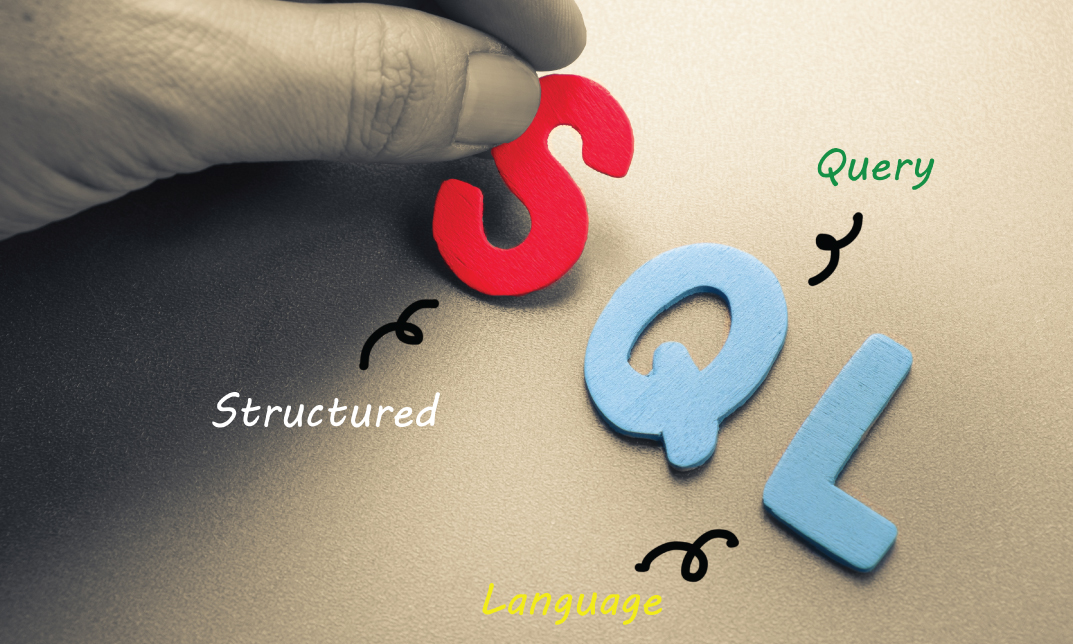
AWS Cloud Development Kit - From Beginner to Professional
By Packt
This course covers the complete AWS Application Stacks using Cloud Development Kit. Learn to deploy simple-to-complex resources in AWS using CDK and launch several stacks and templates. This course assumes you know how to use the AWS Cloud. It will help you transform your solution architecting skills into CDK Stack.

Tax & VAT - Self-Assessment Tax Return
By Compliance Central
Are you looking forward to Along with the Tax & VAT Training, the most demanding skills, for the ongoing year and beyond? Then you are in the perfect place. Let's explore! Throughout this course, you will learn the essential skills and gain the knowledge needed to become a well versed in Along with the Tax & VAT. Each lesson of this course is intuitive and easy-to-understand. Our course starts with the basics of Along with The Tax & VAT and gradually progresses towards advanced topics. This Tax & VAT Bundle Includes- Course 01: UK Tax Return Course 02: UK Income Tax Course 03: Corporate Tax & VAT Course 04: Tax Accounting Learning Outcomes: Find out more about Value Added Tax (VAT) and how it functions. Recognize the laws and their application. Know the fundamentals of VAT and how it functions. Businesses have compliance and filing duties. With in-demand talents, you can advance your career. Key Features: CPD Accredited Course Unlimited Retake Exam & Tutor Support Easy Accessibility to the Course Materials 100% Learning Satisfaction Guarantee Lifetime Access & 24/7 Support Self-paced Course Modules Covers to Explore Multiple Job Positions So don't hesitate too long. You should enrol this course right away! The comprehensive learning resources for this course are available anytime, anywhere, so you can study at your own speed in the convenience of your own home. Industry experts break down the curricula into tiny, manageable units. And our professionals will respond to any of your questions. Curriculum Breakdown of the Tax Bundle Course 01: UK Tax Course Curriculum: Module 01: Tax System and Administration in the UK Module 02: Tax on Individuals Module 03: National Insurance Module 04: How to Submit a Self-Assessment Tax Return Course 02: UK Income Tax Course Curriculum: Module 01: Fundamental of Income Tax Module 02: Advanced Income Tax Module 03: Payee, Payroll and Wages Course 03: Corporate Tax & VAT Course Curriculum: Module 01: Value Added Tax Module 02: Corporation Tax Module 03: Inheritance Tax Course 04: Tax Accounting Course Curriculum: Module 01: Capital Gain Tax Module 02: Import and Export Module 03: Double Entry Accounting Module 04: Management Accounting and Financial Analysis Module 05: Career as a Tax Accountant in the UK Explore each of the roles available and how you can start your career in VAT & TAX field. CPD 40 CPD hours / points Accredited by CPD Quality Standards Who is this course for? Anyone from any background can enrol in this Tax & VAT bundle. Aspirants seeking a career in finance in the UK VAT accounting professionals in the UK who wish to succeed Requirements Students seeking to enrol for Along with the Tax & VAT course should meet the following requirements; Basic knowledge of English Language, which already you have Be age 16 years or above Basic Knowledge of Information & Communication Technologies for studying online or digital platform. Stable Internet or Data connection in your learning devices. Career path After completing this course, you can explore trendy and in-demand jobs related to Tax & VAT, such as- VAT and Tax Officer Indirect Tax/VAT Consultant Tax Analyst VAT Accountant VAT Assistant Manager Lead Financial Accountant Explore each of the roles available and how you can start your career in this course related platform. Certificates 4 CPD Accredited PDF Certificate Digital certificate - Included Each CPD Accredited Hard Copy Certificate Hard copy certificate - £10.79 CPD Accredited Hard Copy Certificate Delivery Charge: Inside the UK: Free Outside of the UK: £9.99 each

Overview This comprehensive course on Typescript Level 4 will deepen your understanding on this topic. After successful completion of this course you can acquire the required skills in this sector. This Typescript Level 4 comes with accredited certification from CPD, which will enhance your CV and make you worthy in the job market. So enrol in this course today to fast track your career ladder. How will I get my certificate? After successfully completing the course you will be able to order your certificate, these are included in the price. Who is This course for? There is no experience or previous qualifications required for enrolment on this Typescript Level 4. It is available to all students, of all academic backgrounds. Requirements Our Typescript Level 4 is fully compatible with PC's, Mac's, Laptop, Tablet and Smartphone devices. This course has been designed to be fully compatible with tablets and smartphones so you can access your course on Wi-Fi, 3G or 4G. There is no time limit for completing this course, it can be studied in your own time at your own pace. Career Path Learning this new skill will help you to advance in your career. It will diversify your job options and help you develop new techniques to keep up with the fast-changing world. This skillset will help you to- Open doors of opportunities Increase your adaptability Keep you relevant Boost confidence And much more! Course Curriculum 14 sections • 90 lectures • 04:07:00 total length •Module 01: What and why TypeScript: 00:02:00 •Module 02: TypeScript Playground: 00:04:00 •Module 03: Install TypeScript: 00:02:00 •Module 04: Install Visual Studio Code: 00:01:00 •Module 01: Introduction: 00:03:00 •Module 02: First Program Using Visual Studio Code: 00:04:00 •Module 03: Use JS in a HTML: 00:02:00 •Module 04: Strings: 00:02:00 •Module 05: Boolean: 00:01:00 •Module 06: Any Type: 00:01:00 •Module 07: Homogenous Arrays: 00:03:00 •Module 08: Heterogeneous Arrays: 00:01:00 •Module 09: Using alert confirm and prompt: 00:03:00 •Module 10: Comments: 00:02:00 •Module 11: Enum Type: 00:05:00 •Module 01: Arithmetic: 00:03:00 •Module 02: Assignment: 00:04:00 •Module 03: Comparison: 00:04:00 •Module 04: Logical: 00:04:00 •Module 05: Ternary: 00:03:00 •Module 01: Introduction: 00:01:00 •Module 02: IF Else Ladder: 00:06:00 •Module 03: Switch: 00:04:00 •Module 04: Break and Case Flow: 00:03:00 •Module 05: While loop: 00:03:00 •Module 01: Introduction: 00:02:00 •Module 02: Object Literal: 00:03:00 •Module 03: For-In Loop: 00:02:00 •Module 04: Arrays: 00:04:00 •Module 05: De-Structuring Arrays: 00:02:00 •Module 06: De-Structuring Objects: 00:02:00 •Module 01: Introduction: 00:02:00 •Module 02: First Function: 00:03:00 •Module 03: Passing a parameter: 00:01:00 •Module 04: Passing Multiple Parameters: 00:02:00 •Module 05: Optional Parameters: 00:04:00 •Module 06: Default Values: 00:01:00 •Module 07: Function as parameter: 00:02:00 •Module 08: Returning a function: 00:03:00 •Module 09: Anonymous Functions: 00:02:00 •Module 10: Overloading: 00:05:00 •Module 11: REST PARAMS: 00:05:00 •Module 12: Using a Type on REST PARAM: 00:01:00 •Module 01: Introduction: 00:02:00 •Module 02: First arrow function: 00:03:00 •Module 03: Passing Parameters: 00:03:00 •Module 04: Array of Arrow Functions: 00:03:00 •Module 01: let: 00:03:00 •Module 02: const: 00:02:00 •Module 02: const functions: 00:02:00 •Module 04: declare: 00:01:00 •Module 01: Introduction: 00:02:00 •Module 02: Define an Object Interface: 00:03:00 •Module 03: Create and object: 00:03:00 •Module 04: Defining optional properties: 00:01:00 •Module 05: Interfaces are only compile time: 00:01:00 •Module 06: Function Interfaces: 00:04:00 •Module 07: Return Types in Functional interfaces: 00:02:00 •Module 08: Adding methods to Object Interfaces: 00:02:00 •Module 09: Array Interfaces: 00:03:00 •Module 10: String indexed Array Interfaces: 00:03:00 •Module 11: Extending interfaces: 00:06:00 •Module 01: Introduction: 00:01:00 •Module 02: Create a class: 00:03:00 •Module 03: Add a constructor: 00:04:00 •Module 04: Add Function properties: 00:02:00 •Module 05: Power of TypeScript: 00:01:00 •Module 06: Using for-in and instanceof: 00:04:00 •Module 07: Implementing an interface: 00:06:00 •Module 01: Introduction: 00:03:00 •Module 02: Extending a class: 00:05:00 •Module 03: Create Child Objects: 00:07:00 •Module 04: Inheriting Functionality: 00:04:00 •Module 05: Overriding: 00:03:00 •Module 01: Public and readonly: 00:02:00 •Module 02: Encapsulation: 00:01:00 •Module 03: Private properties: 00:04:00 •Module 04: Accessor methods: 00:02:00 •Module 05: Using Static Properties: 00:04:00 •Module 06: More about static: 00:01:00 •Module 07: Static Methods: 00:03:00 •Module 01: String to numeric: 00:04:00 •Module 02: Using the toString method: 00:03:00 •Module 03: Object Casting: 00:02:00 •Module 01: Introduction: 00:01:00 •Module 02: Using Function Modules: 00:04:00 •Module 03: Import Aliasing and Alternate Export Syntax: 00:02:00 •Module 04: Default Exports: 00:02:00 •Module 05: Class Modules: 00:01:00 •Module 06: Aliasing class modules: 00:02:00

Front-End Web Development with Modern HTML, CSS, and JavaScript
By Packt
Learn all the core fundamentals of modern web design, covering all the commonly used syntax for HTML, CSS, JavaScript, and JavaScript DOM with the help of this beginner-friendly course. Go from a static web page to an interactive one with JavaScript. This course is designed to get you started quickly and easily with creating web pages.

***24 Hour Limited Time Flash Sale*** QLS Endorsed Import/Export and Port Management Admission Gifts FREE PDF & Hard Copy Certificate| PDF Transcripts| FREE Student ID| Assessment| Lifetime Access| Enrolment Letter Unlock the world of Import/Export and Port Management with this QLS-endorsed training bundle. Embark on a learning journey across two cornerstone courses - Import/Export and Port Management. Alongside these, complement your theoretical understanding with five CPD QS accredited courses. Expand your expertise in Logistic Management, Supply Chain Management, Airport Management, the role of a Transport Manager, and grasp the ins and outs of Warehouse Management. This all-encompassing course bundle gives you a rigorous understanding of the import/export industry, as well as the management of ports and other logistical hubs. You'll receive hardcopy certificates upon the completion of the QLS-endorsed courses, highlighting your accomplishment. Delve deeper with the CPD QS accredited courses, and broaden your knowledge base. Be it understanding supply chains, mastering logistics, or knowing the vital role a Transport Manager plays, this bundle has it covered. Discover the complexities of Import/Export and Port Management, and gear yourself up with in-depth theoretical knowledge to navigate this fast-paced industry. This bundle comprises the following courses: QLS Endorsed Courses: Course 01: Diploma in Import/Export Processing at QLS Level 4 Course 02: Diploma in Port Management at QLS Level 5 CPD QS Accredited Courses: Course 03: Logistic Management Course 04: Supply Chain Management Course 05: Airport Management Course 06: Transport Manager Course 07: Warehouse Management Diploma Learning Outcomes: By the end of this Import/Export and Port Management bundle course, learners will be able to: Gain an understanding of the principles and processes involved in Import/Export. Acquire knowledge about the functioning and management of ports. Learn the intricacies of Logistics Management and its application. Understand the principles of Supply Chain Management. Learn the workings and responsibilities of a Transport Manager. Gain knowledge about the operations and management of airports. Understand the functions and organisation of a warehouse. Enhance overall knowledge about the transport and logistics industry. The Import/Export and Port Management - Endorsed Training bundle is a comprehensive package offering a profound understanding of key areas within the transport and logistics industry. The two QLS-endorsed courses impart a strong theoretical understanding of the import/export sector, alongside the management and operation of ports. These subjects are central to the world of trade, transport and global commerce. The five CPD QS accredited courses supplement this knowledge by addressing other pivotal elements of the industry such as logistics, supply chains, airport operations, transport management, and warehouse management. This comprehensive training bundle aims to provide a thorough theoretical understanding of these areas, expanding your knowledge and boosting your potential within the transport and logistics sector. CPD 300 CPD hours / points Accredited by CPD Quality Standards Who is this course for? This Import/Export and Port Management bundle is perfect for: Individuals interested in gaining knowledge about the import/export sector and port management. Aspiring professionals looking to delve into transport and logistics management. Those seeking to learn about different facets of the transport and logistics industry such as airport and warehouse management. Anyone wishing to gain a theoretical understanding to complement further professional training in this field. Career path Import/Export Specialist: Median Salary - £28,000 per year. Port Manager: Median Salary - £40,000 per year. Logistic Manager: Median Salary - £35,000 per year. Supply Chain Manager: Median Salary - £42,000 per year. Transport Manager: Median Salary - £31,000 per year. Warehouse Manager: Median Salary - £27,000 per year. Certificates Digital certificate Digital certificate - Included Hard copy certificate Hard copy certificate - Included

Introduction to Rust Programming
By Packt
This course will take you from the basics of Rust to understanding how to use all its features effectively for writing clear and effective code. With the help of engaging exercises and explanations, you'll learn the basic syntaxes, iterators, generics, borrow checker, code documentation, pointer lifetimes, and much more.
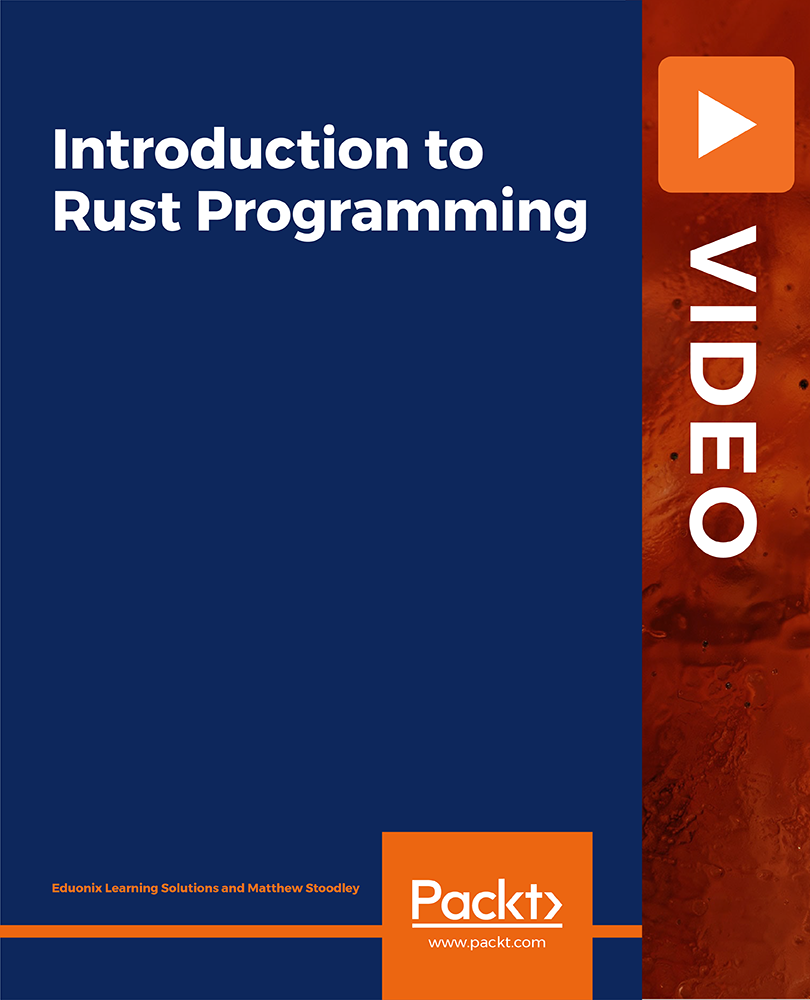
Clear and Simple VMware NSX 6.2 and vSphere Virtual Networks
By Packt
Want to learn about NSX? Whether you are an absolute beginner or a CCIE, this is the course for you! Prep for VCP6-NV
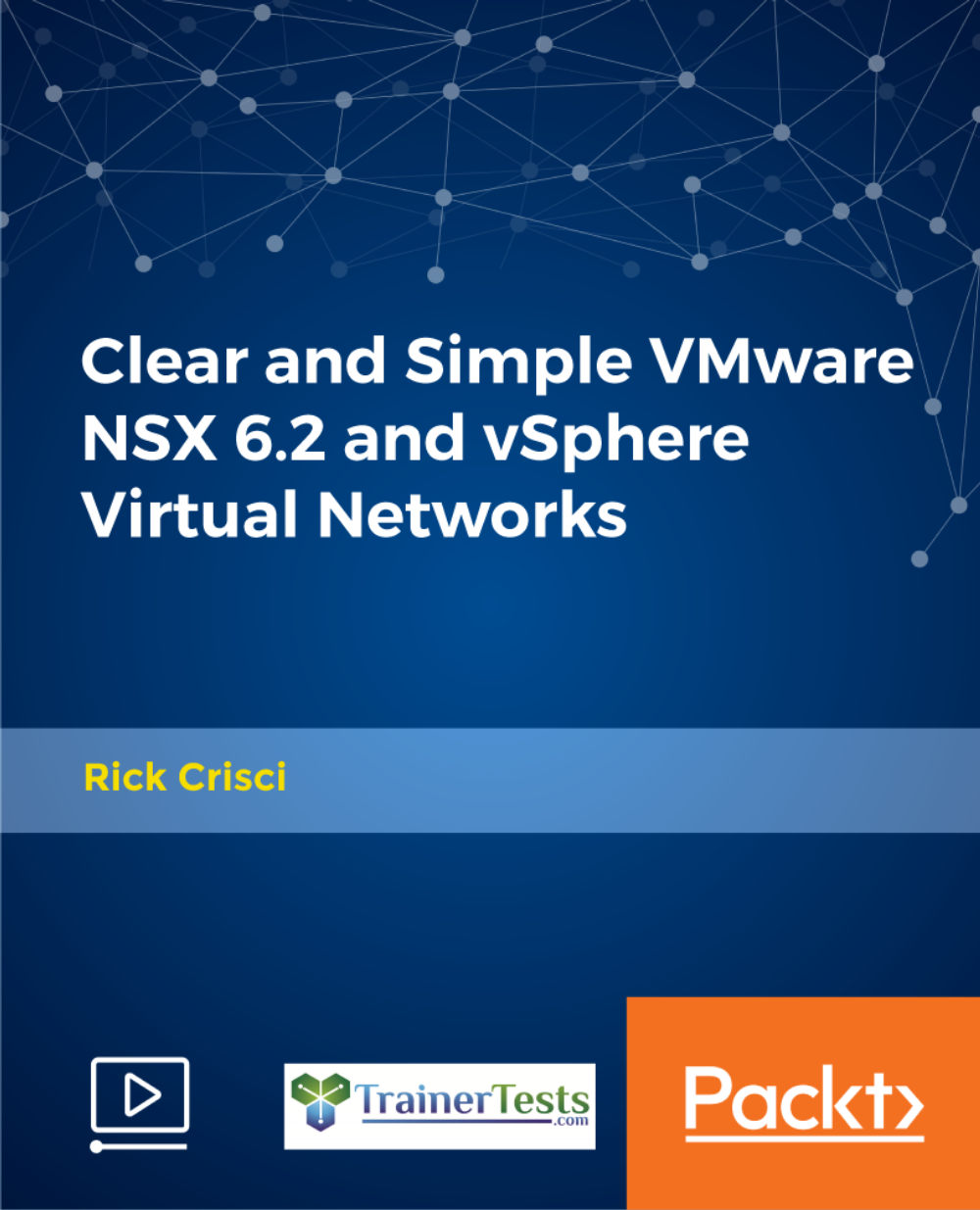
Machine Learning for Absolute Beginners - Level 3
By Packt
In this course, you will learn the fundamentals of data visualization in Python using the well-known Matplotlib and Seaborn data science libraries and perform exploratory data analysis (EDA) by visualizing a data set using a variety of charts.
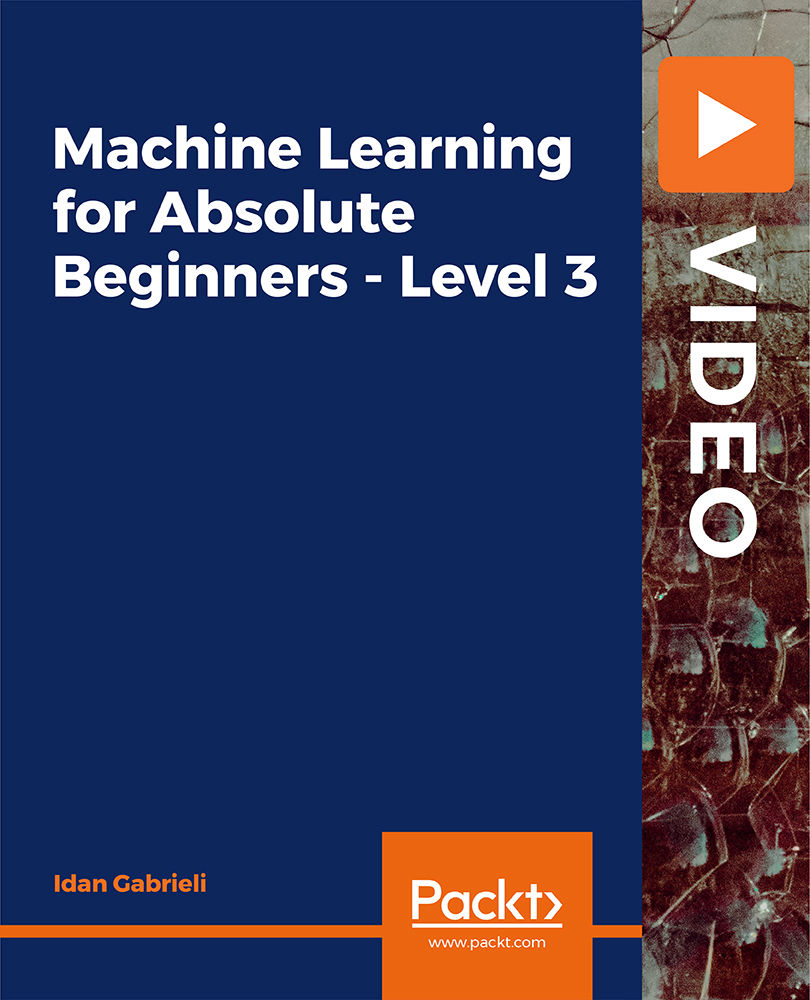
Intelligence Analysis for National Security and Public Safety
4.7(47)By Academy for Health and Fitness
48-Hour Knowledge Knockdown! Prices Reduced Like Never Before! Imagine a world where national security and public safety threats are detected, analysed, and addressed promptly. This is the realm of intelligence analysts, who play a vital role in ensuring our safety. The Intelligence Analysis for National Security and Public Safety course provides comprehensive knowledge to help you succeed in this growing industry. The demand for intelligence analysts in the UK is rising, with the government and private sector investing heavily in national security infrastructure. This Intelligence Analyst Certification Course will equip you with the skills and understanding required to excel in intelligence analysis. Learning Outcomes: Understand the definition and importance of intelligence analysis in national security and public safety. Gain knowledge of the historical development and evolution of intelligence analysis. Comprehend the intelligence cycle and its components for effective analysis. Develop critical thinking and structuring techniques for accurate intelligence analysis. Learn the analysis process, best practices, and methodologies. Examine the role of intelligence in national security and its implications. Explore legal issues and ethical considerations in intelligence analysis. Identify your role, responsibilities, and functions as an intelligence analyst. Why Prefer this Intelligence Analysis for National Security and Public Safety Course? Opportunity to earn a certificate accredited by CPD QS after completing this Intelligence Analysis for National Security and Public Safety course Get a free student ID card! (£10 postal charge will be applicable for international delivery). Innovative and engaging content. Free assessments. 24/7 tutor support Throughout this Intelligence Analysis for National Security and Public Safety course, you will learn the intelligence cycle, critical thinking, structuring techniques, and the legal and ethical considerations involved in intelligence analysis. This Intelligence Analysis for National Security and Public Safety course will pave the way for a rewarding career in intelligence, with ample opportunities for growth and development. Enrol in the Intelligence Analysis for National Security and Public Safety course today, and become part of the front line in safeguarding our nation and communities. Here is the curriculum breakdown of this Intelligence Analysis for National Security and Public Safety course: Module 01: Learn the concept of intelligence analysis Understand its significance in national security Module 02: Explore historical development Understand its evolution over time Module 03: Discover the intelligence cycle components Learn how it enhances analysis Module 04: Develop critical thinking skills Understand structuring for accurate analysis Module 05: Learn methodologies and best practices Enhance your analysis process Module 06: Examine the role of intelligence in security Understand its implications for national security Module 07: Explore legal and ethical issues Learn to navigate them as an analyst Module 08: Identify your role as an intelligence analyst Understand your responsibilities and functions Certification Upon successful completion of the Intelligence Analysis for National Security and Public Safety course, learners can obtain a certificate as proof of their achievement. The following certificate options are available: PDF Certificate: A digital version of the certificate will be emailed to the learner upon request for only £10. Printed Hardcopy Certificate - UK Delivery: For learners within the United Kingdom, a high-quality printed hardcopy of the certificate can be delivered to your postal address for only £29. Printed Hardcopy Certificate - International Delivery: For learners residing outside the UK, a high-quality printed hardcopy of the certificate can be delivered to your international postal address for only £39. CPD 10 CPD hours / points Accredited by CPD Quality Standards Who is this course for? Individuals aspiring to work as intelligence analysts in national security, law enforcement, or public safety sectors Professionals in related fields want to enhance their understanding of intelligence analysis and its application. Public safety and national security agencies seeking to train their staff in intelligence analysis Students pursuing degrees in security studies, political science, or related fields who want to develop a foundation in intelligence analysis. Researchers or academics focusing on intelligence analysis and its role in national security and public safety. Requirements You will not need any prior background or expertise. All you need to take this Intelligence Analysis for National Security and Public Safety is - A smart device. A secure internet connection. Being over the age of 16. And a strong drive for learning and literacy. Career path Intelligence Analyst - £30-50k/year Counterterrorism Analyst - £35-55k/year Law Enforcement Analyst - £25-45k/year Security Consultant - £40-70k/year Crime Analyst - £25-45k/year
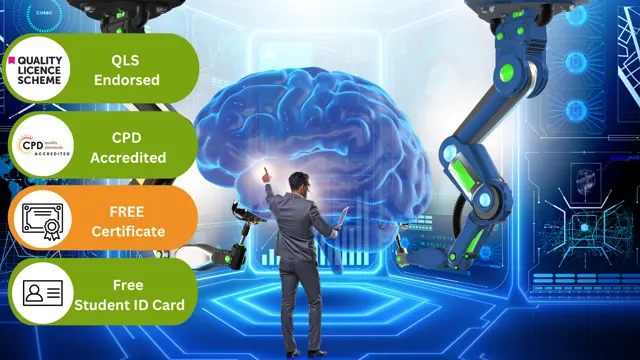
Search By Location
- Functions Courses in London
- Functions Courses in Birmingham
- Functions Courses in Glasgow
- Functions Courses in Liverpool
- Functions Courses in Bristol
- Functions Courses in Manchester
- Functions Courses in Sheffield
- Functions Courses in Leeds
- Functions Courses in Edinburgh
- Functions Courses in Leicester
- Functions Courses in Coventry
- Functions Courses in Bradford
- Functions Courses in Cardiff
- Functions Courses in Belfast
- Functions Courses in Nottingham