- Professional Development
- Medicine & Nursing
- Arts & Crafts
- Health & Wellbeing
- Personal Development
4010 Courses
Operations Management Level - 7
By Training Tale
Are you ready to advance your career in business management? With this exclusive Operations Management - Level 7, you can improve your business management skills and build a successful career for life! Discover why operations management is relevant in all industries and sectors! Operations Management - Level 7 is a dynamic field with a straightforward goal. The goal for those in operations management is to maximise profits by balancing costs and revenues. Operations Management - Level 7 aims to administer business practices in a way that drives efficiency and superior net profits by incorporating human resources, raw materials, technology, and equipment across the board. While the specific responsibilities of OM team members vary depending on the size and nature of the organisation, their efforts have an impact on all aspects of a company's operations. The purpose of this Operations Management - Level 7 qualification is to provide learners with important information about the application and skills required in the Operations Management Sector. This Operations Management - Level 7 prepares students to succeed in their professional life by teaching them the concepts of Supply Chain Management and its fundamentals, Risk Management, Talent Management, Project Management, Procurement Operations, Planning & Sourcing Operations, Maintenance Management, Conflict Management, Change Management, Stress Management, Negotiation skills and much more. Learning Outcomes After completing this Operations Management - Level 7course, the learner will be able to: Gain a thorough understanding of the functions and objectives of operations management. Understand the role of the OM in inventory and supply chain management. Understand project management and risk management. Gain in-depth knowledge about stock control and procurement operations. Understand product manufacturing and shipping. Understand contingency management and succession planning. Understand the importance of business etiquette. Why Choose This Operations Management - Level 7 Course from Us Self-paced course, access available from anywhere. Easy to understand, high-quality study materials. Operations Management - Level 7 Course developed by industry experts. MCQ quiz after each module to assess your learning. Automated and instant assessment results. 24/7 support via live chat, phone call or email. Free PDF certificate as soon as completing the course. >> Courses are included in this Operations Management - Level 7 Bundle Course << Course 01: Operations Management - Level 7 Course 02: Level 7 Diploma in Leadership and Management Course 03: Level 7 Business Management Course Course 04: Level 2 Certificate in Business Management Course 05: Level 2 Diploma in Business Administration Course 06: Level 7 Diploma in Facilities Management Course Course 07: Level 5 Diploma in Business Analysis Course 08: Level 5 Diploma in Risk Management Course Course 09: Level 3 Business Administration Course 10: Level 1 Business Management Course 11: Minute Taking Course Course 12: Workplace Stress Management Course 13: Workplace First Aid Training Course 14: Dealing With Difficult People Course 15: Communication Skills Course >> Other Benefits of Operations Management - Level 7 Bundle Course << Free 15 PDF Certificate Access to Content - Lifetime Exam Fee - Totally Free Free Retake Exam [ Note: Free PDF certificate as soon as completing the Operations Management - Level 7 course] Course Curriculum of Operations Management - Level 7 Module 01: Understanding Operations Management Module 02: Understanding Process Management Module 03: Understanding Supply Chain Management Module 04: Understanding Planning & Sourcing Operations Module 05: Understanding Talent Management Module 06: Understanding Procurement Operations Module 07: Understanding Manufacturing and Service Operations Module 08: Understanding Succession Planning Module 09: Understanding Project Management Module 10: Understanding Quality Control Module 11: Understanding Product and Service Innovation Module 12: Understanding Communication Skills Module 13: Understanding Negotiation Techniques Module 14: Understanding Change Management Module 15: Understanding Maintenance Management Module 16: Understanding Conflict Management Module 17: Understanding Stress Management Module 18: Understanding Business Ethics for the Office Module 19: Understanding Business Etiquette Module 20: Understanding Risk Management ---------------------------------- Assessment Method After completing each module of the Operations Management - Level 7 Course, you will find automated MCQ quizzes. To unlock the next module, you need to complete the quiz task and get at least 60% marks. Certification After completing the MCQ/Assignment assessment for this Operations Management - Level 7 course, you will be entitled to a Certificate of Completion from Training Tale. The certificate is in PDF format, which is completely free to download. A printed version is also available upon request. It will also be sent to you through a courier for £13.99. Who is this course for? This course is ideal for anyone passionate and ambitious about Operations Management. Learners can take this course even if they have no prior knowledge of Operations Management, and there are no age restrictions. Requirements There are no specific requirements for this Operations Management - Level 7 course because it does not require any advanced knowledge or skills. Career path This Operations Management - Level 7 could be extremely beneficial to business owners and aspiring entrepreneurs to pursue their goals. The following are more formal positions in the field of operations management: Operations Manager, Analyst & Officer S.C Manager Inventory Manager Supply Services Representative Inventory Controller & Planner Certificates Certificate of completion Digital certificate - Included

Microsoft Office 2016 Word Complete Video Course - Beginner, Intermediate & Advanced
4.3(43)By John Academy
Microsoft Office word is a word processor that allows you to type, format and design your written document. The Microsoft Office 2016 Word Complete Video Course - Beginner, Intermediate & Advanced covers a complete step-by-step guide for becoming a prolific user of the application. The course is sectioned into three parts - beginner, intermediate and advanced. The course contents are graded according to the level of complexity. The course starts with the basic concepts of the program by introducing the system of opening a word file or saving a file. As the course develops, you will learn the advanced features so that you may not face difficulty while learning. The course covers everything you need to know about the program. You will learn paragraph formatting, managing lists, creating tables, Thesaurus, spell check, comments, margins, printing. In the intermediate section, you will know how to use the editing tools, placing and sizing images, wrapping text around images, and using borders and effects, etc. Finally, you will master the advanced features of Microsoft Word such as using footnotes and endnotes, inserting bibliographies and indexes, using comments, etc. In short, the Microsoft Office 2016 Word Complete Video Course - Beginner, Intermediate & Advanced course will prepare you to use the program efficiently. Assessment: At the end of the course, you will be required to sit for an online MCQ test. Your test will be assessed automatically and immediately. You will instantly know whether you have been successful or not. Before sitting for your final exam you will have the opportunity to test your proficiency with a mock exam. Certification: After completing and passing the course successfully, you will be able to obtain an Accredited Certificate of Achievement. Certificates can be obtained either in hard copy at a cost of £39 or in PDF format at a cost of £24. Who is this Course for? Microsoft Office 2016 Word Complete Video Course - Beginner, Intermediate & Advanced is certified by CPD Qualifications Standards and CiQ. This makes it perfect for anyone trying to learn potential professional skills. As there is no experience and qualification required for this course, it is available for all students from any academic background. Requirements Our Microsoft Office 2016 Word Complete Video Course - Beginner, Intermediate & Advanced is fully compatible with any kind of device. Whether you are using Windows computer, Mac, smartphones or tablets, you will get the same experience while learning. Besides that, you will be able to access the course with any kind of internet connection from anywhere at any time without any kind of limitation. Career Path After completing this course you will be able to build up accurate knowledge and skills with proper confidence to enrich yourself and brighten up your career in the relevant job market. Microsoft Office 2016 Word - Beginner Getting Started with Word Navigate in Microsoft Word FREE 00:12:00 Create and Save Word Documents 00:24:00 Manage Your Workspace 00:06:00 Edit Documents 00:16:00 Preview and Print Documents 00:04:00 Customize the Word Environment 00:08:00 Formatting Text and Paragraphs Apply Character Formatting 00:17:00 Control Paragraph Layout 00:19:00 Align Text Using Tabs 00:07:00 Display Text in Bulleted or Numbered Lists 00:03:00 Apply Borders and Shading 00:04:00 Working More Efficiently Make Repetitive Edits 00:06:00 Apply Repetitive Formatting 00:10:00 Use Styles to Streamline Repetitive Formatting Tasks 00:14:00 Managing Lists Sort a List 00:05:00 Format a List 00:06:00 Adding Tables Insert a Table 00:07:00 Modify a Table 00:06:00 Format a Table 00:03:00 Convert Text to a Table 00:04:00 Inserting Graphic Objects Insert Symbols and Special Characters 00:04:00 Add Images to a Document 00:11:00 Controlling Page Appearance Apply a Page Border and Color 00:03:00 Add Headers and Footers 00:06:00 Control Page Layout 00:05:00 Add a Watermark 00:04:00 Preparing to Publish a Document Check Spelling Grammar and Readability 00:07:00 Use Research Tools 00:06:00 Check Accessibility 00:03:00 Save a Document to Other Formats 00:04:00 Workbooks - Microsoft Office 2016 Word (Beginner) Workbooks - Microsoft Office 2016 Word Beginners 00:00:00 Microsoft Office 2016 Word - Intermediate Organizing Content Using Tables and Charts Sort Table Data FREE 00:07:00 Control Cell Layout 00:08:00 Perform Calculations in a Table 00:10:00 Create a Chart 00:11:00 Add an Excel Table to a Word Document 00:05:00 Customizing Formats Using Styles and Themes Create and Modify Text Styles 00:17:00 Create Custom List or Table Styles 00:07:00 Apply Document Themes 00:09:00 Inserting Content Using Quick Parts Insert Building Blocks 00:10:00 Create and Modify Building Blocks 00:07:00 Insert Fields Using Quick Parts 00:10:00 Using Templates to Automate Document Formatting Create a Document Using a Template 00:09:00 Create a Template 00:10:00 Manage Templates with the Template Organizer 00:05:00 Controlling the Flow of a Document Control Paragraph Flow 00:07:00 Insert Section Breaks 00:04:00 Insert Columns 00:05:00 Link Text Boxes to Control Text Flow 00:09:00 Simplifying and Managing Long Documents Insert Blank and Cover Pages 00:05:00 Insert an Index 00:09:00 Insert a Table of Contents 00:06:00 Insert an Ancillary Table 00:10:00 Manage Outlines 00:06:00 Create a Master Document 00:09:00 Using Mail Merge to Create Letters, Envelopes, and Labels The Mail Merge Feature 00:23:00 Merge Envelopes and Labels 00:08:00 Workbooks - Microsoft Office 2016 Word (Intermediate) Workbooks - Microsoft Office 2016 Word Intermediate 00:00:00 Microsoft Office 2016 Word - Advanced Manipulating Images Integrate Pictures and Text FREE 00:15:00 Adjust Image Appearance 00:09:00 Insert Other Media Elements 00:02:00 Using Custom Graphic Elements Create Text Boxes and Pull Quotes 00:06:00 Add WordArt and Other Text Effects 00:05:00 Draw Shapes 00:07:00 Create Complex Illustrations with SmartArt 00:08:00 Collaborating on Documents Prepare a Document for Collaboration 00:09:00 Mark Up a Document 00:06:00 Review Markups 00:04:00 Merge Changes from Other Documents 00:06:00 Adding Document References and Links Add Captions 00:06:00 Add Cross References 00:08:00 Add Bookmarks 00:05:00 Add Hyperlinks 00:06:00 Insert Footnotes and Endnotes 00:05:00 Add Citations and a Bibliography 00:11:00 Securing a Document Suppress Information 00:07:00 Set Formatting and Editing Restrictions 00:06:00 Restrict Document Access 00:02:00 Add a Digital Signature to a Document 00:04:00 Using Forms to Manage Content Create Forms 00:09:00 Modify Forms 00:03:00 Automating Repetitive Tasks with Macros Automate Tasks by Using Macros 00:10:00 Create a Macro 00:19:00 Workbooks - Microsoft Office 2016 Word (Advanced) Workbooks - Microsoft Office 2016 Word Advanced 00:00:00 Certificate and Transcript Order Your Certificates and Transcripts 00:00:00

Audio Secretary
By SkillWise
Overview Uplift Your Career & Skill Up to Your Dream Job - Learning Simplified From Home! Kickstart your career & boost your employability by helping you discover your skills, talents, and interests with our special Audio Secretary Course. You'll create a pathway to your ideal job as this course is designed to uplift your career in the relevant industry. It provides the professional training that employers are looking for in today's workplaces. The Audio Secretary Course is one of the most prestigious training offered at Skillwise and is highly valued by employers for good reason. This Audio Secretary Course has been designed by industry experts to provide our learners with the best learning experience possible to increase their understanding of their chosen field. This Audio Secretary Course, like every one of Study Hub's courses, is meticulously developed and well-researched. Every one of the topics is divided into elementary modules, allowing our students to grasp each lesson quickly. At Skillwise, we don't just offer courses; we also provide a valuable teaching process. When you buy a course from Skillwise, you get unlimited Lifetime access with 24/7 dedicated tutor support. Why buy this Audio Secretary? Unlimited access to the course forever Digital Certificate, Transcript, and student ID are all included in the price Absolutely no hidden fees Directly receive CPD-accredited qualifications after course completion Receive one-to-one assistance every weekday from professionals Immediately receive the PDF certificate after passing Receive the original copies of your certificate and transcript on the next working day Easily learn the skills and knowledge from the comfort of your home Certification After studying the course materials of the Audio Secretary there will be a written assignment test which you can take either during or at the end of the course. After successfully passing the test you will be able to claim the pdf certificate for free. Original Hard Copy certificates need to be ordered at an additional cost of £8. Who is this course for? This Audio Secretary course is ideal for Students Recent graduates Job Seekers Anyone interested in this topic People already working in the relevant fields and want to polish their knowledge and skills. Prerequisites This Audio Secretary does not require you to have any prior qualifications or experience. You can just enroll and start learning. This Audio Secretary was made by professionals and it is compatible with all PCs, Macs, tablets, and smartphones. You will be able to access the course from anywhere at any time as long as you have a good enough internet connection. Career path As this course comes with multiple courses included as a bonus, you will be able to pursue multiple occupations. This Audio Secretary is a great way for you to gain multiple skills from the comfort of your home. Audio Secretary Module 1: Introduction 00:05:00 Module 2: Transcription Comprehension 00:04:00 Module 3: A Comprehension Example 00:07:00 Module 4: Transcription Accuracy 00:05:00 Module 5: Accuracy Examples 00:08:00 Module 6: Common Homophones 00:05:00 Module 7: Transcription Formatting 00:07:00 Module 8: Speaker Labeling 00:04:00 Module 9: Spelling 00:03:00 Module 10: Advanced Module 00:22:00 Module 11: Useful Transcription Tools 00:03:00 Module 12: Where & How to Find Transcription Opportunities 00:08:00

Adobe Photoshop
By SkillWise
Overview Uplift Your Career & Skill Up to Your Dream Job - Learning Simplified From Home! Kickstart your career & boost your employability by helping you discover your skills, talents, and interests with our special Adobe Photoshop Course. You'll create a pathway to your ideal job as this course is designed to uplift your career in the relevant industry. It provides the professional training that employers are looking for in today's workplaces. The Adobe Photoshop Course is one of the most prestigious training offered at Skillwise and is highly valued by employers for good reason. This Adobe Photoshop Course has been designed by industry experts to provide our learners with the best learning experience possible to increase their understanding of their chosen field. This Adobe Photoshop Course, like every one of Skillwise's courses, is meticulously developed and well-researched. Every one of the topics is divided into elementary modules, allowing our students to grasp each lesson quickly. At Skillwise, we don't just offer courses; we also provide a valuable teaching process. When you buy a course from Skillwise, you get unlimited Lifetime access with 24/7 dedicated tutor support. Why buy this Adobe Photoshop ? Lifetime access to the course forever Digital Certificate, Transcript, and student ID are all included in the price Absolutely no hidden fees Directly receive CPD Quality Standard-accredited qualifications after course completion Receive one-to-one assistance every weekday from professionals Immediately receive the PDF certificate after passing. Receive the original copies of your certificate and transcript on the next working day Easily learn the skills and knowledge from the comfort of your home Certification After studying the course materials of the Adobe Photoshop there will be a written assignment test which you can take either during or at the end of the course. After successfully passing the test you will be able to claim the PDF certificate for free. Original Hard Copy certificates need to be ordered at an additional cost of £8. Who is this course for? This Adobe Photoshop course is ideal for Students Recent graduates Job Seekers Anyone interested in this topic People already work in relevant fields and want to polish their knowledge and skills. Prerequisites This Adobe Photoshop does not require you to have any prior qualifications or experience. You can just enrol and start learning. This Adobe Photoshop was made by professionals and it is compatible with all PCs, Macs, tablets, and smartphones. You will be able to access the course from anywhere at any time as long as you have a good enough internet connection. Career path As this course comes with multiple courses included as a bonus, you will be able to pursue multiple occupations. This Adobe Photoshop is a great way for you to gain multiple skills from the comfort of your home.

Paralegal, Legal Secretary, GDPR with Business Law Training
By Compliance Central
Are you ready to embark on an enlightening journey of wisdom with the Paralegal & Legal Secretary bundle, and pave your way to an enriched personal and professional future? If so, then Step into a world of knowledge with our course bundle - Paralegal, Legal Secretary, GDPR with Business Law Training. Delve into eight immersive CPD Accredited courses, each a standalone course: Course 01: Paralegal Training Course 02: Legal Advisor Training Course 03: Legal Secretary and Office Skills Diploma Course 04: UK Employment Law Course 05: Business Law Course 06: Commercial Law Course 07: Workplace Confidentiality Course 08: GDPR Traverse the vast landscapes of theory, unlocking new dimensions of understanding at every turn. Let the Paralegal, Legal Secretary, GDPR with Business Law Training bundle illuminate your path to wisdom. The Paralegal, Legal Secretary, GDPR with Business Law Training bundle offers a comprehensive exploration into a rich tapestry of vast knowledge across five carefully curated courses. The journey is designed to enhance your understanding and critical thinking skills. Each course within the bundle provides a deep-dive into complex theories, principles, and frameworks, allowing you to delve into the nuances of the subject matter at your own pace. In the framework of the Paralegal, Legal Secretary, GDPR with Business Law Training package, you are bestowed with complimentary PDF certificates for all the courses included in this bundle, all without any additional charge. Adorn yourself with the Paralegal & Legal Secretary bundle, empowering you to traverse your career trajectory or personal growth journey with self-assurance. Register today and ignite the spark of your professional advancement! So, don't wait further and join the Paralegal, Legal Secretary, GDPR with Business Law Training community today and let your voyage of discovery begin! Learning Outcomes: Attain a holistic understanding in the designated areas of study with the Paralegal & Legal Secretary bundle. Establish robust bases across each course nestled within the Paralegal & Legal Secretary bundle. Decipher intricate concepts through the articulate content of the Paralegal & Legal Secretary bundle. Amplify your prowess in interpreting, scrutinising, and implementing theories. Procure the capacity to engage with the course material on an intellectual and profound level. Become proficient in the art of problem-solving across various disciplines. Stepping into the Paralegal & Legal Secretary bundle is akin to entering a world overflowing with deep theoretical wisdom. Each course within this distinctive bundle is an individual journey, meticulously crafted to untangle the complex web of theories, principles, and frameworks. Learners are inspired to explore, question, and absorb, thus enhancing their understanding and honing their critical thinking skills. Each course invites a personal and profoundly enlightening interaction with knowledge. The Paralegal & Legal Secretary bundle shines in its capacity to cater to a wide range of learning needs and lifestyles. It gives learners the freedom to learn at their own pace, forging a unique path of discovery. More than just an educational journey, the Paralegal & Legal Secretary bundle fosters personal growth, enabling learners to skillfully navigate the complexities of the world. The Paralegal & Legal Secretary bundle also illuminates the route to a rewarding career. The theoretical insight acquired through this bundle forms a strong foundation for various career opportunities, from academia and research to consultancy and programme management. The profound understanding fostered by the Paralegal & Legal Secretary bundle allows learners to make meaningful contributions to their chosen fields. Embark on the Paralegal & Legal Secretary journey and let knowledge guide you towards a brighter future. CPD 80 CPD hours / points Accredited by CPD Quality Standards Who is this course for? Paralegal & Legal Secretary Individuals keen on deepening their firm understanding in the respective fields. Students pursuing higher education looking for comprehensive theory modules. Professionals seeking to refresh or enhance their knowledge. Anyone with a thirst for knowledge and a passion for continuous learning. Requirements To enrol in this Paralegal, Legal Secretary, GDPR with Business Law Training course, all you need is a basic understanding of the English Language and an internet connection. Career path Armed with the Paralegal & Legal Secretary bundle, your professional journey can reach new heights. The comprehensive theoretical knowledge from this bundle can unlock diverse career opportunities across several fields. Whether it's academic research, consultancy, or programme management, the Paralegal & Legal Secretary bundle lays a solid groundwork. Certificates CPD QS PDF Certificates Digital certificate - £4.99 CPD QS Hardcopy Certificate Hard copy certificate - £11.99

Are you currently an executive assistant or are you aspiring to be one? This course will teach you how to be the best executive and personal assistant your boss could ever imagine. Description: Being an executive and personal assistant requires having the same skills and knowledge of the person you are assisting with. In this course, you will adequately learn how to work as an executive assistant with the demanding bosses and help them in executing their functions well. You will know how to adapt to their styles of management. Learn how to communicate through written, verbal and nonverbal methods. Explore your time management skills and know how to manage meetings effectively. More importantly, you will know how to use all the tools of the trade effectively in this course. Who is the course for? Current executive and personal assistants who want to improve their administrative skills. People who have an interest in becoming an executive or personal assistant Entry Requirement: This course is available to all learners, of all academic backgrounds. Learners should be aged 16 or over to undertake the qualification. Good understanding of English language, numeracy and ICT are required to attend this course. Assessment: At the end of the course, you will be required to sit an online multiple-choice test. Your test will be assessed automatically and immediately so that you will instantly know whether you have been successful. Before sitting for your final exam you will have the opportunity to test your proficiency with a mock exam. Certification: After you have successfully passed the test, you will be able to obtain an Accredited Certificate of Achievement. You can however also obtain a Course Completion Certificate following the course completion without sitting for the test. Certificates can be obtained either in hard copy at a cost of £39 or in PDF format at a cost of £24. PDF certificate's turnaround time is 24 hours and for the hardcopy certificate, it is 3-9 working days. Why choose us? Affordable, engaging & high-quality e-learning study materials; Tutorial videos/materials from the industry leading experts; Study in a user-friendly, advanced online learning platform; Efficient exam systems for the assessment and instant result; The UK & internationally recognised accredited qualification; Access to course content on mobile, tablet or desktop from anywhere anytime; The benefit of career advancement opportunities; 24/7 student support via email. Career Path: The Executive and Personal Assistant Training Course would be beneficial for the following careers: Assistant Manager Entrepreneur Assistant Executive Assistant Legal Secretary Medical Secretary Personal Assistant. Executive Secretarial and Personal Assistant Training Course - Updated Version Executive PA Module 1: Introduction to Personal Assistant 00:20:00 Module 2: Business Telephone Skills 00:21:00 Module 3: Representing Your Boss and Company 00:37:00 Module 4: Mail Services and Shipping 00:28:00 Module 5: Travel Arrangements 00:27:00 Module 6: Organising Meeting and Conferences 00:28:00 Module 7: Time Management 00:38:00 Module 8: Record Keeping and Filing Systems 00:31:00 Module 9: Business Writing Skills 00:43:00 Module 10: Organisational Skills 00:28:00 Module 11: Communication Skills 00:28:00 Module 12: Customer Service 00:19:00 Module 13: Effective Planning and Scheduling 00:49:00 Module 14: Invoicing/Petty Cash 00:30:00 Module 15: Professional Conduct and Ethics 00:24:00 Legal Secretary Module 01: Introduction to Legal Secretary 00:25:00 Module 02: English Law & Legal Systems 00:35:00 Module 03: The Legal Workplace & Professionals 00:47:00 Module 04: Law of Contract & Law of Tort 00:31:00 Module 05: Wills, Probate and Estate Law Practice 00:17:00 Module 06: Property Law & Conveyancing Practice 00:21:00 Module 07: Family Law and Insurance Practice 00:26:00 Module 08: Professional Writings and Documents 00:30:00 Module 09: Document Proofreading and Editing 00:07:00 Module 10: Meeting Management & Minute Taking 01:09:00 Module 11: Customer Service and Telephone Handling Skills 00:23:00 Module 12: Data Management and Record-Keeping 00:16:00 Module 13: Other Essential Skills for Secretarial Role 00:22:00 Module 14: Professional Conduct and Ethics 00:24:00 Executive Secretarial and Personal Assistant Training Course - Old Version Module One - Getting Started 00:30:00 Module Two - Working with Your Manager 01:00:00 Module Three - Administrative Soft Skills 01:00:00 Module Four - Effective Time Management 01:00:00 Module Five - Meeting Management 01:00:00 Module Six - Tools of the Trade (I) 01:00:00 Module Seven - Tools of the Trade (II) 01:00:00 Module Eight - Being an Effective Gatekeeper 01:00:00 Module Nine - Organizational Skills 01:00:00 Module Ten - Confidentiality Guidelines 01:00:00 Module Eleven - Special Tasks 01:00:00 Module Twelve - Wrapping Up 00:30:00 Activities Executive and Personal Assistant Training Course- Activities 00:00:00 Recommended Reading Recommended Reading: Executive Secretarial and Personal Assistant Training Course 00:00:00 Refer A Friend Refer A Friend 00:00:00 Mock Exam Mock Exam- Executive and Personal Assistant Training Course 00:20:00 Final Exam Final Exam- Executive and Personal Assistant Training Course 00:20:00 Order Your Certificates and Transcripts Order Your Certificates and Transcripts 00:00:00

Microsoft Enterprise Mobility and Security Training
By Packt
Learn Microsoft Enterprise Mobility and Security Training
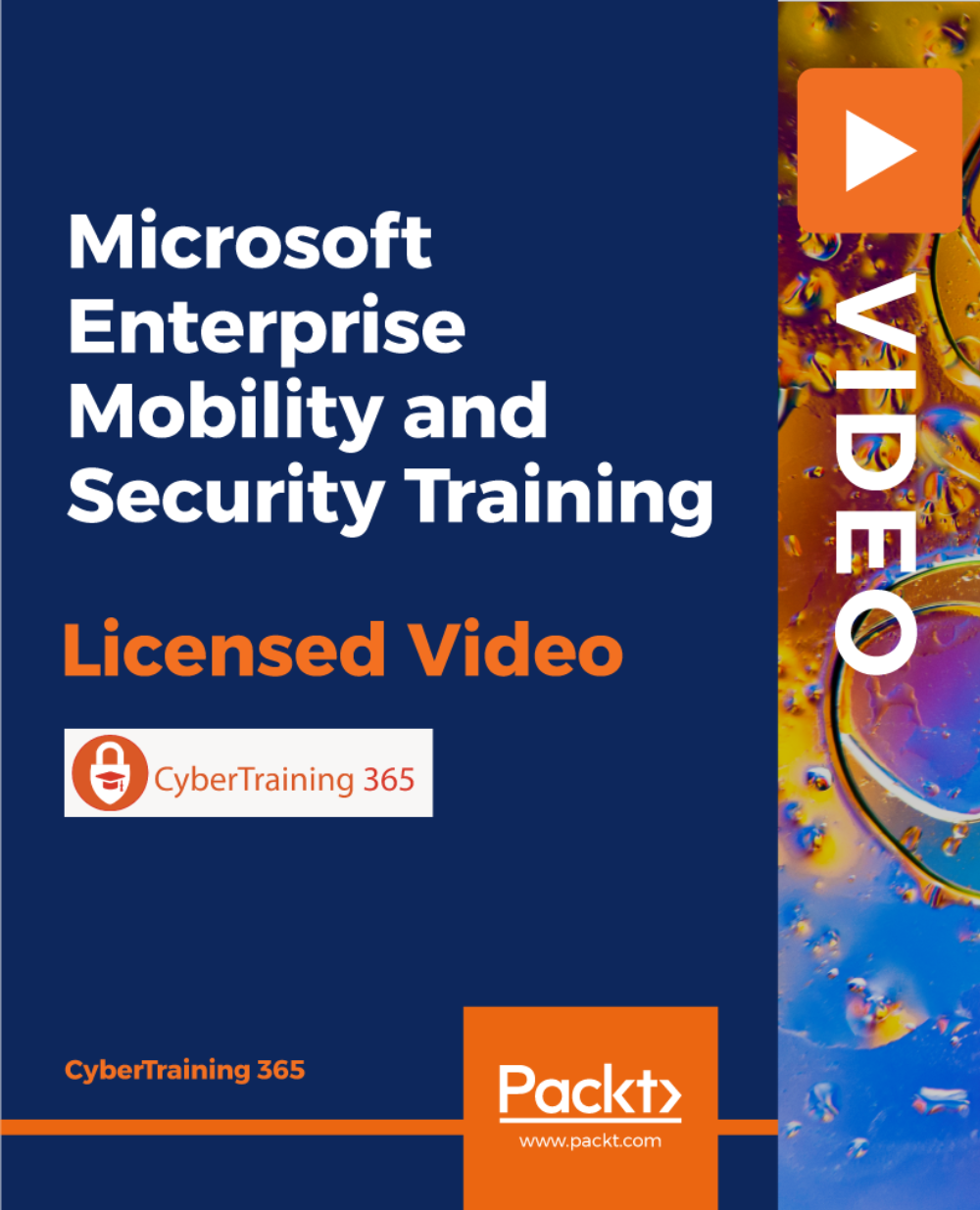
IT: IT Administration, Networking, Cyber Security Awareness & GDPR
By Compliance Central
Get ready for an exceptional online learning experience with the IT Administration, Networking, Cyber Security Awareness & GDPR bundle! This carefully curated collection of 20 premium courses is designed to cater to a variety of interests and disciplines. Dive into a sea of knowledge and skills, tailoring your learning journey to suit your unique aspirations. The IT Administration, Networking, Cyber Security Awareness & GDPR is a dynamic package, blending the expertise of industry professionals with the flexibility of digital learning. It offers the perfect balance of foundational understanding and advanced insights. Whether you're looking to break into a new field or deepen your existing knowledge, theIT Administration & Networking package has something for everyone. As part of the IT Administration & Networking package, you will receive complimentary PDF certificates for all courses in this bundle at no extra cost. Equip yourself with the IT Administration & Networking bundle to confidently navigate your career path or personal development journey. Enrol today and start your career growth! This Bundle Comprises the Following IT Administration, Networking, Cyber Security Awareness & GDPR CPD Accredited Courses: Course 01: IT Administration and Networking Course 02: Encryption Course 03: Advance Windows 10 Troubleshooting for IT HelpDesk Course 04: Building Your Own Computer Course 05: Cyber Security Awareness Training Course 06: Secure Programming of Web Applications Course 07: Cloud Computing / CompTIA Cloud+ (CV0-002) Course 08: CompTIA A+ (220-1001) Course 09: Data Center Training Essentials: General Introduction Course 10: Information Management Course 11: Bash Scripting, Linux and Shell Programming Course 12: Learn Ethical Hacking From A-Z: Beginner To Expert Course 13: Computer Networks Security from Scratch to Advanced Course 14: GDPR UK Training Course 15: Cisco ASA Firewall Training Course Course 16: Career Development Plan Fundamentals Course 17: CV Writing and Job Searching Course 18: Learn to Level Up Your Leadership Course 19: Networking Skills for Personal Success Course 20: Ace Your Presentations: Public Speaking Masterclass What will make you stand out? Upon completion of this online IT Administration, Networking, Cyber Security Awareness & GDPR bundle, you will gain the following: CPD QS Accredited Proficiency with this IT Administration & Networking bundle After successfully completing the IT Administration & Networking bundle, you will receive a FREE PDF Certificate from REED as evidence of your newly acquired abilities. Lifetime access to the whole collection of learning materials of this IT Administration & Networking bundle The online test with immediate results You can study and complete the IT Administration & Networking bundle at your own pace. Study for the IT Administration & Networking bundle using any internet-connected device, such as a computer, tablet, or mobile device. Each course in this IT Administration, Networking, Cyber Security Awareness & GDPR bundle holds a prestigious CPD accreditation, symbolising exceptional quality. The materials, brimming with knowledge, are regularly updated, ensuring their relevance. This IT Administration & Networking bundle promises not just education but an evolving learning experience. Engage with this extraordinary collection, and prepare to enrich your personal and professional development. Embrace the future of learning with the IT Administration, Networking, Cyber Security Awareness & GDPR, a rich anthology of 30 diverse courses. Our experts handpick each course in the IT Administration & Networking bundle to ensure a wide spectrum of learning opportunities. This IT Administration & Networking bundle will take you on a unique and enriching educational journey. The IT Administration, Networking, Cyber Security Awareness & GDPR bundle encapsulates our mission to provide quality, accessible education for all. Whether you are just starting your career, looking to switch industries, or hoping to enhance your professional skill set, the IT Administration & Networking bundle offers you the flexibility and convenience to learn at your own pace. Make the IT Administration & Networking package your trusted companion in your lifelong learning journey. CPD 200 CPD hours / points Accredited by CPD Quality Standards Who is this course for? The IT Administration, Networking, Cyber Security Awareness & GDPR bundle is perfect for: Starting in IT & Network Admin: Ideal for those new to IT seeking a foundation in network administration. IT Upskilling Professionals: Great for existing IT professionals looking to broaden their skills across various sectors. Managing IT Infrastructure: Useful for employees tasked with managing their organization's IT systems. Cybersecurity for IT Graduates: Excellent for recent IT graduates wanting practical cybersecurity knowledge. IT Compliance for Managers: Great for managers overseeing IT teams who need familiarity with IT compliance. Requirements You are cordially invited to enrol in this IT Administration, Networking, Cyber Security Awareness & GDPR bundle; please note that there are no formal prerequisites or qualifications required. We've designed this curriculum to be accessible to all, irrespective of prior experience or educational background. Career path Upon IT Administration, Networking, Cyber Security Awareness & GDPR course completion, you can expect to: Network administrator (SMB) Cyber security analyst GDPR compliance officer IT project manager System administrator Chief Information Security Officer (CISO) Freelance IT security consultant Certificates 20 CPD Quality Standard PDF Certificates. Digital certificate - Included

Diploma in Personal Assistant and Minute Taking Part - 4
By iStudy UK
Course Description Get instant knowledge from this bite-sized Diploma in Personal Assistant and Minute Taking Part - 4 course. This course is very short and you can complete it within a very short time. In this Diploma in Personal Assistant and Minute Taking Part - 4 course you will get fundamental ideas of minute taking, the key understanding of minute meetings, building confidence and so on. Enrol in this course today and start your instant first step towards learning minute meetings, decisions and action. Learn faster for instant implementation. Learning Outcome Understand minute meetings, decisions and action Gain in-depth knowledge of the roles and responsibilities of minute taker Understand the technology in minute taking Learn about some tips for minute taking Know how to build confidence How Much Do Personal Assistants Earn? Senior - £38,000 (Apprx.) Average - £26,000 (Apprx.) Starting - £19,000 (Apprx.) Requirement Our Diploma in Personal Assistant and Minute Taking Part - 4 is fully compatible with any kind of device. Whether you are using Windows computer, Mac, smartphones or tablets, you will get the same experience while learning. Besides that, you will be able to access the course with any kind of internet connection from anywhere at any time without any kind of limitation. Diploma in Personal Assistant and Minute Taking Part - 4 Module 01: Minute Meeting, Decision and Action 00:19:00 Module 02: Roles and Responsibility of Minute Taker 00:27:00 Module 03: Tips for Minute Taking 00:22:00 Module 04: Technology in Minute Taking 00:13:00 Module 05: Building Confidence 00:14:00 Assignment Assignment - Diploma in Personal Assistant and Minute Taking Part - 4 00:00:00

Search By Location
- Office Skills Courses in London
- Office Skills Courses in Birmingham
- Office Skills Courses in Glasgow
- Office Skills Courses in Liverpool
- Office Skills Courses in Bristol
- Office Skills Courses in Manchester
- Office Skills Courses in Sheffield
- Office Skills Courses in Leeds
- Office Skills Courses in Edinburgh
- Office Skills Courses in Leicester
- Office Skills Courses in Coventry
- Office Skills Courses in Bradford
- Office Skills Courses in Cardiff
- Office Skills Courses in Belfast
- Office Skills Courses in Nottingham
