- Professional Development
- Medicine & Nursing
- Arts & Crafts
- Health & Wellbeing
- Personal Development
15712 Courses
Nessus Scanner - Network Scanning from Beginner to Advanced
By Packt
Become a vulnerability assessment professional with the Nessus scanner for networks and learn to analyze and rank vulnerabilities, both manually and through automation. Explore vulnerability scanning with Metasploit and write custom professional reports. Learn to import results of Nmap in Nessus and create VA Project Worksheets to analyze vulnerability assessments.
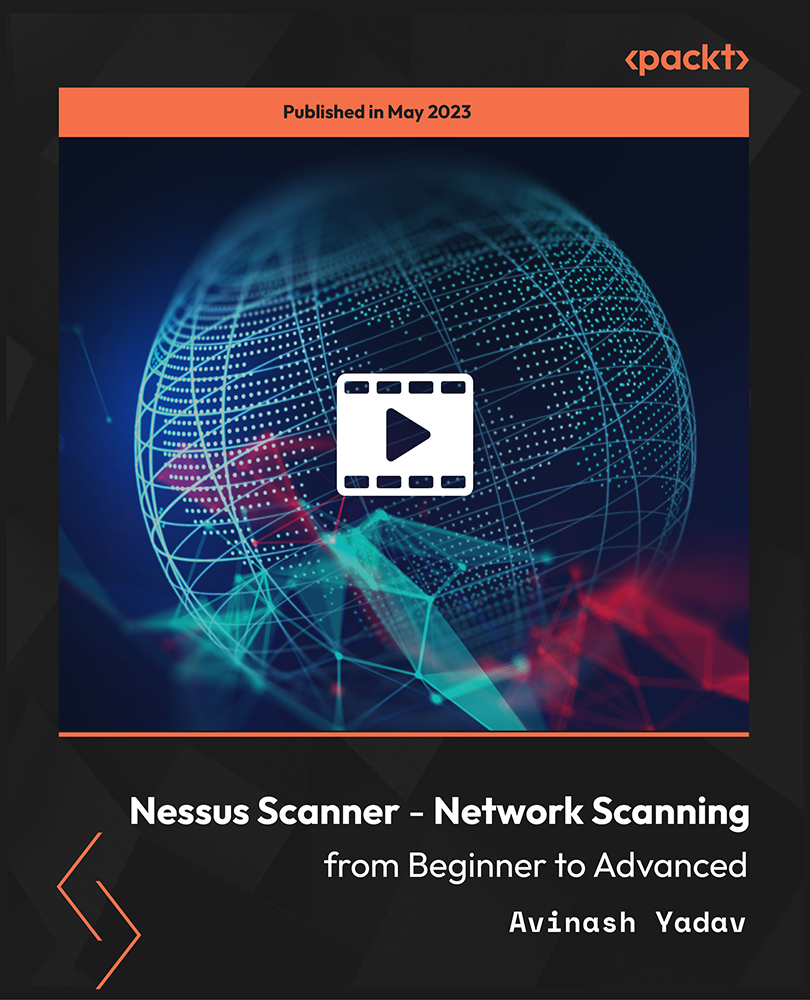
Adobe Lightroom
By Course Cloud
Course Overview When you take this professional Adobe Lightroom course, you'll discover the most effective and proficient way to import, organise, and manage your personal library of images. Unlike Photoshop, Lightroom combines first-class photo management and photo editing capabilities into one tool, which is also more straightforward and more intuitive, meaning that beginners will master the functions more easily. With the help of this comprehensive tuition, you will soon be arranging and editing photos to make them look genuinely accomplished. This Lightroom training is the definitive introduction to this practical and versatile Adobe tool, which ensures that you'll be using every function available. You will be taught all about the fundamental setup steps, the viewing options, collection methods, keyword use, toolkits offered, slideshow delivery, and much more. You can also expect access to working materials and personal assignments to practice your Lightroom skills. So, enrol now to become a Lightroom expert. This best selling Adobe Lightroom has been developed by industry professionals and has already been completed by hundreds of satisfied students. This in-depth Adobe Lightroom is suitable for anyone who wants to build their professional skill set and improve their expert knowledge. The Adobe Lightroom is CPD-accredited, so you can be confident you're completing a quality training course will boost your CV and enhance your career potential. The Adobe Lightroom is made up of several information-packed modules which break down each topic into bite-sized chunks to ensure you understand and retain everything you learn. After successfully completing the Adobe Lightroom, you will be awarded a certificate of completion as proof of your new skills. If you are looking to pursue a new career and want to build your professional skills to excel in your chosen field, the certificate of completion from the Adobe Lightroom will help you stand out from the crowd. You can also validate your certification on our website. We know that you are busy and that time is precious, so we have designed the Adobe Lightroom to be completed at your own pace, whether that's part-time or full-time. Get full course access upon registration and access the course materials from anywhere in the world, at any time, from any internet-enabled device. Our experienced tutors are here to support you through the entire learning process and answer any queries you may have via email.

Introduction to Toon Boom Animation Character
By Course Cloud
Course Overview Master the art of cartoon animation and learn professional rendering and storyboarding skills, with this Toon Boom for beginners course. The Introduction to Toon Boom Animation Character course is suitable for those with no previous experience in using Toon Boom software. Designed by expert animators, it will guide you through the complete process of creating a cartoon animation from scratch, familiarising you with the essential tools. Through engaging video tutorials, you will learn up-to-date best practices that will take you from beginner to expert in no time. Our expert instructor will teach you how to work with colour palettes, finesse the facial details, import images, and much more. Gain in-demand animation skills and fast track your career with a formal qualification. This best selling Introduction to Toon Boom Animation Character has been developed by industry professionals and has already been completed by hundreds of satisfied students. This in-depth Introduction to Toon Boom Animation Character is suitable for anyone who wants to build their professional skill set and improve their expert knowledge. The Introduction to Toon Boom Animation Character is CPD-accredited, so you can be confident you're completing a quality training course will boost your CV and enhance your career potential. The Introduction to Toon Boom Animation Character is made up of several information-packed modules which break down each topic into bite-sized chunks to ensure you understand and retain everything you learn. After successfully completing the Introduction to Toon Boom Animation Character, you will be awarded a certificate of completion as proof of your new skills. If you are looking to pursue a new career and want to build your professional skills to excel in your chosen field, the certificate of completion from the Introduction to Toon Boom Animation Character will help you stand out from the crowd. You can also validate your certification on our website. We know that you are busy and that time is precious, so we have designed the Introduction to Toon Boom Animation Character to be completed at your own pace, whether that's part-time or full-time. Get full course access upon registration and access the course materials from anywhere in the world, at any time, from any internet-enabled device. Our experienced tutors are here to support you through the entire learning process and answer any queries you may have via email.

Professional After Effect for Photography
By Course Cloud
Course Overview The Professional After Effect for Photography course is suitable for photographers, graphic designers, artists and creative professionals looking to master Adobe After Effects. Through instructor-led guidance, you will learn how to use After Effects' basic and advanced tools and features to produce stunning imagery for your professional portfolio. You will start by familiarising with the After Effects interface, and learning how to import and export files from Photoshop. Next, you will move on to creating special effects, colouring techniques, and making and editing patterns and textures. Through high-quality audiovisual training, you will gain the most in-demand skills to edit and enhance your photos digitally. Start building your portfolio and take your creative work to the next level, by enrolling in this complete step-by-step training course today. This best selling Professional After Effect for Photography has been developed by industry professionals and has already been completed by hundreds of satisfied students. This in-depth Professional After Effect for Photography is suitable for anyone who wants to build their professional skill set and improve their expert knowledge. The Professional After Effect for Photography is CPD-accredited, so you can be confident you're completing a quality training course will boost your CV and enhance your career potential. The Professional After Effect for Photography is made up of several information-packed modules which break down each topic into bite-sized chunks to ensure you understand and retain everything you learn. After successfully completing the Professional After Effect for Photography, you will be awarded a certificate of completion as proof of your new skills. If you are looking to pursue a new career and want to build your professional skills to excel in your chosen field, the certificate of completion from the Professional After Effect for Photography will help you stand out from the crowd. You can also validate your certification on our website. We know that you are busy and that time is precious, so we have designed the Professional After Effect for Photography to be completed at your own pace, whether that's part-time or full-time. Get full course access upon registration and access the course materials from anywhere in the world, at any time, from any internet-enabled device. Our experienced tutors are here to support you through the entire learning process and answer any queries you may have via email.
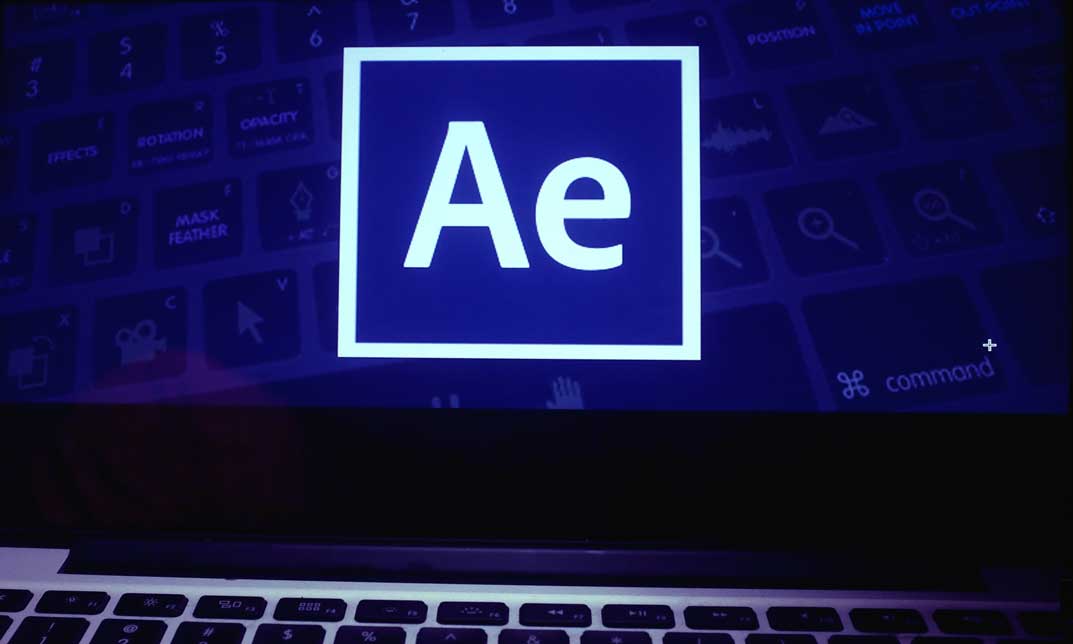
Python Certification - Beginner to Expert offers a comprehensive journey from novice to proficient Python programmer. This course is structured into 18 sections, covering essential topics such as software installation, conditional branching, file handling, and database management.

Embark on a comprehensive journey into the world of MySQL with a focus on its applications in Data Science and Analytics. This course is structured to take you from the fundamentals to advanced topics in MySQL Server. Covering SQL basics, data manipulation and definition, control and analytic functions, and database management, you'll acquire the essential skills for harnessing MySQL's power in data-driven decision-making. Learning Outcomes: Establish a strong foundation in SQL and MySQL. Set up and configure SQL Server for efficient data handling. Master SQL's Data Manipulation, Definition, and Control Language. Create and optimize SQL queries for data analysis. Perform advanced data analytics using SQL. Understand the power of GROUP BY and JOIN statements. Implement data constraints and views for data integrity and security. Develop proficiency in stored procedures, data import/export, and database backup/restore. Why buy this Learn MySQL from Scratch for Data Science and Analytics? Unlimited access to the course for forever Digital Certificate, Transcript, student ID all included in the price Absolutely no hidden fees Directly receive CPD accredited qualifications after course completion Receive one to one assistance on every weekday from professionals Immediately receive the PDF certificate after passing Receive the original copies of your certificate and transcript on the next working day Easily learn the skills and knowledge from the comfort of your home Certification After studying the course materials of the Learn MySQL from Scratch for Data Science and Analytics you will be able to take the MCQ test that will assess your knowledge. After successfully passing the test you will be able to claim the pdf certificate for £5.99. Original Hard Copy certificates need to be ordered at an additional cost of £9.60. Who is this course for? This Learn MySQL from Scratch for Data Science and Analytics course is ideal for Aspiring Data Scientists and Analysts. Database Administrators and Developers. Students and professionals seeking to enter the field of Data Science. Anyone looking to enhance their SQL and MySQL skills for data-related roles. Prerequisites This Learn MySQL from Scratch for Data Science and Analytics was made by professionals and it is compatible with all PC's, Mac's, tablets and smartphones. You will be able to access the course from anywhere at any time as long as you have a good enough internet connection. Career path Data Analyst: £25,000 - £50,000 per year. Database Administrator: £30,000 - £60,000 per year. SQL Developer: £30,000 - £60,000 per year. Data Scientist: £40,000 - £80,000 per year. Business Intelligence Analyst: £35,000 - £65,000 per year. Course Curriculum Learn MySQL from Scratch for Data Science and Analytics Section 01: Getting Started Introduction 00:02:00 How to get course requirements 00:01:00 Getting started on Windows, Linux or Mac 00:01:00 How to ask great questions 00:01:00 FAQ's 00:01:00 What is Source Code? 00:09:00 Section 02: SQL Server setting up Section Introduction 00:01:00 MySQL Server Installation 00:14:00 Connect MySQL Server Instance 00:06:00 MySQL Workbench overview 00:11:00 Download and Restore Sample Database 00:08:00 Section 03: SQL Database basics Section Introduction 00:01:00 Overview of Databases 00:09:00 Creating Database 00:07:00 SQL Data Types 00:04:00 Column Data Types on Workbench 00:07:00 Creating Table 00:04:00 Overview of Primary and Foreign Key 00:03:00 Primary Key 00:06:00 Foreign Key 00:12:00 Creating Temporary tables 00:12:00 EER - Enhanced Entity Relationship Diagrams 00:04:00 Section 04: SQL DML (Data Manipulation Language) Section Introduction 00:01:00 Insert statement 00:07:00 Update statement 00:06:00 Delete statement 00:03:00 Section 05: SQL DDL (Data Definition Language) Section Introduction 00:01:00 CREATE table statement 00:08:00 DROP statement 00:03:00 ALTER statement 00:05:00 TRUNCATE statement 00:03:00 COMMENT in query 00:02:00 RENAME table 00:03:00 Section 06: SQL DCL (Data Control Language) Create Database user 00:03:00 GRANT permissions 00:06:00 REVOKE permissions 00:04:00 Section 07: SQL Statement Basic Section Introduction 00:01:00 SQL Statement basic 00:03:00 SELECT Statement 00:03:00 SELECT DISTINCT 00:02:00 SELECT with column headings 00:01:00 Column AS statement 00:02:00 DASHBOARD Analytics 00:06:00 Section 08: Filtering Data rows SELECT WHERE Clause - theory 00:03:00 SELECT WHERE Clause - practical 00:06:00 Section 09: Aggregate functions for Data Analysis Sum() 00:06:00 Min()-Max() 00:03:00 Section 10: SQL Data Analyticstatements Order By statement 00:05:00 SELECT TOP 3 records 00:02:00 BETWEEN command 00:06:00 IN operator 00:03:00 Search Data usingLIKE cards 00:05:00 Section 11: SQL Group by statement Section Introduction 00:01:00 Group by - theory 00:04:00 Data Analytics with Group By 00:04:00 HAVING statement 00:03:00 Section 12: JOINS Overview of Joins 00:02:00 What are Joins 00:02:00 Inner join 00:07:00 Left outer join 00:02:00 Right outer join 00:02:00 Union 00:03:00 CERTESIAN Product or Cross Join 00:03:00 Query Exercise 00:01:00 Solution for Query Exercise 00:01:00 Section 13: SQL Constraints Section introduction 00:01:00 Check constraint 00:09:00 NOT NULL constraint 00:03:00 UNIQUE constraint 00:06:00 Section 14: Views Creating Views 00:03:00 Data Analytic Views from multiple tables 00:03:00 Section 15: Advanced SQL Functions Section Introduction 00:01:00 Timestamp 00:03:00 Extract from timestamp 00:03:00 Mathematical scalar functions 00:03:00 String functions3 00:07:00 Advanced functions 00:04:00 Sub Queries 00:03:00 SELECT with calculations 00:05:00 Section 16: SQL Stored procedures Create stored procedure 00:06:00 Stored procedure with parameter 00:03:00 Drop Procedure 00:01:00 Section 17: Import & Export data Section Introduction 00:01:00 Import .csv file 00:04:00 Export Data to .csv file 00:02:00 Section 18: Backup and Restore Database Section Introduction 00:01:00 Creating Database backup 00:02:00 Restoring Database backup 00:02:00

24 Hour Flash Deal **25-in-1 Professional Train Driver Mega Bundle** Professional Train Driver Enrolment Gifts **FREE PDF Certificate**FREE PDF Transcript ** FREE Exam** FREE Student ID ** Lifetime Access **FREE Enrolment Letter ** Take the initial steps toward a successful long-term career by studying the Professional Train Driver package online with Studyhub through our online learning platform. The Professional Train Driver bundle can help you improve your CV, wow potential employers, and differentiate yourself from the mass. This Professional Train Driver course provides complete 360-degree training on Professional Train Driver. You'll get not one, not two, not three, but twenty-five Professional Train Driver courses included in this course. Plus Studyhub's signature Forever Access is given as always, meaning these Professional Train Driver courses are yours for as long as you want them once you enrol in this course This Professional Train Driver Bundle consists the following career oriented courses: Course 01: Trainee Train Driver Course Course 02: Driving Theory Test Preparation Course 03: Driver Safety and Vehicle Maintenance Course 04: Driving Instructor Training Course 05: Manual Handling Training Course 06: Portable Appliance Testing and Risk Assessment Training Course 07: Fire Risk Assessment Course 08: Emergency First Aid at Work Course 09: Electronic Device Maintenance and Troubleshooting Course Course 10: Engine Lubrication Systems Online Course Course 11: Transport Manager Course 12: Facilities Management Course 13: Transport & Logistic Management Course 14: Supply Chain Management Course 15: Logistic Management Course 16: Lean Production, Logistics and Supply Chain Management Training Course 17: Import/Export (International Trade) Management & Processing Course 18: Port Management Course 19: FMCG Training for Operator Manager Course 20: CSR Policies & Supply Chain Management Course 21: Quality Management and Strategic Training - ISO 9001 Course 22: Professional Crisis Management Certificate Course 23: Conflict Management Course 24: Project and Operation Management Course 25: Time Management The Professional Train Driver course has been prepared by focusing largely on Professional Train Driver career readiness. It has been designed by our Professional Train Driver specialists in a manner that you will be likely to find yourself head and shoulders above the others. For better learning, one to one assistance will also be provided if it's required by any learners. The Professional Train Driver Bundle is one of the most prestigious training offered at StudyHub and is highly valued by employers for good reason. This Professional Train Driver bundle course has been created with twenty-five premium courses to provide our learners with the best learning experience possible to increase their understanding of their chosen field. This Professional Train Driver Course, like every one of Study Hub's courses, is meticulously developed and well researched. Every one of the topics is divided into Professional Train Driver Elementary modules, allowing our students to grasp each lesson quickly. The Professional Train Driver course is self-paced and can be taken from the comfort of your home, office, or on the go! With our Student ID card you will get discounts on things like music, food, travel and clothes etc. In this exclusive Professional Train Driver bundle, you really hit the jackpot. Here's what you get: Step by step Professional Train Driver lessons One to one assistance from Professional Train Driverprofessionals if you need it Innovative exams to test your knowledge after the Professional Train Drivercourse 24/7 customer support should you encounter any hiccups Top-class learning portal Unlimited lifetime access to all twenty-five Professional Train Driver courses Digital Certificate, Transcript and student ID are all included in the price PDF certificate immediately after passing Original copies of your Professional Train Driver certificate and transcript on the next working day Easily learn the Professional Train Driver skills and knowledge you want from the comfort of your home CPD 250 CPD hours / points Accredited by CPD Quality Standards Who is this course for? This Professional Train Driver training is suitable for - Students Recent graduates Job Seekers Individuals who are already employed in the relevant sectors and wish to enhance their knowledge and expertise in Professional Train Driver Requirements To participate in this Professional Train Driver course, all you need is - A smart device A secure internet connection And a keen interest in Professional Train Driver Career path You will be able to kickstart your Professional Train Driver career because this course includes various courses as a bonus. This Professional Train Driver is an excellent opportunity for you to learn multiple skills from the convenience of your own home and explore Professional Train Driver career opportunities. Certificates CPD Accredited Certificate Digital certificate - Included CPD Accredited e-Certificate - Free CPD Accredited Hardcopy Certificate - Free Enrolment Letter - Free Student ID Card - Free
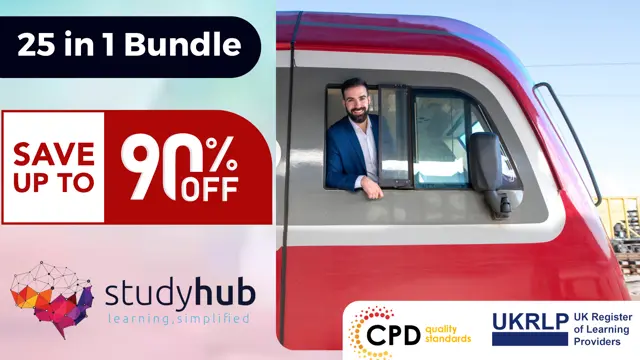
Search By Location
- import Courses in London
- import Courses in Birmingham
- import Courses in Glasgow
- import Courses in Liverpool
- import Courses in Bristol
- import Courses in Manchester
- import Courses in Sheffield
- import Courses in Leeds
- import Courses in Edinburgh
- import Courses in Leicester
- import Courses in Coventry
- import Courses in Bradford
- import Courses in Cardiff
- import Courses in Belfast
- import Courses in Nottingham


