- Professional Development
- Medicine & Nursing
- Arts & Crafts
- Health & Wellbeing
- Personal Development
427 Courses
DAW Production Stage 2 - Creating and manipulating music (6-week course every Tuesday evening)
By MakeNoiseAcademy
EVERY TUESDAY FOR SIX WEEKS 5pm - 9pm 31st October - 5th December I NEED IT TO SOUND AWESOME! Get more creative with expert DAW production techniques.

Vue.js: Build a Full Stack App with Firebase, Vuex and Router
By Packt
Take your JavaScript and Vue skills to the next level by learning state management, routing, authentication and Firebase
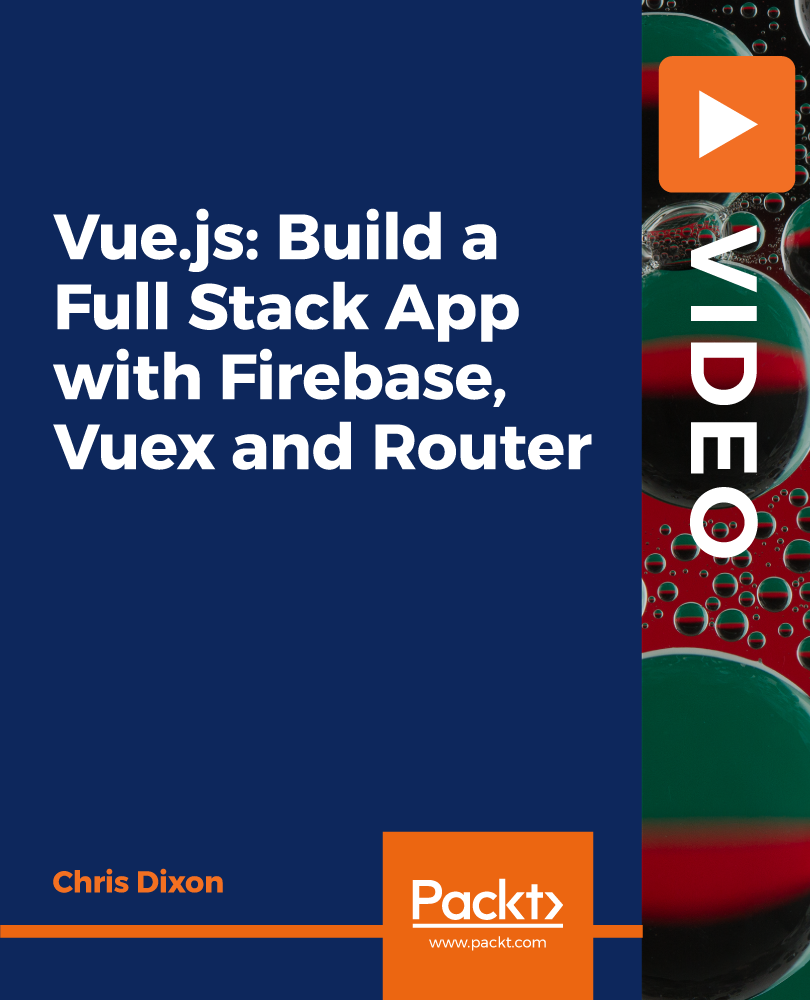
DAW Production Stage 1 - DAW set up and making music (6-week course every Tuesday evening)
By MakeNoiseAcademy
DAW Production Stage 1 - DAW set up and making music EVERY TUESDAY FOR SIX WEEKS 12th September to 17th October 5pm - 9pm So you've worked out how to EQ things, when to use a compressor, how to manipulate the space with reverb and how much fun modulation effects can be. BUT ever feel like there's something they're just not telling you? This course gives you answers to the questions you didn't even know to ask!

Red Hat training course description This three day hands on course provides a comprehensive coverage of core Linux administration tasks on Red Hat Linux. What will you learn Administer & configure Linux systems. Maintain Linux by handling disk space and taking regular backups. Manage software packages. Perform basic troubleshooting. Maintain a secure Linux system. Describe the organisation and implementation of the filesystem. Red Hat training course details Who will benefit: System administrators. Network administrators. Prerequisites: Linux fundamentals Duration 3 days Red Hat training course contents Managing software Package Concepts, RPM, rpm Commands, Yum, Dependencies and Conflicts, Startup Script Problems, Shared Libraries, Library Management, Managing Processes, the Kernel: The First Process, Process Lists, Foreground & Background Processes, Process Priorities, Killing Processes. Configuring hardware Configuring Firmware and Hardware, IRQs, I/O Addresses, DMA Addresses, Boot Disks, Coldplug and Hotplug Devices, Configuring Expansion Cards and PCI Cards, Kernel Modules, USB Devices, Linux USB Drivers, Configuring Hard Disks, Partitioning Systems, LVM, Common Layouts, Creating Partitions and Filesystems, Maintaining Filesystem Health, Tuning, Journals, Checking Filesystems, Monitoring Disk Use, Mounting and Unmounting Filesystems. Managing files File Management Commands, File Naming and Wildcards, File Archiving, Links, Directory Commands, File Ownership and Group, File access control, Permissions, chmod, Defaults, File Attributes, Disk Quotas, Enabling and setting Quotas, Locating Files, The FHS. Booting Linux and editing files Installing Boot Loaders, GRUB Legacy, GRUB 2, Alternative Boot Loaders, the Boot Process, Boot Messages, Runlevels and the Initialization Process, Runlevel Functions, Runlevel Services, Alternative Boot Systems , Upstart, system. Administering the system Managing Users and Groups, Tuning User and System Environments, Using System Log Files, Understanding syslogd , Setting Logging Options, Manually Logging Data, Rotating Log Files, Reviewing Log File Contents, Maintaining the System Time, Linux Time Concepts, Manually Setting the Time, Using NTP, Running Jobs in the Future, Understanding the Role of cron, Creating System cron Jobs, Creating User cron Jobs, Using anacron, Using at. Configuring basic networking TCP/IP, Network Hardware, Network Addresses, Hostnames, Network Ports, Configuring Linux for a Local Network, Configuring with DHCP, Static IP Address, Configuring Routing, Using GUI Configuration Tools, ifup and ifdown, Diagnosing Network Connections, Testing Connectivity, Tracing a Route, Checking Network Status , Examining Network Traffic, Additional Tools. Securing your systems Administering Network Security, Super Server Restrictions, Disabling Unused Servers, Administering Local Security, Securing Passwords, Limiting root Access, Setting Login, Process, SUID/SGID Files, Configuring SSH, Using GPG, Generating, Importing and Revoking Keys, Encrypting and Decrypting Data, Signing Messages and Verifying Signatures. Clustered File Systems Principles of cluster file systems. Create, maintain and troubleshoot GFS2 file systems in a cluster, create, maintain and troubleshoot OCFS2 file systems in a cluster, Integration of GFS2 and OCFS2 with Pacemaker, the O2CB cluster stack, other commonly used clustered file systems.

Cisco CCNA / ICND2 (200-105) Complete Course: Sims and GNS3
By Packt
This complete course will help you prepare for and pass Cisco's newest CCNA certification/ICND2 (200-105 exam)
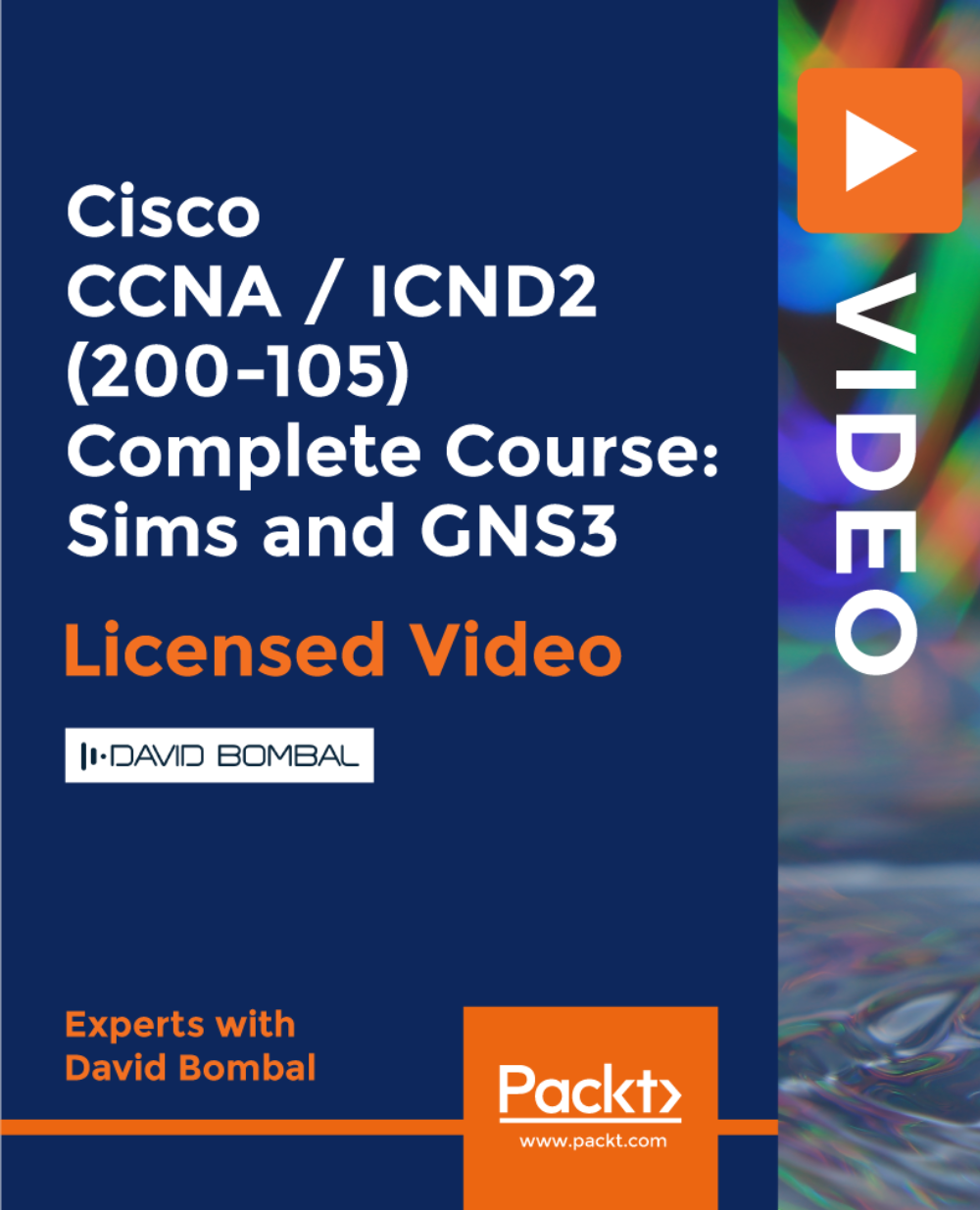
Definitive Ethernet switching course description A hands on comprehensive look at Ethernet switches with extensive coverage of VLANs. The course focuses on the technology and not any one manufacturers product enabling delegates to configure switches from any manufacturer. What will you learn Configure and troubleshoot switches using: Console port telnet HTTP TFTP Configure and troubleshoot switch features such as: Duplex/speed Port based MAC security Spanning Tree Link aggregation Tagged ports Configure and troubleshoot VLANs. Definitive Ethernet switching course details Who will benefit: Technical staff. Prerequisites: Intro to data communications & networking. Duration 3 days Definitive Ethernet switching course contents What is Ethernet? LANs, network cards and cables, CSMA/CD, Ethernet frames, Ethernet evolution, 802.3. Hands on: ping, Ethernet speeds, CSMA/CD. Ethernet layer 2 Layer 2 functions, NICs, MAC addresses, unicasts, multicasts and broadcasts, frame formats. Hands on: Configuring NICs, Analysing MAC addresses with Wireshark IP and Ethernet Relationship Hands on: ARP. What is a switch? Switches connect multiple devices, switches versus hubs, simultaneous conversations, switches work at layer 2, the forwarding database, how the forwarding database is built, broadcast and collision domains Hands on: Difference between hubs and switches. Switch configuration Switch configuration Managed/unmanaged switches, configuration methods, reasons to configure switches. Console ports, HyperTerminal (and alternatives). Hands on: Using the console port to troubleshoot and configure switches. Switches in more detail Latency, forwarding mechanisms, switch fabrics. Hands on: Using telnet and HTTP to switches. Ethernet extensions Auto negotiation, Power over Ethernet. Hands on:Configuring and troubleshooting switch ports: Speed, duplex and security. Redundant links Loops, broadcast storms, STP, BPDU format, STP convergence. Hands on: Tracking blocked ports. STP convergence. Backbone links Architectures, link aggregation, LACP, load sharing, resilience. Hands on: fail over times. VLANs Virtual versus physical LANs, Why have VLANs? Broadcast domains, Creating VLANs, Assigning ports to VLANs. Hands on: Analysing the effect of VLANs on traffic. Enterprise VLANs VLANS are internal, multiple VLANs, Load balancing, Default VLAN, VLAN registration protocols: VTP, GVRP, MVRP. Hands on: VLANs on multiple switches. Tagging/Trunking Reason for tagging, terminology, tagging process, 802.1Q, Tag format, VLAN stacking. Hands on: Configuring and troubleshooting tags. STP variants RSTP, Common STP, Multiple STP, PVST, ring alternatives. Hands on: RSTP. Inter VLANs Layer 3 switching, IP addressing rules, Interconnecting VLANs. Hands on: Routing between VLANs. Troubleshooting Ethernet Methods, tools, locating faults, layer 1 issues, layer 2 issues Hands on: Fixing the network.

In-Depth Vue 3 For Beginners (Inc. Composition API, Router)
By Packt
Explore everything that Vue.js has to offer from the ground up, all while building 4 projects to put your knowledge into practice. You will learn all of the essential Vue skills, along with the new Vue.js 3 features and syntax.
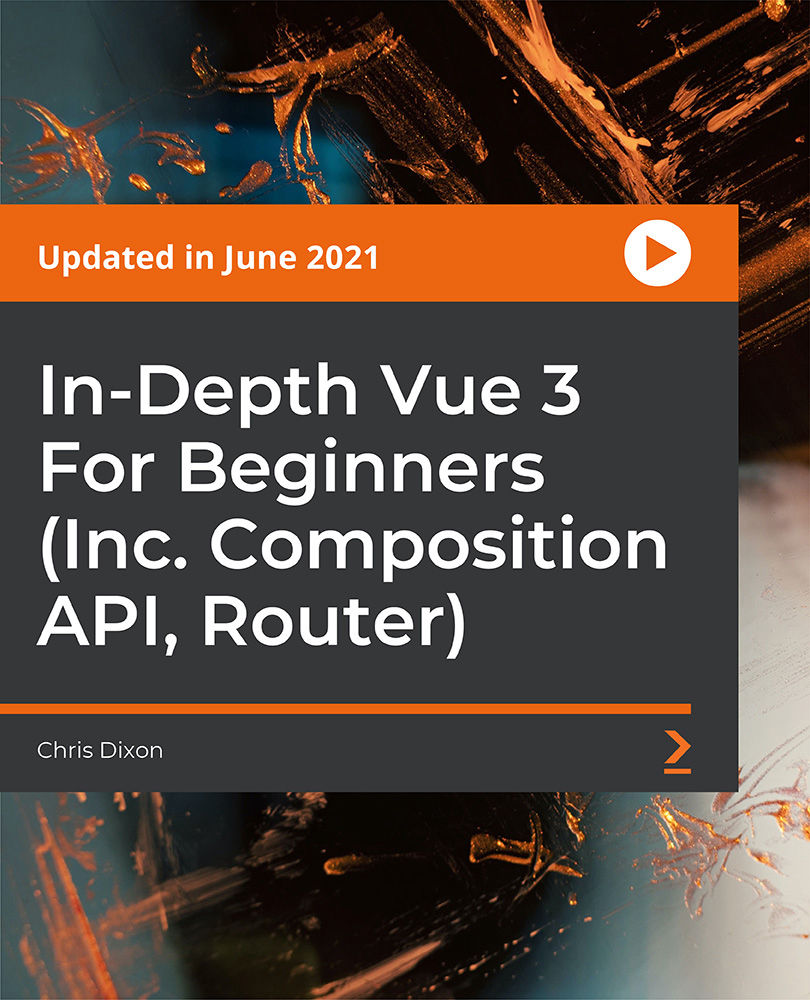
Telecomms training course description A comprehensive tour of the telecommunications technologies and terminology currently in use, and under development. What will you learn List and describe components of the PSTN. Explain how calls are made over the PSTN Compare analog and digital transmission methods. Describe the technologies within the transport plane. Recognise the benefits of extra features available in today's telephone networks. Telecomms training course details Who will benefit: Anyone new to the Telecommunications industry. Prerequisites: None. Duration 2 days Telecomms training course contents Telephone network architecture Handsets, local loop, distribution points, Local exchanges, main telephone switches, PBXs. Making a call - some basics Telephone call components, how a telephone call works, accessing the local exchange, loop disconnect, DTMF, standards, E.164, PSTN routing, Intelligent Networks, Special Rate Services. Analogue vs Digital Voice characteristics, PSTN bandwidth, analogue signalling, Digital encoding, PCM and the 64k, ADPCM and other voice compression methods. PBXs PABX, Call processing, networking PBXs, PBX facilities, bandwidth, blocking probability and Erlangs, Erlang models, using Erlang tables. Transmission methods Two wire transmission, 64k circuits, Nx64, E1, 2 wire to 4 wire conversion, echo, echo suppression, echo cancellers, twisted pair, coax, fibre optic, power lines, satellite systems, microwave. Signalling Analogue signalling, loop start, earth calling, E&M, AC15. Digital signalling -CAS, robbed bits and E1 slot 16 signalling. Digital signalling CCS, Q.931, SS7, Q.SIG, DPNSS, DASS2. Transport planes PDH, PDH issues, SDH, SDH architecture, SDH standards, SDH bit rates, SDH mulitplexors, DWDM. Networks Circuit Switched Networks, TDM, Packet Switched Networks, Frame Relay, Message Switching, Circuit Switching, STDM, Cell Switching, ATM, ATM cells, ATM traffic parameters, ATM QoS, MPLS. Other network access Modems, modulation, speeds, ISDN, BRI, PRI, xDSL, SDSL, ADSL. Other Services Centrex, VPNs, FeatureNet, CTI, Call Processing Systems, Voice Mail, Automated Attendant Systems, Interactive Voice Response, Call Management Systems, Call Conferencing, Star Services. Mobile communications 3 types of wireless telephone, mobile generations, base stations, cells, GSM, GPRS, 3G, UMTS, WCDMA, 4G, LTE. VoIP overview What is VoIP, VoIP benefits, What is IP? The IP header, Packetising voice, VoIP addressing, H.323, SIP, RTP. Bandwidth requirements.

Beginning ASP.NET
By Nexus Human
Duration 3 Days 18 CPD hours This course is intended for This course is aimed at developers who want to build web applications using ASP.NET Core or developers who want to make a career building web applications using Microsoft technology. In the web world, the ability to build robust web applications is key. With the knowledge about ASP.NET Core MVC (that makes use of the Model-View-Controller architecture) that you will take away from this course, you will be prepared to meet this need. In today's age, it's important for you as a developer to possess the ability to separate the programming and business logic. This course covering ASP.NET Core 2 will help you develop this skillset. Setting the Stage Introduction to Web Applications Creating ASP.NET Core application Controllers Role of the Controller in ASP.NET MVC Applications Introduction to Routing Our First Controller Implementing our own IActionResult Adding Views Adding Models Passing Data from the Controller to the View Filters Writing a Custom Filter Views The View Engine and the Razor View Engine Working with Layout Generating HTML Partial View View Components Tag Helpers Models Introduction to Models Model Binding The Entity Framework Using the Entity Framework in ASP.NET MVC applications Database Migration Validation Introduction to Validation Client-Side and Server-Side Validation Server-side Validation Client-side Validation Implementation Routing Convention-Based Routing Attribute-Based Routing Route Attribute at the Controller Level Passing Routing Values in HTTP Action Verbs in the Controller Route Constraints Rest Buy Designing Rest Buy Creating the Entities for the Application Creating EF Context and Migration Adding Features, Testing, and Deployment Adding the Registration Feature Creating a Unit Test Upgrading Our Application to Bootstrap 4 Deploying Rest Buy to Azure Additional course details: Nexus Humans Beginning ASP.NET training program is a workshop that presents an invigorating mix of sessions, lessons, and masterclasses meticulously crafted to propel your learning expedition forward. This immersive bootcamp-style experience boasts interactive lectures, hands-on labs, and collaborative hackathons, all strategically designed to fortify fundamental concepts. Guided by seasoned coaches, each session offers priceless insights and practical skills crucial for honing your expertise. Whether you're stepping into the realm of professional skills or a seasoned professional, this comprehensive course ensures you're equipped with the knowledge and prowess necessary for success. While we feel this is the best course for the Beginning ASP.NET course and one of our Top 10 we encourage you to read the course outline to make sure it is the right content for you. Additionally, private sessions, closed classes or dedicated events are available both live online and at our training centres in Dublin and London, as well as at your offices anywhere in the UK, Ireland or across EMEA.

Cisco Implementing and Operating Cisco Enterprise Network Core Technologies v1.3 (ENCOR)
By Nexus Human
Duration 5 Days 30 CPD hours This course is intended for Entry- to mid-level network engineers Network administrators Network support technicians Help desk technicians Overview After taking this training, you should be able to: Illustrate the hierarchical network design model and architecture using the access, distribution, and core layers Compare and contrast the various hardware and software switching mechanisms and operation while defining the Ternary Content Addressable Memory (TCAM) and Content Addressable Memory (CAM) along with process switching, fast switching, and Cisco Express Forwarding concepts Troubleshoot Layer 2 connectivity using VLANs and trunking Implement redundant switched networks using Spanning Tree Protocol Troubleshoot link aggregation using Etherchannel Describe the features, metrics, and path selection concepts of Enhanced Interior Gateway Routing Protocol (EIGRP) Implement and optimize Open Shortest Path First (OSPF)v2 and OSPFv3, including adjacencies, packet types and areas, summarization, and route filtering for IPv4 and IPv6 Implement External Border Gateway Protocol (EBGP) interdomain routing, path selection, and single and dual-homed networking Implement network redundancy using protocols such as Hot Standby Routing Protocol (HSRP) and Virtual Router Redundancy Protocol (VRRP) Implement internet connectivity within Enterprise using static and dynamic Network Address Translation (NAT) Describe the virtualization technology of servers, switches, and the various network devices and components Implement overlay technologies such as Virtual Routing and Forwarding (VRF), Generic Routing Encapsulation (GRE), VPN, and Location Identifier Separation Protocol (LISP) Describe the components and concepts of wireless networking, including Radio Frequency (RF) and antenna characteristics, and define the specific wireless standards Describe the various wireless deployment models available, including autonomous Access Point (AP) deployments and cloud-based designs within the centralized Cisco Wireless LAN Controller (WLC) architecture Describe wireless roaming and location services The Implementing and Operating Cisco Enterprise Network Core Technologies (ENCOR) v1.3 training gives you the knowledge and skills needed to install, configure, operate, and troubleshoot an enterprise network and introduces you to overlay network design by using SD-Access and SD-WAN solutions. You?ll also learn to understand and implement security principles and automation and programmability within an enterprise network. Course Outline Examining Cisco Enterprise Network Architecture Exploring Cisco Switching Paths Implementing Campus LAN Connectivity Building Redundant Switched Topology Implementing Layer 2 Port Aggregation Understanding EIGRP Implementing OSPF Optimizing OSPF Exploring EBGP Implementing Network Redundancy Implementing NAT Introducing Virtualization Protocols and Techniques Understanding Virtual Private Networks and Interfaces Understanding Wireless Principles Examining Wireless Deployment Options Understanding Wireless Roaming and Location Services Examining Wireless AP Operation Implementing Wireless Client Authentication Troubleshooting Wireless Client Connectivity Implementing Network Services Using Network Analysis Tools Implementing Infrastructure Security Implementing Secure Access Control Discovering the Basics of Python Programming Discovering Network Programmability Protocols Implementing Layer 2 Port Aggregation Discovering Multicast Protocols Understanding QoS Exploring Enterprise Network Security Architecture Exploring Automation and Assurance Using Cisco DNA Center Examining the Cisco SD-Access Solution Understanding the Working Principles of the Cisco SD-WAN Solution

Search By Location
- routing Courses in London
- routing Courses in Birmingham
- routing Courses in Glasgow
- routing Courses in Liverpool
- routing Courses in Bristol
- routing Courses in Manchester
- routing Courses in Sheffield
- routing Courses in Leeds
- routing Courses in Edinburgh
- routing Courses in Leicester
- routing Courses in Coventry
- routing Courses in Bradford
- routing Courses in Cardiff
- routing Courses in Belfast
- routing Courses in Nottingham