- Professional Development
- Medicine & Nursing
- Arts & Crafts
- Health & Wellbeing
- Personal Development
185 Courses
Learn the essentials of digital photography, master camera operation, and advance your editing skills with the Ultimate Photography course. Discover composition principles, lighting techniques, and storytelling through photography. Suitable for enthusiasts, beginners, or anyone seeking to enhance their photography skills. No prerequisites required

Venturing into the dynamic world of design? Dive deep into the 'Solidworks Foundation Training' course and uncover the nuances of cutting-edge 3D design software. From understanding the basics in the introductory unit to mastering the art of animation, this course ensures a comprehensive grasp on design essentials. By the time you complete the final project, you'll be adept at rendering, adding decals and text, and showcasing your work in the best light and scene, ready to revolutionise the design landscape. Learning Outcomes Understand the foundational concepts of Solidworks and its application in design. Gain proficiency in enhancing designs with appropriate material, appearance, and scenes. Develop skills to effectively utilise lights, cameras, and animations in design projects. Master the techniques of adding decals, text, and rendering to designs. Successfully complete a project demonstrating holistic knowledge and application of the course content. Why buy this Solidworks Foundation Training? Unlimited access to the course for forever Digital Certificate, Transcript, student ID all included in the price Absolutely no hidden fees Directly receive CPD accredited qualifications after course completion Receive one to one assistance on every weekday from professionals Immediately receive the PDF certificate after passing Receive the original copies of your certificate and transcript on the next working day Easily learn the skills and knowledge from the comfort of your home Certification After studying the course materials of the Solidworks Foundation Training there will be a written assignment test which you can take either during or at the end of the course. After successfully passing the test you will be able to claim the pdf certificate for £5.99. Original Hard Copy certificates need to be ordered at an additional cost of £9.60. Who is this Solidworks Foundation Training for? Beginners eager to embark on a design journey using Solidworks. Design enthusiasts keen to upgrade their digital design toolkit. Individuals transitioning from traditional design platforms to advanced 3D software. Professionals in the design sector aiming to upskill. Students pursuing design and looking for an industry-relevant course. Prerequisites This Solidworks Foundation Training does not require you to have any prior qualifications or experience. You can just enrol and start learning.This Solidworks Foundation Training was made by professionals and it is compatible with all PC's, Mac's, tablets and smartphones. You will be able to access the course from anywhere at any time as long as you have a good enough internet connection. Career path Solidworks Designer: £30,000 - £40,000 Product Designer: £35,000 - £45,000 CAD Engineer: £33,000 - £43,000 3D Visualiser: £28,000 - £38,000 Design Engineer: £34,000 - £44,000 Animator: £25,000 - £35,000 Course Curriculum Unit 01: Introduction 1.1 About the Course 00:01:00 Unit 02: Material, Appearance and Scene 2.1.Overview 00:03:00 2.2. Applying Material 00:08:00 2.3. Appearance 00:05:00 2.4. Working with Woods 00:05:00 2.5. Working with Glass 00:04:00 2.6. Scene 00:04:00 Unit 03: Lights and Camera 3.1. Lights 00:07:00 3.2. Camera 00:04:00 Unit 04: Decals and Text 4.1. Decals 00:07:00 4.2. Text 00:05:00 Unit 05: Rendering 5.1. Options 00:04:00 5.2. Rendering Panel 00:03:00 5.3. Schedule Rendering 00:02:00 Unit 06: Animation 6.1. Creating Motion Study 00:02:00 6.2. Animation Wizard 00:08:00 6.3. Applying Motors 00:04:00 6.4. Changing Appearance and Camera Position 00:07:00 6.5. Walkthrough 1 00:09:00 6.6. Walkthrough 2 00:06:00 Unit 07: Project 7.1. Task 1 00:00:00 7.2. Task 2 00:00:00 7.3. Task 3 00:00:00 Supporting Materials 00:00:00 Assignment Assignment - Solidworks Foundation Training 00:00:00
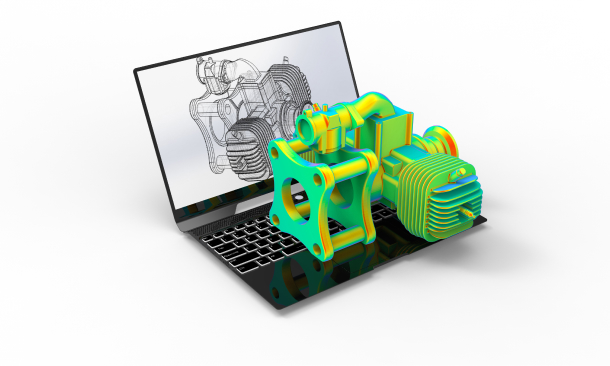
Mastering Maya Basics to Intermediate Course
By ATL Autocad Training London
Why Choose Mastering Maya Basics to Intermediate Course? Click here for more info: Website Our courses cater to graphic designers, animators, and beginners, providing industry-standard animation skills. Dive into 3D animation, modeling, simulation, and rendering for film, TV, games, and ads. Duration: 20 hours Approach: 1-on-1 Sessions. Schedule: Design your own schedule by pre-booking a convenient hour of your choice, available Mon to Sat between 9 am and 7 pm. I. Introduction to Maya (1.5 hours) Understanding Maya and its Applications Navigating the Maya Interface and Basic Tools Creating and Managing Projects II. 3D Modeling (3 hours) Basics of Polygon Modeling Creating Simple and Complex 3D Shapes Organic Shape Creation using NURBS Advanced Techniques: Extrusions, Bevels, and Editable Objects III. Texturing and Materials (1.5 hours) Introduction to Texturing and Material Creation UV Unwrapping and Texture Mapping Importing and Applying Textures and Images IV. Lighting and Rendering (2 hours) Fundamental Lighting Techniques Camera Setup and Composition Rendering Images and Animations Output Options and File Formats V. Animation (4 hours) Keyframe Animation and Animation Curves Rigging and Animating Characters Motion Paths and Animation Layers Editing Animation Clips VI. Rigging (2 hours) Introduction to Rigging and Skeletons Binding Skin and Weight Maps Creating Rigging Systems for Characters VII. Special Effects (1.5 hours) Particle Systems and Dynamics Creating Fluids, Fire, and Other Effects Special Effects Editing: Explosions, Smoke, and more VIII. Advanced Modeling Techniques (1.5 hours) Complex Objects using Booleans and Deformers Modifying Curves and Surfaces Organic Shape Creation with Sculpting Tools IX. Conclusion and Next Steps (0.5 hours) Course Review Further Learning Tips and Resources Q&A and Feedback Please note: The course content and duration are flexible, tailored to match learners' needs and skill levels. Throughout the course, lifetime email support ensures you receive guidance with any challenges you face. Embark on your Autodesk Maya journey, exploring 3D modeling and animation with confidence. Additional Topics Covered: Modeling: Surfaces, Control Vertex, Polygons, Extrusion, Vertices, Edges, Bridge Tool, Combining, Smooth, Mirror Geometry, Merging Vertices, Subdivision Modeling. Deformations: Twist, Lattice, Flare, Bend. Shapes: Lines, Pen Tools. Animations: Basic Keyframes, Vertex Animation, Clusters, Path Animations, Skeletons, Bones, IK Handle Tool, Skinning. Dynamics: Fire, Lighting, Soft and Rigid Bodies, Particles, Collisions, Gravity. Fur and Paint Effects: Fur Basics, Fur Color Corrections, Paint Effects, Paint Modifier, Brush Animations. Texturing: Diffuse and Bump Maps, Reflections, Transparency, Shaders, Toon Shaders, Glow Textures. Lighting: Basic and Advanced Lights, Shadows, Special Light Effects. Camera: Free and Aim Cameras, Camera Effects, Path Animations. Fluid Effects and Ncloth: 2D and 3D Containers, Collision Effects, Gravity, Wind Effects. Rendering: Images and Animations, Render Techniques, Resolution Settings, Batch Rendering. Download Maya Maya Proficiency: Master Maya's interface, tools, and functions, advancing from basic to intermediate levels. 3D Modeling Expertise: Create diverse 3D models using polygonal and NURBS techniques, from simple shapes to intricate designs. Texturing and Rendering Skills: Apply textures, create materials, and utilize advanced rendering techniques for high-quality visuals. Animation Techniques: Understand keyframe animation, rigging, and character animation, producing engaging animations and special effects. Special Effects and Dynamics: Explore particle systems, fluid dynamics, and advanced visual effects, enhancing realism in animations. Advanced Modeling and Sculpting: Master complex modeling techniques, including Booleans, deformers, and organic shape creation through sculpting tools. Professional Portfolio: Develop a diverse portfolio showcasing 3D modeling and animation skills, ready for presentation to employers or clients. Problem-Solving Skills: Learn creative approaches to solve complex 3D challenges effectively. Collaborative Abilities: Understand team dynamics and collaboration within the 3D production pipeline. Recommended Books: "Introducing Autodesk Maya 202X" by Dariush Derakhshani and Randi L. Derakhshani: Comprehensive beginner's guide to Maya's essential tools and techniques. "Mastering Autodesk Maya 20XX" by Todd Palamar: In-depth intermediate guide covering advanced features, modeling, animation, and rendering. "Maya Character Creation: Modeling and Animation Controls" by Chris Maraffi: Focuses on character creation, covering modeling, rigging, and animation. "Maya Secrets of the Pros" by Todd Palamar: Expert tips and techniques from professional Maya artists, detailing advanced workflows and best practices. "Stop Staring: Facial Modeling and Animation Done Right" by Jason Osipa: Specialized book on facial modeling and animation, perfect for character expression enthusiasts. "The Art of 3D Computer Animation and Effects" by Isaac Kerlow: Offers foundational knowledge in 3D computer animation principles, applicable to various software, including Maya. Mastering Maya Basics to Intermediate Course Benefits: Comprehensive Skill Development: Master essential tools and techniques, from basics to intermediate, with hands-on projects mirroring real industry scenarios. Industry-Grade Proficiency: Acquire expertise in Autodesk Maya, enhancing credibility in animation, visual effects, and gaming industries. Creative Exploration: Unlock creative potential through advanced shading, lighting, dynamics, and simulations, enabling imaginative project realization. Portfolio Enhancement: Build a strong portfolio showcasing skills in 3D modeling, animation, and rendering for career advancement. Individualized Support: Receive personalized guidance and feedback, ensuring tailored learning experiences and skill refinement. Potential Jobs After Course: 3D Animator: Create lifelike character animations for films, games, and advertisements. 3D Modeler: Design detailed 3D characters, environments, and objects for various applications. Visual Effects Artist: Produce stunning visual effects for movies, TV shows, and commercials. Texture/Lighting Artist: Develop intricate textures and set the mood with expert lighting. Rigging Specialist: Rig characters and objects for realistic movement in animations. Rendering Specialist: Optimize rendering capabilities for high-quality images and animations. Game Developer: Contribute to interactive game development using Maya's features. Freelance Artist/Animator: Work independently on diverse projects, collaborating with studios and agencies. Skill Advancement: Progressive Mastery: Develop from basics to intermediate levels in Autodesk Maya, honing essential tools for stunning 3D visuals and animations. Hands-On Learning: Interactive Practice: Engage in practical projects, refining your skills in 3D modeling, advanced materials, character animation, and high-quality renders. Industry-Ready Proficiency: In-Demand Skills: Acquire proficiency in Autodesk Maya, a key software in animation and gaming, enhancing your employability. Creative Exploration: Unlock Creativity: Experiment with advanced shading, lighting, and dynamic animations, unleashing your creative potential in Maya. Flexible Support: Tailored Learning: Access recorded lessons for review, deepening your understanding, with lifetime email support for continuous guidance.

Advanced 3ds Max and After Effects Masterclass (Live Online)
By ATL Autocad Training London
Who is this course for? Advanced 3ds Max and After Effects Masterclass. This course is designed for 3D artists, animators, and visual effects artists seeking comprehensive training in 3ds Max and After Effects. Whether you're a beginner or an intermediate learner, this course provides skills and techniques for creating stunning 3D models and captivating visual effects. Check our Website Duration: 10 hours Training Approach: 1-on-1 Sessions and Tailored Content. When: Book anyday Mon to Sat between 9 am and 7 pm. Course Title: Motion Graphics Mastery: 3ds Max and After Effects Duration: 10 hours Course Highlights: Introduction to 3ds Max: Get acquainted with the 3ds Max interface Create captivating 3D objects and scenes Explore cameras, lighting, materials, and textures Basic Animation Principles in 3ds Max: Grasp keyframes and interpolation techniques Craft seamless animation cycles for 3D objects Apply animation principles with precision using the graph editor Advanced Animation Techniques in 3ds Max: Master custom controllers and expressions for intricate animations Utilize inverse kinematics for lifelike motion Create dynamic particle systems and simulations for realistic effects Exporting 3D Scenes to After Effects: Prepare 3D scenes for seamless export Effortlessly import 3D scenes into After Effects Explore 3D layer properties for depth and realism Basic Compositing in After Effects: Navigate the After Effects interface with confidence Utilize keyframes and animation curves for smooth transitions Blend 2D and 3D elements seamlessly Apply a variety of effects and filters for added visual impact Advanced Compositing Techniques in After Effects: Employ masks and mattes for precision and creative effects Harness the power of 3D camera tracking for realistic integration Work with green screen footage for professional compositions Create breathtaking special effects that captivate the audience Integrating 3D and Live-Action Footage in After Effects: Match camera angles and movements seamlessly Incorporate 3D camera data for dynamic compositions Add shadows and reflections to enhance realism Rendering and Outputting Animations: Efficiently render 3D scenes from 3ds Max Utilize the After Effects render queue for optimized output Export animations in various formats tailored to specific needs Motion Graphics Projects: Craft a fundamental motion graphics sequence Design a captivating animated logo Create an engaging animated title sequence that captures attention Course Requirements: Computer with 3ds Max and After Effects software installed Basic understanding of computer operations Enthusiasm for exploring the world of motion graphics and animation Upon completing the Motion Graphics Mastery: 3ds Max and After Effects course, participants will: Master 3D Animation: Gain expertise in creating intricate 3D objects, scenes, and animations in 3ds Max, applying advanced animation principles and techniques. Seamless Integration: Learn to seamlessly export 3D scenes from 3ds Max to After Effects, effectively blending 2D and 3D elements for dynamic compositions. Advanced Compositing: Acquire advanced compositing skills, including the use of masks, mattes, 3D camera tracking, and green screen techniques to create professional-grade visual effects. Professional Rendering: Understand the process of rendering 3D scenes and animations, ensuring optimal quality for various output formats. Motion Graphics Projects: Develop practical motion graphics projects, including motion sequences, animated logos, and title sequences, showcasing creativity and technical proficiency. Creative Problem-Solving: Enhance problem-solving skills through hands-on projects, allowing participants to tackle real-world motion graphics challenges effectively. Industry-Standard Tools: Gain proficiency in using industry-standard software tools - 3ds Max and After Effects - essential for careers in animation, visual effects, and motion graphics. Professional Portfolio: Create a compelling portfolio of motion graphics work, showcasing diverse skills and creativity, essential for professional opportunities in the field. Effective Collaboration: Develop teamwork and communication skills by collaborating on motion graphics projects, fostering a collaborative and creative working environment. Confidence and Expertise: Build confidence in applying animation principles, compositing techniques, and visual effects skills, enabling participants to approach complex projects with confidence and creativity. Download Adobe After Effects. Download Autodesk 3ds max. Skills Acquired: Advanced 3D Modeling: Master the intricacies of 3D object creation and manipulation in 3ds Max. Visual Effects Creation: Learn the art of crafting compelling visual effects using After Effects. Texturing and Lighting: Understand texturing techniques and lighting principles for realistic 3D scenes. Animation Techniques: Develop skills in animating 3D models and adding dynamic motion to visual effects. Job Opportunities: 3D Modeler: Create detailed and realistic 3D models for various industries. Visual Effects Artist: Work in film, TV, or advertising, creating stunning visual effects sequences. Motion Graphics Designer: Design animated graphics and visual elements for videos and multimedia projects. Game Designer: Contribute to game development by creating 3D assets and visual effects. Video Editor: Enhance videos with professional visual effects and animations. Step into Personalized Learning! Why Us? Discover the Advantages: Tailored One-on-One Training: Experience individualized coaching from skilled architects and designers, either in-person at (SW96DE) or through live online sessions, available Monday to Saturday, 9 am to 7 pm. Customized Tutorials: Take home exclusive video tutorials crafted to elevate your learning experience. Comprehensive Learning Resources: Access a digital reference book for thorough revision, ensuring a deep understanding of every concept. Free Ongoing Support: Enjoy continuous post-course assistance via phone or email, ensuring your success even after class completion. Flexible Syllabus: We tailor the syllabus and projects to your specific needs, ensuring focused learning on what matters most to you. Official Certificate: Certificate upon course completion. Why Us? Individualized Learning Support: Our courses, ranging from 10 to 120 hours, offer unwavering assistance at every stage. With personalized homework assignments and free post-course support, we guide you toward mastering software with unmatched expertise. Personal Attention, No Crowded Classrooms: Bid farewell to overcrowded classrooms. Experience the intimacy of one-on-one learning, ensuring you receive the undivided attention you deserve in a confident and comfortable environment. Financial Flexibility: Embarking on your educational journey shouldn't strain your finances. We offer diverse payment plans tailored to your needs. Explore available options and begin your learning adventure today. Expert Instructors, Real-world Experience: Our instructors, chosen for their industry expertise and passion for teaching, are dedicated to imparting invaluable skills to eager learners.

Give a compliment to your career and take it to the next level. This Journalism bundle will provide you with the essential knowledge to shine in your professional career. Whether you want to develop skills for your next job or elevate your skills for your next promotion, this Journalism bundle will help you stay ahead of the pack. Throughout the programme, it stresses how to improve your competency as a person in your chosen field while also outlining essential career insights in the relevant job sector. Along with this Journalism course, you will get 10 premium courses, an originalhardcopy, 11 PDF certificates (Main Course + Additional Courses) Student ID card as gifts. This Journalism Bundle Consists of the following Premium courses: Course 01: Journalism Course 02: English Law and Legal System Level 3 Course 03: Advanced Diploma in Copywriting Course 04: Minute Taking Essentials Level 2 Course 05: Blogging Course 06: Public Speaking and Presentation Skill Course Course 07: Content Management Course 08: Professional Photography Diploma Course 09: MS Word Diploma Course 10: Improve English Spelling, Punctuation, Grammar and Pronunciation Course 11: Touch Typing Essentials Enrol now in Journalism to advance your career, and use the premium study materials from Apex Learning. Certificate: PDF Certificate: Free (Previously it was £6*11 = £66) Hard Copy Certificate: Free (For The Title Course: Previously it was £10) Description Curriculum Course 01: Journalism Introduction History and Development of Journalism Interviewing Newspaper Journalism News Writing, Production and Reporting Television Journalism Radio Journalism Media Regulatory Bodies Writing Skills for Journalists Journalism law Defamation Journalism Ethics Health and Safety for Journalists Niche Journalism Tips on Writing a Good Feature Story Online and Freelance Journalism Becoming a Journalist Course 02: English Law and Legal System Level 3 The Legal Workplace and Professionals Law and Legal Systems Contract Law & Business Law Human Rights Law Employment Law Property Law Mortgage Law Wills, Probate & Estate Law Criminal Law Other Common Laws & Legal Matters Course 03: Advanced Diploma in Copywriting Introduction to Copywriting Basics of Copywriting Eye-Catching Headlines Attention-Grabbing Advertisements Essential Copywriting Skills Online Copywriting Press Related Copywriting Print Media Copywriting Copywriting for Mainstream Media Copywriting for Other Media How to Write Better Copy Final Tips Course 04: Minute Taking Essentials Level 2 Introduction to Minute Writing Preparation for Minute Taking The Meeting Structure Minute Meeting, Decision and Action Roles and Responsibility of Minute Taker Tips for Minute Taking Technology in Minute Taking Building Confidence Course 05: Blogging Week 1 - Introduction To Building a Blog Week 2 - Organization & Mindset Week 3 - Building Out The Core Structure Of Your Blog Week 4 - Leveraging Interviews for Success Course 06: Public Speaking and Presentation Skill Course Introduction QUICK UNLEARNING Before Starting this "SKILL" IS THIS HAPPENED WITH YOU???? Impressive Methods of Hooking Audience, even before your Speech or Presentation 6 Highly Impressive Methods of Starting any Speech or Presentation!! Body Language: 6 Methods for Impressive Body Language for Speech or Presentation Vocal Variety: 3 Methods (VST) for POWERFUL Vocal Variety Effective Methods of Ending Any Speech or Presentation Bonus Course 07: Content Management Introduction to Content Management Content Management System (CMS) Basics of Content Management Systems Content Strategy Content Marketing Content Marketing Tools and Tactics Content Marketing Strategy Course 08: Professional Photography Diploma Introduction Exposure Digital Photography Masterclass Focus and Depth of Field Camera Anatomy White Balance and Color Lighting Mobile Photography Equipment - Cameras Equipment - Lenses Equipment - Accessories Photo Scenario - Portrait Photo Scenario - Long Exposure Photo Scenario - Landscape Photo Scenario - Product Photo Scenario - Low Light Photo Scenario - Sports & Action Photo Scenario - Macro Photo Scenario - Street & Architecture Photo Scenario - Events Photo Scenario - Aerial Photo Scenario - Night Intro to Photo Editing Photoshop CC Lightroom Classic CC Lightroom CC Mac Photos Google Photos Photoshop Express Snapseed Sharing Your Photos Starting a Photo Business Selling Stock Photos Printing Wildlife Conclusion Course 09: MS Word Diploma Getting Started with Word Formatting Text and Paragraphs Working More Efficiently Managing Lists Adding Tables Inserting Graphic Objects Controlling Page Appearance Preparing to Publish a Document Course 10: Improve English Spelling, Punctuation, Grammar and Pronunciation British English Pronunciation & Accent Introduction Where to place a stress in a world Words whose meaning changes depending on the stress Vowel Sounds Schwa Vowels before R Digraphs Pronouncing the letter R The two "TH" sounds Recap Course 11: Touch Typing Essentials Introduction How to Set up Your Computer How to type the letters F and J How to type the letters D and K How to type the letters S and L How to type the letter A and ; (semicolon) How to type the letters E and I How to type the letters R and U How to type the letters T and O How to type CAPITAL letters How to type the letter C and , (Comma) How to type the letters G and H How to type the letters N and V How to type the letters W and M How to type the letters Q and P How to type the letters B and Y How to type the letters Z and X How to type Colon and Semicolon And many more... CPD 120 CPD hours / points Accredited by CPD Quality Standards Who is this course for? There is no experience or previous certifications required for enrolment on this bundle. It is available to all students, of all academic backgrounds. Requirements Our bundle is fully compatible with PC's, Mac's, Laptop, Tablet and Smartphone devices. This course has been designed to be fully compatible on tablets and smartphones so you can access your course on wifi, 3G or 4G. There is no time limit for completing this course, it can be studied in your own time at your own pace. Career path Having these various CPD certificate will increase the value in your CV and open you up to multiple sectors such as Business & Management, Admin, Accountancy & Finance, Secretarial & PA, Teaching & Mentoring etc. Certificates Certificate of completion Digital certificate - Included

Tired of browsing and searching for the course you are looking for? Can't find the complete package that fulfils all your needs? Then don't worry as you have just found the solution. Take a minute and look through this 14-in-1 extensive bundle that has everything you need to succeed in Event Planner and other relevant fields! After surveying thousands of learners just like you and considering their valuable feedback, this all in one Event Planner bundle has been designed by industry experts. We prioritised what learners were looking for in a complete package and developed this in-demand Event Planner course that will enhance your skills and prepare you for the competitive job market. Also, our Event Planner experts are available for answering your queries and help you along your learning journey. Advanced audiovisual learning modules of these courses are broken down into little chunks so that you can learn at your own pace without being overwhelmed by too much material at once. Furthermore, to help you showcase your expertise in Event Planner, we have prepared a special gift of 1 hardcopy certificate and 1 PDF certificate for the title course completely free of cost. These certificates will enhance your credibility and encourage possible employers to pick you over the rest. This Event Planner Bundle Consists of the following Premium courses: Course 01: Event Planning Course 02: Wedding Planner Course 03: Hospitality Management Course Course 04: Party Planner Course 05: Interior Design Professional Diploma Course 06: Drone Photography Course Course 07: Customer Relationship Management Course 08: Catering Management Course 09: Cost Control Process and Management Course 10: Sophisticated Baking and Cake Decorating Level 2 Course 11: Professional Photography Diploma Course 12: Working Effectively Across Cultures Course 13: Leadership Skills for The Future Course 14: Time Management Benefits you'll get choosing Apex Learning: One payment, but lifetime access to 14 CPD courses Certificates, student ID for the title course included in a one-time fee Full tutor support available from Monday to Friday Free up your time - don't waste time and money travelling for classes Accessible, informative modules taught by expert instructors Learn at your ease - anytime, from anywhere Study the course from your computer, tablet or mobile device CPD accredited course - improve the chance of gaining professional skills How will I get my Certificate? After successfully completing the course you will be able to order your CPD Accredited Certificates (PDF + Hard Copy) as proof of your achievement. PDF Certificate: Free (For The Title Course) Hard Copy Certificate: Free (For The Title Course) If you want to get hardcopy certificates for other courses, generally you have to pay £20 for each. But this Fall, Apex Learning is offering a Flat 50% discount on hard copy certificates, and you can get each for just £10! P.S. Learners inside the UK will enjoy free delivery of the hardcopy certificate, and learners outside the UK will need to pay a £9.99 postal delivery charge. Curriculum of Bundle Course 01: Event Planning Introduction to Event Management Role of an Event Planner Event Classification Events and Clients Steps to Plan an Event Invitation to the Event Event Marketing Catering at Events Event Decorations Cleaning and Waste Disposal Event Security Developing an Event Planning Business Course 02: Wedding Planner An Overview of Wedding Industry Profession of a Wedding Planner Wedding Timelines Wedding Budgets The Vision, Venue, and Theme Determining Food and Beverage and the Wedding Cake Music, Photography and Floral Décor Wedding Attire Setting the Stage: Choosing, Equipping and Decorating Venue Wedding Day Details Post Wedding Activity and Evaluation Starting your Own Wedding Planning Business Course 03: Hospitality Management Course Introduction to Hospitality Management An Overview of Hotel Industry The Process of Selection and Recruitment in Hospitality Industry The Process of Development and Training in Hospitality Industry Management of Front Office Operations Management of Housekeeping, Engineering and Security Operations Management of Food and Beverage Operations Management of Service Quality in Hospitality Industry Marketing in Travel and Tourism Business Accounting in Hospitality Industry Customer Satisfaction E-Hospitality and Technology Course 04: Party Planner Module 01: Introduction to Party Planner Module 02: Types of Parties - Overview Module 03: Skills You Need to Be a Party Planner Module 04: Starting Your Party Planning Business Module 05: Party Planning Business Functions Module 06: Initial Planning & Budgeting Module 07: Guest Demographics Course 05: Interior Design Professional Diploma Introduction to Interior Design Design Principles Project Overview Design Elements Design Elements Practical Components Room by Room Design Popular Interior Designs Sustainable Design Presenting Your Ideas Managing Interior Design Business Course 06: Drone Photography Course Photography Basics Drone Photography Activity Course 07: Customer Relationship Management Module 01: Introduction to Customer Relationship Management (CRM) Module 02: CRM Fundamentals Module 03: CRM Strategies CRM Strategies Module 04: Data Analysis in CRM Module 05: CRM Databases Module 06: Deepening Customer Relationship Module 07: Handling Customer Complaints Module 08: Future of CRM Course 08: Catering Management An Overview of Catering Business Laws and Legislations Regarding food Safety and Hygiene Food Safety and Hygiene Food Safety in Catering Management of Food and Beverage Operations Marketing and Human Resource Course 09: Cost Control Process and Management Introduction & Fundamentals Cost Control process Production Control and Tests Test and Checks in Cost Control Monitoring via reports and Checklist Course 10: Sophisticated Baking and Cake Decorating Level 2 Sophisticated Baking & Cake Design Icing Fondant Making Decorating with Fondant Everything in Brief Course 11: Professional Photography Diploma Introduction Exposure Digital Photography Masterclass Focus and Depth of Field Camera Anatomy White Balance and Color Lighting Mobile Photography Equipment - Cameras Equipment - Lenses Equipment - Accessories Photo Scenario - Portrait Photo Scenario - Long Exposure Photo Scenario - Landscape Photo Scenario - Product Photo Scenario - Low Light Photo Scenario - Sports & Action Photo Scenario - Macro Photo Scenario - Street & Architecture Photo Scenario - Events Photo Scenario - Aerial Photo Scenario - Night Intro to Photo Editing Photoshop CC Lightroom Classic CC Lightroom CC Mac Photos Google Photos Photoshop Express Snapseed Sharing Your Photos Starting a Photo Business Selling Stock Photos Printing Wildlife Conclusion Course 12: Working Effectively Across Cultures Introduction Cultural identity OBSERVE Learn APPLY More practical TIPS Wrap up Course 13: Leadership Skills for The Future Module 01: Introduction to Leadership Module 02: Qualities of a Good Leader and Leadership Module 03: Creativity in Leadership Module 04: Organisational Skills Module 05: Leadership Skills and Competencies Course 14: Time Management Identifying Goals Effective Energy Distribution Working with Your Personal Style Building Your Toolbox Establishing Your Action Plan CPD 145 CPD hours / points Accredited by CPD Quality Standards Who is this course for? Anyone from any background can enrol in this Event Planner bundle. Requirements Our Event Planner course is fully compatible with PCs, Macs, laptops, tablets and Smartphone devices. Career path Having this Event Planner expertise will increase the value of your CV and open you up to multiple job sectors. Certificates Certificate of completion Digital certificate - Included
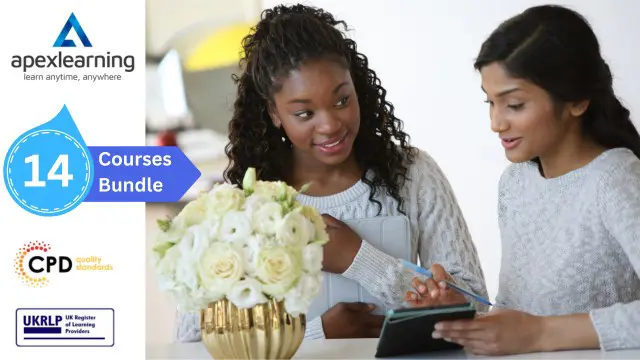
Boost Your Career with Apex Learning and Get Noticed By Recruiters in this Hiring Season! Get Hard Copy + PDF Certificates + Transcript + Student ID Card worth £160 as a Gift - Enrol Now Do you want to be a part of a fast-growing industry that's proven it can withstand the economic and geopolitical storms, including global pandemics? If yes, then this Ecommerce course is the perfect choice for you! As internet access and adoption are rapidly increasing worldwide, the number of digital buyers keeps climbing every year. In 2020, over two billion people purchased goods or services online. So, whether you're planning to launch your online store or ready to take the next step in using your eCommerce platform to connect with more customers, Ecommerce training can be an ideal way to move forward! Along with this Ecommerce Management course, you will get 10 other premium courses. Also, you will get an original Hardcopy and PDF certificate for the title course and a student ID card absolutely free. This Ecommerce Management Bundle Consists of the following Premium courses: Course 01: Ecommerce Management Course 02: Digital Marketing Course 03: SEO - Search Engine Optimisation Level 5 Course 04: Blogging Course 05: Facebook Marketing Course 06: Instagram Marketing Course 07: YouTube Marketing Diploma Course 08: Advanced Diploma in Copywriting Course 09: Purchasing & Procurement Course - Level 3 Course 10: Warehouse Course 11: Professional Photography Diploma So, enrol now to advance your career! Learning Outcomes: Develop robust e-commerce strategies and implement them effectively. Enhance customer service and engagement across digital platforms. Optimise marketing, advertising, and social media presence. Analyse transactions and utilise e-commerce analytics for growth. Master digital marketing strategies across various platforms. Enhance SEO techniques, content creation, and copywriting skills. Strengthen purchasing, procurement, and warehouse management knowledge. Develop expertise in professional photography for marketing purposes. Benefits you'll get choosing Apex Learning for this Ecommerce Management: One payment, but lifetime access to 11 CPD courses Certificate, student ID for the title course included in a one-time fee Full tutor support available from Monday to Friday Free up your time - don't waste time and money travelling for classes Accessible, informative modules taught by expert instructors Learn at your ease - anytime, from anywhere Study the course from your computer, tablet or mobile device CPD accredited course - improve the chance of gaining professional skills Curriculum of the Ecommerce Bundle Course 01: Ecommerce Management Introduction to Electronic Commerce eCommerce Strategy and Implementation Customer Service Products, Brands, and Services Content Planning and Production Use of Social Networks Marketing _ Advertising Creating an Engaging User Experience Transaction Management eCommerce Analytics Course 02: Digital Marketing Section 1: Introduction Section 2: How to Apply the Internet Marketing Process Section 3: The Internet Marketing Strategies That Will Increase Your Sales Section 4: Creating an Internet Marketing Strategy for Your Business Section 5: Structuring and Auditing of Website Course 03: SEO - Search Engine Optimisation Level 5 Section 1: Introduction Section 2: SEO: Core Concepts Section 3: On-Page Optimisation Section 4: Keyword Research & Optimisation Section 5: SEO Content Writing Section 6: Off-Page SEO Section 7: Conclusion Course 04: Blogging Week 1 - Introduction To Building a Blog Week 2 - Organisation & Mindset Week 3 - Building Out The Core Structure Of Your Blog Week 4 - Leveraging Interviews for Success Course 05: Facebook Marketing Module 01: My Experience with Facebook Marketing Module 02: Facebook Marketing Basics Explained From Profiles to Groups and Pages Module 03: 1 Facebook Marketing Strategy Forever Module 04: Best Free Facebook Marketing Strategy to Build Relationships without Having a Group or Page Module 05: Facebook Group Case Studies of Success and Failure And much more... Course 06: Instagram Marketing Episode 0: Intro Episode 1: Profile Presence Episode 2: Content Episode 3: Stories Episode 4: Analytics Episode 5: Followers Episode 6: Influencer Marketing Episode 7: Giveaways Course 07: Youtube Marketing Diploma How To Get More YouTube Views - INTRO How To Go Viral On YouTube How To Increase YouTube Views & Watchtime YouTube Thumbnails Great Video Ranking Tips Secret To Getting YT Views Likes & Subscribers Guru Secret - CPA Profits SEO WHITE PAPERS FOR YOUTUBE RANKING & SUGGESTED VIDEOS And much more... Course 08: Advanced Diploma in Copywriting Module 1: Introduction to Copywriting Module 2: Basics of Copywriting Module 3: Eye-Catching Headlines Module 4: Attention-Grabbing Advertisements Module 5: Essential Copywriting Skills And much more... Course 09: Purchasing & Procurement Course - Level 3 Module 01: Supply Chain Basics Module 02: Role of Procurement in an Organisation Module 03: The Purchasing Cycle Module 04: Purchasing Toolkits Module 05: Managing Competitive Bids Module 06: Quality Management And much more... Course 10: Warehouse Fundamentals of Warehouse Management Warehousing: Function, Benefits and Types of Warehousing Core Functions Of A Warehouse Management System Challenges Of Warehouse Management Technology In The Warehouse Supply Chain Management Concepts And much more... Course 11: Professional Photography Diploma Introduction Exposure Digital Photography Masterclass Focus and Depth of Field Camera Anatomy White Balance and Color Lighting Mobile Photography Equipment - Cameras Equipment - Lenses Equipment - Accessories And much more... CPD 120 CPD hours / points Accredited by CPD Quality Standards Who is this course for? This course is for: Aspiring digital marketers Entrepreneurs and business owners Content creators and bloggers Social media enthusiasts Professionals in purchasing and warehousing Photography hobbyists seeking marketing skills Requirements Our Ecommerce Management is fully compatible with PC's, Mac's, Laptop, Tablet and Smartphone devices. This course has been designed to be fully compatible with tablets and smartphones so you can access your course on Wi-Fi, 3G or 4G. There is no time limit for completing this course, it can be studied in your own time at your own pace. Career path Digital Marketing Specialist - £25-40k/year SEO Consultant - £22-35k/year Copywriter - £20-35k/year Social Media Manager - £24-40k/year Procurement Officer - £27-45k/year Photographer - £18-35k/year Certificates Certificate of completion Digital certificate - Included Certificate of completion Hard copy certificate - Included You will get the Hard Copy certificate for the title course (Ecommerce Management) absolutely Free! Other Hard Copy certificates are available for £10 each. Please Note: The delivery charge inside the UK is £3.99, and the international students must pay a £9.99 shipping cost

Makeup and Nail Technician Diploma
By iStudy UK
Useful Ways to improve your Makeup skills Do you want propel your makeup and nail technician skills to whole new level? Are you the next big Makeup artist? You can be! This course will show you how. A make-up artist ensures that models, performers and presenters have suitable make-up and hairstyles before they appear in front of cameras or an audience. The work involves creating images and characters through the medium of make-up, hairstyles and prosthetics according to a brief. Whereas a nail technician is a health and beauty professional who works to improve and decorate a customer's nails. The purpose of this job is very close to the definition given in the summary. It is a cosmetic position, in that a nail technician will work to improve the look of their clients' nails, as well as looking after the health of the nails themselves. Learn the new techniques involving Makeup skills as well how to properly take care of your nails through this course. With this course you will have no problem looking as fabulous as you want to be. Course Highlights Makeup and Nail Technician Diploma is an award winning and the best selling course that has been given the CPD Certification & IAO accreditation. It is the most suitable course anyone looking to work in this or relevant sector. It is considered one of the perfect courses in the UK that can help students/learners to get familiar with the topic and gain necessary skills to perform well in this field. We have packed Makeup and Nail Technician Diploma into 17 modules for teaching you everything you need to become successful in this profession. To provide you ease of access, this course is designed for both part-time and full-time students. You can become accredited in just 13 hours, 30 minutes and it is also possible to study at your own pace. We have experienced tutors who will help you throughout the comprehensive syllabus of this course and answer all your queries through email. For further clarification, you will be able to recognize your qualification by checking the validity from our dedicated website. Why You Should Choose Makeup and Nail Technician Diploma Lifetime access to the course No hidden fees or exam charges CPD Accredited certification on successful completion Full Tutor support on weekdays (Monday - Friday) Efficient exam system, assessment and instant results Download Printable PDF certificate immediately after completion Obtain the original print copy of your certificate, dispatch the next working day for as little as £9. Improve your chance of gaining professional skills and better earning potential. Who is this Course for? Makeup and Nail Technician Diploma is CPD certified and IAO accredited. This makes it perfect for anyone trying to learn potential professional skills. As there is no experience and qualification required for this course, it is available for all students from any academic backgrounds. Requirements Our Makeup and Nail Technician Diploma is fully compatible with any kind of device. Whether you are using Windows computer, Mac, smartphones or tablets, you will get the same experience while learning. Besides that, you will be able to access the course with any kind of internet connection from anywhere at any time without any kind of limitation. Career Path You will be ready to enter the relevant job market after completing this course. You will be able to gain necessary knowledge and skills required to succeed in this sector. All our Diplomas' are CPD and IAO accredited so you will be able to stand out in the crowd by adding our qualifications to your CV and Resume. Cosmetics and Makeup What is a Cosmetic? FREE 00:15:00 Cosmetics - From Tradition to Modernity FREE 00:15:00 Equipment - Makeup Kits 01:00:00 Skin 01:00:00 Face 01:00:00 Lips 00:15:00 Eyes 01:00:00 Ten-Step Guide to Perfect Makeup 00:30:00 Special Makeup Applications 01:00:00 Essential Equipment for the Professional 00:30:00 Advanced Makeup Applications 00:30:00 Nail Designing & Manicure French Manicures 00:30:00 Manicure Stations 00:30:00 Manicure Tables 01:00:00 Manicures 01:00:00 Products and Supplies for Nail Manicures 00:30:00 Amber Manicure Heater 00:30:00 Handy Tips for French Manicures 00:30:00 How to Give a Manicure 01:00:00 Images and the manicure 00:30:00 Inexpensive Manicure Sets 01:00:00 Manicure Procedure 00:30:00 Manicure Sets- Why they are Handy 01:00:00 Acrylic Acrylic Nail/Tip Application Process 01:00:00 Acrylic Powders 01:00:00 Mock Exam Mock Exam- Makeup and Nail Technician Diploma 00:30:00 Final Exam Final Exam- Makeup and Nail Technician Diploma 00:30:00

Register on the Edit 3 Times Faster with Adobe Premier Pro today and build the experience, skills and knowledge you need to enhance your professional development and work towards your dream job. Study this course through online learning and take the first steps towards a long-term career. The course consists of a number of easy to digest, in-depth modules, designed to provide you with a detailed, expert level of knowledge. Learn through a mixture of instructional video lessons and online study materials. Receive online tutor support as you study the course, to ensure you are supported every step of the way. Get a digital certificate as proof of your course completion. The Edit 3 Times Faster with Adobe Premier Pro is incredibly great value and allows you to study at your own pace. Access the course modules from any internet-enabled device, including computers, tablet, and smartphones. The course is designed to increase your employability and equip you with everything you need to be a success. Enrol on the now and start learning instantly! What You Get With The Edit 3 Times Faster with Adobe Premier Pro Receive a e-certificate upon successful completion of the course Get taught by experienced, professional instructors Study at a time and pace that suits your learning style Get instant feedback on assessments 24/7 help and advice via email or live chat Get full tutor support on weekdays (Monday to Friday) Course Design The course is delivered through our online learning platform, accessible through any internet-connected device. There are no formal deadlines or teaching schedules, meaning you are free to study the course at your own pace. You are taught through a combination of Online study materials Certificate of Achievement Endorsed Certificate of Achievement from the Quality Licence Scheme Upon successful completion of the final assessment, you will be eligible to apply for the Quality Licence Scheme Endorsed Certificate of achievement. This certificate will be delivered to your doorstep through the post for £119. An extra £10 postage charge will be required for students leaving overseas. CPD Accredited Certificate After the successful completion of the final assessment, you will receive a CPD-accredited certificate of achievement. The PDF certificate is for 9.99, and it will be sent to you immediately after through e-mail. You can get the hard copy for 15.99, which will reach your doorsteps by post. Who Is This Course For: The course is ideal for those who already work in this sector or are an aspiring professional. This course is designed to enhance your expertise and boost your CV. Learn key skills and gain a professional qualification to prove your newly-acquired knowledge. Requirements: The online training is open to all students and has no formal entry requirements. To study the Edit 3 Times Faster with Adobe Premier Pro, all your need is a passion for learning, a good understanding of English, numeracy, and IT skills. You must also be over the age of 16. Course Content Edit 3 Times Faster with Adobe Premier Pro Lesson 01: Introduction 00:03:00 Lesson 02: Don'ts 00:06:00 Lesson 03: Basic Steps 00:18:00 Lesson 04: Hot Keys 00:42:00 Lesson 05: Editing Interview 00:16:00 Lesson 06: Editing 2 Cameras and Slides 00:12:00 Lesson 07: Bonus Tips 00:13:00 Lesson 08: End Notes 00:02:00 Frequently Asked Questions Are there any prerequisites for taking the course? There are no specific prerequisites for this course, nor are there any formal entry requirements. All you need is an internet connection, a good understanding of English and a passion for learning for this course. Can I access the course at any time, or is there a set schedule? You have the flexibility to access the course at any time that suits your schedule. Our courses are self-paced, allowing you to study at your own pace and convenience. How long will I have access to the course? For this course, you will have access to the course materials for 1 year only. This means you can review the content as often as you like within the year, even after you've completed the course. However, if you buy Lifetime Access for the course, you will be able to access the course for a lifetime. Is there a certificate of completion provided after completing the course? Yes, upon successfully completing the course, you will receive a certificate of completion. This certificate can be a valuable addition to your professional portfolio and can be shared on your various social networks. Can I switch courses or get a refund if I'm not satisfied with the course? We want you to have a positive learning experience. If you're not satisfied with the course, you can request a course transfer or refund within 14 days of the initial purchase. How do I track my progress in the course? Our platform provides tracking tools and progress indicators for each course. You can monitor your progress, completed lessons, and assessments through your learner dashboard for the course. What if I have technical issues or difficulties with the course? If you encounter technical issues or content-related difficulties with the course, our support team is available to assist you. You can reach out to them for prompt resolution.

Search By Location
- cameras Courses in London
- cameras Courses in Birmingham
- cameras Courses in Glasgow
- cameras Courses in Liverpool
- cameras Courses in Bristol
- cameras Courses in Manchester
- cameras Courses in Sheffield
- cameras Courses in Leeds
- cameras Courses in Edinburgh
- cameras Courses in Leicester
- cameras Courses in Coventry
- cameras Courses in Bradford
- cameras Courses in Cardiff
- cameras Courses in Belfast
- cameras Courses in Nottingham
