- Professional Development
- Medicine & Nursing
- Arts & Crafts
- Health & Wellbeing
- Personal Development
372 Courses
A Complete Guide for Effective LinkedIn Ads' is a comprehensive course that covers the fundamentals of setting up and managing successful LinkedIn Ads campaigns. Participants will learn to drive website traffic, utilize sponsored messages, generate leads, and effectively manage billing centers on the platform. Learning Outcomes: Understand the basics of LinkedIn Ads and their role in digital marketing. Learn how to set up LinkedIn Ads to drive targeted website traffic. Discover techniques for leveraging sponsored messages to engage with the audience. Acquire the skills to create and optimize LinkedIn Ads for lead generation. Gain proficiency in managing the billing center for efficient campaign budgeting and monitoring. Why buy this Excel VBA/Macros Foundations? Unlimited access to the course for forever Digital Certificate, Transcript, student ID all included in the price Absolutely no hidden fees Directly receive CPD accredited qualifications after course completion Receive one to one assistance on every weekday from professionals Immediately receive the PDF certificate after passing Receive the original copies of your certificate and transcript on the next working day Easily learn the skills and knowledge from the comfort of your home Certification After studying the course materials of the Excel VBA/Macros Foundations there will be a written assignment test which you can take either during or at the end of the course. After successfully passing the test you will be able to claim the pdf certificate for £5.99. Original Hard Copy certificates need to be ordered at an additional cost of £9.60. Who is this course for? This Excel VBA/Macros Foundations course is ideal for Students Recent graduates Job Seekers Anyone interested in this topic People already working in the relevant fields and want to polish their knowledge and skill. Prerequisites This Excel VBA/Macros Foundations does not require you to have any prior qualifications or experience. You can just enrol and start learning.This Excel VBA/Macros Foundations was made by professionals and it is compatible with all PC's, Mac's, tablets and smartphones. You will be able to access the course from anywhere at any time as long as you have a good enough internet connection. Career path As this course comes with multiple courses included as bonus, you will be able to pursue multiple occupations. This Excel VBA/Macros Foundations is a great way for you to gain multiple skills from the comfort of your home. Course Curriculum Section 01: Introduction Recording Macros vs Writing VBA 00:04:00 Understanding Objects in Excel VBA 00:07:00 Understanding VBA Syntax and Parts of Speech 00:10:00 Activating the Developer tab 00:01:00 Recording a basic Macro 00:05:00 Absolute vs Relative Macro recording 00:04:00 Section 02: Exploring the Visual Basic Environment Introduction to the Visual Basic Environment 00:02:00 The Project Explorer 00:02:00 The Properties Window 00:02:00 The Code Window 00:04:00 Immediate, Locals and Watch Window 00:03:00 Dealing with Modules 00:03:00 Comments in Excel VBA 00:01:00 Section 03: The Range Object Introduction and Changing Cell Values 00:10:00 Adding a text to a cell 00:01:00 Dealing with Named Ranges 00:03:00 Value vs Text Property 00:04:00 Row and Column properties 00:02:00 The Select Method 00:02:00 The Count Property 00:04:00 The Address Property 00:09:00 The Formula Property 00:03:00 The Number Format Property 00:07:00 The Font Property 00:08:00 Section 04: Understanding the Cells Collection Object What is the cells object? 00:06:00 Using the Cells collection to affect cells positionally within a range 00:05:00 Affecting all cells within a sheet 00:02:00 Combining Range and cells objects 00:03:00 Section 05: Working with Sheets/Worksheets Selecting Sheets 00:06:00 Adding Sheets 00:11:00 Sheets vs Worksheets 00:04:00 Copying Sheets 00:05:00 Moving Sheets 00:01:00 Deleting Sheets 00:04:00 Section 06: Understanding Variables in Excel VBA Introduction to Variables 00:06:00 Variable Data Types 00:09:00 Declaring Variables 00:14:00 Object Variables 00:08:00 Calling a procedure from Another Procedure & Variable Scope 00:03:00 Public and Private Variables 00:07:00 Declaring Constants 00:04:00 Exercises-Variables 00:06:00 Section 07: Dealing with Workbooks Referring to Workbooks-Different ways 00:04:00 Closing Workbooks 00:03:00 Adding and Saving Workbooks Part 1 - Save method 00:04:00 Adding and Saving Workbooks Part 2 - Save as method 00:10:00 Opening Workbooks 00:06:00 Section 08: Must Know Excel VBA Logic Finding the Last row 00:09:00 Finding the Last Column 00:04:00 Finding the next row 00:04:00 The WITH Statement 00:04:00 Comparison operators in Excel VBA 00:01:00 IF Statements- Simple IF Statements 00:07:00 IF THEN ELSE Structure 00:03:00 IF THEN ELSEIF Structure 00:07:00 Nested IFs 00:04:00 OR - AND logical operators 00:07:00 NOT Logical operator 00:03:00 CASE Statements Part 1 - Single Case Statements 00:09:00 CASE Statements Part 2 - Nested Case Statements 00:06:00 Case Statements-Exercise 00:01:00 GOTO and Labels 00:03:00 Section 09: Looping in Excel VBA Loops-Introduction 00:01:00 FOR NEXT Loop 00:11:00 Exit For 00:09:00 Exercise - For Next loop 00:01:00 FOR EACH Loop - Intro 00:07:00 FOR EACH Loops - More examples 00:05:00 Do Loop - Introduction 00:04:00 Do Loop Example 00:01:00 Do Until 00:02:00 Do While 00:02:00 Do while vs Do until - Movies Example 00:04:00 Exit Do Statement 00:05:00 Exercise - Do Loop 00:01:00 Section 10: Interacting with Your Users The Messagebox - Introduction 00:03:00 Messagebox -Inputs 00:07:00 Messagebox - Capturing the User's input 00:05:00 Adding a new line to your VBA Strings 00:02:00 The Inputbox - introduction 00:04:00 Inputbox - Example1 - Capturing a user's name 00:05:00 Inputbox -Employee Database Example Part 1 00:05:00 Inputbox -Employee Database Example Part 2 00:04:00 Exercise - InputBox 00:02:00 Section 11: Error Handling in Excel VBA Error Handling - Introduction 00:09:00 Different Error types in action 00:04:00 On Error Goto statement 00:04:00 Resetting the error handling Status with On Error Goto 00:02:00 The Err Object 00:07:00 Setting a Breakpoint 00:02:00 Section 12: Triggering Code with Events! Worksheet Events -Selection change 00:08:00 Worksheet Events - Worksheet Activate event 00:03:00 Worksheet Events - Deactivate event 00:02:00 Worksheet Events - Before Delete Event 00:02:00 Worksheet Events - Before Double click event 00:08:00 Worksheet Events - Before Right Click event 00:03:00 Worksheet Events - Calculate event 00:03:00 Enabling and Disabling Events 00:03:00 Worksheet events - Worksheet change event 00:11:00 Workbook Events - Follow Hyperlink event 00:02:00 Worksheet events -Exercise 00:01:00 Workbook Events - Workbook open event 00:05:00 Workbook Events - Workbook Activate event 00:02:00 Workbook Events - Workbook Before save event 00:06:00 Workbook Events - Workbook Aftersave event 00:04:00 Workbook Events - Workbook Beforeclose event 00:09:00 Workbook Events - Workbook BeforePrint event 00:03:00 Workbook Events -Workbook De-activate events 00:02:00 Workbook Events - New Chart event 00:08:00 Workbook Events -New sheet event 00:03:00 Workbook Events - Sheet calculate event 00:03:00 Workbook Events - Sheet De-activate event 00:06:00 Workbook Events - Follow Hyperlink event 00:02:00 Workbook Events - Workbook Window Activate event 00:06:00 Workbook Events - Workbook Window De-Activate event 00:02:00 Workbook Events - Window Resize event 00:02:00 Exercise- Workbook Events 00:01:00 Resources Resources - Excel VBA/Macros Foundations 00:00:00 Assignment Assignment - Excel VBA/Macros Foundations 00:00:00

Get Going With QuickBooks 2020 for Windows
By Nexus Human
Duration 2 Days 12 CPD hours Overview Automatic Payment Reminders for open customer invoices Ability to automatically include the PO# (purchase order number) to Invoice Emails Able to combine multiple emails which allows you to attach multiple sales or purchasing documents to a single email Quickly locate a company file using the new company file search feature Smart Help is an improved search experience that includes access to live experts through messaging and call back options The behind-the-scenes journal entry for transactions is now included. First-time QuickBooks users will learn the basic features of the software. Experienced QuickBooks users will quickly learn the new features and functionality of QuickBooks 2020. This course covers features that are in QuickBooks Pro and Premier 2020 Getting Started Starting QuickBooks Setting QuickBooks Preferences Components of the QuickBooks Operating Environment Using QuickBooks Help Identifying Common Business Terms Exiting QuickBooks Setting Up a Company Creating a QuickBooks Company Using the Chart of Accounts Working with Lists Creating Company Lists Working with the Customers & Jobs List Working with the Employees List Working with the Vendors List Working with the Item List Working with Other Lists Managing Lists Setting Up Inventory Entering Inventory Ordering Inventory Receiving Inventory Paying for Inventory Manually Adjusting Inventory Selling Your Product Creating Product Invoices Applying Credit to Invoices Emailing Invoices Setting Price Levels Creating Sales Receipts Invoicing for Services Setting Up a Service Item Changing the Invoice Format Creating a Service Invoice Editing an Invoice Voiding an Invoice Deleting an Invoice Entering Statement Charges Creating Billing Statements Processing Payments Displaying the Open Invoices Report Using the Income Tracker Receiving Payments for Invoices Making Deposits Handling Bounced Checks Working with Bank Accounts Writing a QuickBooks Check Voiding a QuickBooks Check Using Bank Account Registers Entering a Handwritten Check Transferring Funds Between Accounts Reconciling Checking Accounts Entering and Paying Bills Handling Expenses Using QuickBooks for Accounts Payable Entering Bills Paying Bills Entering Vendor Credit Using the EasyStep Interview Using the EasyStep Interview Additional course details: Nexus Humans Get Going With QuickBooks 2020 for Windows training program is a workshop that presents an invigorating mix of sessions, lessons, and masterclasses meticulously crafted to propel your learning expedition forward. This immersive bootcamp-style experience boasts interactive lectures, hands-on labs, and collaborative hackathons, all strategically designed to fortify fundamental concepts. Guided by seasoned coaches, each session offers priceless insights and practical skills crucial for honing your expertise. Whether you're stepping into the realm of professional skills or a seasoned professional, this comprehensive course ensures you're equipped with the knowledge and prowess necessary for success. While we feel this is the best course for the Get Going With QuickBooks 2020 for Windows course and one of our Top 10 we encourage you to read the course outline to make sure it is the right content for you. Additionally, private sessions, closed classes or dedicated events are available both live online and at our training centres in Dublin and London, as well as at your offices anywhere in the UK, Ireland or across EMEA.

Get Going With QuickBooks 2021 for Windows
By Nexus Human
Duration 2 Days 12 CPD hours Overview Automatic Payment Reminders for open customer invoices Ability to automatically include the PO# (purchase order number) to Invoice Emails Able to combine multiple emails which allows you to attach multiple sales or purchasing documents to a single email Quickly locate a company file using the new company file search feature Smart Help is an improved search experience that includes access to live experts through messaging and call back options The behind-the-scenes journal entry for transactions is now included. First-time QuickBooks users will learn the basic features of the software. Experienced QuickBooks users will quickly learn the new features and functionality of QuickBooks 2021. This course covers features that are in QuickBooks Pro and Premier 2021 Getting Started Starting QuickBooks Setting QuickBooks Preferences Components of the QuickBooks Operating Environment Using QuickBooks Help Identifying Common Business Terms Exiting QuickBooks Setting Up a Company Creating a QuickBooks Company Using the Chart of Accounts Working with Lists Creating Company Lists Working with the Customers & Jobs List Working with the Employees List Working with the Vendors List Working with the Item List Working with Other Lists Managing Lists Setting Up Inventory Entering Inventory Ordering Inventory Receiving Inventory Paying for Inventory Manually Adjusting Inventory Selling Your Product Creating Product Invoices Applying Credit to Invoices Emailing Invoices Setting Price Levels Creating Sales Receipts Invoicing for Services Setting Up a Service Item Changing the Invoice Format Creating a Service Invoice Editing an Invoice Voiding an Invoice Deleting an Invoice Entering Statement Charges Creating Billing Statements Processing Payments Displaying the Open Invoices Report Using the Income Tracker Receiving Payments for Invoices Making Deposits Handling Bounced Checks Working with Bank Accounts Writing a QuickBooks Check Voiding a QuickBooks Check Using Bank Account Registers Entering a Handwritten Check Transferring Funds Between Accounts Reconciling Checking Accounts Entering and Paying Bills Handling Expenses Using QuickBooks for Accounts Payable Entering Bills Paying Bills Entering Vendor Credit Using the EasyStep Interview Using the EasyStep Interview Additional course details: Nexus Humans Get Going With QuickBooks 2021 for Windows training program is a workshop that presents an invigorating mix of sessions, lessons, and masterclasses meticulously crafted to propel your learning expedition forward. This immersive bootcamp-style experience boasts interactive lectures, hands-on labs, and collaborative hackathons, all strategically designed to fortify fundamental concepts. Guided by seasoned coaches, each session offers priceless insights and practical skills crucial for honing your expertise. Whether you're stepping into the realm of professional skills or a seasoned professional, this comprehensive course ensures you're equipped with the knowledge and prowess necessary for success. While we feel this is the best course for the Get Going With QuickBooks 2021 for Windows course and one of our Top 10 we encourage you to read the course outline to make sure it is the right content for you. Additionally, private sessions, closed classes or dedicated events are available both live online and at our training centres in Dublin and London, as well as at your offices anywhere in the UK, Ireland or across EMEA.

Medical Terminology course offers a comprehensive guide to the language of medicine, tailored for a variety of learners. With a focus on practical application in various medical contexts, it provides a pathway to enhance communication within the healthcare sector. The course's flexibility allows for self-paced learning, making it accessible to busy professionals and those seeking to enrich their medical understanding.
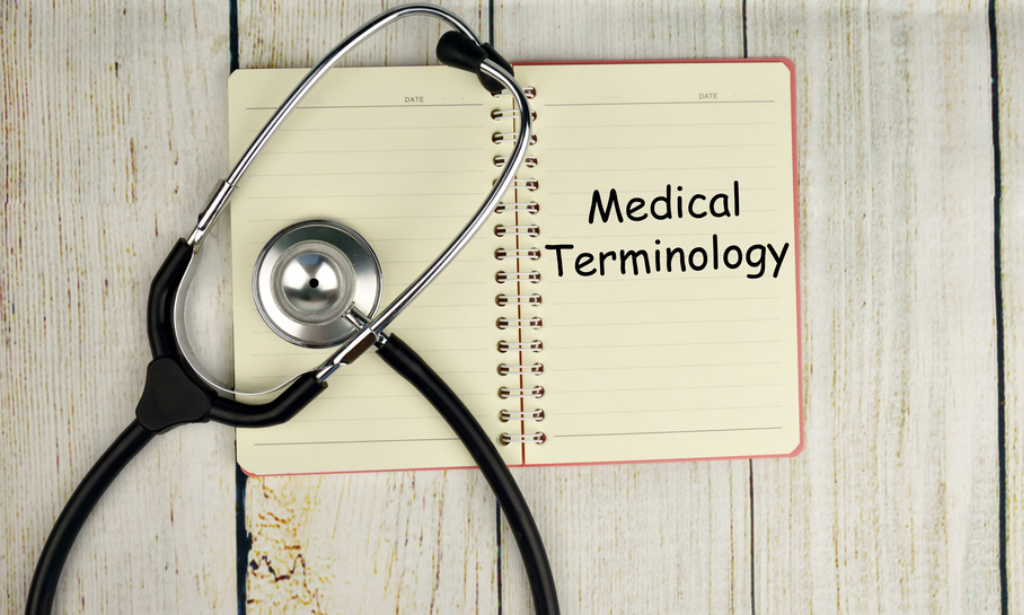
Blockchain Architecture Training
By Nexus Human
Duration 3 Days 18 CPD hours This course is intended for Technical Leaders Overview What is BlockchainHow does Blockchain workTypes of BlockchainsHow is Blockchain different from what we have todayWhat are use cases for BlockchainWhat does a Blockchain app look likeHow do I design a Blockchain appHow do I develop a Blockchain appHow do I test a Blockchain app This instructor-led 3 day Blockchain Architecture training is for technical leaders who need to make decisions about architecture, environment, and development platforms. What is Blockchain? A record keeping system Trust Decentralization Trustless environment How does Blockchain work? Announcements Blocks Nodes Chaining Verification Consensus Scalability Privacy Crypto Hashing Digital Fingerprinting PoW vs PoS Types of Blockchains Public vs Private Open vs closed Smart Contracts Blockchain as History Tokens / Coins Gas How is Blockchain different from what we have today? Decentralized Peer-to-peer architecture Software vs Firmware Database vs Blockchain Distributed database or other technology? Data Sovereignty Group Consensus What are Use Cases for Blockchain? Use Case Examples Currency Banking Services Voting Medical Records Supply Chain / Value Chain Content Distribution Verification of Software Updates (cars, planes, trains, etc) Law Enforcement Title and Ownership Records Social Media and Online Credibility Fractional asset ownership Cable Television billing High fault tolerance DDoS-proof Public or Private Blockchain? Who are the participants? What does a Blockchain app look like? DApp Resembles typical full stack web application Any internal state changes and all transactions are written to the blockchain Node.js IDE Public Blockchain visibility Private Blockchain solutions Oracles How do I design a Blockchain app? What does this solution need to let users do? Will the proposed solution reduce or remove the problems and pain points currently felt by users? What should this solution prevent users from doing? Do you need a solution ready for heavy use on day 1? Is your solution idea enhanced by the use of Blockchain? Does the use of Blockchain create a better end-user experience? If so, how? Has your business developed custom software solutions before? What level of support are you going to need? How big is the developer community? Does your vision of the future align with the project or platform's vision of the future? Does the platform aim to make new and significant contributions to the development space, or is it an efficiency / cost play? Should the solution be a public or private Blockchain? Should the solution be an open or closed Blockchain? Create a plan for contract updates and changes! Hybrid solutions Monetary exchanges? How do I develop a Blockchain app? AGILE approach pre-release Define guiding principles up front Software vs Firmware Announcements, not transactions! Classes, not contracts Link contracts to share functions Use calling contracts to keep contract address the same Hyperledger vs Ethereum CONSIDER No of Users * Avg No of Transactions (state changes) per User Should a Blockless solution be applied? Performance Security Anonymity Security Monolithic vs Modular Sandwich complexity model How do I test a Blockchain app? Recommend 5x to 10x traditional application testing time Security Networks

AWS Certified Cloud Practitioner Essentials Course
By Packt
This course helps you to understand the concepts of the AWS Cloud and covers all the fundamental topics of AWS, such as core services, security essentials, architecting essentials, and pricing essentials.
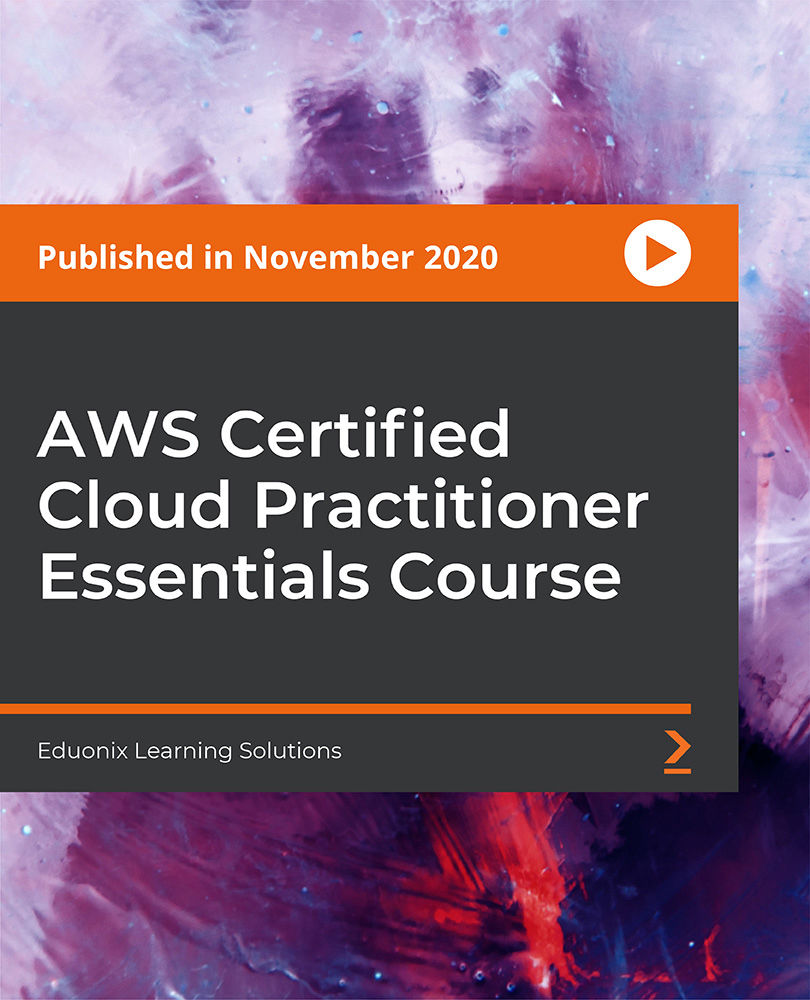
Register on the Paypal Secrets today and build the experience, skills and knowledge you need to enhance your professional development and work towards your dream job. Study this course through online learning and take the first steps towards a long-term career. The course consists of a number of easy to digest, in-depth modules, designed to provide you with a detailed, expert level of knowledge. Learn through a mixture of instructional video lessons and online study materials. Receive online tutor support as you study the course, to ensure you are supported every step of the way. Get a digital certificate as a proof of your course completion. The Paypal Secrets course is incredibly great value and allows you to study at your own pace. Access the course modules from any internet-enabled device, including computers, tablet, and smartphones. The course is designed to increase your employability and equip you with everything you need to be a success. Enrol on the now and start learning instantly! What You Get With The Paypal Secrets course Receive a e-certificate upon successful completion of the course Get taught by experienced, professional instructors Study at a time and pace that suits your learning style Get instant feedback on assessments 24/7 help and advice via email or live chat Get full tutor support on weekdays (Monday to Friday) Course Design The course is delivered through our online learning platform, accessible through any internet-connected device. There are no formal deadlines or teaching schedules, meaning you are free to study the course at your own pace. You are taught through a combination of Video lessons Online study materials Certification After the successful completion of the final assessment, you will receive a CPD-accredited certificate of achievement. The PDF certificate is for £9.99, and it will be sent to you immediately after through e-mail. You can get the hard copy for £15.99, which will reach your doorsteps by post. Who Is This Course For: The course is ideal for those who already work in this sector or are an aspiring professional. This course is designed to enhance your expertise and boost your CV. Learn key skills and gain a professional qualification to prove your newly-acquired knowledge. Requirements: The online training is open to all students and has no formal entry requirements. To study the Paypal Secrets course, all your need is a passion for learning, a good understanding of English, numeracy, and IT skills. You must also be over the age of 16. Course Content Introduction Introduction 00:01:00 Why Use PayPal 00:03:00 Register for PayPal 00:02:00 PayPal Personal Account 00:03:00 PayPal Business Account 00:01:00 Start Creating PayPal Buttons 00:01:00 Create a Shopping Cart Button 00:08:00 Create a Buy Now Button 00:01:00 Create a Donation Button 00:02:00 Create a Subscription Button 00:02:00 Create an Automatic Billing Button 00:01:00 Create an Installment Button 00:01:00 Adding The Button Code to Your Website 00:04:00 PayPal Custom Invoices 00:05:00 PayPal Debit Card 00:05:00 PayPal Issues Avoiding Scammers and Hackers 00:02:00 PayPal Holding Funds 00:06:00 180 PayPal Limit 00:06:00 Withdrawal Limits 00:06:00 Frequently Asked Questions Are there any prerequisites for taking the course? There are no specific prerequisites for this course, nor are there any formal entry requirements. All you need is an internet connection, a good understanding of English and a passion for learning for this course. Can I access the course at any time, or is there a set schedule? You have the flexibility to access the course at any time that suits your schedule. Our courses are self-paced, allowing you to study at your own pace and convenience. How long will I have access to the course? For this course, you will have access to the course materials for 1 year only. This means you can review the content as often as you like within the year, even after you've completed the course. However, if you buy Lifetime Access for the course, you will be able to access the course for a lifetime. Is there a certificate of completion provided after completing the course? Yes, upon successfully completing the course, you will receive a certificate of completion. This certificate can be a valuable addition to your professional portfolio and can be shared on your various social networks. Can I switch courses or get a refund if I'm not satisfied with the course? We want you to have a positive learning experience. If you're not satisfied with the course, you can request a course transfer or refund within 14 days of the initial purchase. How do I track my progress in the course? Our platform provides tracking tools and progress indicators for each course. You can monitor your progress, completed lessons, and assessments through your learner dashboard for the course. What if I have technical issues or difficulties with the course? If you encounter technical issues or content-related difficulties with the course, our support team is available to assist you. You can reach out to them for prompt resolution.

Optimizing Email Delivery with SendGrid Mastery
By Compete High
ð Supercharge Your Email Delivery with SendGrid Mastery! ð Are you tired of your emails getting lost in the digital abyss? Is your important message ending up in the dreaded spam folder instead of your recipient's inbox? Say goodbye to email delivery woes and hello to a seamless, high-impact communication strategy with our exclusive online course: ð Optimizing Email Delivery with SendGrid Mastery ð ⨠What's Inside? ð Master the Art of Deliverability: Dive deep into the world of email deliverability and learn how to ensure your messages reach the right audience every time. Say farewell to the spam folder and boost your sender reputation. ð SendGrid Unleashed: Unlock the full potential of SendGrid, the industry-leading email delivery platform. Navigate its powerful features with ease and harness its capabilities to skyrocket your email performance. ð¡ Proven Strategies for Inbox Success: Discover insider tips and tricks from industry experts on crafting compelling content, optimizing subject lines, and structuring emails for maximum impact. Watch your open rates soar! ð Course Highlights: Comprehensive SendGrid Training: From setup to advanced features, become a SendGrid maestro in no time. Deliverability Deep Dive: Uncover the secrets to landing in the inbox consistently. Hands-On Exercises: Apply your knowledge with practical exercises for real-world success. Troubleshooting Tactics: Learn how to diagnose and fix delivery issues like a seasoned pro. Exclusive Q&A Sessions: Get your burning questions answered by our expert instructorsð¥ Why Choose Our Course?ð Accessible Anytime, Anywhere: Learn at your own pace from the comfort of your home or office. ð Expert Instructors: Benefit from the wisdom of seasoned professionals with hands-on experience in email marketing and deliverability. ð Immediate Impact: Put your newfound knowledge into action and watch your email metrics transform. ð Enroll Today and Get Exclusive Bonuses: Email Marketing Toolkit: A curated collection of resources to enhance your email marketing efforts. Certificate of Completion: Showcase your mastery of SendGrid and email deliverability. ð¨ Don't let your messages go unnoticed! Take control of your email destiny and elevate your communication game. Enroll now in the 'Optimizing Email Delivery with SendGrid Mastery' course and witness the transformation of your email campaigns. ð§â¨ Course Curriculum Basic SendGrid Course Overview 00:00 Pricing and Billing 00:00 Account Details and Settings 00:00 Sendgrid for Transactions 00:00 Creating Transactional Templates 00:00 Whitelabeling 00:00 Custom Footers 00:00 Event Notification 00:00 Other Mail Settings 00:00 Sendgrid For Marketing 00:00 Unsubscribe Groups 00:00 Sender Identities 00:00 Contacts 00:00 Campaigns 00:00 Templates 00:00 Authentication 00:00 Tracking and Reputation 00:00 Supressions and Reputation 00:00 Research 00:00 Conclusion and Statistics 00:00 Advanced Advanced Overview 00:00 WordPress E-Mail and Spam 00:00 WordPress Memberships and Systems 00:00 WP Sendgrid Plugin 00:00 WP Swift Mailer Plugin for SMTP 00:00 Creating A Second SendGrid Account 00:00 Adding New a SendGrid Account to WordPress 00:00 Transactional Template Set Up 00:00 Whitelabel Domain Walk Through 00:00 Whiteabeling E-Mail Walk Through 00:00 WP Marketing E-Mail Widget 00:00 Uploading And Exporting Contacts 00:00 Whitelabel Domain Walk Through 00:00 Split Testing Campaigns 00:00 Split Testing Campaigns - E-Mail-Content 00:00 Integrations and Zapier 00:00 Paypal and SendGrid Integration Through Zapier 00:00 Survey Monkey Connections With SendGrid Through 00:00 Shopify Connection with SendGrid 00:00 Advanced Conclusion 00:00

Clinical Coding, Medical Jargon, Anatomy and Physiology Training at QLS Level 3
By Compliance Central
Unleash boundless opportunities in the thriving UK healthcare sector with our all-encompassing Clinical Coding, Medical Jargon, and Anatomy and Physiology Training. This captivating online Clinical Coding course is your gateway to an exhilarating career in clinical coding, filled with growth and financial rewards. With the demand for skilled clinical coders skyrocketing, this Clinical Coding course paves your path to success in coveted roles such as Clinical Coder, Medical Coder, and Clinical Data Analyst. Embark on this exhilarating Clinical Coding journey today and unlock a future brimming with professional triumph and prosperity. Don't miss out on this extraordinary opportunity to excel in the field of clinical coding - enrol now and set your dreams in motion. Main Course: Certificate in Clinical Coding at QLS Level 3 2 Free Courses: Course 01: Medical Jargon Training Course 02: Anatomy and Physiology Clinical Coding Course Learning Outcomes: Understand the fundamentals of Clinical Coding and its vital role in healthcare as a clinical coder. Gain in-depth knowledge of clinical terminology and jargon commonly used in medical records, enhancing your proficiency in clinical coding. Develop exceptional proficiency in ICD-10 coding standards and guidelines, becoming a highly skilled clinical coder. Acquire a comprehensive understanding of ICD-10 5th Edition codes across different chapters, elevating your expertise in clinical coding. Familiarise yourself with OPCS-4 and SNOMED CT, indispensable tools for accurate coding practices in clinical coding. Gain valuable awareness of the legal and ethical considerations that shape the clinical coding environment, ensuring your success as a professional clinical coder. Enrol in our Clinical Coding, Medical Jargon, and Anatomy and Physiology Training today and embark on a transformative journey to become a highly skilled and sought-after clinical coder in the dynamic UK healthcare industry. The time is ripe to seise this opportunity and forge a rewarding career in clinical coding. Join us now and let your proficiency in clinical coding soar to new heights. Why would you choose the Clinical Coding course from Compliance Central: Lifetime access to Clinical Coding course materials Full tutor support is available from Monday to Friday with the Clinical Coding course Learn Clinical Coding skills at your own pace from the comfort of your home Gain a complete understanding of Clinical Coding course Accessible, informative Clinical Coding learning modules designed by expert instructors Get 24/7 help or advice from our email and live chat teams with the Clinical Coding bundle Study Clinical Coding in your own time through your computer, tablet or mobile device A 100% learning satisfaction guarantee with your Clinical Coding Course Improve your chance of gaining in demand skills and better earning potential by completing the Clinical Coding Certificate in Clinical Coding at QLS Level 3 This course provides comprehensive training in clinical coding, ensuring accuracy in medical records and enhancing healthcare administration efficiency. Gain valuable skills in interpreting and applying clinical codes used in healthcare systems. Course Curriculum of Certificate in Clinical Coding at QLS Level 3 : Module 01: Introduction to Clinical Coding Module 02: Introduction to Clinical Records Its Confidentiality Module 03: Clinical Terminology and Jargons Module 04: Introduction to ICD-10 Coding Module 05: General Coding Standards of ICD-10 Module 06: ICD-10 5th Edition Codes (Chapter 1 to 4) Module 07: ICD-10 5th Edition Codes (Chapter 5 to 10) Module 08: ICD-10 5th Edition Codes (Chapter 11 to 15) Module 09: ICD-10 5th Edition Codes (Chapter 16 to 22) Module 10: Introduction to OPCS-4 Module 11: Introduction to SNOMED CT Module 12: Other types of Clinical Coding Module 13: Legal and Ethical Aspects of Working in a Clinical Environment Free Course 01: Medical Jargon Training Master the language of healthcare with this course, designed to help you understand and use medical terminology effectively. Enhance your communication skills with professionals across the healthcare industry. Free Course 02: Anatomy and Physiology Dive into the essentials of human anatomy and physiology, learning about the structure and function of the human body. This course provides foundational knowledge crucial for any healthcare-related field. Quality Licence Scheme Endorsed Certificate of Achievement: Upon successful completion of the course, you will be eligible to order an original hardcopy certificate of achievement. This prestigious certificate, endorsed by the Quality Licence Scheme, will be titled 'Certificate in Clinical Coding at QLS Level 3'. Your certificate will be delivered directly to your home. The pricing scheme for the certificate is as follows: £79 GBP for addresses within the UK. Please note that delivery within the UK is free of charge. CPD 30 CPD hours / points Accredited by CPD Quality Standards Who is this course for? Healthcare professionals seeking to specialise in Clinical Coding. Medical records administrators and healthcare documentation specialists. Graduates or individuals interested in pursuing a career in healthcare data management. Allied health professionals looking to enhance their coding skills. Medical billing and coding professionals aiming to expand their knowledge. Individuals seeking a career change into the healthcare industry. Requirements To enrol in this Clinical Coding course, all you need is a basic understanding of the English Language and an internet connection. Career path Clinical Coder Medical Coder Health Information Technician Clinical Data Analyst Coding Auditor Clinical Documentation Specialist Certificates 3 CPD Accredited PDF Certificate Digital certificate - Included 3 CPD Accredited PDF Certificate

Search By Location
- Billing Courses in London
- Billing Courses in Birmingham
- Billing Courses in Glasgow
- Billing Courses in Liverpool
- Billing Courses in Bristol
- Billing Courses in Manchester
- Billing Courses in Sheffield
- Billing Courses in Leeds
- Billing Courses in Edinburgh
- Billing Courses in Leicester
- Billing Courses in Coventry
- Billing Courses in Bradford
- Billing Courses in Cardiff
- Billing Courses in Belfast
- Billing Courses in Nottingham
