- Professional Development
- Medicine & Nursing
- Arts & Crafts
- Health & Wellbeing
- Personal Development
27927 Courses
MySQL for developers training course description This MySQL Developers training course is designed for MySQL Developers who have a good understanding of a MySQL database and experience of using SQL commands. The course provides further practical experience in more advanced MySQL commands and SQL statements including Stored Routines, Triggers and Event Scheduling. What will you learn Provide the skills needed to write more advanced queries and database maintenance statements on a MySQL database. Use advanced features of the MySQL Client. Use advanced data types. Manage the structure of databases and tables. Manage and using indexes. Write complex SQL query statements. Use advanced SQL expressions. Use advanced SQL functions. Perform advanced Insert, Update, Delete, Replace and Truncate Operations. Use user variable syntax and properties. Import and export data from within MySQL. Import and export data from the command line. Perform complex joins to access multiple tables. Perform complex subqueries. Create, manage and us views. Use prepared statements. Create and use stored routines. Create and use triggers. Obtain database metadata. Optimize queries. Work with the main storage engines. Debug MySQL applications. MySQL for developers training course details Who will benefit: MySQL Developers who have a basic understanding of a MySQL database and SQL commands as covered on the Introduction to MySQL course. Prerequisites: MySQL foundation Duration 5 days MySQL for developers training course contents Introduction Administration and Course Materials, Course Structure and Agenda, Delegate and Trainer Introductions. Client/server concepts MySQL client/server architecture, Server modes, Using client programs, Logging in options, Configuration files, Precedence of logging in options Hands on Using client/server The MySQL client program Using MySQL interactively, The MySQL prompts, Client commands and SQL statements, Editing, Selecting a database, Help, Safe updates, Using script files, Using a source file, Redirecting output into a file, Command line execution, Mysql output formats, Overriding the defaults, Html and xml output, MySQL Utilities. Hands on Using the MySQL client program Data types Bit data type, Numeric data types, Auto_increment, Character string data types, Character sets and collation, Binary string data types, Enum and Set data types, Temporal data types, Timezone support, Handling Missing Or Invalid Data Values, SQL_MODE options. Hands on Using data types Identifiers Using Quotes with identifier naming, Case sensitivity in Identifier naming, Qualifying columns with table and database names, Using reserved words as identifiers, Function names Hands on Using identifiers Databases Database properties, Creating a database, Selecting a database, Altering databases, Dropping databases, Obtaining database metadata, The SHOW command, The INFORMATION_SCHEMA database, The SHOW CREATE command Hands on Using databases Tables and indexes Table properties, Creating tables, Create table using Select or Like, Temporary tables and memory tables, Altering tables, Adding columns, Changing column widths and types, Renaming columns, Dropping columns, Adding constraints, Dropping constraints, Renaming tables, Change the table storage engine, Multiple alterations, Dropping tables, Emptying tables, Obtaining table metadata, Show create table, The information_schema, Index introduction, Structure of a mysql index, Creating and dropping indexes, Creating an index, Altering a table to add an index, Specifying index type, Dropping indexes, Obtaining Index Metadata. Hands on Creating, altering and dropping tables/indexes Querying for data The SQL select statement and MySQL differences, Advanced order by, Order by and collation, Order by with enum datatype, Order by with Set datatype, Ordering with distinct and group by Special features of union, Limit and order by clauses, Group By clause, Group_concat, Using Rollup in a Group By clause. Hands on Querying for data SQL Expressions and functions Components of expressions, Nulls, Numeric expressions, String expressions, Temporal expressions, Comparison functions, Flow control functions, Numeric functions, String functions, Temporal functions. Hands on Using expressions and functions Updating data Update operations and privileges, Inserting rows, Insert using a set clause, Inserting duplicate values, Replacing rows, Updating rows, Update using the order by and limit clauses, Deleting rows, The delete and truncate statements. Exercise: Inserting, updating, replacing and deleting data Connectors MySQL client interfaces, MySQL connectors, Oracle and community conectors, Connecting to MySQL server using Java and PHP connectors, MySQL and NoSQL, Innodb integration with memcached. Obtaining database metadata What is metadata?, The mysqlshow utility, The show and describe commands, Describing tables, The information_schema, Listing tables, Listing columns, Listing views, Listing key_columns_usage. Hands on Obtaining database metadata Debugging Mysql error messages, The show statement, Show errors, Show count(*) errors, Show warnings, Show count(*) warnings, Note messages, The perror utility. Hands on Debugging Joins Overview of inner joins, Cartesian product, Inner joins with original syntax, Non equi-join, Using table aliases to avoid name clashes, Inner Joins With ISO/ANSI Syntax, Outer Joins, Left outer joins, Right outer joins, Full outer joins, Updating multiple tables simultaneously, Updating rows in one table based on a condition in another, Updating rows in one table reading data from another, Deleting from multiple tables simultaneously, Deleting rows in one table based on a condition in another. Hands on Coding joins Subqueries Types of subquery, Multiple-column subqueries, Correlated subqueries, Using the ANY, ALL and SOME operators, Using the EXISTS operator, Subqueries as scalar expressions, Inline views, Converting subqueries to joins, Using subqueries in updates and deletes. Hands on Coding subqueries Views Why views are used, Creating views, View creation restrictions, View algorithms, Updateable views, Altering and dropping views, Displaying information about views, Privileges for views. Hands on Using views Import and Export Exporting using SQL, Privileges required to export data, Importing using SQL, Messages when loading data, Privileges required to load data, Exporting from the command line, Mysqldump main options, Importing from the command line, Mysqlimport main options. Hands on Importing and exporting User variables and prepared statements Creating User variables, User variables in a select, Prepared statements, The prepare statement, The execute statement, The deallocate statement, Using prepared statements in code, with connectors. Hands on Using variables and prepared statements Introduction to stored routines Types of stored routines, Benefits of stored routines, Stored routine features, Differences between procedures and functions, Introduction to the Block, Declaring variables and constants, Assigning values to variables, Definer rights and invoker rights, Using SELECT in stored routines, Altering and dropping stored routines, Obtaining stored routine metadata, Stored routine privileges and execution security. Hands on Writing simple stored routines Stored routines - program logic The IF .. THEN .. ELSEIF construct, The CASE statement, The basic loop, The while loop, The repeat loop, The iterate statement, Nested loops. Hands on Writing stored routines with program logic Stored routines - exception handlers and cursors Dealing with errors using Exception handlers, Cursors, What is a cursor?, Cursor operations, Declaring cursors, Opening and closing cursors, Fetching rows, Status checking. Hands on Writing stored routines with program logic Procedures with parameters Creating procedures with parameters, Calling Procedures With Parameters. Hands on Writing stored routines with parameters Functions What is a function?, The create function statement, Executing functions, Executing functions from code, Executing functions from SQL statements, The deterministic and SQL clauses. Hands on Writing functions Triggers Trigger creation, Restrictions on triggers, The create trigger statement, Using the old and new qualifiers, Managing triggers, Destroying triggers, Required privileges. Hands on Writing triggers Basic optimizations Normalisation of data to third normal form, Using indexes for optimization, General query enhancement, Using Explain to analyze queries, Choosing an INNODB or MYISAM storage engine, Using MySQL Enterprise Monitor in query optimization. Hands on Making use of basic optimizations More about indexes Indexes and joins Hands on Investigating indexes and joins

55238 SharePoint Online for Administrators
By Nexus Human
Duration 3 Days 18 CPD hours This course is intended for This course is designed for Administrators who need to setup, configure and manage SharePoint Online as part of their Office 365 Administration. Overview After completing this course, students will gain the skills to: - Understand the architecture of SharePoint Online - Have knowledge of all the components in SharePoint Online - Have on hands on experience configuring the components of SharePoint Online - Have hands on experience configuring the options - Work with Site Collections and storage options - Manage user profiles and social profiling - Understand and configure data connectivity in SharePoint Online - Build a taxonomy structure - Understand and configure Search in SharePoint Online - Configure and deploy apps - Understand and define Enterprise content management and data loss prevention. - Configure additional options and features in SharePoint Online such as Information Rights Management This course will introduce the audience to SharePoint Online Administration in Office 365 and explain and demonstrate the configuration options for SharePoint Online. The course is appropriate for existing SharePoint on-premises administrators and new administrators to Office 365 who need to understand how to correctly setup SharePoint Online for their company. The course will also help SharePoint on-premise administrators understand the differences between SharePoint on-premises and SharePoint Online. 1 - INTRODUCTION TO OFFICE 365 AND SHAREPOINT ONLINE Introduction to the Office 365 Administration Center Configure Reporting Accessing SharePoint management tools Accessing security and compliancy Managing Office 365 and SharePoint Online with PowerShell Comparing On Premises SharePoint with SharePoint Online User identity in Office 365 and SharePoint Online Manging user domains Building Hybrid scenarios OneDrive and Sites redirection Yammer redirection Understand hybrid search Hybrid business data connectivity Hybrid taxonomy 2 - WORKING WITH SITE COLLECTIONS Introduction to classic and modern admin centers Creating Site Collections Defining ownership and security for site collections Configuring Storage Configure External Access to site collections Recovering site collections Configure external sharing Managing site collections with PowerShell 3 - MANAGING USER PROFILES Overview of the profile service Defining profile properties Map profile properties to a term store Creating custom profile properties Managing audiences Creating audiences Managing user profile policies Configure trusted my site host locations Configure preferred search center locations Defining read access permission levels Configuring newsfeed options Setup email notifications Configure my site cleanup 4 - WORKING WITH DATA CONNECTIONS Introduction to Data Connections Overview of PowerApps, Flow and PowerBi Overview of the business connectivity service Introduction to BDC definition files Creating BDC definition files Introduction to the secure store service Configuring the secure store service Creating secure store target application settings Configure connections to cloud services Configure connections to on-premises services Tools to build data connections Creating external content types Building external lists using external data 5 - MANAGING THE TERM STORE Overview of the term store Understanding terms and life cycle management Creating term groups Creating the term store Creating Term Sets in the UI Creating Term Sets via importing via a CSV Creating terms in the UI Creating terms via PowerShell and CSOM Manage terms with synonyms and pinning Configure delegated administration 6 - CONFIGURING SEARCH An Introduction to the search service Classic versus Modern search experience Understanding Managed Properties Create Managed Properties Manage Authoritative pages Understand Result sources Create and configure result sources Understand Query rules Promoting results through query rules Remove search results from the index Exporting search configurations Importing search configurations 7 - CONFIGURING APPS An Introduction to Apps Understanding the App Catalog Building the App catalog Adding Apps to the catalog Add Apps to your SharePoint sites Adding Apps via the marketplace store Manage App licensing Configure store access settings Monitoring app usage 8 - ENTERPRISE CONTENT MANAGEMENT IN SHAREPOINT ONLINE An Introduction to ECM in SharePoint Online Components of ECM Office 365 versus classic compliancy Understanding In-Place records management Configure In-Place records management Understanding the records center Build and configure a records center Understanding the compliancy policy center Build a compliancy policy center and configure policies Discover the security and compliancy center Configure an eDiscovery center Build an eDiscovery case Understand data loss prevention Build a data loss prevention policy and query Working with classification and data governance 9 - MANAGE OPTIONS FOR SHAREPOINT ONLINE Configure OneDrive features Configure use of Yammer or Newsfeeds Understand Information Rights Management Configure Information Rights Management Define site classification options Understand early release options for Office 365 Configure Early release options for your Office 365 tenant Manage Access Control Additional course details: Nexus Humans 55238 SharePoint Online for Administrators training program is a workshop that presents an invigorating mix of sessions, lessons, and masterclasses meticulously crafted to propel your learning expedition forward. This immersive bootcamp-style experience boasts interactive lectures, hands-on labs, and collaborative hackathons, all strategically designed to fortify fundamental concepts. Guided by seasoned coaches, each session offers priceless insights and practical skills crucial for honing your expertise. Whether you're stepping into the realm of professional skills or a seasoned professional, this comprehensive course ensures you're equipped with the knowledge and prowess necessary for success. While we feel this is the best course for the 55238 SharePoint Online for Administrators course and one of our Top 10 we encourage you to read the course outline to make sure it is the right content for you. Additionally, private sessions, closed classes or dedicated events are available both live online and at our training centres in Dublin and London, as well as at your offices anywhere in the UK, Ireland or across EMEA.

Introduction to Environmental Engineering
By Xpert Learning
About Course Environmental Engineering: A Career-Launching Course Are you passionate about protecting the environment? Do you want to make a difference in the world? If so, then environmental engineering is the perfect career for you. This online course will teach you the fundamentals of environmental engineering, from water and wastewater treatment to air pollution control and solid waste management. You will learn how to apply these principles to solve real-world problems, such as developing sustainable water systems, reducing air pollution, and managing hazardous waste. The course is developed by experienced environmental engineers who are passionate about their work. Their knowledge and expertise will help you develop the skills you need to succeed in this exciting field. Upon completion of this course, you will be well-prepared for a career in environmental engineering. You will have the knowledge and skills you need to design, implement, and manage environmental systems that protect our planet. Enroll today and start your journey to a more sustainable future! Here are some of the benefits of taking this course: Learn from experienced environmental engineers Gain the skills and knowledge you need for a career in environmental engineering Apply your knowledge to real-world problems Get hands-on experience with environmental engineering projects Network with other students and professionals in the field If you are interested in a career in environmental engineering, then this course is for you. Enroll today and start your journey to a more sustainable future! What Will You Learn? Understand the fundamentals of environmental engineering. This includes the basic principles of engineering, chemistry, and biology as they apply to environmental problems. Apply environmental engineering principles to solve real-world problems. This includes designing, implementing, and managing environmental systems such as water treatment plants, air pollution control systems, and solid waste management facilities. Communicate effectively about environmental issues. This includes being able to write reports, give presentations, and work with stakeholders to solve environmental problems. Work effectively in multidisciplinary teams. Environmental engineering problems often require the expertise of engineers, scientists, and other professionals. This course will teach you how to work effectively with others to solve these problems. Demonstrate professional and ethical behavior. As an environmental engineer, you will be responsible for protecting the health and safety of the public. This course will teach you the importance of professional and ethical behavior in environmental engineering. Course Content Introduction to Environmental Engineering Introduction to Environmental Engineering Environmental Chemistry and Microbiology Environmental Chemistry and Microbiology Water and Wastewater Treatment Water and Wastewater Treatment Air Pollution Control Air Pollution Control Solid Waste Management Solid Waste Management A course by Xpert Learning RequirementsBasic understanding of Chemistry and Biology. Audience Environmental Engineering Students Civil Engineering Students Individuals who have interest in Environmental Engineering Audience Environmental Engineering Students Civil Engineering Students Individuals who have interest in Environmental Engineering

Introduction to Landscapes & Seascapes
By Rich Dyson
The Firth of Forth is a stunning and diverse location for photography. During this full-day session we will travel across both the North and South banks of the River Forth to capture some amazing locations from characterful old jetties to the Forth Bridges; from the smallest port in Scotland to hidden bays. This is designed for people who know the basics of their camera and want to learn how to take stunning landscape and seascapes images whilst discovering the beautiful scenery around the Forth estuary. Attendees on the session will learn how to create stunning images in-camera through the use of filters and more advanced composition techniques. The full-day session commences from first light and will last until sunset so there are many opportunities to practice your skills. During the day we will also spend some time looking at how we can use editing software to enhance your images. The workshop will have a minimum of two and a maximum of six attendees to ensure that everyone receives individual attention from a professional photographer. About Ideal if you understand how to set the exposure of your camera manually and want to learn how to use filters to improve your photographs. We visit several locations along the banks of the Forth River to capture sunrise and sunset, panoramas and change the way we see movement in water. This is a full-day workshop, picking up from Edinburgh a couple of hours before sunrise and returning about an hour after sunset. Lunch is not included Experience level – intermediate and advanced What to Bring A camera that you can set the exposure manually A good sturdy tripod. It is helpful to have a wide-angle lens and a long zoom, although if you only have a kit-lens then that will still be fine for this workshop. You will need a filter system such as Lee, Nisi or Cokin with ND and ND graduated filters Ensure your camera batteries are fully charged and strongly consider having a spare An empty memory card, we’ll take about 150 photographs during the session. Duration 12 hours

Lean Six Sigma Green Belt Certification Program: On-Demand
By IIL Europe Ltd
Lean Six Sigma Green Belt Certification Program: On-Demand This learning series is designed to enable participants to fulfill the important role of a Lean Six Sigma Green Belt and to incorporate the Lean Six Sigma mindset into their leadership skills. Green Belt is not just a role, it is also a competency required for leadership positions at many top companies. This learning series is designed to enable participants to fulfill the important role of a Lean Six Sigma Green Belt and to incorporate the Lean Six Sigma mindset into their leadership skills. With a real-world project focus, the series will teach the fundamental methodology, tools, and techniques of the Define, Measure, Analyze, Improve and Control Process Improvement Methodology. This course is delivered through sixteen 3-hour online sessions. What you Will Learn At the end of this program, you will be able to: Identify strategies for effectively leading high performing process improvement teams Analyze whether projects align with business strategy Apply process improvement methodologies to DMAIC steps, based on real world scenarios Explain ways to appropriately respond to process variation Distinguish among best practice problem solving methodologies Evaluate and effectively communicate data-driven decisions, based on real world scenarios Introduction Lean Six Sigma & quality The vision The methodologies The metric Project Selection Why Projects Random idea generation Targeted idea generation CTQs (Critical to Quality) & projects Project screening criteria Quick improvements Introduction to Define Project Planning Developing the core charter Developing a project charter Facilitation Process Management Business process management Top-down process mapping Voice of the Customer Voice of Customer Stakeholder analysis Communication planning Kicking off the project Define Summary Introduction to Measure Data Collection Fact-based decision making Data sampling Operations definitions Data collection plan Measurement system analysis Graphical Statistics for Continuous Data Meet Six SigmaXL Graphical & statistical tools Data stratification Graphical Statistics for Discrete Data Pareto analysis Dot plots Plotting data over time: Looking for patterns Variation Concepts Variation is reality Special Cause and Common Cause variation Example of standard business reporting Individuals Control Chart Process Capability Genesis of process capability Calculating the metrics of Six Sigma Yield metrics: Measuring process efficiency Cost of Poor Quality The Cost of Poor Quality (COPQ) Cost of Quality categories Calculating the Cost of Poor Quality Measure Summary Introduction to Analyze Process Analysis Introduction to process analysis Value-added analysis Cycle time analysis WIP & pull systems Analyzing bottlenecks and constraints Cause & Effect Analysis Fishbone/Ishikawa diagram 5-Whys analysis Graphical & statistical tools Advanced Analysis Why use hypothesis rests? Hypothesis tests Correlation and regression analysis Analyze Summary Introduction to Improve Solutions Creativity techniques Generating alternative solutions Solution selection techniques Introduction to Design of Experiments Introduction to DOE DOE activity Error Proofing Failure mode & effect analysis Poka-Yoke Project Management Fundamentals Successful teams Project roles Conflict management Standardization Standardization The Visual Workplace 5S Piloting & Verifying Results What is a pilot? Evaluating results Improve Summary Introduction to Control Statistical Process Control Review of Special & Common Cause variation Review of Individual Control Chart P-Chart for discrete proportion data Transition Planning Control plan Project closure Control Summary Summary and Next Steps

Lean Six Sigma Green Belt Certification Program - Become Green Belt Certified: On-Demand
By IIL Europe Ltd
Lean Six Sigma Green Belt Certification Program - Become Green Belt Certified: On-Demand This course explores the DMAIC process in depth and enables you to achieve IIL's Lean Six Sigma Green Belt Certification. DMAIC is the foundation of Lean Six Sigma and process improvement. The incremental steps of "Define, Measure, Analyze, Improve, Control" give structure and guidance to improving quality, performance, and productivity. Green Belt is not just a role, it is also a competency required for leadership positions at many top companies. This learning series is designed to enable participants to fulfill the important role of a Lean Six Sigma Green Belt and to incorporate the Lean Six Sigma mindset into their leadership skills. With a real-world project focus, the series will teach the fundamental methodology, tools, and techniques of the Define, Measure, Analyze, Improve and Control Process Improvement Methodology. What You Will Learn At the end of this program, you will be able to: Identify strategies for effectively leading high performing process improvement teams Analyze whether projects align with business strategy Apply process improvement methodologies to DMAIC steps, based on real world scenarios Explain ways to appropriately respond to process variation Distinguish among best practice problem solving methodologies Evaluate and effectively communicate data-driven decisions, based on real world scenarios Introduction Lean Six Sigma & quality The vision The methodologies The metric Project Selection Why Projects Random idea generation Targeted idea generation CTQs (Critical to Quality) & projects Project screening criteria Quick improvements Introduction to Define Project Planning Developing the core charter Developing a project charter Facilitation Process Management Business process management Top-down process mapping Voice of the Customer Voice of Customer Stakeholder analysis Communication planning Kicking off the project Introduction to Measure Data Collection Fact-based decision making Data sampling Operations definitions Data collection plan Measurement system analysis Graphical Statistics for Continuous Data Meet Six SigmaXL Graphical & statistical tools Data stratification Graphical Statistics for Discrete Data Pareto analysis Dot plots Plotting data over time: Looking for patterns Variation Concepts Variation is reality Special Cause and Common Cause variation Example of standard business reporting Individuals Control Chart Process Capability Genesis of process capability Calculating the metrics of Six Sigma Yield metrics: Measuring process efficiency Cost of Poor Quality The Cost of Poor Quality (COPQ) Cost of Quality categories Calculating the Cost of Poor Quality Introduction to Analyze Process Analysis Introduction to process analysis Value-added analysis Cycle time analysis WIP & pull systems Analyzing bottlenecks and constraints Cause & Effect Analysis Fishbone/Ishikawa diagram 5-Whys analysis Graphical & statistical tools Advanced Analysis Why use hypothesis tests? Hypothesis tests Correlation and regression analysis Introduction to Improve Solutions Creativity techniques Generating alternative solutions Solution selection techniques Introduction to Design of Experiments Introduction to DOE DOE activity Error Proofing Failure mode & effect analysis Poka-Yoke Project Management Fundamentals Successful teams Project roles Conflict management Standardization Standardization The Visual Workplace 5S Piloting & Verifying Result What is a pilot? Evaluating results Introduction to Control Statistical Process Control Review of Special & Common Cause variation Review of Individual Control Chart P-Chart for discrete proportion data Transition Planning Control plan Project closure

Welcome to the comprehensive course on Introduction to Health Economics and Technology! Whether you're a healthcare professional, policymaker, or simply curious about the economics behind healthcare decisions, this course is designed to equip you with essential knowledge and insights. Key Features: CPD Certified Developed by Specialist Lifetime Access In the Introduction to Health Economics and Technology course, learners explore fundamental concepts at the intersection of healthcare and economics. They delve into the principles of health economics, understanding how scarce resources affect healthcare delivery and decision-making. The course introduces basic economic and technological concepts essential for evaluating healthcare technologies and interventions. Learners also gain insights into Health Technology Assessment (HTA), learning methods to assess the clinical, economic, and social impacts of new health technologies. They explore economic evaluation techniques used to determine the value and cost-effectiveness of healthcare interventions. Additionally, the course covers the intricate relationship between health economics and healthcare technologies, highlighting their mutual influence. Learners study health insurance systems, understanding their role in healthcare financing and access. The course concludes with a critical examination of dilemmas faced by health ministers in balancing healthcare quality, accessibility, and costs within healthcare systems. Course Curriculum Module 01: Introduction to Health Economics and Health Technology Assessment Module 02: What is Health Economics Module 03: Basic Economic and Technological Concepts Module 04: Health Technology Assessment Module 05: Economic Evaluation Module 06: Exploring the Relationship Between Health Economics (HE) and Health Technology A Module 07: Health Insurance Module 08: The Health Minister's Dilemma Learning Outcomes: Understand key concepts in health economics and technology assessment principles. Analyze economic implications of health technologies on healthcare systems. Evaluate cost-effectiveness and efficiency of health technologies and interventions. Examine the role of health insurance in economic management of healthcare. Discuss ethical dilemmas faced by health ministers in policy decision-making. Apply economic evaluation methods to assess health technology investments. CPD 10 CPD hours / points Accredited by CPD Quality Standards Who is this course for? Healthcare professionals seeking economic perspectives in healthcare decision-making. Policy makers and government officials involved in healthcare planning. Researchers interested in health technology assessment and economic evaluation. Students pursuing studies in health economics and related disciplines. Consultants advising on health policy and economic strategies. Career path Health Economist Healthcare Policy Analyst Health Technology Assessor Health Insurance Economist Government Health Advisor Healthcare Researcher Certificates Digital certificate Digital certificate - Included Will be downloadable when all lectures have been completed.

Unlock the power of social media for your business with our comprehensive guide! Learn strategies, best practices, and tools to harness the potential of platforms like Facebook, Twitter, Instagram, and LinkedIn. Elevate your online presence and engage customers effectively. Dive into our introduction to social media for business today!

Introduction to Quantum Human Design™ by Dr. Karen Curry Parker
By Mags O'Brien
Book Your Place Now for This Unique Opportunity to Learn LIVE From the Founder Of Quantum Human Design™ Dr. Karen Curry Parker Introduction to Quantum Human Design™ by Dr. Karen Curry Parker nr Glastonbury. UK Join us for an exciting in-person event where you'll dive into the fascinating world of Quantum Human Design™ with renowned International Teacher and Author Dr. Karen Curry Parker. Discover how this revolutionary system can unlock your true potential and help you align with your unique life purpose. Date: Friday 5th April 2024 - 9 am til 12:30 pm Location: EarthSpirit Centre, Peak Lane, Compton Dundon, Somerton, UK 5 miles from Glastonbury Centre. In this engaging workshop, Karen will guide you through the fundamentals of Quantum Human Design™, providing valuable insights into your energy type, strategy, and authority. Learn how to navigate life's challenges and make decisions that align with your authentic self. You'll Learn About: ★ Quantum Creativity ★ Quantum Human Design™ beginnings ★ The 5 Quantum Energy Types ★ The 6 Quantum Lines of the Profiles ★ How Emotional Themes impact communication ★ Your Aura Type and how to activate the archetypal codes that can enhance your ability to stay in a state of coherence and expand your aura. ★ Strategy and Authority Spaces are limited, so secure your spot today! Warm drinks will be provided at the workshop. Free Parking Quantum Human Design will give you the words – the story – of Who You Truly Are. If you’re going to create an authentic life – a life that is yours – you’ve got to start with knowing Who You Are and what you need to do to start living the story you were born to live. Your personal Quantum Human Design™ Chart can reveal your strengths, weaknesses, and, perhaps most importantly, your potential. It helps you prepare for repetitive difficulties that you might encounter throughout your life and embrace the opportunity to grow as you understand your personal Human Design Strategy.
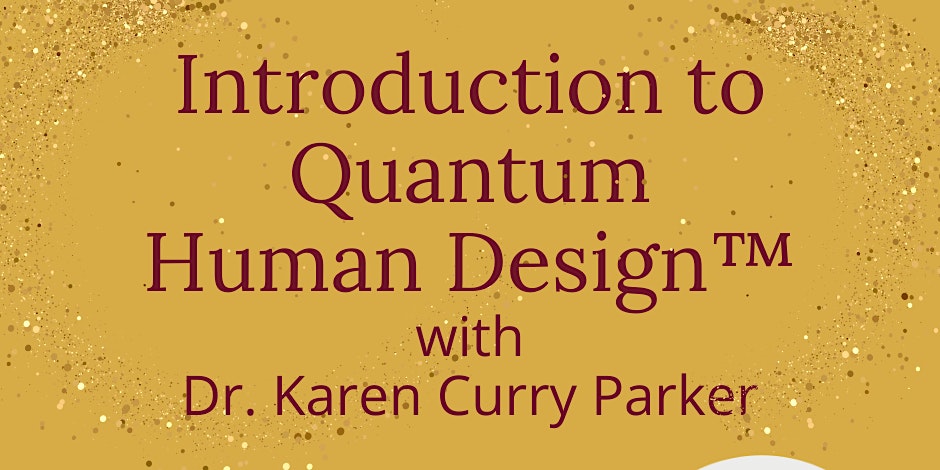
Introduction to HTML: A Complete Beginner to Expert Course
By Packt
Learn how to code in HTML from scratch. Perfect for beginners and anyone who wants to learn HTML
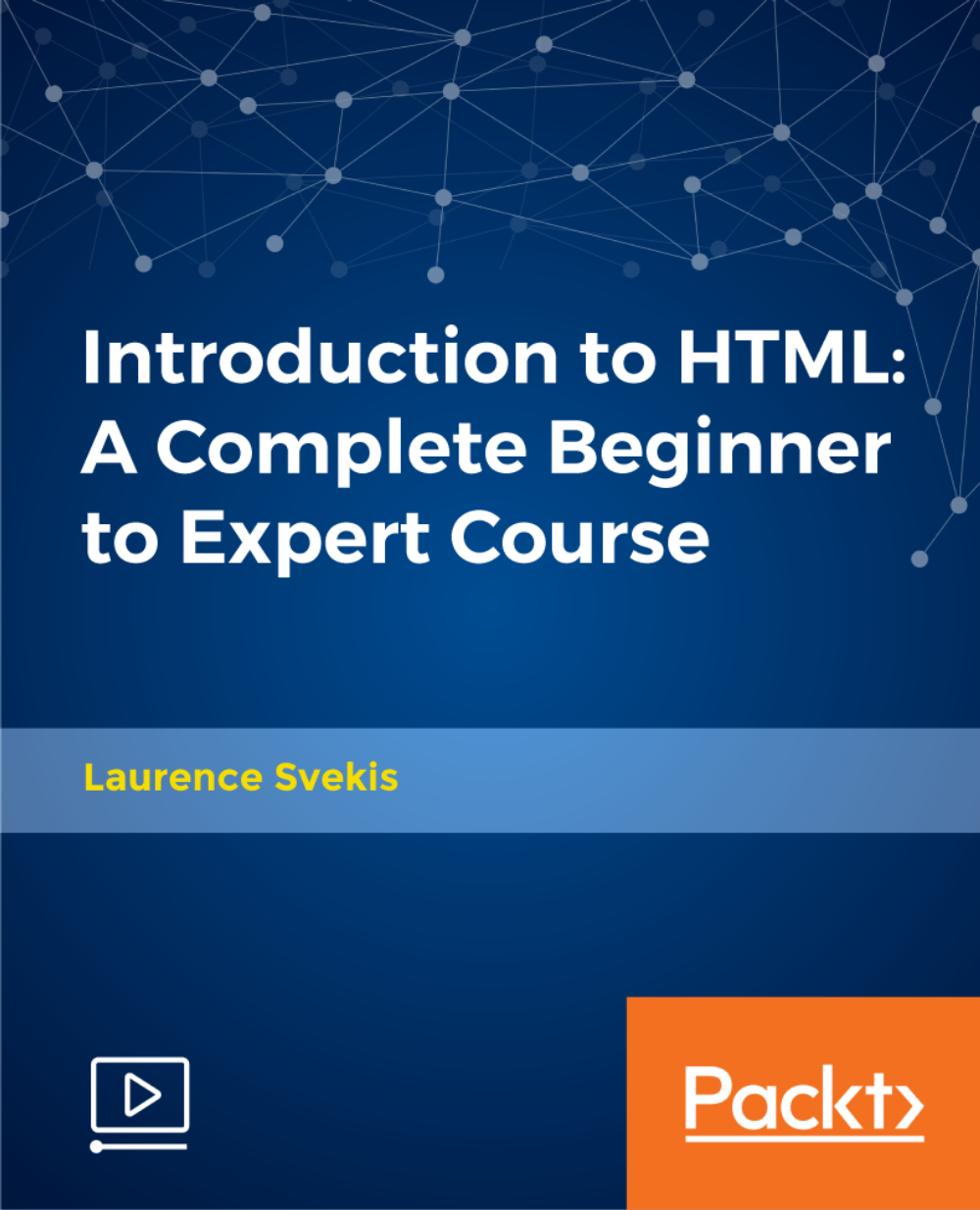
Search By Location
- introduction Courses in London
- introduction Courses in Birmingham
- introduction Courses in Glasgow
- introduction Courses in Liverpool
- introduction Courses in Bristol
- introduction Courses in Manchester
- introduction Courses in Sheffield
- introduction Courses in Leeds
- introduction Courses in Edinburgh
- introduction Courses in Leicester
- introduction Courses in Coventry
- introduction Courses in Bradford
- introduction Courses in Cardiff
- introduction Courses in Belfast
- introduction Courses in Nottingham