- Professional Development
- Medicine & Nursing
- Arts & Crafts
- Health & Wellbeing
- Personal Development
34689 Courses
Professional Scrum Product Owner Advanced
By Fractal Training
Join the Scrum.org accredited Live Virtual Class - Professional Scrum Product Owner Advanced™ training (PSPO Advanced) to master the role of a Product Owner. Learn how to advance your training of Product Ownership and apply it to deliver even more value. Course Description Agile techniques and the Scrum framework revolutionise project and product delivery, enabling teams to work faster and align closely with business needs. A product owner's role within this delivery is critical. Unlike traditional team managers, Product Owners focus on maximising product value rather than individual elements of project delivery. To excel in this role, product owners must combine business strategy with product vision and delivery roadmaps. The ability to operate within complex environments highlights the need for specific training and qualifications. Product Owner Advanced training is specifically designed to empower experienced Product Owners to deliver greater value. An exceptional Product Owner requires skillsets beyond core Agility and Scrum. These include clear decision-making, vision, communication, and influence. Practical experience is highly valued, and the PSPO 2 course emphasises interactive workshops, discussions, and exercises to provide a comprehensive understanding of the multifaceted Product Owner role. This course elevates existing Product Owners' capabilities, providing a clear path for your professional growth and delivering increased value to product stakeholders. Through collaborative and exploratory training, Product Owners' knowledge and experience will reach new heights, improving various aspects of your role. Key areas covered include: Deepening understanding of the Product Owner role, including product understanding, customer identification, and effective communication of product vision and strategy. Leveraging product vision and strategy to gain a competitive edge. Embracing diverse roles and stances essential for Product Owners. Enhancing stakeholder communication and management skills with a focus on different stakeholder groups. Navigating Agile governance, budgeting, and contracting within the Scrum framework. Scaling the Product Owner role for larger projects and products. By the end of this product owner advanced training, participants will be equipped to excel as Product Owners, driving success and value across their product journey. Why Train With Us? Develop advanced product owner skillsets that build on your existing knowledge of the Scrum framework and product owner accountabilities with our immersive two-day online PSPO Advanced course. Led by experienced industry professionals and support Professional Scrum Trainers & Product Owners, the course values team-based exercises and a hands-on learning experience. We help you grow within your Product Owner role through this advanced training, enabling you to better communicate product vision and strategy to teams, ultimately delivering higher value through projects and products with larger scopes. Who Should Attend This Course? The Professional Product Owner – Advanced course is designed for: Experienced Product Owners, ideally with at least one year of experience in the role Scrum Masters and stakeholders collaborating with Product Owners Your Professional Scrum Trainer Meet Jay, founder of Fractal Systems and a dedicated Professional Scrum Trainer. With over 20 years of experience in team and leadership roles, Jay is well-versed in delivering continuous value. His unique teaching approach involves zero PowerPoint and instead relies on engaging, experience-based sessions using techniques from Liberating Structures and Neuro Linguistic Programming. Jay's expertise lies in business transformations, offering training, mentoring, coaching, and consulting to foster success through collaborative efforts. Rapid learning and practical application are the hallmarks of his approach. Jay & the entire Fractal team are invested in your learning journey and are here to support you from start to end, including offering additional valuable support: Free practice assessments for certification success Free resource bundle to master Scrum Free exam revision sheets Free access to an exam simulator Free exam coaching sessions for first-time success Free 1:1 coaching to excel at work Our Clients Our Testimonials
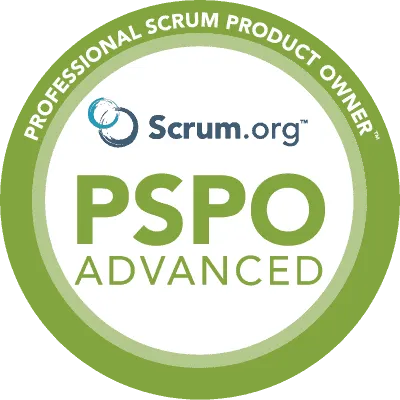
Online Japanese Head Scalp Spa
By KBH Training Academy
What is a Japanese Head spa? Japanese head spa is another term for scalp treatment. Generally, you can expect some variation of treatment to detoxify the scalp, and massage to stimulate circulation and relieve tension. Course Content: History of Japanese head spa culture and theory Importance of scalp health including anatomy of the scalp Benefits of head spa Head spa techniques Products and Tools Acupressure points and massage techniques for relaxation- Consultation forms Contraindications and precautions Aftercare Hair and scalp conditions Hair types Essential Oils Scalp analysis Cancer patients, scalp conditions Step by step on how to offer Japanese head spa treatment Training kit(if purchased): Tools: scalp oil, brush, scalp brush, guasha tools, tunning fork, scalp claw, guasha comb... Head spa sink and scalp analyser: please visit our shop product section to purchase. Certificate You will receive an accredited end-of-course completion certificate. How do Online Courses work? http://www.kbhtrainingacademy.com/online-courses Duration of Course? You will have 3 months to complete the course before it expires Are there any prerequisites? The course is available to beginners or advance professionals. Will I require a model? Yes, you will be required to have one model on hand to complete the case of studies Are there video tutorials? Yes, you will have links to YouTube and training videos to watch the treatment being performed

Emotional Intelligence Mastery
By Owenico Consult
Discover the ultimate Emotional Intelligence Mastery Training and Coaching Programme. Elevate your EQ, enhance relationships and achieve personal and professional success. Join us today! Unlock the power of emotions with our Emotional Intelligence Mastery Training and Coaching Programme! Elevate your EQ, improve relationships and excel in every aspect of life. Join us on the journey to emotional intelligence greatness! #EmotionalIntelligence #EQMastery #CoachingProgramme

OTHM Level 5 Extended Diploma in Tourism and Hospitality Management
By School of Business and Technology London
Getting Started The objective of the OTHM Level 5 Extended Diploma in Tourism and Hospitality Management qualification is to offer learners a specialised program of study that provides in-depth knowledge and understanding of key aspects within the tourism and hospitality sector. This qualification is designed for individuals looking to enhance their knowledge and acquire a recognised qualification in tourism and hospitality. Key features of OTHM Level 5 Extended Diploma qualifications include: - A stimulating and challenging curriculum that engages and informs learners. - The opportunity for learners to acquire essential subject knowledge required for further study or employment. - A structured program with a core of Level 4 units that builds on knowledge in Level 5 units. - Updated content that aligns closely with the needs of employers and higher education institutions. - Assessments that evaluate cognitive skills as well as affective and applied skills, providing a comprehensive evaluation of learners' abilities. Key Benefits Understand critical thinking skills. Gain the capability to assess the external environment in which tourism and hospitality enterprises function. Understand the components of the marketing mix. Understand the principles of sustainable tourism. Understand the factors influencing consumer demand in the tourism and hospitality industry. Understand the significance of operations management in the context of tourism and hospitality. Key Highlights Are you worried about the recent changes in the Tourism sector? Then, OTHM Level 5 Extended Diploma in Tourism and Hospitality Management is the ideal starting point for your career journey. The course will ensure access to the first-class education needed to achieve your goals and dreams and maximise future opportunities. Remember! The assessment for the qualification is done based on assignments only, and you do not need to worry about writing any exam. With the School of Business and Technology London, you can complete the qualification at your own pace, choosing online or blended learning from the comfort of your home. Learning and pathway materials and study guides developed by our OTHM-approved tutors will be available around the clock in our cutting-edge learning management system. Most importantly, at the School of Business and Technology London, we will provide comprehensive tutor support through our dedicated support desk. If you choose your course with blended learning, you will also enjoy live sessions with an assigned tutor, which you can book at your convenience. Career Pathways After completing a Level 5 Extended Diploma in Tourism and Hospitality Management, individuals can explore various career opportunities in the legal field and related professions. Here are some potential career paths: Hotel Management, with an average salary of £46,249 per year Event Management, with an average salary of £38,360 per year Tourism marketing, with an average salary of £36,823 per year Hospitality Consulting, with an average salary of £25,000 per year About Awarding Body OTHM is an established and recognised Awarding Organisation (Certification Body) launched in 2003. OTHM has already made a mark in the UK and global online education scenario by creating and maintaining a user-friendly and skill based learning environment. OTHM has both local and international recognition which aids OTHM graduates to enhance their employability skills as well as allowing them to join degree and/or Master top-up programmes. OTHM qualifications has assembled a reputation for maintaining significant skills in a wide range of job roles and industries which comprises Business Studies, Leadership, Tourism and Hospitality Management, Health and Social Care, Information Technology, Accounting and Finance, Logistics and Supply Chain Management. What is included? Outstanding tutor support that gives you supportive guidance all through the course accomplishment through the SBTL Support Desk Portal. Access our cutting-edge learning management platform to access vital learning resources and communicate with the support desk team. Quality learning materials such as structured lecture notes, study guides, and practical applications, which include real-world examples and case studies, will enable you to apply your knowledge. Learning materials are provided in one of the three formats: PDF, PowerPoint, or Interactive Text Content on the learning portal. The tutors will provide Formative assessment feedback to improve the learners' achievements. Assessment materials are accessible through our online learning platform. Supervision for all modules. Multiplatform accessibility through an online learning platform facilitates SBTL in providing learners with course materials directly through smartphones, laptops, tablets or desktops, allowing students to study at their convenience. Live Classes (for Blended Learning Students only) Assessment Assignment-based assessment (Formative and Summative) No exam Entry Requirements These qualifications are intended for learners typically 18 years and older. Learners' entry profiles are expected to encompass at least one of the following criteria: A relevant Level 3 Diploma qualification or its equivalent credential. Completion of GCE Advanced level courses in 2 subjects or an equivalent qualification. Mature learners aged over 21 with pertinent management experience (prior experience verification required from the delivery centre before registration) International students whose first language is not English must score 5.5 or above in IELTS (International English Language Testing System). Progression Successful completion of the OTHM Level 5 Extended Diploma in Tourism and Hospitality Management provides learners the opportunity to: Option for OTHM Level 6 Extended Diploma in Tourism and Hospitality Management or Learners may be eligible to gain direct entry into the final year of a three-year UK Bachelor's degree. Why gain a OTHM Qualification? Quality, Standards and Recognitions- OTHM qualifications are approved and regulated by Ofqual (Office of the Qualifications and Examinations Regulation); hence, the learners can be very confident about the quality of the qualifications as well. Career Development to increase credibility with employers- All OTHM qualifications are developed to equip learners with the skills and knowledge every employer seeks. The learners pursuing an OTHM qualification will obtain an opportunity to enhance their knowledge and grow key competencies to tackle situations and work on projects more effectively, which will, in turn, give learners the potential to get promotions within the workplace. Alternatively, it allows them to progress onto an MBA top-up/Bachelor's degree / Master's degree programme around the World. Flexible study options- All OTHM qualifications have a credit value, which tells you how many credits are awarded when a unit is completed. The credit value will indicate how long it will normally take you to prepare for a unit or qualification. Three different types of qualification are: The award is achieved with 1 - 12 credits The certificate is completed with 13 - 36 credits The diploma is completed with at least 37 credits Learners must request before enrolment to interchange unit(s) other than the preselected units shown in the SBTL website because we need to make sure the availability of learning materials for the requested unit(s). SBTL will reject an application if the learning materials for the requested interchange unit(s) are unavailable. Learners are not allowed to make any request to interchange unit(s) once enrolment is complete. UNIT1- ACADEMIC WRITING AND RESEARCH SKILLS Reference No : H/650/1099 Credit : 20 || TQT : 200 The objective of this unit is to facilitate the exploration of essential topics integral to the academic research and writing process, enabling learners to attain higher levels of success and recognition in their studies. UNIT2- BUSINESS ENVIRONMENT FOR TOURISM AND HOSPITALITY Reference No : A/650/1159 Credit : 20 || TQT : 200 This unit aims to equip learners with an understanding of the roles and distinguishing features of both public and private sector organisations operating within the tourism and hospitality industry. Additionally, it addresses the potential challenges that these organisations may encounter. UNIT3- SERVICES MARKETING IN TOURISM AND HOSPITALITY Reference No : T/650/1157 Credit : 20 || TQT : 200 Introduce learners to the role of services marketing techniques in the context of customer service within the tourism and hospitality industry. UNIT4- SUSTAINABILITY IN TOURISM AND HOSPITALITY Reference No : Y/650/1158 Credit : 20 || TQT : 200 This unit aims to enhance learners' comprehension of sustainability principles relevant to managerial positions in the tourism and hospitality industry. UNIT5- EVENTS MANAGEMENT Reference No : H/650/1160 Credit : 20 || TQT : 200 This unit aims to help learners comprehend various events associated with the tourism and hospitality industry. UNIT6- THE DEVELOPMENT OF THE TOURISM AND HOSPITALITY INDUSTRY Reference No : J/650/1161 Credit : 20 || TQT : 200 This unit aims to equip learners with an understanding of the primary factors that shape the evolution of the tourism and hospitality industry. Learners will also develop the capacity to assess the elements impacting industry demand and gain knowledge of the interconnections between businesses in this sector. UNIT7- DIGITAL MARKETING MANAGEMENT FOR TOURISM AND HOSPITALITY Reference No : K/650/1162 Credit : 20 || TQT : 200 This unit aims to understand the significance of digital marketing in managing marketing for the tourism and hospitality sectors. UNIT8- OPERATIONS MANAGEMENT Reference No : J/650/1206 Credit : 20 || TQT : 200 Understand the key aspects of operations management in the tourism and hospitality industry, emphasising systems, processes, project management, and quality management. UNIT9- MANAGEMENT ACCOUNTING Reference No : K/650/1207 Credit : 20 || TQT : 200 This unit aims to equip learners with a foundational understanding of financial accounting and financial management principles within the tourism and hospitality industry. Learners will gain the knowledge and skills needed to create, analyse, and adjust financial statements and develop budgets. UNIT10- MANAGEMENT OF HUMAN RESOURCES Reference No : H/650/1151 Credit : 20 || TQT : 200 This unit will familiarise learners with essential human resource management principles and concepts. This knowledge will enable them to contribute to sustainable people management practices by understanding the purpose and scope of the human resource management function. UNIT11- CUSTOMER RELATIONSHIP MANAGEMENT Reference No : L/650/1208 Credit : 20 || TQT : 200 This unit aims to impart comprehensive knowledge about effectively managing customer relations and customer service within the tourism and hospitality industry. It is designed for supervisory and managerial staff to equip them with the skills needed to assist their teams in delivering exceptional customer service in their work environments. UNIT12- CONTEMPORARY ISSUES IN TOURISM AND HOSPITALITY Reference No : M/650/1209 Credit : 20 || TQT : 200 This unit aims to enhance learners' capabilities in comprehending the challenges and evolving patterns that influence tourism and hospitality organisations. Additionally, learners will gain insight into how the industry adapts to change and the consequences of trends and issues that instigate change. Delivery Methods School of Business & Technology London provides various flexible delivery methods to its learners, including online learning and blended learning. Thus, learners can choose the mode of study as per their choice and convenience. The program is self-paced and accomplished through our cutting-edge Learning Management System. Learners can interact with tutors by messaging through the SBTL Support Desk Portal System to discuss the course materials, get guidance and assistance and request assessment feedbacks on assignments. We at SBTL offer outstanding support and infrastructure for both online and blended learning. We indeed pursue an innovative learning approach where traditional regular classroom-based learning is replaced by web-based learning and incredibly high support level. Learners enrolled at SBTL are allocated a dedicated tutor, whether online or blended learning, who provide learners with comprehensive guidance and support from start to finish. The significant difference between blended learning and online learning methods at SBTL is the Block Delivery of Online Live Sessions. Learners enrolled at SBTL on blended learning are offered a block delivery of online live sessions, which can be booked in advance on their convenience at additional cost. These live sessions are relevant to the learners' program of study and aim to enhance the student's comprehension of research, methodology and other essential study skills. We try to make these live sessions as communicating as possible by providing interactive activities and presentations. Resources and Support School of Business & Technology London is dedicated to offering excellent support on every step of your learning journey. School of Business & Technology London occupies a centralised tutor support desk portal. Our support team liaises with both tutors and learners to provide guidance, assessment feedback, and any other study support adequately and promptly. Once a learner raises a support request through the support desk portal (Be it for guidance, assessment feedback or any additional assistance), one of the support team members assign the relevant to request to an allocated tutor. As soon as the support receives a response from the allocated tutor, it will be made available to the learner in the portal. The support desk system is in place to assist the learners adequately and streamline all the support processes efficiently. Quality learning materials made by industry experts is a significant competitive edge of the School of Business & Technology London. Quality learning materials comprised of structured lecture notes, study guides, practical applications which includes real-world examples, and case studies that will enable you to apply your knowledge. Learning materials are provided in one of the three formats, such as PDF, PowerPoint, or Interactive Text Content on the learning portal. How does the Online Learning work at SBTL? We at SBTL follow a unique approach which differentiates us from other institutions. Indeed, we have taken distance education to a new phase where the support level is incredibly high.Now a days, convenience, flexibility and user-friendliness outweigh demands. Today, the transition from traditional classroom-based learning to online platforms is a significant result of these specifications. In this context, a crucial role played by online learning by leveraging the opportunities for convenience and easier access. It benefits the people who want to enhance their career, life and education in parallel streams. SBTL's simplified online learning facilitates an individual to progress towards the accomplishment of higher career growth without stress and dilemmas. How will you study online? With the School of Business & Technology London, you can study wherever you are. You finish your program with the utmost flexibility. You will be provided with comprehensive tutor support online through SBTL Support Desk portal. How will I get tutor support online? School of Business & Technology London occupies a centralised tutor support desk portal, through which our support team liaise with both tutors and learners to provide guidance, assessment feedback, and any other study support adequately and promptly. Once a learner raises a support request through the support desk portal (Be it for guidance, assessment feedback or any additional assistance), one of the support team members assign the relevant to request to an allocated tutor. As soon as the support receive a response from the allocated tutor, it will be made available to the learner in the portal. The support desk system is in place to assist the learners adequately and to streamline all the support process efficiently. Learners should expect to receive a response on queries like guidance and assistance within 1 - 2 working days. However, if the support request is for assessment feedback, learners will receive the reply with feedback as per the time frame outlined in the Assessment Feedback Policy.

OTHM Level 5 Extended Diploma in Health and Social Care Management
By School of Business and Technology London
Getting Started The OTHM Level 5 Extended Diploma in Health and Social Care Management qualification aims to provide learners with the foundational knowledge, comprehension, and competencies essential for pursuing a managerial-level career or advanced studies in health and social care. This program empowers learners to showcase their abilities by presenting evidence from their practical work or training experiences. Key characteristics of OTHM Level 5 Extended Diploma qualifications include: 1. An engaging and intellectually stimulating curriculum designed to captivate and educate learners effectively. 2. The opportunity for learners to acquire fundamental subject knowledge necessary for a successful transition into higher education or the workforce. 3. A straightforward structure, with Level 4 units providing a foundational base upon which Level 5 units build. 4. Updated content closely aligned with the requirements of employers and higher education institutions. 5. Assessments that encompass cognitive, emotional, and practical skills. 6. Unit assignments designed by OTHM and a diverse range of assessment approaches facilitate progression within the program. Key Benefits Comprehend the principles and concepts of equality, diversity, inclusion, and human rights within the health and social care workplace. Acquire the ability to formulate goals and objectives for your personal and professional development. Understand the various communication needs and demands within the workplace. Understand the present legislative framework governing health and safety. Understand the approaches employed in the assessment process for care provision. Comprehend essential elements of supervising and leading others in the workplace. Key Highlights Are you worried about recent health and social care sector changes? Then, OTHM Level 5 Extended Diploma in Health and Social Care Management is the ideal starting point for your career journey. The course will ensure access to the first-class education needed to achieve your goals and dreams and maximise future opportunities. Remember! The assessment for the qualification is done based on assignments only, and you do not need to worry about writing any exam. With the School of Business and Technology London, you can complete the qualification at your own pace, choosing online or blended learning from the comfort of your home. Learning and pathway materials and study guides developed by our OTHM-approved tutors will be available around the clock in our cutting-edge learning management system. Most importantly, at the School of Business and Technology London, we will provide comprehensive tutor support through our dedicated support desk. If you choose your course with blended learning, you will also enjoy live sessions with an assigned tutor, which you can book at your convenience. Career Pathways After completing a Level 5 Extended Diploma in Health and Social Care Management, individuals can explore various career opportunities in the legal field and related professions. Here are some potential career paths: Healthcare Manager, with an average salary of £45,000 per year Care Home Manager with an average salary of £56,352 per year Community Health Worker with an average salary of £36,400 per year Patient Advocacy, with an average salary of £22,184 per year About Awarding Body OTHM is an established and recognised Awarding Organisation (Certification Body) launched in 2003. OTHM has already made a mark in the UK and global online education scenario by creating and maintaining a user-friendly and skill based learning environment. OTHM has both local and international recognition which aids OTHM graduates to enhance their employability skills as well as allowing them to join degree and/or Master top-up programmes. OTHM qualifications has assembled a reputation for maintaining significant skills in a wide range of job roles and industries which comprises Business Studies, Leadership, Tourism and Hospitality Management, Health and Social Care, Information Technology, Accounting and Finance, Logistics and Supply Chain Management. What is included? Outstanding tutor support that gives you supportive guidance all through the course accomplishment through the SBTL Support Desk Portal. Access our cutting-edge learning management platform to access vital learning resources and communicate with the support desk team. Quality learning materials such as structured lecture notes, study guides, and practical applications, which include real-world examples and case studies, will enable you to apply your knowledge. Learning materials are provided in one of the three formats: PDF, PowerPoint, or Interactive Text Content on the learning portal. The tutors will provide Formative assessment feedback to improve the learners' achievements. Assessment materials are accessible through our online learning platform. Supervision for all modules. Multiplatform accessibility through an online learning platform facilitates SBTL in providing learners with course materials directly through smartphones, laptops, tablets or desktops, allowing students to study at their convenience. Live Classes (for Blended Learning Students only) Assessment Assignment-based assessment (Formative and Summative) No exam Entry Requirements These qualifications are intended for learners typically 18 years and older. Learners' entry profiles are expected to encompass at least one of the following criteria: A relevant Level 3 Diploma qualification or its equivalent credential. Completion of GCE Advanced level courses in 2 subjects or an equivalent qualification. Mature learners aged over 21 with pertinent management experience (prior experience verification required from the delivery centre before registration) International students whose first language is not English must score 5.5 or above in IELTS (International English Language Testing System). Progression Successful completion of the OTHM Level 5 Extended Diploma in Health and Social Care Management provides learners the opportunity to: Option for OTHM Level 6 Extended Diploma in Health and Social Care Management or Learners may be eligible to gain direct entry into the final year of a three-year UK Bachelor's degree Why gain a OTHM Qualification? Quality, Standards and Recognitions- OTHM qualifications are approved and regulated by Ofqual (Office of the Qualifications and Examinations Regulation); hence, the learners can be very confident about the quality of the qualifications as well. Career Development to increase credibility with employers- All OTHM qualifications are developed to equip learners with the skills and knowledge every employer seeks. The learners pursuing an OTHM qualification will obtain an opportunity to enhance their knowledge and grow key competencies to tackle situations and work on projects more effectively, which will, in turn, give learners the potential to get promotions within the workplace. Alternatively, it allows them to progress onto an MBA top-up/Bachelor's degree / Master's degree programme around the World. Flexible study options- All OTHM qualifications have a credit value, which tells you how many credits are awarded when a unit is completed. The credit value will indicate how long it will normally take you to prepare for a unit or qualification. Three different types of qualification are: The award is achieved with 1 - 12 credits The certificate is completed with 13 - 36 credits The diploma is completed with at least 37 credits Learners must request before enrolment to interchange unit(s) other than the preselected units shown in the SBTL website because we need to make sure the availability of learning materials for the requested unit(s). SBTL will reject an application if the learning materials for the requested interchange unit(s) are unavailable. Learners are not allowed to make any request to interchange unit(s) once enrolment is complete. UNIT1- PROMOTING EQUALITY, DIVERSITY AND INCLUSION IN HEALTH AND SOCIAL CARE Reference No : K/650/1117 Credit : 20 || TQT : 200 This unit aims to empower learners to formulate strategies for the effective implementation and leadership of excellence in practice concerning equality, diversity, and rights within a health and social care environment. Additionally, this unit delves into risk management and the delicate balance between individual rights and the duty of care in health and social care settings. UNIT2- PROFESSIONAL DEVELOPMENT AND ACADEMIC WRITING SKILLS Reference No : K/650/1144 Credit : 20 || TQT : 200 This unit aims to enhance learners' comprehension of professional development and encourage them to reflect on their personal growth as a manager in the health and social care field. Additionally, this unit introduces learners to the essential skills required for academic writing when engaging in continuous professional development activities. UNIT3- COMMUNICATION IN THE CARING PROFESSIONS Reference No : L/650/1118 Credit : 20 || TQT : 200 This unit aims to enable learners to develop competencies and expertise in effective communication, acknowledging its pivotal role for senior personnel within the healthcare or social care sector. This unit also introduces the significance of systems and procedures in facilitating the secure and efficient utilisation of information. UNIT4- PRINCIPLES OF HEALTH AND SAFETY FOR HEALTH PROFESSIONS Reference No : M/650/1119 Credit : 20 || TQT : 200 The objective of this unit is to enable learners to grasp their responsibilities related to health and safety in their respective roles. This includes comprehending how to conduct and oversee risk assessments and recognising the significance of adhering to health and safety regulations. UNIT5- ASSESSMENT PROCESSES IN HEALTH AND SOCIAL CARE SETTINGS Reference No : L/650/1136 Credit : 20 || TQT : 200 The objectives of this unit are to enhance learners' understanding of various assessment methods, strengthen their abilities in reviewing and planning assessments, and equip them with the skills to meet the unique needs of individuals accessing services. UNIT6- RESOURCE MANAGEMENT IN HEALTH AND SOCIAL CARE Reference No : M/650/1137 Credit : 20 || TQT : 200 The objective of this unit is to provide learners with a foundational understanding of human resources and team management principles, along with insights into the management of organisational resources concerning regulation, inspection, and financial aspects. UNIT7- WORKING IN PARTNERSHIP IN HEALTH AND SOCIAL CARE Reference No : R/650/1138 Credit : 20 || TQT : 200 This unit aims to equip learners with the essential skills and knowledge needed to cultivate productive and innovative partnership working opportunities, both within their own organisation and with external entities. UNIT8- MANAGING THE SAFEGUARDING AND PROTECTION OF VULNERABLE INDIVIDUALS Reference No : T/650/1139 Credit : 20 || TQT : 200 This unit's objective is to give learners a comprehension of the legal framework surrounding safeguarding and protecting vulnerable individuals. Simultaneously, it aims to enhance their expertise in managing and nurturing staff's understanding of this crucial aspect. UNIT9- HEALTH EDUCATION AND PROMOTING WELLBEING Reference No : D/650/1140 Credit : 20 || TQT : 200 This unit aims to enhance learners' comprehension of health education approaches and the methodologies employed to detect health inequalities. It involves an examination of theoretical models that utilise health education to effect behavioural change. Additionally, learners will have the opportunity to formulate a health education campaign. UNIT10- TEAM MANAGEMENT IN HEALTH AND SOCIAL CARE Reference No : F/650/1141 Credit : 20 || TQT : 200 The objective of this unit is for learners to demonstrate their capacity to effectively oversee and lead a team, fostering team performance within a health and social care environment. Additionally, this unit delves into the intricacies of recruitment within health and social care settings. UNIT11- PROFESSIONAL SUPERVISION PRACTICE IN HEALTH AND SOCIAL CARE Reference No : H/650/1142 Credit : 20 || TQT : 200 This unit encompasses the essential aspects of professional supervision, which is mandated by legal and regulatory frameworks within health and social care settings. It explores theories about leadership and the objectives and procedures involved in professional supervision. Additionally, it addresses performance management and strategies for managing and resolving conflicts within this context. UNIT12- RESEARCH METHODS IN HEALTH AND SOCIAL CARE Reference No : J/650/1143 Credit : 20 || TQT : 200 This unit aims to foster learners' comprehension of the significance of research within the health and social care sectors, along with the associated implications and ethical considerations. Learners can delve into diverse research methodologies, enabling them to devise and execute research projects on health or social care issues. Moreover, they will be equipped to assess the effectiveness of the research outcomes. Delivery Methods School of Business & Technology London provides various flexible delivery methods to its learners, including online learning and blended learning. Thus, learners can choose the mode of study as per their choice and convenience. The program is self-paced and accomplished through our cutting-edge Learning Management System. Learners can interact with tutors by messaging through the SBTL Support Desk Portal System to discuss the course materials, get guidance and assistance and request assessment feedbacks on assignments. We at SBTL offer outstanding support and infrastructure for both online and blended learning. We indeed pursue an innovative learning approach where traditional regular classroom-based learning is replaced by web-based learning and incredibly high support level. Learners enrolled at SBTL are allocated a dedicated tutor, whether online or blended learning, who provide learners with comprehensive guidance and support from start to finish. The significant difference between blended learning and online learning methods at SBTL is the Block Delivery of Online Live Sessions. Learners enrolled at SBTL on blended learning are offered a block delivery of online live sessions, which can be booked in advance on their convenience at additional cost. These live sessions are relevant to the learners' program of study and aim to enhance the student's comprehension of research, methodology and other essential study skills. We try to make these live sessions as communicating as possible by providing interactive activities and presentations. Resources and Support School of Business & Technology London is dedicated to offering excellent support on every step of your learning journey. School of Business & Technology London occupies a centralised tutor support desk portal. Our support team liaises with both tutors and learners to provide guidance, assessment feedback, and any other study support adequately and promptly. Once a learner raises a support request through the support desk portal (Be it for guidance, assessment feedback or any additional assistance), one of the support team members assign the relevant to request to an allocated tutor. As soon as the support receives a response from the allocated tutor, it will be made available to the learner in the portal. The support desk system is in place to assist the learners adequately and streamline all the support processes efficiently. Quality learning materials made by industry experts is a significant competitive edge of the School of Business & Technology London. Quality learning materials comprised of structured lecture notes, study guides, practical applications which includes real-world examples, and case studies that will enable you to apply your knowledge. Learning materials are provided in one of the three formats, such as PDF, PowerPoint, or Interactive Text Content on the learning portal. How does the Online Learning work at SBTL? We at SBTL follow a unique approach which differentiates us from other institutions. Indeed, we have taken distance education to a new phase where the support level is incredibly high.Now a days, convenience, flexibility and user-friendliness outweigh demands. Today, the transition from traditional classroom-based learning to online platforms is a significant result of these specifications. In this context, a crucial role played by online learning by leveraging the opportunities for convenience and easier access. It benefits the people who want to enhance their career, life and education in parallel streams. SBTL's simplified online learning facilitates an individual to progress towards the accomplishment of higher career growth without stress and dilemmas. How will you study online? With the School of Business & Technology London, you can study wherever you are. You finish your program with the utmost flexibility. You will be provided with comprehensive tutor support online through SBTL Support Desk portal. How will I get tutor support online? School of Business & Technology London occupies a centralised tutor support desk portal, through which our support team liaise with both tutors and learners to provide guidance, assessment feedback, and any other study support adequately and promptly. Once a learner raises a support request through the support desk portal (Be it for guidance, assessment feedback or any additional assistance), one of the support team members assign the relevant to request to an allocated tutor. As soon as the support receive a response from the allocated tutor, it will be made available to the learner in the portal. The support desk system is in place to assist the learners adequately and to streamline all the support process efficiently. Learners should expect to receive a response on queries like guidance and assistance within 1 - 2 working days. However, if the support request is for assessment feedback, learners will receive the reply with feedback as per the time frame outlined in the Assessment Feedback Policy.

QUALIFI Level 5 Extended Diploma in Networking and Cyber Security
By School of Business and Technology London
Getting Started The objective of the QUALIFI Level 5 Extended Diploma in Networking and Cyber Security is to offer learners an expanded and comprehensive grasp of networking and cyber security concepts. The key points are: Successful completion of this qualification is expected to result in learners acquiring a broader comprehension of cybersecurity. Learners will also gain practical knowledge in implementing networking systems to mitigate and eliminate cybersecurity risks. Key Benefits Comprehend intricate cybersecurity threats and risks within the business context. Gain an understanding of various database categories and their associated control mechanisms. Gain an understanding of the formal procedures involved in investigating significant computer incidents. Gain an understanding of the methodologies and processes involved in planning and designing a security audit for a cyber-network. Utilize the various elements and components of physical networking. Key Highlights Are you a practicing IT Professional seeking greater knowledge and understanding of the industry, and to support your development into senior positions? Then, the Qualifi Level 5 Extended Diploma in Networking and Cyber Security is the ideal starting point for your career journey. The course will pave the way for a career and help individuals prepare to become professional staff and managers of the future in the health and social care sector. Remember! The assessment for the qualification is based on assignments only, and you do not need to worry about taking any exams. With the School of Business and Technology London, you can complete the qualification at your own pace, choosing online or blended learning from the comfort of your home. Learning and pathway materials, along with study guides developed by our Qualifi-approved tutors, will be available around the clock in our cutting-edge learning management system. Most importantly, at the School of Business and Technology London, we will provide you with comprehensive tutor support through our dedicated support desk. If you choose the blended learning option, you will also enjoy live sessions with an assigned tutor, which you can book at your convenience. Career Pathways Upon completion of the Level 5 Extended Diploma in Networking and Cyber Security, graduates may pursue various career paths in education and training, such as: Penetration Tester; with an estimated average salary of £56,394 per annum. SOC Analyst; with an estimated average salary of £50,000 per annum. Data privacy consultant; with an estimated average salary of £60,000 per annum. Network Engineer; with an estimated average salary of £48,279 per annum. About Awarding Body QUALIFI, recognised by Ofqual awarding organisation has assembled a reputation for maintaining significant skills in a wide range of job roles and industries which comprises Leadership, Hospitality & Catering, Health and Social Care, Enterprise and Management, Process Outsourcing and Public Services. They are liable for awarding organisations and thereby ensuring quality assurance in Wales and Northern Ireland. What is included? Outstanding tutor support that gives you supportive guidance all through the course accomplishment through the SBTL Support Desk Portal. Access our cutting-edge learning management platform to access vital learning resources and communicate with the support desk team. Quality learning materials such as structured lecture notes, study guides, and practical applications, which include real-world examples and case studies, will enable you to apply your knowledge. Learning materials are provided in one of the three formats: PDF, PowerPoint, or Interactive Text Content on the learning portal. The tutors will provide Formative assessment feedback to improve the learners' achievements. Assessment materials are accessible through our online learning platform. Supervision for all modules. Multiplatform accessibility through an online learning platform facilitates SBTL in providing learners with course materials directly through smartphones, laptops, tablets or desktops, allowing students to study at their convenience. Live Classes (for Blended Learning Students only) Assessment · Assignment based Assessment · No exam Entry Requirements The qualification has been intentionally designed to ensure accessibility without unnecessary obstacles hindering entry and advancement. To enrol in the qualification, you should: Be 18 years or above. For international students whose first language is not English, they will need to have a score of 6 or above in IELTS (International English Language Testing System). Progression Upon successfully obtaining the QUALIFI Level 5 Extended Diploma in Networking and Cyber Security and the Diploma in Family Office and Wealth Inheritance Management, learners will have the opportunity to advance in the following ways: Pursue a higher academic qualification such as the QUALIFI Level 7 Diploma. Enroll in a university to complete a full-fledged degree program. Secure employment in a related professional field. Learners must request before enrolment to interchange unit(s) other than the preselected units shown in the SBTL website because we need to make sure the availability of learning materials for the requested unit(s). SBTL will reject an application if the learning materials for the requested interchange unit(s) are unavailable. Learners are not allowed to make any request to interchange unit(s) once enrolment is complete. UNIT1- Cyber Security Threat and Risk. Reference No : T/617/1129 Credit : 20 || TQT : 200 In this unit, learners will receive an introduction to a range of threats and vulnerabilities originating from the digital realm. The unit will explore diverse attack methodologies and employ case studies to dissect different threat vectors, encompassing Malware, Botnets, and Trojans. UNIT2- Network Security and Data Communications Reference No : K/617/1130 Credit : 20 || TQT : 200 In this unit, learners will examine the constituent elements of digital communications and their compatibility with IT networks, along with hardware, firmware, and software components. UNIT3- Database Security and Computer Programming Reference No : M/617/1131 Credit : 20 || TQT : 200 In this unit, learners will delve into the security vulnerabilities associated with database systems and strategies for mitigating these risks. UNIT4- Incident Response, Investigations, and Forensics Reference No : T/617/1132 Credit : 20 || TQT : 200 In this unit, learners will investigate topics related to incident response, Computer Emergency Response Teams (CERTs), and events that necessitate investigative techniques. UNIT5- Security Strategy: Laws, Policies, and Implementation Reference No : A/617/1133 Credit : 20 || TQT : 200 In this unit, learners will consolidate the knowledge acquired in previous units and further enhance their skills in crafting strategic plans, securing executive support, and ensuring legal compliance. UNIT6- Physical IT Networking Reference No : K/617/6697 Credit : 20 || TQT : 200 This unit's objective is to furnish learners with an understanding of physical networking and fundamental network administration skills. It encompasses knowledge of computer networks. UNIT7- Cryptography Reference No : J/617/4634 Credit : 20 || TQT : 200 This unit's objective is to furnish learners with an understanding of physical networking and fundamental network administration skills. It encompasses knowledge of computer networks. UNIT8- Digital Investigations and Forensics Reference No : L/617/4635 Credit : 20 || TQT : 200 This unit provides a description and explanation of how to carry out investigations using cyber-enabled equipment, including within public internet-facing networks and other network environments. UNIT9- System Administration Reference No : R/617/6743 Credit : 20 || TQT : 200 This unit's goal is to furnish learners with the knowledge required to administer systems in both Linux and Windows operating environments. UNIT10- Network Routing and Switching Reference No : Y/617/6744 Credit : 20 || TQT : 200 The objective of this unit is to impart the knowledge necessary for performing switching and the skills and knowledge needed for routing. This includes the ability to set up and configure routers and switches for the interconnection of multi-area networks. UNIT11- Network Design and Administration Reference No : D/617/6745 Credit : 20 || TQT : 200 This unit's aim is to equip learners with the knowledge and skills required to design a network. This encompasses understanding how to scale and connect diverse networks to create an efficient interconnected network. Delivery Methods School of Business & Technology London provides various flexible delivery methods to its learners, including online learning and blended learning. Thus, learners can choose the mode of study as per their choice and convenience. The program is self-paced and accomplished through our cutting-edge Learning Management System. Learners can interact with tutors by messaging through the SBTL Support Desk Portal System to discuss the course materials, get guidance and assistance and request assessment feedbacks on assignments. We at SBTL offer outstanding support and infrastructure for both online and blended learning. We indeed pursue an innovative learning approach where traditional regular classroom-based learning is replaced by web-based learning and incredibly high support level. Learners enrolled at SBTL are allocated a dedicated tutor, whether online or blended learning, who provide learners with comprehensive guidance and support from start to finish. The significant difference between blended learning and online learning methods at SBTL is the Block Delivery of Online Live Sessions. Learners enrolled at SBTL on blended learning are offered a block delivery of online live sessions, which can be booked in advance on their convenience at additional cost. These live sessions are relevant to the learners' program of study and aim to enhance the student's comprehension of research, methodology and other essential study skills. We try to make these live sessions as communicating as possible by providing interactive activities and presentations. Resources and Support School of Business & Technology London is dedicated to offering excellent support on every step of your learning journey. School of Business & Technology London occupies a centralised tutor support desk portal. Our support team liaises with both tutors and learners to provide guidance, assessment feedback, and any other study support adequately and promptly. Once a learner raises a support request through the support desk portal (Be it for guidance, assessment feedback or any additional assistance), one of the support team members assign the relevant to request to an allocated tutor. As soon as the support receives a response from the allocated tutor, it will be made available to the learner in the portal. The support desk system is in place to assist the learners adequately and streamline all the support processes efficiently. Quality learning materials made by industry experts is a significant competitive edge of the School of Business & Technology London. Quality learning materials comprised of structured lecture notes, study guides, practical applications which includes real-world examples, and case studies that will enable you to apply your knowledge. Learning materials are provided in one of the three formats, such as PDF, PowerPoint, or Interactive Text Content on the learning portal. How does the Online Learning work at SBTL? We at SBTL follow a unique approach which differentiates us from other institutions. Indeed, we have taken distance education to a new phase where the support level is incredibly high.Now a days, convenience, flexibility and user-friendliness outweigh demands. Today, the transition from traditional classroom-based learning to online platforms is a significant result of these specifications. In this context, a crucial role played by online learning by leveraging the opportunities for convenience and easier access. It benefits the people who want to enhance their career, life and education in parallel streams. SBTL's simplified online learning facilitates an individual to progress towards the accomplishment of higher career growth without stress and dilemmas. How will you study online? With the School of Business & Technology London, you can study wherever you are. You finish your program with the utmost flexibility. You will be provided with comprehensive tutor support online through SBTL Support Desk portal. How will I get tutor support online? School of Business & Technology London occupies a centralised tutor support desk portal, through which our support team liaise with both tutors and learners to provide guidance, assessment feedback, and any other study support adequately and promptly. Once a learner raises a support request through the support desk portal (Be it for guidance, assessment feedback or any additional assistance), one of the support team members assign the relevant to request to an allocated tutor. As soon as the support receive a response from the allocated tutor, it will be made available to the learner in the portal. The support desk system is in place to assist the learners adequately and to streamline all the support process efficiently. Learners should expect to receive a response on queries like guidance and assistance within 1 - 2 working days. However, if the support request is for assessment feedback, learners will receive the reply with feedback as per the time frame outlined in the Assessment Feedback Policy.

QUALIFI Level 5 Extended Diploma in Business Management
By School of Business and Technology London
Getting Started The qualifications of the QUALIFI Level, 5 Extended Diploma in Business Management develop and reward today and future business managers and continue to bring recognition and professionalism to the management sectors. With a focus on practical skills, this diploma equips learners with the skills needed to become effective business managers in today's dynamic and globalised business environment. Key Benefits To understand and apply the principles of leadership in a business environment. Review and apply business management principles within the industry and specific environment. Develop strategic plans that align with the vision and objectives of an organisation. Understand and apply financial management principles to analyse financial statements and make informed decisions. Develop and implement marketing strategies to promote products and services. Lead and manage teams effectively by using appropriate leadership styles. Effectively use verbal and communication skills. Manage one's personal development and growth. To improve learners' employability by allowing them to explore the relationship between management theories and their practical application in the business world. Analyse problem-solving techniques specific to business and industry. Career Pathways The QUALIFI Level 5 Diploma in Extended Business Management can open many career pathways including, but not limited to: Operations manager with an estimated average salary of £48,814 per annum Accounts manager with an estimated average salary of £46,657,506 per annum Financial analyst with an estimated average salary of £45,000per annum Marketing manager with an estimated average salary of £50,000 per annum Sales manager with an estimated average salary of £48,000 per annum Business Analyst with an estimated average salary of £61,118 per annum Assistant manager with an estimated average salary of £40,222 per annum About Awarding Body QUALIFI, recognised by Ofqual awarding organisation has assembled a reputation for maintaining significant skills in a wide range of job roles and industries which comprises Leadership, Hospitality & Catering, Health and Social Care, Enterprise and Management, Process Outsourcing and Public Services. They are liable for awarding organisations and thereby ensuring quality assurance in Wales and Northern Ireland. What is included? Outstanding tutor support that gives you supportive guidance all through the course accomplishment through the SBTL Support Desk Portal. Access our cutting-edge learning management platform to access vital learning resources and communicate with the support desk team. Quality learning materials such as structured lecture notes, study guides, and practical applications, which include real-world examples and case studies, will enable you to apply your knowledge. Learning materials are provided in one of the three formats: PDF, PowerPoint, or Interactive Text Content on the learning portal. The tutors will provide Formative assessment feedback to improve the learners' achievements. Assessment materials are accessible through our online learning platform. Supervision for all modules. Multiplatform accessibility through an online learning platform facilitates SBTL in providing learners with course materials directly through smartphones, laptops, tablets or desktops, allowing students to study at their convenience. Live Classes (for Blended Learning Students only) Assessment Time-constrained scenario-based assignments No examinations Entry Requirements The Qualification has been designed to be accessible without artificial barriers restricting access; for this Qualification, applicants must be 18 or older. Learners who possess Qualifications at Level 3 and/or 4; Learners who have work experience at a managerial level and demonstrate ambition with clear career goals; Learners who possess a first degree in another discipline and want to develop their careers in business. Progression Completing the QUALIFI Level 5 Diplomas will enable learners to progress to: QUALIFI Level 6 Diploma in related areas. Bachelor'sBachelor's degree final year. Employment in an associated profession. Why gain a QUALIFI Qualification? This suite of qualifications provides enormous opportunities to learners seeking career and professional development. The highlighting factor of this qualification is that: The learners attain career path support who wish to pursue their career in their denominated sectors; It helps provide a deep understanding of the health and social care sector and managing the organisations, which will, in turn, help enhance the learner's insight into their chosen sector. The qualification provides a real combination of disciplines and skills development opportunities. The Learners attain in-depth awareness concerning the organisation's functioning, aims and processes. They can also explore ways to respond positively to this challenging and complex health and social care environment. The learners will be introduced to managing the wide range of health and social care functions using theory, practice sessions and models that provide valuable knowledge. As a part of this suite of qualifications, the learners will be able to explore and attain hands-on training and experience in this field. Learners also acquire the ability to face and solve issues then and there by exposure to all the Units. The qualification will also help to Apply scientific and evaluative methods to develop those skills. Find out threats and opportunities. Develop knowledge in managerial, organisational and environmental issues. Develop and empower critical thinking and innovativeness to handle problems and difficulties. Practice judgement, own and take responsibility for decisions and actions. Develop the capacity to perceive and reflect on individual learning and improve their social and other transferable aptitudes and skills. Learners must request before enrolment to interchange unit(s) other than the preselected units shown in the SBTL website because we need to make sure the availability of learning materials for the requested unit(s). SBTL will reject an application if the learning materials for the requested interchange unit(s) are unavailable. Learners are not allowed to make any request to interchange unit(s) once enrolment is complete. UNIT1- Bus1.1: Communication in an Organisation Reference No : D/507/1581 Credit : 20 || TQT : 200 This unit is divided into three parts and examines communications at an organisational level, interpersonal communications and managing internal and external communications. UNIT2- Bus1.2: Leadership and the Organisation Reference No : H/507/1582 Credit : 20 || TQT : 200 This unit looks at developing practical leadership skills at a non-strategic level within a rapidly changing working environment. The unit allows learners to explore the attributes and skills of successful leaders in depth. UNIT3- Bus1.3: Financial Awareness Reference No : M/507/1584 Credit : 20 || TQT : 200 The overriding aim of the unit is to provide the learner with the necessary knowledge to critically evaluate the financial systems, processes and procedures in their organisations. UNIT4- Bus1.4: Managing Change Reference No : A/507/1586 Credit : 20 || TQT : 200 Management has often been defined as ''creating change through people,'' this unit encourages learners to adopt this approach to change. This unit aims to enable learners to understand the issues relating to the management of activities with a particular focus on problem-solving. UNIT5- Bus1.6: Developing Teams Reference No : J/507/1588 Credit : 20 || TQT : 200 The unit focuses on building, developing and supporting teams to enable them to achieve their goals and objectives. Learners will identify the skills and potential of teams and individuals. UNIT6- Bus2.1: Responding to the Changing Business Environment Reference No : R/507/1612 Credit : 20 || TQT : 200 The unit aims to introduce the learner to several dynamic factors that affect how an organisation operates and the required change in management. UNIT7- Bus2.2: Effective Decision Making Reference No : Y/507/1613 Credit : 20 || TQT : 200 The unit aims to equip the learner with the means to manage the decision-making process rather than the outcome or decision itself. By recognising decision-making methods, the learner can stress the need for greater participation of stakeholders to ensure pro-activity and innovation. UNIT8- Bus2.3: Business Development Reference No : D/507/1614 Credit : 20 || TQT : 200 The unit will allow learners to work in a team to investigate new business formats and a feasibility assessment for a potential knowledge-based product or service opportunity identified by the team. UNIT9- Bus2.4: Business Models and Growing Organisations Reference No : H/507/1615 Credit : 20 || TQT : 200 To introduce working for and managing creatively within a smaller growth organisation. This unit examines how the small business grows, the reasons for success and how best to manage available growth options. UNIT10- Bus2.5: Customer Management Reference No : K/507/1616 Credit : 20 || TQT : 200 This unit is designed to help learners understand the role of customer-centred organisations. The unit aims to provide learners with understanding and insight into customer behaviour. It will develop skills, and learners will use tools and practice an organisation can use to retain and improve customer retention and relationships. UNIT11- Bus2.6: Risk Management and Organisations Reference No : T/507/1618 Credit : 20 || TQT : 200 This unit will involve the learner developing risk profiles and identifying risk management strategies for selected case studies. The aim is to provide learners with an understanding of what makes an effective organisation, balancing opportunity with change and closely linked with creativity and innovation. Delivery Methods School of Business & Technology London provides various flexible delivery methods to its learners, including online learning and blended learning. Thus, learners can choose the mode of study as per their choice and convenience. The program is self-paced and accomplished through our cutting-edge Learning Management System. Learners can interact with tutors by messaging through the SBTL Support Desk Portal System to discuss the course materials, get guidance and assistance and request assessment feedbacks on assignments. We at SBTL offer outstanding support and infrastructure for both online and blended learning. We indeed pursue an innovative learning approach where traditional regular classroom-based learning is replaced by web-based learning and incredibly high support level. Learners enrolled at SBTL are allocated a dedicated tutor, whether online or blended learning, who provide learners with comprehensive guidance and support from start to finish. The significant difference between blended learning and online learning methods at SBTL is the Block Delivery of Online Live Sessions. Learners enrolled at SBTL on blended learning are offered a block delivery of online live sessions, which can be booked in advance on their convenience at additional cost. These live sessions are relevant to the learners' program of study and aim to enhance the student's comprehension of research, methodology and other essential study skills. We try to make these live sessions as communicating as possible by providing interactive activities and presentations. Resources and Support School of Business & Technology London is dedicated to offering excellent support on every step of your learning journey. School of Business & Technology London occupies a centralised tutor support desk portal. Our support team liaises with both tutors and learners to provide guidance, assessment feedback, and any other study support adequately and promptly. Once a learner raises a support request through the support desk portal (Be it for guidance, assessment feedback or any additional assistance), one of the support team members assign the relevant to request to an allocated tutor. As soon as the support receives a response from the allocated tutor, it will be made available to the learner in the portal. The support desk system is in place to assist the learners adequately and streamline all the support processes efficiently. Quality learning materials made by industry experts is a significant competitive edge of the School of Business & Technology London. Quality learning materials comprised of structured lecture notes, study guides, practical applications which includes real-world examples, and case studies that will enable you to apply your knowledge. Learning materials are provided in one of the three formats, such as PDF, PowerPoint, or Interactive Text Content on the learning portal. How does the Online Learning work at SBTL? We at SBTL follow a unique approach which differentiates us from other institutions. Indeed, we have taken distance education to a new phase where the support level is incredibly high.Now a days, convenience, flexibility and user-friendliness outweigh demands. Today, the transition from traditional classroom-based learning to online platforms is a significant result of these specifications. In this context, a crucial role played by online learning by leveraging the opportunities for convenience and easier access. It benefits the people who want to enhance their career, life and education in parallel streams. SBTL's simplified online learning facilitates an individual to progress towards the accomplishment of higher career growth without stress and dilemmas. How will you study online? With the School of Business & Technology London, you can study wherever you are. You finish your program with the utmost flexibility. You will be provided with comprehensive tutor support online through SBTL Support Desk portal. How will I get tutor support online? School of Business & Technology London occupies a centralised tutor support desk portal, through which our support team liaise with both tutors and learners to provide guidance, assessment feedback, and any other study support adequately and promptly. Once a learner raises a support request through the support desk portal (Be it for guidance, assessment feedback or any additional assistance), one of the support team members assign the relevant to request to an allocated tutor. As soon as the support receive a response from the allocated tutor, it will be made available to the learner in the portal. The support desk system is in place to assist the learners adequately and to streamline all the support process efficiently. Learners should expect to receive a response on queries like guidance and assistance within 1 - 2 working days. However, if the support request is for assessment feedback, learners will receive the reply with feedback as per the time frame outlined in the Assessment Feedback Policy.

OTHM Level 5 Extended Diploma in Business Management
By School of Business and Technology London
Getting Started The OTHM Level 5 Extended Diploma in Business Management qualification aims to offer learners a specialised, practical educational program that delves deeply into essential elements of the business sector. Key characteristics of OTHM Level 5 Extended Diploma qualifications include: 1. A stimulating and challenging curriculum designed to captivate and educate learners effectively. 2. Equipping learners with fundamental subject knowledge is essential for a seamless transition into further studies or the professional world. 3. A streamlined structure, with Level 4 units forming a foundational core that Level 5 units build upon. 4. Updated content that aligns closely with the demands of employers and higher education institutions. 5. Assessment methods that encompass cognitive abilities, as well as affective and practical skills. 6. OTHM-designed unit assignments and a diverse range of Assessment approaches that facilitate progression to Level 6. Upon completing this qualification, learners will acquire specialised skills and a comprehensive grasp of technical terminology, enabling them to enhance their business and management competencies and advance towards higher education or employment opportunities. Key Benefits Acquire the ability to perform scholarly research. Understand various categories of enterprises. Gain proficiency in communicating effectively within a business environment. Understand the backdrop and objectives of finance and accounting. Acquire knowledge about leadership and managerial concepts. Comprehend the reasons and methods behind a business's desire to engage in global markets. Possess the capacity to assess a business's micro and macro environments. Key Highlights Are you worried about the recent changes in Business Management? Then, OTHM Level 5 Extended Diploma in Business Management is the ideal starting point for your career journey. The course will ensure access to the first-class education needed to achieve your goals and dreams and maximise future opportunities. Remember! The Assessment for the qualification is done based on assignments only, and you do not need to worry about writing any exam. With the School of Business and Technology London, you can complete the qualification at your own pace, choosing online or blended learning from the comfort of your home. Learning and pathway materials and study guides developed by our OTHM-approved tutors will be available around the clock in our cutting-edge learning management system. Most importantly, at the School of Business and Technology London, we will provide comprehensive tutor support through our dedicated support desk. If you choose your course with blended learning, you will also enjoy live sessions with an assigned tutor, which you can book at your convenience. Career Pathways After completing a Level 5 Extended Diploma in Business Management, individuals can explore various career opportunities in the legal field and related professions. Here are some potential career paths: Business Manager, with an average salary of £61,691 per year HR Manager with an average salary of £52,519 per year Consultant with an average salary of £52,250 per year Retail Manager, with an average salary of £33,810 per year About Awarding Body OTHM is an established and recognised Awarding Organisation (Certification Body) launched in 2003. OTHM has already made a mark in the UK and global online education scenario by creating and maintaining a user-friendly and skill based learning environment. OTHM has both local and international recognition which aids OTHM graduates to enhance their employability skills as well as allowing them to join degree and/or Master top-up programmes. OTHM qualifications has assembled a reputation for maintaining significant skills in a wide range of job roles and industries which comprises Business Studies, Leadership, Tourism and Hospitality Management, Health and Social Care, Information Technology, Accounting and Finance, Logistics and Supply Chain Management. What is included? Outstanding tutor support that gives you supportive guidance all through the course accomplishment through the SBTL Support Desk Portal. Access our cutting-edge learning management platform to access vital learning resources and communicate with the support desk team. Quality learning materials such as structured lecture notes, study guides, and practical applications, which include real-world examples and case studies, will enable you to apply your knowledge. Learning materials are provided in one of the three formats: PDF, PowerPoint, or Interactive Text Content on the learning portal. The tutors will provide Formative assessment feedback to improve the learners' achievements. Assessment materials are accessible through our online learning platform. Supervision for all modules. Multiplatform accessibility through an online learning platform facilitates SBTL in providing learners with course materials directly through smartphones, laptops, tablets or desktops, allowing students to study at their convenience. Live Classes (for Blended Learning Students only) Assessment Assignment-based Assessment (Formative and Summative) No exam Entry Requirements These qualifications are intended for learners typically 18 years and older. Learners' entry profiles are expected to encompass at least one of the following criteria: A relevant Level 3 Diploma qualification or its equivalent credential. Completion of GCE Advanced level courses in 2 subjects or an equivalent qualification. Mature learners aged over 21 with pertinent management experience (prior experience verification required from the delivery centre before registration) International students whose first language is not English must score 5.5 or above in IELTS (International English Language Testing System). Progression Successful completion of the OTHM Level 5 Extended Diploma in Business Management provides learners the opportunity to: Option for OTHM Level 6 Extended Diploma in Business Management or Learners may be eligible to gain direct entry into the final year of a three-year UK Bachelor's degree. Why gain a OTHM Qualification? Quality, Standards and Recognitions- OTHM qualifications are approved and regulated by Ofqual (Office of the Qualifications and Examinations Regulation); hence, the learners can be very confident about the quality of the qualifications as well. Career Development to increase credibility with employers- All OTHM qualifications are developed to equip learners with the skills and knowledge every employer seeks. The learners pursuing an OTHM qualification will obtain an opportunity to enhance their knowledge and grow key competencies to tackle situations and work on projects more effectively, which will, in turn, give learners the potential to get promotions within the workplace. Alternatively, it allows them to progress onto an MBA top-up/Bachelor's degree / Master's degree programme around the World. Flexible study options- All OTHM qualifications have a credit value, which tells you how many credits are awarded when a unit is completed. The credit value will indicate how long it will normally take you to prepare for a unit or qualification. Three different types of qualification are: The award is achieved with 1 - 12 credits The certificate is completed with 13 - 36 credits The diploma is completed with at least 37 credits Learners must request before enrolment to interchange unit(s) other than the preselected units shown in the SBTL website because we need to make sure the availability of learning materials for the requested unit(s). SBTL will reject an application if the learning materials for the requested interchange unit(s) are unavailable. Learners are not allowed to make any request to interchange unit(s) once enrolment is complete. UNIT1- ACADEMIC WRITING AND RESEARCH SKILLS Reference No : H/650/1099 Credit : 20 || TQT : 200 The primary objective of this unit is to facilitate an in-depth exploration of critical subjects integral to the academic research and writing process. This endeavour empowers students to attain heightened success and recognition in their academic pursuits. UNIT2- BUSINESS OPERATIONS Reference No : L/650/1145 Credit : 20 || TQT : 200 The objective of this unit is to furnish learners with the foundational knowledge required to analyse and situate the fundamental elements that impact a business's operations, considering its internal dynamics and external surroundings UNIT3- COMMUNICATION IN BUSINESS Reference No : M/650/1146 Credit : 20 || TQT : 200 This unit aims to equip learners with essential knowledge and competencies for effective and relevant communication, regardless of the specific context in which the communication takes place. UNIT4- FINANCE AND ACCOUNTING Reference No : R/650/1147 Credit : 20 || TQT : 200 The objective of this unit is to cultivate in learners both the theoretical understanding and practical expertise required to create, analyse, and modify financial statements and prepare budgetary plans. UNIT5- 1. LEADING AND MANAGING TEAMS Reference No : T/650/1148 Credit : 20 || TQT : 200 This unit aims to foster a learner's comprehension of leadership as a role and management as a function, enabling them to cultivate the knowledge, skills, and attributes necessary to impact a business's achievements positively. UNIT6- OPERATING IN A GLOBAL CONTEXT Reference No : Y/650/1149 Credit : 20 || TQT : 200 The objective of this unit is to stimulate the examination of prominent theories, concepts, and models related to globalisation, allowing learners to understand the intricacies of globalisation and its advantages for businesses. UNIT7- PRINCIPLES AND CONCEPTS OF STRATEGY Reference No : F/650/1150 Credit : 20 || TQT : 200 This unit aims to enhance learners' knowledge and capabilities, positioning them effectively to play a valuable role in an organisation's strategy formulation and execution. UNIT8- THE MANAGEMENT OF HUMAN RESOURCES Reference No : H/650/1151 Credit : 20 || TQT : 200 This unit aims to acquaint learners with fundamental principles and concepts in human resource management. This knowledge enables them to facilitate a sustainable approach to people management by comprehending the function's purpose and scope. UNIT9- MARKETING FOR MANAGERS Reference No : J/650/1152 Credit : 20 || TQT : 200 This unit's primary goal is to give learners an in-depth comprehension of the marketing planning process and enable them to apply these principles across diverse business scenarios. Additionally, the unit aims to offer a thorough grasp of environmental analysis and its role in formulating relevant objectives and strategies to enhance operational marketing effectiveness. UNIT10- BUSINESS LAW FOR MANAGERS Reference No : K/650/1153 Credit : 20 || TQT : 200 The objective of this unit is to assist learners in examining the laws, legislation, and regulations relevant to their home country and applicable to various types of businesses. UNIT11- MANAGEMENT ACCOUNTING AND DECISION MAKING Reference No : L/650/1154 Credit : 20 || TQT : 200 This unit aims to provide learners with an awareness of the scope and purpose of management accounting so they can support effective decision-making within a business. UNIT12- BUSINESS START-UP: CONCEPTION TO MARKET Reference No : M/650/1155 Credit : 20 || TQT : 200 This unit aims to build upon prior learning, allowing learners to utilise their knowledge and skills acquired in disciplines like marketing and management to create a practical and effective business plan. Delivery Methods School of Business & Technology London provides various flexible delivery methods to its learners, including online learning and blended learning. Thus, learners can choose the mode of study as per their choice and convenience. The program is self-paced and accomplished through our cutting-edge Learning Management System. Learners can interact with tutors by messaging through the SBTL Support Desk Portal System to discuss the course materials, get guidance and assistance and request assessment feedbacks on assignments. We at SBTL offer outstanding support and infrastructure for both online and blended learning. We indeed pursue an innovative learning approach where traditional regular classroom-based learning is replaced by web-based learning and incredibly high support level. Learners enrolled at SBTL are allocated a dedicated tutor, whether online or blended learning, who provide learners with comprehensive guidance and support from start to finish. The significant difference between blended learning and online learning methods at SBTL is the Block Delivery of Online Live Sessions. Learners enrolled at SBTL on blended learning are offered a block delivery of online live sessions, which can be booked in advance on their convenience at additional cost. These live sessions are relevant to the learners' program of study and aim to enhance the student's comprehension of research, methodology and other essential study skills. We try to make these live sessions as communicating as possible by providing interactive activities and presentations. Resources and Support School of Business & Technology London is dedicated to offering excellent support on every step of your learning journey. School of Business & Technology London occupies a centralised tutor support desk portal. Our support team liaises with both tutors and learners to provide guidance, assessment feedback, and any other study support adequately and promptly. Once a learner raises a support request through the support desk portal (Be it for guidance, assessment feedback or any additional assistance), one of the support team members assign the relevant to request to an allocated tutor. As soon as the support receives a response from the allocated tutor, it will be made available to the learner in the portal. The support desk system is in place to assist the learners adequately and streamline all the support processes efficiently. Quality learning materials made by industry experts is a significant competitive edge of the School of Business & Technology London. Quality learning materials comprised of structured lecture notes, study guides, practical applications which includes real-world examples, and case studies that will enable you to apply your knowledge. Learning materials are provided in one of the three formats, such as PDF, PowerPoint, or Interactive Text Content on the learning portal. How does the Online Learning work at SBTL? We at SBTL follow a unique approach which differentiates us from other institutions. Indeed, we have taken distance education to a new phase where the support level is incredibly high.Now a days, convenience, flexibility and user-friendliness outweigh demands. Today, the transition from traditional classroom-based learning to online platforms is a significant result of these specifications. In this context, a crucial role played by online learning by leveraging the opportunities for convenience and easier access. It benefits the people who want to enhance their career, life and education in parallel streams. SBTL's simplified online learning facilitates an individual to progress towards the accomplishment of higher career growth without stress and dilemmas. How will you study online? With the School of Business & Technology London, you can study wherever you are. You finish your program with the utmost flexibility. You will be provided with comprehensive tutor support online through SBTL Support Desk portal. How will I get tutor support online? School of Business & Technology London occupies a centralised tutor support desk portal, through which our support team liaise with both tutors and learners to provide guidance, assessment feedback, and any other study support adequately and promptly. Once a learner raises a support request through the support desk portal (Be it for guidance, assessment feedback or any additional assistance), one of the support team members assign the relevant to request to an allocated tutor. As soon as the support receive a response from the allocated tutor, it will be made available to the learner in the portal. The support desk system is in place to assist the learners adequately and to streamline all the support process efficiently. Learners should expect to receive a response on queries like guidance and assistance within 1 - 2 working days. However, if the support request is for assessment feedback, learners will receive the reply with feedback as per the time frame outlined in the Assessment Feedback Policy.

OTHM Level 5 Extended Diploma in Information Technology
By School of Business and Technology London
Getting Started The OTHM Level 5 Extended Diploma in Information Technology, aims to offer learners a strong groundwork for a career across various organisations. This program prepares each learner to be 'business ready,' possessing confidence, independent thinking abilities, a comprehensive understanding of Information Technology, and the aptitude to adapt to evolving circumstances swiftly. Certainly, here are the key points: - This qualification suits individuals either embarking on or contemplating a private or public sector business career. - Attaining the Level 5 Diploma in Information Technology opens up avenues for further educational pursuits or employment opportunities. Key Benefits Comprehend methods and strategies for protecting against cyber security threats and vulnerabilities. Acquire the capability to develop a software program that addresses a problem using object-oriented programming principles. Acquire the ability to create a system design utilising modelling techniques. Acquire the capability to develop a website or mobile application that meets client and user requirements. Develop the ability to assist and resolve computing issues and problems effectively. Comprehend the compliance requirements and regulations associated with digital information. Key Highlights Are you worried about the recent changes in the IT sector? Then, OTHM Level 5 Extended Diploma in Information Technology is the ideal starting point for your career journey. The course will ensure access to the first-class education needed to achieve your goals and dreams and maximise future opportunities. Remember! The assessment for the qualification is done based on assignments only, and you do not need to worry about writing any exam. With the School of Business and Technology London, you can complete the qualification at your own pace, choosing online or blended learning from the comfort of your home. Learning and pathway materials and study guides developed by our OTHM-approved tutors will be available around the clock in our cutting-edge learning management system. Most importantly, at the School of Business and Technology London, we will provide comprehensive tutor support through our dedicated support desk. If you choose your course with blended learning, you will also enjoy live sessions with an assigned tutor, which you can book at your convenience. Career Pathways After completing a Level 5 Extended Diploma in Information Technology, individuals can explore various career opportunities in the legal field and related professions. Here are some potential career paths: Software Developer with an average salary of £46,384 per year Cyber security Analyst with an average salary of £49,002 per year Database Administrator, with an average salary of £41,063 per year IT Support Specialist with an average salary of £33,824 per year. About Awarding Body OTHM is an established and recognised Awarding Organisation (Certification Body) launched in 2003. OTHM has already made a mark in the UK and global online education scenario by creating and maintaining a user-friendly and skill based learning environment. OTHM has both local and international recognition which aids OTHM graduates to enhance their employability skills as well as allowing them to join degree and/or Master top-up programmes. OTHM qualifications has assembled a reputation for maintaining significant skills in a wide range of job roles and industries which comprises Business Studies, Leadership, Tourism and Hospitality Management, Health and Social Care, Information Technology, Accounting and Finance, Logistics and Supply Chain Management. What is included? Outstanding tutor support that gives you supportive guidance all through the course accomplishment through the SBTL Support Desk Portal. Access our cutting-edge learning management platform to access vital learning resources and communicate with the support desk team. Quality learning materials such as structured lecture notes, study guides, and practical applications, which include real-world examples and case studies, will enable you to apply your knowledge. Learning materials are provided in one of the three formats: PDF, PowerPoint, or Interactive Text Content on the learning portal. The tutors will provide Formative assessment feedback to improve the learners' achievements. Assessment materials are accessible through our online learning platform. Supervision for all modules. Multiplatform accessibility through an online learning platform facilitates SBTL in providing learners with course materials directly through smartphones, laptops, tablets or desktops, allowing students to study at their convenience. Live Classes (for Blended Learning Students only) Assessment Assignment-based assessment (Formative and Summative) No exam Entry Requirements These qualifications are intended for learners typically 18 years and older. Learners' entry profiles are expected to encompass at least one of the following criteria: A relevant Level 3 Diploma qualification or its equivalent credential. Completion of GCE Advanced level courses in 2 subjects or an equivalent qualification. Mature learners aged over 21 with pertinent management experience (prior experience verification required from the delivery centre before registration) International students whose first language is not English must score 5.5 or above in IELTS (International English Language Testing System). Progression Successful completion of the OTHM Level 5 Extended Diploma in Information Technology provides learners the opportunity to: Option for OTHM Level 6 Extended Diploma in Information Technology or Learners may be eligible to gain direct entry into the final year of a three-year UK Bachelor's degree. Why gain a OTHM Qualification? Quality, Standards and Recognitions- OTHM qualifications are approved and regulated by Ofqual (Office of the Qualifications and Examinations Regulation); hence, the learners can be very confident about the quality of the qualifications as well. Career Development to increase credibility with employers- All OTHM qualifications are developed to equip learners with the skills and knowledge every employer seeks. The learners pursuing an OTHM qualification will obtain an opportunity to enhance their knowledge and grow key competencies to tackle situations and work on projects more effectively, which will, in turn, give learners the potential to get promotions within the workplace. Alternatively, it allows them to progress onto an MBA top-up/Bachelor's degree / Master's degree programme around the World. Flexible study options- All OTHM qualifications have a credit value, which tells you how many credits are awarded when a unit is completed. The credit value will indicate how long it will normally take you to prepare for a unit or qualification. Three different types of qualification are: The award is achieved with 1 - 12 credits The certificate is completed with 13 - 36 credits The diploma is completed with at least 37 credits Learners must request before enrolment to interchange unit(s) other than the preselected units shown in the SBTL website because we need to make sure the availability of learning materials for the requested unit(s). SBTL will reject an application if the learning materials for the requested interchange unit(s) are unavailable. Learners are not allowed to make any request to interchange unit(s) once enrolment is complete. UNIT1- CYBER SECURITY Reference No : D/650/3383 Credit : 20 || TQT : 200 In this unit, learners will acquire foundational knowledge about cyber security, including its historical evolution, legal and regulatory aspects, risk assessment and management, and its repercussions on individuals and organisations. Additionally, learners will gain insights into methods for safeguarding against cyber threats and how to respond to a cyber security breach effectively. UNIT2- PRINCIPLES OF COMPUTER PROGRAMMING Reference No : F/650/3384 Credit : 20 || TQT : 200 This unit aims to provide learners with a foundational comprehension of object-oriented programming languages and the ability to create efficient code. Additionally, it offers learners insight into software development and fundamental principles of algorithms. UNIT3- SYSTEMS ANALYSIS AND DESIGN Reference No : F/617/2266 Credit : 20 || TQT : 200 This unit aims to cultivate learners' understanding of system analysis and design within an organisational context. This unit introduces learners to various techniques employed in systems analysis and design and the methodologies utilised in system development. UNIT4- WEB AND MOBILE APPLICATIONS Reference No : H/650/3385 Credit : 20 || TQT : 200 This unit aims to provide learners with knowledge about contemporary web and mobile application design technology, along with the practices and tools commonly employed in this field. Learners will gain the skills needed to develop websites or mobile applications according to the provided design specifications. UNIT5- COMPUTER AND NETWORK TECHNOLOGY Reference No : L/617/2268 Credit : 20 || TQT : 200 This unit offers learners an insight into the fundamental concepts of computer networking and cloud technologies, including their operational principles, protocols, standards, security aspects, and associated prototypes. Learners will delve into various hardware and software alternatives and gain proficiency in configuring and installing these technologies. UNIT6- MANAGING DIGITAL INFORMATION Reference No : J/650/3386 Credit : 20 || TQT : 200 This unit aims to demonstrate how communication, knowledge, and information can be enhanced within an organisation, including optimising the utilisation of IT systems. UNIT7- SOFTWARE ENGINEERING Reference No : K/617/2276 Credit : 20 || TQT : 200 This unit aims to provide learners with an understanding of software development, its evolution as an engineering discipline, and the ability to develop, maintain, and enhance high-quality software systems. UNIT8- DATABASE SYSTEMS Reference No : H/617/2275 Credit : 20 || TQT : 200 This unit aims to equip learners with knowledge in the development of database systems and to facilitate the development of robust skills in database design and development. UNIT9- ADVANCED SYSTEMS ANALYSIS & DESIGN Reference No : D/617/2274 Credit : 20 || TQT : 200 This unit aims to impart a comprehensive understanding of the roles of systems analysts and designers and enable learners to apply contemporary techniques associated with these roles. UNIT10- MANAGEMENT INFORMATION SYSTEMS Reference No : Y/617/2273 Credit : 20 || TQT : 200 This unit aims to provide learners with an understanding of how organisations utilise information to create, implement, maintain, and oversee secure information systems that facilitate their operations. This unit explores how systems can support essential business functions and empower organisations to enhance productivity and competitiveness in the global marketplace. UNIT11- NETWORK INFORMATION SYSTEMS Reference No : R/617/2272 Credit : 20 || TQT : 200 This unit aims to foster learners' understanding and proficiency in the planning, configuration, establishment, and administration of various network types, including LANs, PANs, MANs, and WANs. Additionally, it aims to cultivate skills in network monitoring and impart knowledge about Network Security, network protocols, and industry standards. UNIT12- IT PROJECT MANAGEMENT Reference No : L/617/2271 Credit : 20 || TQT : 200 This unit aims to cultivate learners' competencies in overseeing Information Technology projects aimed at implementing systems or effecting organisational change. Delivery Methods School of Business & Technology London provides various flexible delivery methods to its learners, including online learning and blended learning. Thus, learners can choose the mode of study as per their choice and convenience. The program is self-paced and accomplished through our cutting-edge Learning Management System. Learners can interact with tutors by messaging through the SBTL Support Desk Portal System to discuss the course materials, get guidance and assistance and request assessment feedbacks on assignments. We at SBTL offer outstanding support and infrastructure for both online and blended learning. We indeed pursue an innovative learning approach where traditional regular classroom-based learning is replaced by web-based learning and incredibly high support level. Learners enrolled at SBTL are allocated a dedicated tutor, whether online or blended learning, who provide learners with comprehensive guidance and support from start to finish. The significant difference between blended learning and online learning methods at SBTL is the Block Delivery of Online Live Sessions. Learners enrolled at SBTL on blended learning are offered a block delivery of online live sessions, which can be booked in advance on their convenience at additional cost. These live sessions are relevant to the learners' program of study and aim to enhance the student's comprehension of research, methodology and other essential study skills. We try to make these live sessions as communicating as possible by providing interactive activities and presentations. Resources and Support School of Business & Technology London is dedicated to offering excellent support on every step of your learning journey. School of Business & Technology London occupies a centralised tutor support desk portal. Our support team liaises with both tutors and learners to provide guidance, assessment feedback, and any other study support adequately and promptly. Once a learner raises a support request through the support desk portal (Be it for guidance, assessment feedback or any additional assistance), one of the support team members assign the relevant to request to an allocated tutor. As soon as the support receives a response from the allocated tutor, it will be made available to the learner in the portal. The support desk system is in place to assist the learners adequately and streamline all the support processes efficiently. Quality learning materials made by industry experts is a significant competitive edge of the School of Business & Technology London. Quality learning materials comprised of structured lecture notes, study guides, practical applications which includes real-world examples, and case studies that will enable you to apply your knowledge. Learning materials are provided in one of the three formats, such as PDF, PowerPoint, or Interactive Text Content on the learning portal. How does the Online Learning work at SBTL? We at SBTL follow a unique approach which differentiates us from other institutions. Indeed, we have taken distance education to a new phase where the support level is incredibly high.Now a days, convenience, flexibility and user-friendliness outweigh demands. Today, the transition from traditional classroom-based learning to online platforms is a significant result of these specifications. In this context, a crucial role played by online learning by leveraging the opportunities for convenience and easier access. It benefits the people who want to enhance their career, life and education in parallel streams. SBTL's simplified online learning facilitates an individual to progress towards the accomplishment of higher career growth without stress and dilemmas. How will you study online? With the School of Business & Technology London, you can study wherever you are. You finish your program with the utmost flexibility. You will be provided with comprehensive tutor support online through SBTL Support Desk portal. How will I get tutor support online? School of Business & Technology London occupies a centralised tutor support desk portal, through which our support team liaise with both tutors and learners to provide guidance, assessment feedback, and any other study support adequately and promptly. Once a learner raises a support request through the support desk portal (Be it for guidance, assessment feedback or any additional assistance), one of the support team members assign the relevant to request to an allocated tutor. As soon as the support receive a response from the allocated tutor, it will be made available to the learner in the portal. The support desk system is in place to assist the learners adequately and to streamline all the support process efficiently. Learners should expect to receive a response on queries like guidance and assistance within 1 - 2 working days. However, if the support request is for assessment feedback, learners will receive the reply with feedback as per the time frame outlined in the Assessment Feedback Policy.

Search By Location
- PAT Courses in London
- PAT Courses in Birmingham
- PAT Courses in Glasgow
- PAT Courses in Liverpool
- PAT Courses in Bristol
- PAT Courses in Manchester
- PAT Courses in Sheffield
- PAT Courses in Leeds
- PAT Courses in Edinburgh
- PAT Courses in Leicester
- PAT Courses in Coventry
- PAT Courses in Bradford
- PAT Courses in Cardiff
- PAT Courses in Belfast
- PAT Courses in Nottingham
