- Professional Development
- Medicine & Nursing
- Arts & Crafts
- Health & Wellbeing
- Personal Development
14485 Courses
VMware vSphere: Fast Track [v7.0]
By Nexus Human
Duration 5 Days 30 CPD hours This course is intended for System administrators System engineers Overview By the end of the course, you should be able to meet the following objectives: Describe the software-defined data center (SDDC) Explain the vSphere components and their function in the infrastructure Install and configure VMware ESXi⢠hosts Deploy and configure VMware vCenter Server Appliance⢠Use VMware vSphere Client⢠to manage the vCenter Server inventory and the vCenter Server configuration Manage, monitor, back up, and protect vCenter Server Appliance Create virtual networks with vSphere standard switches Describe the storage technologies supported by vSphere Configure virtual storage using iSCSI and NFS storage Create and manage VMware vSphere VMFS datastores Use the vSphere Client to create virtual machines, templates, clones, and snapshots Create a content library and deploy virtual machines from templates in the library Manage virtual machine resource use and manage resource pools Migrate virtual machines with VMware vSphere vMotion and VMware vSphere Storage vMotion Create and manage a vSphere cluster that is enabled with VMware vSphere High Availability and VMware vSphere Distributed Resource Scheduler⢠Create virtual networks with VMware vSphere Distributed Switch⢠and enable distributed switch features Discuss solutions for managing the vSphere life cycle Use VMware vSphere Lifecycle Manager⢠to apply patches and perform upgrades to ESXi hosts and virtual machines Use host profiles to manage ESXi configuration compliance Describe how vSphere storage APIs help storage systems integrate with vSphere Configure and use virtual machine storage policies Discuss the purpose and capabilities of VMware vSphere with Kubernetes and how it fits into the VMware Tanzu⢠portfolio This five-day, intensive course takes you from introductory to advanced VMware vSphere© 7 management skills. Building on the installation and configuration content from our best-selling course, you will also develop advanced skills needed to manage and maintain a highly available and scalable virtual infrastructure. Through a mix of lecture and hands-on labs, you will install, configure and manage vSphere 7. You will explore the features that build a foundation for a truly scalable infrastructure and discuss when and where these features have the greatest effect. This course prepares you to administer a vSphere infrastructure for an organization of any size using vSphere 7, which includes VMware ESXi? 7 and VMware vCenter Server© 7. Course Introduction Introductions and course logistics Course objectives Introduction to vSphere and the Software-Defined Data Center Explain basic virtualization concepts Describe how vSphere fits into the software-defined data center and the cloud infrastructure Explain how vSphere interacts with CPUs, memory, networks, and storage Recognize the user interfaces for accessing the vCenter Server system and ESXi hosts Use VMware Host Client? to access and manage ESXi host Virtual Machines Create and remove a virtual machine Provision a virtual machine with virtual devices Identify the files that make up a virtual machine Explain the importance of VMware Tools vCenter Server Describe the vCenter Server architecture Discuss how ESXi hosts communicate with vCenter Server Deploy and configure vCenter Server Appliance Use the vSphere Client to manage the vCenter Server inventory Add data center, organizational objects, and hosts to vCenter Server Use roles and permissions to enable users to access objects in the vCenter Server inventory Back up vCenter Server Appliance Monitor vCenter Server tasks, events, and appliance health Use vCenter Server High Availability to protect a vCenter Server Appliance Configuring and Managing Virtual Networks Create and manage standard switches Describe the virtual switch connection types Configure virtual switch security, traffic-shaping and load-balancing policies Compare vSphere distributed switches and standard switches Configuring and Managing Virtual Storage Identify storage protocols and storage device types Discuss ESXi hosts using iSCSI, NFS, and Fibre Channel storage Create and manage VMFS and NFS datastores Explain how multipathing works with iSCSI, NFS, and Fibre Channel storage Deploy virtual machines on a VMware vSAN? datastore Virtual Machine Management Use templates and cloning to deploy new virtual machines Modify and manage virtual machines Create a content library and deploy virtual machines from templates in the library Dynamically increase the size of a virtual disk Use customization specification files to customize a new virtual machine Perform vSphere vMotion and vSphere Storage vMotion migrations Create and manage virtual machine snapshots Examine the features and functions of VMware vSphere© Replication? Resource Management and Monitoring Discuss CPU and memory concepts in a virtualized environment Describe what over commitment of a resource means Describe methods for optimizing CPU and memory usage Use various tools to monitor resource use Create and use alarms to report certain conditions or events vSphere Clusters Describe options for making a vSphere environment highly available Explain the vSphere HA architecture Configure and manage a vSphere HA cluster Examine the features and functions of VMware vSphere© Fault Tolerance Configure a vSphere cluster using ESXi Cluster Quickstart Describe the functions of a vSphere DRS cluster Create a vSphere DRS cluster Network Scalability Configure and manage vSphere distributed switches Describe how VMware vSphere© Network I/O Control enhances performance Explain distributed switch features such as port mirroring and NetFlow vSphere Lifecycle Management Describe how VMware vSphere© Lifecycle Manager? works Use vSphere Lifecycle Manager to update ESXi hosts in a cluster Host and Management Scalability Use host profiles to manage ESXi configuration compliance Create and manage resource pools in a cluster Storage Scalability Explain why VMware vSphere© VMFS is a highperformance, scalable file system Explain VMware vSphere© Storage APIs - Array Integration, VMware vSphere© API for Storage Awareness?, and vSphere APIs for I/O Filtering Configure and assign virtual machine storage policies Create VMware vSAN? storage policies Configure VMware vSphere© Storage DRS? and VMware vSphere© Storage I/O Control Discuss vSphere support for NVMe and iSER Introduction to vSphere with Kubernetes Differentiate between containers and virtual machines Identify the parts of a container system Recognize the basic architecture of Kubernetes Describe a basic Kubernetes workflow Describe the purpose of vSphere with Kubernetes and how it fits into the VMware Tanzu portfolio Explain the vSphere with Kubernetes supervisor cluster Describe the Tanzu Kubernetes Grid service Additional course details:Notes Delivery by TDSynex, Exit Certified and New Horizons an VMware Authorised Training Centre (VATC) Nexus Humans VMware vSphere: Fast Track [v7.0] training program is a workshop that presents an invigorating mix of sessions, lessons, and masterclasses meticulously crafted to propel your learning expedition forward. This immersive bootcamp-style experience boasts interactive lectures, hands-on labs, and collaborative hackathons, all strategically designed to fortify fundamental concepts. Guided by seasoned coaches, each session offers priceless insights and practical skills crucial for honing your expertise. Whether you're stepping into the realm of professional skills or a seasoned professional, this comprehensive course ensures you're equipped with the knowledge and prowess necessary for success. While we feel this is the best course for the VMware vSphere: Fast Track [v7.0] course and one of our Top 10 we encourage you to read the course outline to make sure it is the right content for you. Additionally, private sessions, closed classes or dedicated events are available both live online and at our training centres in Dublin and London, as well as at your offices anywhere in the UK, Ireland or across EMEA.
![VMware vSphere: Fast Track [v7.0]](https://cademy-images-io.b-cdn.net/9dd9d42b-e7b9-4598-8d01-a30d0144ae51/4c81f130-71bf-4635-b7c6-375aff235529/original.png?width=3840)
VMware Workspace ONE: UEM Bootcamp [V22.x]
By Nexus Human
Duration 5 Days 30 CPD hours This course is intended for Workspace ONE UEM operators and administrators, account managers, solutions architects, solutions engineers, sales engineers, and consultants Overview By the end of the course, you should be able to meet the following objectives: Explain and apply the fundamental techniques for launching and maintaining an intelligence-driven, multiplatform endpoint management solution with Workspace ONE UEM Outline the components of Workspace ONE UEM Explain the general features and functionality enabled with Workspace ONE UEM Summarize basic Workspace ONE administrative functions Explain and deploy common Workspace ONE integrations Securely deploy configurations to Workspace ONE UEM managed devices Onboard device endpoints into Workspace ONE UEM Summarize alternative management methodologies for rugged devices Discuss strategies for maintaining environment and device fleet health Configure and deploy applications to Workspace ONE UEM managed devices Analyze a Workspace ONE UEM deployment Enable email access on devices Integrate Workspace ONE UEM with content repositories and corporate file shares Summarize basic troubleshooting methodologies Outline common troubleshooting techniques in the Workspace ONE UEM console Outline common troubleshooting techniques when integrating enterprise solutions in the Workspace ONE UEM console Summarize common troubleshooting strategies for Workspace ONE UEM managed devices Outline common application management troubleshooting techniques in the Workspace ONE UEM console Summarize common troubleshooting techniques for email management in the Workspace ONE UEM console Explain common troubleshooting approaches for the VMware Unified Access Gateway⢠platform and individual edge services Outline useful troubleshooting tools, such as the Self-Service Portal and VMware Workspace ONE Assist⢠In this five-day course, you learn how to apply the fundamental techniques for launching and maintaining an intelligence-driven, multiplatform endpoint management solution with VMware Workspace ONE© UEM. Through a combination of hands-on labs, simulations, and interactive lectures, you will configure and manage the endpoint life cycle. You will also learn to investigate, analyze, and determine issues that might occur with all the different components of Workspace ONE UEM.By understanding how to effectively troubleshoot product issues, administrators can understand how product services communicate and function, in turn optimizing service and software health management. At the end of five days, you will have the foundational knowledge for effectively managing and conducting basic troubleshooting for Workspace ONE UEM. Course Introduction Introductions and course logistics Course objectives Online resources and references Platform Architecture Summarize the features and functionality of Workspace ONE UEM Outline the benefits of leveraging Workspace ONE UEM Recognize the core and productivity components that make up the Workspace ONE UEM platform Summarize high availability and disaster recovery for the Workspace ONE solution Administration Navigate and customize the Workspace ONE UEM console Summarize the hierarchical management structure Explain the features and functions of Workspace ONE Hub Services Outline account options and permissions Enterprise Integrations Outline the process and requirements to integrate with directory services Explain certificate authentication and practical implementation with Workspace ONE Explain the benefits of integrating an email SMTP service into the Workspace ONE UEM console Describe VMware Dynamic Environment Manager? and its architecture Onboarding Outline the prerequisite configurations in the Workspace ONE UEM environment for onboarding devices for management Outline the steps for setting up autodiscovery in the Workspace ONE UEM console Enroll an endpoint through the VMware Workspace ONE© Intelligent Hub app Summarize platform onboarding options Managing Endpoints Explain the differences between device and user profiles Describe policy management options for Windows and macOS Describe the functions and benefits of using compliance policies Explain the use case for Freestyle Orchestrator Describe the capabilities that sensors and scripts enable Alternative Management Methods Describe the function and benefits of device staging Configure product provisioning in the Workspace ONE UEM console Understand the benefits of deploying a VMware Workspace ONE© Launcher? configuration to Android devices List the system and device requirements for Linux device management in Workspace ONE UEM Applications Describe the features, benefits, and capabilities of application management in Workspace ONE UEM Understand and configure deployment settings for public, internal, and paid applications in the Workspace ONE UEM console Describe the benefits of using Apple Business Manager content integration Describe the benefits of using server-to-client software distribution List the functions and benefits of VMware Workspace ONE© SDK Device Email List the email clients supported by Workspace ONE UEM Configure an Exchange Active Sync profile in the Workspace ONE UEM console Configure VMware Workspace ONE© Boxer settings Summarize the available email infrastructure integration models and describe their workflows Configure email compliance policies and notifications services Content Sharing Describe the benefits of using Content Gateway and the Content Gateway workflows Describe the benefits of integrating content repositories with Workspace ONE UEM Configure a repository in the Workspace ONE UEM console Maintenance Manage endpoints from the Device List View and the Device Details View pages Analyze endpoint deployment and compliance data from Monitor Overview page Fundamentals of Troubleshooting Workspace ONE UEM Outline software troubleshooting logic and support methods Summarize the main process flows for the Workspace ONE UEM components Explain the importance of Workspace ONE UEM process flows for troubleshooting Identify different Workspace ONE UEM log files Workspace ONE UEM Console Troubleshooting Outline the best practices for troubleshooting Workspace ONE UEM console issues Identify common group management and assignment-related issues Outline common issues for Workspace ONE UEM console roles and system settings Understand how analytic events can be used to identity platform errors Summarize the steps for collecting and analyzing Workspace ONE UEM console logs Integration Troubleshooting Outline the common enterprise integrations in Workspace ONE UEM Outline common troubleshooting techniques for the VMware AirWatch© Cloud Connector? Troubleshoot issues related to Directory Services integration Identify directory user and groups synchronization issues Troubleshoot issues related to certificate authority integration Explain VMware Workspace ONE© Access? integration and Workspace ONE Intelligent Hub troubleshooting techniques Endpoint Troubleshooting Compare the endpoint connection topologies in Workspace ONE UEM Outline useful tools and resources for endpoint troubleshooting Summarize the best practices for device enrollment troubleshooting Explain device connectivity troubleshooting techniques Demonstrate how to identify and resolve profile-related issues Identify common compliance policy issues and potential root causes Application Troubleshooting Explain the different scoping questions for troubleshooting applications Review application management configurations Summarize the general tools and resources for application troubleshooting Describe the general logic of troubleshooting public applications Understand internal application issues and potential causes Explain purchased application troubleshooting techniques Unified Access Gateway and Edge Services Troubleshooting Review Unified Access Gateway architecture and edge service workflows Understand Unified Access Gateway general configurations Explain how to utilize Unified Access Gateway related troubleshooting tools and resources Identify and resolve common issues for Content Gateway on Unified Access Gateway Summarize troubleshooting techniques for VMware Workspace ONE© Tunnel? on Unified Access Gateway Email Troubleshooting Review different email architecture and workflows Summarize common errors associated with email profiles Identify tools and resources for email troubleshooting Discuss troubleshooting techniques for VMware AirWatch© Secure Email Gateway? on Unified Access Gateway Outline PowerShell integration issues and techniques to address them Additional Troubleshooting Tools Describe how the Self-Service Portal helps administrators and empowers end users to resolve issues Explain how Workspace ONE Assist can help with troubleshooting endpoints
![VMware Workspace ONE: UEM Bootcamp [V22.x]](https://cademy-images-io.b-cdn.net/9dd9d42b-e7b9-4598-8d01-a30d0144ae51/4c81f130-71bf-4635-b7c6-375aff235529/original.png?width=3840)
Course Overview: About 87% of global consumers use at least one computer or device to access the internet daily. Mastering the essentials of computer and the internet is crucial in today’s digital age. The Learning Computer and Internet Level 2 course provides an in-depth exploration of computer systems, internet functionalities, and software applications, offering you the knowledge to navigate the digital world with ease. This course covers a wide range of computer-related topics, from fundamental operating systems and hardware to advanced concepts like cybersecurity and data protection. With engaging, interactive content, you’ll gain practical skills and insights that enhance your computer proficiency and digital competence. Embark on an enlightening journey through the digital landscape. Enrol in Learning Computer and Internet Level 2 today and elevate your computer skills to thrive in a connected world! Key Features of the Course: FREE Learning Computer and Internet Level 2 CPD-accredited certificate Get a free student ID card with Learning Computer and Internet Level 2 training (£10 applicable for international delivery) Lifetime access to the Learning Computer and Internet Level 2 course materials The Learning Computer and Internet Level 2 program comes with 24/7 tutor support Get instant access to this Learning Computer and Internet Level 2 course Learn Learning Computer and Internet Level 2 training from anywhere in the world The Learning Computer and Internet Level 2 training is affordable and simple to understand The Learning Computer and Internet Level 2 training is entirely online Who is This Course For? This course is designed for individuals seeking to build upon foundational knowledge of computer and the internet. Whether a student, professional, or enthusiast, this course will elevate your proficiency. Learning Outcome Grasp the intricacies of various operating systems and their configurations. Understand the diverse range of applications and their functionalities. Navigate through storage solutions, network components, and software tools. Comprehend the concept of licensing and its implications. Become adept in word processing, spreadsheets, and creating presentations. Learn the terminologies of networking, ensuring smooth connectivity. Safeguard yourself online and understand the fundamentals of digital security. Acquire skills to use browsers, e-mails, and collaborative platforms effectively. Why Enrol in This Course: Enrolling in "Learning Computer and Internet Level 2" is your gateway to a world of opportunities and possibilities. You will develop essential skills in high demand across various industries, making you a valuable asset in the job market. Our course is top-reviewed, recently updated to reflect the latest trends, and aligns with the evolving digital landscape, ensuring you stay ahead in the digital race. Requirements: Enrolling in this Learning Computer and Internet Level 2 course requires a basic understanding of computer usage. No prior technical knowledge is needed, making it accessible to beginners and those looking to refresh their skills. Career Path: Upon completing this Learning Computer and Internet Level 2 course, you'll be well-equipped to pursue various professions in the digital domain. Here are seven course-related professions in the UK, along with their average salaries: IT Support Specialist: £25,000 - £40,000 per year Data Entry Clerk: £18,000 - £25,000 per year Digital Marketing Assistant: £20,000 - £30,000 per year Office Administrator: £18,000 - £25,000 per year Cybersecurity Analyst: £30,000 - £50,000 per year Web Developer: £25,000 - £45,000 per year Database Administrator: £30,000 - £50,000 per year Certification: Upon completing the Learning Computer and Internet Level 2 course, learners will be awarded a CPD certificate, validating their enhanced knowledge of computer and the Internet. Course Curriculum 6 sections • 81 lectures • 22:23:00 total length •What is an Operating System: 00:48:00 •Configuring the Operating System: 00:06:00 •What is an Application: 00:10:00 •Using Control Panel: 00:18:00 •Hardware and Peripherals: 00:07:00 •Storage: 00:12:00 •Connectivity Devices: 00:05:00 •Network Components: 00:09:00 •Software and Concepts: 00:11:00 •Licensing: 00:06:00 •Using Software: 00:07:00 •Software Tools: 00:10:00 •Software: 00:14:00 •Hardware, Devices, and Peripherals: 00:05:00 •Backup and Restore: 00:03:00 •Application Features: 01:21:00 •Working with Word Processing: 00:44:00 •Working with Spreadsheets: 00:49:00 •Making a Presentation: 01:08:00 •Databases: 00:34:00 •Collaboration: 00:03:00 •Course Introduction: 00:02:00 •Web Browsers: 00:46:00 •Networking Terminology: 00:35:00 •E-mail: 00:38:00 •Communicating in the Modern World: 00:14:00 •Protecting Yourself: 00:15:00 •Web Searching: 00:31:00 •Protecting Yourself: 00:31:00 •Identify Components of a Personal Computer IPU: 00:08:00 •Sign In to Windows 8: 00:07:00 •Signing In to Windows 8 and Managing Tiles: 00:08:00 •Navigate the Start Screen: 00:18:00 •Using the Account ID Menu: 00:02:00 •Access and Identify the Charms: 00:03:00 •Viewing the Charms: 00:02:00 •Modern Apps and Common Navigation Features: 00:03:00 •Navigating a Modern App: 00:07:00 •Multitasking with Apps: 00:05:00 •Working with Multiple Apps: 00:05:00 •Navigate the Desktop IPU: 00:07:00 •Navigating The desktop: 00:07:00 •Manage Files and Folders with File Explorer IPU: 00:09:00 •Managing Files and Folders: 00:15:00 •Elements of a Desktop Window: 00:12:00 •Working with the Elements of a Desktop Window: 00:10:00 •Creating and Modifying Files with Wordpad: 00:14:00 •Printing a Document: 00:05:00 •Navigate Internet Explorer 10: 00:08:00 •Navigating Internet Explorer 10: 00:09:00 •Browse the Web: 00:12:00 •Using Internet Explorer and Share: 00:08:00 •Customize the Start Screen: 00:07:00 •Creating Groups on the Start Screen: 00:03:00 •Changing PC Setting: 00:07:00 •Customize the Desktop IPU: 00:09:00 •Personalizing the Desktop: 00:11:00 •Set Privacy Levels and Passwords: 00:05:00 •Changing Your Password: 00:05:00 •Use Windows Defender IPU: 00:05:00 •Changing Windows Defender Settings: 00:06:00 •Store and Share Files with SkyDrive: 00:03:00 •What Makes Windows 10 Different?: 00:14:00 •Primary Feature Overview: 00:14:00 •Navigating and Using Windows 10: 00:36:00 •Course Overview: 00:13:00 •Types of Security Threats: 00:29:00 •Social Engineering: 00:30:00 •Identity Theft: 00:29:00 •Data Classification: 00:28:00 •Types of Classifications: 00:18:00 •Protecting Your Digital Information: 00:45:00 •Password Management: 00:13:00 •Malware: 00:17:00 •Software Detection: 00:28:00 •Security from End-to-End: 00:26:00 •Secure E-mail Use: 00:21:00 •Secure Web Browsing: 00:29:00 •Piracy: 00:16:00 •Security Policies: 00:18:00 •Moving Forward: 00:12:00

Forklift Truck Training The aim of the NPORS Forklift Truck Training is to provide both theoretical and practical training to ensure the safe usage of the FLT Counter Balance Forklifts. As a result of the forklift truck training you will receive the red trained operator card or the Traditional Card. Call to book your forklift course today Experienced operator – NPORS Forklift Truck Test Book with Confidence at Vally Plant Training At Vally Plant Training, we guarantee unbeatable value with our Forklift Experienced Test Price Match Promise. When you choose us, you can book with confidence, knowing that we will not be beaten on price. If you find a lower price for the same NPORS Forklift Experienced Worker Test, we’ll match it—ensuring you receive top-quality training at the best possible rate. Click for our terms and conditions Your skills, our commitment—always at the best price. NPORS Forklift Truck Test is for operators who have received some form of forklift training in the past or alternatively has been operating Forklift trucks for a period of time. If you are unsure if you qualify to go down the forklift truck test route please contact us to discuss this in more detail. There are two parts to the forklift truck course, a theory section comprised of 25 questions and a practical session. Forklift Truck Training Course: Navigating Safety and Efficiency Forklift trucks, also known as lift trucks or forklifts, are indispensable tools in various industries, facilitating the movement and handling of materials with precision and ease. However, operating a forklift requires specialised skills and knowledge to ensure safety, efficiency, and compliance with regulations. In this comprehensive course outline, we will delve into the essential content covered in a forklift truck training course, designed to equip participants with the expertise needed to operate forklifts safely and effectively in the work place. 1. Introduction to Forklift Trucks: Overview of forklift types: counterbalance, reach, pallet trucks, etc. Understanding the components and controls of a forklift Different configurations and attachments for specific tasks All health and safety regulations covered 2. Forklift Safety Procedures: Importance of safety in forklift operation Pre-operational checks and inspections Understanding load capacity and load centre Personal protective equipment (PPE) requirements Emergency procedures: evacuation, fire, and accident response 3. Forklift Operation Basics: Starting, stopping, and manoeuvring the forklift safely around obstacles Steering techniques: forward, reverse, and turning Operating on various surfaces: smooth floors, ramps, and inclines Lifting, lowering, side shifting and tilting loads using hydraulic controls 4. Load Handling Techniques: Proper load assessment: weight, size, and stability Positioning the forklift for efficient loading and unloading Securing loads with proper attachments: forks, clamps, and attachments Stacking and de-stacking loads safely and efficiently 5. Site Safety and Hazard Awareness: Identifying potential hazards in the workplace Working safely around pedestrians, other forklifts, and obstacles Recognising environmental hazards: narrow aisles, confined spaces, and overhead obstructions Understanding site-specific safety rules and regulations 6. Maintenance and Inspections: Importance of regular maintenance for forklift performance and longevity Daily, pre-shift, and post-shift inspection procedures Lubrication points and maintenance schedules Identifying and reporting mechanical issues and defects 7. Practical Hands-On Training: Practical exercises in forklift operation under supervision Manoeuvring through obstacle courses and tight spaces Load handling exercises: stacking, de-stacking, and transporting loads Emergency response drills: simulated scenarios to test response and decision-making skills 8. Assessment and Certification: Written examination to assess theoretical knowledge Practical assessment of forklift operation skills Certification upon successful completion of the course Conclusion: A forklift truck training course equips participants with the essential knowledge, skills, and confidence to operate forklifts safely and efficiently in various work environments. By covering topics such as safety procedures, operation techniques, load handling, site awareness, maintenance practices, and practical hands-on training, participants can enhance their proficiency and contribute to a safer and more productive workplace. Whether you’re a novice operator or an experienced professional, investing in forklift training is essential for ensuring compliance, reducing risks, and promoting excellence in material handling operations. Frequently Asked Questions 1. What types of forklifts are covered in the training? The training covers various forklift types, including counterbalance, reach trucks, and pallet trucks. 2. What are the course components? The course includes theoretical training, practical sessions, safety procedures, load handling techniques, site safety, maintenance, and inspections. 3. Who is the training suitable for? The training is suitable for both novice operators and experienced operators who need certification or recertification. 4. What certification will I receive? Participants will receive an NPORS card, either a red trained operator card or a traditional card, valid for 2-5 years depending on the type. 5. What are the prerequisites for the course? There are no prerequisites for novice operators, but experienced operators should have prior forklift operation experience. Forklift Truck Training Available 7 days a week to suit your business requirements. VPT have a team of friendly and approachable instructors, who have a wealth of knowledge of Forklifts and the construction industry We have our own training centre conveniently located close to the M5 junction 9, In Tewkesbury. With its own purpose-built practical training area to simulate an actual working environment. However, this training can only be conducted on your sites Our forklift training and test packages are priced to be competitive. Discounts are available for multiple bookings We can send a fully qualified NPORS forklift Tester to your site nationwide, to reduce the amount of time away from work Our more courses: Polish your abilities with our dedicated Lift Supervision Training, Slinger Signaller Training, Telehandler Training, Cat & Genny Training, Plant Loader Securer, Ride-On Road Roller, Abrasive Wheel Training, Lorry Loader Training and Scissor Lift Training sessions. Learn the safe and effective operation of these vital machines, crucial for construction and maintenance tasks. Elevate your skills and career prospects by enrolling in our comprehensive courses today. For those looking for a “NPORS Forklift Training near me,” our widespread operations make it convenient for you to access Vally Plant Trainings top-quality training no matter where you are in the UK

Boost Your Career By Enrolling In This Sage 50 Accounts & Tax Accounting Bundle To Overcome Your Challenges! 6 in 1 Sage 50 Accounts & Tax Accounting Bundle Improve your knowledge and enhance your skills to succeed with this Sage 50 Accounts & Tax Accounting bundle. This Sage 50 Accounts & Tax Accounting bundle is designed to build your competent skill set and enable the best possible outcome for your future. Our bundle is ideal for those who aim to be the best in their fields and are always looking to grow. This Sage 50 Accounts & Tax Accounting Bundle Contains 6 of Our Premium Courses for One Discounted Price: Course 01: Sage 50 Accounts Course 02: Accounting Essential for Business with Sage 50 Course 03: Sage 50 Payroll for Beginners Course 04: Accounting and Finance Course 05: Advanced Tax Accounting Course 06: Managerial Accounting All the courses under this Sage 50 Accounts & Tax Accounting bundle are split into a number of expertly created modules to provide you with an in-depth and comprehensive learning experience. Upon successful completion of the Sage 50 Accounts & Tax Accounting bundle, an instant e-certificate will be exhibited in your profile that you can order as proof of your new skills and knowledge. Stand out from the crowd and get trained for the job you want. With this comprehensive Sage 50 Accounts & Tax Accounting bundle, you can achieve your dreams and train for your ideal career. This Sage 50 Accounts & Tax Accounting bundle covers essential aspects in order to progress in your chosen career. Why Prefer Us for Sage 50 Accounts & Tax Accounting? All-in-one package of 6 premium courses' Sage 50 Accounts & Tax Accounting bundle Earn a certificate accredited by CPDQS. Get a free student ID card! (£10 postal charge will be applicable for international delivery) Globally Accepted Standard Lesson Planning Free Assessments with this Sage 50 Accounts & Tax Accounting Bundle 24/7 Tutor Support available with this Sage 50 Accounts & Tax Accounting Bundle Start your learning journey straightaway! This Sage 50 Accounts & Tax Accounting's curriculum has been designed by Sage 50 Accounts & Tax Accounting experts with years of Sage 50 Accounts & Tax Accounting experience behind them. The Sage 50 Accounts & Tax Accounting course is extremely dynamic and well-paced to help you understand Sage 50 Accounts & Tax Accounting with ease. You'll discover how to master the Sage 50 Accounts & Tax Accounting skill while exploring relevant and essential topics. Assessment Process Once you have completed all the courses in the Sage 50 Accounts & Tax Accounting bundle, you can assess your skills and knowledge with an optional assignment. Our expert trainers will assess your assignment and give you feedback afterwards. CPD 60 CPD hours / points Accredited by CPD Quality Standards Who is this course for? This Sage 50 Accounts & Tax Accounting bundle is suitable for everyone. Requirements You will not need any prior background or expertise. Career path This Sage 50 Accounts & Tax Accounting bundle will allow you to kickstart or take your career in the related sector to the next stage. Certificates Digital certificate Digital certificate - Included Hard copy certificate Hard copy certificate - £29 If you are an international student, you will be required to pay an additional fee of 10 GBP for international delivery, and 4.99 GBP for delivery within the UK, for each certificate
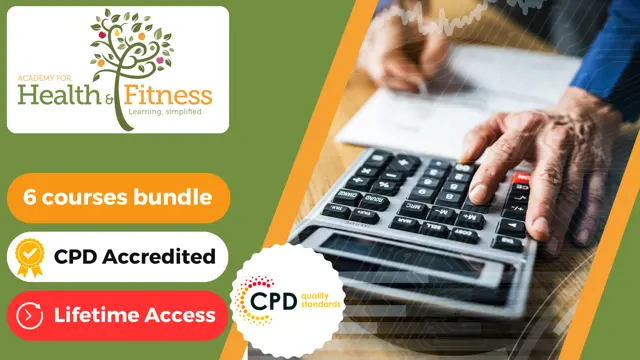
Yoga for Core Strength & Balance Training
By Compete High
Want to feel stronger, more grounded, and emotionally steadier without overhauling your life? Yoga for Core Strength & Balance Training is the quiet game-changer you didn’t know you needed. It’s self-paced, low-effort, and designed to help you rebuild—not just physically, but mentally. Most people wait until they’re overwhelmed to look for balance. You don’t have to. With Yoga for Core Strength & Balance Training, you can start showing up for yourself in ways that are simple, sustainable, and surprisingly effective. Description Yoga for Core Strength & Balance Training is the kind of course that fits around your life—not the other way around. You can take it on your schedule, in your space, and at your own pace. That’s the beauty of this training—it doesn’t interrupt your life, it enhances it. Whether your goal is to move better, feel stronger, or just stop feeling like you're in a constant state of overwhelm, Yoga for Core Strength & Balance Training offers the structure and support you need—without piling on pressure. And because it’s self-paced, it works even if you’re someone who struggles to stay consistent. One small step today can change how you carry yourself tomorrow. Benefits Strengthen more than just your core—Yoga for Core Strength & Balance Training supports mental stability too. Built for minimal effort, but with lasting results. Gain access to a training library you can revisit as needed. You control the pace, the intensity, and the commitment. Great value for the long-term impact. Yoga for Core Strength & Balance Training is a one-time investment with unlimited returns. FAQ Q: What makes this course different? A: Yoga for Core Strength & Balance Training supports both your physical and emotional center, in a way that’s manageable and practical. Q: How long does it take to see results? A: Many users feel changes within days. But remember: Yoga for Core Strength & Balance Training is self-paced and results vary. Q: Can I fit this into a busy schedule? A: Easily. That’s what Yoga for Core Strength & Balance Training was designed for. Q: Do I need prior yoga experience? A: Not at all. This training welcomes all levels. N:B: This is not a Naked Yoga Course.

Introduction to Hatha Yoga Training
By Compete High
Start your wellness journey with the Introduction to Hatha Yoga Training, a perfect blend of self-development and stress management. This training offers a low-effort, self-paced format designed to fit comfortably into your daily life. The Introduction to Hatha Yoga Training invites you to explore yoga at your own rhythm, making lasting wellbeing accessible without pressure or overwhelm. Description The Introduction to Hatha Yoga Training provides a welcoming space to deepen your connection to body and mind. This training balances self-development goals with practical stress management techniques, all within a flexible, low-effort structure. Progress at your own pace and enjoy the benefits of a course that prioritizes your unique journey. The Introduction to Hatha Yoga Training ensures you get excellent value while cultivating calm and resilience through mindful practice. Benefits Enhance your self-development with the Introduction to Hatha Yoga Training. Manage stress effectively through gentle, mindful practice embedded in this training. Enjoy a low-effort, self-paced training designed to fit your lifestyle seamlessly. Build a solid foundation for lasting wellbeing and inner calm. Get excellent value for money with a course designed for real results. Progress confidently at your own pace with the flexible Introduction to Hatha Yoga Training. Join a supportive training that helps you thrive physically and mentally. FAQ Q: Is the Introduction to Hatha Yoga Training suitable for beginners? A: Yes, this training welcomes all levels and is especially great for those new to yoga. Q: How much time do I need to commit? A: The training is self-paced and low-effort, so you can adapt it to your schedule. Q: Will this training help me manage stress? A: Yes, stress management is a core focus of the Introduction to Hatha Yoga Training. Q: Do I need any special equipment? A: No special equipment is required for this training. Q: Is the training available online? A: Yes, the full Introduction to Hatha Yoga Training is accessible online. Q: What if I progress slowly? A: The self-paced format allows you to move at your own comfortable pace. N:B: This is not a Naked Yoga Course.

Mastering Inversions & Arm Balances Training
By Compete High
Challenge yourself and transform your practice with the Mastering Inversions & Arm Balances Training. This training is your gateway to self-development and stress management through skill-building that’s both exciting and manageable. With a low-effort, self-paced approach, the Mastering Inversions & Arm Balances Training makes advanced poses accessible without overwhelm or rush. Description Unlock new dimensions in your yoga practice with the Mastering Inversions & Arm Balances Training. This training is designed to guide you through exciting challenges while keeping stress management and self-development front and center. With flexibility at its core, the Mastering Inversions & Arm Balances Training allows you to progress steadily at your own pace. Embrace the journey and experience the thrill of mastering balance and strength in a supportive and low-pressure training environment. Benefits Develop strength and confidence with the Mastering Inversions & Arm Balances Training. Manage stress effectively through focused, mindful practice included in this training. Enjoy a training format that is low-effort and entirely self-paced. Advance your self-development with a unique focus on inversions and arm balances. Maximize value with training designed to offer practical skills and stress relief. Feel empowered as you progress in the Mastering Inversions & Arm Balances Training without pressure. Join a community of learners committed to growth and wellbeing through this training. FAQ Q: Is prior experience required for the Mastering Inversions & Arm Balances Training? A: Some familiarity with yoga is helpful, but the training is designed to guide you safely regardless of experience. Q: How flexible is the training schedule? A: The training is self-paced and low-effort, designed to fit your lifestyle. Q: Does this training help with stress management? A: Yes, mindfulness and stress relief techniques are integrated throughout the training. Q: Will I need special equipment? A: No special equipment is required to participate in this training. Q: Is the training delivered online? A: Yes, the entire Mastering Inversions & Arm Balances Training is available online. Q: What if I progress slowly? A: The self-paced nature ensures you can take your time and feel confident throughout. N:B: This is not a Naked Yoga Course.

Chair Yoga for Limited Mobility Training
By Compete High
Movement should be accessible to everyone—and Chair Yoga for Limited Mobility Training makes that possible. This is self-care that meets you where you are: physically, emotionally, and mentally. If you’ve been searching for a way to feel more grounded and less stressed without straining your body, this is it. Chair Yoga for Limited Mobility Training is fully self-paced, refreshingly low-effort, and designed to help you feel more empowered—one breath, one small movement at a time. Description Chair Yoga for Limited Mobility Training is proof that transformation doesn’t require intensity—it just needs consistency, patience, and the right kind of support. Whether you’re working with injury, age, chronic tension, or just want a more comfortable way to move, this training offers a practical, calming approach. No floor work. No overwhelm. Just a peaceful return to mindful movement and self-connection. You can begin today from the comfort of your chair, your room, or even your bed. Chair Yoga for Limited Mobility Training is built for everyday people with real limitations—and real potential. Benefits Gentle and accessible for all levels of mobility. Fully self-paced—Chair Yoga for Limited Mobility Training works around your energy, not the other way around. Excellent for emotional calm, stress management, and gradual body awareness. No special equipment or space needed. Lifetime access to this training means ongoing support at your own rhythm. You don’t need to push yourself. You just need a way to begin—and Chair Yoga for Limited Mobility Training offers exactly that. FAQ Q: Can I really do this even if I can’t get on the floor? A: Yes. Chair Yoga for Limited Mobility Training is specifically designed for seated or supported movement. Q: Will it still help me feel better mentally? A: Definitely. This training helps ease both physical and emotional tension. Q: What if I’ve never done yoga before? A: Perfect. Chair Yoga for Limited Mobility Training is beginner-friendly and welcoming. Q: Is this something I can do daily? A: Yes, and because the training is low-effort, it’s easy to build into your day. N:B: This is not a Naked Yoga Course.

IELTS Reading Academic Masterclass
By IOMH - Institute of Mental Health
Overview of IELTS Reading Academic Masterclass Can you define the difference between a phrase and a clause? : What do you call a group of words that lacks a subject and a verb? Take a moment to ponder as we introduce you to our extraordinary IELTS Practice Tests with Reading, Writing, Speaking and Listening Training. Get ready to embark on an enriching journey that will not only enhance your language skills but also equip you with the tools to conquer the IELTS exam. Let's delve into the fascinating modules that await you. This IELTS Reading Academic Masterclass Course will help you to learn: Gain a solid understanding of the IELTS test format and its sections. Develop a strong grasp of grammar basics for effective communication. Enhance your sentence structure and composition skills. Learn the nuances of punctuation and capitalisation for accurate writing. Acquire effective strategies to excel in the listening section. Sharpen your reading comprehension abilities for the academic context. Master the art of writing essays and reports in an academic setting. Cultivate fluency, coherence, and confidence in the speaking section. Explore the unique challenges and requirements of the General Training module. Familiarise yourself with the IELTS Life Skills exam and its specific demands. Prepare thoroughly with practical guidance for pre-test activities. Polish your skills with full-length practice tests for a comprehensive evaluation. Details Perks of Learning with IOMH One-To-One Support from a Dedicated Tutor Throughout Your Course. Study Online - Whenever and Wherever You Want. Instant Digital/ PDF Certificate. 100% Money Back Guarantee. 12 Months Access. Process of Evaluation After studying the course, an MCQ exam or assignment will test your skills and knowledge. You have to get a score of 60% to pass the test and get your certificate. Certificate of Achievement Certificate of Completion - Digital / PDF Certificate After completing the IELTS Reading Academic Masterclass course, you can order your CPD Accredited Digital / PDF Certificate for £5.99. Certificate of Completion - Hard copy Certificate You can get the CPD Accredited Hard Copy Certificate for £12.99. Shipping Charges: Inside the UK: £3.99 International: £10.99 Who Is This Course for? This IELTS Reading Academic Masterclass is suitable for anyone aspiring to start a career in relevant field; even if you are new to this and have no prior knowledge, this course is going to be very easy for you to understand. On the other hand, if you are already working in this sector, this course will be a great source of knowledge for you to improve your existing skills and take them to the next level. This course has been developed with maximum flexibility and accessibility, making it ideal for people who don't have the time to devote to traditional education. Requirements You don't need any educational qualification or experience to enrol in the IELTS Reading Academic Masterclass course. Do note: you must be at least 16 years old to enrol. Any internet-connected device, such as a computer, tablet, or smartphone, can access this online course. Career Path The certification and skills you get from this IELTS Reading Academic Masterclass Course can help you advance your career and gain expertise in several fields, allowing you to apply for high-paying jobs in related sectors. Course Curriculum Unit 01: Introduction Welcome Aboard 00:09:00 Fundamentals 00:33:00 Types of Questions 00:24:00 Unit 02: How to Answer 'Always In Order' Question How to Answer Fill-in-the Blank Questions 00:30:00 Fill-in-the-Blank: Practice Set 1 00:24:00 Fill-in-the-Blank: Practice Set 2 00:22:00 How to Answer Short Answer Questions 00:24:00 Short Answer: Practice Set 1 00:29:00 Short Answer: Practice Set 2 00:24:00 How to Answer Yes/No/Not Given Questions 00:27:00 Yes/No/Not Given: Practice Set 1 00:34:00 Yes/No/Not Given: Practice Set 2 00:31:00 How to Answer Multiple Choice Questions 00:18:00 Multiple Choice: Practice Set 1 00:19:00 Multiple Choice: Practice Set 2 00:21:00 Unit 03: How to Answer 'Mostly in Order' Questions How to Answer Sentence Completion Questions 00:18:00 Sentence Completion: Practice Set 1 00:14:00 Sentence Completion: Practice Set 2 00:17:00 How to Answer Table Questions 00:25:00 Table: Practice Set 1 00:16:00 Table: Practice Set 2 00:30:00 How to Answer Diagram Questions 00:22:00 Diagram: Practice Set 1 00:17:00 Diagram: Practice Set 2 00:12:00 How to Answer Flowchart Questions 00:16:00 Flowchart: Practice Set 1 00:20:00 Flowchart: Practice Set 2 00:29:00 How to Answer Summary Questions 00:27:00 Summary: Practice Set 1 00:27:00 Summary: Practice Set 2 00:27:00 Unit 04: How to Answer 'Not in Order' Questions How to Answer Matching Questions 00:21:00 Matching: Practice Set 1 00:17:00 Matching: Practice Set 2 00:24:00 How to Answer Paragraph Location Questions 00:18:00 Paragraph Location: Practice Set 1 00:29:00 Paragraph Location: Practice Set 2 00:21:00 How to Answer Headings Questions 00:23:00 Headings: Practice Set 1 00:22:00 Headings: Practice Set 2 00:18:00 How to Answer Pick from List Questions 00:29:00 Pick From List: Practice Set 1 00:16:00 Pick From List: Practice Set 2 00:27:00 Unit 05: How to Answer Reading Passages from Start to Finish Full Reading Test - Passage 1 00:36:00 Full Reading Test - Passage 2 00:36:00 Full Reading Test - Passage 3 00:02:00 Final Tips 00:11:00 Assignment Assignment - IELTS Reading Academic Masterclass 00:00:00
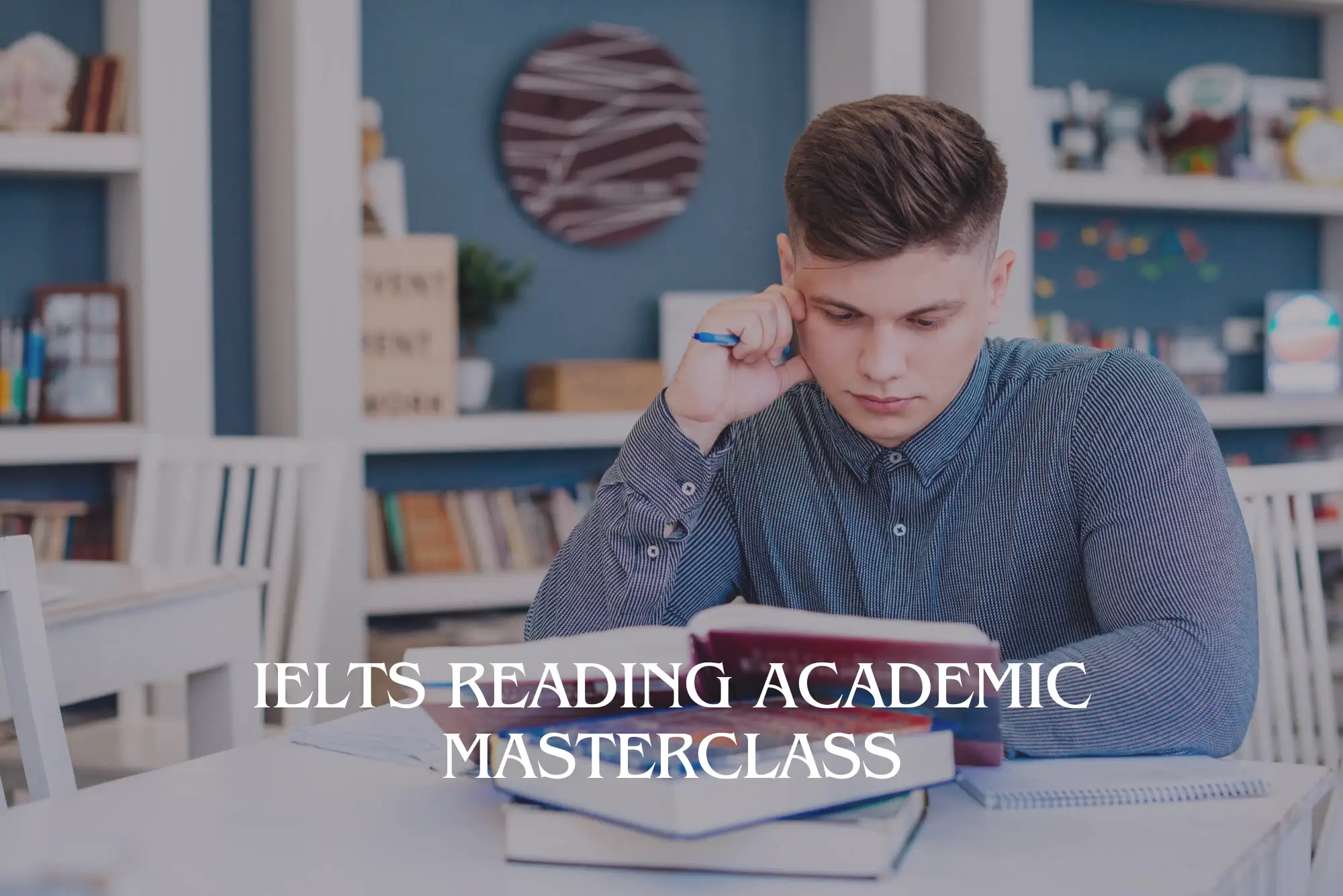
Search By Location
- Practical Courses in London
- Practical Courses in Birmingham
- Practical Courses in Glasgow
- Practical Courses in Liverpool
- Practical Courses in Bristol
- Practical Courses in Manchester
- Practical Courses in Sheffield
- Practical Courses in Leeds
- Practical Courses in Edinburgh
- Practical Courses in Leicester
- Practical Courses in Coventry
- Practical Courses in Bradford
- Practical Courses in Cardiff
- Practical Courses in Belfast
- Practical Courses in Nottingham