- Professional Development
- Medicine & Nursing
- Arts & Crafts
- Health & Wellbeing
- Personal Development
15973 Courses
Working in the Health Sector Course Online This Working in the Health Sector is designed for learners considering starting a career in the health sector. ThisWorking in the Health Sector course provides learners with fundamental knowledge and understanding of the health sector and the roles that exist within it. The Working in the Health Sector course will help you develop the knowledge and understanding required to become an effective healthcare team member. This exclusive Working in the Health Sector course aims to teach you the best practices for various healthcare roles. The Working in the Health Sector course will increase your communication skills to improve interactions with service users, and you will be able to formalise your knowledge and understanding of your current healthcare role. By the end of this Working in the Health Sector course, you will have industry-relevant skills to begin your career in the health sector. Why choose this Working in the Health Sector course from the School of Health Care? Self-paced course, access available from anywhere in the world. High-quality study materials that are easy to understand. Working in the Health Sector Course developed by industry experts. After each module, there will be an MCQ quiz to assess your learning. Assessment results are generated automatically and instantly. 24/7 support is available via live chat, phone call, or email. Free PDF certificate after completing the Working in the Health Sector Course. Courses you will get: Course 01: Working in the Health Sector Course 02: Working in Confined Spaces Course 03: Mental Health Support Worker [ Note: Free PDF certificate as soon as completing the Working in the Health Sector course] Working in the Health Sector Course Online Course Curriculum of Working in the Health Sector Course Module 01: Understand the Role of the Healthcare Worker Module 02: Communication Skills for Working in the Health Sector Module 03: Personal Development in the Health Sector Module 04: Health, Safety and Security in the Health Sector Module 05: Understand Quality Standards in the Health Sector Module 06: Equality and Diversity in the Health Sector Certification of Working in the Health Sector Course After completing the Working in the Health Sector course, you can instantly download your certificate for FREE. The hard copy of the certification will also be delivered to your doorstep via post, which will cost £13.99. Assessment Method of Working in the Health Sector Course After completing Working in the Health Sector Course, you will get quizzes to assess your learning. You will do the later modules upon getting 60% marks on the quiz test. Apart from this, you do not need to sit for any other assessments. Who is this course for? Working in the Health Sector Course Online This Working in the Health Sector course is suitable for people who want to start or advance their careers in health care support and administration roles. This Working in the Health Sector course is also ideal for those who work or plan to work in general practice, health centre, or hospital support and administration occupations and want to demonstrate a relevant range of knowledge and job skills. Requirements Working in the Health Sector Course Online To enrol in this Working in the Health Sector Course, students must fulfil the following requirements: Good Command over English language is mandatory to enrol in our Working in the Health Sector Course. Be energetic and self-motivated to complete our Working in the Health Sector Course. Basic computer Skill is required to complete our Working in the Health Sector Course. If you want to enrol in our Working in the Health Sector Course, you must be at least 15 years old. Career path Working in the Health Sector Course Online Enrolling in this Working in the Health Sector course can lead you to the following career.

Professional Chef, Hospitality & Catering Management Diploma Level 5 & 3 - CPD Certified
5.0(3)By School Of Health Care
Chef: Chef Training Online Are you passionate about culinary arts and dream of becoming a Professional Chef? Look no further! Introducing our comprehensive and highly acclaimed course Chef: Chef Training. The School of Healthcare understands that the journey to becoming a renowned chef begins with a strong foundation in culinary skills. Our Professional Chef: Chef Training course is specifically designed to equip aspiring chefs like you with the knowledge and expertise needed to excel in the dynamic world of gastronomy. Benefits of taking our Chef: Chef Training Course Comprehensive Curriculum: Our Chef: Chef Training course covers all aspects of culinary arts, providing you with a well-rounded education. From fundamental cooking techniques to advanced culinary concepts, we leave no stone unturned. Flexibility and Convenience: With our online platform, you can access the Chef: Chef Training course materials at your own pace and convenience. Whether you are a full-time working professional or a busy parent, our flexible schedule of this Chef: Chef Training course allows you to pursue your culinary dreams without compromising your other commitments. Upon completion of the Chef: Chef Training course, you will possess a diverse skill set that prepares you for a successful career in the culinary industry. Whether you aspire to work in a fine dining establishment, open your own restaurant, or become a private chef, our Chef: Chef Training course will provide you with the necessary tools to thrive. Don't let your culinary dreams simmer on the back burner. Enrol in our Chef: Chef Training online course today and take the first step towards a fulfilling career in the world of gastronomy! [ Note: Free PDF certificate as soon as completing Chef: Chef Training Course] Chef: Chef Training Online This Chef: Chef Training course consists of 15 modules. Course Curriculum of Chef: Chef Training Course Module 01: Introduction to Culinary Arts Module 02: Knife Skills and Basic Techniques Module 03: Stocks, Sauces, and Soups Module 04: Culinary Foundations: Vegetables and Fruits Module 05: Culinary Foundations: Meat, Poultry, and Seafood Module 06: Culinary Foundations: Grains, Legumes, and Pasta Module 07: Culinary Techniques: Sautéing, Roasting, and Grilling Module 08: Culinary Techniques: Braising, Stewing, and Steaming Module 09: Baking and Pastry Fundamentals Module 10: International Cuisine Module 11: Menu Planning and Recipe Development Module 12: Food Safety and Sanitation Module 13: Operations Management Chef Module 14: Plating and Presentation Techniques Module 15: Culinary Entrepreneurship and Career Development Assessment Method of Chef: Chef Training After completing Professional Chef: Chef Training Course, you will get quizzes to assess your learning. You will do the later modules upon getting 60% marks on the quiz test. Certification of Chef: Chef Training After completing the Chef: Chef Training course, you can instantly download your certificate for FREE. The hard copy of the certification will also be delivered to your doorstep via post, which will cost £13.99. Who is this course for? Chef: Chef Training Online This Chef: Chef Training Course is Open to Everyone. Requirements Chef: Chef Training Online To enrol in this Chef: Chef Training Course, students must fulfil the following requirements: Good Command over English language is mandatory to enrol in our Chef: Chef Training Course. Be energetic and self-motivated to complete our Chef: Chef Training Course. Basic computer Skill is required to complete our Chef: Chef Training Course. If you want to enrol in our Chef: Chef Training Course, you must be at least 15 years old. Career path Chef: Chef Training Online After completing this Chef: Chef Training course, you may able to pursue a variety of promising career opportunities, such as: Culinary education, apprenticeship, executive chef, restaurant owner, private chef, culinary instructor, food consultant, cookbook author, TV personality.

Complete Project Management, Operations Management, Business Management & analysis Level 7
5.0(3)By School Of Health Care
Operations Management: Operations Management Course Online Introducing Operations Management: Operations Management Course "Empowering the Next Generation" Online course! Operations Management: Operations Management Course is a fast-paced field with a clear goal. For those in operations management: operations management, the goal is to maximize profits by balancing costs and revenues. By incorporating human resources, raw materials, technology, and equipment across the board, Operations Management: Operations Management aims to administer business practices in a way that drives efficiency and superior net profits. The Operations Management: Operations Management Course prepares learners to succeed in their professional lives by teaching them the concepts of Supply Chain Management and its fundamentals, Risk Management and Time Management, Talent Management, Project Management, and Performance Management, Meeting Management, Knowledge Management, and Negotiation skills. Main Course: Level 7 Diploma in Operations Management Course Free Courses included with Operations Management: Operations Management Course: Course 01: Level 7 Project Management Course 02: Level 7 Diploma in Facilities Management Course 03: Level 5 Diploma in Business Analysis Course 04: Level 2 Certificate in Business Management Special Offers of this Operations Management: Operations Management Course: This Operations Management: Operations Management Course includes a FREE PDF Certificate. Lifetime access to this Operations Management: Operations Management Course Instant access to this Operations Management: Operations Management Course 24/7 Support Available to this Operations Management: Operations Management Course [ Note: Free PDF certificate as soon as completing the Operations Management: Operations Management course] Operations Management: Operations Management Course Online This Operations Management: Operations Management Course consists of 20 modules. Course Curriculum of Level 7 Operations Management Module 01: Understanding Operations Management Module 02: Understanding Process Management Module 03: Understanding Supply Chain Management Module 04: Understanding Planning & Sourcing Operations Module 05: Understanding Talent Management Module 06: Understanding Procurement Operations Module 07: Understanding Manufacturing and Service Operations Module 08: Understanding Succession Planning Module 09: Understanding Project Management Module 10: Understanding Quality Control Module 11: Understanding Product and Service Innovation Module 12: Understanding Communication Skills Module 13: Understanding Negotiation Techniques Module 14: Understanding Change Management Module 15: Understanding Maintenance Management Module 16: Understanding Conflict Management Module 17: Understanding Stress Management Module 18: Understanding Business Ethics for the Office Module 19: Understanding Business Etiquette Module 20: Understanding Risk Management Assessment Method of Operations Management: Operations Management Course After completing Operations Management: Operations Management Course, you will get quizzes to assess your learning. You will do the later modules upon getting 60% marks on the quiz test. Certification of Operations Management: Operations Management Course After completing the Operations Management: Operations Management Course, you can instantly download your certificate for FREE. Who is this course for? Operations Management: Operations Management Course Online This Operations Management: Operations Management Course is suitable for anyone passionate and ambitious about Operations Management: Operations Management. Learners can take this Operations Management: Operations Management Course even if they have no prior knowledge of Operations Management: Operations Management, and there are no age restrictions. Requirements Operations Management: Operations Management Course Online To enrol in this Operations Management: Operations Management Course, students must fulfil the following requirements: Good Command over English language is mandatory to enrol in our Operations Management: Operations Management Course. Be energetic and self-motivated to complete our Operations Management: Operations Management Course. Basic computer Skill is required to complete our Operations Management: Operations Management Course. If you want to enrol in our Operations Management: Operations Management Course, you must be at least 15 years old. Career path Operations Management: Operations Management Course This Operations Management: Operations Management could be extremely beneficial to business owners and aspiring entrepreneurs to pursue their goals. The following are more formal positions in the field of operations management: Operations Manager Operations Analyst Operations Officer S.C Manager Inventory Manager Supply Services Representative

Basic Ombré Powder Brows
By KBH Training Academy
What are ombre brows? Ombré brows are a series of many fine dots that vary in concentration, looking for a powdered brow. Course Content CONSULTATION & BROW BASICS BEFORE & AFTERCARE OMBRE BROWS ARE NOT RECOMMENDED. SHAPE & COLOR HEALING POST-PROCEDURE ALLERGIC REACTIONS & PIGMENT TESTING INFECTION, PREVENTION HYGIENE & EQUIPMENT CLEANING & STERILIZING COLOUR THEORY COLOR TRIANGLE PIGMENT COLOUR COLOUR COMBOS BEFORE & AFTERS MACHINE SETUP MAIN CASE STUDY LEARNING BROW CORRECTION PHYSICAL PRACTISE TRAINING HOW YOUR PRACTICE SKIN SHOULD LOOK Training kit not included Certificate You will receive an end of course certificate which is accredited by the cpd group and allows you to work on public How do Online Courses work? http://www.kbhtrainingacademy.com/online-courses Duration of Course? You will have 3 months to complete the course before it expires Will I require a model? Yes, you will be required to complete 2 cases of studies. Are there video tutorials? Yes, you will have links to YouTube to watch the treatment being performed Do I Need Experience Before Booking a Course? You will need to be trained in microblading to join this course. Do you offer finance? http://www.kbhtrainingacademy.com/finance

Online Level 3 Anatomy and Physiology Course
By KBH Training Academy
Level 3 A&P About It is of primary importance for the therapist to have a good knowledge of Anatomy & Physiology (A&P) so that treatments can be targeted effectively and undue harm cannot be caused to the client. It is also helpful to have this knowledge so that the therapist does not make any current medical conditions worse. Course Content • Structure of the Body • Composition of the Body • Design of Cell Membrane • Cell Division and Growth • Digestive Organs and Systems • Male & Female Reproductive Systems • Lymphatic System • Diffusion • Cells • Muscles • Skeletal, Cardiovascular, Circulatory Systems • Pulmonary Circulation • Pituitary, Thyroid, Adrenal and Hypothalamus Glands • Division • Tissues • Organs • Systemic Circulation • Endocrine, Immune, Muscular, Nervous, Respiratory & Urinary Systems Certificate You will receive an end of course certificate which is accredited by the cpd group and allows you to work on public How do Online Courses work? http://www.kbhtrainingacademy.com/online-courses Duration of Course? You will have 3 months to complete the course before it expires Do I Need Experience Before Booking a Course? We’re pleased to offer courses to people with lots of different experiences. However, previous experience nor qualifications are not necessary if you would like to enrol on our Course. Do you offer finance? http://www.kbhtrainingacademy.com/finance

Professional Certificate Course in Understanding Health and Social Care Environment in London 2024
4.9(261)By Metropolitan School of Business & Management UK
The aim of a course on Understanding Health and Social Care Environment is to provide students with a comprehensive understanding of the healthcare and social care environment. The course aims to explore the factors that influence the delivery of high-quality, safe, and effective health and social care services to patients and service users. After the successful completion of the course, you will be able to learn the following: Understanding the Organisational Environment, Elements of learning the Organisational Environment. Defining the Healthcare Service Environment. Understanding the Elements of the Healthcare Environment. A course on Understanding Health and Social Care Environment is designed to provide students with a comprehensive overview of the healthcare and social care environment. This course covers the factors that affect the provision of health and social care services, such as social determinants of health and funding mechanisms. It also includes an exploration of the key stakeholders in the healthcare and social care sectors, such as healthcare providers, regulatory bodies, and patients and service users. Students will learn about the legal and ethical frameworks that govern healthcare and social care, as well as current policy and practice issues affecting the sector. The course aims to equip students with the skills and knowledge necessary to navigate the complex healthcare and social care environment and to identify opportunities for improvement in care delivery and outcomes. A course on Understanding Health and Social Care Environment is designed to provide students with a comprehensive overview of the healthcare and social care environment. This course covers the factors that affect the provision of health and social care services, such as social determinants of health and funding mechanisms. It also includes an exploration of the key stakeholders in the healthcare and social care sectors, such as healthcare providers, regulatory bodies, and patients and service users. Students will learn about the legal and ethical frameworks that govern healthcare and social care, as well as current policy and practice issues affecting the sector. The course aims to equip students with the skills and knowledge necessary to navigate the complex healthcare and social care environment and to identify opportunities for improvement in care delivery and outcomes. VIDEO - Course Structure and Assessment Guidelines Watch this video to gain further insight. Navigating the MSBM Study Portal Watch this video to gain further insight. Interacting with Lectures/Learning Components Watch this video to gain further insight. Understanding Health and Social Care Environment - N Self-paced pre-recorded learning content on this topic. Understanding Health and Social Care Environment Put your knowledge to the test with this quiz. Read each question carefully and choose the response that you feel is correct. All MSBM courses are accredited by the relevant partners and awarding bodies. Please refer to MSBM accreditation in about us for more details. There are no strict entry requirements for this course. Work experience will be added advantage to understanding the content of the course. The certificate is designed to enhance the learner's knowledge in the field. This certificate is for everyone eager to know more and get updated on current ideas in their respective field. We recommend this certificate for the following audience. Healthcare Manager Social Care Manager Equality, Diversity and Inclusion (EDI) Manager HR Manager or HR Business Partner Healthcare Professional Social Care Professional Nurse or Caregiver Medical or Allied Health Professional Diversity and Inclusion (D&I) Consultant Employee Relations Specialist Average Completion Time 2 Weeks Accreditation 3 CPD Hours Level Advanced Start Time Anytime 100% Online Study online with ease. Unlimited Access 24/7 unlimited access with pre-recorded lectures. Low Fees Our fees are low and easy to pay online.

Dog Training: Become a Dog Trainer Are you passionate about dogs and want to turn your love for them into a rewarding career? This Dog Training: Become a Dog Trainer course is perfect for beginners who want to learn professional dog training skills with a special focus on agility. The course covers everything from understanding dog behaviour to teaching dogs to run obstacle courses. You will learn how to create fun and safe training sessions, improve a dog’s physical health, and even prepare them for competitions. With step-by-step guidance, this course helps you build confidence and gain the skills needed to become a successful dog trainer. Course Curriculum Module 1: Introduction to Dog Agility Module 2: What to Know Before Starting? Module 3: Understanding Dogs’ Behaviour, Responses and Communication Module 4: Basic Physical Training Module 5: Obstacle Training 1 (Contact Obstacle) Module 6: Obstacle Training 2 (Tunnels and Jumps) Module 7: Flatwork and Course Design Module 8: Agility and Health Module 9: About Competitions (Learn more about this online course)

The Complete Apache Groovy Developer Course
By Packt
Learn how to program using Apache Groovy.
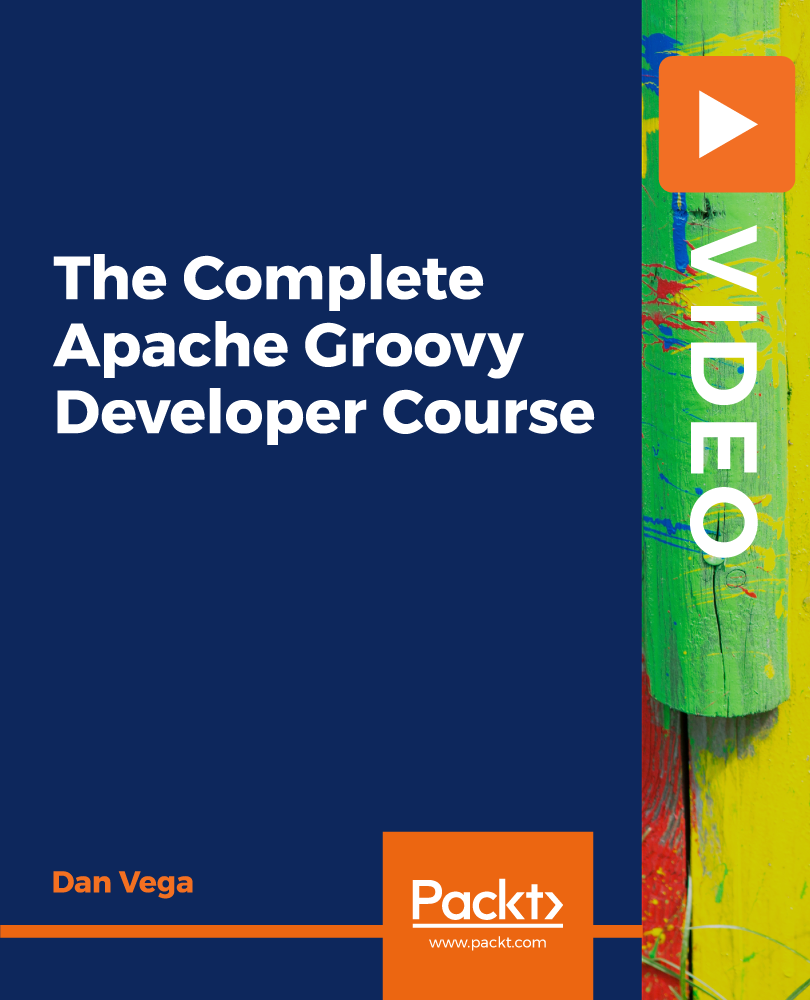
AutoCAD Programming Using C#.NET Level 7
By IOMH - Institute of Mental Health
Overview of AutoCAD Programming Using C#.NET Join our AutoCAD Programming Using C#.NET Level 7 course and discover your hidden skills, setting you on a path to success in this area. Get ready to improve your skills and achieve your biggest goals. The AutoCAD Programming Using C#.NET Level 7 course has everything you need to get a great start in this sector. Improving and moving forward is key to getting ahead personally. The AutoCAD Programming Using C#.NET Level 7 course is designed to teach you the important stuff quickly and well, helping you to get off to a great start in the field. So, what are you looking for? Enrol now! Get a Quick Look at The Course Content: This AutoCAD Programming Using C#.NET Course will help you to learn: Learn strategies to boost your workplace efficiency. Hone your skills to help you advance your career. Acquire a comprehensive understanding of various topics and tips. Learn in-demand skills that are in high demand among UK employers This course covers the topic you must know to stand against the tough competition. The future is truly yours to seize with this AutoCAD Programming Using C#.NET Level 7. Enrol today and complete the course to achieve a certificate that can change your career forever. Details Perks of Learning with IOMH One-To-One Support from a Dedicated Tutor Throughout Your Course. Study Online - Whenever and Wherever You Want. Instant Digital/ PDF Certificate. 100% Money Back Guarantee. 12 Months Access. Process of Evaluation After studying the course, an MCQ exam or assignment will test your skills and knowledge. You have to get a score of 60% to pass the test and get your certificate. Certificate of Achievement Certificate of Completion - Digital / PDF Certificate After completing the AutoCAD Programming Using C#.NET Level 7 course, you can order your CPD Accredited Digital / PDF Certificate for £5.99. Certificate of Completion - Hard copy Certificate You can get the CPD Accredited Hard Copy Certificate for £12.99. Shipping Charges: Inside the UK: £3.99 International: £10.99 Who Is This Course for? This AutoCAD Programming Using C#.NET Level 7 is suitable for anyone aspiring to start a career in relevant field; even if you are new to this and have no prior knowledge, this course is going to be very easy for you to understand. On the other hand, if you are already working in this sector, this course will be a great source of knowledge for you to improve your existing skills and take them to the next level. This course has been developed with maximum flexibility and accessibility, making it ideal for people who don't have the time to devote to traditional education. Requirements You don't need any educational qualification or experience to enrol in the AutoCAD Programming Using C#.NET Level 7 course. Do note: you must be at least 16 years old to enrol. Any internet-connected device, such as a computer, tablet, or smartphone, can access this online course. Career Path The certification and skills you get from this AutoCAD Programming Using C#.NET Level 7 Course can help you advance your career and gain expertise in several fields, allowing you to apply for high-paying jobs in related sectors. Course Curriculum Unit 01: Course Outline and Introduction Module 01: Introduction 00:01:00 Module 02: Who is this course for? 00:01:00 Module 03: What Will I Learn from this Course? 00:01:00 Module 04: What is CSharp (C#)? 00:01:00 Module 05: What is AutoCAD .NET API? 00:01:00 Module 06: What are the advantages of programming in AutoCAD .NET API? 00:02:00 Unit 02: .Net Framework and Visual Studio 2017 Community Edition Module 01: Section Overview 00:01:00 Module 02:.NET Framework Architecture Overview 00:03:00 Module 03: .NET Framework Class Library, Common Type System, Common Language Runtime 00:03:00 Module 04: More about.NET Framework Common Language Runtime (CLR) 00:02:00 Module 05: Visual Studio 2017 Integrated Development Environment (IDE) 00:03:00 Module 06: Visual Studio 2017 IDE Demo 00:07:00 Unit 03: C# Fundamentals Module 01: Section Overview 00:03:00 Module 02: DataTypes and Variables - Value Types (signed/unsigned integers) 00:04:00 Module 03: DataTypes and Variables - Signed and Unsigned Integer Demo 00:06:00 Module 04: DataTypes and Variables - Floating Point and Decimal 00:02:00 Module 05: DataTypes and Variables - Floating Point and Decimal Demo 00:04:00 Module 06: DataTypes and Variables - Boolean 00:03:00 Module 07: DataTypes and Variables - Reference Types 00:03:00 Module 08: DataTypes and Variables - Class Type 00:03:00 Module 09: DataTypes and Variables - Class Type - Demo 00:11:00 Module 10: DataTypes and Variables - Interface Type 00:01:00 Module 11: DataTypes and Variables - Array Type 00:02:00 Module 12: DataTypes and Variables - Array Type - Demo (Single Dimension) 00:08:00 Module 13: DataTypes and Variables - Array Type - Demo (Multi Dimension) 00:10:00 Module 14: C# Operators Overview 00:02:00 Module 15: C# Assignment Operators 00:03:00 Module 16: C# Assignment Operators - Demo 00:06:00 Module 17: C# Unary Operators 00:02:00 Module 18: C# Unary Operators - Demo 00:02:00 Module 19: C# Primary Operators 00:03:00 Module 20: C# Primary Operators - Demo 00:07:00 Module 21: C# Equality Operators 00:01:00 Module 22: C# Equality Operators - Demo 00:02:00 Module 23: C# Additive Operators 00:02:00 Module 24: C# Additive Operators - Demo 00:01:00 Module 25: C# Multiplicative Operators 00:01:00 Module 26: C# Multiplicative Operators - Demo 00:01:00 Module 27: C# - Relational and Type Operators 00:04:00 Module 28: C# - Logical, Conditional and Null Operators 00:04:00 Module 29: C# - Logical, Conditional and Null Operators - Demo 00:07:00 Module 30: C# Keywords (Reserved Words) 00:04:00 Module 31: C# - Conditionals Overview 00:01:00 Module 32: C# Conditionals - If-Then-Else Statement 00:03:00 Module 33: C# Conditionals - If-Then-Else Statement - Demo 00:07:00 Module 34: C# Conditionals - Switch Statement 00:03:00 Module 35: C# Conditionals - Switch Statement - Demo 00:04:00 Module 36: C# - Loops Overview 00:04:00 Module 37: C# Loops - For Loop 00:02:00 Module 38: C# Loops - For Loop - Demo 00:02:00 Module 39: C# Loops - Foreach Loop 00:02:00 Module 40: C# Loops - Foreach Loop - Demo 00:05:00 Module 41: C# Loops - While Loop 00:02:00 Module 42: C# Loops - While Loop - Demo 00:02:00 Module 43: C# Loops - Do While Loop 00:02:00 Module 44: C# Loops - Do While Loop - Demo 00:03:00 Module 45: Modifiers Overview 00:04:00 Module 46: Debugging Overview 00:03:00 Module 47: Debugging - Demo 1 00:05:00 Module 48: Debugging - Demo 2 00:12:00 Module 49: Debugging - Demo 3 00:06:00 Module 50: Error and Exception Handling - Overview 00:02:00 Module 51: ExceptionHandling - Demo 1 00:07:00 Module 52: ExceptionHandling - Demo 2 00:07:00 Module 53: ExceptionHandling - Demo 3 00:13:00 Module 54: Introduction to Object Oriented Programming (OOP) 00:04:00 Module 55: OOP - Encapsulation - Demo (Part 1) 00:11:00 Module 56: OOP - Encapsulation - Demo (Part 2) 00:12:00 Module 57: OOP - Inheritance - Demo (Part 1) 00:07:00 Module 58: OOP - Inheritance - Demo (Part 2) 00:05:00 Module 59: OOP - Polymorphism - Demo (Part 1) 00:10:00 Module 60: OOP - Polymorphism - Demo (Part 2) 00:03:00 Unit 04: Exploring AutoCAD .NET API Module 01: AutoCAD .NET API - Overview 00:01:00 Module 02: AutoCAD .NET API Assemblies 00:02:00 Module 03: Using AutoCAD .NET API in C# - Hello AutoCAD Demo Part 1 00:12:00 Module 04: Using AutoCAD .NET API in C# - Hello AutoCAD Demo - Part 2 00:04:00 Module 05: AutoCAD .NET API Object Hierarchy 00:03:00 Module 06: AutoCAD .NET API - Application Object Overview 00:03:00 Module 07: AutoCAD .NET API - Document Object Overview 00:03:00 Module 08: AutoCAD .NET API - Database Object Overview 00:03:00 Unit 05: Creating AutoCAD Objects using AutoCAD .NET API Module 01: Creating AutoCAD Objects using AutoCAD .NET API - Overview 00:01:00 Module 02: Creating a Line Object - Lab (Part 1) 00:14:00 Module 03: Creating a Line Object - Lab (Part 2) 00:03:00 Module 04: Creating a MText Object - Lab 00:10:00 Module 05: Creating a Circle Object - Lab 00:07:00 Module 06: Creating an Arc Object - Lab 00:05:00 Module 07: Creating a LWPolyline Object - Lab 00:05:00 Unit 06: Manipulate AutoCAD Objects Module 01: Manipulate AutoCAD Objects - Overview 00:01:00 Module 02: Copy Object using C# - Theory 00:01:00 Module 03: Copy Object using C# - Lab (Part 1) 00:11:00 Module 04: Copy Object using C# - Lab (Part 2) 00:02:00 Module 05: Copy multiple objects using C# - Lab (Part 1) 00:09:00 Module 06: Copy multiple objects using C# - Lab (Part 2) 00:01:00 Module 07: Erase Object using C# - Lab (Part 1) 00:06:00 Module 08: Erase Object using C# - Lab (Part 2) 00:05:00 Module 09: Move Object using C# - Lab (Part 1) 00:06:00 Module 10: Move Object using C# - Lab (Part 2) 00:02:00 Module 11: Mirror Object using C# - Lab (Part 1) 00:10:00 Module 12: Mirror Object using C# - Lab (Part 2) 00:02:00 Module 13: Rotate Object using C# - Lab (Part 1) 00:07:00 Module 14: Rotate Object using C# - Lab (Part 2) 00:03:00 Module 15: Scale Object using C# - Lab 00:05:00 Module 16: Copy Object Exercise 00:02:00 Module 17: Copy Object Solution 00:06:00 Module 18: Erase Object Exercise 00:02:00 Module 19: Erase Object Solution 00:07:00 Module 20: Move Object Exercise 00:02:00 Module 21: Move Object Solution 00:06:00 Module 22: Mirror Object Exercise 00:02:00 Module 23: Mirror Object Solution 00:06:00 Module 24: Rotate Object Exercise 00:02:00 Module 25: Rotate Object Solution 00:06:00 Module 26: Scale Object Exercise 00:01:00 Module 27: Scale Object Solution 00:05:00 Unit 07: Exploring AutoCAD Dictionaries (Layers, LineTypes, TextStyles) Module 01: Exploring AutoCAD Dictionaries - Layers Overview 00:03:00 Module 02: Listing all the Layers in the drawing using C# 00:11:00 Module 03: Creating a Layer in AutoCAD using C# 00:09:00 Module 04: Updating a Layer in AutoCAD using C# 00:09:00 Module 05: Turning the Layer On/Off in AutoCAD using C# 00:05:00 Module 06: Thawing/Freezing Layer in AutoCAD using C# 00:04:00 Module 07: Deleting a Layer in AutoCAD using C# 00:03:00 Module 08: Locking/UnLocking a Layer in AutoCAD using C# 00:05:00 Module 09: Assigning a Layer to an AutoCAD object using C# 00:03:00 Module 10: Exploring AutoCAD Dictionaries - LineTypes Overview 00:01:00 Module 11: Listing all the LineTypes in the drawing using C# 00:07:00 Module 12: Loading a LineType in the drawing using C# 00:07:00 Module 13: Setting the Current LineType in AutoCAD using C# 00:03:00 Module 14: Deleting a LineType in AutoCAD using C# 00:03:00 Module 15: Setting a LineType to an object using C# 00:04:00 Module 16: Exploring AutoCAD Dictionaries - TextStyles Overview 00:01:00 Module 17: Listing all the TextStyles in the drawing using C# 00:08:00 Module 18: Updating current TextStyle Font in AutoCAD using C# 00:10:00 Module 19: Setting the Current TextStyle in AutoCAD using C# 00:08:00 Module 20: Setting a TextStyle to an object using C# 00:04:00 Unit 08: User Input Functions Module 01: User Input Functions Overview 00:01:00 Module 02: Using GetString Method - Lab (Part 1) 00:13:00 Module 03: Using GetString Method - Lab (Part 2) 00:10:00 Module 04: Using GetPoint Method - Lab 00:12:00 Module 05: Using GetDistance Method - Lab 00:04:00 Module 06: Using GetKeyWords Method - Lab (Part 1) 00:12:00 Module 07: Using GetKeyWords Method - Lab (Part 2) 00:02:00 Unit 09: Selection Sets and Filters Module 01: Selection Sets and Filters - Overview 00:02:00 Module 02: Using SelectAll Method - Lab (Part 1) 00:11:00 Module 03: Using SelectAll Method - Lab (Part 2) 00:02:00 Module 04: Using SelectOnScreen Method - Lab (Part 1) 00:06:00 Module 05: Using SelectOnScreen Method - Lab (Part 2) 00:01:00 Module 06: Using SelectWindow Method - Lab 00:08:00 Module 07: Using SelectCrossingWindow Method - Lab 00:08:00 Module 08: Using SelectFence Method - Lab 00:08:00 Module 09: Using PickFirstSelection Method - Lab 00:11:00 Module 10: Using SelectionSet Filters - Overview 00:01:00 Module 11: Using SelectionSet Filters - Selecting Lines 00:09:00 Module 12: Using SelectionSet Filters - Selecting MTexts Lab 00:07:00 Module 13: Using SelectionSet Filters - Selecting Polylines Lab 00:03:00 Module 14: Using SelectionSet Filters - Selecting Blocks (FrenchDoors) Lab 00:07:00 Module 15: Using SelectionSet Filters - Selecting Blocks (BiFoldDoors) Lab 00:04:00 Module 16: Using SelectionSet Filters - Selecting objects in a Layer (Walls) Lab 00:07:00 Module 17: Using SelectionSet Filters - Selecting all objects in a Layer (Stairs) Lab 00:05:00 Module 18: Using SelectionSets and Filters - Exercises 00:02:00 Unit 10: Developing Title Block Project - Hands On! Module 01: TitleBlock Project - Overview 00:05:00 Module 02: Creating Project and TBlock Class - Lab 00:14:00 Module 03: Creating Classes for each Paper Sizes - Lab 00:07:00 Module 04: Creating TitleBlock Class - Lab 00:14:00 Module 05: Handling User Selected Paper Size - Lab 00:05:00 Module 06: Creating the TitleBlock Border Lines - Lab 00:06:00 Module 07: Creating the Horizontal Partition Lines - Lab (Part 1) 00:11:00 Module 08: Creating the Horizontal Partition Lines - Lab (Part 2) 00:05:00 Module 09: Creating Vertical Partition Lines - Lab 00:11:00 Module 10: Project Check on the Partition Lines - Lab 00:07:00 Module 11: Creating the TitleBlock Labels - Lab (Part 1) 00:10:00 Module 12: Creating the TitleBlock Labels - Lab (Part 2) 00:09:00 Module 13: Creating the TitleBlock Labels - Lab (Part 3) 00:11:00 Module 14: Project Check on the Labels 00:07:00 Module 15: Creating Drawing Information Texts 00:08:00 Module 16: Debugging the TitleBlock Project - Lab 00:10:00 Module 17: Completing and Running the TitleBlock Plugin 00:05:00 Module 18: Audit Drawing Project - Overview 00:02:00 Module 19: Audit Drawing Project - Demo 00:07:00 Module 20: Creating the AuditDrawing Project 00:11:00 Module 21: Creating the AuditDrawing DisplayOnScreen Method 00:14:00 Module 22: Creating the AuditDrawing Write to TXT File Method 00:08:00 Module 23: Creating the AuditDrawing Write to CSV File Method 00:06:00 Module 24: Creating the AuditDrawing Write to HTML File Method 00:14:00 Module 25: AuditDrawing Plugin Demo 00:04:00 Module 26: Creating the AuditBlock Method 00:05:00 Module 27: Creating the AuditBlock GatherBlocksAndCount Method 00:16:00 Module 28: Creating the AuditBlock DisplayOnScreen Method 00:06:00 Module 29: Creating the AuditBlock WriteToTXTFile Method 00:05:00 Module 30: Creating the AuditBlock WriteToCSVFile Method 00:05:00 Module 31: Creating the AuditBlock WriteToHTMLFile Method 00:07:00 Module 32: AuditBlock Completed Component - Demo 00:12:00 Unit 11: Conclusion Module 01: Conclusion 00:01:00

Search By Location
- Online course Courses in London
- Online course Courses in Birmingham
- Online course Courses in Glasgow
- Online course Courses in Liverpool
- Online course Courses in Bristol
- Online course Courses in Manchester
- Online course Courses in Sheffield
- Online course Courses in Leeds
- Online course Courses in Edinburgh
- Online course Courses in Leicester
- Online course Courses in Coventry
- Online course Courses in Bradford
- Online course Courses in Cardiff
- Online course Courses in Belfast
- Online course Courses in Nottingham
