- Professional Development
- Medicine & Nursing
- Arts & Crafts
- Health & Wellbeing
- Personal Development
37266 Courses
Level 3 Health and Social Care with Care Assistance Training Course
By Kingston Open College
Premium Bundle of all Time | Ofqual Regulation + ATHE Awards + QLS Endorsement | Assessment & Tutor Support Included

Level 3 Health and Social Care with Mental Health Nursing - Regulated Qualification
By Kingston Open College
Premium Bundle of all Time | Ofqual Regulation + ATHE Awards + QLS Endorsement | Assessment & Tutor Support Included

Level 3 Health and Social Care with Healthcare English Training
By Kingston Open College
Premium Bundle of all Time | Ofqual Regulation + ATHE Awards + QLS Endorsement | Assessment & Tutor Support Included

Level 3 Health and Social Care with PSTD Treatment Diploma
By Kingston Open College
Premium Bundle of all Time | Ofqual Regulation + ATHE Awards + QLS Endorsement | Assessment & Tutor Support Included

Microsoft Project White Belt 2013
By IIL Europe Ltd
Microsoft Project White Belt® 2013 This workshop serves as an introduction to the interface and features of Microsoft® Project 2013. This course will be led by an IIL-certified instructor who will outline the benefits of Microsoft Project, provide tips on using various features and common shortcuts, recommend guidelines, and discuss the application of scheduling concepts to manage project work This workshop serves as an introduction to the interface and features of Microsoft® Project 2013. This course will be led by an IIL-certified instructor who will outline the benefits of Microsoft Project, provide tips on using various features and common shortcuts, recommend guidelines, and discuss the application of scheduling concepts to manage project work. What you Will Learn You'll learn how to: Define key scheduling concepts and terms Effectively navigate the user interface and interpret common views Configure essential elements of a new schedule Enter and modify a task list Set dependencies between tasks Create a basic resource list and generate assignments Format targeted areas of the Gantt Chart view Prepare the schedule for printing Getting Started Introductions Course objectives Course outline Navigating the User Interface and Views Navigate and use the Ribbon Use and customize the Quick Access Toolbar Modify general and display options Become familiar with major elements on the Project screen Navigate Gantt Chart, calendar, and network diagram views Search for a help topic Setting up a New Schedule Create new schedules Create a new schedule using existing information Enter and modify the schedule start date Enter and modify exception days in the calendar Entering, Modifying, and Outlining Task Data Enter, edit, correct, and clear information Enter unscheduled tasks Enter duration estimates for a single task or multiple tasks Organize tasks Set up a multi-level outline Add notes to tasks Creating Dependencies by Setting Links Identify a critical path in a simple schedule Understand how scheduling software calculates a critical path Describe dynamic schedules and dependencies Create links using various methods Display the critical path Entering and Assigning Resources Plan for resources Create a list of available resources Assign resources Formatting Gantt Chart View Format text and Gantt Chart bars Format a collection of items Configure print options

Microsoft Project White Belt 2013: In-House Training
By IIL Europe Ltd
Microsoft Project White Belt® 2013: In-House Training This workshop serves as an introduction to the interface and features of Microsoft® Project 2013. This course will be led by an IIL-certified instructor who will outline the benefits of Microsoft Project, provide tips on using various features and common shortcuts, recommend guidelines, and discuss the application of scheduling concepts to manage project work This workshop serves as an introduction to the interface and features of Microsoft® Project 2013. This course will be led by an IIL-certified instructor who will outline the benefits of Microsoft Project, provide tips on using various features and common shortcuts, recommend guidelines, and discuss the application of scheduling concepts to manage project work. What you Will Learn You'll learn how to: Define key scheduling concepts and terms Effectively navigate the user interface and interpret common views Configure essential elements of a new schedule Enter and modify a task list Set dependencies between tasks Create a basic resource list and generate assignments Format targeted areas of the Gantt Chart view Prepare the schedule for printing Getting Started Introductions Course objectives Course outline Navigating the User Interface and Views Navigate and use the Ribbon Use and customize the Quick Access Toolbar Modify general and display options Become familiar with major elements on the Project screen Navigate Gantt Chart, calendar, and network diagram views Search for a help topic Setting up a New Schedule Create new schedules Create a new schedule using existing information Enter and modify the schedule start date Enter and modify exception days in the calendar Entering, Modifying, and Outlining Task Data Enter, edit, correct, and clear information Enter unscheduled tasks Enter duration estimates for a single task or multiple tasks Organize tasks Set up a multi-level outline Add notes to tasks Creating Dependencies by Setting Links Identify a critical path in a simple schedule Understand how scheduling software calculates a critical path Describe dynamic schedules and dependencies Create links using various methods Display the critical path Entering and Assigning Resources Plan for resources Create a list of available resources Assign resources Formatting Gantt Chart View Format text and Gantt Chart bars Format a collection of items Configure print options

Level 3 Law Diploma & Family Law
By Kingston Open College
Premium Bundle of all Time | Ofqual Regulation + ATHE Awards + QLS Endorsement | Assessment & Tutor Support Included

Leadership for Health and Social Care and Children and Young People's Services
4.7(47)By Academy for Health and Fitness
FREE PDF & Hard Copy Certificate| PDF Transcripts| FREE Student ID| Assessment| Lifetime Access| Enrolment Letter

IPAF training is the most widely recognised standard for Mobile Elevated Work Platform operators. These are commonly known as MEWP’s or Scissor Lifts and Cherry Pickers. MHA Training is a fully approved and registered IPAF member and we can deliver a wide range of courses. This can be done at our training centre in Warrington or On-Site at customer premises Nationwide. The International Powered Access Federation (IPAF) promotes the safe and effective use of powered access worldwide. Set up in 1983, IPAF is a non-profit organisation that represents the interests of member training companies. Over the years, IPAF has played a key role in promoting many of the design safety and testing procedures that are now established in the powered access industry. Companies such as MHA Training in Warrington are responsible for training for over 90,000 operators each year. Those who successfully complete their training at our centre in Warrington, or out On-Site nationwide are awarded the PAL Smart card. The (Powered Access Licence) is the most widely held and recognised qualification for mobile platform operators. The PAL Smart card is valid for five years and shows the machine categories that an operator has been trained on. It also features the holders photo and signature, and can be verified on their website. IPAF itself does not provide any training, it is provided by approved quality training centres like MHA Training. Approved training centres are regularly audited by IPAF, which ensures the highest standards are consistently met. Class sizes are kept small and courses generally last 1-2 days and are a mixture of theory and practical. To ensure success candidates must then undergo a 30 question multiple choice paper and a practical test. Course material is available in many languages and training centre’s receive regular updates. MHA Training was established in 2008 based at our training centre in Warrington, Cheshire. We provide an array of services On-Site also for clients around the North West in areas such as Manchester, Liverpool, Widnes, St. Helens, Runcorn, Wigan, Preston and Leeds. Over the years we have expanded and have instructors available Nationwide. IPAF E-Learning. IPAF’s new E-learning module is part of its full training programme for mobile elevating work platforms (MEWPs). The E-learning module delivers flexibility and interactive tools, with the same emphasis on practical training. Together with supervised written and practical testing of operator skills. E-learning can lead to a PAL Card (Powered Access Licence) which proves that the operator has successfully completed the training and is able to operate MEWP’s safely. Benefits: Flexible. Trainees complete the theory part anytime, anywhere, on any device, at their own pace. Interactive. Engages trainees with games, quizzes, videos and simulations. Operator E-learning does not replace practical training. Trainees who complete the online session must still pass a supervised theory test with an IPAF centre like MHA training. Also must successfully complete a minimum half-day of practical training and testing before being issued a PAL Card as proof of successfully completed operator training. Training Courses Available: Operators. Demonstrators. Static Boom (1b). Mobile Vertical (3a). Mobile Boom (3b). Push Around Vertical (PAV). Other courses: Harness Use and Inspection (H).

English Language IGCSE Distance Learning Course by Oxbridge
By Oxbridge
Unleash the power of English Language to inspire, motivate, and challenge your world view. Embark on our IGCSE English Language course, devised to boost your capability to read, engage with and critically analyse a spectrum of texts. Dive deep into the 20th and 21st-century textual influences and understand how writers impact their readers. Gain proficiency in crafting clear, concise and compelling narratives across diverse styles and text formats, including letters, reports, and interviews. Aiming for accessibility, our course offers a stimulating learning experience suitable for all learners. An English Language IGCSE qualification is a valuable asset across various career paths, given the essential role of written and verbal communication in human connections and comprehension. IGCSEs are a revered qualification in the UK and globally, serving as a significant educational stepping stone for school-leavers. This self-paced, online course adheres to the latest CAIE IGCSE English Language syllabus, allowing you to learn at your leisure and convenience. With unlimited tutor support, a clear induction, and meticulously structured assignments, you'll acquire the knowledge and skills required to excel in the exam. For those undertaking final exams in the UK, we guarantee access to one of our exam centres. Your enrolment includes: Dynamic content based on the latest course specification Fast track option for 2022 exams Access to our partnered exam centres (guaranteed exam venue) Unlimited tutor support, including study plan assistance Exam pass assurance (support until you pass) English Language is a vital skill for careers requiring comprehensive English proficiency and effective written and verbal communication. About the awarding body Awarding body: CAIE Our course code: X803 Qualification code: 0990 Cambridge Assessment International Education is the world's leading provider of international education programmes and assessments, reaching over 8 million learners in more than 170 countries. ⏱ Study Hours Anticipate between 120 and 150 hours of study time, plus additional time for assignment completion. 👩🏫 Study Method Our interactive online learning platform offers diverse media resources, including videos, quizzes, and activities. Materials can be printed for those who prefer physical copies. 📆 Course Duration Enrolment is open, with the course commencing on 01/09/21. You'll receive logins to MyOxbridge before the start date, with access to learning materials and two years of unlimited tutor support from the official start. 📋 Assessment Enrolment for Summer 2022 examinations is now open. Two GCSE standard written exams are required: Paper 1: Reading: 2 hours, 80 marks, 50% of IGCSE. This exam includes structured and extended writing questions based on three reading texts. Paper 2: Writing: 2 hours, 80 marks, 50% of IGCSE. This exam involves extended writing questions and a composition task. Guaranteed exam space in one of our UK exam centres is provided. Assignments throughout the course aid your progress, with tutor feedback provided, though these do not contribute towards your final grade. There is no coursework required. 👩🎓 Course Outcomes Successful completion results in a GCSE in English Language, issued by CAIE. We've selected syllabus (0990) as it is best suited to distance learning. ℹ️ Additional Information Difficulty - Level 2 Entry requirements - A strong command of both spoken and written English is assumed. The course includes reading and analysing texts from the 19th, 20th and 21st centuries. Therefore, this course may not be suitable for non-native English speakers. If in doubt, reach out for guidance. Course Content Explore persuasive and descriptive texts, delve into discursive and narrative texts, and unravel argumentative texts. Strengthen your comprehension and summary skills while examining classic works, such as Mary Shelley's 'Frankenstein', Leo Tolstoy's 'Anna Karenina' and George Orwell's '1984'. Develop your critical reading, evidence-based answering, note-taking, and paraphrasing skills. Deconstruct news articles, identify author bias, recognise linguistic devices, and express your thoughts and ideas fluently.
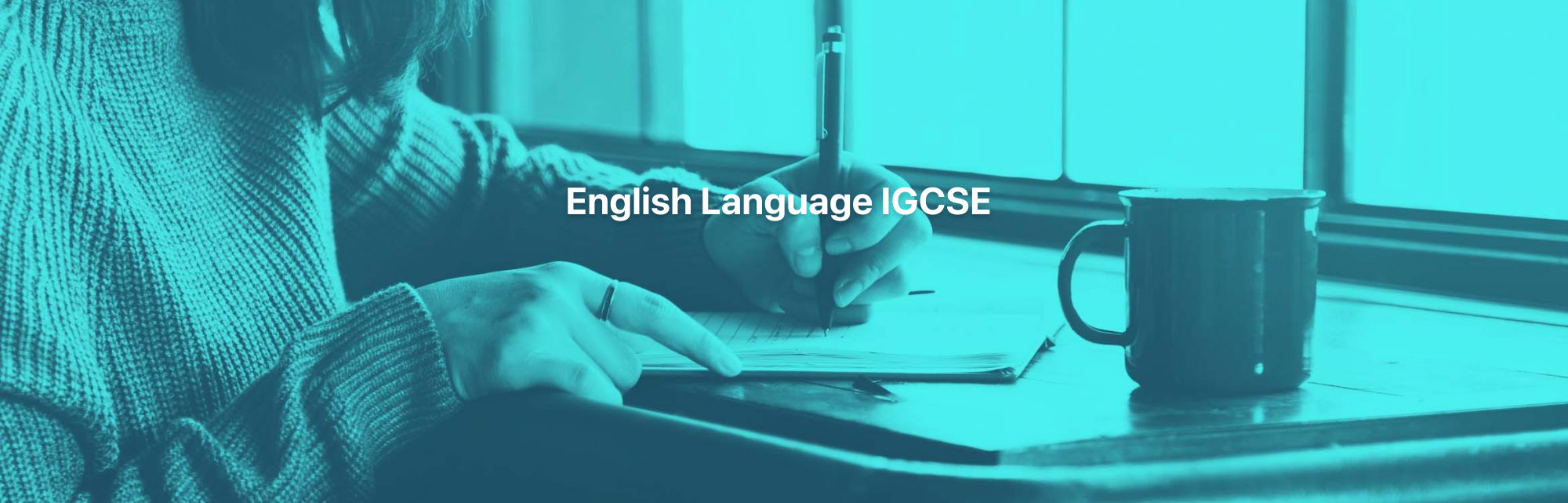
Search By Location
- access Courses in London
- access Courses in Birmingham
- access Courses in Glasgow
- access Courses in Liverpool
- access Courses in Bristol
- access Courses in Manchester
- access Courses in Sheffield
- access Courses in Leeds
- access Courses in Edinburgh
- access Courses in Leicester
- access Courses in Coventry
- access Courses in Bradford
- access Courses in Cardiff
- access Courses in Belfast
- access Courses in Nottingham