- Professional Development
- Medicine & Nursing
- Arts & Crafts
- Health & Wellbeing
- Personal Development
7959 Courses
Human Resource Management 1 Day Training in Hinckley
By Mangates
Human Resource Management 1 Day Training in Hinckley

Human Resource Management 1 Day Training in Inverness
By Mangates
Human Resource Management 1 Day Training in Inverness

Human Resource Management 1 Day Training in Leicester
By Mangates
Human Resource Management 1 Day Training in Leicester

Human Resource Management 1 Day Training in Lincoln
By Mangates
Human Resource Management 1 Day Training in Lincoln

Support Manager
By SGSA Limited
Overview The eight 1/2 day Support Manager course is uniquely created to provide training on the fundamentals of management relative to the support environment, and to enhance the inherent skills and knowledge of the support manager. This course focuses specifically on the most common management elements that occur in the technical support centre including, managing customer satisfaction, operations and team performance management and facilitating a team while managing a dynamic service product. This course offers support managers the opportunity to develop and refine their technology support leadership skills enabling them to effectively manage the challenges of the most complex support centres. Who Should Attend The Support Manager course is for managers who have at least six months management experience and have received some basic management training. Requirements The course begins with a review and quiz on a set of pre-class reading materials. These materials are sent to each participant two weeks prior to the class start date. Participants are strongly encouraged to register at least two weeks in advance to allow time to complete these pre-class assignments. Each participant is required to bring the pre-class reading materials as well as a notebook computer with a USB port and with Microsoft Excel, Word and PowerPoint installed. These will be used as tools during the course. All other materials and tools will be provided. Homework is assigned for most evenings of the course. Please plan for study time outside of class. Some of the training objectives… Manage dynamics of change within the support centre Enhance leadership skills Effective staff utilisation Increase support centre morale and retention

Overview This course will give you in-depth knowledge of contract management by covering contract creation, executing contracts and evaluating its operational and financial performance. The course will detail how to reduce financial risks. Every business is facing the problem of cost-cutting and enhancing the company's performance. The contract Management Course is very effective and facilitates the requirement for an automated contract management system.
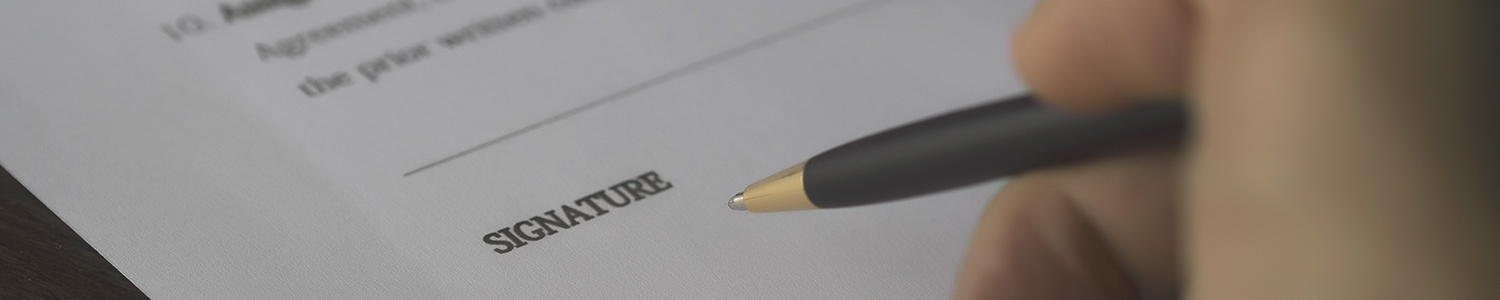
Windows server 2019 administration course description This five-day instructor-led course is designed primarily for IT professionals who have some experience with Windows Server. It is designed for professionals who will be responsible for managing identity, networking, storage and compute by using Windows Server 2019, and who need to understand the scenarios, requirements, and options that are available and applicable to Windows Server 2019. The course teaches IT professionals the fundamental administration skills required to deploy and support Windows Server 2019 in most organizations. What will you learn Administrate Windows Server 2019. Configure file servers and storage. Manage Hyper-V virtualization and containers. Implement HA and disaster recovery solutions. Implement service monitoring and performance monitoring, and apply troubleshooting. Perform upgrades and migration related to AD DS, and storage. Windows server 2019 administration course details Who will benefit: Technical staff working with Windows server 2019. Prerequisites: TCP/IP foundation for engineers. Some Windows experience. Duration 5 days Windows server 2019 administration course contents Windows server administration overview Windows server administration principles and tools, Introducing Windows Server 2019, Windows Server Core Overview. Lab: Deploying and configuring Server Core, Implementing and using remote server administration. Identity Services in Windows server AD DS, Windows Server domain controllers, Azure AD, Group Policy, Active Directory Certificate Services. Lab: Deploying a new domain controller on Server Core, Configuring Group Policy, Deploying and using certificate services. Network Infrastructure services in Windows server DHCP, DNS services, IPAM. Lab: Deploying and configuring DHCP, Deploying and configuring DNS. File Servers and Storage management Volumes and file systems, sharing in Windows Server, Storage Spaces in Windows Server, Data Deduplication, Iscsi, Distributed File System. Lab: Implementing Data Deduplication, Configuring iSCSI storage, Configuring redundant storage spaces, Implementing Storage Spaces Direct. Hyper-V virtualization and containers Hyper-V in Windows Server, Configuring VMs, Securing virtualization in Windows Server, Containers in Windows Server, Overview of Kubernetes. Lab: Creating and configuring VMs, Installing and configuring containers. High Availability in Windows Server Planning for failover clustering implementation, Creating and configuring failover cluster, stretch clusters, High availability and disaster recovery solutions with Hyper-V VMs. Lab: Configuring iSCSI storage, Configuring a failover cluster, Deploying and configuring a highly available file server, Validating the highly available file server deployment. Disaster recovery in Windows Server Hyper-V Replica, Backup and restore infrastructure in Windows Server. Lab: Implementing Hyper-V Replica, Implementing backup and restore with Windows Server Backup. Windows Server security Credentials and privileged access protection, Hardening Windows Server, Just Enough Administration in Windows Server, Securing and analyzing SMB traffic, Windows Server update management. Lab: Configuring Windows Defender Credential Guard, Locating problematic accounts, Implementing LAPS. Remote Desktop Services in Windows Server Remote Desktop Services, session-based desktop deployment, personal and pooled virtual desktops. Lab: Implementing RDS, Configuring RemoteApp collection settings, Configuring a virtual desktop template. Remote access and web services in Windows Server Overview of RAS in Windows Server, Implementing VPNs, Implementing NPS, Implementing Always On VPN, Implementing Web Server in Windows Server. Lab: Implementing Web Application Proxy, Implementing VPN in Windows Server, Deploying and Configuring Web Server. Monitoring, performance, and troubleshooting Windows Server monitoring tools, Performance Monitor, Monitoring event logs for troubleshooting. Lab: Establishing a performance baseline, Identifying the source of a performance problem, Viewing and configuring centralized event logs, Identifying the source of a performance problem, Describe monitoring tools and performance monitoring in Windows Server, Describe event logging and perform event logging monitoring for troubleshooting purposes. Upgrade and migration in Windows Server AD DS migration, Storage Migration Service, Windows Server migration tools. Lab: Selecting a process to migrate server workloads, Planning how to migrate files by using Storage Migration Service.

Practical Sales Skills 1 Day Workshop in Nottingham
By Mangates
Practical Sales Skills 1 Day Workshop in Nottingham

Practical Sales Skills 1 Day Workshop in Bath
By Mangates
Practical Sales Skills 1 Day Workshop in Bath

Optimizing Performance using ClickFunnels
By Compete High
ð Unlock Your Business Potential with 'Optimizing Performance using ClickFunnels' Online Course! ð Are you tired of struggling to convert website visitors into loyal customers? Do you dream of skyrocketing your online business to new heights of success? Look no further - the solution is here! Introducing our game-changing online course: 'Optimizing Performance using ClickFunnels.' ð Why ClickFunnels? ClickFunnels is not just a tool; it's a revolution in online marketing. This powerful platform empowers entrepreneurs to create high-converting sales funnels effortlessly. However, mastering the art of ClickFunnels requires more than just basic knowledge. That's where our course comes in - we take you beyond the basics, guiding you through advanced strategies to optimize performance and supercharge your business. ð What You'll Gain: 1ï¸â£ Master the ClickFunnels Interface: Navigate through ClickFunnels like a pro, maximizing its features for unparalleled results. 2ï¸â£ Design Irresistible Funnels: Learn the art and science of crafting sales funnels that captivate your audience and drive conversion rates through the roof. 3ï¸â£ Optimize for Conversions: Uncover the secrets to turning casual visitors into raving fans and loyal customers. 4ï¸â£ Automate Your Sales Process: Discover advanced automation techniques to streamline your business operations and boost efficiency. 5ï¸â£ Maximize Revenue Streams: Implement strategies to upsell, cross-sell, and increase the lifetime value of your customers effortlessly. 6ï¸â£ Data-Driven Decision Making: Leverage analytics and insights to make informed decisions that propel your business forward. ð¡ Why Choose Our Course? â Expert Guidance: Our experienced instructors are ClickFunnels wizards, ready to share their insider tips and strategies with you. â Actionable Insights: We don't just talk theory - our course is packed with actionable steps and real-world examples to ensure you can implement what you learn immediately. â Lifetime Access: Once enrolled, you have lifetime access to the course material, allowing you to revisit and refresh your knowledge at your own pace. â Community Support: Join a thriving community of like-minded entrepreneurs, share experiences, and get ongoing support as you optimize your business with ClickFunnels. ð Don't let your business be just another statistic - unlock its full potential with 'Optimizing Performance using ClickFunnels'! Enroll now and revolutionize your online presence. ð Course Curriculum Basic Overview for Clickfunnels 00:00 Pricing Options 00:00 Account Settings 00:00 Setting Up Stripe 00:00 Integrations 00:00 SMTP 00:00 Funnel Dashboard 00:00 https://vimeo.com/894396694?share=copy 00:00 Editor Settings 00:00 Editor Sections Rows and Columns 00:00 Adding Audio and Video 00:00 Adding Content 00:00 Adding Timers 00:00 Adding In Forms and Surveys 00:00 Opt-In-Page-Confirm-Page 00:00 Download Page Set Up 00:00 Sales Page 00:00 Download Page 00:00 Templates 00:00 Conclusion 00:00 Advanced Advanced Overview 00:00 Content Protection on Clickfunnels 00:00 Memberships On Clickfunnels 00:00 The Membership Access Page 00:00 The Membership Area Page 00:00 The Membership Content Pages 00:00 The Purchase E-Mail Template 00:00 Providing Manual Access 00:00 Autoresponder Service Options- Part 1 00:00 Autoresonder Service Options 00:00 JVZoo - Part 1 00:00 JVZoo - Part 2 00:00 Warrior Plus - Part 1 00:00 Warrior Plus - Part 2 00:00 Paypal - Part 1 00:00 Paypal - Part 2 00:00 Zapier Integration 00:00 Importing and Exporting Contacts 00:00 WordPress-Clickfunnels-Integration 00:00 Advanced Conclusion-Final-Thoughts-On-Thank-You-Pages 00:00

Search By Location
- Performance Courses in London
- Performance Courses in Birmingham
- Performance Courses in Glasgow
- Performance Courses in Liverpool
- Performance Courses in Bristol
- Performance Courses in Manchester
- Performance Courses in Sheffield
- Performance Courses in Leeds
- Performance Courses in Edinburgh
- Performance Courses in Leicester
- Performance Courses in Coventry
- Performance Courses in Bradford
- Performance Courses in Cardiff
- Performance Courses in Belfast
- Performance Courses in Nottingham