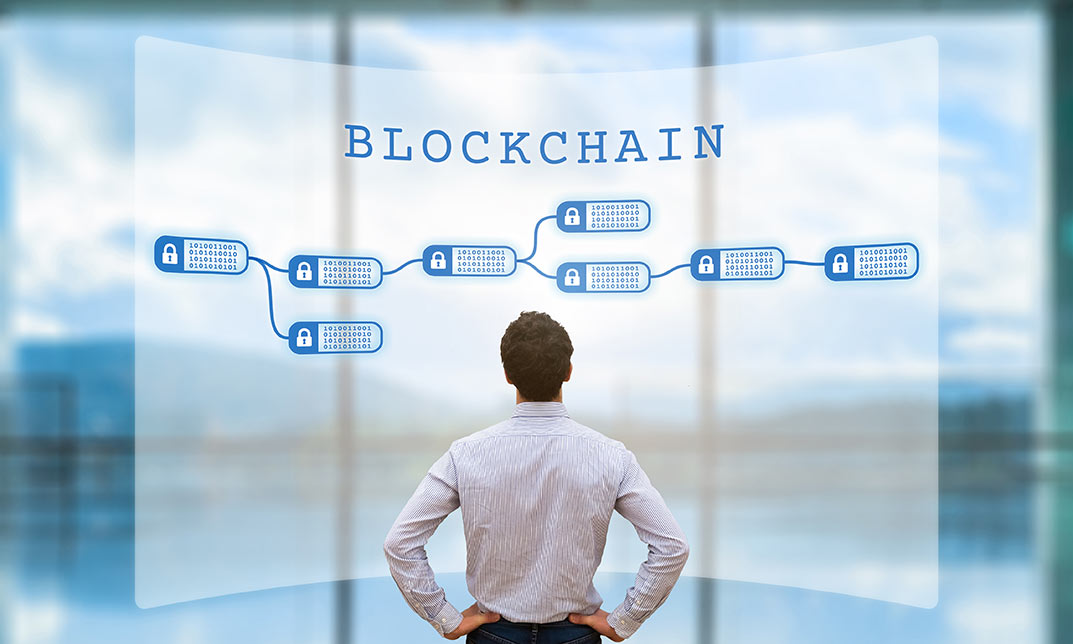- Professional Development
- Medicine & Nursing
- Arts & Crafts
- Health & Wellbeing
- Personal Development
3562 Courses
Description Healthcare Assistant Diploma For someone interested in giving back to the needy in society, a career in the discipline of Nursing and Patient Care Assisting would seem very rewarding. By enrolling on our online Healthcare Assistant Diploma Course, you will learn important fundamental and practical skills required for a career as a healthcare assistant. Our online study programme unlike traditional courses offers you the luxury of studying from home on your own time and in an environment that is most convenient and comfortable for you. A synopsis of the techniques and skills that are required in areas like advanced patient hygiene procedures, environmental health and safety awareness for the practical nurse and how to ensure that patients receive care and are kept safe in an adult care setting are provided by our online Healthcare Assistant Diploma Course. A summary of the functions, techniques and methods that are used to provide care for adult patients with particular emphasis placed on oral hygiene, daily bath and advantages of a back massage for the comfort of the patient is provided in advanced principles of hygiene. The routine personal care that is essential for patients is also discussed. The essential health and safety procedures relating to the care of patients and how electrical equipment is to be operated in a safe manner are outlined in Environmental health. The learner is introduced to techniques that can help to prevent patients from falling and protect those patients who have a risk from injury, burns or scalds along with measures that prevent microorganisms from spreading in the care environment, in patient care safety measures. Designed to make learners feel like they are in a classroom, our Healthcare Assistant Diploma Course consists of e-Learning modules and interactive quizzes that have been prepared professionally. Everything is delivered to you by a system that you can access 24 hours, 7 days a week for 365 days. What You Will Learn 1: Being a Health care assistant 2: Work in the healthcare system 3: Understanding legal and ethical aspects of healthcare 4: Understanding the clients 5: Communicating with people 6: Controlling the spread of infection 7: Preventing injuries Course Outcomes After completing the course, you will receive a diploma certificate and an academic transcript from Elearn college. Assessment Each unit concludes with a multiple-choice examination. This exercise will help you recall the major aspects covered in the unit and help you ensure that you have not missed anything important in the unit. The results are readily available, which will help you see your mistakes and look at the topic once again. If the result is satisfactory, it is a green light for you to proceed to the next chapter. Accreditation Elearn College is a registered Ed-tech company under the UK Register of Learning( Ref No:10062668). After completing a course, you will be able to download the certificate and the transcript of the course from the website. For the learners who require a hard copy of the certificate and transcript, we will post it for them for an additional charge.

Description Introduction to Payroll Systems Diploma Payroll is the procedure by which employers reimburse the employee for the amount of work that he or she has done. Though payroll seems like everyday duty, there are many complicated aspects including, taxes and maintaining accuracy that needs to be performed with utmost caution. Software on the payroll system helps manage the long list of data with exactness and perform the calculation without minimum error. A specialised course in payroll systems is important for those who are entrusted with managing intricate processing systems. The course provides detailed information about the system and how to deal with the various unique situations that occur within the payroll system. This course will allow the learners to generate reports on payroll functions that are necessary to undertake numerous supervisory and management tasks. Learners are also exposed to leave accrual and hiring and separation policies. The course aims to provide primary knowledge and understanding of processes involving basic calculations and the preparation of payroll. Learners will also acquire knowledge about payroll processes, procedures and the skills required in undertaking routine as well as some special tasks. The course will also help the learner identify employees' pay differentiation and entitlements. It will enable them to make calculations in relation to gross and net pay. They will also be able to comprehend the necessity of accuracy and security while performing jobs related to payroll. This course will give the learners an opportunity to produce academic validation for their skills and knowledge in order to display their abilities to employers and secure a position. It will empower the takers with all the necessary know-how to be efficient workers in the area. This course enables the learner to process all types of calculations leading to the final net wages figure following all legal and organisational formalities and confidentialities. What You Will Learn 1: INTRODUCTION AND STARTERS AND LEAVERS - MANUAL SYSTEM 2: GROSS PAY AND STATUTORY PAY 3: THE PAYE REGIME AND THE NIC REGIME 4: STATUTORY AND VOLUNTARY DEDUCTIONS AND NET PAY 5: PAYSLIPS 6: RTI AND THE PAYROLL SYSTEM AND WORKING THE COMPUTERISED PAYROLL SYSTEM Course Outcomes After completing the course, you will receive a diploma certificate and an academic transcript from Elearn college. Assessment Each unit concludes with a multiple-choice examination. This exercise will help you recall the major aspects covered in the unit and help you ensure that you have not missed anything important in the unit. The results are readily available, which will help you see your mistakes and look at the topic once again. If the result is satisfactory, it is a green light for you to proceed to the next chapter. Accreditation Elearn College is a registered Ed-tech company under the UK Register of Learning( Ref No:10062668). After completing a course, you will be able to download the certificate and the transcript of the course from the website. For the learners who require a hard copy of the certificate and transcript, we will post it for them for an additional charge.

Microsoft Excel assists you to perform with different programs such as calculation, macro program language, pivot tablets, graphics tools, and various applications within time. Learn much more precise use of these functions with the easiest and effective method thorough Microsoft Office 2016 Excel Beginners course. The course teaches you the basic functions of Excel. It instructs you how to open Excel files, make a simple calculation, and save it. It also teaches you how to put data, extract data, analyze actionable information, and perform in different ways. The purpose of the course is to enhance your ability to kick-start your career in a sound bite. Who is this Course for? Microsoft Office 2016 Excel Beginners is perfect for anyone trying to learn potential professional skills. As there is no experience and qualification required for this course, it is available for all students from any academic background. Entry Requirement: This course is available to all learners, of all academic backgrounds. Learners should be aged 16 or over to undertake the qualification. Good understanding of English language, numeracy and ICT are required to attend this course. CPD Certificate from Course Gate At the successful completion of the course, you can obtain your CPD certificate from us. You can order the PDF certificate for £9 and the hard copy for £15. Also, you can order both PDF and hardcopy certificates for £22. Career path This course opens a new door for you to enter the relevant job market and also gives you the opportunity to acquire extensive knowledge along with required skills to become successful. You will be able to add our qualification to your CV/resume which will help you to stand out in the competitive job industry. Course Curriculum Getting Started with Microsoft Office Excel 2016 Navigate the Excel User Interface 00:28:00 Use Excel Commands 00:10:00 Create and Save a Basic Workbook 00:19:00 Enter Cell Data 00:12:00 Use Excel Help 00:05:00 Performing Calculations Create Worksheet Formulas 00:15:00 Insert Functions 00:17:00 Reuse Formulas and Functions 00:17:00 Modifying a Worksheet Insert, Delete, and Adjust Cells, Columns, and Rows 00:10:00 Search for and Replace Data 00:09:00 Use Proofing and Research Tools 00:07:00 Formatting a Worksheet Apply Text Formats 00:17:00 Apply Number Format 00:08:00 Align Cell Contents 00:09:00 Apply Styles and Themes 00:12:00 Apply Basic Conditional Formatting 00:11:00 Create and Use Templates 00:07:00 Printing Workbooks Preview and Print a Workbook 00:10:00 Set Up the Page Layout 00:08:00 Configure Headers and Footers 00:07:00 Managing Workbooks Manage Worksheets 00:05:00 Manage Workbook and Worksheet Views 00:07:00 Manage Workbook Properties 00:05:00 Mock Exam Mock Exam- Microsoft Office 2016 Excel Beginners 00:20:00 Final Exam Final Exam- Microsoft Office 2016 Excel Beginners 00:20:00 Certificate and Transcript Order Your Certificates or Transcripts 00:00:00

Cisco Unified Contact Center Enterprise Administration v11.5 (UCCE-A)
By Nexus Human
Duration 5 Days 30 CPD hours This course is intended for The primary audience for this course is as follows: • Cisco Unified Communications system channel partners and resellers who are responsible for sales, implementation or administration of a Cisco Unified Contact Center. • System and technical support engineers. • Day 1 and Day 2 support personnel. • Administrative and reporting personnel. Overview Upon completing this course, the learner will be able to meet these overall objectives: • Understand the Cisco Unified CCE solution, architecture, solution options, integrated features, and call flow options. • Understand basic principles and configuration requirements for ACD activity in Cisco Unified CM, Cisco Unified CVP, ICM, and how to access and use the Cisco Finesse Agent Desktop. • Understand requirements and configurations to implement IVR activity in Cisco Unified CVP. • Understand and use administrative features and functions of ICM and implement more complex routing to include Precision Routing, routing from Cisco Unified Communications Manager and routing in a ring-no-answer condition. • Understand basic concepts and terms to access, view, modify reports and use other reporting functions provided by Cisco Unified Intelligence Center. Helps prepare learners to administer the Cisco Unified CCE v11.5 solution. Cisco Unified Contact Center Enterprise Overview Lesson 1: Presenting Cisco Unified Contact Center Enterprise Lesson 2: Cisco Unified CCE Core Components Lesson 3: Cisco Unified CCE Options Lesson 4: Basic Call Flow Models Basic ACD Configurations Lesson 1: Configuring Cisco Unified Communications Manager Lesson 2: Configuring Cisco Unified CVP Lesson 3: Configuring Cisco Unified CCE Lesson 4: Using Cisco Finesse Lesson 5: Using Cisco Unified CCE Script Editor Configuring Cisco Unified CVP for IVR Functionality Lesson 1: Basic IVR Configurations Lesson 2: Basic IVR Scripting using CVP Micro-Applications Extended Functions Lesson 1: ICM User Accounts and Feature Control Sets Lesson 2: Using ICM Utilities Lesson 3: Understanding ICM Variables Lesson 4: Precision Routing Lesson 5: Routing Calls from Cisco Unified CM Lesson 6: Ring-No-Answer Routing Cisco Unified CCE Reporting Lesson 1: Introducing Cisco Unified Intelligence Center Lesson 2: Running and Modifying CUIC Reports Lesson 3: Creating CUIC Reports and Dashboards

Get your Scottish Certificate for Personal Licence Holders Refresher Course here with us at Knight Training! The ward for Scottish Certificate for Personal Licence Holders (SCPLH) Refresher Course is a legal requirement under the Licensing (Scotland) Act of 2005 which makes it mandatory for liquor licence holders in Scotland to undertake a refresher training within 5 years of the issue of their licence. All personal licence holders must undertake a refresher training course and pass a refresher exam before the 5-year anniversary of the issue of their licence and here at Knight Training we want to assist you with this and provide you with the best service you've ever seen. Why waste more time? Call us now on 01524 388279 to get your SCPLH Refresher Course today!

Microsoft Excel 2016: Part 3 (Expert Level) Course
By Study Plex
Highlights of the Course Course Type: Online Learning Duration: 1 Hour 37 Minutes Tutor Support: Tutor support is included Customer Support: 24/7 customer support is available Quality Training: The course is designed by an industry expert Recognised Credential: Recognised and Valuable Certification Completion Certificate: Free Course Completion Certificate Included Instalment: 3 Installment Plan on checkout What you will learn from this course? Gain comprehensive knowledge about Microsoft Office Excel Understand the core competencies and principles of Microsoft Office Excel Explore the various areas of Microsoft Office Excel Know how to apply the skills you acquired from this course in a real-life context Become a confident and expert office admin Microsoft Excel 2016: Part 3 (Expert Level) Course Master the skills you need to propel your career forward in Microsoft Office Excel. This course will equip you with the essential knowledge and skillset that will make you a confident office admin and take your career to the next level. This comprehensive excel expert level course is designed to help you surpass your professional goals. The skills and knowledge that you will gain through studying this excel expert level course will help you get one step closer to your professional aspirations and develop your skills for a rewarding career. This comprehensive course will teach you the theory of effective Microsoft Office Excel practice and equip you with the essential skills, confidence and competence to assist you in the Microsoft Office Excel industry. You'll gain a solid understanding of the core competencies required to drive a successful career in Microsoft Office Excel. This course is designed by industry experts, so you'll gain knowledge and skills based on the latest expertise and best practices. This extensive course is designed for office admin or for people who are aspiring to specialise in Microsoft Office Excel. Enrol in this excel expert level course today and take the next step towards your personal and professional goals. Earn industry-recognised credentials to demonstrate your new skills and add extra value to your CV that will help you outshine other candidates. Who is this Course for? This comprehensive excel expert level course is ideal for anyone wishing to boost their career profile or advance their career in this field by gaining a thorough understanding of the subject. Anyone willing to gain extensive knowledge on this Microsoft Office Excel can also take this course. Whether you are a complete beginner or an aspiring professional, this course will provide you with the necessary skills and professional competence, and open your doors to a wide number of professions within your chosen sector. Entry Requirements This excel expert level course has no academic prerequisites and is open to students from all academic disciplines. You will, however, need a laptop, desktop, tablet, or smartphone, as well as a reliable internet connection. Assessment This excel expert level course assesses learners through multiple-choice questions (MCQs). Upon successful completion of the modules, learners must answer MCQs to complete the assessment procedure. Through the MCQs, it is measured how much a learner could grasp from each section. In the assessment pass mark is 60%. Advance Your Career This excel expert level course will provide you with a fresh opportunity to enter the relevant job market and choose your desired career path. Additionally, you will be able to advance your career, increase your level of competition in your chosen field, and highlight these skills on your resume. Recognised Accreditation This course is accredited by continuing professional development (CPD). CPD UK is globally recognised by employers, professional organisations, and academic institutions, thus a certificate from CPD Certification Service creates value towards your professional goal and achievement. Course Curriculum Working With Multiple Worksheets and Workbooks Use Links and External References - Introduction 00:01:00 Use Links and External References 00:05:00 Use 3-D References - Introduction 00:01:00 Use 3-D References 00:04:00 Consolidate Data - Introduction 00:01:00 Consolidate Data 00:05:00 Using Lookup Functions and Formula Auditing Use Lookup Functions - Introduction 00:01:00 Use Lookup Functions 00:08:00 Trace Precedent and Dependent Cells - Introduction 00:01:00 Trace Precedent and Dependent Cells 00:03:00 Watch and Evaluate Formulas - Introduction 00:01:00 Watch and Evaluate Formulas 00:04:00 Sharing and Protecting Workbooks Collaborate on a Workbook - Introduction 00:01:00 Collaborate on a Workbook 00:05:00 Compare and Merge Workbooks - Introduction 00:03:00 Protect Worksheets and Workbooks 00:01:00 Protect Worksheets and Workbooks 00:04:00 Automating Workbook Functionality Apply Data Validation 00:01:00 Apply Data Validation 00:04:00 Search for Invalid Data and Formulas with Errors - Introduction 00:01:00 Search for Invalid Data and Formulas with Errors 00:03:00 Work with Macros - Introduction 00:01:00 Work with Macros 00:05:00 Edit a Macro 00:02:00 Creating Sparklines and Mapping Data Create Sparklines - Introduction 00:01:00 Create Sparklines 00:03:00 Map Data - Introduction 00:01:00 Map Data 00:04:00 Forecasting Data Determine Potential Outcomes Using Data Tables - Introduction 00:01:00 Determine Potential Outcomes Using Data Tables 00:05:00 Determine Potential Outcomes Using Data Scenarios - Introduction 00:01:00 Determine Potential Outcomes Using Data Scenarios 00:05:00 Use the Goal Seek Feature - Introduction 00:01:00 Use the Goal Seek Feature 00:03:00 Forecast Data Trends - Introduction 00:05:00 Forecast Data Trends 00:03:00 Obtain Your Certificate Order Your Certificate of Achievement 00:00:00 Get Your Insurance Now Get Your Insurance Now 00:00:00 Feedback Feedback 00:00:00

Particle Physics and Intelligence analysis - Double Endorsed Certificate
By Imperial Academy
2 QLS Endorsed Course | CPD Certified | Free PDF + Hardcopy Certificates | 80 CPD Points | Lifetime Access

Close Protection & Intelligence analysis - Double Endorsed Certificate
By Imperial Academy
2 QLS Endorsed Course | CPD Certified | Free PDF + Hardcopy Certificates | 80 CPD Points | Lifetime Access

Search By Location
- Functions Courses in London
- Functions Courses in Birmingham
- Functions Courses in Glasgow
- Functions Courses in Liverpool
- Functions Courses in Bristol
- Functions Courses in Manchester
- Functions Courses in Sheffield
- Functions Courses in Leeds
- Functions Courses in Edinburgh
- Functions Courses in Leicester
- Functions Courses in Coventry
- Functions Courses in Bradford
- Functions Courses in Cardiff
- Functions Courses in Belfast
- Functions Courses in Nottingham