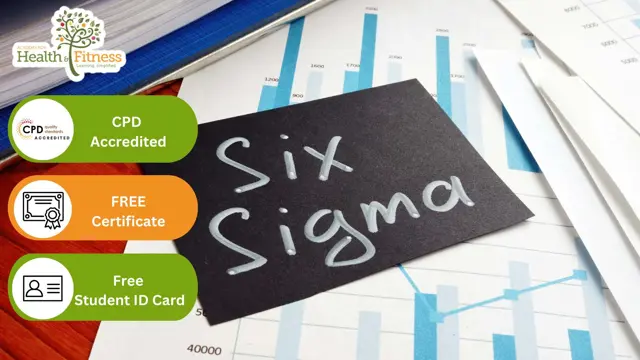- Professional Development
- Medicine & Nursing
- Arts & Crafts
- Health & Wellbeing
- Personal Development
6095 Courses
HR Management, Recruitment & Employment Law QLS Endorsed Diploma
By Compliance Central
Recent studies show that HR Management, Recruitment & Employment Law are critical aspects of organisational success. With the constantly evolving landscape of employment regulations and workforce dynamics, professionals in these domains need to stay abreast of the latest practices and legal frameworks. Our comprehensive HR Management, Recruitment & Employment Law QLS Endorsed Diploma bundle offers a strategic blend of theoretical knowledge and practical insights to empower individuals in navigating the complexities of HR management, recruitment strategies, and employment law compliance. In an era where workplace dynamics are undergoing significant transformations, understanding the nuances of HR Management, Recruitment & Employment Law is imperative. This HR Management, Recruitment & Employment Law bundle equips learners with the essential tools and knowledge to thrive in diverse organisational settings, fostering a deeper understanding of legal obligations, recruitment methodologies, and strategic HR practices. Bundle Include includes: QLS Endorsed Courses: Course 01: Certificate in Employment Law Training at QLS Level 3 Course 02: Certificate in HR Management at QLS Level 3 Course 03: Diploma in Recruitment Consultant at QLS Level 5 CPD QS Accredited Courses: Course 04: Certificate in HR Audit Course 05: Delegation Skills Course 06: Office Administration Course 07: Legal Secretary and Office Skills Diploma Course 08: Employee Hiring and Termination Training Course 09: Performance Management Level 3 Course 10: Key Performance Indicators Professional Course 11: Workplace Stress Management Take your career to the next level with our HR Management, Recruitment & Employment Law bundle that includes technical courses and five guided courses focused on personal development and career growth. Course 12: Career Development Plan Fundamentals Course 13: CV Writing and Job Searching Course 14: Networking Skills for Personal Success Course 15: Ace Your Presentations: Public Speaking Masterclass Course 16: Decision Making and Critical Thinking Seize this opportunity to elevate your career with our comprehensive bundle, endorsed by the prestigious QLS and accredited by CPD.HR Management, Recruitment & Employment Law QLS Endorsed Diploma. Learning Outcomes: Gain a comprehensive understanding of employment law regulations and their implications in various workplace scenarios by HR Management, Recruitment & Employment Law courses. Develop proficiency in HR management techniques, including employee relations, performance management, and strategic workforce planning. Master the art of recruitment consultancy, from sourcing and screening candidates to conducting effective interviews and selection processes. Enhance delegation skills for improved productivity and team performance. Acquire knowledge in office administration and legal secretary duties to support seamless organisational operations across HR Management, Recruitment & Employment Law courses. Cultivate essential personal development skills such as networking, public speaking, decision-making, and critical thinking. The HR Management, Recruitment & Employment Law bundle offers a comprehensive exploration of the foundational principles and advanced strategies essential for navigating the intricacies of human resources and legal compliance. Through a series of meticulously designed modules, learners delve into the multifaceted realm of employment law, dissecting key legislation and its practical implications in real-world scenarios. From understanding the nuances of contract law to ensuring compliance with anti-discrimination regulations, participants gain a holistic understanding of legal frameworks shaping modern workplaces. In parallel, the HR Management, Recruitment & Employment Law bundle delves into the strategic domain of HR management, equipping learners with the skills and knowledge needed to excel in diverse organizational settings. Modules cover crucial aspects such as employee relations, performance management, and workforce planning, empowering professionals to foster a positive organizational culture while optimizing operational efficiency. Additionally, the recruitment consultancy module offers a comprehensive toolkit for talent acquisition, guiding learners through the intricacies of candidate sourcing, selection, and onboarding to ensure optimal team composition and alignment with organizational objectives. CPD 160 CPD hours / points Accredited by CPD Quality Standards Who is this course for? This HR Management, Recruitment & Employment Law course is perfect for: HR professionals seeking to enhance their knowledge and skills in employment law and recruitment. Recruitment consultants aiming to expand their expertise and stay updated on industry best practices through HR Management, Recruitment & Employment Law courses. Legal professionals interested in exploring career opportunities in HR management or recruitment consultancy. Individuals aspiring to pursue a career in office administration or legal secretarial roles. Professionals looking to improve personal development skills such as networking, public speaking, and decision-making. Requirements You are warmly invited to register for this bundle. Please be aware that there are no formal entry requirements or qualifications necessary. This curriculum has been crafted to be open to everyone, regardless of previous experience or educational attainment. Career path This HR Management, Recruitment & Employment Law bundle is beneficial for anyone looking to build their career as: HR Manager Recruitment Consultant Legal Secretary Office Administrator Employment Law Advisor Talent Acquisition Specialist Training and Development Manager Certificates 13 CPD Quality Standard Certificates Digital certificate - Included 3 QLS Endorsed Certificates Hard copy certificate - Included

In the ever-evolving landscape of remote work, Virtual Assistants have become indispensable, addressing a recent surge in demand in the UK job market. Navigating through the intricacies of hiring and managing virtual support staff is in high demand, especially in content creation, skill development, and online meeting management. Learning Outcomes: Upon completion of this Virtual Assistant Fundamentals bundle, you should be able to: Streamline content creation processes for optimal productivity. Master personal assistant roles and hone essential skills. Effectively manage online meetings with finesse and professionalism. Polish business writing prowess for impactful communication. Develop strategies for social media management and engagement. Attain proficiency in financial analysis and bookkeeping practices. Our comprehensive "Virtual Assistant Fundamentals" course is tailored to equip you with the prowess needed to thrive in this dynamic environment. Whether you're a business owner seeking efficient support or an aspiring Virtual Assistant eager to stand out, this course offers a strategic blend of essential skills, from business writing to financial analysis and social media strategy, ensuring you are primed for success in the virtual realm. Join us in reshaping the future of work as we delve into the core competencies that define a proficient Virtual Assistant. This Virtual Assistant Fundamentals Bundle Consists of the following Premium courses: Course 01: Hiring Virtual Assistants for Content Creation Course 02: Personal Assistant & Skill Development Training Course 03: Online Meeting Management Course 04: Business Writing Course 05: Social Media Strategist Training Course 06: Financial Analysis Course 07: Accounting and Bookkeeping Level 2 Course 08: Email Writing Training Course 09: Level 2 Microsoft Office Essentials Course 10: Working from Home Essentials Course 11: Freelancing on UpWork CPD 110 CPD hours / points Accredited by CPD Quality Standards Who is this course for? Individuals aspiring to excel in virtual support roles. Entrepreneurs seeking efficient virtual assistance. Professionals looking to enhance their remote collaboration skills. Requirements No requirements to enrol this Virtual Assistant Fundamentals course. Career path Content Creation Specialist: £30,000 - £45,000 per annum. Personal Assistant & Skill Developer: £25,000 - £40,000 per annum. Social Media Strategist: £28,000 - £42,000 per annum. Financial Analyst: £35,000 - £50,000 per annum. Online Meeting Manager: £28,000 - £45,000 per annum. Freelancer on UpWork: Variable, depending on projects and expertise. Certificates CPDQS Accredited e-Certificate Digital certificate - Included CPDQS Accredited Hard-Copy Certificate Hard copy certificate - Included You will get the Hard Copy certificate for the title course (Hiring Virtual Assistants for Content Creation) absolutely Free! Other Hard Copy certificates are available for £10 each. Please Note: The delivery charge inside the UK is £3.99, and the international students must pay a £9.99 shipping cost.

The Complete Product Management Fundamentals
By Packt
Unlock the full potential of product management with our comprehensive course. Dive deep into product management fundamentals, Agile methodologies, and gain hands-on experience with essential project management tools, including Trello, Jira, Microsoft Teams, Planner, and ChatGPT. Elevate your career and drive success in the digital age.

55348 Administering Microsoft Endpoint Configuration Manager
By Nexus Human
Duration 5 Days 30 CPD hours This course is intended for This course is for experienced information technology (IT) professionals, typically described as Enterprise Desktop Administrators (EDAs). These EDAs deploy, manage, and maintain PCs, devices, and applications across medium, large, and enterprise organizations. A significant portion of this audience uses, or intends to use, the latest release of Configuration Manager to manage and deploy PCs, devices, and applications. Overview Describe the features Configuration Manager and Intune include, and explain how you can use these features to manage PCs and mobile devices in an enterprise environment. Analyze data by using queries and reports. Prepare a management infrastructure, including configuring boundaries, boundary groups, and resource discovery, and integrating mobile-device management with Intune. Deploy and manage the Configuration Manager client. Configure, manage, and monitor hardware and software inventory, and use Asset Intelligence and software metering. Identify and configure the most appropriate method to distribute and manage content used for deployments. Distribute, deploy, and monitor applications for managed users and systems. Maintain software updates for PCs that Configuration Manager manages. Implement Endpoint Protection for managed PCs. Configure an operating-system deployment strategy by using Configuration Manager. Manage and maintain a Configuration Manager site. This five-day course describes how to use Configuration Manager and its associated site systems to efficiently manage network resources. In this five-day course, you will learn day-to-day management tasks, including how to manage applications, client health, hardware and software inventory, operating system deployment, and software updates by using Configuration Manager. You also will learn how to optimize Endpoint Protection, manage compliance, and create management queries and reports. Although this course and the associated labs are written for Microsoft Endpoint Configuration Manager and Windows 11, the skills taught will also be backwards compatible with previous editions of System Center Configuration Manager and Windows 10. Prerequisites Networking fundamentals, including common networking protocols, topologies, hardware, media, routing, switching, and addressing. Active Directory Domain Services (AD DS) principles and fundamentals of AD DS management. Installation, configuration, and troubleshooting for Windows-based personal computers. Basic concepts of public key infrastructure (PKI) security. Basic understanding of scripting and Windows PowerShell syntax. Basic understanding of Windows Server roles and services. Basic understanding of the configuration options for iOS and Android Mobile device platforms. 1 - Managing computers and mobile devices in the enterprise Overview of systems management by using enterprise management solutions Overview of the Configuration Manager architecture Overview of the Configuration Manager administrative tools Tools for monitoring and troubleshooting a Configuration Manager site 2 - Analyzing data using queries, reports, and CMPivot Introduction to queries Configuring SQL Server Reporting Services Analyzing the real-time state of a device by using CMPivot 3 - Preparing the Configuration Manager management infrastructure Configuring site boundaries and boundary groups Configuring resource discovery Organizing resources using device and user collections 4 - Deploying and managing the Configuration Manager client Overview of the Configuration Manager client Deploying the Configuration Manager client Configuring and monitoring client status Managing client settings and performing management operations 5 - Managing inventory for PCs and applications Overview of inventory collection Configuring hardware and software inventory Managing inventory collection Configuring software metering Configuring and managing Asset Intelligence 6 - Distributing and managing content used for deployments Preparing the infrastructure for content management Distributing and managing content on distribution points 7 - Deploying and managing applications Overview of application management Creating applications Deploying applications Managing applications Deploying and managing Windows apps 8 - Maintaining software updates for managed PCs The software updates process Preparing a Configuration Manager site for software updates Managing software updates Configuring automatic deployment rules Monitoring and troubleshooting software updates Enabling third-party updates 9 - Implementing Defender Protection for managed PCs Overview of Endpoint Protection in Configuration Manager Configuring, deploying, and monitoring Endpoint Protection policies Configuring and deploying advanced threat policies 10 - Managing compliance and secure data access Overview of Compliance Settings Configuring compliance settings Viewing compliance results Managing resource and data access 11 - Managing operating system deployment An overview of operating system deployment Preparing a site for operating system deployment Deploying an operating system Managing Windows as a service 12 - Managing and maintaining a Configuration Manager site Configuring role-based administration Configuring Remote Tools Overview of Configuration Manager site maintenance and Management Insights Backing up and recovering a Configuration Manager site Updating the Configuration Manager infrastructure 13 - What?s new in Microsoft Endpoint Configuration Manager Whats new in Microsoft Endpoint Manager covering each semi annual release Additional course details: Nexus Humans 55348: Administering Microsoft Endpoint Configuration Manager training program is a workshop that presents an invigorating mix of sessions, lessons, and masterclasses meticulously crafted to propel your learning expedition forward. This immersive bootcamp-style experience boasts interactive lectures, hands-on labs, and collaborative hackathons, all strategically designed to fortify fundamental concepts. Guided by seasoned coaches, each session offers priceless insights and practical skills crucial for honing your expertise. Whether you're stepping into the realm of professional skills or a seasoned professional, this comprehensive course ensures you're equipped with the knowledge and prowess necessary for success. While we feel this is the best course for the 55348: Administering Microsoft Endpoint Configuration Manager course and one of our Top 10 we encourage you to read the course outline to make sure it is the right content for you. Additionally, private sessions, closed classes or dedicated events are available both live online and at our training centres in Dublin and London, as well as at your offices anywhere in the UK, Ireland or across EMEA.

Overview Master the UK Real Estate Agent - Essential Skills - Level 5 Course.Our comprehensive Level 5 training programme will help you become a top-tier estate agent. Master the fundamentals, from negotiation strategies to portfolio development. Learn time management and productivity hacks, as well as investment recommendations, to empower your clients.This course covers everything you need to succeed, whether you work for an agency or on your own.Enrol now to maximise your real estate potential! How will I get my certificate? You may have to take a quiz or a written test online during or after the course. After successfully completing the course, you will be eligible for the certificate. Who is this course for? There is no experience or previous qualifications required for enrolment on this Real Estate Agent - Essential Skills - Level 5. It is available to all students, of all academic backgrounds. Requirements Our Real Estate Agent - Essential Skills - Level 5 is fully compatible with PC's, Mac's, Laptop, Tablet and Smartphone devices. This course has been designed to be fully compatible on tablets and smartphones so you can access your course on wifi, 3G or 4G.There is no time limit for completing this course, it can be studied in your own time at your own pace. Career path Having these various qualifications will increase the value of your CV and open you up to multiple sectors, such as : Real Estate Agent: £50-65K, property sales negotiation. Real Estate Investment Analyst: £30-50K, market trends, investment analysis. Property Manager: £25-45K, oversee rental properties. Real Estate Broker: £40-70K, manage team, oversee transactions. Commercial Real Estate Agent: £35-60K, specialises in commercial property. Course Curriculum 24 sections • 81 lectures • 14:02:00 total length •Module 01 - Estate Agent: An Introduction: 00:24:00 •Module 02 - Different Types of Estate Agents: 00:18:00 •Module 03 - Getting Started on the Job: 00:19:00 •Module 04 - Listing Property: Finding the Sellers: 00:27:00 •Module 05 - Valuation Process: 00:24:00 •Module 06 - Negotiating as Estate Agent: 00:15:00 •Module 07 - Selling Property: Finding the Buyers: 00:26:00 •Module 08 - Letting Property: 00:34:00 •Module 09 - Technology for Estate Agents: 00:24:00 •Module 10 - Regulation of Estate Agents: 00:16:00 •Meet Your Instructor: 00:02:00 •Why Shawn as Your Instructor? - Personal Success Story: 00:04:00 •Roadmap to Do More Deals in Less Time: 00:01:00 •What is Tempo Methodology?: 00:02:00 •The First Step to BOOSTING Productivity: 00:08:00 •Personal Strategy Assessment Time!: 00:08:00 •How to Make the Necessary Changes: 00:05:00 •Developing a SUCCESSFUL Game-plan: 00:05:00 •It's Go Time..: 00:02:00 •The Tempo Methodology Machine: 00:03:00 •Avoiding Your Email Inbox Nightmare: 00:06:00 •SILENT but DEADLY Productivity Killers: 00:06:00 •What are Electives? How Do We Stop Them: 00:04:00 •Mind Blowing Social Media Trends: 00:04:00 •Step 1 is Always NUKE IT: 00:04:00 •Mastering the Art of Goal Setting: 00:07:00 •Prioritize - Prioritize - PRIORITIZE: 00:05:00 •Mini Strategies for Success!: 00:04:00 •Return on Time Invested (ROTI): 00:04:00 •How to Manage 1,000 Clients w/ 1 Click: 00:08:00 •Simple Tip for Staying Focused: 00:06:00 •How to Wake Up Every Day Ready to Succeed: 00:07:00 •Simple Technique to Sleep FASTER & Feel BETTER: 00:05:00 •How to Increase Efficiency by 300%: 00:08:00 •My Thanks to You: 00:03:00 •What's Next? (BONUS): 00:02:00 •Introduction Super Real Estate Investing: 00:11:00 •Why Real Estate Continues to Be the Best Investment for Most People: 00:13:00 •How to buy houses for super cheap: 00:21:00 •How to use direct marketing to reach motivated sellers: 00:16:00 •Secrets to financing all kinds of deals: 00:17:00 •Understanding Hard Money: 00:07:00 •More Hard Money Examples: 00:11:00 •The best exit strategies in real estate: 00:14:00 •Secrets to wholesaling properties to other investors: 00:14:00 •Secrets to rehabbing the property and maximizing profit: 00:07:00 •Secrets to buying tax lien certificates and tax deeds: 00:09:00 •Buying and renting for maximum passive income: 00:16:00 •REI Secrets, Tips, and Tricks: 00:13:00 •More REI Secrets, Tips, and Tricks: 00:11:00 •Even more REI Secrets, Tips, and Tricks: 00:09:00 •Conclusion Super Real Estate: 00:06:00 •Introduction: 00:07:00 •The answer is Property: 00:05:00 •Mortgage Types: 00:06:00 •Negative Mind Chatter: 00:08:00 •Steps in the Plan: 00:06:00 •Property Types: 00:02:00 •Set it up and Forget about it: 00:07:00 •Raising the Capital: 00:16:00 •Watch Your Cashflow: 00:08:00 •Look at the costs: 00:10:00 •Portfolio building strategy: 00:13:00 •Historic Property Cycles: 00:07:00 •Make your portfolio grow faster: 00:08:00 •Ways to Create Income: 00:02:00 •Understanding Inflation: 00:03:00 •What Is Influence & Why is It Important!: 00:06:00 •The Power To influence - Beginning Concepts: 00:13:00 •The 6 Master Principles Of Persuasion - Part 1: 00:15:00 •The 6 Master Principles Of Persuasion - Part 2: 00:16:00 •The MUST Have Persuasion Tool!: 00:09:00 •Emotional Reasoning: 00:06:00 •MORE Powerful Tools Of Persuasion: 00:17:00 •Rapport Building & Reputation - Part 1: 00:11:00 •Rapport Building & Reputation - Part 2: 00:16:00 •Powerful Tools Of Persuasion - Part 1: 00:13:00 •Powerful Tools Of Persuasion - Part 2: 00:12:00 •Powerful Tools Of Persuasion - Part 3: 00:15:00 •Mock Exam - Real Estate Agent - Essential Skills - Level 5: 00:20:00 •Final Exam - Real Estate Agent - Essential Skills - Level 5: 00:20:00

Integrating work and personal life is important to managing stressful times in your life. When working on a hybrid schedule this might be more so. We cannot alleviate stress from our lives, but we can learn about triggers to stress and how to handle them constructively and positively to reap the rewards by keeping consistent levels of energy, remaining healthy, productive and happy. Overall feeling in control of life, grateful as well as fulfilled.

24 Hour Flash Deal **25-in-1 SEO Specialist Diploma Mega Bundle** SEO Specialist Diploma Enrolment Gifts **FREE PDF Certificate**FREE PDF Transcript ** FREE Exam** FREE Student ID ** Lifetime Access **FREE Enrolment Letter ** Take the initial steps toward a successful long-term career by studying the SEO Specialist Diploma package online with Studyhub through our online learning platform. The SEO Specialist Diploma bundle can help you improve your CV, wow potential employers, and differentiate yourself from the mass. This SEO Specialist Diploma course provides complete 360-degree training on SEO Specialist Diploma. You'll get not one, not two, not three, but twenty-five SEO Specialist Diploma courses included in this course. Plus Studyhub's signature Forever Access is given as always, meaning these SEO Specialist Diploma courses are yours for as long as you want them once you enrol in this course This SEO Specialist Diploma Bundle consists the following career oriented courses: Course 01: SEO - Search Engine Optimisation Course 02: The Ultimate SEO Blueprint - Easily Ranking #1 On Google Course 03: Content Writing & Copywriting For SEO and Sales Course 04: How To Do Keyword Research For SEO & Ranking On Google Course 05: Do It Yourself Local SEO For The Small Business Owner Course 06: Advanced Training on SEO & SMM Strategies Course 07: Google Adwords Course Course 08: Google Ads Training Course 09: Facebook Marketing Course 10: Affiliate Marketing Course 11: Blogging Course 12: Content Marketing Certification Course Course 13: Digital Marketing for Beginners to Advanced Course 14: Learn to Drive Traffic into Sales through Digital Marketing Course 15: Online Multi-Business Master Plan Course 16: Email Marketing Course Course 17: Lead Generation and Attraction Marketing Training Course 18: WordPress Training for Everyone Course 19: Web Design for Beginners: Build Websites in HTML & CSS Course 20: E-Commerce: Complete Guide to Income Mastery Course 21: How To Build Sales Funnels With ClickFunnels Course 22: Social Media Marketing Course Course 23: Telesales Executive Training Course 24: ChatGPT for Marketing Content and Productivity with AI Tools Course 25: Touch Typing Complete Training Diploma The SEO Specialist Diploma course has been prepared by focusing largely on SEO Specialist Diploma career readiness. It has been designed by our SEO Specialist Diploma specialists in a manner that you will be likely to find yourself head and shoulders above the others. For better learning, one to one assistance will also be provided if it's required by any learners. The SEO Specialist Diploma Bundle is one of the most prestigious training offered at StudyHub and is highly valued by employers for good reason. This SEO Specialist Diploma bundle course has been created with twenty-five premium courses to provide our learners with the best learning experience possible to increase their understanding of their chosen field. This SEO Specialist Diploma Course, like every one of Study Hub's courses, is meticulously developed and well researched. Every one of the topics is divided into SEO Specialist Diploma Elementary modules, allowing our students to grasp each lesson quickly. The SEO Specialist Diploma course is self-paced and can be taken from the comfort of your home, office, or on the go! With our Student ID card you will get discounts on things like music, food, travel and clothes etc. In this exclusive SEO Specialist Diploma bundle, you really hit the jackpot. Here's what you get: Step by step SEO Specialist Diploma lessons One to one assistance from SEO Specialist Diplomaprofessionals if you need it Innovative exams to test your knowledge after the SEO Specialist Diplomacourse 24/7 customer support should you encounter any hiccups Top-class learning portal Unlimited lifetime access to all twenty-five SEO Specialist Diploma courses Digital Certificate, Transcript and student ID are all included in the price PDF certificate immediately after passing Original copies of your SEO Specialist Diploma certificate and transcript on the next working day Easily learn the SEO Specialist Diploma skills and knowledge you want from the comfort of your home CPD 250 CPD hours / points Accredited by CPD Quality Standards Who is this course for? This SEO Specialist Diploma training is suitable for - Students Recent graduates Job Seekers Individuals who are already employed in the relevant sectors and wish to enhance their knowledge and expertise in SEO Specialist Diploma Requirements To participate in this SEO Specialist Diploma course, all you need is - A smart device A secure internet connection And a keen interest in SEO Specialist Diploma Career path You will be able to kickstart your SEO Specialist Diploma career because this course includes various courses as a bonus. This SEO Specialist Diploma is an excellent opportunity for you to learn multiple skills from the convenience of your own home and explore SEO Specialist Diploma career opportunities. Certificates CPD Accredited Certificate Digital certificate - Included CPD Accredited e-Certificate - Free CPD Accredited Hardcopy Certificate - Free Enrolment Letter - Free Student ID Card - Free
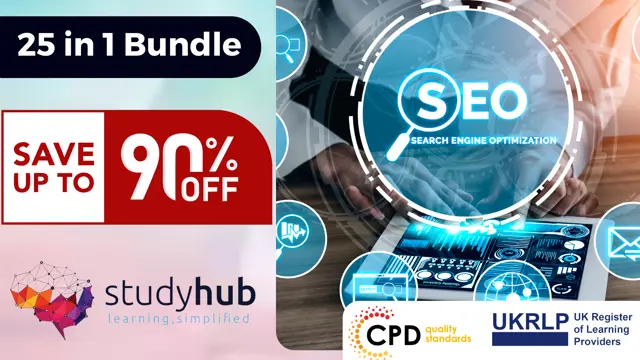
24 Hour Flash Deal **25-in-1 Human Resources Manager Diploma Mega Bundle** Human Resources Manager Diploma Enrolment Gifts **FREE PDF Certificate**FREE PDF Transcript ** FREE Exam** FREE Student ID ** Lifetime Access **FREE Enrolment Letter ** Take the initial steps toward a successful long-term career by studying the Human Resources Manager Diploma package online with Studyhub through our online learning platform. The Human Resources Manager Diploma bundle can help you improve your CV, wow potential employers, and differentiate yourself from the mass. This Human Resources Manager Diploma course provides complete 360-degree training on Human Resources Manager Diploma. You'll get not one, not two, not three, but twenty-five Human Resources Manager Diploma courses included in this course. Plus Studyhub's signature Forever Access is given as always, meaning these Human Resources Manager Diploma courses are yours for as long as you want them once you enrol in this course This Human Resources Manager Diploma Bundle consists the following career oriented courses: Course 01: Certificate in Human Resources Management at QLS Level 3 Course 02: Complete Guide to HR System Course 03: Virtual Interviewing for HR Course 04: Resourcing and Managing Talent Course Course 05: Workplace Productivity Training Course 06: Team Management Course 07: Performance and Talent Management Course 08: Workplace Confidentiality Course 09: Talent Management & Employee Retention Techniques Course 10: Safer Recruitment Training Course 11: Employee Engagement and Retention Strategies Course 12: Managing Online Meetings Course 13: Influencing and Negotiation Skills Course 14: Administration : Office Administration Course 15: Organisation & People Management Course 16: Equality, Diversity and Discrimination Course 17: Cross-Cultural Awareness Training Diploma Certificate Course 18: Conflict Resolution Course 19: Corporate Risk And Crisis Management Course 20: Internal Audit and Risk Control Training Course 21: Leadership Skills Training Course 22: Organizational Behaviour, HR and Leadership Course 23: Diversity Training Course 24: Time Management Course 25: UK Employment Law The Human Resources Manager Diploma course has been prepared by focusing largely on Human Resources Manager Diploma career readiness. It has been designed by our Human Resources Manager Diploma specialists in a manner that you will be likely to find yourself head and shoulders above the others. For better learning, one to one assistance will also be provided if it's required by any learners. The Human Resources Manager Diploma Bundle is one of the most prestigious training offered at StudyHub and is highly valued by employers for good reason. This Human Resources Manager Diploma bundle course has been created with twenty-five premium courses to provide our learners with the best learning experience possible to increase their understanding of their chosen field. This Human Resources Manager Diploma Course, like every one of Study Hub's courses, is meticulously developed and well researched. Every one of the topics is divided into Human Resources Manager Diploma Elementary modules, allowing our students to grasp each lesson quickly. The Human Resources Manager Diploma course is self-paced and can be taken from the comfort of your home, office, or on the go! With our Student ID card you will get discounts on things like music, food, travel and clothes etc. In this exclusive Human Resources Manager Diploma bundle, you really hit the jackpot. Here's what you get: Step by step Human Resources Manager Diploma lessons One to one assistance from Human Resources Manager Diplomaprofessionals if you need it Innovative exams to test your knowledge after the Human Resources Manager Diplomacourse 24/7 customer support should you encounter any hiccups Top-class learning portal Unlimited lifetime access to all twenty-five Human Resources Manager Diploma courses Digital Certificate, Transcript and student ID are all included in the price PDF certificate immediately after passing Original copies of your Human Resources Manager Diploma certificate and transcript on the next working day Easily learn the Human Resources Manager Diploma skills and knowledge you want from the comfort of your home CPD 250 CPD hours / points Accredited by CPD Quality Standards Who is this course for? This Human Resources Manager Diploma training is suitable for - Students Recent graduates Job Seekers Individuals who are already employed in the relevant sectors and wish to enhance their knowledge and expertise in Human Resources Manager Diploma Requirements To participate in this Human Resources Manager Diploma course, all you need is - A smart device A secure internet connection And a keen interest in Human Resources Manager Diploma Career path You will be able to kickstart your Human Resources Manager Diploma career because this course includes various courses as a bonus. This Human Resources Manager Diploma is an excellent opportunity for you to learn multiple skills from the convenience of your own home and explore Human Resources Manager Diploma career opportunities. Certificates CPD Accredited Certificate Digital certificate - Included CPD Accredited e-Certificate - Free CPD Accredited Hardcopy Certificate - Free Enrolment Letter - Free Student ID Card - Free
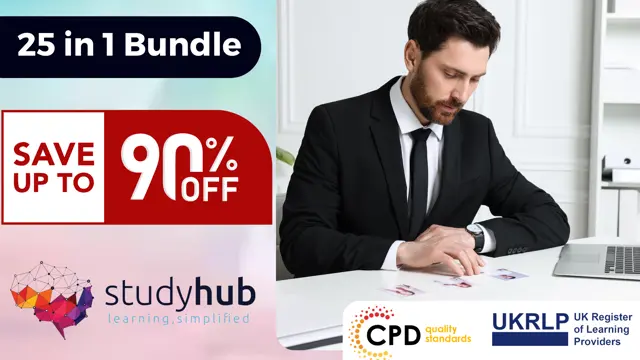
24 Hour Flash Deal **25-in-1 Customer Service Representative Diploma Mega Bundle** Customer Service Representative Diploma Enrolment Gifts **FREE PDF Certificate**FREE PDF Transcript ** FREE Exam** FREE Student ID ** Lifetime Access **FREE Enrolment Letter ** Take the initial steps toward a successful long-term career by studying the Customer Service Representative Diploma package online with Studyhub through our online learning platform. The Customer Service Representative Diploma bundle can help you improve your CV, wow potential employers, and differentiate yourself from the mass. This Customer Service Representative Diploma course provides complete 360-degree training on Customer Service Representative Diploma. You'll get not one, not two, not three, but twenty-five Customer Service Representative Diploma courses included in this course. Plus Studyhub's signature Forever Access is given as always, meaning these Customer Service Representative Diploma courses are yours for as long as you want them once you enrol in this course This Customer Service Representative Diploma Bundle consists the following career oriented courses: Course 01: Diploma in Customer Service & Handling Complaints Course 02: Customer Service Manager Training and Front Desk Certification Course 03: Customer Relationship Management Course 04: Retail Customer Service & Effective Customer Targeting Course 05: Customer Service Fraud Officer Course 06: Know Your Customer (KYC) Course 07: Phone-Based Customer Service Course 08: Service Helpdesk & Technical Support Course Course 09: Call Centre Training: Excelling in Customer Service and Communication Course 10: Office Skills and Administration Course 11: Complaints Handling for Customer Care: Best Practices Course 12: Customer Service & Environment Course 13: Receptionist Diploma Course 14: Effective Communication Skills Diploma Course 15: Help Desk Training Course 16: Customer Service Management: Recovering Difficult Customers Course 17: Professional Certificate in Front Office Course 18: Ecommerce Management, Branding & Marketing Course 19: Professional Crisis Management Certificate Course 20: Marketing Strategies for Business Course 21: Conflict Resolution Course 22: Conversation Virtually with Anyone Course 23: Line Management Course 24: Workplace Productivity Training Course 25: Decision Making and Critical Thinking Online Course The Customer Service Representative Diploma course has been prepared by focusing largely on Customer Service Representative Diploma career readiness. It has been designed by our Customer Service Representative Diploma specialists in a manner that you will be likely to find yourself head and shoulders above the others. For better learning, one to one assistance will also be provided if it's required by any learners. The Customer Service Representative Diploma Bundle is one of the most prestigious training offered at StudyHub and is highly valued by employers for good reason. This Customer Service Representative Diploma bundle course has been created with twenty-five premium courses to provide our learners with the best learning experience possible to increase their understanding of their chosen field. This Customer Service Representative Diploma Course, like every one of Study Hub's courses, is meticulously developed and well researched. Every one of the topics is divided into Customer Service Representative Diploma Elementary modules, allowing our students to grasp each lesson quickly. The Customer Service Representative Diploma course is self-paced and can be taken from the comfort of your home, office, or on the go! With our Student ID card you will get discounts on things like music, food, travel and clothes etc. In this exclusive Customer Service Representative Diploma bundle, you really hit the jackpot. Here's what you get: Step by step Customer Service Representative Diploma lessons One to one assistance from Customer Service Representative Diplomaprofessionals if you need it Innovative exams to test your knowledge after the Customer Service Representative Diplomacourse 24/7 customer support should you encounter any hiccups Top-class learning portal Unlimited lifetime access to all twenty-five Customer Service Representative Diploma courses Digital Certificate, Transcript and student ID are all included in the price PDF certificate immediately after passing Original copies of your Customer Service Representative Diploma certificate and transcript on the next working day Easily learn the Customer Service Representative Diploma skills and knowledge you want from the comfort of your home CPD 250 CPD hours / points Accredited by CPD Quality Standards Who is this course for? This Customer Service Representative Diploma training is suitable for - Students Recent graduates Job Seekers Individuals who are already employed in the relevant sectors and wish to enhance their knowledge and expertise in Customer Service Representative Diploma Requirements To participate in this Customer Service Representative Diploma course, all you need is - A smart device A secure internet connection And a keen interest in Customer Service Representative Diploma Career path You will be able to kickstart your Customer Service Representative Diploma career because this course includes various courses as a bonus. This Customer Service Representative Diploma is an excellent opportunity for you to learn multiple skills from the convenience of your own home and explore Customer Service Representative Diploma career opportunities. Certificates CPD Accredited Certificate Digital certificate - Included CPD Accredited e-Certificate - Free CPD Accredited Hardcopy Certificate - Free Enrolment Letter - Free Student ID Card - Free
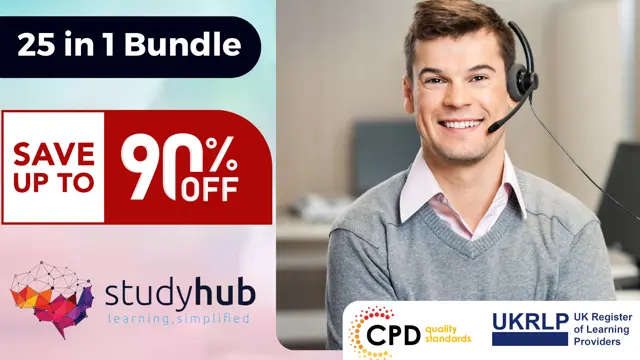
Search By Location
- #productivity Courses in London
- #productivity Courses in Birmingham
- #productivity Courses in Glasgow
- #productivity Courses in Liverpool
- #productivity Courses in Bristol
- #productivity Courses in Manchester
- #productivity Courses in Sheffield
- #productivity Courses in Leeds
- #productivity Courses in Edinburgh
- #productivity Courses in Leicester
- #productivity Courses in Coventry
- #productivity Courses in Bradford
- #productivity Courses in Cardiff
- #productivity Courses in Belfast
- #productivity Courses in Nottingham