- Professional Development
- Medicine & Nursing
- Arts & Crafts
- Health & Wellbeing
- Personal Development
1574 Courses
The current global demand for clean energy has resulted in rapid growth in the renewable energy sector. As the renewable industry grows, so does the demand for talent to work within it, bringing lots of new career prospects. The industry is the perfect transition for individuals leaving the armed forces who will have benefitted from exposure to many of the skills and experience, as well as the work ethic, that are required to work within this exciting, fast-paced industry.

IWFM Level 4 Certificate in Facilities Management
By The Business School (UK) Ltd
Are you already on your way in your Facilities Management career? Are you looking to advance into the next professional level in Facilities Management? This Level 4 Certificate in Facilities Management course is delivered via our well-established Virtual Learning Environment. All course content is fully available via the screen or for download and can be accessed anytime, anywhere so you can plan your own schedule.

AEROLATINO CERTIFICATION
By Aerolatino
JOIN THE LATEST LATIN AMERICA DANCE WORKOUT!

Existential Dialogue 2025: "Knots" with Prof. E. Spinelli
By Therapy Harley Street
A starting point to this series of dialogues on insanity, where we will be analyzing R. D. Laings brilliant book "Knots". With Bárbara Godoy We aim to explore the lived experiences on irregular perceptions of reality with an open mind. Each Saturday includes: a live dialogue between Prof. Ernesto Spinelli and an International Existential Therapist; a moment to share your thoughts and feelings with the teachers; and a final integration facilitated by Bárbara Godoy. This series of ten dialogues set out to explore the multifaceted dimentions and complexities associated with Existential Therapies. It attempts to engage with various interpretations of insanity through the lens of patients often painful, confounding, and deeply unsettling life experiences. Knots - between Prof. Ernesto Spinelli and Bárbara Godoy “As a starting point to this series of dialogues on insanity; I wanted to return to R. D. Laings brilliant book which was originally published in 1970. Knots consists of a series of dialogue-scenarios that can be read as poems or brief plays, each demonstrating the intricacies and insanities of human relationships. I would like to expand on Laings insights by exploring the professional relationship between therapist and client as yet another human relationship that, while constantly expanding (and expounding on) its intricacies, might do well to pay more attention to its accompanying insanities.” Prof. Ernesto Spinelli. Prof. Ernesto Spinelli was Chair of the Society for Existential Analysis between 1993 and 1999 and is a Life Member of the Society. His writings, lectures and seminars focus on the application of existential phenomenology to the arenas of therapy, supervision, psychology, and executive coaching. He is a Fellow of the British Psychological Society (BPS) as well as an APECS accredited executive coach and coaching supervisor. In 2000, he was the Recipient of BPS Division of Counselling Psychology Award for Outstanding Contribution to the Profession. And in 2019, Ernesto received the BPS Award for Distinguished Contribution to Practice. His most recent book, Practising Existential Therapy: The Relational World 2nd edition (Sage, 2015) has been widely praised as a major contribution to the advancement of existential theory and practice. Living up to the existential dictum that life is absurd, Ernesto is also the author of an on-going series of Private Eye novels. Bárbara Godoy M.A., Adv. Dip. Exi. Psy, UKCP accredited Psychotherapist and Supervisor, MBACP and SEA – Director of Therapy Harley Street. Bárbara’s academic experience in London since 2008 includes lecturing and researching on the theory and practice of Phenomenological Existential Therapy on Doctorate, MA and professional courses at the School of Psychotherapy and Counselling Psychology, Regent’s University and the New School of Psychotherapy and Counselling directed by Emmy van Deurzen. Bárbara has facilitated therapeutic Group Work internationally since 1997. The question about the meaning of Being-Woman was the topic of her thesis completed in 2005 and evolved into two main Women’s Groups: “Nine muses” and “Four Seasons” which she leads in addition to her individual private practice. Currently, as the clinical director of THS, Bárbara leads a team of over 20 professional practitioners in the area of Psychological services and Wellbeing consultancy. Bárbara is also the founder-director of THS’s Personal Development and CPD Programmes. Date and Time: Saturday 25 January from 2 pm to 3 pm – (UK time) Individual Dialogue Fee: £70 Venue: Online Zoom FULL PROGRAMME 2025: 25 January “Knots” with Prof. Ernesto Spinelli and Bárbara Godoy 22 February “Healing” with Dr. Michael Guy Thompson and Prof. Ernesto Spinelli 22 March “Difference” with Prof. Tod DuBose and Prof. Ernesto Spinelli 12 April “Polarisation” with Prof. Kirk Schneider and Prof. Ernesto Spinelli 3 May “Character” with Prof. Robert Romanyshyn and Prof. Ernesto Spinelli 21 June “Opening” with Dr. Yaqui Martinez and Prof. Ernesto Spinelli 19 July “Meaning” with Dr. Jan Resnick and Prof. Ernesto Spinelli 25 October “Invention” with Dr. Betty Cannon and Prof. Ernesto Spinelli 15 November “Hallucination” with Prof. Simon du Plock and Prof. Ernesto Spinelli 13 December “Hysteria” with Bárbara Godoy and Prof. Ernesto Spinelli Read the full programme here > Course Organised by:

FORKLIFT TRAINING
By Lloyds School Of Motoring
We deliver forklift training to both individuals and companies. Courses are delivered onsite at our training centre or arrangements can be made to deliver at a company’s premises.

Understanding Personality Types
By Ei4Change
Within the course, you have the chance to complete a questionnaire focused on determining your preferences, which will enable you to gain some insights into your Type. As you progress through the course, you are able to check how clear you are with each preference to give you a deeper understanding of your own type.
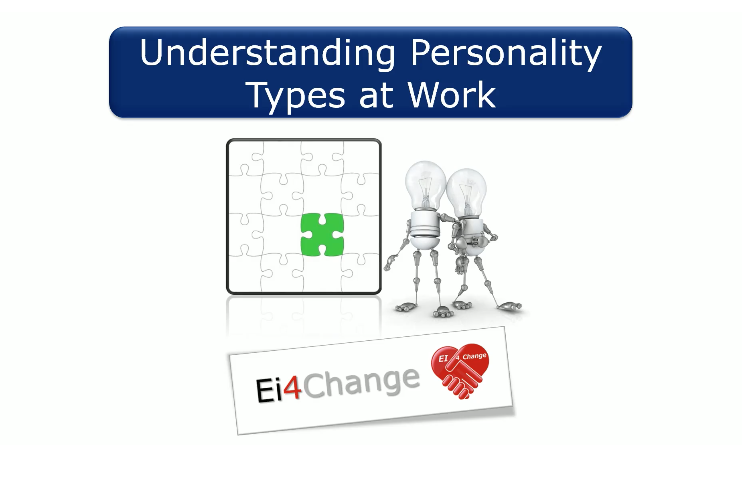
L1 DIVERSITY & INCLUSION IN THE BOARDROOM- GOVERNANCE LEADERSHIP & SUPPORT
By Six Stages Diversity Framework
Workshop is designed to support participants in using the Six Stages Framework in Board development and Diversity, Equity and Inclusion

This course is aimed at anyone who undertakes work at height, or who employs people who regularly work at height. It covers what constitutes work at height, the safety issues, and how to assess and reduce some of the risks. Important note: Please note that this is an awareness course only, if your duties include working at height you will also need further practical training, you can get in touch with us to arrange this.

Search By Location
- SRC Courses in London
- SRC Courses in Birmingham
- SRC Courses in Glasgow
- SRC Courses in Liverpool
- SRC Courses in Bristol
- SRC Courses in Manchester
- SRC Courses in Sheffield
- SRC Courses in Leeds
- SRC Courses in Edinburgh
- SRC Courses in Leicester
- SRC Courses in Coventry
- SRC Courses in Bradford
- SRC Courses in Cardiff
- SRC Courses in Belfast
- SRC Courses in Nottingham

