- Professional Development
- Medicine & Nursing
- Arts & Crafts
- Health & Wellbeing
- Personal Development
44293 Courses
Greenhouse Growing Accredited Diploma
By iStudy UK
The greenhouse is one of the most significant technology when it comes to growing plants and trees. The harvesting seems to work properly when it is done within a greenhouse. As it can offer artificial temperature control, it has become very popular. With this technology, you can grow summer trees even its winter around you. Whether you are trying to grow plants commercially or simply it's your hobby, you will need to have a better understanding on the greenhouse and how it works. To do so, you may end up needing a professional course for the support. Our Greenhouse Growing Accredited Diploma is designed to deliver people like you the resources for understanding every single aspect regarding greenhouse. You will learn about different types of greenhouses, its resources, how hobbyists can work easily with them and how to build the most effective greenhouse just by yourself. If you are planning to start your own greenhouse business or want to know about the management of greenhouse, then you should consider enrolling to this course and get a professional degree to help you out in this case. Course Highlights Greenhouse Growing Accredited Diploma is an award winning and the best selling course that has been given the CPD Certification & IAO accreditation. It is the most suitable course anyone looking to work in this or relevant sector. It is considered one of the perfect courses in the UK that can help students/learners to get familiar with the topic and gain necessary skills to perform well in this field. We have packed Greenhouse Growing Accredited Diploma into 10 modules for teaching you everything you need to become successful in this profession. To provide you ease of access, this course is designed for both part-time and full-time students. You can become accredited in just 8 hours, 10 minutes and it is also possible to study at your own pace. We have experienced tutors who will help you throughout the comprehensive syllabus of this course and answer all your queries through email. For further clarification, you will be able to recognize your qualification by checking the validity from our dedicated website. Why You Should Choose Greenhouse Growing Accredited Diploma Lifetime access to the course No hidden fees or exam charges CPD Accredited certification on successful completion Full Tutor support on weekdays (Monday - Friday) Efficient exam system, assessment and instant results Download Printable PDF certificate immediately after completion Obtain the original print copy of your certificate, dispatch the next working day for as little as £9. Improve your chance of gaining professional skills and better earning potential. Who is this Course for? Greenhouse Growing Accredited Diploma is CPD certified and IAO accredited. This makes it perfect for anyone trying to learn potential professional skills. As there is no experience and qualification required for this course, it is available for all students from any academic backgrounds. Requirements Our Greenhouse Growing Accredited Diploma is fully compatible with any kind of device. Whether you are using Windows computer, Mac, smartphones or tablets, you will get the same experience while learning. Besides that, you will be able to access the course with any kind of internet connection from anywhere at any time without any kind of limitation. Career Path You will be ready to enter the relevant job market after completing this course. You will be able to gain necessary knowledge and skills required to succeed in this sector. All our Diplomas' are CPD and IAO accredited so you will be able to stand out in the crowd by adding our qualifications to your CV and Resume. Greenhouse Growing Accredited Diploma Introduction FREE 00:30:00 A Peek into a Greenhouse: a Primer What is a greenhouse? FREE 00:30:00 Types of Greenhouses 01:00:00 Tools and Materials for Your Greenhouse 01:00:00 Tips for Your Greenhouse 01:00:00 Greenhouse Resources / References for Hobbyists 00:30:00 Your Wonderland 01:00:00 Growing Chillies & Peppers 00:30:00 Growing Tomatoes 01:00:00 Conclusion 00:30:00 Mock Exam Mock Exam- Greenhouse Growing Accredited Diploma 00:20:00 Final Exam Final Exam- Greenhouse Growing Accredited Diploma 00:20:00

Description Want to start your freelancing career as a web designer and web developer? Then enrol the Freelancing for Designers and Developers course and be a skilled web designer and developer. Gone are the days when you need to wake you in the early morning by sacrificing your peaceful sleep and need to ready for your office. Freelancing makes your work easier than before. Convert your home to your office and be your own boss. However, the path of freelancing is not that much easy or difficult. You need to know how to handle the problems and mistakes while taking freelancing as your career. The course explains the common errors while starting your freelancing career. As the lessons proceed, you will know how to write an appropriate CV and create a stunning profile that attracts the potential clients and guarantee jobs. You will learn to set hourly rates, attending the competition, checking updates in the freelancing systems, browsing categories, and more. Finally, the course provides a list of freelancing sites and the productivity apps for the freelancers. Entry Requirement: All Freelancers new and old Newbie or Beginner Freelancers Web Designers & Web Developers UI Designers Graphic Designers Programmers Coders Front-end Developers App Developers Assessment: At the end of the course, you will be required to sit an online multiple-choice test. Your test will be assessed automatically and immediately so that you will instantly know whether you have been successful. Before sitting for your final exam, you will have the opportunity to test your proficiency with a mock exam. Certification: After completing and passing the course successfully, you will be able to obtain an Accredited Certificate of Achievement. Certificates can be obtained either in hard copy at a cost of £39 or in PDF format at a cost of £24. Why choose us? Affordable, engaging & high-quality e-learning study materials; Tutorial videos/materials from the industry leading experts; Study in a user-friendly, advanced online learning platform; Efficient exam systems for the assessment and instant result; The UK & internationally recognized accredited qualification; Access to course content on mobile, tablet or desktop from anywhere anytime; The benefit of career advancement opportunities; 24/7 student support via email. Career Path After completing this course you will be able to build up accurate knowledge and skills with proper confidence to enrich yourself and brighten up your career in the relevant job market. Module: 01 Promo - Freelancing for Designers and Developers 00:02:00 Level Of Skills Updated 00:10:00 Communication Skills 00:09:00 Speed Of Response 00:09:00 Presenting Your Work 00:06:00 Professional Behavior 00:06:00 Proper-deliverables 00:10:00 Awards and certifications 00:05:00 Breadth Of Skills Skillsets 00:11:00 Why Specialist 00:03:00 Module: 02 Freelance Accepting Projects 00:08:00 Pricing Yourself 00:06:00 Time Manage for Freelancers 00:08:00 Freelance Portfolio 00:09:00 Work Life Balance 00:08:00 No Job Season 00:05:00 Module: 03 Writing Job Application 00:05:00 Job Selection 00:08:00 Job Application Automation 00:05:00 Choosing Right Client 00:10:00 Building Trust With Clients 00:05:00 Pricing Strategies 00:10:00 Winning Proposals 00:10:00 Freelancer Profile 00:11:00 Win-clients-with perfect cover letter 00:06:00 How To Communicate better with clients-new 00:02:00 Module: 04 Categories Of Freelance Websites 00:07:00 Most Popular Freelance Websites 00:08:00 Gigs Websites 00:03:00 Competition Websites 00:03:00 Craiglist 00:03:00 Job Boards 00:03:00 Startup Jobs 00:04:00 Small Task Websites 00:03:00 Cheating The Freelance System 00:06:00 Module: 05 Invoicing Apps 00:12:00 Time Tracking Mac Only Improved 00:07:00 Collaboration Apps 00:15:00 Video Conferencing Tools 00:04:00 Productivity Apps 00:07:00 Time Tracking Apps 00:17:00 Order Your Certificate and Transcript Order Your Certificates and Transcripts 00:00:00

Elevate your leadership skills with our comprehensive course on Leadership and Strategic Direction for Managers and Leaders. Explore diverse leadership theories, enhance emotional intelligence, and gain practical insights into talent management, conflict resolution, and negotiation strategies. Develop the essential competencies for effective leadership in today's dynamic business landscape. Enroll now for a transformative learning experience.
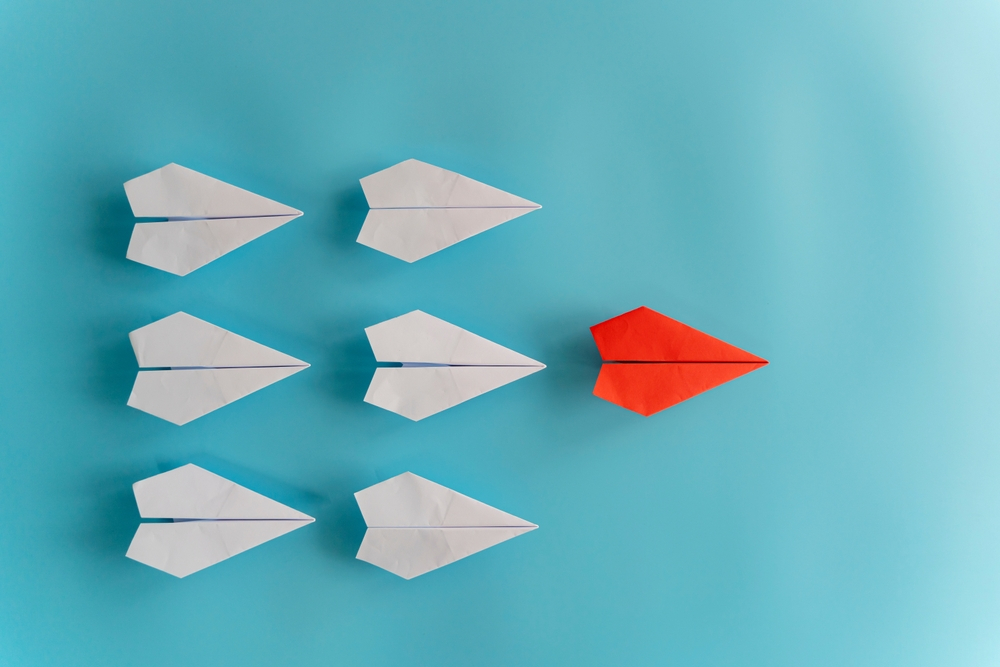
Depression Awareness
By OnlineCoursesLearning.com
Wretchedness is something that innumerable individuals experience the ill effects of sooner or later in their lives. Regardless of whether it be constant treatment-safe gloom or situational wretchedness, for the individuals who endure, the torment is genuine. Consequently, numerous associations are searching for those with an ability in this field, be it for guiding or HR purposes. By taking this simple to-follow 13 module course, your colleagues will acclimate themselves with this inadequately comprehended and frequently demonized issue. This course is offered totally web based, permitting your workers to learn whenever and from anyplace. Admittance to course materials is conceivable through any gadget with a functioning web association. As the representative completions singular modules, their insight will be tried, assisting them with solidifying the thoughts and submit the ideas to memory. This course is ideal for the entirety of your group to familiarize themselves with a condition that is so normal inside the work environment, yet still so regularly totally misjudged. What's Covered in the Course? Through this course, your group will find out about: The manifestations of melancholy and how you can remember them; The distinctive treatment choices accessible to those experiencing despondency; Potential reasons for melancholy and how learning the exact reason is regularly troublesome, if certainly feasible; Basic misguided judgments about sorrow and the utilization of antidepressants; The various sorts of sadness and perceiving the manifestations that are related with each; Distinguishing improvements in a person's life that can conceivably be a trigger for misery; How recuperation from sorrow is conceivable, just to know about likely backslides into burdensome states; The assets accessible for conquering despondency and how to discover them. What are the Benefits of the Course? This is one subject whereby the entirety of your group will profit by expanded mindfulness and information. By taking the course, a portion of the horde of advantages normal include: Acquiring the capacity to perceive gloom and the fundamental strides to treat it; Aiding different individuals from staff who are experiencing sadness; The capacity to learn at that point and from the spot that best suits them; Study materials are accessible on all significant gadgets and are available every minute of every day; Online help is accessible to the entirety of your selected workers; All representatives who effectively complete the course will be given an industry-perceived declaration.

Overview This comprehensive course on Construction Safety will deepen your understanding on this topic. After successful completion of this course you can acquire the required skills in this sector. This Construction Safety comes with accredited certification, which will enhance your CV and make you worthy in the job market. So enrol in this course today to fast track your career ladder. How will I get my certificate? You may have to take a quiz or a written test online during or after the course. After successfully completing the course, you will be eligible for the certificate. Who is This course for? There is no experience or previous qualifications required for enrolment on this Construction Safety. It is available to all students, of all academic backgrounds. Requirements Our Construction Safety is fully compatible with PC's, Mac's, Laptop, Tablet and Smartphone devices. This course has been designed to be fully compatible with tablets and smartphones so you can access your course on Wi-Fi, 3G or 4G. There is no time limit for completing this course, it can be studied in your own time at your own pace. Career Path Having these various qualifications will increase the value in your CV and open you up to multiple sectors such as Business & Management, Admin, Accountancy & Finance, Secretarial & PA, Teaching & Mentoring etc. Course Curriculum 13 sections • 13 lectures • 05:15:00 total length •Managing Health and Safety: 00:29:00 •Risk Assessment and Common Risks: 00:20:00 •Health and Safety Guidelines and Legislations: 00:24:00 •Reporting Accidents at Work: 00:17:00 •General Site Issues: 00:29:00 •Working at Height: 00:27:00 •Excavation Work and Confined Spaces: 00:32:00 •Work Equipments: 00:29:00 •Manual and Mechanical Handling: 00:28:00 •Chemical and Biological Health Hazards and Control: 00:30:00 •Electrical Hazards and Control: 00:27:00 •Fire Hazards and Control: 00:23:00 •Assignment - Construction Safety: 2 days

Online Goal Setting and Accomplishment Course
By iStudy UK
Do you want to know how to set a personal or business goal? Do you need to set goals and want to achieve the goals? Enroll in the course and learn the procedures for setting and achieving a goal. Course Description: Setting goal is an important aspect of achieving your desire. Without goals, success is not possible. With our effective Online Goal Setting and Accomplishment Course, you will learn the tips, tricks, techniques and procedures of setting an appropriate and effective goal for your life or for your business. The course will also teach you how to work according to the framework, or how to work in an office environment effectively to achieve individual goals or business targets. By the end of the course, you can set your goal and able to find out the limitations and strength for obtaining your aim. Course Highlights Online Goal Setting and Accomplishment Course is an award winning and the best selling course that has been given the CPD Certification & IAO accreditation. It is the most suitable course anyone looking to work in this or relevant sector. It is considered one of the perfect courses in the UK that can help students/learners to get familiar with the topic and gain necessary skills to perform well in this field. We have packed Online Goal Setting and Accomplishment Course into 13 modules for teaching you everything you need to become successful in this profession. To provide you ease of access, this course is designed for both part-time and full-time students. You can become accredited in just 11 hours, 40 minutes and it is also possible to study at your own pace. We have experienced tutors who will help you throughout the comprehensive syllabus of this course and answer all your queries through email. For further clarification, you will be able to recognize your qualification by checking the validity from our dedicated website. Why You Should Choose Online Goal Setting and Accomplishment Course Lifetime access to the course No hidden fees or exam charges CPD Accredited certification on successful completion Full Tutor support on weekdays (Monday - Friday) Efficient exam system, assessment and instant results Download Printable PDF certificate immediately after completion Obtain the original print copy of your certificate, dispatch the next working day for as little as £9. Improve your chance of gaining professional skills and better earning potential. Who is this Course for? Entrepreneurs, students, adventurers, the dreamers or individuals who are interested in learning the techniques of goal setting. Online Goal Setting and Accomplishment Course is CPD certified and IAO accredited. This makes it perfect for anyone trying to learn potential professional skills. As there is no experience and qualification required for this course, it is available for all students from any academic backgrounds. Requirements Our Online Goal Setting and Accomplishment Course is fully compatible with any kind of device. Whether you are using Windows computer, Mac, smartphones or tablets, you will get the same experience while learning. Besides that, you will be able to access the course with any kind of internet connection from anywhere at any time without any kind of limitation. Career Path You will be ready to enter the relevant job market after completing this course. You will be able to gain necessary knowledge and skills required to succeed in this sector. All our Diplomas' are CPD and IAO accredited so you will be able to stand out in the crowd by adding our qualifications to your CV and Resume. Module One - Getting Started 01:00:00 Module Two - Overcoming Procrastination (I) 01:00:00 Module Three - Overcoming Procrastination (II) 01:00:00 Module Four - Four P's of Goal Setting 01:00:00 Module Five - Improving Motivation 01:00:00 Module Six - Wise Time Management 01:00:00 Module Seven - Tips for Completing Tasks 01:00:00 Module Eight - Increase Your Productivity 01:00:00 Module Nine - 'To Do' List Characteristics 01:00:00 Module Ten - Smart Goals 00:30:00 Module Eleven - Mistakes Will Happen 00:30:00 Module Twelve - Wrapping Up 01:00:00 Activities Online Goal Setting and Accomplishment Course- Activities 00:00:00 Mock Exam Mock Exam- Online Goal Setting and Accomplishment Course 00:20:00 Final Exam Final Exam- Online Goal Setting and Accomplishment Course 00:20:00

Microsoft Outlook 2010 Advanced
By iStudy UK
Are you using Microsoft Outlook for sending and receiving mail? Do you want to know the advanced features and functions of Microsoft Outlook? Then this is the perfect course for you. Course Description: The Course Diploma in Microsoft Outlook is an advanced course for the professionals who are using Microsoft Outlook for email. In this course, you will learn the advanced tasks of Microsoft outlook including customising your Outlook interface and your profile. Using email is a part of today's work. In this course, you will learn how to work professionally with Microsoft Outlook. Here, you will know how to use the Word Elements in E-mail. The course will also focus some other advanced features like using the calendar, and task commands, the Notes feature, etc. You will learn about RSS feeds and how to manage and protect your outlook data. By the end of the course, you will be expert of Microsoft Outlook. Course Highlights Microsoft Outlook 2010 Advanced is an award winning and the best selling course that has been given the CPD Certification & IAO accreditation. It is the most suitable course anyone looking to work in this or relevant sector. It is considered one of the perfect courses in the UK that can help students/learners to get familiar with the topic and gain necessary skills to perform well in this field. We have packed Microsoft Outlook 2010 Advanced into 13 modules for teaching you everything you need to become successful in this profession. To provide you ease of access, this course is designed for both part-time and full-time students. You can become accredited in just 12 hours, 10 minutes hours and it is also possible to study at your own pace. We have experienced tutors who will help you throughout the comprehensive syllabus of this course and answer all your queries through email. For further clarification, you will be able to recognize your qualification by checking the validity from our dedicated website. Why You Should Choose Microsoft Outlook 2010 Advanced Lifetime access to the course No hidden fees or exam charges CPD Accredited certification on successful completion Full Tutor support on weekdays (Monday - Friday) Efficient exam system, assessment and instant results Download Printable PDF certificate immediately after completion Obtain the original print copy of your certificate, dispatch the next working day for as little as £9. Improve your chance of gaining professional skills and better earning potential. Who is this Course for? Microsoft Outlook 2010 Advanced is CPD certified and IAO accredited. This makes it perfect for anyone trying to learn potential professional skills. As there is no experience and qualification required for this course, it is available for all students from any academic backgrounds. Requirements Our Microsoft Outlook 2010 Advanced is fully compatible with any kind of device. Whether you are using Windows computer, Mac, smartphones or tablets, you will get the same experience while learning. Besides that, you will be able to access the course with any kind of internet connection from anywhere at any time without any kind of limitation. Career Path You will be ready to enter the relevant job market after completing this course. You will be able to gain necessary knowledge and skills required to succeed in this sector. All our Diplomas' are CPD and IAO accredited so you will be able to stand out in the crowd by adding our qualifications to your CV and Resume. Module One - Getting Started 01:00:00 Module Two - Customizing Outlook 01:00:00 Module Three - Adding Word Elements to an E-mail 01:00:00 Module Four - Customizing Your Profile 01:00:00 Module Five - Advanced E-Mail Tasks 01:00:00 Module Six - Advanced Calendar Tasks 01:00:00 Module Seven - Doing More with Tasks 01:00:00 Module Eight - Using Notes 01:00:00 Module Nine - Viewing RSS Feeds 01:00:00 Module Ten - Managing Outlook Data, Part One 01:00:00 Module Eleven - Managing Outlook Data, Part Two 01:00:00 Module Twelve - Wrapping Up 00:30:00 Activities Activities- Microsoft Outlook 2010 Advanced 00:00:00 Mock Exam Mock Exam-Microsoft Outlook 2010 Advanced level 00:20:00 Final Exam Final Exam-Microsoft Outlook 2010 Advanced level 00:20:00

Administrative Skills Developing Diploma
By iStudy UK
Excellent organisational skills can prove advantageous in many areas of life, including personal and professional areas. Getting Organized can enhance a person's general productivity, project management, and can also have an impact on his memory and recognition skills. These skills cannot be gained overnight - it will take a lot of hard work and practice. But with a little guidance and the right tools, anyone can learn how to stop hunting for missing things and become better organised. This course will supply you the necessary tools for developing better Organizational Skills. Through this course, you will confront improved productivity, greater management, and an overall improvement in professional growth. Every day people waste infinite amounts of time looking for items. So stop looking for those precious items, and start knowing where they are by getting organised. Course Highlights Administrative Skills Developing Diploma is an award winning and the best selling course that has been given the CPD Certification & IAO accreditation. It is the most suitable course anyone looking to work in this or relevant sector. It is considered one of the perfect courses in the UK that can help students/learners to get familiar with the topic and gain necessary skills to perform well in this field. We have packed Administrative Skills Developing Diploma into 13 modules for teaching you everything you need to become successful in this profession. To provide you ease of access, this course is designed for both part-time and full-time students. You can become accredited in just 11 hours, 40 minutes hours and it is also possible to study at your own pace. We have experienced tutors who will help you throughout the comprehensive syllabus of this course and answer all your queries through email. For further clarification, you will be able to recognize your qualification by checking the validity from our dedicated website. Why You Should Choose Administrative Skills Developing Diploma Lifetime access to the course No hidden fees or exam charges CPD Accredited certification on successful completion Full Tutor support on weekdays (Monday - Friday) Efficient exam system, assessment and instant results Download Printable PDF certificate immediately after completion Obtain the original print copy of your certificate, dispatch the next working day for as little as £9. Improve your chance of gaining professional skills and better earning potential. Who is this Course for? Administrative Skills Developing Diploma is CPD certified and IAO accredited. This makes it perfect for anyone trying to learn potential professional skills. As there is no experience and qualification required for this course, it is available for all students from any academic backgrounds. Requirements Our Administrative Skills Developing Diploma is fully compatible with any kind of device. Whether you are using Windows computer, Mac, smartphones or tablets, you will get the same experience while learning. Besides that, you will be able to access the course with any kind of internet connection from anywhere at any time without any kind of limitation. Career Path You will be ready to enter the relevant job market after completing this course. You will be able to gain necessary knowledge and skills required to succeed in this sector. All our Diplomas' are CPD and IAO accredited so you will be able to stand out in the crowd by adding our qualifications to your CV and Resume. Module One - Getting Started FREE 00:30:00 Module Two - Remove the Clutter FREE 01:00:00 Module Three - Prioritize 01:00:00 Module Four - Scheduling Your Time 01:00:00 Module Five - To Do Lists 01:00:00 Module Six - Paper and Paperless Storage 01:00:00 Module Seven - Organization in Your Work Area 01:00:00 Module Eight - Tools to Fight Procrastination 01:00:00 Module Nine - Organizing Your Inbox 01:00:00 Module Ten - Avoid the Causes of Disorganization 01:00:00 Module Eleven - Discipline is the Key to Stay Organized 01:00:00 Module Twelve - Wrapping Up 00:30:00 Activities Administrative Skills Developing Diploma- Activities 00:00:00 Mock Exam Mock Exam- Administrative Skills Developing Diploma 00:20:00 Final Exam Final Exam- Administrative Skills Developing Diploma 00:20:00

Advanced Course in Kindle Publishing
By iStudy UK
Publish your own books and become a renowned author Authors who have a book that they are ready to publish have two paths: traditional publishing, where a publishing house publishes the book, or self-publishing, where the author publishes the book themselves. Self Publishing is done via kindle and in this course you explore the ins and outs of kindle publishing. Kindle publishing is one of the tools authors can use to publish their work online. Publishing through KDP makes an eBook available on Amazon to Kindle readers. Kindle publishing includes a variety of useful features, including free file conversion, sales tracking, and additional tools to help you format special types of books, like textbooks and children's books. Kindle publishing self-publishing interface is very straightforward and easy to use. Once you log into the KDP dashboard you're greeted with the prompt to Create a New Title. In this course, you will be able to learn the basics and how to publish eBook on Amazon. You will be taught Kindle Publishing Strategies that would help the sales and promotions of your album. Course Highlights Advanced Course in Kindle Publishing is an award winning and the best selling course that has been given the CPD Certification & IAO accreditation. It is the most suitable course anyone looking to work in this or relevant sector. It is considered one of the perfect courses in the UK that can help students/learners to get familiar with the topic and gain necessary skills to perform well in this field. We have packed Advanced Course in Kindle Publishing into several modules for teaching you everything you need to become successful in this profession. To provide you ease of access, this course is designed for both part-time and full-time students. You can become accredited in just 20/30 hours and it is also possible to study at your own pace. We have experienced tutors who will help you throughout the comprehensive syllabus of this course and answer all your queries through email. For further clarification, you will be able to recognize your qualification by checking the validity from our dedicated website. Why You Should Choose Advanced Course in Kindle Publishing Lifetime access to the course No hidden fees or exam charges CPD Accredited certification on successful completion Full Tutor support on weekdays (Monday - Friday) Efficient exam system, assessment and instant results Download Printable PDF certificate immediately after completion Obtain the original print copy of your certificate, dispatch the next working day for as little as £9. Improve your chance of gaining professional skills and better earning potential. Who is this Course for? Advanced Course in Kindle Publishing is CPD certified and IAO accredited. This makes it perfect for anyone trying to learn potential professional skills. As there is no experience and qualification required for this course, it is available for all students from any academic backgrounds. Requirements Our Advanced Course in Kindle Publishing is fully compatible with any kind of device. Whether you are using Windows computer, Mac, smartphones or tablets, you will get the same experience while learning. Besides that, you will be able to access the course with any kind of internet connection from anywhere at any time without any kind of limitation. Career Path You will be ready to enter the relevant job market after completing this course. You will be able to gain necessary knowledge and skills required to succeed in this sector. All our Diplomas' are CPD and IAO accredited so you will be able to stand out in the crowd by adding our qualifications to your CV and Resume. Module 1: Kindle Publishing Basics First Lesson FREE 01:00:00 Second Lesson FREE 01:00:00 Third Lesson 02:00:00 Fourth Lesson 01:00:00 Final Lesson 01:00:00 Module 2: Publishing eBook on Amazon The Treasures of Amazon Kindle FREE 00:45:00 Finding the Magic Words FREE 00:45:00 Creating the Magic Formula 01:00:00 Unlocking the Secret Sequence 00:45:00 Unveiling the Wonders of Your Work 00:30:00 How Much Are Your Secrets Worth 00:30:00 Other Types of Marketing 00:45:00 Module 3: Kindle Publishing Strategies Step 1-6 00:30:00 Step 7-14 02:00:00 Additional Study Material Amazon Kindle Publishing Guidelines 00:00:00 Mock Exam Final Exam
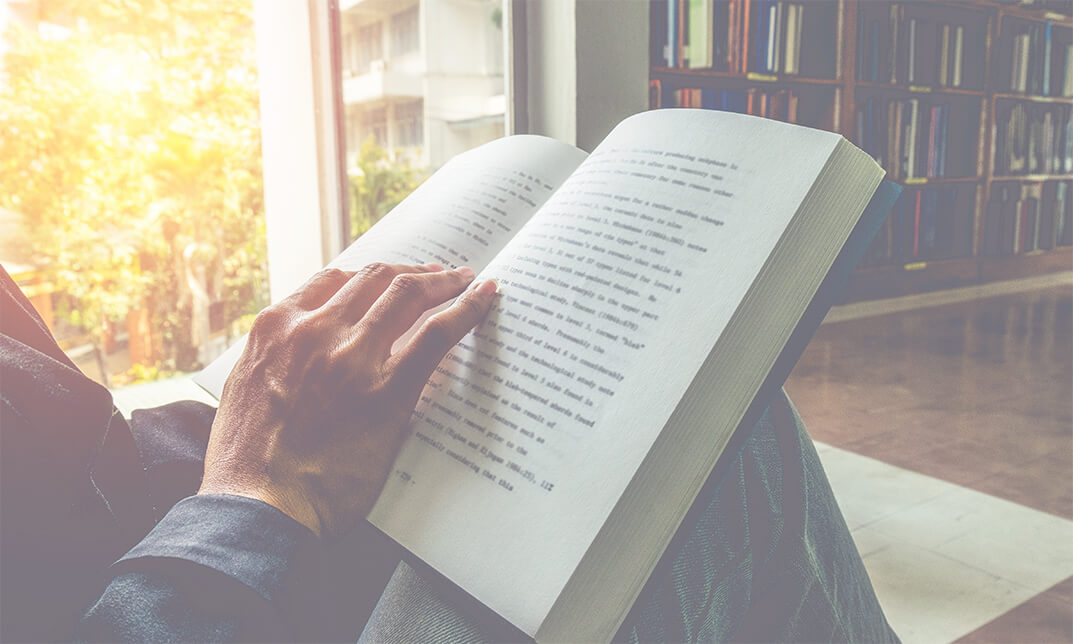
With this Level 2 Certificate in Psychotherapy, you will learn about psychotherapy, its various approaches and types to use the therapeutic strategy in your work. After completing this course, you will be able to help people to overcome their emotional difficulties, build relationships, improve mental health, and defeat work-related issues and find actual life purpose. Why choose this course Earn an e-certificate upon successful completion. Accessible, informative modules taught by expert instructors Study in your own time, at your own pace, through your computer tablet or mobile device Benefit from instant feedback through mock exams and multiple-choice assessments Get 24/7 help or advice from our email and live chat teams Full Tutor Support on Weekdays Course Design The course is delivered through our online learning platform, accessible through any internet-connected device. There are no formal deadlines or teaching schedules, meaning you are free to study the course at your own pace. You are taught through a combination of Video lessons Online study materials Mock exams Multiple-choice assessment Certification After the successful completion of the final assessment, you will receive a CPD-accredited certificate of achievement. The PDF certificate is for £9.99, and it will be sent to you immediately after through e-mail. You can get the hard copy for £15.99, which will reach your doorsteps by post. Course Content Introduction to the course About the Course FREE 00:04:00 About the Instructor FREE 00:02:00 Understanding Psychotherapy What is Psychotherapy? 00:08:00 A Short Historical Introduction 00:07:00 Psychology, Counselling & Psychotherapy 00:08:00 Where do Psychotherapists work? 00:08:00 Starting Psychotherapy Practice Who Can Benefit from Psychotherapy? 00:08:00 Short-Term Vs Long-Term Therapy 00:08:00 Therapeutic Relationship 00:07:00 Your Potential Clients in Therapy What does the First Psychotherapy Session Involve? 00:08:00 Psychotherapy for Children 00:12:00 Individual and Group Sessions 00:07:00 Family Therapy 00:08:00 Psychodynamic Approach 00:06:00 Different Types of Psychotherapy Unconscious Processes (The Unconscious Mind) 00:08:00 Defense Mechanisms 00:08:00 Humanistic Approach 00:07:00 Cognitive Behavioural Approach (CBT) 00:08:00 Face-to-face Vs 'Online' Psychotherapy 00:08:00 Internet Based Therapy How to Become an 'Online Psychotherapist'? 00:09:00 Thank You and Good Bye! 00:02:00 Resources Resources - Level 2 Certificate In Psychotherapy 00:00:00 Mock Exam Mock Exam - Level 2 Certificate in Psychotherapy 00:20:00 Final Exam Final Exam - Level 2 Certificate in Psychotherapy 00:20:00 Order your Certificates & Transcripts Order your Certificates & Transcripts 00:00:00 Frequently Asked Questions Are there any prerequisites for taking the course? There are no specific prerequisites for this course, nor are there any formal entry requirements. All you need is an internet connection, a good understanding of English and a passion for learning for this course. Can I access the course at any time, or is there a set schedule? You have the flexibility to access the course at any time that suits your schedule. Our courses are self-paced, allowing you to study at your own pace and convenience. How long will I have access to the course? For this course, you will have access to the course materials for 1 year only. This means you can review the content as often as you like within the year, even after you've completed the course. However, if you buy Lifetime Access for the course, you will be able to access the course for a lifetime. Is there a certificate of completion provided after completing the course? Yes, upon successfully completing the course, you will receive a certificate of completion. This certificate can be a valuable addition to your professional portfolio and can be shared on your various social networks. Can I switch courses or get a refund if I'm not satisfied with the course? We want you to have a positive learning experience. If you're not satisfied with the course, you can request a course transfer or refund within 14 days of the initial purchase. How do I track my progress in the course? Our platform provides tracking tools and progress indicators for each course. You can monitor your progress, completed lessons, and assessments through your learner dashboard for the course. What if I have technical issues or difficulties with the course? If you encounter technical issues or content-related difficulties with the course, our support team is available to assist you. You can reach out to them for prompt resolution.

Search By Location
- work Courses in London
- work Courses in Birmingham
- work Courses in Glasgow
- work Courses in Liverpool
- work Courses in Bristol
- work Courses in Manchester
- work Courses in Sheffield
- work Courses in Leeds
- work Courses in Edinburgh
- work Courses in Leicester
- work Courses in Coventry
- work Courses in Bradford
- work Courses in Cardiff
- work Courses in Belfast
- work Courses in Nottingham