- Professional Development
- Medicine & Nursing
- Arts & Crafts
- Health & Wellbeing
- Personal Development
1774 Courses
Whistleblowing might not be anyone’s idea of small talk, but knowing how to handle concerns responsibly could make all the difference in a workplace. This online Whistleblowing Training course sheds light on the process of raising genuine concerns and the rights and responsibilities involved. It’s structured to guide learners through the essentials without unnecessary jargon or inflated claims, making it ideal for those who value straight answers. Whether you're a team member, line manager, or simply someone who wants to understand how to do the right thing when something seems off – this course offers clear, accessible knowledge you can apply with confidence. You'll explore policies, protections, and procedures, all from the comfort of your screen. No fluff, no drama – just the information you need to get it right. Still not convinced? Take a glimpse of the key benefits you'll get with - Lessons prepared in collaboration with Professionals User-friendly Learner Management System (LMS) Syllabus designed in line with the standards of the UK Education System Updated Study Materials focusing both on Knowledge and Skill based training Guidance to expand in 'a' territory and move forward with Whistleblower profession Free Assessment to test learners' knowledge and skills Course Curriculum: Module 01: Introduction to Whistleblowing Module 02: Advantages and Disadvantages of Whistleblowing Module 03: Maintaining Standard and Code of Practice and Promoting Whistleblowing Policy Module 04: Institutional Rights and Regulations of Whistleblowing Programme Module 05: Key Components in Whistleblowing Programme Module 06: Procedure of Whistleblowing Program Module 07: Ways to Make Whistleblowing Most Effective Module 08: Whistleblowing Programme and Risks Course Assessment You will immediately be given access to a specifically crafted MCQ test upon completing the Whistleblowing Training | Online Certification Course - CPD Accredited course. For each test, the pass mark will be set to 60%. CPD 10 CPD hours / points Accredited by The CPD Certification Service Who is this course for? The Whistleblowing Training | Online Certification Course - CPD Accredited training is ideal for highly motivated individuals or teams who want to enhance their skills and efficiently skilled employees. Requirements There are no formal entry requirements for the course, with enrollment open to anyone! Career path Learn the essential skills and knowledge you need to excel in your professional life with the help & guidance from our Whistleblowing Training | Online Certification Course - CPD Accredited training.
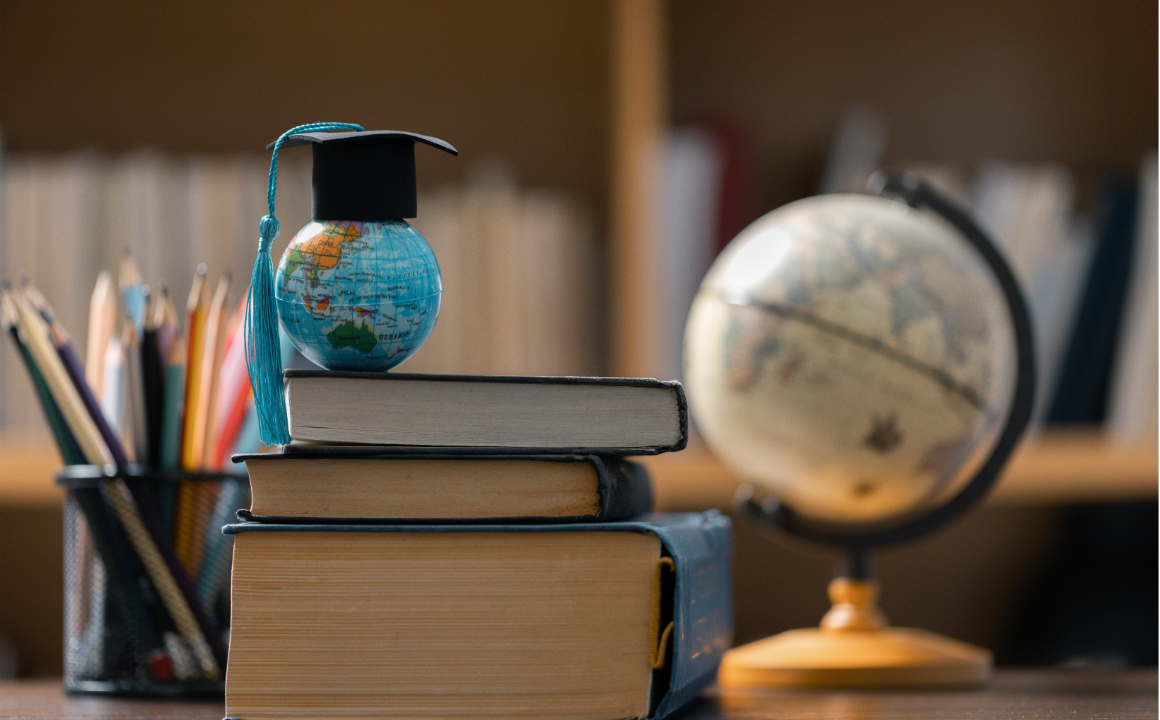
Surveying plays a vital role in shaping infrastructure, land management, and construction planning. Our CPD Accredited Surveying Basics course introduces learners to the core concepts of surveying without unnecessary jargon or fluff. From the principles of levelling to the intricacies of measuring distances, volumes, and angles, this course builds a strong foundational knowledge for those interested in understanding the discipline. Whether you're brushing up on older concepts or exploring surveying for the first time, the content has been developed to suit a wide audience with clarity and depth. Delivered fully online, the course is ideal for those looking to study at their own pace while gaining an understanding of key tools, techniques, and methods used in surveying. You’ll explore everything from contouring to interpreting measurement errors, and learn how to prepare effective survey reports. Each module is designed to build on the last, offering a structured, informative journey through the essentials of surveying, underpinned by quality and backed by recognised CPD accreditation. Still not convinced? Take a glimpse of the key benefits you'll get with - Lessons prepared in collaboration with Professionals User-friendly Learner Management System (LMS) Syllabus designed in line with the standards of the UK Education System Updated Study Materials focusing both on Knowledge and Skill based training Guidance to expand in 'a' territory and move forward with Surveyor profession Free Assessment to test learners' knowledge and skills Course Curriculum: Module 01: Basics of Surveying Module 02: Tools and Techniques of Surveying Module 03: Surveying Instrumentation Module 04: Area Measurement Module 05: Measurement Volumes Module 06: Levelling Module 07: Contouring Module 08: Distance Measurement Module 09: Angles and Directions Module 10: Error and Uncertainty Module 11: Survey Report Course Assessment You will immediately be given access to a specifically crafted MCQ test upon completing the Surveying Basics - CPD Accredited course. For each test, the pass mark will be set to 60%. Accredited Certificate After successfully completing this Surveying Basics - CPD Accredited course, you will qualify for the CPD Quality Standards (CPD QS) certified certificate from Training Express. CPD 10 CPD hours / points Accredited by The CPD Quality Standards Who is this course for? The Surveying Basics - CPD Accredited training is ideal for highly motivated individuals or teams who want to enhance their skills and efficiently skilled employees. Requirements There are no formal entry requirements for the course, with enrollment open to anyone! Career path Learn the essential skills and knowledge you need to excel in your professional life with the help & guidance from our Surveying Basics - CPD Accredited training.

Mastering the landscape beneath our feet is more than just marking boundaries—it’s about understanding the maths, methods, and measurements that shape infrastructure from the ground up. This CPD-accredited Land Surveying and Cost Estimation course is tailored for learners keen to gain essential theoretical insights into surveying principles, cost projection techniques, and the broader world of construction-based assessments. Whether you're new to the subject or brushing up your knowledge, the course presents everything in a straightforward, learner-friendly style without any fluff. You’ll explore topics like topographical data analysis, contour mapping, estimation strategies, and survey methodologies—guided through structured modules that keep your progress on track. From basic definitions to applied formulas, each section is designed to ensure clarity and relevance. There’s no jargon to wade through, just focused content with real applicability for those with an eye on roles in planning, design, or project estimation. No need for hard hats or fieldwork—this learning happens entirely online, on your schedule, from wherever you choose to log in. A sound choice for those looking to grow their expertise with confidence and without complication. Furthermore, just to ensure that you are getting what you are paying for and there's no room for disappointment, you get a full 100% money-back guarantee, so there's nothing to worry about. You can enrol in the course with complete confidence. Course Curriculum: Module 01: Introduction to Land Surveying Module 02: Land Surveying Basics Module 03: Land Surveying Instrumentation Module 04: Land Surveying Methods and Techniques Module 05: Topographic Surveying and Mapping Module 06: Boundary Surveying Module 07: Cost Estimation Module 08: Role of Cost Estimator and New Aspects of Cost Estimation Module 09: Elements and Factors influencing Cost Estimation Module 10: Cost Estimation in Construction Industry Module 11: Cost Management Module 12: Surveying Health and Safety Course Assessment You will immediately be given access to a specifically crafted MCQ test upon completing an online module. For each test, the pass mark will be set to 60%. CPD 10 CPD hours / points Accredited by The CPD Certification Service Who is this course for? The Land Surveying and Cost Estimation - CPD Accredited training is ideal for highly motivated individuals or teams who want to enhance their skills and efficiently skilled employees. Requirements There are no formal entry requirements for the course, with enrollment open to anyone! Career path Learn the essential skills and knowledge you need to excel in your professional life with the help & guidance from our Land Surveying and Cost Estimation - CPD Accredited training.

If you’re looking to build a strong foundation in statistics and data analysis without wading through the fluff, this CPD-accredited Statistics Analyst course is designed to guide you through the essentials and beyond. From mastering mean, median and mode to navigating the nuances of correlation, regression, probability, and forecasting, the course delivers well-organised, focused content. It moves step-by-step through core statistical principles before progressing into business applications such as ratio analysis, business process evaluation, and strategic planning—all without overwhelming jargon or unnecessary detours. Whether you’re aiming to make sense of data trends, improve business decision-making, or simply sharpen your analytical thinking, this course provides structured insights that can be applied across sectors. You’ll also explore how to avoid common statistical pitfalls—because knowing what not to do is just as important. With charts, graphs, and hypothesis testing demystified along the way, it’s a learning experience that speaks directly to those who want clarity, relevance, and smart learning in equal measure. Learning Outcomes: It's your chance to start with ourITcourse and give your resume the stamp of approval that employers are looking for. So, pick up your card now and fill up your virtual basket with this highly-rated Statistics Analyst - CPD Accredited online training program from Training Express Still not convinced? Take a glimpse of the key benefits you'll get with - Lessons prepared in collaboration with Professionals User-friendly Learner Management System (LMS) Syllabus designed in line with the standards of the UK Education System Updated Study Materials focusing both on Knowledge and Skill based training Guidance to expand in 'a' territory and move forward with Data Analyst profession Free Assessment to test learners' knowledge and skills · Accredited learning and widely recognised certificate from reputed CPD Accreditation Bodies Course Curriculum: Module 01: Introduction to Statistics Module 02: Measuring Central Tendency Module 03: Measures of Dispersion Module 04: Correlation and Regression Analysis Module 05: Probability Module 06: Sampling Module 07: Charts and Graphs Module 08: Hypothesis Testing Module 09: Business Processes Module 10: Business Analysis Planning and Monitoring Module 11: Strategic Analysis and Product Scope Module 12: Ratio Analysis Module 13: Planning & Forecasting Operations Module 14: Ten Common Statistical Mistakes Course Assessment You will immediately be given access to a specifically crafted MCQ test upon completing the Statistics Analyst - CPD Accredited course. For each test, the pass mark will be set to 60%. Accredited Certificate After successfully completing this Statistics Analyst - CPD Accredited course, you will qualify for the CPD Quality Standards (CPD QS) certified certificate from Training Express. CPD 10 CPD hours / points Accredited by The CPD Quality Standards (CPD QS) Who is this course for? The Statistics Analyst - CPD Accredited training is ideal for highly motivated individuals or teams who want to enhance their skills and efficiently skilled employees. Requirements There are no formal entry requirements for the course, with enrollment open to anyone! Career path Learn the essential skills and knowledge you need to excel in your professional life with the help & guidance from our Statistics Analyst - CPD Accredited training.

Sports Nutrition Diploma
By Training Tale
Sports Nutrition Diploma is important in maximising the benefits of physical exercise, whether you're a bodybuilder, a professional athlete in training, or working out to enhance your mental and physical health. Making smart nutrition and hydration decisions can result in greater performance, injury avoidance, and faster recovery. But it can be tough to know where to begin with so much contradicting information readily available. That's where a skilled sports nutritionist can help you make better decisions and eventually enhance your performance. Sports nutrition is the study and use of a diet/plan to improve athletic performance. To maximise energy and help in sports recovery, the proper amount of food type (protein, carbs, fats, fibre, etc.), fluids, and nutrients are provided. It is most commonly seen in endurance and strength sports. Athletes require different nutritional levels than non-athletes, hence sports nutrition differs from conventional nutrition. Our Sports Nutrition Diploma course is designed to introduce you to nutrition, as well as the role and importance of nutrition in leading a healthy lifestyle. It will also expand your knowledge so that you are able to build diet plans based on the demands of your clients. The only goal of the Sports Nutrition course is to teach a person about the fundamental as well as advanced mechanisms of nutrition as a whole that will assist an athlete perform at his or her best. This Sports Nutrition Diploma course will teach you about nutrition and its role and importance in leading a healthy lifestyle. It will also expand your knowledge so that you are well prepared to design diet plans based on your clients' needs. The sole purpose of our Sports Nutrition Diploma course is to teach an individual about the fundamental and advanced mechanisms of nutrition as a whole that will help an athlete perform at his or her best. Learning Outcomes By the end of Sports Nutrition Diploma course, you will be able to: Describe the basics of sports nutrition and its classification, including macro and micronutrients especially designed for athletes. Get insight into the digestive system. Explain nutritional requirements according to various age groups and professions. Demonstrate planning healthy eating habits for athletic clients. Understand the framework for energy requirements. Carry out weight control and weight loss management. Explain how to design nutrients plans for specific sports competitions and to replace them afterwards. Why Choose Sports Nutrition Diploma Course from Us Self-paced course, access available from anywhere. Easy to understand, high-quality study materials. Course developed by industry experts. MCQ quiz after each module to assess your learning. Automated and instant assessment results. 24/7 support via live chat, phone call or email. Free PDF certificate as soon as completing the course. ****6 Course Bundle**** Course 01: Sports Nutrition Diploma Course 02: Sports First Aid Course 03: Martial Arts First Aid Course 04: Level 5 Diploma in Nutrition Course Course 05: Childcare and Nutrition Course 06: Level 1 Diet and Nutrition Course ***Other Benefits Include*** Free 6 PDF Certificate Access to Content - Lifetime Exam Fee - Totally Free Free Retake Exam [ Note: Free PDF certificate as soon as completing the Sports Nutrition Diplomacourse] We will discuss all concerns and more in this Sports Nutrition course to help you learn how to properly sustain your way through training. This course will teach you how to improve your nutritional knowledge, enhance your energy levels, and maximise your performance, all while being more knowledgeable about your health and well-being. This course will be more helpful for fitness professionals, athletes, and non-athletes and will cover macronutrients, micronutrients, energy systems, nutritional timing, developing a nutrition plan, and fueling for competition. With this Sports Nutrition Diploma, you will find it much easier to achieve success and monetise your skills. This course is destined for both part-time and full-time students and can be completed at your own pace. Enrol in the Sports Nutrition Diploma to increase your knowledge of sports and nutrition and help athletes, sportspeople, and fitness enthusiasts to achieve their goals. Whether you plan to take this course for personal or professional reasons, it will benefit you at every stage of your life cycle; after all, health is wealth. In short, knowing what foods are good for your body is extremely important for leading a healthy lifestyle. Course Curriculum of *** Sports Nutrition Diploma *** Module 1: A Quick Overview of Sports Nutrition What is Sports-Nutrition? Why Study Sports Nutrition? What are the Basic Nutrients? How does the Body Produce Energy? What are the Dietary Reference Intakes? What are Enriched and Fortified Foods? What are the Factors to Consider When Developing an Individualized Sports Nutrition Plan for Athletes? Module 2: Diet and Nutrition: Dietary Guidelines Current Dietary Patterns in the UK Dietary Reference Values (DRVs) and Food-based Dietary Guidelines Diet Trends and Health Module 3: Nutrition and Athlete Health Introduction The Training Diet Special Issues Competition Eating Sports Foods and Supplements A Rational Approach to Supplement Module 4: Diet Planning Food for Energy CarbohydratesProteinHealthy FatsFruit and VegetablesFluids Exercise Routine How Much Exercise is Enough? Module 5: Healthy Dieting Balanced Diet Health and Fitness Using Basic Food Groups for Planning Balanced Diets Module 6: The Digestive System Introduction Enzymes and Digestion Key Components of the Digestive System Processes in the Digestive System Module 7: Water Water and its Functions The Importance of Water in the Body The Significance of Water to the Diet Module 8: Weight Control and Weight Loss Management Introduction Weight - Control Behavior in Athletes Achieving a Healthy and Competitive Body Weight Energy Restriction Approaches Timing of Food Consumption During Training and Throughout the Day Diet Plan for Weight Loss Consumption of Energy Dense Beverage Protein Intake, Quality, and Timing Module 9: The Role of the Vegetarian/Vegan in Sports Nutrition Introduction Types of Vegetarian Diets Vegetarian Diets and Athletic Performance Disadvantages of the Vegetarian Diets Practical Applications Module 10: Myth and Misinformation Various Myths Relating to Sports Nutrition Module 11: Performance Boosters Introduction Definition of a Dietary Supplement Sports Foods Performance Supplements Disadvantages of Sports Foods and Dietary Supplements -------------------- ***Course 02: Sports First Aid*** Course Curriculum Module 01: An Overview of Sports First Aid Module 02: Preliminary Analysis Module 03: Importance of Life-Saving Priorities Module 04: First Aid for Frequent Injuries Module 05: First Aid for Severe Injuries Module 06: Injuries Caused by the Environment Module 07: Understanding Medical Emergencies Module 08: Points to Remember ----------------- ***Course 03: Martial Arts First Aid Course Curriculum Module 01: An Overview of Martial Airs First Aid Module 02: Primary Assessment Module 03: CPR & Recovery Position Module 04: Dealing with Frequent Injuries Module 05: Dealing with Serious Injuries Module 06: Dealing with Medical Emergencies Module 07: The Way of Preventing Injuries Module 08: Things to Remember ----------------- ***Course 04: Level 5 Diploma in Nutrition Course Course Curriculum Module 1: Introduction to Nutrition Module 2: Diet and Nutrition: Dietary Guidelines Module 3: Nutrition and the Human Body Module 4: Nutrition Important for Metabolism and Blood Function Module 5: Macronutrients in the Diet: Protein Module 6: Macronutrients in the Diet: Lipids Module 7: Nutrition throughout the Life Cycle Module 8: Nutrition and Society: Food Politics and Views --------------- ***Course 05: Childcare and Nutrition Course Curriculum Module 01: Childcare and Nutrition Module 02: Children Growth and Development Module 03: Health and Safety of Children Module 04: Hygiene for Child Caring Module 05: The Use of Macronutrients Module 06: The Use of Micronutrients Module 07: Nutritional Requirements of Child Module 08: Child Nutritional Problem and Physical Development Module 09: Caring for Special Needs Children Module 10: Child Abuse and Neglect Module 11: Nutrition Education and Activities ---------------- ***Course 06: Level 1 Diet and Nutrition Course Course Curriculum Module 01: Introduction to Diet and Nutrition Module 02: Dietary Nutrition Module 03: Food Composition Module 04: Principles of Healthy Eating Assessment Method After completing each module of Sports Nutrition Diploma Course, you will find automated MCQ quizzes. To unlock the next module, you need to complete the quiz task and get at least 60% marks. Once you complete all the modules in this manner, you will be qualified to request your certification. Certification After completing the MCQ/Assignment assessment for Sports Nutrition Diploma course, you will be entitled to a Certificate of Completion from Training Tale. It will act as proof of your extensive professional development. The certificate is in PDF format, which is completely free to download. A printed version is also available upon request. It will also be sent to you through a courier for £13.99. Who is this course for? The Sports Nutrition Diploma course is ideal for highly motivated individuals who want to improve their professional skills and train for the job of their dreams! In addition, this Course is also suitable for those who want to gain in-depth knowledge on the subject and stay up to date with the latest information. Requirements There are no specific requirements for Sports Nutrition Diploma course because it does not require any advanced knowledge or skills. Students who intend to enrol in this course must meet the following requirements: Good command of the English language Must be vivacious and self-driven Basic computer knowledge A minimum of 16 years of age is required Career path A career in Sports Nutrition Diploma can be challenging, rewarding, and frustrating at times, but it is never boring. Although there are significant challenges in many sectors, such as funding availability and commercial sustainability, this will require managers of high caliber and with a diverse set of specialties, and it provides great opportunity for innovation. Certificates Certificate of completion Digital certificate - Included

COSHH (Control of Substances Hazardous to Health) Training - CPD Accredited Course
5.0(14)By Training Express
Understanding how to manage hazardous substances in the workplace is a critical part of maintaining a safe and healthy environment. This COSHH (Control of Substances Hazardous to Health) Training course has been thoughtfully developed to help learners grasp the essentials of COSHH regulations, risk assessments, and control strategies. From identifying harmful materials to evaluating health risks and applying appropriate safety measures, this course walks you through the key concepts that ensure better workplace safety and awareness. Designed for those looking to build foundational knowledge in occupational health and safety, the course offers a structured look at the legislation and responsibilities surrounding hazardous substances. With each module, you'll explore the core principles that underpin COSHH guidelines—without the jargon or unnecessary fluff. Whether you're an employer, employee, or supervisor, this CPD-accredited training helps build confidence in handling chemical hazards and upholding safety procedures that align with UK standards. Learning Outcomes: Understand the responsibilities when dealing with dangerous chemicals or materials. Identify the various substances covered by COSHH regulations. Recognise the health risks with hazardous materials. Perform a risk assessment and management plan in the workplace for dangerous substances. Monitor and measure the risk levels in the workplace. Perform health surveillance on the colleagues. It's your chance to start with our Construction course and give your resume the stamp of approval that employers are looking for. So, pick up your card now and fill up your virtual basket with this highly-rated COSHH (Control of Substances Hazardous to Health) Training - CPD Accredited online training program from Training Express Still not convinced? Take a glimpse of the key benefits you'll get with - Lessons prepared in collaboration with Professionals User-friendly Learner Management System (LMS) Syllabus designed in line with the standards of the UK Education System Updated Study Materials focusing both on Knowledge and Skill based training Guidance to expand in 'a' territory and move forward with Construction Worker profession Free Assessment to test learners' knowledge and skills Accredited learning and widely recognised certificate from reputed CPD Accreditation Bodies Course Curriculum: Module 01: COSHH Explained Module 02: COSHH Regulations Module 03: Health Problems Related to Hazardous Substances Module 04: Identifying Hazardous Substances Module 05: COSHH Risk Assessments Module 06: Control Measures and Monitoring Module 07: Implementing Control Measures Course Assessment You will immediately be given access to a specifically crafted MCQ test upon completing the COSHH (Control of Substances Hazardous to Health) Training - CPD Accredited course. For each test, the pass mark will be set to 60%. Accredited Certificate After successfully completing this COSHH (Control of Substances Hazardous to Health) Training - CPD Accredited course, you will qualify for the CPD Quality Standards (CPD QS) certificate from Training Express. CPD 10 CPD hours / points Accredited by The CPD Quality Standards (CPD QS) Who is this course for? The COSHH (Control of Substances Hazardous to Health) Training - CPD Accredited training is ideal for highly motivated individuals or teams who want to enhance their skills and efficiently skilled employees. Requirements There are no formal entry requirements for the course, with enrollment open to anyone! Career path Learn the essential skills and knowledge you need to excel in your professional life with the help & guidance from our COSHH (Control of Substances Hazardous to Health) Training - CPD Accredited training.

Estate Agent Mini Bundle
By Compete High
This Estate Agent Mini Bundle ties together key elements of the property game—from the rules of property law to financial breakdowns that affect day-to-day estate agency decisions. It's a concise blend for those who speak square footage as fluently as they understand margins. Covering contracts, compliance with the Construction Industry Scheme, and financial decision-making, this bundle keeps things smart and efficient. Whether you're weighing up legal obligations or assessing value, it's built for those who prefer facts over fluff. ✅ Learning Outcomes Grasp essential responsibilities involved in estate agency operations. Understand legal frameworks surrounding UK property transactions. Analyse financial data related to estate and property work. Navigate contractual issues within residential or commercial sales. Learn key rules behind the Construction Industry Scheme. Apply property law principles to daily agency procedures. ✅ Who is this Course For Prospective estate agents seeking legal and financial grounding. Sales professionals entering the residential property industry. Landlords expanding their property management knowledge. Office-based staff supporting property or letting agencies. Admins helping to manage client documents and compliance. Investors wanting better insight into property regulations. New agents preparing for a career in property sales. Freelancers supporting estate agents with legal admin. ✅ Career Path Estate Agent – £30,000 average UK salary Lettings Administrator – £25,000 average UK salary Property Legal Assistant – £29,000 average UK salary Property Finance Clerk – £27,000 average UK salary Sales Negotiator – £28,000 average UK salary Property Contract Advisor – £31,000 average UK salary

Mechanical Engineering Mini Bundle
By Compete High
The Mechanical Engineering Mini Bundle provides a well-rounded look into essential mechanical systems, automotive basics, HVAC principles, and gas engineering—anchored by a solid foundation in physics. Whether you’re intrigued by combustion engines or curious about fluid dynamics, this bundle covers the theoretical frameworks driving today’s mechanical applications. Each course in the bundle is designed with precision and clarity, suiting those with a technical eye and an appreciation for structured systems. It offers a no-nonsense approach for learners looking to understand how things move, cool, heat, or combust—without any confusing fluff or flashy jargon. Learning Outcomes: Understand the principles of force, energy and mechanical systems. Explore vehicle maintenance and automotive operation fundamentals. Learn the core concepts behind HVAC systems and airflow design. Study gas safety, combustion, and distribution system basics. Apply physics to solve mechanical-related theoretical problems. Examine system efficiency and functional mechanics across sectors. Who is this Course For: Aspiring technicians with a fascination for engineering systems. Learners interested in HVAC and heating concepts explained clearly. Individuals exploring the physics behind mechanical design. Career changers seeking knowledge in automotive foundations. Engineering enthusiasts wanting a multi-disciplinary knowledge boost. Beginners interested in gas engineering and safety systems. Students aiming to build a mechanical theory knowledge base. Anyone who enjoys logical systems and technical learning formats. Career Path: Mechanical Engineer – £37,000/year HVAC Design Technician – £32,000/year Gas Engineer – £38,500/year Automotive Technician – £29,000/year Engineering Support Analyst – £31,000/year Physics Research Assistant – £27,500/year
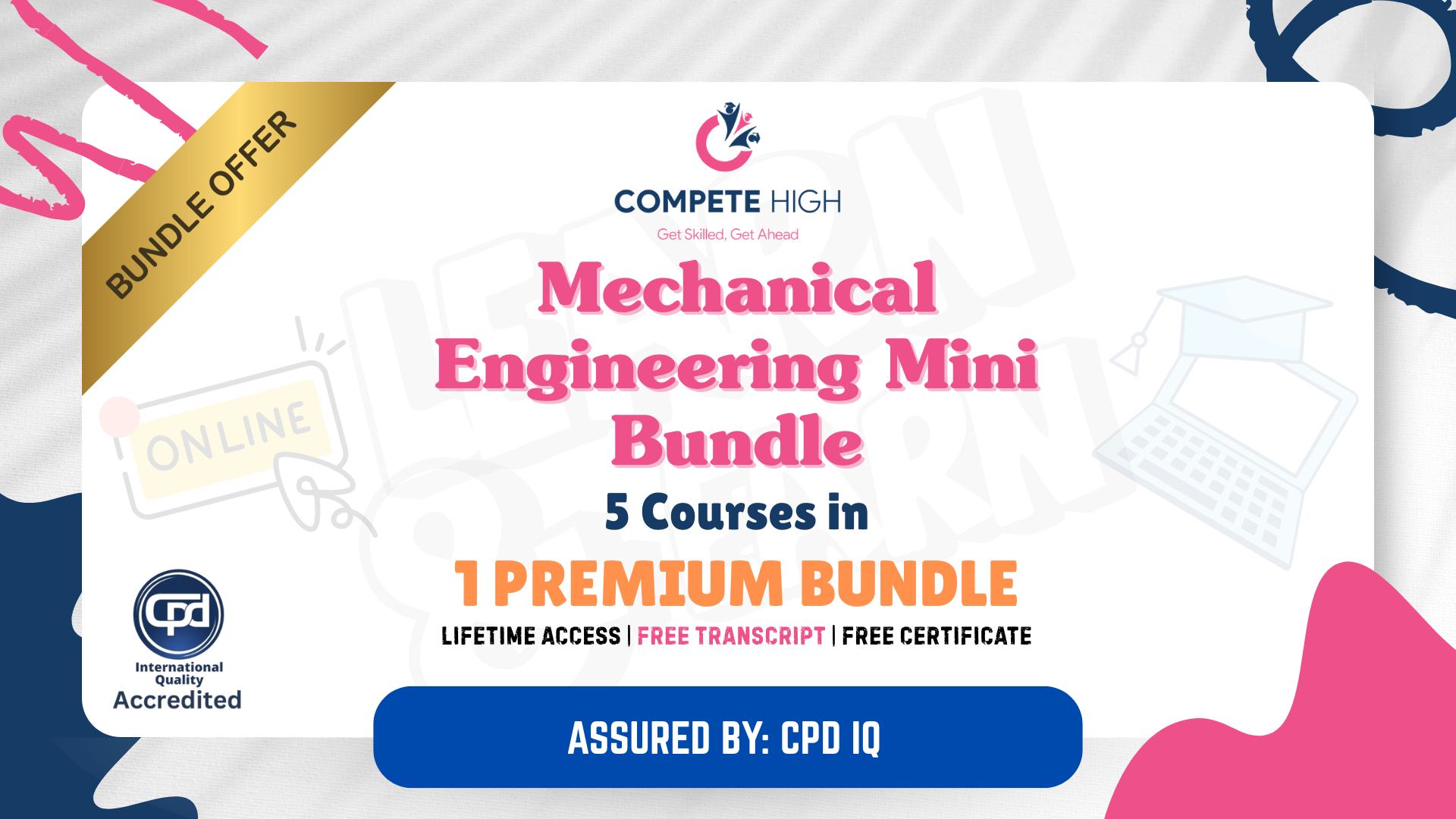
Secretary Mini Bundle
By Compete High
Looking to land that coveted office support role or transition into remote admin work? The Secretary Mini Bundle positions you at the top of the shortlist for employers across industries. Featuring job-ready qualifications in administrative assistant duties, virtual assistant capabilities, MS Excel expertise, HR fundamentals, and telephone etiquette mastery—this bundle was crafted to get you hired, fast. Employers want administrative assistant and virtual assistant professionals who are fluent in MS Excel, aware of HR protocols, and polished in telephone etiquette. Don’t wait for the job market to pass you by—own it with this career-accelerating bundle. Description Today’s offices, agencies, and virtual teams are built on people who can manage admin chaos with calm, clarity, and confidence. That’s where the Secretary Mini Bundle comes in—arming you with the most relevant and requested skills in administrative assistant roles, virtual assistant work, MS Excel data fluency, HR compliance, and telephone etiquette professionalism. Whether it’s managing appointments, spreadsheets, HR communications, or client calls, this bundle reflects the hybrid, fast-paced nature of modern office environments. You’ll be seen as the professional who brings administrative assistant organisation, virtual assistant flexibility, MS Excel efficiency, HR awareness, and excellent telephone etiquette to every task. Want to stand out to hiring managers in legal firms, healthcare offices, real estate agencies, and corporate departments? These employers are all on the hunt for candidates with administrative assistant, virtual assistant, MS Excel, HR, and telephone etiquette credentials. This bundle gives you all five, in one career-boosting package. Time-sensitive roles like these fill quickly. Get qualified, get noticed, and get hired—before someone else does. FAQ Q: Who will benefit most from this bundle? A: Anyone aiming to work as an administrative assistant, virtual assistant, office support worker, HR clerk, or executive receptionist. Q: Why is telephone etiquette so important? A: Strong telephone etiquette sets a professional tone—critical for both administrative assistant and virtual assistant positions. Q: Can this help me get remote work? A: Absolutely. Virtual assistant roles rely heavily on MS Excel, HR awareness, and telephone etiquette. Q: Is this suitable for career changers? A: Yes. If you're transitioning into admin, HR, or virtual roles, this bundle covers key job-relevant skills. Q: What industries will recognise this training? A: Finance, healthcare, education, corporate offices, and SMEs all value administrative assistant, virtual assistant, MS Excel, HR, and telephone etiquette skills.

Microsoft Office Specialist (MOS) Mini Bundle
By Compete High
Want to land interviews faster, impress employers instantly, and climb the ladder quicker? The Microsoft Office Specialist (MOS) Mini Bundle equips you with the digital essentials every office, agency, and department looks for. From MS Word and MS Excel to MS PowerPoint, Google DataStudio, and data entry—this is the digital fluency bundle that moves CVs from inbox to interview. Mastery of MS Word, MS Excel, MS PowerPoint, Google DataStudio, and data entry isn’t optional anymore—it’s expected. This bundle arms you with the digital tools employers trust, from admin to analytics, presentation to planning. Job-ready, cost-effective, and career-focused. Description There’s no such thing as a “basic” office job anymore. Employers demand professionals who can wield MS Word, MS Excel, MS PowerPoint, Google DataStudio, and data entry tools with ease and accuracy. The MOS Mini Bundle prepares you to meet that demand—and outshine the competition. MS Word gives you document dominance. MS Excel turns you into a spreadsheet strategist. MS PowerPoint lets you present like a pro. Google DataStudio empowers you with data visuals, while data entry precision proves you're fast, focused, and detail-oriented. Together, they make your CV impossible to overlook. Every admin, HR, finance, marketing, or analyst role expects MS Word, MS Excel, and MS PowerPoint proficiency. But throw in Google DataStudio and data entry experience? You’re not just qualified—you’re indispensable. Don’t let this opportunity expire while others land the jobs you deserve. Grab the MOS Mini Bundle now, and make yourself the candidate employers hope to find. FAQ Q: What kind of roles is this bundle suited for? A: Administrative Assistant, Office Manager, Data Analyst, Executive Assistant, Marketing Support, and more—any role requiring MS Word, MS Excel, MS PowerPoint, Google DataStudio, or data entry. Q: Is this bundle beginner-friendly? A: Yes. Even if you're starting fresh, this bundle helps you become confident in MS Word, MS Excel, MS PowerPoint, Google DataStudio, and data entry. Q: Why is Google DataStudio included with Microsoft tools? A: It’s a popular cloud-based analytics platform, often used alongside MS Excel and MS PowerPoint in data-driven roles. Q: Will this help in remote and hybrid work? A: Absolutely. MS Word, MS Excel, MS PowerPoint, Google DataStudio, and data entry are essential for digital communication and reporting in any environment. Q: Is it worth the investment? A: Yes—you're gaining professional fluency in five of the most commonly required digital skills for a single, budget-friendly price.

Search By Location
- flu Courses in London
- flu Courses in Birmingham
- flu Courses in Glasgow
- flu Courses in Liverpool
- flu Courses in Bristol
- flu Courses in Manchester
- flu Courses in Sheffield
- flu Courses in Leeds
- flu Courses in Edinburgh
- flu Courses in Leicester
- flu Courses in Coventry
- flu Courses in Bradford
- flu Courses in Cardiff
- flu Courses in Belfast
- flu Courses in Nottingham