- Professional Development
- Medicine & Nursing
- Arts & Crafts
- Health & Wellbeing
- Personal Development
4010 Courses
Overview This comprehensive course on Admin, Secretarial & PA - Level 7 will deepen your understanding on this topic. After successful completion of this course you can acquire the required skills in this sector. This Admin, Secretarial & PA - Level 7 comes with accredited certification from CPD, which will enhance your CV and make you worthy in the job market. So enrol in this course today to fast track your career ladder. How will I get my certificate? You may have to take a quiz or a written test online during or after the course. After successfully completing the course, you will be eligible for the certificate. Who is This course for? There is no experience or previous qualifications required for enrolment on this Admin, Secretarial & PA - Level 7. It is available to all students, of all academic backgrounds. Requirements Our Admin, Secretarial & PA - Level 7 is fully compatible with PC's, Mac's, Laptop, Tablet and Smartphone devices. This course has been designed to be fully compatible with tablets and smartphones so you can access your course on Wi-Fi, 3G or 4G. There is no time limit for completing this course, it can be studied in your own time at your own pace. Career Path Learning this new skill will help you to advance in your career. It will diversify your job options and help you develop new techniques to keep up with the fast-changing world. This skillset will help you to- Open doors of opportunities Increase your adaptability Keep you relevant Boost confidence And much more! Course Curriculum 21 sections • 21 lectures • 07:10:00 total length •Introduction to Personal Assistant: 00:20:00 •Introduction to Office Administration: 00:17:00 •Skills of an Effective Administrator: 00:18:00 •Introduction to Reception and Receptionist: 00:29:00 •Business Telephone Skills: 00:21:00 •Representing Your Boss and Company: 00:25:00 •Business Etiquette: 00:19:00 •Mail Services and Shipping: 00:26:00 •Travel Arrangements: 00:22:00 •Organising Meeting and Conferences: 00:19:00 •Diary Management and Note taking: 00:21:00 •Time Management: 00:25:00 •Record Keeping and Filing Systems: 00:24:00 •Business Writing Skills: 00:25:00 •Organisational Skills: 00:19:00 •Communication Skills: 00:19:00 •Customer Service: 00:22:00 •Effective Planning and Scheduling: 00:39:00 •Invoicing/Petty Cash: 00:20:00 •Assignment - Admin, Secretarial & PA - Level 7: 2 days •Workbook - Admin, Secretarial & PA - Level 7: 00:00:00

Discover the ultimate guide to enhancing your efficiency and achieving your goals with proven productivity habits. Learn practical strategies, tips, and techniques to boost focus, organization, and time management for maximum effectiveness in work and life.

Stepping into a management role doesn’t need to feel like walking a tightrope in the dark. With the New Manager - CPDQS Accredited Bundle Course, you’ll gain the insights, tools, and confidence to handle day-to-day challenges like a seasoned leader. Whether it's leading a small team or handling awkward conversations, this course keeps things clear, structured, and—dare we say—actually useful. It’s built for those who suddenly find themselves with a title and responsibilities, but no manual. You’ll learn how to manage people, handle pressure, communicate clearly, and make better decisions without second-guessing everything. Fully online, fully accessible, and built for those who prefer straight-talking over fluffy theory. There’s no need for overcomplicated management jargon—just a solid foundation to help you run the show without losing your head. Key Features of New Manager Bundle CPD Accredited New Manager Course Instant PDF certificate Fully online, interactive New Managercourse Self-paced learning and laptop, tablet, smartphone-friendly 24/7 Learning Assistance Discounts on bulk purchases Enrol now in this New Manager Bundle course to excel! To become successful in your profession, you must have a specific set of New Manager skills to succeed in today's competitive world. In this in-depth New Managertraining course, you will develop the most in-demand New Manager skills to kickstart your career, as well as upgrade your existing knowledge & skills. New Manager Curriculum Course 01: Management Skills: A New Manager Course 02: Admin, Secretarial & PA Course 03: Office Skills Training Course 04: Corporate Paralegal Course 05: Performance Management Course 06: Team Management Course 07: Microsoft Word, PowerPoint & Outlook Course 08: Health and Safety in the Workplace Level 2 Course 09: Diploma in Business Management: Corporate Behaviour Course 10: Workplace First Aid Training Course 11: Information Management Course 12: Facilities Management and Workplace Services Course 13: UK Employment Law Course 14: Communication and Organisational Skills Course 15: Meeting Management Online Course 16: Minute Taking Certificate Course 17: Document Control Course 18: Touch Typing Course 19: Email Writing Course 20: Workplace Confidentiality Accreditation This New Manager bundle courses are CPD accredited, providing you with up-to-date skills and knowledge and helping you to become more competent and effective in your chosen field. Certification Once you've successfully completed your New Manager course, you will immediately be sent a digital certificate. Also, you can have your printed certificate delivered by post (shipping cost £3.99). CPD 200 CPD hours / points Accredited by CPD Quality Standards Who is this course for? This course is ideal for all employees or anyone who genuinely wishes to learn more about New Manager basics. Requirements No prior degree or experience is required to enrol in this course. Career path This New Manager Course will help you to explore avariety of career paths in the related industry. Certificates Digital certificate Digital certificate - Included Hardcopy Certificate Hard copy certificate - Included Hardcopy Certificate (UK Delivery): For those who wish to have a physical token of their achievement, we offer a high-quality, printed certificate. This hardcopy certificate is also provided free of charge. However, please note that delivery fees apply. If your shipping address is within the United Kingdom, the delivery fee will be only £3.99. Hardcopy Certificate (International Delivery): For all international addresses outside of the United Kingdom, the delivery fee for a hardcopy certificate will be only £10.

Document Control with Minute Taking & Payroll Management Training
By Training Tale
Document Control: Document Control Online Are you prepared to learn the correct way to Document Control? To provide learners with a comprehensive understanding of document control, we have developed a course on the subject. You will learn the fundamentals of document control as well as how to recognise it in this Document Control: Document Control course. The training also covers document control system classification and security. Additionally, the training highlights the best practices for document control, legal ideas, the lifecycle of document control, and the underlying competence. After completing our Document Control program, you will be more efficient at creating the final paperwork and management. You may manage teams, engineering, and document control as a document control specialist. Come along on this fascinating Document Control learning adventure with our Document Control course and discover your full potential with Document Control: Document Control Training! Special Offers of this Document Control Course This Document Control: Document Control Course includes a FREE PDF Certificate. Lifetime access to this Document Control: Document Control Course Instant access to this Document Control: Document Control Course Get FREE Tutor Support from Monday to Friday in this Document Control Course Main Course: Document Control Gift Courses Included with Document Control Course: Document Control: Document Control Course Offers free Minute Taking Course Document Control: Document Control Course Offers free Payroll Management Training Course [ Note: Free PDF certificate as soon as completing the Document Control: Document Control course] Document Control: Document Control Online Industry Experts Designed this Document Control: Document Control course into 11 detailed modules. Assessment Method of Document Control Training After completing each module of the Document Control: Document Control Course, you will find automated MCQ quizzes. To unlock the next module, you need to complete the quiz task and get at least 60% marks. Certification of Document Control: Document Control Training After completing the MCQ/Assignment assessment for this Document Control: Document Control course, you will be entitled to a Certificate of Completion from the Training Tale. Who is this course for? Document Control: Document Control Training Anyone can enroll in our Document Control: Document Control course. Requirements Document Control: Document Control Teraining Students who intend to enrol in this Document Control: Document Control course must meet the following requirements: Document Control: Good command of the English language Document Control: Must be vivacious and self-driven Document Control: Basic computer knowledge Document Control: A minimum of 16 years of age is required Career path Document Control: Document Control Along with knowledge enhancement on CV, participants get the opportunity to strengthen their CV weight. Certificates Certificate of completion Digital certificate - Included
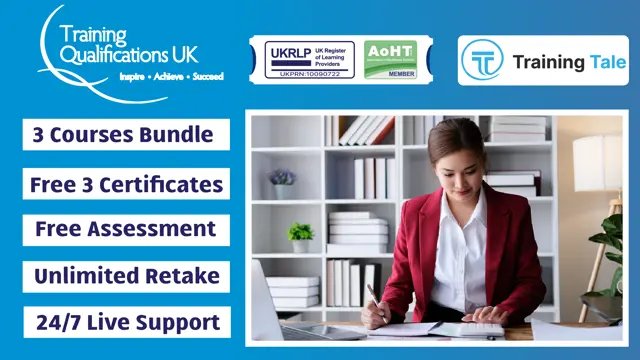
Follow your dreams by enrolling on the Legal Secretary and Minute Taking course today and develop the experience, skills and knowledge you need to enhance your professional development. Legal Secretary and Minute Taking will help you arm yourself with the qualities you need to work towards your dream job. Study the Legal Secretary and Minute Taking training course online with Janets through our online learning platform and take the first steps towards a successful long-term career. The Legal Secretary and Minute Taking course will allow you to enhance your CV, impress potential employers, and stand out from the crowd. This Legal Secretary and Minute Taking course consists of a number of easy to digest, in-depth modules, designed to provide you with a detailed, expert level of knowledge. Study the Legal Secretary and Minute Taking course through a mixture of instructional video lessons and online study materials. Receive online tutor support as you study the Legal Secretary and Minute Taking course, to ensure you are supported every step of the way. Get a digital certificate as proof of your Legal Secretary and Minute Taking course completion. Janets is one of the top online training course providers in the UK, and we want to make education accessible to everyone! Learn the essential skills you need to succeed and build a better future for yourself with the Legal Secretary and Minute Taking course. The Legal Secretary and Minute Taking course is designed by industry experts and is tailored to help you learn new skills with ease. The Legal Secretary and Minute Taking is incredibly great value and allows you to study at your own pace. With full course access for one year, you can complete the Legal Secretary and Minute Taking when it suits you. Access the Legal Secretary and Minute Taking course modules from any internet-enabled device, including computers, tablets, and smartphones. The Legal Secretary and Minute Taking course is designed to increase your employability and equip you with everything you need to be a success. Enrol on the Legal Secretary and Minute Taking now and start learning instantly! What You Get Out Of Studying Legal Secretary and Minute Taking With Janets: Receive a digital Certificate upon successful completion of the Legal Secretary and Minute Taking course Get taught by experienced, professional instructors Study at a time and pace that suits your learning style Get instant feedback on assessments 24/7 help and advice via email or live chat Get full tutor support on weekdays (Monday to Friday) Description The Legal Secretary and Minute Taking training course is delivered through Janets' online learning platform. Access the Legal Secretary and Minute Taking content from any internet-enabled device whenever or wherever you want to. The Legal Secretary and Minute Taking course has no formal teaching deadlines, meaning you are free to complete the course at your own pace. Method of Assessment To successfully complete the Legal Secretary and Minute Taking course, students will have to take an automated multiple-choice exam. This exam will be online and you will need to score 60% or above to pass the Legal Secretary and Minute Taking course. After successfully passing the Legal Secretary and Minute Taking course exam, you will be able to apply for a CPD-accredited certificate as proof of your Legal Secretary and Minute Taking qualification. Certification All students who successfully complete the Legal Secretary and Minute Taking course can instantly download their digital certificate. You can also purchase a hard copy of the Legal Secretary and Minute Taking course certificate, which will be delivered by post for £9.99. Who Is This Course For: The Legal Secretary and Minute Taking is ideal for those who already work in this sector or are an aspiring professional. This Legal Secretary and Minute Taking course is designed to enhance your expertise and boost your CV. Learn key skills and gain a professional qualification to prove your newly-acquired knowledge. Requirements: The Legal Secretary and Minute Taking is open to all students and has no formal entry requirements. To study the Legal Secretary and Minute Taking course, all your need is a passion for learning, a good understanding of English, numeracy, and IT skills. You must also be over the age of 16. Career Path: The Legal Secretary and Minute Taking is ideal for anyone who wants to pursue their dream career in a relevant industry. Learn the skills you need to boost your CV and go after the job you want. Complete the Legal Secretary and Minute Taking and gain an industry-recognised qualification that will help you excel in finding your ideal job. Course Content Legal Secretary Introduction to Legal Secretary 00:15:00 Role of Legal Secretaries 00:15:00 General Duties and Day-to-Day Operations of a Legal Secretary 00:30:00 Record Keeping 00:30:00 Legal Writing Skills & Proofreading 00:15:00 Research Skills You Need to Know 00:30:00 Transcription, Editing & Correspondence to Judges 00:30:00 Legal System of UK 00:15:00 UK Court System 00:30:00 Meeting Management & Minute Taking Meeting Management 00:15:00 The Role of a Minute-Taker 00:15:00 The Skills of a Minute-Taker 00:30:00 Meeting Agreements 00:15:00 Minute Styles 00:30:00 What Do I Record? 00:30:00 Techniques for Preparing Minutes 00:30:00 Taking Minutes in an Interactive Meeting 00:15:00 The Minute Book 00:15:00 What to include/what to ignore 00:30:00 Motions and Resolutions 00:00:00 Method of recording minutes 00:30:00 Reasons for Meeting 00:30:00 What is a decision? 00:15:00 Minute Taking tips 00:30:00 Other Secretarial Roles and Responsibilities Working with Your Manager 01:00:00 Administrative Soft Skills 01:00:00 Effective Time Management 01:00:00 Tools of the Trade 01:00:00 Being an Effective Gatekeeper 00:15:00 Organizational Skills 00:15:00 Confidentiality Guidelines 00:15:00 Special Tasks 00:15:00 Customer Service Role Introduction To Customer Service 00:15:00 The Power of Positive Thinking in Customer Service 00:30:00 Types of Difficult Customers and How to Help them 01:00:00 How to Deal with Difficult Customers 00:30:00 Telephone Etiquette Aspects of Phone Etiquette 01:00:00 Using Proper Phone Language 01:00:00 Eliminate Phone Distractions 01:00:00 Inbound Calls 01:00:00 Outbound Calls 01:00:00 Handling Rude or Angry Callers 01:00:00 Handling Interoffice Calls 01:00:00 Methods of Training Employees 01:00:00 Correcting Poor Telephone Etiquette 01:00:00 Organizing Work Using MS Word Opening 01:00:00 Working with the Interface 01:00:00 Your First Document 01:00:00 Basic Editing Tasks 01:00:00 Basic Formatting Tasks 01:00:00 Formatting Paragraphs 01:00:00 Advanced Formatting Tasks 01:00:00 Working with Styles 01:00:00 Formatting the Page 01:00:00 Sharing Your Document 01:00:00 Proof Reading Introduction to Proofreading 00:15:00 What does a Proofreader do? 00:15:00 Proofreading 00:15:00 Proofreading Symbols 00:15:00 Proofreading on Paper & Screen 00:15:00 Strategies to Check for Specific Errors 00:15:00 Editing & Proofreading Strategies 00:15:00 Proofreading an Essay 00:15:00 Mock Exam Mock Exam- Legal Secretary and Minute Taking 00:30:00 Final Exam Final Exam- Legal Secretary and Minute Taking 00:30:00 Frequently Asked Questions Are there any prerequisites for taking the course? There are no specific prerequisites for this course, nor are there any formal entry requirements. All you need is an internet connection, a good understanding of English and a passion for learning for this course. Can I access the course at any time, or is there a set schedule? You have the flexibility to access the course at any time that suits your schedule. Our courses are self-paced, allowing you to study at your own pace and convenience. How long will I have access to the course? For this course, you will have access to the course materials for 1 year only. This means you can review the content as often as you like within the year, even after you've completed the course. However, if you buy Lifetime Access for the course, you will be able to access the course for a lifetime. Is there a certificate of completion provided after completing the course? Yes, upon successfully completing the course, you will receive a certificate of completion. This certificate can be a valuable addition to your professional portfolio and can be shared on your various social networks. Can I switch courses or get a refund if I'm not satisfied with the course? We want you to have a positive learning experience. If you're not satisfied with the course, you can request a course transfer or refund within 14 days of the initial purchase. How do I track my progress in the course? Our platform provides tracking tools and progress indicators for each course. You can monitor your progress, completed lessons, and assessments through your learner dashboard for the course. What if I have technical issues or difficulties with the course? If you encounter technical issues or content-related difficulties with the course, our support team is available to assist you. You can reach out to them for prompt resolution.

Be it at our office or our home, Administrative Management comes in handy every day. With this innovative course, learn how to crack the code of any administrative procedure by following some simple steps. What to include in a binder and what not to include, maintaining it, planning succession and business continuity, collecting and utilising the right administrative tools are a few among the vast number of areas this course will explore. These will ensure a smooth working environment for your organisation. Learning Outcomes: Get an overview of different administrative procedures you will have to perform and manage Recognise the right administrative tools and learn how to use them properly Gain insight into company policies on leave, absences, salary etc Empower yourself to perform tasks confidently Meet expectations and provide great customer service Why Choose this Course? Earn a digital Certificate upon successful completion. Accessible, informative modules taught by expert instructors Study in your own time, at your own pace, through your computer tablet or mobile device Benefit from instant feedback through mock exams and multiple-choice assessments Get 24/7 help or advice from our email and live chat teams Full Tutor Support on Weekdays Course Design The course is delivered through our online learning platform, accessible through any internet-connected device. There are no formal deadlines or teaching schedules, meaning you are free to study the course at your own pace. You are taught through a combination of Online study materials Mock exams Multiple-choice assessment Certification After the successful completion of the final assessment, you will receive a CPD-accredited certificate of achievement. The PDF certificate is for £9.99, and it will be sent to you immediately after through e-mail. You can get the hard copy for £15.99, which will reach your doorsteps by post. Who is this Course for? This course is a must for anybody looking to start an administrative career in any business sector. It will also be fruitful to anyone aspiring for a more senior role in their company's secretarial and clerical departments. Career Path The course is suitable for those in the roles of; Personal Assistant Secretary Administrator Office clerk Receptionist Office administrator Any senior role in PR Senior executive role in HR Requirements This Administration Support Course is fully compatible with any kind of device. Whether you are using Windows computer, smartphones or tablets, you will get the same experience while learning. Besides that, you will be able to access the course with any kind of internet connection from anywhere at any time without any kind of limitation. Course Content Module 01- Introduction to Administration Support Getting Started 00:05:00 Module 02- Tools for Effective Administration Support Gathering the Right Tools 00:10:00 Module 03- Effective Guides for Administration Support Policy on Absences 00:00:00 Order your Certificates & Transcripts Order your Certificates & Transcripts 00:00:00 Frequently Asked Questions Are there any prerequisites for taking the course? There are no specific prerequisites for this course, nor are there any formal entry requirements. All you need is an internet connection, a good understanding of English and a passion for learning for this course. Can I access the course at any time, or is there a set schedule? You have the flexibility to access the course at any time that suits your schedule. Our courses are self-paced, allowing you to study at your own pace and convenience. How long will I have access to the course? For this course, you will have access to the course materials for 1 year only. This means you can review the content as often as you like within the year, even after you've completed the course. However, if you buy Lifetime Access for the course, you will be able to access the course for a lifetime. Is there a certificate of completion provided after completing the course? Yes, upon successfully completing the course, you will receive a certificate of completion. This certificate can be a valuable addition to your professional portfolio and can be shared on your various social networks. Can I switch courses or get a refund if I'm not satisfied with the course? We want you to have a positive learning experience. If you're not satisfied with the course, you can request a course transfer or refund within 14 days of the initial purchase. How do I track my progress in the course? Our platform provides tracking tools and progress indicators for each course. You can monitor your progress, completed lessons, and assessments through your learner dashboard for the course. What if I have technical issues or difficulties with the course? If you encounter technical issues or content-related difficulties with the course, our support team is available to assist you. You can reach out to them for prompt resolution.

Course Overview Are you looking to gain a new in-demand skill from the comfort of your home? Well, look no further; you've come to the right place! Our easy-to-follow Workplace Productivity Hacks will provide you with all the deep knowledge and insight you need to know about this topic. This comprehensive course has been broken down into several manageable modules, which we believe will assist you to easily grasp each concept - from the fundamental to the more advanced aspects of the course. Learn the most in-demand skills from the safety & comfort of your home. Enjoy the freedom to learn at your own comfortable pace and prepare yourself for the market of the future. Learning Outcomes Whether you are an aspiring professional or a complete beginner, this course will improve your expertise and boost your CV with key skills and an accredited certification attesting to your knowledge. Entry Requirement This course is available to all learners of all academic backgrounds.Learners should be aged 16 or over to undertake the qualification.Some basic understanding of the English language and numeracy. Why choose us? Affordable, engaging & high-quality e-learning study materials;Tutorial videos/materials from the industry-leading experts;Study in a user-friendly, advanced online learning platform;Efficient exam systems for the assessment and instant result;The UK & internationally recognized accredited qualification;Access to course content on mobile, tablet, or desktop from anywhere, anytime;The benefit of career advancement opportunities;24/7 student support via email. Will I receive a certificate of completion? After you have successfully completed the course, you will be able to obtain an Accredited Certificate of Achievement. You can, however also obtain a Course Completion Certificate following the course completion without sitting for the test. Certificates can be obtained either in hardcopy at the cost of £29 or in PDF format at the cost of £19. PDF certificate's turnaround time is 24 hours, and for the hardcopy certificate, it is 3-9 working days. Career path Workplace Productivity Hacks is a useful qualification to possess and would be beneficial for any related profession or industry. Course Curriculum Module 01: Ways to Improve Workplace Productivity Ways to Improve Workplace Productivity 00:41:00 Module 02: Organisational Skills to Improve Productivity Organisational Skills to Improve Productivity 00:21:00 Module 03: Productive Communication Skills in the Workplace Productive Communication Skills in the Workplace 00:29:00 Module 04: Time Management Time Management 00:41:00 Module 05: Conflict Management Conflict Management 00:16:00 Module 06: Health, Safety and Wellness in the Workplace Health, Safety and Wellness in the Workplace 00:29:00 Module 07: Managing Stress and Coping Anxiety in the Workplace Managing Stress and Coping Anxiety in the Workplace 00:28:00

Administrative Assistant Course
By Compliance Central
Introducing a revolutionary course that will transform your skills as an administrative assistant. From mastering impeccable business telephone etiquette to orchestrating flawlessly organised meetings, our curriculum is meticulously designed to elevate your administrative prowess. Enrol today and unlock the key to professional excellence. Learning Outcomes: Gain essential skills for effective administrative support assistance. Develop professional telephone etiquette and communication skills. Represent your boss and company with professionalism and integrity. Demonstrate business etiquette and protocol in various work settings. Master tasks such as mail services, travel arrangements, and meeting organisation. Acquire organisational, time management, and record-keeping abilities. Why would you choose the Administrative Assistant course from Compliance Central: Lifetime access to Administrative Assistant course materials Full tutor support is available from Monday to Friday with the Administrative Assistant course Learn Administrative Assistant skills at your own pace from the comfort of your home Gain a complete understanding of Administrative Assistant course Accessible, informative Administrative Assistant learning modules designed by expert instructors Get 24/7 help or advice from our email and live chat teams with the Administrative Assistant bundle Study Administrative Assistant in your own time through your computer, tablet or mobile device. A 100% learning satisfaction guarantee with your Administrative Assistant Course Improve your chance of gaining in demand skills and better earning potential by completing the Administrative Assistant Administrative Assistant Curriculum Breakdown of the Administrative Assistant Course Module 01: Introduction to Admin Support Assistant Module 02: Business Telephone Skills Module 03: Representing Your Boss and Company Module 04: Business Etiquette Module 05: Mail Services and Shipping Module 06: Travel Arrangements Module 07: Organising Meeting and Conferences Module 08: Diary Management and Note taking Module 09: Time Management Module 10: Record Keeping and Filing Systems Module 11: Business Writing Skills Module 12: Organisational Skills Module 13: Communication Skills Module 14: Customer Service Module 15: Effective Planning and Scheduling Module 16: Invoicing/Petty Cash CPD 10 CPD hours / points Accredited by CPD Quality Standards Who is this course for? Individuals aspiring to become administrative assistants. Office support staff seeking to enhance their skills. Graduates entering the administrative field. Professionals transitioning to administrative roles. Anyone interested in gaining comprehensive administrative skills. Employees looking to advance in their current administrative positions. Requirements To enrol in this Administrative Assistant course, all you need is a basic understanding of the English Language and an internet connection. Career path Administrative Assistant - Average Salary: £22,000 to £26,000 Office Administrator - Average Salary: £18,000 to £24,000 Executive Assistant - Average Salary: £26,000 to £36,000 Office Manager - Average Salary: £25,000 to £35,000 Personal Assistant - Average Salary: £23,000 to £32,000 Secretary - Average Salary: £18,000 to £26,000 Certificates CPD Accredited PDF Certificate Digital certificate - Included CPD Accredited PDF Certificate CPD Accredited Hard Copy Certificate Hard copy certificate - £10.79 CPD Accredited Hard Copy Certificate Delivery Charge: Inside the UK: Free Outside of the UK: £9.99

The Recruitment Consultant course offers a detailed journey through the essentials of effective hiring, tailored for professionals seeking to refine their talent acquisition capabilities. This programme delves into every phase of recruitment—from clearly defining roles and crafting strategic hiring plans to attracting and assessing top candidates with confidence. Alongside mastering the interview and selection processes, learners will gain insights into making successful offers and understanding the legal framework that governs recruitment practices in the UK. Beyond recruitment, this course also explores the critical stages of employment contracts, onboarding, and fostering ongoing employee development. It concludes with guidance on motivation and counselling techniques, helping consultants support both candidates and employers in achieving lasting, productive relationships. Delivered entirely online, this course is ideal for individuals aiming to elevate their recruitment expertise in a flexible, accessible format designed to fit modern professional demands. Learning Outcomes: Demonstrate an excellent understanding of the recruitment process Develop a solid recruitment and hiring strategy for your company Understand best practices to lure in great candidates and attract talent Look after candidate welfare and assess the competition Review job applications, resumes and cover letters Conduct phone and face-to-face candidate interviews Carry out background checks on candidates and check references Explain the difference between education and experience Discuss the key principles of the Equality Act 2010 and the legal recruitment process It's your chance to start with our Office Skills course and give your resume the stamp of approval that employers are looking for. So, pick up your card now and fill up your virtual basket with this highly-rated Recruitment Consultant - CPD Accredited online training program from Training Express Still not convinced? Take a glimpse of the key benefits you'll get with - Lessons prepared in collaboration with Professionals User-friendly Learner Management System (LMS) Syllabus designed in line with the standards of the UK Education System Updated Study Materials focusing both on Knowledge and Skill based training Guidance to expand in 'a' territory and move forward with HR , Recruit Officer profession Free Assessment to test learners' knowledge and skills Course Curriculum: Module 01: Defining and Knowing the Position Module 02: Hiring Strategy Module 03: Lure in Great Candidates Module 04: Filtering Applicants to Interview Module 05: The Interview (I) Module 06: The Interview (II) Module 07: Selection Process (I) Module 08: Selection Process (II) Module 09: Making an Offer Module 10: Legal Recruitment Process Module 11: Employment Contracts Module 12: Onboarding Module 13: Employee Training and Development Process Module 14: Motivation and Counselling Course Assessment You will immediately be given access to a specifically crafted MCQ test upon completing the Recruitment Consultant - CPD Accredited course. For each test, the pass mark will be set to 60%. Accredited Certificate After successfully completing this Recruitment Consultant - CPD Accredited course, you will qualify for the CPD Quality Standards (CPD QS) certified certificate from Training Express. CPD 10 CPD hours / points Accredited by The CPD Quality Standards (CPD QS) Who is this course for? The Recruitment Consultant - CPD Accredited training is ideal for highly motivated individuals or teams who want to enhance their skills and efficiently skilled employees. Requirements There are no formal entry requirements for the course, with enrollment open to anyone! Career path Learn the essential skills and knowledge you need to excel in your professional life with the help & guidance from our Recruitment Consultant - CPD Accredited training.

Search By Location
- Office Skills Courses in London
- Office Skills Courses in Birmingham
- Office Skills Courses in Glasgow
- Office Skills Courses in Liverpool
- Office Skills Courses in Bristol
- Office Skills Courses in Manchester
- Office Skills Courses in Sheffield
- Office Skills Courses in Leeds
- Office Skills Courses in Edinburgh
- Office Skills Courses in Leicester
- Office Skills Courses in Coventry
- Office Skills Courses in Bradford
- Office Skills Courses in Cardiff
- Office Skills Courses in Belfast
- Office Skills Courses in Nottingham
