- Professional Development
- Medicine & Nursing
- Arts & Crafts
- Health & Wellbeing
- Personal Development
14491 Courses
Social Media Marketing Level 5
By NextGen Learning
Social Media Marketing Level 5 Course Overview: This Social Media Marketing Level 5 course offers a comprehensive exploration of key digital marketing strategies tailored to social media platforms. It covers essential topics like SEO, content marketing, email marketing, and growth hacking, enabling learners to understand the full spectrum of social media marketing techniques. By completing the course, learners will gain valuable insights into how to build and implement effective strategies across different platforms such as Facebook, Instagram, Twitter, and YouTube. The course prepares learners for practical application in real-world marketing scenarios, giving them the skills needed to increase engagement and drive conversions in the ever-evolving social media landscape. Course Description: The Social Media Marketing Level 5 course dives deep into the various facets of digital marketing, focusing on techniques that have the potential to scale businesses. It explores the fundamentals of digital marketing, growth hacking strategies, and the importance of the customer journey in creating successful campaigns. Key topics include SEO, content marketing, email marketing, and platform-specific marketing strategies such as those for Facebook, Instagram, Twitter, and YouTube. By the end of the course, learners will be proficient in building cohesive marketing strategies that align with business objectives and drive results. The course provides a structured learning experience that integrates theory with applicable skills for future marketing success. Social Media Marketing Level 5 Curriculum: Module 01: Fundamentals of Digital Marketing Module 02: Growth Hacking Module 03: Customer Journey Module 04: Content Marketing Module 05: SEO Module 06: E-Mail Marketing Module 07: Facebook Marketing Module 08: Instagram Marketing Module 09: Twitter Marketing Module 10: Youtube Marketing Module 11: Mobile Marketing (See full curriculum) Who is this course for? Individuals seeking to develop a solid understanding of social media marketing. Professionals aiming to enhance their digital marketing skills for career progression. Beginners with an interest in pursuing a career in social media marketing. Marketing enthusiasts who want to deepen their knowledge of platform-specific strategies. Career Path: Social Media Manager Digital Marketing Specialist Content Strategist SEO/SEM Expert Social Media Analyst Email Marketing Specialist Brand Manager Marketing Consultant

Vegan Nutrition and Cooking Diploma
By NextGen Learning
Vegan Nutrition and Cooking Diploma Course Overview The Vegan Nutrition and Cooking Diploma is designed for those looking to explore the principles of plant-based nutrition and master the art of vegan cooking. This comprehensive course covers the essentials of vegan diets, from nutritional planning to meal preparation, providing learners with the knowledge to create balanced and nourishing meals. By completing this diploma, learners will gain a deep understanding of the nutritional needs of a vegan lifestyle and how to prepare a wide range of meals that promote health and well-being. Whether for personal growth or professional development, this course offers a solid foundation in vegan nutrition and cooking, empowering individuals to adopt or teach others about a plant-based lifestyle. Course Description This course delves into the science of vegan nutrition, focusing on the key nutrients required for optimal health, such as protein, vitamins, and minerals. Learners will explore vegan food groups, how to create well-rounded meals, and learn cooking techniques suited to plant-based diets. The course also includes practical advice on meal planning, food substitutions, and how to cater for different dietary needs within a vegan framework. Through the course, students will develop the skills to prepare a variety of vegan dishes, from quick snacks to elaborate meals, enabling them to create nutrient-dense menus for different occasions. By the end of the course, learners will have the expertise to confidently advise on vegan nutrition and create diverse, balanced, and flavourful vegan meals. Vegan Nutrition and Cooking Diploma Curriculum Module 01: Vegan Nutrition and Cooking Diploma Module 02: Vegetarian and Vegan Nutritionist Diploma (See full curriculum) Who is this course for? Individuals seeking to transition to a vegan lifestyle. Professionals aiming to expand their knowledge in nutrition and cooking. Beginners with an interest in plant-based nutrition and cooking. Health-conscious individuals wishing to explore vegan diets. Aspiring chefs looking to specialise in vegan cuisine. Career Path Vegan Chef or Cook Nutrition Consultant for Plant-Based Diets Health and Wellness Coach Recipe Developer or Food Blogger Culinary Instructor specialising in Vegan Cooking Food Product Development for Vegan Brands

The Special Educational Needs Teaching Assistant Diploma is a professional qualification focussed on the practical application of theoretical knowledge. You will gain knowledge of classroom methodologies, communication skills for teaching and how to safeguard children, along with role-specific competencies such as the SEN code of practice, understanding learning difficulties, supporting children on the autistic spectrum, and managing ADHD and dyslexia in the classroom. We've taken this comprehensive course and broken it down into several manageable modules which we believe will assist you to easily grasp each concept - from the fundamental to the most advanced aspects of the course. It really is a sure pathway to success. Who is the course for? Educators who want to improve their interactive teaching course. People who have an interest in teaching and studying. Entry Requirement: This course is available to all learners, of all academic backgrounds. Learners should be aged 16 or over to undertake the qualification. Good understanding of English language, numeracy and ICT are required to attend this course. CPD Certificate from Course Gate At the successful completion of the course, you can obtain your CPD certificate from us. You can order the PDF certificate for £9 and the hard copy for £15. Also, you can order both PDF and hardcopy certificates for £22. Career path This course opens a new door for you to enter the relevant job market and also gives you the opportunity to acquire extensive knowledge along with required skills to become successful. You will be able to add our qualification to your CV/resume which will help you to stand out in the competitive job industry. Course Curriculum Module 1: Fundamentals of Teaching Understanding the Development of Children and Young Person 01:00:00 Communication and Professional Relationships with Pupils and Family 01:00:00 Safeguarding the Welfare of Children and Young Person 01:00:00 Module 2: Teaching in UK Teaching in the UK 00:10:00 Teachers' Standards in UK 00:10:00 Teachers Pay 00:30:00 The English School System 00:10:00 Evaluation of Schools and Teachers 00:30:00 School Governance 00:15:00 Inclusive Teaching 00:15:00 Module 3: Teacher Training Module 01: Getting Started 00:22:00 Module 02: Understanding Training and Facilitation 00:25:00 Module 03: Gathering Materials 00:12:00 Module 04: Creating a Lesson Plan 00:15:00 Module 05: Choosing Activities 00:15:00 Module 06: Preparing for the Workshop 00:10:00 Module 07: Getting Off on the Right Foot 00:10:00 Module 08: Delivery Tips and Tricks 00:30:00 Module 09: Keeping it Interactive 00:08:00 Module 10: Dealing With Difficult Participants 00:12:00 Module 11: Tackling Tough Topics 00:16:00 Module 12: Wrapping Up 00:12:00 Activities 00:00:00 Module 4: Teaching Methodologies Education - A Group Enterprise 00:20:00 Traits to Develop 00:30:00 Grow the Attention 00:30:00 Learning Good Habits 00:25:00 Importance of Memory 00:30:00 Imagination is Important 00:16:00 Breakdown of Thinking Process 00:30:00 Appreciation - An Aesthetic Emotion 00:20:00 Learning Reflexive Activities 00:35:00 Differing Individuals 01:00:00 Morality Matters 00:30:00 Different Learning Methods 00:15:00 Different Psychological Exercises 00:30:00 Problems, Situations & Solutions 00:20:00 Measuring the Achievements 01:00:00 Module 5: Psychology of Teaching Why Young People Do Not Learn to Study Properly? 00:20:00 The Nature of Study, and Its Principal Factors 00:30:00 Provision for Specific Purposes, as One Factor of Study 00:40:00 The Supplementing of Thought, as a Second Factor of Study 00:15:00 The Organization of Ideas, as a Third Factor in Study 00:30:00 Judging of the Soundness and General Worth of Statements, as a Fourth Factor in Study 00:25:00 Memorizing, as a Fifth Factor in Study 02:00:00 The Using of Ideas, as a Sixth Factor in Study 00:25:00 Provision for a Tentative Rather Than a Fixed Attitude Toward Knowledge, as a Seventh Factor in Study 01:00:00 Provision for Individuality, as an Eighth Factor in Study 00:15:00 Full Meaning of Study: Relation of Study to Children and to the School 00:15:00 Module 6: SEN Teaching Introduction to Special Educational Needs (SEN) 00:05:00 Understand Constructivism in the Classroom and know your role as a teacher 00:10:00 SEN Code of Practice 00:15:00 Get an understanding on SENCO 00:10:00 Classroom Management Strategies for Children with Special Needs 00:05:00 Physical Difficulties, Sensory Difficulties, Cognitive Impairments of Pupils 00:10:00 How to Deal with Pupils with Autism 00:10:00 Understanding Learning Difficulties 00:10:00 Anger Management Methods for Pupils With Special Needs 00:10:00 Teaching Children with Down Syndrome 00:10:00 Conclusion SEN 00:05:00 Module 7: SEN in USA INTRODUCTION to SEN USA 02:00:00 PRINCIPLES OF SPECIAL EDUCATION 01:00:00 SEN CURRICULUM 01:00:00 SEN TEACHING 01:00:00 CONCLUSION to SEN USA 00:15:00 Module 8: ADHD What is ADHD? 00:05:00 Causes of ADHD 00:05:00 Diagnosing ADHD 00:05:00 Treating ADHD 00:05:00 ADHD and Education 00:05:00 Reasonable Adjustments: ADHD 00:10:00 Adults with ADHD 00:10:00 Module 9: Dyslexia What is Dyslexia? 00:10:00 Identifying Dyslexia 00:05:00 Co-occurring Conditions 00:05:00 Diagnosing Dyslexia 00:05:00 Creating Dyslexia Friendly Environment 00:05:00 Solutions for Dyslexia 00:30:00 Module 10: Dealing with Troubled Children YOU AND YOUR CHILD STUDY 01:30:00 THE PROBLEM OF PUNISHMENT 00:30:00 WHEN YOUR CHILD IMAGINES THINGS 00:30:00 WHY KIDS LIE AND WHAT TO DO ABOUT IT 01:00:00 BEING AFRAID 00:30:00 THE FIRST GREAT LAW 00:30:00 THE TRAINING OF THE WILL 01:00:00 HOW CHILDREN REASON ABOUT FUTURE 00:30:00 WORK AND PLAY 01:00:00 CHILDREN'S GANGS, CLUBS, AND FRIENDSHIPS 00:15:00 CHILDREN'S IDEALS AND AMBITIONS 01:00:00 THE STORK OR THE TRUTH 00:30:00 THE GOLDEN AGE OF TRANSITION 00:15:00 HEREDITY AND ENVIRONMENT 01:00:00 FREEDOM AND DISCIPLINE 00:15:00 Mock Exam Mock Exam- Advanced Diploma in Teaching 00:30:00 Final Exam Final Exam- Advanced Diploma in Teaching 00:30:00 Certificate and Transcript Order Your Certificates or Transcripts 00:00:00

Clinical Psychology: Clinical Psychology Online Are you looking to develop or establish a career in psychology or counselling? Then this Clinical Psychology: Clinical Psychology course is perfect for you. Our Clinical Psychology: Clinical Psychology course is divided into several manageable modules ideal for aspiring professionals, allowing our students to easily grasp each concept. The Clinical Psychology: Clinical Psychology course covers a wide range of mental health disorders and provides practical and theoretical knowledge on various forms of psychology and their approaches and applications. It examines the main characteristics of good mental health and then introduces some key statistics about mental health in the United Kingdom. Through this Clinical Psychology: Clinical Psychology course, you will learn about psychiatric disorders in adults, children, and adolescents and the symptoms and treatment of schizophrenia, anorexia nervosa, depression, and other conditions. By the end of the Clinical Psychology: Clinical Psychology course, you will have the professional skills, knowledge, and credentials to pursue a broad range of careers in this field, such as child psychology, CBT therapy, and behavioural therapy. Our comprehensive Clinical Psychology: Clinical Psychology course is the perfect way to kickstart your career in the field of psychology. The Clinical Psychology: Clinical Psychology course will give you a competitive advantage in your career, making you stand out from all other applicants and employees. Main Course: Diploma in Clinical Psychology Free Courses included with Clinical Psychology: Clinical Psychology Course Course 01: Mental Health Care Course Course 02: Introduction to Psychology Course 03: Diploma in Counselling and Psychology [Note: Free PDF certificate as soon as completing the Clinical Psychology: Clinical Psychology course] Clinical Psychology: Clinical Psychology Online This Clinical Psychology: Clinical Psychology course consists of 12 modules. Course Curriculum of Clinical Psychology: Clinical Psychology Course Module 01: An Overview of Mental Health Module 02: Different Viewpoints in Psychology Module 03: Social Psychology Module 04: Utilising Cognitive Psychology Module 05: Understanding Childhood and Adolescent Psychiatric Disorders Module 06: Understanding Stress and Anxiety Disorders Module 07: Understanding Schizophrenia Module 08: Understanding Personality Disorders Module 09: Understanding Mood Disorders Module 10: Understanding Eating & Sleeping Disorders Module 11: Understanding Self-Harm and Suicide Module 12: Treating Mental Illness: Medication and Therapy Assessment Method of Clinical Psychology: Clinical Psychology After completing Clinical Psychology: Clinical Psychology Course, you will get quizzes to assess your learning. You will do the later modules upon getting 60% marks on the quiz test. Apart from this, you do not need to sit for any other assessments. Certification of Clinical Psychology: Clinical Psychology After completing the Clinical Psychology: Clinical Psychology course, you can instantly download your certificate for FREE. The hard copy of the certification will also be delivered to your doorstep via post, which will cost £13.99. Who is this course for? Clinical Psychology: Clinical Psychology Online This Clinical Psychology: Clinical Psychology course is ideal for anyone looking to start a career in the field of psychology or counselling, which includes the following related professions: Child Psychologist CBT Therapist Counsellor Requirements Clinical Psychology: Clinical Psychology Online To enrol in this Clinical Psychology Course, students must fulfil the following requirements: Good Command over English language is mandatory to enrol in our Clinical Psychology: Clinical Psychology Course. Be energetic and self-motivated to complete our Clinical Psychology: Clinical Psychology Course. Basic computer Skill is required to complete our Clinical Psychology: Clinical Psychology Course. If you want to enrol in our Clinical Psychology: Clinical Psychology Course, you must be at least 15 years old. Career path Clinical Psychology: Clinical Psychology Online This Clinical Psychology course will prepare you for a variety of career paths, including the following: Psychology Assistant - £20,000 to £30,000 per annum Psychologist - £35,000 to £45,000 per annum Psychiatrist - £45,000 to £60,000 per annum Clinical Counselling Psychologist- £45,000 to £50,000 per annum

Level 4 Diploma In Paralegal Studies Online Are you looking to start your paralegal studies: paralegal studies or develop your paralegal or legal secretary skills? Enhance paralegal and legal secretary expertise for a rewarding professional journey by enrolling in our Level 4 Diploma in Paralegal Studies: Paralegal Studies. A thorough understanding of legal basics is provided by this Level 4 Diploma in Paralegal Studies: Paralegal Studies programme. You will study English legal systems, contract, tort, and criminal law throughout this Level 4 Diploma in Paralegal Studies: Paralegal Studies course. Also, you will gain both theoretical and practical knowledge of the paralegal and legal secretary professions with this Level 4 Diploma In Paralegal Studies: Paralegal Studies. Wills, intestacy, and family provision are other topics covered in the Level 4 Diploma In Paralegal Studies: Paralegal Studies course. By the end of this Level 4 Diploma In Paralegal Studies: Paralegal Studies course, you will have acquired the knowledge, abilities, and competency required for success in the paralegal and legal secretary industries. Embark on your journey towards personal and professional success by enrolling today in our Level 4 Diploma in Paralegal Studies: Paralegal Studies. Elevate your prospects with a specialized Level 4 Diploma In Paralegal Studies: Paralegal Studies course. Don't miss out! Main Course: Level 4 Diploma In Paralegal Studies Free Courses included with Level 4 Diploma In Paralegal Studies Course: Along with Level 4 Diploma In Paralegal Studies Course you will get free Level 2 Certificate in Law and Legal Work Along with Level 4 Diploma In Paralegal Studies Course you will get free Executive Secretary & PA Training Special Offers of this Level 4 Diploma In Paralegal Studies Course: This Level 4 Diploma In Paralegal Studies: Paralegal Studies Course includes a FREE PDF Certificate. Lifetime access to this Level 4 Diploma In Paralegal Studies: Paralegal Studies Course Instant access to this Level 4 Diploma In Paralegal Studies: Paralegal Studies Course 24/7 Support Available to this Level 4 Diploma In Paralegal Studies: Paralegal Studies Course Level 4 Diploma In Paralegal Studies Online You may explore the numerous prospects in the legal industry with our comprehensive Level 4 Diploma in Paralegal Studies: Paralegal Studies. You will get familiar with the workings of the legal system while honing your communication abilities, legal knowledge, and key legal words with this Level 4 Diploma in Paralegal Studies: Paralegal Studies. You will master the theory of actual paralegal or legal secretary practice through this Level 4 Diploma in Paralegal Studies: Paralegal Studies. In this Level 4 Diploma in Paralegal Studies: Paralegal Studies, other topics covered include contract law, criminal law, and civil litigation. The Level 4 Diploma in Paralegal Studies: Paralegal Studies includes coursework on wills, intestacy, and family provision. Who is this course for? Level 4 Diploma In Paralegal Studies Online Take the Level 4 Diploma in Paralegal Studies: Paralegal Studies course if you want to improve your skills while getting the career you want! Requirements Level 4 Diploma In Paralegal Studies Online To enrol in this Level 4 Diploma In Paralegal Studies: Paralegal Studies Course, students must fulfil the following requirements: Good Command over English language is mandatory to enrol in our Level 4 Diploma In Paralegal Studies Course. Be energetic and self-motivated to complete our Level 4 Diploma In Paralegal Studies: Paralegal Studies Course. Basic computer Skill is required to complete our Level 4 Diploma In Paralegal Studies: Paralegal Studies Course. If you want to enrol in our Level 4 Diploma In Paralegal Studies: Paralegal Studies Course, you must be at least 15 years old. Career path Level 4 Diploma In Paralegal Studies Online Completing the Level 4 Diploma In Paralegal Studies: Paralegal Studies course equips you for entry-level roles and advancement in the legal sector: Administrative lawyer Legal PA Solicitor Advocate Case manager Commercial rights manager.
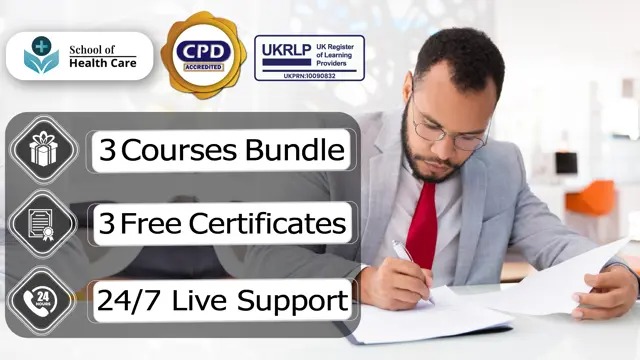
Office Management: Office Management Online Introducing the Ultimate Office Management Online Course: Unlock Your Potential! Are you ready to take your career in office management to the next level? Look no further! Our comprehensive Office Management: Office Management Course is designed to equip you with the skills and knowledge you need to thrive in today's dynamic workplace. Whether you are an aspiring office manager or an experienced professional looking to enhance your abilities, this Office Management: Office Management course is your gateway to success. Our Office Management: Office Management course curriculum has been carefully crafted by industry experts to ensure that you gain practical, up-to-date knowledge in all areas of office management: office management. From effective communication strategies to project management techniques, you will acquire the essential skills employers value most. Upon successful completion of the Office Management: Office Management course, you will receive a prestigious Office Management: Office Management Certification. This valuable credential will set you apart from the competition, increase your employability, and demonstrate your commitment to professional development. By enrolling in our Office Management: Office Management Online Course, you are ensuring maximum exposure and credibility for your qualifications. So, enroll in our Office Management: Office Management Course today to make your mark in the world of office management: office management! Main Course: Office Management Course Courses including with this Office Management: Office Management Course. Course 01: Level 7 Leadership & Management Course 02: Executive PA Training Course 03: Time Management Course 04: Minute Taking Course Course 05: HR Management Course [Note: Free PDF certificate will provide as soon as completing the Office Management: Office Management Course] Office Management: Office Management Online Course Curriculum of Office Management Module 01: Fundamentals of Office Administration Module 02: Qualities of an Effective Administrator Module 03: Information regarding shipping and mail services Module 04: Ways to create effective plans and schedule. Module 05: Outline setting up conferences and meetings. Module 06: Business Writing Techniques Module 07: Management of time Module 08: An Overview of Stress Management Module 09: Telephone Business Proficiency Module 10: Communication Techniques Module 11: Strategies to manage conflicts. Module 12: Business etiquette guidelines Module 13: Basics of Microsoft Office Skills Certification of Office Management: Office Management After completing the Office Management: Office Management course, you can instantly download your certificate for FREE. The hard copy of the certification will also be delivered to your doorstep via post, which will cost £13.99. Assessment Method of Office Management: Office Management After completing Office Management: Office Management Course, you will get quizzes to assess your learning. You will do the later modules upon getting 60% marks on the quiz test. Apart from this, you do not need to sit for any other assessments. Who is this course for? Office Management: Office Management Online Learners can take this Office Management: Office Management course without any prior knowledge of this topic, and there are no age restrictions. As a result, anyone interested in Office Management: Office Management can enrol in the course. Requirements Office Management: Office Management Online To enrol in this Office Management: Office Management Course, students must fulfil the following requirements: Good Command over English language is mandatory to enrol in our Office Management: Office Management Course. Be energetic and self-motivated to complete our Office Management: Office Management Course. Basic computer Skill is required to complete our Office Management: Office Management Course. If you want to enrol in our Office Management: Office Management Course, you must be at least 15 years old. Career path Office Management: Office Management Online After completing the Office Management: Office Management course/training, you will be able to confidently grasp specific knowledge and skills in order to improve yourself and enhance your skills for a career in the relevant employment sector.

Chef: Chef Training Online Are you passionate about culinary arts and dream of becoming a Professional Chef? Look no further! Introducing our comprehensive and highly acclaimed course Chef: Chef Training. The School of Healthcare understands that the journey to becoming a renowned chef begins with a strong foundation in culinary skills. Our Professional Chef: Chef Training course is specifically designed to equip aspiring chefs like you with the knowledge and expertise needed to excel in the dynamic world of gastronomy. Benefits of taking our Chef: Chef Training Course Comprehensive Curriculum: Our Chef: Chef Training course covers all aspects of culinary arts, providing you with a well-rounded education. From fundamental cooking techniques to advanced culinary concepts, we leave no stone unturned. Flexibility and Convenience: With our online platform, you can access the Chef: Chef Training course materials at your own pace and convenience. Whether you are a full-time working professional or a busy parent, our flexible schedule of this Chef: Chef Training course allows you to pursue your culinary dreams without compromising your other commitments. Upon completion of the Chef: Chef Training course, you will possess a diverse skill set that prepares you for a successful career in the culinary industry. Whether you aspire to work in a fine dining establishment, open your own restaurant, or become a private chef, our Chef: Chef Training course will provide you with the necessary tools to thrive. Don't let your culinary dreams simmer on the back burner. Enrol in our Chef: Chef Training online course today and take the first step towards a fulfilling career in the world of gastronomy! Main Course: Level 5 Professional Chef Course Free courses included with Level 5 Professional Chef: Chef Training Course: Along with Level 5 Professional Chef Course you will get free Level 2 Certificate in Hospitality Management Along with Level 5 Professional Chef Course you will get free Food Allergen Awareness Training Special Offers of this Level 5 Professional Chef: Chef Training Course: This Level 5 Professional Chef: Chef Training Course includes a FREE PDF Certificate. Lifetime access to this Level 5 Professional Chef: Chef Training Course Instant access to this Level 5 Professional Chef: Chef Training Course 24/7 Support Available to this Level 5 Professional Chef: Chef Training Course Chef: Chef Training Online With the help of this thorough Level 5 Professional Chef: Professional Chef Course, you will learn the essential ideas and their practical implementations. You also learn about the ethical aspects of transformational educational experiences in the Level 5 Professional Chef: Professional Chef Course. In this Level 5 Professional Chef: Professional Chef Course, all the fundamental knife skills and food preservation and maintenance techniques are covered. Your ability to manage foreign food will improve by our specialised Level 5 Professional Chef: Professional Chef Course. After completing the Level 5 Professional Chef: Professional Chef Course, you will be able to create menus, develop recipes, and maintain the cooking area's sanitary procedure. Who is this course for? Chef: Chef Training Online This Chef: Chef Training Course is Open to Everyone. Requirements Chef: Chef Training Online To enrol in this Chef: Chef Training Course, students must fulfil the following requirements: Good Command over English language is mandatory to enrol in our Chef: Chef Training Course. Be energetic and self-motivated to complete our Chef: Chef Training Course. Basic computer Skill is required to complete our Chef: Chef Training Course. If you want to enrol in our Chef: Chef Training Course, you must be at least 15 years old. Career path Chef: Chef Training Online After completing this Chef: Chef Training course, you may able to pursue a variety of promising career opportunities, such as: Culinary education, apprenticeship, executive chef, restaurant owner, private chef, culinary instructor, food consultant, cookbook author, TV personality. Questions and answers Currently there are no Q&As for this course. Be the first to ask a question.

Overview Admin, Secretarial & PA: Admin, Secretarial & PA Course Online Introducing: Admin, Secretarial & PA Online Course Are you ready to unlock your full potential and take your administrative career to new heights? Look no further! Welcome to the Admin, secretarial & PA: Admin, secretarial & PA Course. This extensive Admin, Secretarial & PA course empowers professionals like you with the essential skills and knowledge needed to excel in today's fast-paced business world. Our Admin, secretarial & PA: Admin, secretarial & PA Course is designed by industry experts and packed with practical insights, our comprehensive Admin, Secretarial & PA course is tailored to meet the unique challenges faced by administrative professionals. Our Admin, secretarial & PA: Admin, secretarial & PA Course covers a wide range of topics, from mastering time management and effective communication to advanced administrative strategies. Our Admin, Secretarial & PA course ensures that you gain the skills and knowledge required to excel in every aspect of your role. Our Admin, secretarial & PA: Admin, secretarial & PA Course content is constantly updated to reflect the latest industry trends and best practices. Stay ahead of the curve by taking the Admin, Secretarial & PA course, the most relevant skills that employers are seeking in administrative professionals today. With our online platform, you can access the Admin, Secretarial & PA course materials at your convenience, fitting your learning around your existing commitments. Main Course: Executive Secretary & PA Training Course Free Courses included with Admin, secretarial & PA: Admin, secretarial & PA Course: Along with Executive Secretary & PA Training Course you will get free Minute Taking Along with Executive Secretary & PA Training Course you will get free Networking Skills Training Along with Executive Secretary & PA Training Course you will get free Communication Skills Course Special Offers of this Admin, secretarial & PA: Admin, secretarial & PA Course: This Admin, secretarial & PA: Admin, secretarial & PA Course includes a FREE PDF Certificate. Lifetime access to this Admin, secretarial & PA: Admin, secretarial & PA Course Instant access to this Admin, secretarial & PA: Admin, secretarial & PA Course 24/7 Support Available to this Admin, secretarial & PA: Admin, secretarial & PA Course Description Admin, Secretarial & PA: Admin, Secretarial & PA Course Online Whether you are an aspiring administrative assistant, an experienced secretary, or a seasoned personal assistant, this Admin, Secretarial & PA course will provide you with the tools you need to thrive as a Admin, Secretarial & PA and make a lasting impact in any organisation. Upon successful completion of the Admin, Secretarial & PA course, you will receive a prestigious certificate of Admin, Secretarial & PA to showcase your new skills and enhance your professional profile. Stand out from the crowd and open doors to exciting career opportunities as an Admin, Secretarial & PA. Who is this course for? Admin, Secretarial & PA: Admin, Secretarial & PA Course Online This Admin, secretarial & PA: Admin, secretarial & PA Course is designed for existing secretarial/administrative workers seeking advancement or newcomers seeking their first professional position. Requirements Admin, Secretarial & PA: Admin, Secretarial & PA Course Online To enrol in this Admin, secretarial & PA: Admin, secretarial & PA Course, students must fulfil the following requirements: Good Command over English language is mandatory to enrol in our Admin, secretarial & PA: Admin, secretarial & PA Course. Be energetic and self-motivated to complete our Admin, secretarial & PA: Admin, secretarial & PA Course. Basic computer Skill is required to complete our Admin, secretarial & PA: Admin, secretarial & PA Course. If you want to enrol in our Admin, secretarial & PA: Admin, secretarial & PA Course, you must be at least 15 years old. Career path Admin, Secretarial & PA: Admin, Secretarial & PA Course Online After completing this Admin, secretarial & PA: Admin, secretarial & PA Course, you may be able to pursue a variety of promising career opportunities, such as: Office Assistant or Executive PA Receptionist Personal Concierge Executive Assistant

Level 5 Professional Chef Are you passionate about culinary arts and dream of becoming a Professional Chef? Look no further! Introducing our comprehensive and highly acclaimed course Professional Chef. The School of Healthcare understands that the journey to becoming a renowned chef begins with a strong foundation in culinary skills. Our Professional Chef course is specifically designed to equip aspiring chefs like you with the knowledge and expertise needed to excel in the dynamic world of gastronomy. Benefits of taking our Professional Chef Course Comprehensive Curriculum: Our Professional Chef course covers all aspects of culinary arts, providing you with a well-rounded education. From fundamental cooking techniques to advanced culinary concepts, we leave no stone unturned. Expert Instructors: Learn about Professional Chef from seasoned industry professionals who have honed their craft in renowned restaurants and culinary institutions. Our instructors bring a wealth of knowledge and practical experience to the virtual classroom, ensuring you receive top-notch guidance. Flexibility and Convenience: With our online platform, you can access the Professional Chef course materials at your own pace and convenience. Whether you are a full-time working professional or a busy parent, our flexible schedule of this Professional Chef course allows you to pursue your culinary dreams without compromising your other commitments. Upon completion of the Professional Chef course, you will possess a diverse skill set that prepares you for a successful career in the culinary industry. Whether you aspire to work in a fine dining establishment, open your own restaurant, or become a private chef, our Professional Chef course will provide you with the necessary tools to thrive. Don't let your culinary dreams simmer on the back burner. Enrol in our Professional Chef online course today and take the first step towards a fulfilling career in the world of gastronomy! [ Note: Free PDF certificate as soon as completing the Level 5 Professional Chef Course] Level 5 Professional Chef Course Curriculum of Level 5 Professional Chef Course Module 1: Introduction to Culinary Arts Module 2: Knife Skills and Basic Techniques Module 3: Stocks, Sauces, and Soups Module 4: Culinary Foundations: Vegetables and Fruits Module 5: Culinary Foundations: Meat, Poultry, and Seafood Module 6: Culinary Foundations: Grains, Legumes, and Pasta Module 7: Culinary Techniques: Sautéing, Roasting, and Grilling Module 8: Culinary Techniques: Braising, Stewing, and Steaming Module 9: Baking and Pastry Fundamentals Module 10: International Cuisine Module 11: Menu Planning and Recipe Development Module 12: Food Safety and Sanitation Module 13: Operations Management Module 14: Plating and Presentation Techniques Module 15: Culinary Entrepreneurship and Career Development Assessment Method of Level 5 Professional Chef Course After completing Level 5 Professional Chef Course, you will get quizzes to assess your learning. You will do the later modules upon getting 60% marks on the quiz test. Apart from this, you do not need to sit for any other assessments. Certification of Level 5 Professional Chef Course After completing the Level 5 Professional Chef Course, you can instantly download your certificate for FREE. The hard copy of the certification will also be delivered to your doorstep via post, which will cost £13.99. Who is this course for? Level 5 Professional Chef This Professional Chef Course is open to everyone. Requirements Level 5 Professional Chef To enrol in this Level 5 Professional Chef Course, students must fulfil the following requirements: Good Command over English language is mandatory to enrol in our Level 5 Professional Chef Course. Be energetic and self-motivated to complete our Level 5 Professional Chef Course. Basic computer Skill is required to complete our Level 5 Professional Chef Course. If you want to enrol in our Level 5 Professional Chef Course, you must be at least 15 years old. Career path Level 5 Professional Chef This Level 5 Professional Chef course can open exciting career opportunities in various fields related such as: Chef Sous Chef Line Cook Pastry Chef Catering Manager

Construction Project Management with Site Management & Construction Management
5.0(3)By School Of Health Care
Site Management: Site Management Course Online Do you have a strong desire to learn this Site Management: Site Management Course? Don't rush; we're here to assist you in improving your comprehension of this Site Management: Site Management Course. The Site Management: Site Management Course provides in-depth insights on how to make a plan, manage time, and budget for a new project. Also, the Site Management: Site Management Course teaches resource allocation for projects. As a learner of construction site management, you can gain practical knowledge of safety protocols and risk management strategies. Moreover, this Site Management: Site Management Course describes conflict resolution techniques. Throughout the Site Management: Site Management Course, you will learn technical and effective communication skills. So, why are you waiting? Participate quickly in our Site Management: Site Management Course to grasp the learning opportunities of the complexities of Site Management: Site Management Course and its significance. Why choose this Site Management: Site Management Course from the School of Health Care? Self-paced Site Management: Site Management Course, access available from anywhere in the world. High-quality study materials that are easy to understand. Site Management: Site Management Course developed by industry experts. After each module Site Management: Site Management Course, there will be an MCQ quiz to assess your learning. Assessment results are generated automatically and instantly. 24/7 support is available via live chat, phone call, or email. Free PDF certificate after completing the Site Management: Site Management Course. Main Course: Construction Site Management Course Free Courses included with Site Management: Site Management Course Course 01: Level 1 Health and Safety in a Construction Environment Course 02: Construction Project Management Course 03: Level 7 Construction Management [ Note: Free PDF certificate as soon as completing the Site Management: Site Management Course] Site Management: Site Management Course Online This Site Management: Site Management Course consists of 15 modules. Course Curriculum of Site Management: Site Management Course Module 01: Introduction to Construction Management Module 02: Construction Site Management Module 03: Equipment procurement plan Module 04: Construction Project Management Module 05: Equipment Planning Module 06: Purchasing and Procurement Management Module 07: Material Management Module 08: Project Planning Module 09: Management of Construction Project Contract Module 10: Human Resource Management Module 11: Health and Safety in Construction Environment Module 12: Working at Height Module 13: Team Building and Management Module 14: First Aid at Construction Site Module 15: Managing Violence at the Workplace Assessment Method of Site Management: Site Management Course After completing Site Management: Site Management Course, you will get quizzes to assess your learning. You will do the later modules upon getting 60% marks on the quiz test. Apart from this, you do not need to sit for any other assessments. Certification of Site Management: Site Management Course After completing the Site Management: Site Management Course, you can instantly download your certificate for FREE. The hard copy of the certification will also be delivered to your doorstep via post, which will cost £13.99. Who is this course for? Site Management: Site Management Course Online For people who are interested in or currently employed in this industry, the Site Management: Site Management Course is highly recommended. Requirements Site Management: Site Management Course Online To enrol in this Site Management: Site Management Course, students must fulfil the following requirements: Good Command over English language is mandatory to enrol in our Site Management: Site Management Course. Be energetic and self-motivated to complete our Site Management: Site Management Course. Basic computer Skill is required to complete our Site Management: Site Management Course. If you want to enrol in our Site Management: Site Management Course, you must be at least 15 years old. Career path Site Management: Site Management Course Online You will be equipped with the information and abilities to investigate fashionable and in-demand construction site manager positions after finishing this Site Management: Site Management Course.

Search By Location
- Practical Courses in London
- Practical Courses in Birmingham
- Practical Courses in Glasgow
- Practical Courses in Liverpool
- Practical Courses in Bristol
- Practical Courses in Manchester
- Practical Courses in Sheffield
- Practical Courses in Leeds
- Practical Courses in Edinburgh
- Practical Courses in Leicester
- Practical Courses in Coventry
- Practical Courses in Bradford
- Practical Courses in Cardiff
- Practical Courses in Belfast
- Practical Courses in Nottingham