- Professional Development
- Medicine & Nursing
- Arts & Crafts
- Health & Wellbeing
- Personal Development
37620 Courses
A-Level Classical Civillisation Distance Learning Course by Oxbridge
By Oxbridge
Enthralled by the remnants of the classical era? Passionate about theatre and art or captivated by epic movies and historic battles? Our A-Level Classical Civilisation course offers you an enlightening exploration of the ancient world, studying a diverse blend of classical literature, visual artefacts, and culture. Embark on an in-depth journey into Ancient Greece with this course, engaging with timeless classics like Homer's Odyssey and Virgil's Aeneid. The A-Level Classical Civilisation course unveils insights into vital concepts that shape both ancient and modern societies, from the concept of love to the principles of democracy. Understand the social and historical context linking classical thoughts to the contemporary world. This course is designed to sharpen your evaluative and analytical skills, enabling you to effectively engage with a wide range of source materials. These skills are valuable across numerous higher-level degrees and professional paths. A-levels are revered as the educational benchmark in the UK, acknowledged by universities and employers as a testament to substantial accomplishment. Our home study course aligns with the new OCR A-Level Classical Civilisation syllabus, specifically tailored for online, self-paced learning. With unlimited tutor support, a clear induction, and structured assignments, we guide you to develop the knowledge and skills needed for exam success. If you opt to take your final A-Level examinations in the UK, we guarantee access to one of our exam centres. Perks of this course include: - A freshly designed course, following the latest specification with compelling and interactive content - Fast track option available for 2022 exams - Complimentary e-textbooks to assist your learning - Access to a network of partnered exam centres (guaranteed exam venue) - Limitless tutor support for study planning and throughout the course - Exam pass guarantee (We provide support for your next exam if you don't pass on your first attempt) An A-Level in Classical Civilisation equips you with an intricate understanding of the classical world, derived from studying a variety of ancient literature, thoughts, and culture. About the awarding body Awarding body: OCR Our course code: X921 Qualification code: H408 OCR is a premier UK awarding body, creating qualifications that inspire learners of all ages and abilities. Its broad spectrum of general and vocational qualifications equips learners with the knowledge and skills necessary for their future, supporting them in reaching their full potential. The qualifications are developed in close collaboration with educators, industry professionals, and government to meet the requirements set by the Office of Qualifications and Examinations Regulation (Ofqual). ⏱ Study Hours: Allocate between 250 and 300 hours for study, plus additional time for completing assignments. 👩🏫 Study Method: We utilise our dynamic online learning platform for course delivery. Don't fret; you can print the learning materials if you prefer. The learning resources include videos, quizzes, and interactive activities. 📆 Course Duration: The course runs for up to 24 months from the enrolment date. You'll receive login details to our MyOxbridge portal, where you can access your learning materials. 📝 Assignments Commence your learning journey for Summer 2023 exams. This course demands the completion of three comprehensive A-Level examinations: 📚 Paper 1: Lasting 2 hours and 20 minutes, contributing to 40% of A-Level, with a total of 100 marks. 📚 Paper 2 & 3: Each lasting 1 hour and 45 minutes, contributing to 30% of A-Level each, with 75 marks up for grabs per paper. These examinations comprise a combination of concise and detailed responses and extended answers. We assure a secure exam place in our nationwide centres. Locate your nearest centre today. We proudly offer an exam pass guarantee. Should you not succeed at first attempt, we pledge our complimentary support for your subsequent attempts. 📝 Assignments During your course journey, you'll be tasked with completing several assignments. These won't count towards your final grade but provide an avenue for tutor feedback and grading, assisting you in tracking your progress. This will be crucial for generating predicted grades if necessary. 👩🎓 Course Outcomes Upon successful accomplishment of this home-based learning course, you'll earn an A-Level in Classical Civilisation, conferred by OCR. This qualification is on par with that issued by any other educational institution, be it school, college, or university. We've selected this syllabus as we believe it's best suited to online learning and offers the highest possibility of success. ℹ️ Additional Information Course Difficulty - Level 3 Prerequisites - A strong recommendation for candidates to have pursued English Literature to GCSE or equivalent level prior to embarking on this course. UCAS Points - 56 Course Content ⚔️ The world of the hero Starting off, you'll delve into the depths of Homer’s Odyssey, nurturing a mature understanding of this magnum opus and the spiritual, cultural, and societal norms that it represents. You'll explore the essence of a hero in the Greek realm, scrutinising literary mechanisms and structure that frame the plot, including speech utilisation, portrayal of war, mortality, fate, and relationships. 🎭 Culture and the arts In this module, you'll examine the visual and material culture of the Greek Theatre, underlining the drama's impact on the classical world and its enduring influence on contemporary culture. 🌍 Beliefs and ideas In the concluding unit, you'll investigate the religious facets of ancient Greek society, focusing on the Olympian deities, the relationship between gods and mortals, and Homer and Hesiod's importance in shaping Greek religious perceptions. Subsequently, you'll explore mystery cults and their emphasis on initiation, personal choice, and individual participation. Lastly, you'll discern the interplay between religion and society, politics and religion, alongside the Panathenia and its relevance to Athens.

Microsoft Outlook Advanced - In-company (now with trainer led live online classes)
By Microsoft Office Training
Course Objectives At the end of this course you will be able to: Customise message settings Organise and locate Outlook messages Set Calendar options Manage their Contacts Work with activities using the Journal and Tasks Share their workspaces Manage their Outlook data files ' 1 year email support service Take a look at the consistent excellent feedback from our corporate clients visiting our site ms-officetraining co uk With more than 20 years experience, we deliver courses on all levels of the Desktop version of Microsoft Office and Office 365; ranging from Beginner, Intermediate, Advanced to the VBA level. Our trainers are Microsoft certified professionals with a proven track record with several years experience in delivering public, one to one, tailored and bespoke courses. Our competitive rates start from £550.00 per day of training Tailored training courses: You can choose to run the course exactly as they are outlined by us or we can customise it so that it meets your specific needs. A tailored or bespoke course will follow the standard outline but may be adapted to your specific organisational needs. Configure Advanced Message Options Delay delivery Insert Advanced Characters and Objects Modify Message Settings, Properties, and Options Use Automatic Replies Advanced Message Management Sort Messages Filter Messages Organise Messages Search Messages Manage Junk Mail Manage Your Mailbox Automate Repetitive Tasks Quick steps Rules Auto Archive Advanced Calendar Management Manage Advanced Calendar Options Create Calendar Groups Manage Meeting Responses Advanced Contact Management Edit an Electronic Business Card Manage Advanced Contacts Options Forward Contacts Export Contacts Managing Activities by Using Tasks and Journal Entries Assign and Manage Tasks Record and Modify Journal Entries Sharing Workspaces with Others Delegate Access to Mail Folders Share Your Calendar Share Your Contacts Managing Outlook Data Files Back Up Outlook Items Change Data File Settings Configuring Email Message Security Settings Who is this course for? Who is this course for? This course is designed for experienced Outlook users who need to increase their efficiency in the usage and manipulation of emails, tasks and the calendar. Requirements Requirements Preferably, delegates would have attended the MS Outlook Introduction course.

Microsoft Project White Belt 2016
By IIL Europe Ltd
Microsoft® Project White Belt® 2016 This workshop serves as an introduction to the interface and features of Microsoft® Project. This workshop serves as an introduction to the interface and features of Microsoft® Project. It is kept up to date with the framework outlined by Project Management Institute's A Guide to the Project Management Body of Knowledge (PMBOK® Guide). This course will be led by an IIL-certified instructor who will outline the benefits of Microsoft Project, provide tips on using various features and common shortcuts, recommend guidelines, and discuss the application of scheduling concepts to manage project work. What you Will Learn You'll learn how to: Define key scheduling concepts and terms Effectively navigate the user interface and interpret common views Configure essential elements of a new schedule Enter and modify a task list Set dependencies between tasks Create a basic resource list and generate assignments Format targeted areas of the Gantt Chart view Prepare the schedule for printing Getting Started Introductions Course objectives Course outline Navigating the User Interface and Views The ribbon The Quick Access Toolbar General and display options Major elements on the Project screen The Gantt chart, calendar, and network diagram views The help Setting up a New Schedule New schedules from blank, templates or other files The project starting date and forward scheduling The project standard calendar and exception days Entering, Modifying, and Outlining Task Data Task entering options and edition Unscheduled tasks Duration estimates for a single task or multiple tasks Tasks organization Multi-level outline Notes to detail tasks Creating Dependencies by Setting Links The critical path Critical path calculation in Project Dynamic schedules and dependencies Link tasks in Project Displaying the critical path Entering and Assigning Resources Resource planning Resource list Resource assignments Formatting Gantt Chart View Format options for text and Gantt charts Print options

Microblading Training | Fundamental Beginners PMU Training - 1-2-1 Private Training
By ID Liner | Permanent Makeup Training & Supplies
MICROBLADING HAS BECOME ONE OF THE BIGGEST BEAUTY TRENDS AND THIS MICROBLADING TRAINING COURSE IS IDEAL FOR STUDENTS THAT WANT TO SPECIALISE SOLELY IN MICROBLADED BROWS.
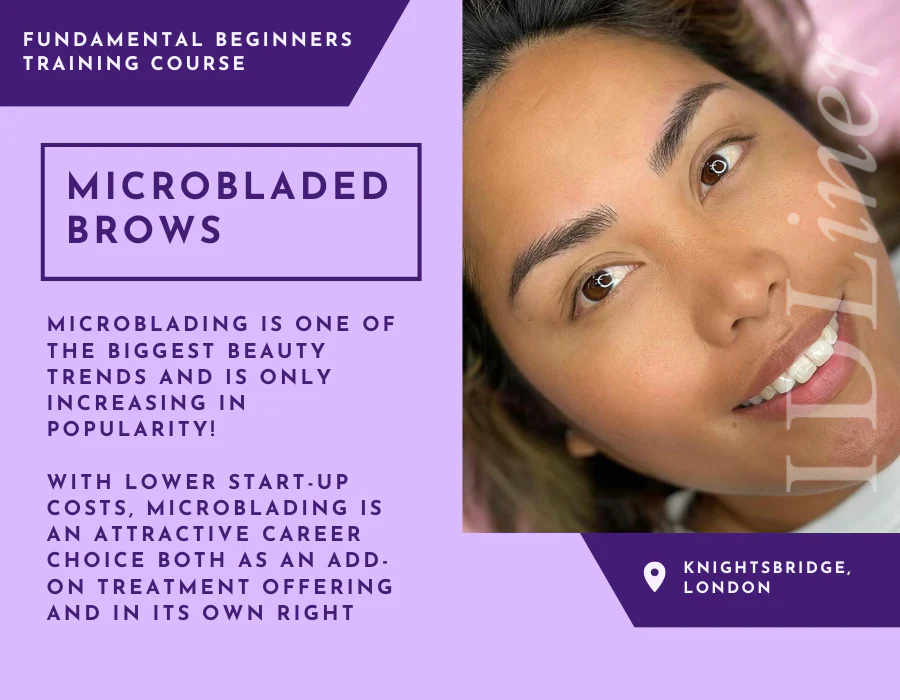
Audit Programmes and Risk Assessment
By Research Quality Association
Course Information This one day course is designed to provide you with comprehensive guidance and practical help for when designing and implementing audit programmes. Using the guidance of ISO 19011 with reference to PV, GCP, GMP and GLP audit programmes, you will explore audit programme design, operation, review and improvement. The course will work through why audits are important and understanding the drivers behind a good audit programme. It will discuss how to identify and assess the risks in your organisation, linking them with organisational goals, using these risks as a basis for the design of a risk-based audit programme during facilitated practical workshops. Delegates will have the opportunity to consider and discuss common issues and constraints that may shape their audit programmes. By the end of the course you will have: A clear understanding of the role of audit programmes in managing compliance and of the drivers and risks behind audit programmes An understanding of the roles and responsibilities of management and personnel An appreciation of resourcing implications and auditor attributes A good insight into the practicalities and activities required for design of risk based audit programmes A comparison of your circumstances, challenges, common issues and ways to approach managing audit programmes with other delegates on the course. Tutors Tutors will be comprised of (click the photos for biographies): Louise Handy Director, Handy Consulting Ltd Programme Please note timings may be subject to alteration. Day 1 08:50 Registration 09:00 Welcome and Introduction 09:15 Why do we Need to Audit? Exploring risk and regulation, responsibility and performance. 09:45 Discussion - Programmes, Needs, Commonalities Understanding the needs of delegates' own organisation and comparing common themes and threats. 10:00 Establishing an Audit Programme Design, objectives, risk and resources. This session discusses the consideration when designing audit programmes. 10:30 Break 10:45 Risk Management Considerations, guidance and methods for assessing and controlling risk. 11:00 Workshop 1 - Risks, Prioritisation and Control Looking at specific risks, assessing and evaluating to feed into audit programme management. 12:00 Workshop 1 - Feedback 12:30 Lunch 13:30 Putting it into Practice Resources, practicalities and challenges - the realities of auditing, including selection of auditors, ensuring practice will meet expectations and the reasons to note audit results. 13:45 Workshop 2- Designing Audit Programmes Designing audit programmes using output from risk assessment process. Challenges and flexibility. 15:00 Break 15:15 Workshop 2 - Feedback 15:30 Monitoring, Reviewing and Improving Why or when should existing processes change, understanding the implications of change or inaction and exploring how to improve the audit programme. 16:15 Panel Session This final session will address any outstanding issues raised by delegates. 16:30 Close of Course Extra Information Remote Course Course Material This course will be run completely online. You will receive an email with a link to our online system, which will house your licensed course materials and access to the remote event. Please note this course will run in UK timezone. The advantages of this include: Ability for delegates to keep material on a mobile device< Ability to review material at any time pre and post course Environmental benefits – less paper being used per course Access to an online course group to enhance networking You will need a stable internet connection, a microphone and a webcam. CPD Points 7 Points Development Level Develop

Basics to Essential Photoshop Skills Course
By ATL Autocad Training London
Basics to Essential Photoshop Skills Course, Master retouching, layers, color, correction, shapes, and symbols. Delve into graphic design, photo editing, and digital art. Elevate your skills from beginner to pro, gaining expertise in UX strategies, ensuring your websites are impactful and user-friendly. Click here for more info: Website Duration: 16 hours Method: Personalized 1-on-1 sessions ensure individual attention. Schedule: Customize your learning with pre-booked sessions available Monday to Saturday, from 9 am to 7 pm. Module 1: Introduction to Photoshop (2 hours) Understanding the Photoshop interface and workspace Navigating tools, panels, and menus Essential keyboard shortcuts for efficient workflow Introduction to different file formats and their uses Module 2: Basic Image Editing Techniques (2 hours) Cropping, resizing, and straightening images Color adjustments and corrections using adjustment layers Removing blemishes and distractions with healing tools Introduction to layers and blending modes Module 3: Advanced Image Manipulation (2 hours) Creating composite images with layer masks Utilizing advanced selection tools for precise editing Applying filters and special effects for creative enhancements Mastering text and typography in Photoshop Module 4: Graphic Design and Layout (2 hours) Designing banners, posters, and social media graphics Working with shapes, gradients, and patterns Creating visually appealing typography compositions Introduction to vector graphics and custom shapes Module 5: Web and UI Design (2 hours) Designing user interfaces for websites and applications Creating web-ready graphics and optimizing images Prototyping interactive elements and buttons Designing responsive layouts for various devices Module 6: Introduction to 3D and Animation (2 hours) Creating 3D objects and text Basic 3D manipulation and lighting effects Introduction to animation with the Timeline panel Exporting animations and interactive multimedia Module 7: Project-Based Learning (2 hours) Applying learned techniques to real-world projects Designing a digital artwork, website mockup, or social media campaign Receiving instructor feedback for skill refinement Final presentation of completed projects and portfolio building Upon completing our personalized Photoshop Mastery course, you'll: Master Tools: Excel in Photoshop's essential and advanced tools, including image manipulation and graphic design techniques. Design Expertise: Develop skills in creating compelling graphics, web layouts, and interactive UI designs. 3D & Animation Skills: Understand 3D manipulation, lighting, and basic animation techniques. Career Opportunities: This course prepares you for roles such as Graphic Designer, Web/UI Designer, Digital Artist, Photo Retoucher, 3D Artist, or Entrepreneur in the design industry. Dive deep into the world of Photoshop with our exclusive 1-on-1 training program. Tailored to your pace and skill level, this course offers a comprehensive understanding of Photoshop's essentials and advanced features. From image editing to graphic design and 3D manipulation, master Photoshop with personalized attention and hands-on guidance. Key Details: Personalized Attention: Enjoy dedicated 1-on-1 sessions with an experienced Photoshop instructor, ensuring focused learning and personalized guidance. Tailored Curriculum: The course content is customized based on your goals, allowing you to explore specific areas of interest and address individual challenges. Flexible Scheduling: Schedule sessions at your convenience, accommodating your busy lifestyle. Choose from weekdays or weekends, morning or evening, for a flexible learning experience. Hands-on Learning: Engage in practical, real-time exercises and projects tailored to your interests, reinforcing your skills and boosting confidence. In-depth Exploration: Cover a wide range of topics, including image editing, graphic design, 3D manipulation, web design, and more, delving deep into each area for a thorough understanding. Interactive Q&A: Participate in interactive Q&A sessions during each class, clarifying doubts and gaining valuable insights from your instructor. Lesson Recordings: Access recordings of your sessions for review and reinforcement, ensuring you grasp every concept and technique thoroughly. Ongoing Support: Benefit from continuous email support even after the course completion, receiving guidance on projects and addressing any post-training queries. Solid Foundation: Develop foundational Photoshop skills, mastering essential techniques for image editing and graphic design. Versatile Editing: Learn retouching, color correction, and photo enhancement for professional-quality results. Efficient Workflow: Optimize your work with layer management, non-destructive editing, and time-saving tricks. Creative Mastery: Harness Photoshop's power to create digital art, manipulate images, and design stunning graphics. Real-world Application: Apply skills to diverse projects like photo editing, web design, and social media graphics. Flexible Review: Access recorded lessons for convenient review of specific techniques or workflows. Lifelong Support: Enjoy lifetime email assistance for guidance, questions, and clarifications even after course completion.

3D Game Developer- QLS Endorsed Bundle
By Imperial Academy
10 QLS Endorsed Courses for 3D Game Developer | 10 Endorsed Certificates Included | Life Time Access
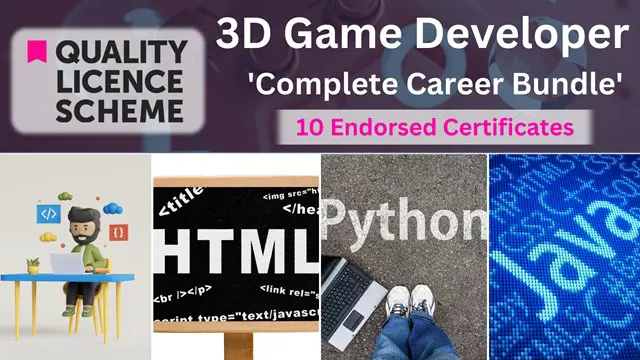
AWS Cloud Practitioner Essentials
By Nexus Human
Duration 1 Days 6 CPD hours This course is intended for Sales Legal Marketing Business analysts Project managers AWS Academy students Other IT-related professionals Overview Summarize the working definition of AWS Differentiate between on-premises, hybrid-cloud, and all-in cloud Describe the basic global infrastructure of the AWS Cloud Explain the six benefits of the AWS Cloud Describe and provide an example of the core AWS services, including compute, network, databases, and storage Identify an appropriate solution using AWS Cloud services with various use cases Describe the AWS Well-Architected Framework Explain the shared responsibility model Describe the core security services within the AWS Cloud Describe the basics of AWS Cloud migration Articulate the financial benefits of the AWS Cloud for an organization?s cost management Define the core billing, account management, and pricing models Explain how to use pricing tools to make cost-effective choices for AWS services This course is for individuals who seek an overall understanding of the Amazon Web Services (AWS) Cloud, independent of specific technical roles. You will learn about AWS Cloud concepts, AWS services, security, architecture, pricing, and support to build your AWS Cloud knowledge. This course also helps you prepare for the AWS Certified Cloud Practitioner exam. Prerequisites General IT technical knowledge, General IT business knowledge 1 - Introduction to Amazon Web Services Summarize the benefits of AWS Describe differences between on-demand delivery and cloud deployments Summarize the pay-as-you-go pricing model 2 - Compute in the Cloud Describe the benefits of Amazon Elastic Compute Cloud (Amazon EC2) at a basic level Identify the different Amazon EC2 instance types Differentiate between the various billing options for Amazon EC2 Describe the benefits of Amazon EC2 Auto Scaling Summarize the benefits of Elastic Load Balancing Give an example of the uses for Elastic Load Balancing Summarize the differences between Amazon Simple Notification Service (Amazon SNS) and Amazon Simple Queue Services (Amazon SQS) Summarize additional AWS compute options 3 - Global Infrastructure and Reliability Summarize the benefits of the AWS Global Infrastructure Describe the basic concept of Availability Zones Describe the benefits of Amazon CloudFront and Edge locations Compare different methods for provisioning AWS services 4 - Networking Describe the basic concepts of networking Describe the difference between public and private networking resources Explain a virtual private gateway using a real life scenario Explain a virtual private network (VPN) using a real life scenario Describe the benefit of AWS Direct Connect Describe the benefit of hybrid deployments Describe the layers of security used in an IT strategy Describe which services are used to interact with the AWS global network 5 - Storage and Databases Summarize the basic concept of storage and databases Describe benefits of Amazon Elastic Block Store (Amazon EBS) Describe benefits of Amazon Simple Storage Service (Amazon S3) Describe the benefits of Amazon Elastic File System (Amazon EFS) Summarize various storage solutions Describe the benefits of Amazon Relational Database Service (Amazon RDS) Describe the benefits of Amazon DynamoDB Summarize various database services 6 - Security Explain the benefits of the shared responsibility model Describe multi-factor authentication (MFA) Differentiate between the AWS Identity and Access Management (IAM) security levels Describe security policies at a basic level Explain the benefits of AWS Organizations Summarize the benefits of compliance with AWS Explain primary AWS security services at a basic level 7 - Monitoring and Analytics Summarize approaches to monitoring your AWS environment Describe the benefits of Amazon CloudWatch Describe the benefits of AWS CloudTrail Describe the benefits of AWS Trusted Advisor 8 - Pricing and Support Understand AWS pricing and support models Describe the AWS Free Tier Describe key benefits of AWS Organizations and consolidated billing Explain the benefits of AWS Budgets Explain the benefits of AWS Cost Explorer Explain the primary benefits of the AWS Pricing Calculator Distinguish between the various AWS Support Plans Describe the benefits of AWS Marketplace 9 - Migration and Innovation Understand migration and innovation in the AWS Cloud Summarize the AWS Cloud Adoption Framework (AWS CAF) Summarize six key factors of a cloud migration strategy Describe the benefits of various AWS data migration solutions, such as AWS Snowcone, AWS Snowball, and AWS Snowmobile Summarize the broad scope of innovative solutions that AWS offers Summarize the five pillars of the AWS Well-Architected Framewor 10 - AWS Certified Cloud Practitioner Basics Determine resources for preparing for the AWS Certified Cloud Practitioner examination Describe benefits of becoming AWS Certified

Good Laboratory Practice Refresher and Hot Topics
By Research Quality Association
Course Information Join us for a comprehensive refresher focusing on crucial Good Laboratory Practice (GLP) requirements, including an emphasis on data integrity, recent developments, and emerging trends gleaned from MHRA inspections. The programme dives into specific domains such as risk assessment, OECD guidance on sponsor influence, and the advisory from OECD on QA. Additionally, delegates can benefit from a dedicated GLP clinic, facilitating discussions on understanding and upholding GLP compliance. Is this course for you? This course is tailored for study directors, principal investigators, test facility management, and QA professionals seeking to refresh their knowledge and responsibilities within the GLP framework. Tutors Tutors will be comprised of (click the photos for biographies): Vanessa Grant -, - Tim Stiles Consultant, Qualogy Ltd Programme Please note timings may be subject to alteration. Day 1 09:00 Registration, Welcome and Introduction 09:20 Development of Good Laboratory Practice A reminder of the history of GLP, its current scope and application, with a synopsis of current UK, European and international standards. 09:50 Roles and Responsibilities of Study Director, Test Facility Management, Principal Investigator, Test Site Management, Study Staff and QA A reminder of the roles and responsibilities with regard to the GLP management and oversight of the Test Facility and the management and control of the study, as defined by GLP. 10:30 Break 10:45 Workshop 1 Workshop 1 Roles and responsibilities 11:15 Influence of Sponsors The published OECD Position Paper No. 21 regarding Possible Influence of Sponsors on conclusions of GLP Studies is reviewed and discussed. 11:45 Data Integrity The fundamentals of data integrity according to the OECD Guidance No. 22 on Data Integrity is discussed along with the responsibilities of Study Director, Test Facility Management, and study staff in ensuring the integrity of the GLP study data. 12:30 Lunch 13:15 Quality Assurance and GLP OECD Advisory No. 23 (Revision of OECD No.4)- A walk through of the changes to the OECD Guidance on the role and activities of Quality Assurance 13:45 Quality Improvement Tools and GLP The tools that might be considered for GLP and their role and operation when used in Test Facilities- OECD Position Paper No.24 published July 2022 14:15 Workshop 2 Workshop 2 Change control 14:30 Risk Assessment How should we assess risk and how can we use the process to assist in evaluation audit findings? 15:00 Break 15:15 Current hot topics in GLP Explore the current issues in Industry and trends /types of Regulatory inspection findings 15:50 GLP Clinic An opportunity to discuss any other issues regarding understanding and maintaining GLP Compliance. 16:30 Close of Course Extra Information Course Material This course will be run completely online. You will receive an email with a link to our online system, which will house your licensed course materials and access to the remote event. Please note this course will run in UK timezone. The advantages of this include: Ability for delegates to keep material on a mobile device Ability to review material at any time pre and post course Environmental benefits – less paper being used per course Access to an online course group to enhance networking. You will need a stable internet connection, a microphone and a webcam. CPD Points 7 Points Development Level Learn

Microsoft Word Advanced - In-company (now with live online classes)
By Microsoft Office Training
Course Objectives At the end of this course you will be able to: Collaborate on documents Add reference marks and notes Make long documents easier to use Secure a document Work with forms '1 year email support service Take a closer look at the consistent excellent feedback from our growing corporate clients visiting our site ms-officetraining co uk With more than 20 years experience, we deliver courses on all levels of the Desktop version of Microsoft Office and Office 365; ranging from Beginner, Intermediate, Advanced to the VBA level. Our trainers are Microsoft certified professionals with a proven track record with several years experience in delivering public, one to one, tailored and bespoke courses. Our competitive rates start from £550.00 per day of training Tailored training courses: You can choose to run the course exactly as they are outlined by us or we can customise it so that it meets your specific needs. A tailored or bespoke course will follow the standard outline but may be adapted to your specific organisational needs. Collaborating on Documents Modify User Information Share a Document Compare Document Changes Review a Document Merge Document Changes Review Tracked Changes Coauthor Documents Adding Reference Marks and Notes Add Captions Add Cross-References Add Bookmarks Add Hyperlinks Insert Footnotes and Endnotes Add Citations and a Bibliography Simplifying and Managing Long Documents Insert Blank and Cover Pages Insert an Index Insert a Table of Contents Insert an Ancillary Table Manage Outlines Create a Master Document Securing a Document Suppress Information Set Formatting and Editing Restrictions Add a Digital Signature to a Document Restrict Document Access Forms Create Forms Manipulate Forms Who is this course for? Who is this course for? This course is designed for users who would like to create and work with lengthy and well structured documents, collaborate with others on documents, and create forms in Microsoft Word Requirements Requirements Preferably, delegates should have attended the Word Intermediate course. Career path Career path Microsoft Office know-how can instantly increase your job prospects as well as your salary. 80 percent of job openings require spreadsheet and word-processing software skills Certificates Certificates Certificate of completion Digital certificate - Included

Search By Location
- access Courses in London
- access Courses in Birmingham
- access Courses in Glasgow
- access Courses in Liverpool
- access Courses in Bristol
- access Courses in Manchester
- access Courses in Sheffield
- access Courses in Leeds
- access Courses in Edinburgh
- access Courses in Leicester
- access Courses in Coventry
- access Courses in Bradford
- access Courses in Cardiff
- access Courses in Belfast
- access Courses in Nottingham