- Professional Development
- Medicine & Nursing
- Arts & Crafts
- Health & Wellbeing
- Personal Development
4429 Courses
AZ-204T00 Developing Solutions for Microsoft Azure
By Nexus Human
Duration 5 Days 30 CPD hours This course is intended for Students in this course are interested in Azure development or in passing the Microsoft Azure Developer Associate certification exam. This course teaches developers how to create end-to-end solutions in Microsoft Azure. Students will learn how to implement Azure compute solutions, create Azure Functions, implement and manage web apps, develop solutions utilizing Azure storage, implement authentication and authorization, and secure their solutions by using KeyVault and Managed Identities. Students will also learn how to connect to and consume Azure services and third-party services, and include event- and message-based models in their solutions. The course also covers monitoring, troubleshooting, and optimizing Azure solutions. Prerequisites To be successful in this course, learners should have the following: Hands-on experience with Azure IaaS and PaaS solutions, and the Azure Portal. Experience writing in an Azure supported language at the intermediate level. (C#, JavaScript, Python, or Java) Ability to write code to connect and perform operations on, a SQL or NoSQL database product. (SQL Server, Oracle, MongoDB, Cassandra or similar) Experience writing code to handle authentication, authorization, and other security principles at the intermediate level. A general understanding of HTML, the HTTP protocol and REST API interfaces. 1 - Explore Azure App Service Examine Azure App Service Examine Azure App Service plans Deploy to App Service Explore authentication and authorization in App Service Discover App Service networking features 2 - Configure web app settings Configure application settings Configure general settings Configure path mappings Enable diagnostic logging Configure security certificates 3 - Scale apps in Azure App Service Examine autoscale factors Identify autoscale factors Enable autoscale in App Service Explore autoscale best practices 4 - Explore Azure App Service deployment slots Explore staging environments Examine slot swapping Swap deployment slots Route traffic in App Service 5 - Explore Azure Functions Discover Azure Functions Compare Azure Functions hosting options Scale Azure Functions 6 - Develop Azure Functions Explore Azure Functions development Create triggers and bindings Connect functions to Azure services 7 - Explore Azure Blob storage Explore Azure Blob storage Discover Azure Blob storage resource types Explore Azure Storage security features Discover static website hosting in Azure Storage 8 - Manage the Azure Blob storage lifecycle Explore the Azure Blob storage lifecycle Discover Blob storage lifecycle policies Implement Blob storage lifecycle policies Rehydrate blob data from the archive tier 9 - Work with Azure Blob storage Explore Azure Blob storage client library Create a client object Manage container properties and metadata by using .NET Set and retrieve properties and metadata for blob resources by using REST 10 - Explore Azure Cosmos DB Identify key benefits of Azure Cosmos DB Explore the resource hierarchy Explore consistency levels Choose the right consistency level Explore supported APIs Discover request units 11 - Work with Azure Cosmos DB Explore Microsoft .NET SDK v3 for Azure Cosmos DB Create stored procedures Create triggers and user-defined functions Explore change feed in Azure Cosmos DB 12 - Manage container images in Azure Container Registry Discover the Azure Container Registry Explore storage capabilities Build and manage containers with tasks Explore elements of a Dockerfile 13 - Run container images in Azure Container Instances Explore Azure Container Instances Run containerized tasks with restart policies Set environment variables in container instances Mount an Azure file share in Azure Container Instances 14 - Implement Azure Container Apps Explore Azure Container Apps Explore containers in Azure Container Apps Implement authentication and authorization in Azure Container Apps Manage revisions and secrets in Azure Container Apps Explore Dapr integration with Azure Container Apps 15 - Explore the Microsoft identity platform Explore the Microsoft identity platform Explore service principals Discover permissions and consent Discover conditional access 16 - Implement authentication by using the Microsoft Authentication Library Explore the Microsoft Authentication Library Initialize client applications 17 - Implement shared access signatures Discover shared access signatures Choose when to use shared access signatures Explore stored access policies 18 - Explore Microsoft Graph Discover Microsoft Graph Query Microsoft Graph by using REST Query Microsoft Graph by using SDKs Apply best practices to Microsoft Graph 19 - Implement Azure Key Vault Explore Azure Key Vault Discover Azure Key Vault best practices Authenticate to Azure Key Vault 20 - Implement managed identities Explore managed identities Discover the managed identities authentication flow Configure managed identities Acquire an access token 21 - Implement Azure App Configuration Explore the Azure App Configuration service Create paired keys and values Manage application features Secure app configuration data 22 - Explore API Management Discover the API Management service Explore API gateways Explore API Management policies Create advanced policies Secure APIs by using subscriptions Secure APIs by using certificates 23 - Explore Azure Event Grid Explore Azure Event Grid Discover event schemas Explore event delivery durability Control access to events Receive events by using webhooks Filter events 24 - Explore Azure Event Hubs Discover Azure Event Hubs Explore Event Hubs Capture Scale your processing application Control access to events Perform common operations with the Event Hubs client library 25 - Discover Azure message queues Choose a message queue solution Explore Azure Service Bus Discover Service Bus queues, topics, and subscriptions Explore Service Bus message payloads and serialization Explore Azure Queue Storage Create and manage Azure Queue Storage and messages by using .NET 26 - Monitor app performance Explore Application Insights Discover log-based metrics Instrument an app for monitoring Select an availability test Troubleshoot app performance by using Application Map 27 - Develop for Azure Cache for Redis Explore Azure Cache for Redis Configure Azure Cache for Redis Interact with Azure Cache for Redis by using .NET 28 - Develop for storage on CDNs Explore Azure Content Delivery Networks Control cache behavior on Azure Content Delivery Networks Interact with Azure Content Delivery Networks by using .NET

Master Java Unit Testing with Spring Boot and Mockito
By Packt
This is a very comprehensive introduction to Spring Boot Test, which includes Mockito, JUnit, JSONassert, Spring Data JPA, REST, design pattern, and many more. You will learn to write JUnit tests with Spring Boot and Mockito for RESTful services.
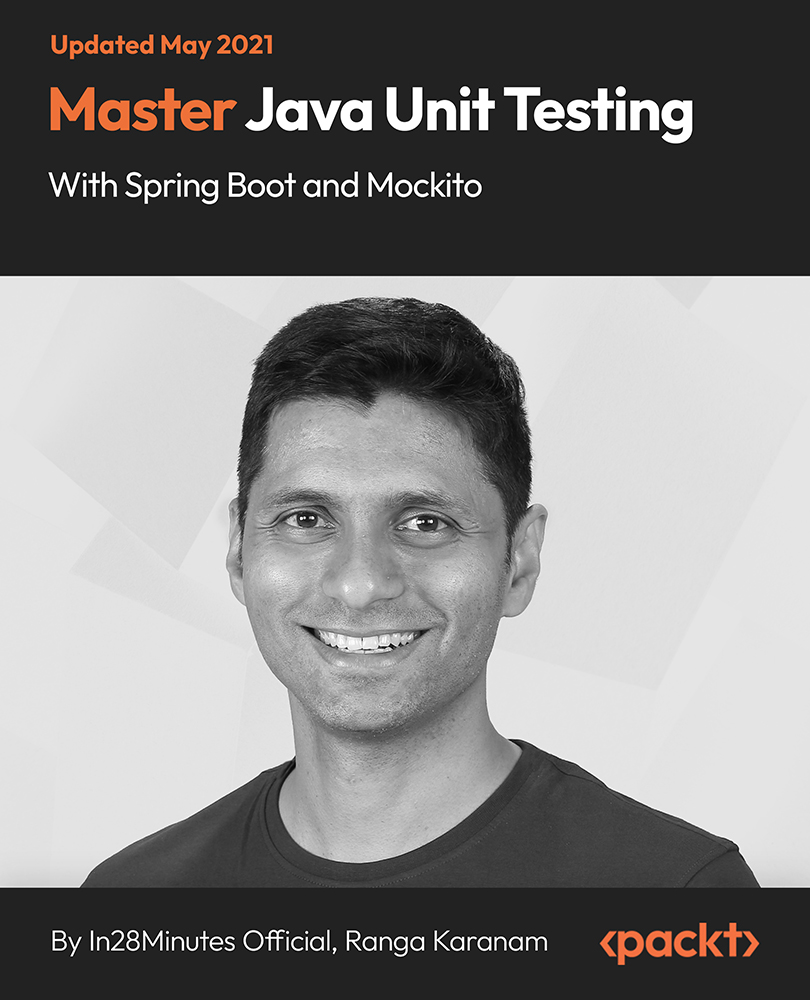
Communication Skills 1 Day Training in Wakefield
By Mangates
Communication Skills 1 Day Training in Wakefield

Communication Skills 1 Day Training in Portsmouth
By Mangates
Communication Skills 1 Day Training in Portsmouth

Communication Skills 1 Day Training in Glasgow
By Mangates
Communication Skills 1 Day Training in Glasgow

Communication Skills 1 Day Training in Luton
By Mangates
Communication Skills 1 Day Training in Luton

Splunk for Beginners: Make the Most of Machine Data Using Splunk
By Packt
In this course, you will learn to create effective visualizations for different stakeholders with the Splunk web framework, utilize tokens and event handlers, explore SDKs, interact with REST APIs, and build a test lab for log analysis and incident response.

WireMock for Java Developers
By Packt
Learn to effectively integrate and build RESTful API clients into Java and Spring Boot applications using WireMock.
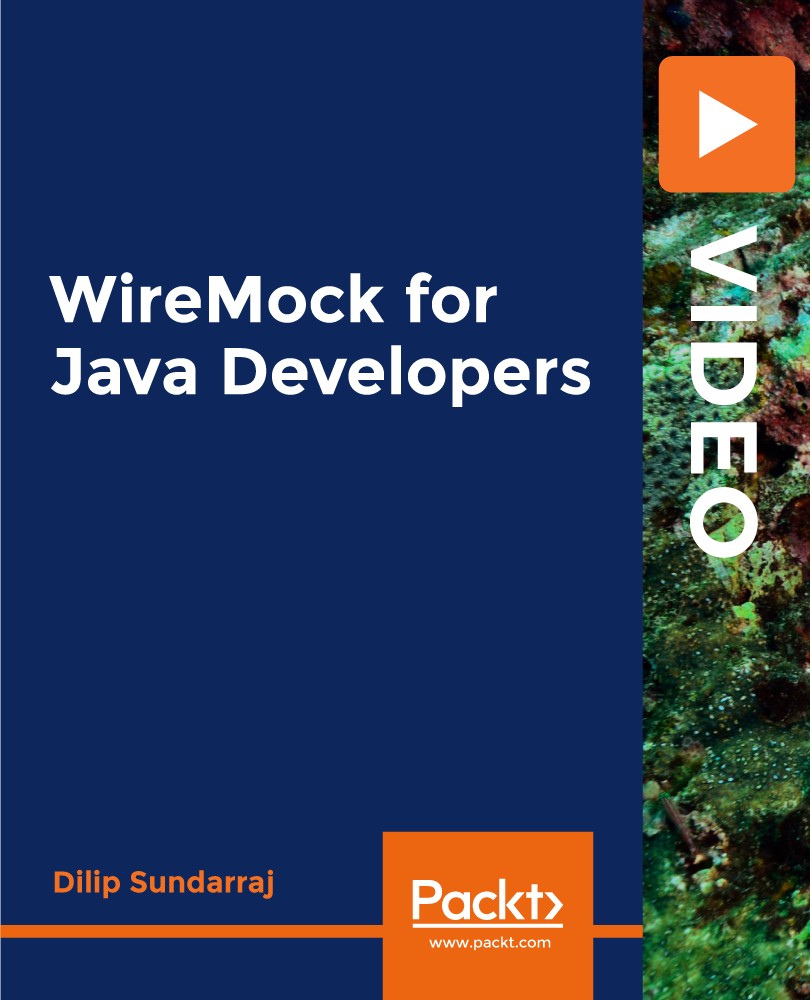
gRPC [Golang] Master Class: Build Modern API and Microservices
By Packt
Better than REST APIs! Build a fast and scalable HTTP/2 API for a Go microservice with gRPC and protocol buffers (protobufs)
![gRPC [Golang] Master Class: Build Modern API and Microservices](https://cademy-images-io.b-cdn.net/bab38fc7-4e4f-4573-8132-6b5a58158af4/a8e46f93-285c-4489-be37-edbfc2cc0e03/original.jpeg?width=3840)
Our Foundation Anti-wrinkle Course is taught by our team of advanced, medically trained, aesthetics practitioners. The course has been specifically designed to ensure that all of our students leave with the specialists skills and essential core knowledge enabling them to join a very lucrative and growing market as safe cosmetic injectors. Throughout the course we will ensure you will be given plenty of practical experience. Here at the academy we do not believe in students having to share models so you will work on your own individual live models ensuring you are ready to start your own clients immediately after you have completed your training. We are committed to the highest standards of non-surgical cosmetic injectable training in-line with the latest regulations & guidelines so you can be rest assured that you are choosing the one of the best UK training providers. . This course is available for both medics & non-medics.

Search By Location
- rest Courses in London
- rest Courses in Birmingham
- rest Courses in Glasgow
- rest Courses in Liverpool
- rest Courses in Bristol
- rest Courses in Manchester
- rest Courses in Sheffield
- rest Courses in Leeds
- rest Courses in Edinburgh
- rest Courses in Leicester
- rest Courses in Coventry
- rest Courses in Bradford
- rest Courses in Cardiff
- rest Courses in Belfast
- rest Courses in Nottingham