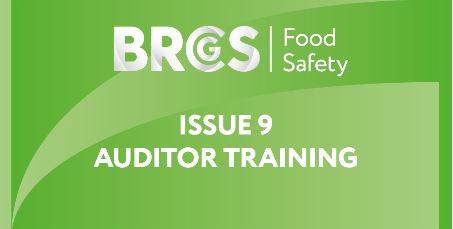- Professional Development
- Medicine & Nursing
- Arts & Crafts
- Health & Wellbeing
- Personal Development
20595 Courses
Conflict Management 1 Day Training in Aberystwyth
By Mangates
Conflict Management 1 Day Training in Aberystwyth

SAFE ISOLATION, ELECTRICAL SAFETY & ELECTRICAL CONCEPTSThe Essential Electrics course is for engineers who need to work on electrical systems, but may not have any formal qualifications to do so. Essential Electrics is the perfect course for engineers who need to comply with the Electricity at Work Act of 1989.The Essential Electrics course covers the safe isolation of equipment, using test equipment and testing repairs prior to energising.Candidates will need to demonstrate that they can undertake simple wiring tasks such as safe isolations, basic wiring and testing repairs.

The Ultimate Guide to Event Planning - 1 Day Workshop in Aberystwyth
By Mangates
Event Planning 1 Day Training in Aberystwyth

EFT Course EFT Tapping Live On Zoom Level 1
By EFT Course UK Online Zoom Live
Could there be a way to release pain, unwanted habits, or life’s ups and downs? How about making positive changes happen with this powerful method – EFT Tapping, short for Emotional Freedom Techniques, and affectionately known as Tapping. EFT is The most effective energy healing modality or any modality at all that we have ever experienced. This course explains the theory and practice of EFT Tapping and gives you practical experience of the full range of powerful possibilities, for you or yours. This is not a pen-and-paper or video presentation class! This is live healing that you can actually feel! You will leave having actually experienced various forms of the EFT Tapping training at this level, with full confidence in applying it with ease. Learn and experience how to easily let go of life's stresses, strains, and ups & downs. Learn and experience how to get relief from neck and shoulder tension, headaches, chronic back-ache. Learn and experience how to get control over bad habits like eating that one biscuit too many, drinking that extra glass of wine, or those cigarettes – without any unwanted side-effects! Learn from an EFT Tapping Master Practitioner, Trainer and Author with experience in running workshops since 1999, and who is committed to raising standards and awareness of EFT Tapping.

C&G 2391-52, Initial and Periodic Inspection and Testing of Electrical Installations
4.7(1244)By Technique Learning Solutions
City & Guilds 2391-52 Combined Course: Course Description The new Testing and Inspection City & Guilds 2391-52 Combined Course qualification replaces and is improved on the former 2394/2395 that was previously available to electricians but has since been withdrawn. City & Guilds 2391-52 course runs over five consecutive days, the first three days covering fundamental theory. The fourth day covering Initial Verification practical and revision. The fifth day of the City & Guilds 2391-52 course covering Periodic Inspection practical and revision with an open book 2 hours Multiple choice exam. A 5 day City & Guilds 2391-52 course for a student possessing knowledge of the wiring regulations and with minimal knowledge of inspection and testing, We strongly recommend City and Guilds 2382 is achieved prior to sitting this course, though this is NOT an entry requirement. In order to claim the full City & Guilds 2391-52 qualification, students must successfully complete the following: Completed during the course each student will sit a 2 hours online Multiple choice exam (open book) Then will have to reattend and complete a Practical Assessment which is 4hrs. Assessment – 2391-52 Task A – Visual Inspection – 30mins Task B – Periodic Inspection and Test – 2hrs and 30mins Task C – Short Answer Questions – 1hr and 20mins To further support this course, we offer a 1 day practical workshop (at the cost of £120.00 Net VAT) available to candidates who have completed the course and require further ‘hands on’ practical experience prior to their practical exam. Most students who take this option elect to complete this the day before their practical assessment. The City & Guilds 2391-52 course costs include examination entry fees. The Tutors: Our Tutors are qualified, highly experienced, enthusiastic, knowledgeable and extremely friendly, you can take full advantage of all the tips of the trade, personal experiences and practical advice they offer. This short theory course is intensive, but no compromise is made on the course content. The atmosphere is relaxed and enjoyable which creates a good learning environment. On-site Available Group Rate: (up to 8 people): £895.00 + VAT Per Day* plus £50.00 + VAT Exam Entry Fee per Student *(over 8 people, please call on 0800 112 3310 to discuss Group Rate) This course replaces City & Guilds 2394/2395 combined – Level 3. Essential Book supplied *throughout* course!First exam fee included!

Digital Electronics Course Online
By Hi-Tech Training
This Digital Electronics Course is designed to give practical knowledge of the type of electronic circuitry used in a modern Computer System or in any type of Computer Controlled equipment such as Photocopiers, Cash Registers, Tablets, mobile phones and many other types of IT equipment. Digital Electronics involves the use of Silicon chips (Integrated Circuits). The internal structure of a computer is to a large extent comprised of Digital Electronic Circuits.

Understanding specific words and terms used in the healthcare sector is an absolute must if you are looking to progress in this profession. Once you have a basic understanding of how medical words are constructed they become easy to understand and use are internationally used by nurses, doctors, allied healthcare professionals, dentists and many other medical specialities.
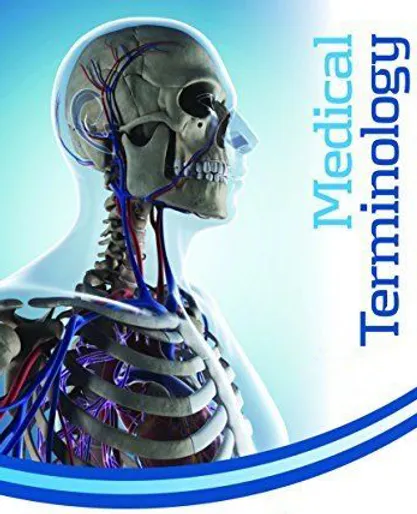
Learn Life Drawing for Beginners Workshop Saturday 29th June- 10:45-14:30 - Friends Meeting House, Manchester Welcome to our upcoming life drawing workshop for beginners. This is an opportunity for beginner artists to come together and learn new techniques and skills in capturing the human form from a live model. Because we believe that life drawing is an essential skill for all artists, whether you're interested in figurative work, portraiture, or any other type of art that involves the human body. During this workshop you will have the chance to practice drawing the human body in a variety of poses and perspective using different techniques. Our experienced instructors will guide you through the process, providing helpful tips on anatomy, proportion and composition and individual feedback to help you overcome any challenges you may face, so you can learn to draw the human figure more confidently and competently. We will be working with a professional life model who will hold a series of poses throughout the workshop. These poses will range from short gesture poses to longer, more sustained poses, giving you plenty of opportunities to practice capturing the human form in different positions and angles. All you need to bring is your creativity and enthusiasm to improve your drawing skills, and we will provide all the drawing materials required for this course. Please note that this is a nude drawing workshop, and attendees are to be 18 years or older. We ask that attendees under 18 years of age be accompanied by a responsible adult. This is to ensure that all participants feel comfortable and safe during the workshop. In addition, refreshments including tea, coffee and food can be purchased at the bar, however you are also welcome to bring your own lunch if you wish. If you have any questions or concerns, please don't hesitate to contact us. We look forward to seeing you at the workshop and can't wait to see the amazing drawings you'll create.

Search By Location
- form Courses in London
- form Courses in Birmingham
- form Courses in Glasgow
- form Courses in Liverpool
- form Courses in Bristol
- form Courses in Manchester
- form Courses in Sheffield
- form Courses in Leeds
- form Courses in Edinburgh
- form Courses in Leicester
- form Courses in Coventry
- form Courses in Bradford
- form Courses in Cardiff
- form Courses in Belfast
- form Courses in Nottingham