- Professional Development
- Medicine & Nursing
- Arts & Crafts
- Health & Wellbeing
- Personal Development
638 Courses
Hands-On: Create a Website from Scratch
By iStudy UK
Go hands-on and create a fully functional, low-maintenance, modern responsive website using HTML5, CSS3, and JavaScript. No WordPress, no Bootstrap, no jQuery no libraries of any kind. Learn to share header, nav, and footer HTML code across web pages using PHP, which most web hosting providers include for free. You'll learn to choose fonts, a color scheme, create a header, nav bar, and footer, make the site responsive so it looks and works as well on phones and mobile devices as it does on larger screens. Use free FontAwesome fonts to add social media icons and stylized lists to your site. Create your own media cards, and learn some tricks for modernizing your HTML form controls. What Will I Learn? Create a modern responsive website using just HTML5, CSS3, and JavaScript - and perhaps a few lines of PHP code if you're like to share header, nav, and footer content across pages. Requirements Some hands-on experience with basic HTML and CSS and a code editor. Basic file and folder skills for Mac or Windows. Who is the target audience? People learning web development who want to focus on the core front-end languages HTML5, CSS3, and JavaScript WITHOUT Bootstrap, jQuery, or other libraries. Beginning developers looking to create great, low-maintenance websites for themselves or others. Developers who are looking for easy ways to share content, like header, nav, and footer HTML code, across pages. Get Started What This is About 00:05:00 Start Building 00:18:00 Choose Your Fonts 00:05:00 Choose Your Color Scheme 00:05:00 Create the Nav Bar 00:11:00 Add a Page Footer 00:08:00 Beyond the Basic Structure Style the Body Content 00:05:00 Make it Responsive 00:10:00 Activate the Hamburger Menu 00:17:00 Make it Professional with Animations 00:04:00 Share Content Across Pages Why Share Content Across Pages? 00:08:00 Install AMPPS - Windows 00:11:00 Install AMPPS - Mac 00:13:00 Break Out the Shared Content 00:10:00 Professional-Grade Touches External JavaScript and Meta Tags 00:07:00 Adding More Pages to the Site 00:06:00 Highlight the Current Page in the Nav Bar 00:14:00 More Body Text Styling 00:10:00 Creating the Media Cards 00:13:00 Styling Lists 00:09:00 Styling Form Controls 00:15:00

Register on the Bootstrap 4 Responsive Web Development today and build the experience, skills and knowledge you need to enhance your professional development and work towards your dream job. Study this course through online learning and take the first steps towards a long-term career. The course consists of a number of easy to digest, in-depth modules, designed to provide you with a detailed, expert level of knowledge. Learn through a mixture of instructional video lessons and online study materials. Receive online tutor support as you study the course, to ensure you are supported every step of the way. Get a digital certificate as a proof of your course completion. The Bootstrap 4 Responsive Web Development course is incredibly great value and allows you to study at your own pace. Access the course modules from any internet-enabled device, including computers, tablet, and smartphones. The course is designed to increase your employability and equip you with everything you need to be a success. Enrol on the now and start learning instantly! What You Get With The Bootstrap 4 Responsive Web Development Receive a e-certificate upon successful completion of the course Get taught by experienced, professional instructors Study at a time and pace that suits your learning style Get instant feedback on assessments 24/7 help and advice via email or live chat Get full tutor support on weekdays (Monday to Friday) Course Design The course is delivered through our online learning platform, accessible through any internet-connected device. There are no formal deadlines or teaching schedules, meaning you are free to study the course at your own pace. You are taught through a combination of Video lessons Online study materials Certification After the successful completion of the final assessment, you will receive a CPD-accredited certificate of achievement. The PDF certificate is for £9.99, and it will be sent to you immediately after through e-mail. You can get the hard copy for £15.99, which will reach your doorsteps by post. Who Is This Course For: The course is ideal for those who already work in this sector or are an aspiring professional. This course is designed to enhance your expertise and boost your CV. Learn key skills and gain a professional qualification to prove your newly-acquired knowledge. Requirements: The online training is open to all students and has no formal entry requirements. To study the Bootstrap 4 Responsive Web Development, all your need is a passion for learning, a good understanding of English, numeracy, and IT skills. You must also be over the age of 16. Course Content Section 01: Introduction Introduction to This Bootstrap Course 00:04:00 Setting up A Project 00:05:00 Section 02: Grid System Introduction to the Grid System 00:06:00 More Grid Sizes 00:08:00 Varying Grid Sizes 00:10:00 Offsetting Columns 00:05:00 Multiple Rows 00:03:00 Nesting Columns 00:08:00 Ordering Columns 00:05:00 Section 03: Media Objects Introduction to Media Objects 00:06:00 Nesting Media Objects 00:03:00 Media Object Alignment 00:02:00 Section 04: Buttons Introduction to Buttons 00:10:00 Button Groups 00:05:00 Checkbox Buttons 00:05:00 Radio Buttons 00:06:00 Button Dropdown 00:10:00 Section 05: Cool Bootstrap Features Input Groups 00:05:00 Jumbotron 00:05:00 Labels 00:06:00 Alerts 00:06:00 Section 06: Cards Introduction to Cards 00:06:00 More Card Content Types 00:03:00 Card Text Alignment 00:02:00 Cards Header & Footer 00:03:00 Card Image Caps 00:02:00 Card Image Overlay 00:02:00 Inverting Cards 00:03:00 Card Background Variants 00:03:00 Card Groups 00:02:00 Card Decks 00:03:00 Card Columns 00:06:00 Section 07: Navigation Base Nav 00:03:00 Nav Tab & Pills 00:04:00 Nav Dropdowns 00:05:00 Nav Tab Panes 00:07:00 Navbar 00:07:00 Navbar Color Schemes 00:03:00 Navbar Placement 00:04:00 Navbar Collapsible Content 00:04:00 Responsive Navbar 00:05:00 Section 08: Extras Breadcrumb 00:04:00 Pagination 00:07:00 Pager 00:04:00 Progress 00:07:00 List Groups 00:04:00 Advanced List Groups 00:06:00 Modals 00:13:00 Tooltips 00:06:00 Popovers 00:07:00 Collapse 00:04:00 Accordion Collapse 00:09:00 Carousel 00:10:00 Section 09: Resource Resource 00:00:00 Frequently Asked Questions Are there any prerequisites for taking the course? There are no specific prerequisites for this course, nor are there any formal entry requirements. All you need is an internet connection, a good understanding of English and a passion for learning for this course. Can I access the course at any time, or is there a set schedule? You have the flexibility to access the course at any time that suits your schedule. Our courses are self-paced, allowing you to study at your own pace and convenience. How long will I have access to the course? For this course, you will have access to the course materials for 1 year only. This means you can review the content as often as you like within the year, even after you've completed the course. However, if you buy Lifetime Access for the course, you will be able to access the course for a lifetime. Is there a certificate of completion provided after completing the course? Yes, upon successfully completing the course, you will receive a certificate of completion. This certificate can be a valuable addition to your professional portfolio and can be shared on your various social networks. Can I switch courses or get a refund if I'm not satisfied with the course? We want you to have a positive learning experience. If you're not satisfied with the course, you can request a course transfer or refund within 14 days of the initial purchase. How do I track my progress in the course? Our platform provides tracking tools and progress indicators for each course. You can monitor your progress, completed lessons, and assessments through your learner dashboard for the course. What if I have technical issues or difficulties with the course? If you encounter technical issues or content-related difficulties with the course, our support team is available to assist you. You can reach out to them for prompt resolution.

ITIL 4 Foundation
By IIL Europe Ltd
ITIL® 4 Foundation ITIL® 4 is built on the established core of best practice in the ITIL® guidance. ITIL® 4 provides a practical and flexible approach to move to the new world of digital transformation and embrace an end-to-end operating model for the delivery and operation of products and services. ITIL® 4 also provides a holistic end-to-end picture that integrates frameworks such as Lean IT, Agile, and DevOps. The ITIL® 4 Foundation is based on the exam specifications specified by AXELOS for the ITIL® 4 Foundation certification. The fundamental objective of this course is to help the participants understand the key concepts of service management and the ITIL® 4 service management framework and prepare for the ITIL® 4 Foundation exam. In addition, this course offers a rich learning experience that helps the participants relate ITIL® to their own work environment. The course includes a case study (based on a fictitious organization, 'Axle Car Hire') that will help the participants understand and experience the ITIL® guiding principles, service value, practices through real-world challenges and opportunities. The rich learning experience is supported by additional learning tools such as pre-course reading materials, post-course reading material, and a set of quick reference cards. What You Will Learn At the end of this program, you will be able to: Understand the key concepts of ITIL® service management Understand how ITIL® guiding principles can help an organization to adopt and adapt ITIL® service management Understand the four dimensions of ITIL® service management Understand the purpose and components of the ITIL® service value system, and activities of the service value chain, and how they interconnect Understand the key concepts of continual improvement Learn the various ITIL® practices and how they contribute to value chain activities Course Introduction Let's Get to Know Each Other Course Overview Course Learning Objectives Course Structure Course Agenda Introduction to IT Service Management in the Modern World Introduction to ITIL® 4 Structure and Benefits of ITIL® 4 Case Study: Axle Car Hire Case Study: Meet the Key People at Axle Case Study: The CIOs Vision for Axle Exam Details ITIL® 4 Certification Scheme Service Management - Key Concepts Intent and Context Key Terms Covered in the Module Module Learning Objectives Value and Value Co-Creation Value: Service, Products, and Resources Service Relationships Value: Outcomes, Costs, and Risks Exercise: Multiple-Choice Questions The Guiding Principles Intent and Context Identifying Guiding Principles Key Terms Covered in the Module Module Learning Objectives The Seven Guiding Principles Applying the Guiding Principles Exercise: Multiple-Choice Questions The Four Dimensions of Service Management Intent and Context The Four Dimensions Key Terms Covered in the Module The Four Dimensions and Service Value System Module Learning Objectives Organizations and People Information and Technology Partners and Suppliers Value Streams and Processes External Factors and Pestle Model Exercise: Multiple-Choice Questions Service Value System Intent and Context Service Value System and Service Value Chain Module Learning Objectives Overview of Service Value System Overview of the Service Value Chain Exercise: Multiple-Choice Questions Continual Improvement Intent and Context Key Terms Covered in the Module Introduction to Continual Improvement Module Learning Objectives The Continual Improvement Model Relationship between Continual Improvement and Guiding Principles Exercise: Multiple-Choice Questions The ITIL® Practices Intent and Context ITIL® Management Practices Key Terms Covered in the Module Module Learning Objectives The Continual Improvement Practice The Change Control Practice The Incident Management Practice The Problem Management Practice The Service Request Management Practice The Service Desk Practice The Service Level Management Practice Purpose of ITIL® Practices Exercise: Crossword Puzzle

ITIL 4 Foundation: In-House Training
By IIL Europe Ltd
ITIL® 4 Foundation: In-House Training ITIL® 4 is built on the established core of best practice in the ITIL® guidance. ITIL® 4 provides a practical and flexible approach to move to the new world of digital transformation and embrace an end-to-end operating model for the delivery and operation of products and services. ITIL® 4 also provides a holistic end-to-end picture that integrates frameworks such as Lean IT, Agile, and DevOps. The ITIL® 4 Foundation is based on the exam specifications specified by AXELOS for the ITIL® 4 Foundation certification. The fundamental objective of this course is to help the participants understand the key concepts of service management and the ITIL® 4 service management framework and prepare for the ITIL® 4 Foundation exam. In addition, this course offers a rich learning experience that helps the participants relate ITIL® to their own work environment. The course includes a case study (based on a fictitious organization, 'Axle Car Hire') that will help the participants understand and experience the ITIL® guiding principles, service value, practices through real-world challenges and opportunities. The rich learning experience is supported by additional learning tools such as pre-course reading materials, post-course reading material, and a set of quick reference cards. What You Will Learn At the end of this program, you will be able to: Understand the key concepts of ITIL® service management Understand how ITIL® guiding principles can help an organization to adopt and adapt ITIL® service management Understand the four dimensions of ITIL® service management Understand the purpose and components of the ITIL® service value system, and activities of the service value chain, and how they interconnect Understand the key concepts of continual improvement Learn the various ITIL® practices and how they contribute to value chain activities Course Introduction Let's Get to Know Each Other Course Overview Course Learning Objectives Course Structure Course Agenda Introduction to IT Service Management in the Modern World Introduction to ITIL® 4 Structure and Benefits of ITIL® 4 Case Study: Axle Car Hire Case Study: Meet the Key People at Axle Case Study: The CIOs Vision for Axle Exam Details ITIL® 4 Certification Scheme Service Management - Key Concepts Intent and Context Key Terms Covered in the Module Module Learning Objectives Value and Value Co-Creation Value: Service, Products, and Resources Service Relationships Value: Outcomes, Costs, and Risks Exercise: Multiple-Choice Questions The Guiding Principles Intent and Context Identifying Guiding Principles Key Terms Covered in the Module Module Learning Objectives The Seven Guiding Principles Applying the Guiding Principles Exercise: Multiple-Choice Questions The Four Dimensions of Service Management Intent and Context The Four Dimensions Key Terms Covered in the Module The Four Dimensions and Service Value System Module Learning Objectives Organizations and People Information and Technology Partners and Suppliers Value Streams and Processes External Factors and Pestle Model Exercise: Multiple-Choice Questions Service Value System Intent and Context Service Value System and Service Value Chain Module Learning Objectives Overview of Service Value System Overview of the Service Value Chain Exercise: Multiple-Choice Questions Continual Improvement Intent and Context Key Terms Covered in the Module Introduction to Continual Improvement Module Learning Objectives The Continual Improvement Model Relationship between Continual Improvement and Guiding Principles Exercise: Multiple-Choice Questions The ITIL® Practices Intent and Context ITIL® Management Practices Key Terms Covered in the Module Module Learning Objectives The Continual Improvement Practice The Change Control Practice The Incident Management Practice The Problem Management Practice The Service Request Management Practice The Service Desk Practice The Service Level Management Practice Purpose of ITIL® Practices Exercise: Crossword Puzzle

Materialize CSS From Scratch With 5 Projects
By Packt
Master HTML 5 and the Materialize CSS Framework by Building 5 Real-World Responsive Material Design-Based Themes
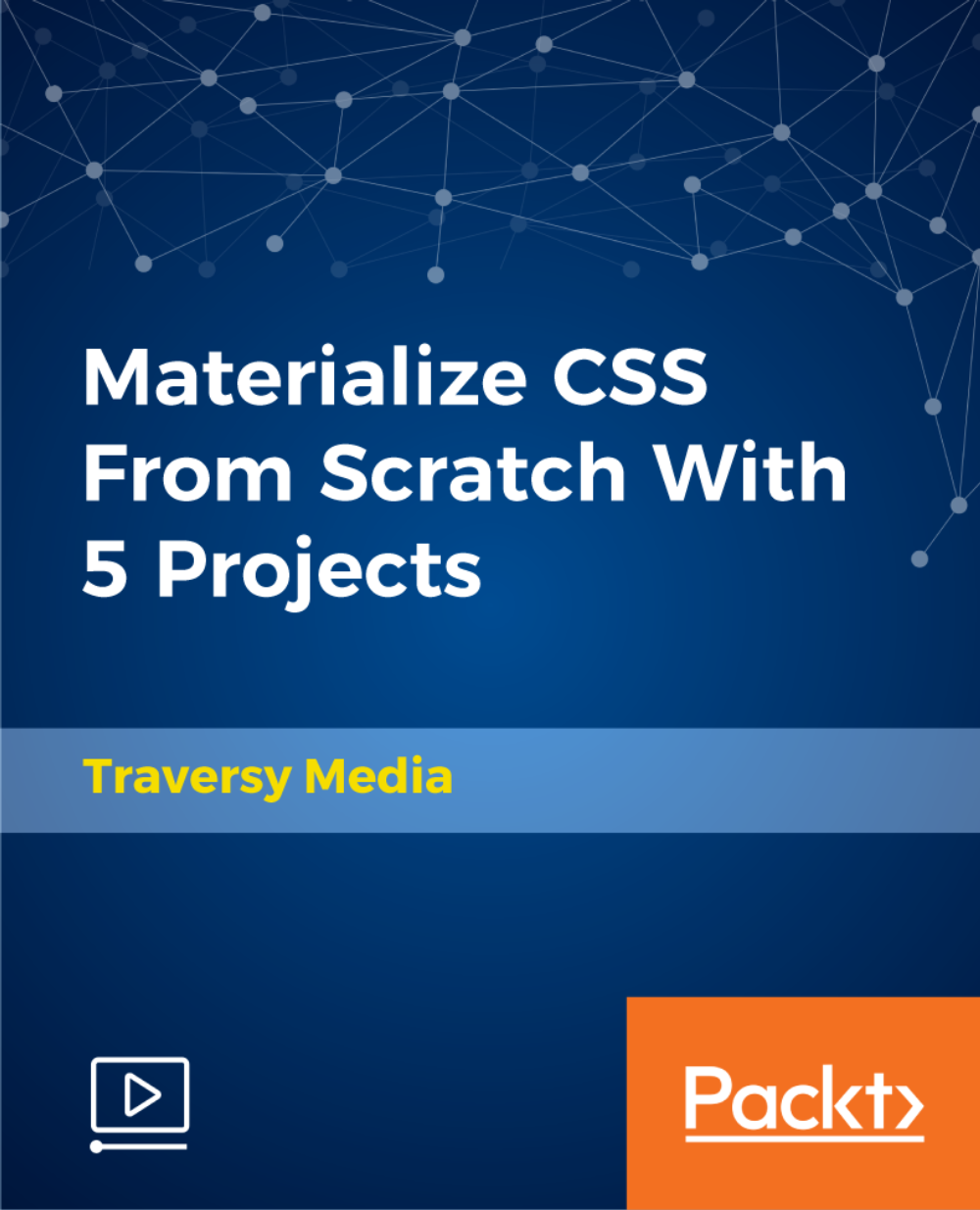
Data Analytics with Tableau
By The Teachers Training
Data Analytics with Tableau is yet another 'Teacher's Choice' course from Teachers Training for a complete understanding of the fundamental topics. You are also entitled to exclusive tutor support and a professional CPD-accredited certificate in addition to the special discounted price for a limited time. Just like all our courses, this Data Analytics with Tableau and its curriculum have also been designed by expert teachers so that teachers of tomorrow can learn from the best and equip themselves with all the necessary skills. Consisting of several modules, the course teaches you everything you need to succeed in this profession. The course can be studied part-time. You can become accredited within 07 hours studying at your own pace. Your qualification will be recognised and can be checked for validity on our dedicated website. Why Choose Teachers Training Some of our website features are: This is a dedicated website for teaching 24/7 tutor support Interactive Content Affordable price Courses accredited by the UK's top awarding bodies 100% online Flexible deadline Entry Requirements No formal entry requirements. You need to have: Passion for learning A good understanding of the English language Be motivated and hard-working Over the age of 16. Certification CPD Certification from The Teachers Training Successfully completing the MCQ exam of this course qualifies you for a CPD-accredited certificate from The Teachers Training. You will be eligible for both PDF copy and hard copy of the certificate to showcase your achievement however you wish. You can get your digital certificate (PDF) for £4.99 only Hard copy certificates are also available, and you can get one for only £10.99 You can get both PDF and Hard copy certificates for just £12.99! The certificate will add significant weight to your CV and will give you a competitive advantage when applying for jobs. Module 01: Introduction to the Course Introduction to the Course 00:02:00 What is Tableau?An Introduction to Tableau 00:03:00 How this course is Structured 00:01:00 Installing the Free Full Version of Tableau 00:02:00 Module 02: Project 1: Discount Mart (Sales and Profit Analytics) Project Brief for Discount Mart 00:03:00 Connecting and Preparing Data for Discount Mart 00:15:00 Building Charts on Tableau for Discount Mart (Part 1) 00:33:00 Building Charts on Tableau for Discount Mart (Part 2) 00:16:00 Creating Headline Cards on Tableau for Discount Mart 00:10:00 Building and Publishing Dashboards on Tableau 00:15:00 Module 03: Project 2: Green Destinations (HR Analytics) Project Brief for Green Destinations 00:02:00 Connecting and Preparing Data for Green Destinations 00:09:00 Building Charts on Tableau (Part 1) for Green Destinations 00:28:00 Building Charts on Tableau (Part 2) for Green Destinations 00:08:00 Creating Headline Cards on Tableau 00:15:00 Building a Dashboard for Green Destinations 00:12:00 Publish your Dashboard to Tableau Public 00:02:00 Module 04: Project 3: Superstore (Sales Agent Tracker) Project Brief for Super Store 00:02:00 Connecting and Preparing Data for Super Store 00:17:00 Building Charts on Tableau (Part 1) for Super Store 00:34:00 Building Charts on Tableau (Part 2) for Super Store 00:23:00 Building a Dashboard 00:18:00 Publish your Dashboard to Tableau Public 00:03:00 Module 05: Northwind Trade (Shipping Analytics) Project Brief for Northwind Trade 00:03:00 Connecting and Preparing Data for Northwind Trade 00:14:00 Building Charts on Tableau for Northwind Trade 00:37:00 Building and Publishing Dashboards for Northwind Trade 00:10:00 Module 06: Project 5: Tesla (Stock Price Analytics) Project Brief for Tesla 00:02:00 Creating a Data Source through Google Sheet Functions 00:05:00 Connect to the Data for Tesla 00:04:00 Building Charts on Tableau for Tesla 00:22:00 Building Headline Cards 00:09:00 Building a Tesla Dashboard 00:08:00 Publish your Dashboard to Tableau Public 00:03:00 Module 07: Bonus: Introduction to Database Concepts Introduction to Database Concepts 00:01:00 Understanding Relational Databases 00:04:00 Relationships of Database Entities 00:02:00 Primary and Foreign Keys 00:01:00 Data types and Naming Conventions 00:04:00 Module 08: Tableau Stories Creating Stories on Tableau 00:05:00 Resources Resources - Data Analytics with Tableau 00:00:00

55344 Identity with Windows Server
By Nexus Human
Duration 5 Days 30 CPD hours This course is intended for This course is primarily intended for existing IT professionals who have some AD DS knowledge and experience and who aim to develop knowledge about identity and access technologies in Windows Server. This would typically include: ?AD DS administrators who are looking to train in identity and access technologies with Windows Server 2016, Windows Server 2019 or Windows Server 2022. ?System or infrastructure administrators with general AD DS experience and knowledge who are looking to cross-train in core and advanced identity and access technologies in Windows Server 2016, Windows Server 2019 or Windows Server 2022. Overview Install and configure domain controllers. Manage objects in AD DS by using graphical tools and Windows PowerShell. Implement AD DS in complex environments. Implement and administer Active Directory Rights Management Services (AD RMS). Implement AD DS sites, and configure and manage replication. Implement and manage Group Policy Objects (GPOs). Manage user settings by using GPOs. Secure AD DS and user accounts. Implement and manage a certificate authority (CA) hierarchy with AD CS. Deploy and manage certificates. Implement and administer AD FS. Implement synchronization between AD DS and Azure AD. Some exposure to and experience with Active Directory concepts and technologies in Windows Server. Experience working with and configuring Windows Server. Experience and an understanding of core networking technologies such as IP addressing, name resolution, and Dynamic Host Configuration Protocol (DHCP) Experience working with and an understanding basic server virtualization concepts. Monitor, troubleshoot, and establish business continuity for AD DS services. This five-day instructor-led course teaches IT professionals how to deploy and configure Active Directory Domain Services (AD DS) in a distributed environment, how to implement Group Policy, how to perform backup and restore, and how to monitor and troubleshoot Active Directory - related issues with Windows Server. Additionally, this course teaches students how to deploy other Active Directory server roles, such as Active Directory Federation Services (AD FS) and Active Directory Certificate Services (AD CS). Although this course and the associated labs are written for Windows Server 2022, the skills taught will also be backwards compatible for Server 2016 and Server 2019. The course and labs also focus on how to administer Windows Server using not only the traditional tools such as PowerShell and Server manager, but also Windows Admin Center. Prerequisites Some exposure to and experience with Active Directory concepts and technologies in Windows Server. Experience working with and configuring Windows Server. Experience and an understanding of core networking technologies such as IP addressing, name resolution, and Dynamic Host Configuration Protocol (DHCP) Experience working with and an understanding basic server virtualization concepts. 1 - Installing and configuring domain controllers Overview of AD DS Overview of AD DS domain controllers Deploying a domain controller 2 - Managing objects in AD DS Managing user accounts Managing groups in AD DS Managing computer objects in AD DS Using Windows PowerShell for AD DS administration Implementing and managing OUs 3 - Advanced AD DS infrastructure management Overview of advanced AD DS deployments Deploying a distributed AD DS environment Configuring AD DS trusts 4 - Implementing and administering AD DS sites and replication Overview of AD DS replication Configuring AD DS sites Configuring and monitoring AD DS replication 5 - Implementing Group Policy Introducing Group Policy Implementing and administering GPOs Group Policy scope and Group Policy processing Troubleshooting the application of GPOs 6 - Managing user settings with Group Policy Implementing administrative templates Configuring Folder Redirection, software installation, and scripts Configuring Group Policy preferences 7 - Securing Active Directory Domain Services Securing domain controllers Implementing account security Implementing audit authentication Configuring managed service accounts 8 - Deploying and managing AD CS Deploying CAs Administering CAs Troubleshooting and maintaining CAs 9 - Deploying and managing certificates Deploying and managing certificate templates Managing certificate deployment, revocation, and recovery Using certificates in a business environment Implementing and managing smart cards 10 - Implementing and administering AD FS Overview of AD FS AD FS requirements and planning Deploying and configuring AD FS Web Application Proxy Overview 11 - Implementing and administering AD RMS Overview of AD RMS Deploying and managing an AD RMS infrastructure Configuring AD RMS content protection 12 - Implementing AD DS synchronization with Microsoft Azure AD Planning and preparing for directory synchronization Implementing directory synchronization by using Azure AD Connect Managing identities with directory synchronization 13 - Monitoring, managing, and recovering AD DS Monitoring AD DS Managing the Active Directory database Active Directory backup and recovery options for AD DS and other identity and access solutions

Description Learn to create a Sway from start to finish with the Microsoft Sway Online Training course. Microsoft Sway is an easy-to-use digital storytelling app for creating and sharing interactive reports, newsletters, presentations, personal stories and more. Throughout the course, you will learn how to use Microsoft Sway to create newsletters, presentations, documentation, or for doing communication. The course teaches you where to access, and how to start building your own Sways such as presentations, tutorials, newsletters, stories, and more. Sway's design engine allows you to bring your content together nicely and helps you to finish it. You will learn how to share any Sway or co-edited it with a simple URL. In short, the course illustrates the techniques of using the program to create interactive reports, newsletters, presentations, etc. You will also know how to use Sway to collaborate on projects and share them with others. Certification: After completing the course successfully, you will be able to obtain an Accredited Certificate of Achievement. Certificates can be obtained either in hard copy at a cost of £39 or in PDF format at a cost of £24. Who is this Course for? Microsoft Sway Online Training is certified by CPD Qualifications Standards and CiQ. This makes it perfect for anyone trying to learn potential professional skills. As there is no experience and qualification required for this course, it is available for all students from any academic background. Requirements Our Microsoft Sway Online Training is fully compatible with any kind of device. Whether you are using Windows computer, Mac, smartphones or tablets, you will get the same experience while learning. Besides that, you will be able to access the course with any kind of internet connection from anywhere at any time without any kind of limitation. Career Path After completing this course you will be able to build up accurate knowledge and skills with proper confidence to enrich yourself and brighten up your career in the relevant job market. Module: 01 TOPIC A: Launch Sway 00:30:00 TOPIC B: Create a New Sway Project 00:45:00 TOPIC C: Create Cards 00:30:00 TOPIC D: Manage Cards 00:30:00 TOPIC E: Manage Sway Projects 00:30:00 Module: 02 TOPIC A: Format Text 00:30:00 TOPIC B: Add Media 00:45:00 Module: 03 TOPIC A: Work with Images 00:45:00 TOPIC B: Customize Image Display 00:45:00 TOPIC C: Set Design Options 00:30:00 Module: 04 TOPIC A: Edit Sway Projects 00:30:00 TOPIC B: Share a Sway Project 00:45:00 TOPIC C: Set Sway Project Options 00:30:00 Order Your Certificate Order Your Certificate 00:00:00

Bring your jewellery making to the next level with our Silver Clay Workshop! You can learn how to set stones in silver clay, as well as how to create filigree and patina your pieces. You've been playing with silver clay for a while now, and you're feeling confident in your current skills. You have a vision in your head of what you want to create, but you don't know how to make it come to life. This is a great opportunity for intermediate jewellery makers who want to take their skills to the next level—or for those who are just starting out and want some guidance from an expert.

Search By Location
- cards Courses in London
- cards Courses in Birmingham
- cards Courses in Glasgow
- cards Courses in Liverpool
- cards Courses in Bristol
- cards Courses in Manchester
- cards Courses in Sheffield
- cards Courses in Leeds
- cards Courses in Edinburgh
- cards Courses in Leicester
- cards Courses in Coventry
- cards Courses in Bradford
- cards Courses in Cardiff
- cards Courses in Belfast
- cards Courses in Nottingham
