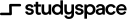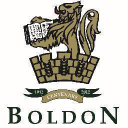- Professional Development
- Medicine & Nursing
- Arts & Crafts
- Health & Wellbeing
- Personal Development
127 Courses
Getting Started with Programming, OO and Basic Java for Non-Developers (TT2000)
By Nexus Human
Duration 5 Days 30 CPD hours This course is intended for This basic course is intended for anyone who is new to software development and wants, or needs, to gain an understanding of the fundamentals of coding and basics of Java and object-oriented programming concepts. Attendees might include: Technically-minded attendees who want or who want to begin the process of becoming an OO application developer Technical team members from non-development roles, re-skilling to move into software and application development roles within an organization Recent college graduates looking to apply their college experience to programming skills in a professional environment, or perhaps needing to learn the best practices and standards for programming within their new organization Technical managers tasked with overseeing programming teams, or development projects, where basic coding knowledge and exposure will be useful in project oversight or communications needs Overview This 'skills-centric' course is about 50% hands-on lab and 50% lecture, designed to train attendees in basic coding with Java, coupling the most current, effective techniques with the soundest industry practices. Our engaging instructors and mentors are highly experienced practitioners who bring years of current 'on-the-job' experience into every classroom. Working in a hands-on learning environment, guided by our expert team, attendees will learn: The steps involved in the creation and deployment of a computer program What OO programming is and what the advantages of OO are in today's world To work with objects, classes, and OO implementations The basic concepts of OO such as encapsulation, inheritance, polymorphism, and abstraction The basic constructs that all programming languages share The basic Java constructs supporting processing as well as the OO orientation How to use Java exception handling About and how to use classes, inheritance and polymorphism About use collections, generics, autoboxing, and enumerations How to take advantage of the Java tooling that is available with the programming environment being used in the class Getting Started with Programming, OO and Java Basics for Non-Developers is a skills-focused, hands-on coding course that teaches students the fundamentals of programming object oriented (OO) applications with Java to a basic level, using sound coding skills and best practices for OO development. This course is presented in a way that enables interested students to embrace the fundamentals of coding as well as an introduction to Java, in a gentle paced environment that focuses on coding basics.Students are introduced to the application development cycle, structure of programs, and specific language syntax. The course introduces important algorithmic constructs, string and character manipulation, dynamic memory allocation, standard I/O, and fundamental object-oriented programming concepts. The course explains the use of inheritance and polymorphism early on so the students can practice extensively in the hands-on labs. Structured programming techniques and error handling are emphasized. The course includes the processing of command line arguments and environment variables, so students will be able to write flexible, user-friendly programs. Students will leave this course armed with the required skills to begin their journey as a Java programmer using modern coding skills and technologies. Introduction to Computer Programming Introduction to Programming Programming Tools Programming Fundamentals Thinking About Objects Program Basics Programming Constructs Java: A First Look The Java Platform Using the JDK The Eclipse Paradigm Writing a Simple Class OO Concepts Object-Oriented Programming Inheritance, Abstraction, and Polymorphism Getting Started with Java Adding Methods to the Class Language Statements Using Strings Specializing in a Subclass Essential Java Programming Fields and Variables Using Arrays Java Packages and Visibility Advanced Java Programming Inheritance and Polymorphism Interfaces and Abstract Classes Exceptions Java Developer's Toolbox Utility Classes Enumerations and Static Imports Formatting Strings Collections and Generics Introduction to Generics Collections

Intermediate Linux (TTLX2104)
By Nexus Human
Duration 2 Days 12 CPD hours Overview This skills-focused course combines expert instructor-led discussions with practical hands-on labs that emphasize useful, current techniques, best practices and standards. Working in this hands-on lab environment, guided by our expert practitioner, you'll learn about and explore: Review of the File System Introduction to Shells: sh, bash, and ksh Shell Programming Advanced Shell Features Text Manipulation Utilities File Processing Utilities Multitasking and Batch Processing Regular Expressions Intermediate Linux: Shell, Bash, Text Manipulation, Multitasking & More is a two-day course designed to provide you with hands on experience using standard Linux commands and utilities used for day-to-day tasks including file manipulation, program execution and control, and effective use of the shell and desktop environments. Throughout the course you?ll explore key concepts to Linux core functionality, while learning the system's most commonly used commands. You?ll also learn the Bourne shell, Bash shell and Korn shell programming techniques you?ll need to read and modify existing shell scripts, and create your own. Data manipulation utilities and shell syntax for synthesizing command pipelines are also emphasized throughout the course. Review of the File System File System Organization File Types File and Directory Naming Rules and Conventions Commands for Navigating the File System Introduction to Inodes Ownership, Permissions, and Dates Manipulating Files and Links Manipulating Directories Determining Disk Usage Other File System Utilities Introduction to Shells: sh, bash, and ksh Shell Functions I/O Redirection and Pipes Command Separation and Grouping Background Execution Filename Expansion Shell Variables Command Substitution Quoting and Escaping Metacharacters Bash Shell Features Korn Shell Features Command Execution Startup Files Customizing the User Environment Shell Programming Shell Script Features and Capabilities Creating and Running a Script Working With Variables Environment Variables Working With Data Types Formatting Base Conversion Setting Special Attributes Input/Output Techniques Conditional Constructs if/then else/elif Looping Constructs for, while, until Math Operators Advanced Shell Features Manipulating Strings Writing and Calling Functions Controlling Process Priorities Interpreting Command Line Arguments Making Scripts Interactive Special Shell Variables Advanced I/O with Streams Improving Performance of Scripts Text Manipulation Utilities Editing a File from a Script Scripting with ed or sed UNIX and Linux Utilities to Manipulate Files Regular Expressions grep and egrep The Stream Editor sed Sorting in Scripts Generating Reports with awk Splitting Large Files Counting Words, Lines, and Characters Transforming File Contents File Processing Utilities Examining and Comparing Files Reporting Differences Between Files Comparing Files of Any Format Displaying Data in Octal and Hex Compressing Data Converting File Formats Extracting Text Strings Multitasking and Batch Processing Multitasking Scheduled Execution Using cron The at and batch Commands Regular Expressions Regular Expression Overview Regular Expression Implementations Regular Expressions RE Character Classes Regex Quantifiers RE Parenthesis Additional course details: Nexus Humans Intermediate Linux (TTLX2104) training program is a workshop that presents an invigorating mix of sessions, lessons, and masterclasses meticulously crafted to propel your learning expedition forward. This immersive bootcamp-style experience boasts interactive lectures, hands-on labs, and collaborative hackathons, all strategically designed to fortify fundamental concepts. Guided by seasoned coaches, each session offers priceless insights and practical skills crucial for honing your expertise. Whether you're stepping into the realm of professional skills or a seasoned professional, this comprehensive course ensures you're equipped with the knowledge and prowess necessary for success. While we feel this is the best course for the Intermediate Linux (TTLX2104) course and one of our Top 10 we encourage you to read the course outline to make sure it is the right content for you. Additionally, private sessions, closed classes or dedicated events are available both live online and at our training centres in Dublin and London, as well as at your offices anywhere in the UK, Ireland or across EMEA.

C Plus Plus and Programming Basics for Non-Programmers (TTCP2000)
By Nexus Human
Duration 5 Days 30 CPD hours This course is intended for This course is intended for anyone who is new to software development and wants, or needs, to gain an understanding of the fundamentals of coding and basics of C++ and object-oriented programming concepts. This course is for Non-Developers, or anyone who wants to have a basic understanding of and learn how to code C++ applications and syntax Overview Companies are constantly challenged to keep their applications, development projects, products, services (and programmers!) up to speed with the latest industry tools, skills, technologies and practices to stay ahead in the ever-shifting markets that make up today's fiercely competitive business landscape. The need for application, web and mobile developers and coders is seemingly endless as technologies regularly change and grow to meet the modern needs of demanding industries and clients. C++ and Programming Basics for Non-Programmers is a five-day, basic-level training course geared for IT candidates who have little or no prior experience in computer programming. Throughout this gentle introduction to programming and C++, students will learn to create applications and libraries using C++ using best practices and sound OO development techniques for writing object-oriented programs in C++. Special emphasis is placed on object-oriented concepts and best practices throughout the training. Fundamentals of the Program Development Cycle Computer Architecture The Notion of Algorithms Source Code vs. Machine Code Compile-Time vs. Run-Time Software Program Architecture Standalone Client/Server Distributed Web-Enabled IDE (Interactive Development Environment) Concepts Looping Constructs Counter-Controlled Repetition Sentinel-Controlled Repetition Nested Control Constructs break and continue Statements Structured Programming Best Practices Writing Methods (Functions) Static vs. Dynamic Allocation Declaring Methods Declaring Methods with Multiple Parameters Method-Call Stack Scope of Declarations Argument Promotion and Casting Designing Methods for Reusability Method Overloading Arrays Purpose of Arrays Declaring and Instantiating Arrays Passing Arrays to Methods Multidimensional Arrays Variable-Length Argument Lists Using Command-Line Arguments Using Environment Variables Deeper Into Classes and Objects Controlling Access to Class Members Referencing the Current Object Using this Overloading Constructors Default and No-Argument Constructors Composition of Classes Garbage Collection and Destructors The finalize Method Static Class Members Defining Classes Using Inheritance Application Development Fundamentals Structure of a C++ Program Memory Concepts Fundamental Data Type Declarations Fundamental I/O Concepts Fundamental Operators Arithmetic Operators Logical Operators Precedence and Associativity Building and Deploying a C++ Program Superclasses and Subclasses Advantages of Using Inheritance protected Class Members Constructors in Subclasses Increasing Convenience by Using Polymorphism Purpose of Polymorphic Behavior The Concept of a Signature Abstract Classes and Methods final Methods and Classes Purpose of Interfaces Using and Creating Interfaces Common Interfaces of the C++ API Files and Streams Concept of a Stream Class File Sequential Access Object Serialization to/from Sequential Access Files Fundamental Searching and Sorting Introduction to Searching Algorithms Linear Search Binary Search Introduction to Sorting Algorithms Selection Sort Insertion Sort Merge Sort Fundamental Data Structures Dynamic Memory Allocation Linked Lists Stacks Queues Trees Exception Handling Types of Exceptions Exception Handling Overview Introduction to Classes and Objects Classes, Objects and Methods Object Instances Declaring and Instantiating a C++ Object Declaring Methods set and get Methods Initiating Objects with Constructors Primitive Types vs. Reference Types Flow Control Conditional Constructs Exception Class Hierarchy Extending Exception Classes When to Throw or Assert Exceptions Formatted Output printf Syntax Conversion Characters Specifying Field Width and Precision Using Flags to Alter Appearance Printing Literals and Escape Sequences Formatting Output with Class Formatter Strings, Characters and Regular Expressions Fundamentals of Characters and Strings String Class String Operations StringBuilder Class Character Class StringTokenizer Class Regular Expressions Regular Expression Syntax Pattern Class Matcher Class Fundamental GUI Programming Concepts Overview of Swing Components Displaying Text and Graphics in a Window Event Handling with Nested Classes GUI Event Types and Listener Interfaces Mouse Event Handling Layout Managers Additional course details: Nexus Humans C Plus Plus and Programming Basics for Non-Programmers (TTCP2000) training program is a workshop that presents an invigorating mix of sessions, lessons, and masterclasses meticulously crafted to propel your learning expedition forward. This immersive bootcamp-style experience boasts interactive lectures, hands-on labs, and collaborative hackathons, all strategically designed to fortify fundamental concepts. Guided by seasoned coaches, each session offers priceless insights and practical skills crucial for honing your expertise. Whether you're stepping into the realm of professional skills or a seasoned professional, this comprehensive course ensures you're equipped with the knowledge and prowess necessary for success. While we feel this is the best course for the C Plus Plus and Programming Basics for Non-Programmers (TTCP2000) course and one of our Top 10 we encourage you to read the course outline to make sure it is the right content for you. Additionally, private sessions, closed classes or dedicated events are available both live online and at our training centres in Dublin and London, as well as at your offices anywhere in the UK, Ireland or across EMEA.

Information Assurance (STIG) Overview (TT8800)
By Nexus Human
Duration 2 Days 12 CPD hours This course is intended for The intended audience for this comprehensive course on Information Assurance and STIGs includes professionals with roles such as: IT professionals - System administrators, network engineers, and security analysts who are responsible for maintaining and securing IT infrastructure and web applications. Developers - Software engineers and web developers who design, implement, and maintain web applications, and need to integrate security best practices throughout the development process. Project teams - Cross-functional teams that collaborate on application development projects, including members from development, testing, and deployment teams. Technical leads - Senior software engineers or architects who oversee technical aspects of projects and ensure the implementation of secure design and coding practices. Project managers - Professionals responsible for planning, executing, and closing projects, ensuring that security requirements are met throughout the project lifecycle. Overview Working in an interactive learning environment, guided by our application security expert, you'll explore: The concepts and terminology behind defensive coding Threat Modeling as a tool in identifying software vulnerabilities based on realistic threats against meaningful assets The entire spectrum of threats and attacks that take place against software applications in today's world The role that static code reviews and dynamic application testing to uncover vulnerabilities in applications The vulnerabilities of programming languages as well as how to harden installations The basics of Cryptography and Encryption and where they fit in the overall security picture The requirements and best practices for program management as specified in the STIGS The processes and measures associated with the Secure Software Development (SSD) The basics of security testing and planning Understand the concepts and terminology behind defensive coding Understand Threat Modeling as a tool in identifying software vulnerabilities based on realistic threats against meaningful assets Learn the entire spectrum of threats and attacks that take place against software applications in today's world Discuss the role that static code reviews and dynamic application testing to uncover vulnerabilities in applications Understand the vulnerabilities of programming language as well as how to harden installations Understand the basics of Cryptography and Encryption and where they fit in the overall security picture Understand the fundamentals of XML Digital Signature and XML Encryption as well as how they are used within the web services arena Understand the requirements and best practices for program management as specified in the STIGS Understand the processes and measures associated with the Secure Software Development (SSD) Understand the basics of security testing and planning The Information Assurance (STIG) Overview is a comprehensive two-day course that delves into the realm of Information Assurance, empowering you to enhance your cybersecurity skills, understand the essentials of STIGs, and discover cutting-edge web application security practices. This immersive experience is tailored for IT professionals, developers, project teams, technical leads, project managers, testing/QA personnel, and other key stakeholders who seek to expand their knowledge and expertise in the evolving cybersecurity landscape. The course focuses on the intricacies of best practices for design, implementation, and deployment, inspired by the diverse and powerful STIGs, ultimately helping participants become more proficient in application security.The first half of the course covers the foundations of DISA's Security Technical Implementation Guides (STIGs) and learn the ethical approach to bug hunting, while exploring the language of cybersecurity and dissecting real-life case studies. Our expert instrtors will guide you through the importance of respecting privacy, working with bug bounty programs, and avoiding common mistakes in the field.The next half delves into the core principles of information security and application protection, as you learn how to identify and mitigate authentication failures, SQL injections, and cryptographic vulnerabilities. You?ll gain experience with STIG walkthroughs and discover the crucial steps for securing web applications.Throughout the course, you'll also explore the fundamentals of application security and development, including checklists, common practices, and secure development lifecycle (SDL) processes. You?ll learn from recent incidents and acquire actionable strategies to strengthen your project teams and IT organizations. You'll also have the opportunity to explore asset analysis and design review methodologies to ensure your organization is prepared to face future cybersecurity challenges. DISA's Security Technical Implementation Guides (STIGs) The motivations behind STIGs Requirements that the various software development roles must meet Implementing STIG requirements and guidelines Why Hunt Bugs? The Language of CyberSecurity The Changing Cybersecurity Landscape AppSec Dissection of SolarWinds The Human Perimeter Interpreting the 2021 Verizon Data Breach Investigation Report First Axiom in Web Application Security Analysis First Axiom in Addressing ALL Security Concerns Lab: Case Study in Failure Safe and Appropriate Bug Hunting/Hacking Working Ethically Respecting Privacy Bug/Defect Notification Bug Bounty Programs Bug Hunting Mistakes to Avoid Principles of Information Security Secuity Is a Lifecycle Issue Minimize Attack Surface Area Layers of Defense: Tenacious D Compartmentalize Consider All Application States Do NOT Trust the Untrusted Identification and Authentication Failures Applicable STIGs Quality and Protection of Authentication Data Proper hashing of passwords Handling Passwords on Server Side Session Management HttpOnly and Security Headers Lab: STIG Walk-Throughs Injection Applicable STIGs Injection Flaws SQL Injection Attacks Evolve Drill Down on Stored Procedures Other Forms of Server-Side Injection Minimizing Injection Flaws Client-side Injection: XSS Persistent, Reflective, and DOM-Based XSS Best Practices for Untrusted Data Lab: STIG Walk-Throughs Applications: What Next? Common Vulnerabilities and Exposures CWE/SANS Top 25 Most Dangerous SW Errors Strength Training: Project Teams/Developers Strength Training: IT Organizations Cryptographic Failures Applicable STIGs Identifying Protection Needs Evolving Privacy Considerations Options for Protecting Data Transport/Message Level Security Weak Cryptographic Processing Keys and Key Management Threats of Quantum Computing Steal Now, Crack Later Threat Lab: STIG Walk-Throughs Application Security and Development Checklists Checklist Overview, Conventions, and Best Practices Leveraging Common AppSec Practices and Control Actionable Application Security Additional Tools for the Toolbox Strength Training: Project Teams/Developers Strength Training: IT Organizations Lab: Recent Incidents SDL Overview Attack Phases: Offensive Actions and Defensive Controls Secure Software Development Processes Shifting Left Actionable Items Moving Forward Lab: Design Study Review Asset Analysis Asset Analysis Process Types of Application-Related Assets Adding Risk Escalators Discovery and Recon Design Review Asset Inventory and Design Assets, Dataflows, and Trust Boundaries Risk Escalators in Designs Risk Mitigation Options

Introduction to Linux Systems Administration (TTLX2220)
By Nexus Human
Duration 5 Days 30 CPD hours This course is intended for This is an introductory-level systems administration course geared for Systems Administrators and users who wish to learn how to how to install, configure and maintain an Enterprise Linux system in a networked environment. Overview This course is about 50% lab to lecture ratio, combining expert instructor-led discussions with practical hands-on skills that emphasize current techniques, best practices and standards. Working in this hands-on lab environment, guided by our expert practitioner, attendees will explore Installing the Linux operating system and configuring peripherals Performing and modifying startup and shutdown processes Configuring and maintaining basic networking services Creating and maintaining system users and groups Understanding and administering file permissions on directories and regular files Planning and creating disk partitions and file systems Performing maintenance on file systems Identifying and managing Linux processes Automating tasks with cron Performing backups and restoration of files Working with system log files Troubleshooting system problems Analyzing and taking measures to increase system performance Configuring file sharing with NFS Configuring Samba for file sharing with the Windows clients Setting up a basic Web server Understanding the components for setting up a LAMP server Implementing basic security measures Linux System Administration is a comprehensive hands-on course that teaches students how to install, configure and maintain an Enterprise Linux system in a networked environment. This lab-intensive class explores core administrative tasks such as: creating and managing users, creating and maintaining file systems, determining and implementing security measures and performing software installation and package management. Linux networking topics include installing and supporting SSH, NFS, Samba and the Apache Web server. Students will explore common security issues, as well as several tools, such as the PAM modules that help secure the operating system and network environment. Upon successful completion of this course, students will be prepared to maintain Linux systems in a networked business environment. Although the course includes installing and configuring a CentOS 7 / RHEL 7 Linux system, much of the course content also applies to Oracle, Ubuntu, Scientific and other current versions of mainstream Linux distributions. Labs include user and group maintenance, system backups and restoration, software management, administration tasks automation, file system creation and maintenance, managing remote access, working with cron, and configuring basic file sharing and Web services, as well as working with system logging utilities such as rsyslog and much more. System Administration Overview UNIX, Linux and Open Source Duties of the System Administrator Superusers and the Root Login Sharing Superuser Privileges with Others (su and sudo Commands) TCP/IP Networking Fundamentals Online Help Installation and Configuration Planning: Hardware and Software Considerations Site Planning Installation Methods and Types Installation Classes Partitions Logical Volume Manager - LVM File System Overview Swap Partition Considerations Other Partition Considerations The Linux Boot Loader: grub Software Package Selection Adding and Configuring Peripherals Printers Graphics Controllers Basic Networking Configuration Booting to Recovery Mode Booting and Shutting Down Linux Boot Sequence The systemd Daemon The systemctl Command Targets vs. Run Levels Modifying a Target Service Unit Scripts Changing System States Booting into Rescue Mode Shutdown Commands Managing Software and Devices Identifying Software Packages Using rpm to Manage Software Using yum to Manage Software Installing and Removing Software Identifying Devices Displaying Device and System Information (PCI, USB) Plug and Play Devices Device Configuration Tools Managing Users and Groups Setting Policies User File Management The /etc/passwd file The /etc/shadow file The /etc/group file The /etc/gshadow file Adding Users Modifying User Accounts Deleting User Accounts Working with Groups Setting User Environments Login Configuration Files The Linux File System Filesystem Types Conventional Directory Structure Mounting a File System The /etc/fstab File Special Files (Device Files) Inodes Hard File Links Soft File Links Creating New File Systems with mkfs The lost+found Directory Repairing File Systems with fsck The Journaling Attribute File and Disk Management Tools Linux File Security File Permissions Directory Permissions Octal Representation Changing Permissions Setting Default Permissions Access Control Lists (ACLs) The getfacl and setfacl commands SUID Bit SGID Bit The Sticky Bit Controlling Processes Characteristics of Processes Parent-Child Relationship Examining Running Processes Background Processes Controlling Processes Signaling Processes Killing Processes Automating Processes cron and crontab at and batch System Processes (Daemons) Working with the Linux Kernel Linux Kernel Components Types of Kernels Kernel Configuration Options Recompiling the Kernel Shell Scripting Overview Shell Script Fundamentals Bash Shell Syntax Overview Shell Script Examples System Backups Backup Concepts and Strategies User Backups with the tar Command System Backup Options The xfsdump and xfsrestore Commands Troubleshooting the System Common Problems and Symptoms Troubleshooting Steps Repairing General Boot Problems Repairing the GRUB 2 Boot Loader Hard Drive Problems Restoring Shared Libraries System Logs and rsyslogd Basic Networking Networking Services Overview NetworkManager Introduction Network Configuration Files Locations and Formats Enabling and Restarting Network Services with systemtcl Configuring Basic Networking Manually Configuring Basic Networking with NetworkManager LAMP Server Basics LAMP Overview Configuring the Apache Web Server Common Directives Apache Virtual Hosting Configuring an Open Source Database MySQL MariaDB PHP Basics Perl CGI Scripting Introduction to System Security Security Overview Maintaining System Security Server Access Physical Security Network Security Security Tools Port Probing with nmap Intrusion Detection and Prevention PAM Security Modules Scanning the System Maintaining File Integrity Using Firewalls Introduction to firewalld The Samba File Sharing Facility Configure Samba for Linux to Linux/UNIX File Sharing Configure Samba for Linux to Windows File Sharing Use the smbclient Utility to Transfer Files Mount/Connect Samba Shares to Linux and Windows Clients Networked File Systems (NFS) Using NFS to Access Remote File Systems Configuring the NFS Server Configuring the NFS Client Exporting File Systems from the NFS Server to the NFS Client

Managing Benefits Foundation: Virtual In-House Training
By IIL Europe Ltd
Managing Benefits™ Foundation: Virtual In-House Training The APMG International Managing Benefits and Swirl Device logo is a trademark of The APM Group Limited, used under permission of The APM Group Limited. All rights reserved. Benefits are not simply just one aspect of project and programme management (PPM) - rather, they are the rationale for the investment of taxpayers' and shareholders' funds in change initiatives. Managing Benefits is designed to complement existing best practices in portfolio, programme and project management (such as PRINCE2®, MSP®, P3O® & MoP®), and consolidates existing guidance while expanding on the specific practices and techniques aimed at optimizing benefits realization. The purpose of the Managing Benefits guidance and certification scheme is to provide you with generally applicable guidance encompassing benefits management principles, practices, and techniques, and to prepare you to take and pass the Foundation exam on the last day. Managing Benefits provides: An overview of benefits management - what it is, the case for doing it, and some common misconceptions that can limit its effectiveness in practice Descriptions of the seven principles upon which successful approaches to benefits management are built, and examples of how they have been applied in practice Guidance on how to apply benefits management at a portfolio level, as well as at an individual project or programme level Details of the five practices in the Benefits Management Cycle and examples of how they have been applied in practice Advice on how to get started in implementing effective benefits management practices and sustain progress What You Will Learn You'll learn how to: Define benefits, benefits management and related terms, and the objectives of benefits management Explain the principles upon which successful approaches to benefits management are based Define the practices contained within the Benefits Management Cycle and relevant techniques applicable to each practice Describe key elements of portfolio-based benefits management, as well as the scope of key roles and responsibilities for benefits management and the typical contents of the main benefits management documentation Identify barriers to effective benefits management and strategies to overcome them, including the key success characteristics of benefits management Improve your ability to pass the APMG Managing Benefits Foundation Certification exam Getting Started Introductions Course structure Course goals and objectives Overview of Managing Benefits The Benefits Management Model Key Benefits Management Practices What is Benefits Management? Definitions Value and Value Management Why do we need benefits management? Objectives Benefits Management Principles Align benefits with strategy Start with the end in mind Utilize successful delivery methods Integrate benefits with performance management Manage benefits from a portfolio perspective Apply effective governance Develop a value culture The Benefits Management Cycle Barriers to effective and efficient benefits management and overcoming them Key success characteristics of effective benefits management Key roles, responsibilities, and documentation Benefits Management Practice 1 - Identify and Quantify Benefits Management Practice 2 - Value and Appraise Benefits Management Practice 3 - Plan Benefits Management Practice 4 - Realize Benefits Management Practice 5 - Review Portfolio-based Benefits Management Implementing and Sustaining Progress APMG Managing Benefits Foundation Exam

construction enquirer uk
By CCM
Industry resources like the <a href="https://www.theccm.co.uk/construction-enquirer/" rel="dofollow">construction enquirer uk</a> provide essential updates for construction professionals. The College of Contract Management complements this by offering courses that focus on current industry practices and standards. This synergy helps learners stay informed and prepared for the evolving demands of the sector. Whether it’s understanding new regulations or adopting innovative practices, their programs equip you for success. Combining professional development with industry insights is a proven strategy for career growth. Discover how their courses align with industry needs on their website.

Educators matching "Practices and Strategies"
Show all 30Search By Location
- Practices and Strategies Courses in London
- Practices and Strategies Courses in Birmingham
- Practices and Strategies Courses in Glasgow
- Practices and Strategies Courses in Liverpool
- Practices and Strategies Courses in Bristol
- Practices and Strategies Courses in Manchester
- Practices and Strategies Courses in Sheffield
- Practices and Strategies Courses in Leeds
- Practices and Strategies Courses in Edinburgh
- Practices and Strategies Courses in Leicester
- Practices and Strategies Courses in Coventry
- Practices and Strategies Courses in Bradford
- Practices and Strategies Courses in Cardiff
- Practices and Strategies Courses in Belfast
- Practices and Strategies Courses in Nottingham