- Professional Development
- Medicine & Nursing
- Arts & Crafts
- Health & Wellbeing
- Personal Development
472 Courses
Rally Navigation Training Half Day Workshop
By Rally Navigation Training Services
Half day rally navigator training workshop scheduled to be ideal for crews doing the 2025 Tour of Cheshire Historic Road Rally but open to all.

Certified Information Privacy Manager (CIPM)
By Training Centre
Make a difference in your organization and in your career. The CIPM designation says that you're a leader in privacy program administration and that you've got the goods to establish, maintain and manage a privacy program across all stages of its lifecycle. The CIPM is the world's first and only certification in privacy program management. When you earn a CIPM, it shows that you don't just know privacy regulations-you know how to make it work for your organization. In other words, you're the go-to person for day-to-day operations when it comes to privacy. Developed in collaboration with the law firms, Bird and Bird, Field Fisher, Wilson/Sonsini and Covington and Burling, the CIPM encompasses pan-European and national data protection laws, key privacy terminology and practical concepts concerning the determination of control measures designed to protect personal data and trans-border data flows. About This Course Delivered in a modular format, the course covers; Module 1: Introduction to privacy program management Identifies privacy program management responsibilities, and describes the role of accountability in privacy program management. Module 2: Privacy governance Examines considerations for developing and implementing a privacy program, including the position of the privacy function within the organization, role of the DPO, program scope and charter, privacy strategy, support and ongoing involvement of key functions and privacy frameworks. Module 3: Applicable laws and regulations Discusses the regulatory environment, common elements across jurisdictions and strategies for aligning compliance with organizational strategy. Module 4: Data assessments Relates practical processes for creating and using data inventories/maps, gap analyses, privacy assessments, privacy impact assessments/data protection impact assessments and vendor assessments. Module 5: Policies Describes common types of privacy-related policies, outlines components and offers strategies for implementation. Module 6: Data subject rights Discusses operational considerations for communicating and ensuring data subject rights, including privacy notice, choice and consent, access and rectification, data portability, and erasure and the right to be forgotten. Module 7: Training and awareness Outlines strategies for developing and implementing privacy training and awareness programs. Module 8: Protecting personal information Examines a holistic approach to protecting personal information through privacy by design. Module 9: Data breach incident plans Provides guidance on planning for and responding to a data security incident or breach. Module 10: Measuring, monitoring and auditing program performance Relates common practices for monitoring, measuring, analyzing and auditing privacy program performance The CIPM body of knowledge outlines all the concepts and topics that you need to know to become certified. The exam blueprint gives you an idea of how many questions from each topic area you can expect on the exam. Prerequisites There are no prerequisites for this course but attendees would benefit from a review of the materials on the IAPP site What's Included? Breakfast, Lunch and refreshments (Classroom based courses only) The Official Study Guide (Privacy Programme Management - Third Edition)* Official Exam Q&A's* Official Practice Exam Participant Guide* 1 years membership of the IAPP The Exam Fees * In electronic format for Live Online and hard copy for Classroom delegates Who Should Attend? The CIPM is ideal for IT and information security leaders responsible for developing Data Protection frameworks and applying best practice, including those in the following positions: Data Analysts Cyber Security Analysts and Managers Aspiring Data Protection Officers IT Managers Accreditation Our Guarantee We are an approved IAPP Training Partner. You can learn wherever and whenever you want with our robust classroom and interactive online training courses. Our courses are taught by qualified practitioners with a minimum of 25 years commercial experience. We strive to give our delegates the hands-on experience. Our courses are all-inclusive with no hidden extras. The one-off cost covers the training, all course materials, and exam voucher. Our aim: To achieve a 100% first time pass rate on all our instructor-led courses. Our Promise: Pass first time or 'train' again for FREE. *FREE training offered for retakes - come back within a year and only pay for the exam.

Landscape Architecture Training Course 1-2-1 Basic to Advanced level
By Real Animation Works
Landscape training face to face training customised and bespoke.

Overview This comprehensive course on QGIS Cartography will deepen your understanding on this topic. After successful completion of this course you can acquire the required skills in this sector. This QGIS Cartography comes with accredited certification, which will enhance your CV and make you worthy in the job market. So enrol in this course today to fast track your career ladder How will I get my certificate? You may have to take a quiz or a written test online during or after the course. After successfully completing the course, you will be eligible for the certificate. Who is This course for? There is no experience or previous qualifications required for enrolment on this QGIS Cartography. It is available to all students, of all academic backgrounds. Requirements Our QGIS Cartography is fully compatible with PC's, Mac's, Laptop, Tablet and Smartphone devices. This course has been designed to be fully compatible with tablets and smartphones so you can access your course on Wi-Fi, 3G or 4G. There is no time limit for completing this course, it can be studied in your own time at your own pace. Career Path Having these various qualifications will increase the value in your CV and open you up to multiple sectors such as Business & Management, Admin, Accountancy & Finance, Secretarial & PA, Teaching & Mentoring etc. Course Curriculum 9 sections • 44 lectures • 03:58:00 total length •Introduction: 00:01:00 •Labeling Basics: 00:03:00 •Labeling - Text Properties: 00:02:00 •Label Formatting: 00:06:00 •Label Buffers: 00:04:00 •Labels - Backgrounds: 00:03:00 •Labeling Callouts (Leader Lines): 00:03:00 •Labels - Placement: 00:04:00 •Labels - Rendering: 00:05:00 •Labeling Over Orthos: 00:06:00 •Fine Tuning Labels: 00:03:00 •Styling Single Points Lines and Polygons: 00:11:00 •Styling Categorical Data: 00:08:00 •Styling Graduated Data: 00:04:00 •Shapeburst Fills: 00:03:00 •Texture Fills: 00:04:00 •Inverted Polygons: 00:03:00 •Advanced Lines: 00:08:00 •XYZ Tile Basemaps: 00:04:00 •Getting Data from the OSM Website: 00:07:00 •Getting Basemaps from the QuickMapServices Plugins: 00:05:00 •Getting OSM Data with Overpass Turbo: 00:06:00 •Rule Based Symbology: 00:10:00 •Rule Based Labeling: 00:03:00 •Bringing in Mapbox Baselayers (an Introduction): 00:13:00 •Natural Earth Data: 00:07:00 •Setting Up a Page Layout: 00:14:00 •Layout Templates: 00:05:00 •Creating Map Grids (Lat & Long Graticules): 00:08:00 •Inset or Overview Maps: 00:05:00 •Global Overview Maps: 00:05:00 •Adding a Legend: 00:07:00 •Adding Text to a Layout: 00:03:00 •Adding Images: 00:05:00 •Coastal Glow Effect: 00:03:00 •Concentric Water Lines (Equally Spaced): 00:05:00 •Concentric Water Lines (Variably Spaced): 00:08:00 •Half Tone Coastal Fill Pattern: 00:06:00 •Getting DEMs from USDA/NRCS: 00:08:00 •Creating Contour Lines from DEMs (in Feet and Meters): 00:11:00 •Labeling Contour Lines: 00:06:00 •Drop Shadowing Polygon Features: 00:03:00 •Resources - QGIS Cartography: 00:00:00 •Assignment - QGIS Cartography: 00:00:00

Register on the Microsoft Excel 2021 Course for Everyone - Complete Excel Course today and build the experience, skills and knowledge you need to enhance your professional development and work towards your dream job. Study this course through online learning and take the first steps towards a long-term career. The course consists of a number of easy to digest, in-depth modules, designed to provide you with a detailed, expert level of knowledge. Learn through a mixture of instructional video lessons and online study materials. Receive online tutor support as you study the course, to ensure you are supported every step of the way. Get a digital certificate as a proof of your course completion. The Microsoft Excel 2021 Course for Everyone - Complete Excel Course is incredibly great value and allows you to study at your own pace. Access the course modules from any internet-enabled device, including computers, tablet, and smartphones. The course is designed to increase your employability and equip you with everything you need to be a success. Enrol on the now and start learning instantly! What You Get With The Microsoft Excel 2021 Course for Everyone - Complete Excel Course Receive an e-certificate upon successful completion of the course Get taught by experienced, professional instructors Study at a time and pace that suits your learning style Get instant feedback on assessments 24/7 help and advice via email or live chat Get full tutor support on weekdays (Monday to Friday) Course Design The course is delivered through our online learning platform, accessible through any internet-connected device. There are no formal deadlines or teaching schedules, meaning you are free to study the course at your own pace. You are taught through a combination of Video lessons Online study materials Certification Upon successful completion of the course, you will be able to obtain your course completion e-certificate. Print copy by post is also available at an additional cost of £9.99 and PDF Certificate at £4.99. Who Is This Course For The course is ideal for those who already work in this sector or are an aspiring professional. This course is designed to enhance your expertise and boost your CV. Learn key skills and gain a professional qualification to prove your newly-acquired knowledge. Requirements The online training is open to all students and has no formal entry requirements. To study the Microsoft Excel 2021 Course for Everyone - Complete Excel Course, all your need is a passion for learning, a good understanding of English, numeracy, and IT skills. You must also be over the age of 16. Course Content Section 01: Getting Started Introduction 00:03:00 Course Curriculum 00:04:00 Getting started on Windows, macOS, Android, and IOS 00:01:00 How to ask great questions 00:02:00 FAQ's 00:01:00 Starting Excel 00:04:00 Section 02: Excel Basics Introduction 00:02:00 Worksheet basics 00:22:00 Entering values and formulas 00:12:00 Data formats 00:10:00 Data handling basics - cut copy and paste 00:07:00 Save and print in excel 00:10:00 Excel Ranges 00:05:00 Section 03: Excel essential functions Introduction 00:01:00 Basic formula operations 00:06:00 Mathematical functions level 1 00:20:00 Mathematical functions level 2 00:12:00 Text functions level 1 00:09:00 Text functions level 2 00:13:00 Logical functions 00:11:00 Date time functions 00:06:00 V Lookup formula 00:12:00 HLookup formula 00:04:00 HLookup + Match formula 00:09:00 Match + Index formula 00:05:00 Section 04: XLookup only for Excel 2021 and Office 365 Introduction 00:02:00 XLookup 00:08:00 Handling #NA and Approximates match in XLookup 00:11:00 Wildcard matching in XLookup 00:06:00 Section 05: Get Data and tools Introduction 00:02:00 Split text into columns 00:07:00 Flash Fill 00:07:00 Remove Duplicates 00:08:00 Data Validation 00:07:00 Get- import Data from Text 00:06:00 Get - import Data from CSV 00:03:00 Section 06: Formatting data and tables Introduction 00:01:00 Formatting Font 00:04:00 Formatting Alignment 00:06:00 Formatting Number 00:05:00 Formatting Date 00:03:00 Formatting tables 00:05:00 Section 07: Pivot Tables Introduction 00:01:00 Creating Pivot Table 00:07:00 Value field settings 00:04:00 Number format 00:02:00 Pivot Table Design 00:03:00 Excel Exercise 00:01:00 Solution for Excel Exercise 00:02:00 Section 08: Excel Charts Introduction 00:01:00 Excel Charts - Categories 00:03:00 Elements of a chart 00:04:00 Easy way to create charts 00:02:00 Column or Bar charts 00:04:00 Formatting charts 00:04:00 Line charts 00:02:00 Area charts 00:02:00 Pie and Doughnut charts 00:04:00 Format AreaPlot or XY chart 00:08:00 Scatter or bubble charts 00:02:00 Section 09: Advanced Excel charts Introduction 00:01:00 Frequency Distribution and Histograms 00:04:00 Waterfall charts 00:02:00 Hierarchy charts: sunburst and tree map 00:03:00 Combination charts 00:02:00 Sparklines 00:05:00 Section 10: Pivot Charts Pivot charts 00:02:00 Section 11: Maps Chart above 2019 Maps chart 00:04:00 3D Maps chart 00:03:00 Section 12: Business-Geo charts Introduction 00:01:00 Stock charts 00:02:00 Radar charts 00:02:00 Surface charts 00:02:00 Heat maps 00:04:00 Section 13: Named Ranges Indirect Name range Function 00:06:00 Named ranges 00:05:00 Section 14: Import Data into Excel Import Data from Website - Excel 2019 above 00:09:00 Import Data table from PDF file - Excel 2021 00:04:00 Section 15: Advanced Excel Product Sale Tax invoice: Tax Calculations 00:05:00 Project: Sales forecast tracker 00:07:00 Frequently Asked Questions Are there any prerequisites for taking the course? There are no specific prerequisites for this course, nor are there any formal entry requirements. All you need is an internet connection, a good understanding of English and a passion for learning for this course. Can I access the course at any time, or is there a set schedule? You have the flexibility to access the course at any time that suits your schedule. Our courses are self-paced, allowing you to study at your own pace and convenience. How long will I have access to the course? For this course, you will have access to the course materials for 1 year only. This means you can review the content as often as you like within the year, even after you've completed the course. However, if you buy Lifetime Access for the course, you will be able to access the course for a lifetime. Is there a certificate of completion provided after completing the course? Yes, upon successfully completing the course, you will receive a certificate of completion. This certificate can be a valuable addition to your professional portfolio and can be shared on your various social networks. Can I switch courses or get a refund if I'm not satisfied with the course? We want you to have a positive learning experience. If you're not satisfied with the course, you can request a course transfer or refund within 14 days of the initial purchase. How do I track my progress in the course? Our platform provides tracking tools and progress indicators for each course. You can monitor your progress, completed lessons, and assessments through your learner dashboard for the course. What if I have technical issues or difficulties with the course? If you encounter technical issues or content-related difficulties with the course, our support team is available to assist you. You can reach out to them for prompt resolution.

Tableau Training On Tap - Fast Track
By Tableau Training Uk
Tableau is an intuitive and simple tool to learn. This Tableau training course is a jumpstart to getting report writers and analysts who are self-taught or have no previous knowledge to being productive. It covers everything from connecting to data, through to creating interactive dashboards with a range of visualisations in three days. Having a quick turnaround from starting to use Tableau, to getting real, actionable insights means that you get a swift return on your investment. At the end of this course, you will be able to communicate insights more effectively, enabling your organisation to make better decisions, quickly. This accelerated approach is key to getting engagement from within your organisation so everyone can immediately see and feel the impact of the data and insights you create. Our Tableau Desktop Fast Track course combines all of our Foundation (Fundamentals) and Analyst (Intermediate) content into a 3 day live online course with added access to online bonus content of 3 additional modules. Gathering Requirements, Bring Your Own Data and Engaging Users. What do you get? This course is delivered live virtually and has all material provided through our online portal, together with email support and live coaching sessions. The full program includes all of the following elements: 3 days of live and interactive instructor-led sessions delivered by an expert Tableau Trainer 6 weeks access to our live coaching program delivered by expert Tableau coaches 50+ practical exercises to practice what you learn 12 months access to video’s that walk you through the theory and exercise solutions Practical advice, tools and resources for using Tableau in the real world The three additional online modules provide:Clarity on the approach to gathering dashboard requirements in a way that can be translated into dashboard designs.An agile and iterative development process that delivers products that meet user needs more quickly and effectively.An understanding of how end users will interact with dashboards to ensure that designers deliver actionable results. THE SYLLABUS PHASE 1: DESIGN MODULE 1: UNDERSTAND TABLEAU What is possible How does Tableau deal with data Know your way around Review of Type Conversions How do we format charts Dashboard basics – My first Dashboard MODULE 2: TRANSFORM DATA Connecting to and setting up data in Tableau Modifying data attributes How Do I Structure my Data – Groups & Hierarchies, Visual Groups How Tableau Deals with Dates – Using Discrete and Continuous Dates, Custom Dates How do I create calculated fields and why? – Creating Calculated Fields, Types of calculated fields, Row Level v Aggregations, Aggregating dimensions in calculations, Changing the Level of Detail (LOD) of calculations – What, Why, How MODULE 3: GATHER REQUIREMENTS(ONLINE CONTENT ONLY) Brainstorm and assess possible priorities Pitfalls to avoid Gather requirements PHASE 2: DEVELOP MODULE 4: CREATE CHARTS Charts that Compare Multiple Measures – Measure Names and Measure Values, Shared Axis Charts, Dual Axis Charts, Scatter Plots Showing progress over time Creating Tables – Creating Tables, Highlight Tables, Heat Maps Showing Relational & Proportional Data – Pie Charts, Donut Charts, Tree Maps Making things dynamic with parameters MODULE 5: COMBINE DATA Relationships Joining Tables – Join Types, Joining tables within the same database, cross database joins, join calculations Blending – How to create a blend with common fields, Custom defined Field relationships and mismatched element names, Calculated fields in blended data sources Unions – Manual Unions and mismatched columns, Wildcard unions Data Extracts – Creating & Editing Data extracts MODULE 6: ANALYSE INFORMATION Table Calculations Sets, Reference Lines, Trends and Forecasting Answering spatial questions – Mapping, Creating a choropleth (filled) map, Using your own images for spatial analysis, Mapping with spatial files Advanced charts Bar in Bar charts Bullet graphs Creating Bins and Histograms Creating a Box & Whisker plot Viz in Tooltips PHASE 3: DESIGN MODULE 7: BUILD DASHBOARDS Using the Dashboard Interface Device layouts Dashboard Actions – Set actions, Parameter actions Viz in Tooltips for Dashboards Dashboard containers – Horizontal & Vertical containers, Hidden containers Navigate between dashboards Telling data driven stories MODULE 8: BRING YOUR OWN DATA Design Best Practices & Resources Wireframe templates Questions Process Start building and testing MODULE 9: EMPOWER STAKEHOLDERS What is Tableau Server Publishing & permissions How can your users engage with content The Tableau ecosystem Review your progress Your next steps HOW MUCH OF YOUR TIME WILL THIS TAKE? Delegates are also provided 6 weeks access to our Tableau Coaching. We run Live Q&A sessions from 4pm-5pm on a Monday (Connecting to Data and Calculated Fields), 2pm-3pm Friday (Creating Charts) & 4pm-5pm Friday (Dashboard Design). The coaching helps delegates to transition from the theory of using Tableau to its practical use. We’d be expecting them to apply the exercises you’ll be doing during the course, onto your own data after the course. In our experience, this is the best way to increase both understanding and long term memory retention. The live coaching also acts as a troubleshooting platform for any practical issues that delegates need to overcome in the real world. Delegates also have 12 months access to all of the training material covered in the course in the form of an online portal (this includes theory videos, exercise solution videos, exercise materials and even quizzes). We have a growing LinkedIn community that delegates are encouraged to join and participate in. We regularly post useful blog posts and additional training that will enhance the Tableau journey and understanding. We help teams using Tableau to transform in the following ways : From a disjointed understanding of Tableau – To being familiar with Tableau terminology and capability From ad-hoc data uploads and error prone calculations – To reusable data connections and robust metrics From disjointed stakeholder questions – To clear and concise requirements that lead to decision making From being unsure how difficult Tableau will be to learn – To being able to develop standard charts and tables in Tableau with dynamic reporting capabilities From manually combining data for each analytical task – To dynamically combining data from multiple tables for analysis From being unsure how to answer analytical questions and what options there are – To being equipped with multiple actionable, dynamic, analytical use cases From not knowing Why, When and How to create Dashboards or Story’s – To being able to combine analysis to answer complex questions and tell data driven stories From using demo data theory – To Delivering value [Answering questions] on their own data From spending lots of time answering colleagues ad-hoc (data) questions – To empowering stakeholders in answering ad-hoc queries and reducing the time to analyse and steer the business

Geology Online Training Course
By One Education
The Geology Online Training Course is designed for curious minds eager to grasp the fascinating forces shaping our planet. From towering mountain ranges to the deepest ocean trenches, this course takes you on a journey through Earth’s layered past—minus the muddy boots and pickaxes. You'll explore topics like plate tectonics, rock cycles, fossils, and geologic time scales, all explained in a structured, accessible format that suits learners from every background. Whether you're a science enthusiast or simply curious about what's beneath your feet, this course offers a clear, no-nonsense approach to understanding Earth’s dynamic processes. Presented entirely online, this training course is tailored for those who appreciate learning at their own pace, with no digging or drilling required. Through engaging content, insightful analysis, and visually rich material, you’ll gain a solid foundation in geological science—without ever needing to leave your desk. The course is ideal for learners looking to add depth to their knowledge and see the world through a geological lens. So, if you've ever stared at a rock and wondered about its story, you're in exactly the right place. Learning Outcome Gain knowledge about the geological time-scale and organic evolution of Earth Gain knowledge of plate tectonic theory, the order of different layers of the Earth and the major types of plates of the Earth, as well as the motion of these plates Gain knowledge of plate tectonic theory, the order of different layers of the Earth and the major types of plates of the Earth, as well as the motion of these plates Have an idea of how seismic waves are measured Describe the probing methods to study Earth's internal structure Meet the Endorsement The Quality Licence Scheme has been designed specifically to recognise high-quality courses. This Geology course materials are recognised by Quality Licence Scheme (QLS). This ensures the deep research and quality resource allocation behind the development phase of the course. In addition, the QLS certificate enriches your CV and recognises your quality study on the relevant subject. Meet the Accreditation CPD Quality Standards (CPD QS) accreditation assure the Geology course training and learning activities are relevant, reliable, and upto date. Expert Support Dedicated tutor support and 24/7 customer support are available to all students with this premium quality course. Key Benefits Learning materials of the Design course contain engaging voiceover and visual elements for your comfort. Get 24/7 access to all content for a full year. Each of our students gets full tutor support on weekdays (Monday to Friday) Many Earth processes, such as landslides, earthquakes, floods, and volcanic eruptions, can be dangerous to people. Geologists seek to understand these processes well enough to avoid constructing critical buildings in potentially hazardous areas. If geologists can create maps of locations that have already flooded, they can also create maps of areas that may flood in the future. These maps can guide community development and evaluate where flood protection or flood insurance is required. Our Geology course will help you to learn the basic geological processes, focusing on where, when and why certain rocks and natural resources form on Earth. You'll also explore some of the environmental and sustainability concerns that geologists must address while harvesting and processing these resources. Course Curriculum: Here is a curriculum breakdown of the Online Geology Course: ***Online Geology Course*** Introduction Geology Importance Development the Scientific Method Solar System OverView the Sun the Moon Terrestrial Planets Jovian Planets Other Solar Bodies Geologic Time OverView Relative Dating Numerical Dating Fossils The Geologic Time Scale Inside Earth Earth's Internal Structure Exploration Plate Tectonics Continental Drift Modern Evidence Earth's Major Plates Motion Drivers Motion Measurement Continental Margins Ocean Floor Features Oceanic Crust Layers Destruction of Oceanic Crust Features of Subduction Zones Mountains Topography Weathering OverView Mechanical Weathering Chemical Weathering Spheroidal Weathering Soil Deserts & Winds Deserts Wind Erosion Wind as a Transporter Wind Deposits Minerals Atom Periodic Table Bond-s Minerals Formation Mineral Identification Crystalline Habits Sedimentary Rocks OverView Detrital Sedimentary Rocks Grain History Chemical Sedimentary Rocks Coal Sedimentary Rocks Identification Table Sediments to Sedimentary Rocks Sedimentary Structures Metamorphic Rocks Metamorphism Metamorphic Rocks Metamorphic Drivers Metamorphic Texture Igneous Rock Magma Igneous Texture Deformation Deformation Deformation Stages Folds Faults & Joints Volcanoes OverView Volcanic Eruptions Extruded Material Volcanic Landforms Volcanic Hazards Mass Wasting Overview Types Triggers Surface Water OverView Hydrologic Cycle Running Water Flow Channels Depositional Landforms Floods Course Assessment To simplify the procedure of evaluation and accreditation for learners, we provide an automated assessment system. Upon completion of an online module, you will immediately be given access to a specifically crafted MCQ test. The results will be evaluated instantly, and the score will be displayed for your perusal. For each test, the pass mark will be set to 60%. When all tests have been successfully passed, you will be able to order a certificate endorsed by the Quality Licence Scheme. Certificate of Achievement Endorsed Certificate of Achievement from the Quality Licence Scheme After successfully completing the Geology course, learners will be able to order an endorsed certificate as proof of their achievement. Hardcopy of this certificate of achievement endorsed by the Quality Licence Scheme can be ordered and received straight to your home by post, by paying Within the UK: £129 International: £129 + £10 (postal charge) = £139 CPD Accredited Certification from One Education After successfully completing this Geology course, you will qualify for the CPD accredited certificate from One Education. Certification is available in both PDF & hardcopy format, which can be received by paying - PDF Certificate: £9 Hardcopy Certificate (within the UK): £15 Hardcopy Certificate (international): £15 + £10 (postal charge) = £25 CPD 180 CPD hours / points Accredited by CPD Quality Standards Who is this course for? This Training does not require you to have any prior qualifications or experience. Anybody interested in rock formations. Anybody who wants to know about the importance of geology. Anybody who wants to learn about natural history Anybody with an aspiration for pursuing a career in geology Anyone with a natural curiosity about the world around them Requirements This Geology course is open to all, with no formal entry requirements. Career path Participating in this training may lead to potential opportunities for taking a role or working in a position of a: Geoscientist Geotechnician Land Surveyor Cartographer Hydrologist
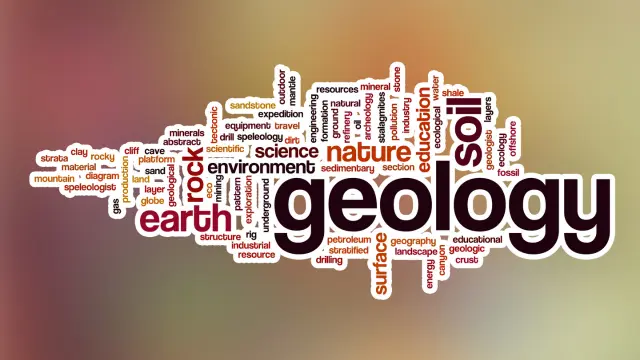
Novel Writing Certificate Course
By iStudy UK
Course Description Fantasy is an increasingly popular genre of fiction, and now is a great time to become a fantasy fiction writer! This [course_tite] is perfect whether you have an idea for a book or even if you don't know where to start. In this course you will learn what separates fantasy fiction from other types of fiction. You'll also try out an in-depth world-building exercise, which will help you create a system of magic as well as the different species that will live the world you're developing. You will also learn about creating characters, and you'll learn how to populate your world with unique, compelling, and interesting people. Course Contents: Lesson 1. Imagining Fantasy Introduction. History. Definitions. Getting started as a new fantasy writer. Lesson 2. World Building, Mapping and Visualization. How to build enduring civilizations, create maps, large and small and how to keep building on your fantasy world. Lesson 3. Characters, Races, and Societies How to create characters. Heroes, antagonists, the usual Elves, wharves, dragons, knights, wizards, magi, etc., - but also other less conventional characters. How to structure societies using your own 'rules' and 'laws'. Lesson 4. Plotting, Questing and Traveling The importance of having obstacles to overcome, personal and mythological. How to keep the reader fully involved with your quest and your own imaginary world. Lesson 5. Point Of View, Artifacts and Magic Who's telling the story? And why? What relationship do the characters have to artifacts in your story? How believable is your magic? Also, the important difference between exposition and 'info-dumping'. Lesson 6. Resolutions and Sequels Who is left in control and why? What measures have you taken to ensure that the story is resolved, and or fit for continuation? When is a fantasy story over? Enroll now and you'll be well set to invent your own fantasy world and get started on the journey that is creating your own fantasy novel. Receive as much personal feedback as you need, enjoy a heap of bonus items, and benefit from free membership to a private chat group attached to this class. Bonus Items: Recommended Fantasy Authors List. Much more than a mere list - it's 186 pages full of fact and commentary, edited and compiled over the last 12 years by renowned Fantasy expert, Amy Sheldon. This fascinating document has never before been produced in this format - and Amy has assured me she is delighted that you exclusively receive it on sign up to this course. Mythological Beasts and Societal Systems Need ideas for your fantasy? Take a tour through these amazing lists of creatures and society systems that have gone before you. Pick and choose, mix and match - create your own world within minutes. See you in class! Praise for Rob Parnell: 'Rob, I just want to say you've completely turned my writing around. What you do is amazing.' Sarah Benton, Maine. '...I used to have problems with writer's block until I came across your work... that's now a thing of the past...' Tom EverReady, Ohio 'There's little about fiction writing that Rob Parnell doesn't know. As a teacher, he's thorough, articulate, some might say even obsessive about writing. But, best of all, he's a great bloke.' Lee Master son, Fiction Factor. 'Simply put, he's a genius.' Robyn Pie, author of 80 published books. The Fantasy Course Lessons Introduction to Writing Fantasy FREE 00:05:00 Writing Fantasy - Lesson One - Imagining Fantasy FREE 01:00:00 Writing Fantasy - Lesson Two - World Building, Maps and Visualization 01:00:00 Writing Fantasy - Lesson Three - Characters, Races and Societies 01:00:00 Writing Fantasy - Lesson Four - Plotting, Questing and Traveling 01:00:00 Writing Fantasy - Lesson Five - Point of View, Artifacts and Magic 01:00:00 Writing Fantasy - Lesson Six - Resolutions and Sequels 01:00:00 Bonus Items Amusing Article About Fantasy Writing (because it's true!) 01:00:00 Fantasy: Recommended Author & Book List 02:00:00 Fantasy Societies Listing 00:00:00 Mythological Creature Listing 02:00:00

Developing Predictable Agile Roadmaps
By IIL Europe Ltd
Developing Predictable Agile Roadmaps When will this project be done? This is the million dollar question agile teams and organizations often grapple with when communicating with stakeholders. Attendees will learn how to build realistic road maps in order to have meaningful conversations with leadership teams, allowing them to confidently predict, set expectations, and facilitate organizational decision making. This and other IIL Learning in Minutes presentations qualify for PDUs. Some titles, such as Agile-related topics may qualify for other continuing education credits such as SEUs, or CEUs. Each professional development activity yields one PDU for one hour spent engaged in the activity. Some limitations apply and can be found in the Ways to Earn PDUs section that discusses PDU activities and associated policies. Fractions of PDUs may also be reported. The smallest increment of a PDU that can be reported is 0.25. This means that if you spent 15 minutes participating in a qualifying PDU activity, you may report 0.25 PDU. If you spend 30 minutes in a qualifying PDU activity, you may report 0.50 PDU.

The Complete Android & Java Bootcamp - Material Design UI/UX
By iStudy UK
Description If you're keen on becoming a Pro Programmer when learning Android development and build stunning Android Apps using the best UI/UX Design principles, then The Complete Android & Java Bootcamp - Material Design UI/UX will be the right choice for you. Through multiple engaging lessons, you'll learn Java and Android Development for building material Design Apps, learn UI/UX and gain knowledge of Java and Android Development to create and design high-quality and scalable Android Material Design Apps. Moreover, learn how to install the tools and implement techniques to run Java programs like IntelliJ and install the Java libraries onto your machines such as Windows, Linux and Mac. What you'll learn Build robust UI/UX Material Design Apps Learn Java and Android Development Build Android Apps Using Android Fragments Use Android Material Design Animations for better User Experience Build Apps that Consume RESTful APIs Build Apps for Android Phones and Tablets Build Apps that Use Google Maps and Location Requirements You should be able to use a computer Willingness and drive to learn, strong work ethics, a doer mentality Who this course is for: Beginners, Intermediate, Expert Android App Developers Anyone who wants to learn how to build Amazing User Interfaces for Androids Apps using Material Design Anyone who wants to learn Java to build Android Material Design Apps

Search By Location
- Maps Courses in London
- Maps Courses in Birmingham
- Maps Courses in Glasgow
- Maps Courses in Liverpool
- Maps Courses in Bristol
- Maps Courses in Manchester
- Maps Courses in Sheffield
- Maps Courses in Leeds
- Maps Courses in Edinburgh
- Maps Courses in Leicester
- Maps Courses in Coventry
- Maps Courses in Bradford
- Maps Courses in Cardiff
- Maps Courses in Belfast
- Maps Courses in Nottingham