- Professional Development
- Medicine & Nursing
- Arts & Crafts
- Health & Wellbeing
- Personal Development
1239 Courses
Unleash the captivating world of fragrance creation with our exclusive Perfume Mastery Course. Dive into the art of perfumery, where each essence tells a story, and every note ignites emotions. Begin your aromatic journey with an insightful introduction to the enchanting realm of perfumery, laying the foundation for your olfactory odyssey. Discover the secret alchemy of perfume ingredients, unraveling the aromatic symphony that captivates the senses. Immerse yourself in the delicate dance of crafting scents, as you learn the intricacies of the perfume-making process, unlocking the magic behind each captivating bottle. Key Features: CPD Certified Free Certificate Developed by Specialist Lifetime Access Delve into the fine art of perfume testing and evaluation, honing your ability to discern the nuances that make a fragrance unforgettable. Navigate the essential terrain of perfumery safety and regulations, ensuring your creations meet industry standards. Master the control of substances hazardous to health, safeguarding both your art and those who experience it. Finally, explore the exciting prospect of starting your own perfume business, turning passion into a fragrant venture. Elevate your aromatic expertise, and let the alluring world of perfumery unfold before you. Course Curriculum Module 01: Introduction to Fragrance Artistry Module 02: Fragrance Components Module 03: Fragrance Crafting Process Part 1 Module 04: Fragrance Crafting Process Part 2 Module 05: Fragrance Assessment and Review Module 06: Fragrance Safety and Compliance Module 07: Management of Hazardous Substances (MOHS) Module 08: Initiating Your Own Fragrance Enterprise Learning Outcomes: Analyze diverse perfume ingredients for nuanced fragrance compositions. Execute the intricate steps of the perfume-making process with precision. Evaluate and refine perfumes to achieve exceptional olfactory experiences. Prioritize safety measures in compliance with perfumery regulations. Demonstrate proficiency in controlling hazardous substances for fragrance production. Develop a strategic roadmap for initiating and managing a successful perfume business. CPD 10 CPD hours / points Accredited by CPD Quality Standards Who is this course for? Aspiring perfumers seeking in-depth knowledge of fragrance creation. Entrepreneurs with a passion for entering the perfume industry. Cosmetic professionals aiming to expand their product development expertise. Individuals fascinated by the art and science of perfumery. Artisans and craft enthusiasts eager to master the alchemy of fragrance creation. Career path Fragrance Chemist Perfume Product Developer Regulatory Compliance Specialist (Perfumery) Fragrance Evaluator Independent Perfumer Boutique Perfume Business Owner Certificates Digital certificate Digital certificate - Included Certificate of Completion Digital certificate - Included Will be downloadable when all lectures have been completed.

Mastering 3ds Max and Photoshop Training Course
By ATL Autocad Training London
Mastering 3ds Max and Photoshop Training Course. earn 3D design, modeling, and rendering with 3ds Max, and seamlessly integrate Photoshop skills. Expert instructors guide you in enhancing images and creating stunning renderings. Our 3ds Max course is designed to help you learn basic and advanced architectural visualisation. Click here for more info: Website Duration: 20 hours Approach: 1-on-1, Customized and Flexible pacing. Session Flexibility: Design your own timetable at your convenient hour between 9 am and 7 pm, Mon to Sat. 20-Hour Comprehensive Training in 3ds Max and Photoshop. Course Breakdown: Module 1: Introduction to 3ds Max (6 hours) Familiarization with 3ds Max's interface and workspace Navigation and basic modeling tools usage Creation and manipulation of primitive objects Object modification with modifiers for specific effects Materials, textures, and basic lighting techniques Introduction to rendering 3D scenes Module 2: Intermediate 3ds Max Techniques (6 hours) Advanced modeling with splines and polygons Camera creation and animation for realistic perspectives Character rigging and animation using bones Particle systems for visual effects and dynamic simulations Designing landscapes and outdoor scenes Exploration of advanced lighting and rendering methods Module 3: Introduction to Photoshop for 3D Artists (4 hours) Understanding Photoshop interface and essential editing tools Seamless integration of 3D models and textures between 3ds Max and Photoshop Creation and editing of textures and materials for realistic surfaces Post-production and compositing techniques to enhance 3D renders Module 4: Advanced Photoshop Techniques for 3D Artists (4 hours) Custom brush and texture creation for artistic elements Non-destructive editing using layer masks and adjustment layers Advanced compositing for seamless 3D element integration Crafting photorealistic textures and materials for impressive visuals Module 5: Project-Based Learning (4 hours) Application of learned techniques to a real-world project 3D modeling, texturing in Photoshop, and final image rendering Instructor feedback for project refinement Presentation of completed projects, showcasing acquired skills. Attendees will learn to craft intricate 3D models using Autodesk 3ds Max, mastering primitive objects, splines, and polygons for complex designs. Advanced Rendering Techniques: Participants will acquire skills in texturing, material application, lighting strategies, and rendering tools, crafting visually striking and lifelike 3D environments. Animation Prowess: Students will delve into object and character animation, simulation of perspectives with cameras, and the dynamic use of particle systems for visual effects and simulations. Essential Photoshop Proficiency: Attendees will gain vital Photoshop skills for post-processing, compositing 3D renders, and creating realistic textures, enhancing the quality of their 3D projects. Hands-On Project Engagement: Through practical projects, participants will receive expert feedback, honing their skills and demonstrating their expertise in real-world applications. Creative Problem-Solving Abilities: Attendees will cultivate creative thinking and problem-solving skills, enabling them to manifest their unique artistic visions in their 3D projects. Skills Acquired: Participants in the Mastering 3ds Max and Photoshop Training Course will gain advanced proficiency in 3D modeling, texturing, lighting, and rendering using 3ds Max. Additionally, they will master digital image manipulation, graphic design, and photo editing techniques using Photoshop. Key skills include: Advanced 3D Modeling and Rendering in 3ds Max Expert Texturing and Lighting Techniques Digital Image Manipulation and Retouching in Photoshop Graphic Design and Visual Communication Skills Job Opportunities: Upon completion, individuals can pursue a range of exciting career opportunities, including: Senior 3D Artist Game Developer Architectural Visualization Specialist Graphic Designer Visual Effects Artist This course equips participants with the expertise needed for roles in animation studios, game development companies, architectural firms, advertising agencies, and more, providing a pathway to thriving careers in the creative industry. Advantages of joining this program: Thorough education: Excel in 3ds Max and Photoshop for high-quality visual effects and motion graphics at a professional level. Certified mentors and industry specialists: Receive instruction from seasoned professionals for expert direction. Interactive online sessions: Engage from any location; no need for travel. Lesson recordings: Access recorded sessions for revision and reinforcement. Long-term email assistance: Receive ongoing support even after the course completion. Complimentary career guidance: Gain valuable industry insights to boost your career prospects. Download Adobe Photoshop Download Autodesk 3dsmax

This Candle Making Training course is your one-stop shop for learning everything about candle making. We'll cover the essentials, like waxes and wicks, different pouring techniques for handmade and moulded candles, and even dipped candles.

Personal Branding Fundamentals
By Compete High
Course Overview: Personal Branding Fundamentals In the modern professional landscape, personal branding has become a crucial aspect of success. Whether you're an entrepreneur, freelancer, or climbing the corporate ladder, establishing and managing your personal brand can significantly impact your career trajectory. The 'Personal Branding Fundamentals' course is meticulously designed to equip you with the essential skills and strategies to develop a compelling personal brand that resonates with your audience and fosters long-term success. Module 1: Defining Your Brand Identity In Module 1, you will embark on a journey to discover and define your unique brand identity. You'll learn how to identify your strengths, values, and passions, and leverage them to craft a distinct personal brand that sets you apart from the competition. Module 2: Crafting Your Brand Story Module 2 delves into the art of storytelling and its pivotal role in personal branding. You'll learn how to craft a compelling brand narrative that captivates your audience, communicates your values, and forges genuine connections. Module 3: Maintaining Your Personal Brand Consistency is key to maintaining a strong personal brand. In Module 3, you'll explore strategies for consistently presenting your brand across various touchpoints, from social media platforms to face-to-face interactions, ensuring that your brand remains authentic and memorable. Module 4: Creating a Personal Branding Strategy Module 4 focuses on developing a comprehensive personal branding strategy tailored to your goals and target audience. You'll learn how to set measurable objectives, identify your target audience, and choose the most effective channels to amplify your brand message. Module 5: Implementing Your Personal Brand Strategy In Module 5, you'll dive into the practical implementation of your personal branding strategy. From optimizing your LinkedIn profile to crafting engaging content, you'll learn actionable tactics to effectively communicate your brand message and enhance your visibility. Module 6: Online Reputation Management In the digital age, your online reputation can make or break your personal brand. Module 6 equips you with the tools and techniques to monitor and manage your online presence, effectively handle feedback and criticism, and safeguard your reputation in an ever-evolving digital landscape. Conclusion By the end of the 'Personal Branding Fundamentals' course, you will have gained a comprehensive understanding of the principles and practices of personal branding. Armed with practical skills and strategies, you'll be well-positioned to cultivate a powerful personal brand that opens doors, attracts opportunities, and propels you towards your professional goals. Whether you're a seasoned professional or just starting your career journey, investing in your personal brand is an investment in your future success. Course Curriculum Module 1_ Defining Your Brand Identity Defining Your Brand Identity 00:00 Module 2_ Crafting Your Brand Story Crafting Your Brand Story 00:00 Module 3_ Maintaining Your Personal Brand Maintaining Your Personal Brand 00:00 Module 4_ Creating a Personal Branding Strategy Creating a Personal Branding Strategy 00:00 Module 5_ Implementing Your Personal Brand Strategy Implementing Your Personal Brand Strategy 00:00 Module 6_ Online Reputation Management Online Reputation Management 00:00

Sew a Quilted Hot Water Bottle
By Loopy's Place
Join our Quilted Hot Water Bottle Cover Workshop at Loopy's Place in Sheffield. Learn quilting techniques, create a personalized cover, and enjoy a cosy crafting experience.
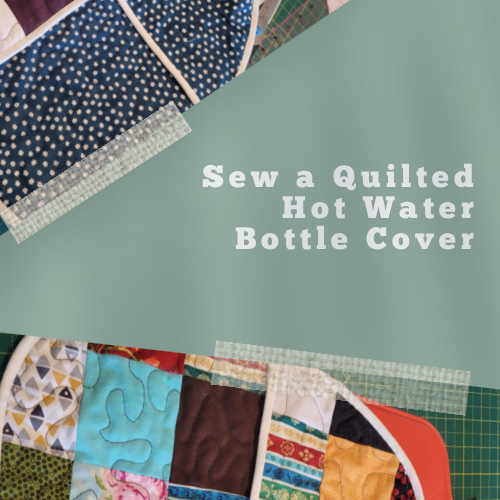
Copywriting, Content Writing & Proofreading QLS Endorsed Diploma
By Compliance Central
Recent studies show a growing demand for professionals adept in Copywriting, Content Writing & Proofreading, reflecting the evolving landscape of communication in the digital era. With the rise of online content consumption, businesses are seeking skilled individuals who can craft compelling narratives, ensure linguistic precision, and maintain brand integrity. Our comprehensive Copywriting, Content Writing & Proofreading QLS Endorsed Diploma bundle encapsulates a diverse array of theoretical knowledge and practical applications, equipping learners with the expertise needed to excel in these crucial domains. In today's fast-paced digital world, effective communication is paramount. Harnessing the power of words, whether in marketing copy, engaging content, or meticulous proofreading, can significantly impact audience engagement and organisational success. This Copywriting, Content Writing & Proofreading bundle not only delves deep into the intricacies of copywriting, content creation, and proofreading but also provides valuable insights into related fields such as creative writing, email etiquette, and career development. Encompassing a blend of theoretical concepts and hands-on exercises, this Copywriting, Content Writing & Proofreading course bundle offers a holistic learning experience designed to elevate your proficiency in Copywriting, Content Writing & Proofreading to new heights. Bundle Include includes: QLS Endorsed Courses: Course 01: Diploma in Copywriting at QLS Level 4 Course 02: Diploma in Content Writing at QLS Level 4 Course 03: Diploma in Proofreading & Copy Editing at QLS Level 5 CPD QS Accredited Courses: Course 04: Creative Writing Course - Fiction Course 05: Screenwriting & Scriptwriting Course 06: Email Writing: Styles and Templates Course 07: English: Spelling, Punctuation, and Grammar Course 08: Touch Typing Essentials Course 09: Document Control Course 10: 120 hours TEFL (TESOL) Masterclass Course 11: 200 Common English Idioms and Phrases Take your career to the next level with our bundle that includes technical courses and five guided courses focused on personal development and career growth. Course 12: Career Development Plan Fundamentals Course 13: CV Writing and Job Searching Course 14: Networking Skills for Personal Success Course 15: Ace Your Presentations: Public Speaking Masterclass Course 16: Decision Making and Critical Thinking Seize this opportunity to elevate your career with our comprehensive bundle, endorsed by the prestigious QLS and accredited by CPD.Copywriting, Content Writing & Proofreading QLS Endorsed Diploma. Learning Outcomes: Develop a comprehensive understanding of Copywriting, Content Writing & Proofreading principles. Acquire proficiency in crafting persuasive copy and engaging content tailored to specific audiences through Copywriting, Content Writing & Proofreading course. Master the art of proofreading and copy editing to ensure accuracy and clarity in written communication. Expand creative writing skills through exploration of fiction and screenwriting techniques. Enhance language proficiency in spelling, punctuation, and grammar by Copywriting, Content Writing & Proofreading course. Gain insights into effective email writing, document control, and touch typing essentials. Course Description: Embark on a journey of linguistic mastery with our Copywriting, Content Writing & Proofreading bundle encompassing the fundamental pillars of effective communication. Dive into the world of Copywriting, Content Writing & Proofreading, exploring the nuances of crafting compelling narratives, refining language mechanics, and ensuring precision in every word. Through a series of meticulously curated modules, learners will unravel the secrets behind captivating content creation, delve into the art of linguistic finesse, and hone their proofreading prowess to perfection. Discover the art of storytelling through creative writing, delve into the intricacies of scriptwriting, and unlock the keys to seamless email communication. With a focus on practical application and theoretical comprehension, this Copywriting, Content Writing & Proofreading course bundle empowers learners to navigate the complexities of written communication with confidence and finesse. Whether you aspire to pursue a career in marketing, journalism, or creative writing, this Copywriting, Content Writing & Proofreading bundle serves as a comprehensive guide to mastering the art of effective communication in the digital age. CPD 160 CPD hours / points Accredited by CPD Quality Standards Who is this course for? This Copywriting, Content Writing & Proofreading course is ideal for: Aspiring copywriters seeking to enhance their writing skills. Content creators aiming to produce compelling and engaging material. Professionals looking to refine their proofreading and editing abilities. Individuals interested in exploring the realms of creative writing and scriptwriting. Anyone seeking to improve their language proficiency and communication skills. Job seekers preparing to enhance their CV writing and networking abilities. Requirements You are warmly invited to register for this bundle. Please be aware that there are no formal entry requirements or qualifications necessary. This curriculum has been crafted to be open to everyone, regardless of previous experience or educational attainment. Career path Upon completion of the Copywriting, Content Writing & Proofreading courses, you will be able to: Copywriter Content Creator Proofreader/Copy Editor Creative Writer Marketing Specialist Communications Manager Journalist Certificates 13 CPD Quality Standard Certificates Digital certificate - Included 3 QLS Endorsed Certificates Hard copy certificate - Included

24 Hour Flash Deal **25-in-1 Fine Art Techniques Mega Bundle** Fine Art Techniques Enrolment Gifts **FREE PDF Certificate**FREE PDF Transcript ** FREE Exam** FREE Student ID ** Lifetime Access **FREE Enrolment Letter ** Take the initial steps toward a successful long-term career by studying the Fine Art Techniques package online with Studyhub through our online learning platform. The Fine Art Techniques bundle can help you improve your CV, wow potential employers, and differentiate yourself from the mass. This Fine Art Techniques course provides complete 360-degree training on Fine Art Techniques. You'll get not one, not two, not three, but twenty-five Fine Art Techniques courses included in this course. Plus Studyhub's signature Forever Access is given as always, meaning these Fine Art Techniques courses are yours for as long as you want them once you enrol in this course This Fine Art Techniques Bundle consists the following career oriented courses: Course 01: Fine Art Course 02: History of Art: Fine Art, Forms, Modern and Contemporary Art Course 03: Painting Course 04: Art, Drawing and Painting Course 05: Digital Painting Course Course 06: Acrylic Painting Basic Course 07: Watercolor Painting Courses for Beginners Course 08: How to Gold Leaf & Acrylic Painting Ideas Over Gold Leaf Course 09: Digital Art - Sketching In Photoshop for Beginners Course 10: Needle Felting Artistry: Creating Beautiful Textile Designs Course 11: 3D Modeling for 3D Printing Course 12: Mastering the Art of Floral Design and Arrangement Course 13: Face Painting Artistry Course 14: Arts Management Course 15: Art Therapy Course 16: Art Conservation Techniques: Preserving and Restoring Precious Artworks Course 17: Finish Your Paintings Faster with Better Results Course 18: Textiles and Fabrics Skills for Interior Designer Course 19: Diploma in Interior Design, Furniture Restoration and Painting Course 20: Art and Science of Confectionery Crafting Course 21: Home Decoration and Refurbishment Course 22: Woodwork Training: Mastering the Art of Wood Crafting Course 23: Learning Drawing and Illustration Complete Training Course 24: Digital Art - Sketching In Photoshop Course 25: Color Psychology The Fine Art Techniques course has been prepared by focusing largely on Fine Art Techniques career readiness. It has been designed by our Fine Art Techniques specialists in a manner that you will be likely to find yourself head and shoulders above the others. For better learning, one to one assistance will also be provided if it's required by any learners. The Fine Art Techniques Bundle is one of the most prestigious training offered at StudyHub and is highly valued by employers for good reason. This Fine Art Techniques bundle course has been created with twenty-five premium courses to provide our learners with the best learning experience possible to increase their understanding of their chosen field. This Fine Art Techniques Course, like every one of Study Hub's courses, is meticulously developed and well researched. Every one of the topics is divided into Fine Art Techniques Elementary modules, allowing our students to grasp each lesson quickly. The Fine Art Techniques course is self-paced and can be taken from the comfort of your home, office, or on the go! With our Student ID card you will get discounts on things like music, food, travel and clothes etc. In this exclusive Fine Art Techniques bundle, you really hit the jackpot. Here's what you get: Step by step Fine Art Techniques lessons One to one assistance from Fine Art Techniquesprofessionals if you need it Innovative exams to test your knowledge after the Fine Art Techniquescourse 24/7 customer support should you encounter any hiccups Top-class learning portal Unlimited lifetime access to all twenty-five Fine Art Techniques courses Digital Certificate, Transcript and student ID are all included in the price PDF certificate immediately after passing Original copies of your Fine Art Techniques certificate and transcript on the next working day Easily learn the Fine Art Techniques skills and knowledge you want from the comfort of your home CPD 250 CPD hours / points Accredited by CPD Quality Standards Who is this course for? This Fine Art Techniques training is suitable for - Students Recent graduates Job Seekers Individuals who are already employed in the relevant sectors and wish to enhance their knowledge and expertise in Fine Art Techniques Requirements To participate in this Fine Art Techniques course, all you need is - A smart device A secure internet connection And a keen interest in Fine Art Techniques Career path You will be able to kickstart your Fine Art Techniques career because this course includes various courses as a bonus. This Fine Art Techniques is an excellent opportunity for you to learn multiple skills from the convenience of your own home and explore Fine Art Techniques career opportunities. Certificates CPD Accredited Certificate Digital certificate - Included CPD Accredited e-Certificate - Free CPD Accredited Hardcopy Certificate - Free Enrolment Letter - Free Student ID Card - Free

Rhino 2D | 3D Training Course for Jewellery Design
By London Design Training Courses
Why Opt for the Rhino 3D Training Course in Jewelry Design? Click here for more info Within a span of 10 hours, you'll master the interface and gain insights into how Rhino leverages points, lines, surfaces, and solids to fashion printable 3D objects. Moreover, you'll explore the art of crafting repetitive and intricate geometric shapes, perfect for creating minimalist and elegant jewelry. Flexible Scheduling: 1-on-1 training sessions tailored to your schedule. Pick any hour between 9 am and 7 pm from Mon to Sat. Course Duration: 10 hours. Training Methods: Choose between in-person sessions or live online training. Why Choose Our Rhino 3D Training Course for Jewelry Design? Rhino, also known as Rhinoceros, stands as a robust 3D computer graphics and computer-aided design software extensively utilized in various industries, including architecture, industrial design, and multimedia. LDTC offers meticulously crafted Rhino courses to empower you in mastering this software. Led by experienced instructors, our courses ensure a comprehensive understanding of Rhino, equipping you to create exceptional designs, specifically tailored for jewelry creation. Rhino 3D Training for Jewelry Design: Our Rhino 3D training caters to both beginners and those aspiring to acquire advanced techniques, emphasizing its application in jewelry design. Course Highlights: Precise 3D Modeling: Master the art of crafting free-form 3D NURBS models with utmost precision. Advanced Functionality: Explore Rhino's advanced surfacing commands and features tailored for jewelry design. User Interface Mastery: Navigate Rhino's interface seamlessly and refine your skills in curves, surfaces, and solids. Expert Guidance: Acquire expertise in Rhino's modeling environment under the guidance of seasoned professionals. Modeling Why Choose Our Rhino 3D Training Course for Jewelry Design? Rhino, also known as Rhinoceros, stands as a robust 3D computer graphics and computer-aided design software extensively utilized in various industries, including architecture, industrial design, and multimedia. LDTC offers meticulously crafted Rhino courses to empower you in mastering this software. Led by experienced instructors, our courses ensure a comprehensive understanding of Rhino, equipping you to create exceptional designs, specifically tailored for jewelry creation. Rhino for Jewelry Design - 16-Hour Course Module 1: Introduction and Navigation Get acquainted with Rhino's interface, menus, and screen layout. Navigate Rhino models with precision in 2D lines, polylines, and NURBS curves. Use modeling setup features like snap, ortho, and planar constraints for accuracy. Leverage object snaps and Smart Track functionality for enhanced precision. Module 2: Solid and Surface Modeling Fundamentals Rapidly develop 3D solids and surfaces using Rhino's organized layering system. Utilize coordinates and constraints for meticulous modeling in 3D space. Create diverse shapes, including rectangles, circles, arcs, ellipses, and polygon curves. Enhance models with Rhino render, render color, and free-form curves. Efficiently handle model views with pan, zoom, and view management tools. Implement various editing commands for curve manipulation and transforming curves into surfaces and solids. Utilize history tracking for advanced editing and execute general editing actions. Module 3: Intermediate Edit and Surfacing Techniques Introduce essential NURBS modeling concepts and terminologies. Edit curves and surfaces through control point manipulation and rebuilding for optimal refinement. Use the nudge modeling aid for precise adjustments and generate deformable shapes. Create curves through projection techniques and split surfaces using curves and surfaces. Blend surfaces seamlessly, utilizing symmetry tools, lighting, and rendering effects. Convert intricate 3D objects into detailed 2D drawings and craft page layouts. Module 4: Advanced Surfacing and Solid Modeling Techniques Construct model primitives and solid text using techniques such as pipe and extrusion. Efficiently modify solids using Boolean tools, expanding surface modeling capabilities. Utilize techniques like extrusion, lofting, and revolving for intricate surfaces. Create sweeps using 1 and 2 rail curves and master surface network techniques for complex shapes. Downlaod Rhino. Upon completion of the Rhino 3D Training Course for Jewelry Design, participants can expect the following learning outcomes: Mastering Rhino Interface: Gain a comprehensive understanding of Rhino's interface, menus, and screen layout. Precision in Modeling: Navigate Rhino models with precision using 2D lines, polylines, and NURBS curves. Modeling Setup Proficiency: Utilize modeling setup features such as snap, ortho, and planar constraints for accurate designs. Enhanced Navigation Techniques: Leverage object snaps and Smart Track functionality for enhanced precision during navigation. Solid and Surface Modeling Skills: Rapidly develop 3D solids and surfaces with Rhino's organized layering system. Coordination and Constraint Application: Utilize coordinates and constraints for meticulous modeling in 3D space. Diverse Shape Creation: Create diverse shapes, including rectangles, circles, arcs, ellipses, and polygon curves. Rendering and Enhancement Techniques: Enhance models with Rhino render, render color, and free-form curves. Efficient Model View Handling: Efficiently handle model views with pan, zoom, and view management tools. Intermediate Edit and Surfacing Techniques: Edit curves and surfaces through control point manipulation and rebuilding for optimal refinement. NURBS Modeling Mastery: Introduce essential NURBS modeling concepts and terminologies. Advanced Editing and Modeling Skills: Use the nudge modeling aid for precise adjustments and generate deformable shapes. Complex Shape Creation: Create sweeps using 1 and 2 rail curves and master surface network techniques for intricate shapes. Solid Modeling Proficiency: Construct model primitives and solid text using techniques such as pipe and extrusion. Application of Boolean Tools: Efficiently modify solids using Boolean tools, expanding surface modeling capabilities. Advanced Surfacing Techniques: Utilize techniques like extrusion, lofting, and revolving for intricate surfaces. Conversion and Crafting of 2D Drawings: Convert intricate 3D objects into detailed 2D drawings and craft page layouts. Hands-On Project Experience: Engage in practical exercises and hands-on projects tailored for jewelry design applications. Upon mastering these skills, participants will be well-equipped to create sophisticated jewelry designs using Rhino 3D modeling software.

Search By Location
- Crafting Courses in London
- Crafting Courses in Birmingham
- Crafting Courses in Glasgow
- Crafting Courses in Liverpool
- Crafting Courses in Bristol
- Crafting Courses in Manchester
- Crafting Courses in Sheffield
- Crafting Courses in Leeds
- Crafting Courses in Edinburgh
- Crafting Courses in Leicester
- Crafting Courses in Coventry
- Crafting Courses in Bradford
- Crafting Courses in Cardiff
- Crafting Courses in Belfast
- Crafting Courses in Nottingham

