- Professional Development
- Medicine & Nursing
- Arts & Crafts
- Health & Wellbeing
- Personal Development
1537 Courses
Peering at LINX training course description A one or two day induction course covering the technical procedures of LINX along with correct interaction with LINX and LINX members. This course focuses on the implementation of the technologies within the LINX network. For those already competent in BGP the one day version of this course is sufficient. What will you learn Explain the role of LINX in the Internet. Correctly connect to LINX. Recognise the correct procedures for peering at LINX. Use the current Best Current Practices. Peering at LINX training course details Who will benefit: Technical staff of new LINX members. Technical staff of companies preparing to join LINX. Non technical staff may also benefit from this course. Prerequisites: None. (For technical staff with BGP knowledge 1 day) Duration 1 to 2 days Peering at LINX training course contents Introduction and review Networks, The Internet, IP, routers, Autonomous systems, the structure of the Internet, the role of Internet Exchanges. BGP and peering. LINX, EuroIX, RIPE. What you get when you join LINX. LINX products: Connexions, Virtual PoPs, Colocation resales, LINX from anywhere. LINX infrastructure The original architecture, The growth of LINX, the current topology. LINX London locations. Dual LAN topology. LON1, LON2. Use of MPLS to connect London sites. Regional peering: LINX NoVa, LINX Manchester, LINX Wales, LINX Scotland, ManxIX, JEDIX. Connecting with LINX nnecting with LINX Locations. 1/10/100/400G. Interface specifications. Link aggregation. The racks and space provided, access to the racks, connecting WAN circuits into LINX. The connection form, How to link your ISP with LINX, switch assignments, limits on traffic, average measured traffic, getting statistics from LINX, Using looking glass. Allowed traffic. Port security Configuration hints LINX IP details, IPv4, IPv6, PTR records, Cisco base configuration, Juniper base configuration. Peering with other LINX members Preparing for peering, the peering template, setting up the peering, RFC 2142, the RIPE database, contacts, peeringdb.net, solving downed BGP sessions, escalation procedures. Peering configuration hints Cisco BGP configuration, Juniper BGP configuration. LINX additional services Private interconnect, LINX time service. NTP, Strata. The LINX route server Bi lateral peering, Multi lateral peering. How the LINX route server is configured. Use of communities on the route server, template for peering with the route server. Summary Getting further information, the LINX website, the LINX mailing lists.

Fibre splicing training course description A short, concise hands on fibre optic cable splicing course providing comprehensive coverage of fibre splicing. Over 50% of the course is practical based. What will you learn Prepare cable for splicing. Splice fibre optic cable. Fibre splicing training course details Who will benefit: Those wishing to be able to splice fibre. Prerequisites: None. Duration 1 day Fibre splicing training course contents Fibre optic essential review Fibre cable types. SMF, MMF. Safe working practices. Cable handling issues. Hands on: Handling fibre optic cable. Preparing fibre for splicing Cutting and stripping tools, cleaving methods, fibre cleaning materials. Hands on: Fibre preparation. Splicing Joining fibres, splicers, fusion splicing, mechanical splicing, splicing procedure. cleaving, splicing parameters. Splicing vs. connectors. Which splice? Hands on: Splicing fibre. Splice loss mechanisms End gap, concentricity, end angle, NA mismatch, finish and dirt, coaxiality, Axial run out, core mismatch, back reflection. Testing Testing successful fibre splicing. Hands on: Testing spliced fibre.

Are you concerned about the increasing threats to cyber security? Do you want to have a comprehensive understanding of cyber law and its application in the digital world? Our Cyber Security Training course is your answer! In this course, we dive deep into the world of cyber law, exploring everything from the fundamentals to the latest developments in the field. With a focus on theoretical knowledge and academic analysis, this course equips you with the tools you need to navigate the complex world of cyber security. You'll gain a comprehensive understanding of cyber law, cyber ethics, online gambling, cyber crime, cyber security, trust in cyberspace, computer threats, cyber terrorism, fraud, and jurisdiction. Our team of experienced educators will guide you through the course, ensuring that you gain a solid understanding of the key concepts and theories in cyber law. You'll engage with a range of resources, including academic texts, case studies, and online forums, allowing you to develop a nuanced understanding of the subject matter. Courses Are Included in this Cyber Security Training Bundle Course 01: Cyber Security Law at QLS Level 7 With our Cyber Security Law Training course, you'll be equipped with the knowledge you need to tackle the challenges of the digital world. So why wait? Enrol now and join the growing community of cyber law experts! This Advanced Diploma in Cyber Security Law at QLS Level 7 course is endorsed by The Quality Licence Scheme and accredited by CPD QS (with 180 CPD points) to make your skill development & career progression more accessible than ever! Learning Outcomes of Cyber Security Training: After completing the course, you can expect to: Understand the fundamentals of cyber law and its application in the digital world. Analyse cyber ethics and its relationship with online gambling. Evaluate cybercrime and its impact on cyber security and trust in cyberspace. Identify different computer threats and assess the risks posed by cybercriminals, organised crimes, hacktivists, and nation-states. Discuss the concept of cyberterrorism and the evolving threat of the deep web. Apply jurisdiction principles to cyber law cases. Why Prefer This Cyber Security Training Course? Opportunity to earn certificate a certificate endorsed by the Quality Licence Scheme & another accredited by CPD QS after completing the Cyber Security Law Training course Get a free student ID card with Cyber Security Get instant access to this Cyber Security course. Learn cyber security essentials from anywhere in the world Cyber Security course is affordable and simple to understand Cyber Security is entirely online, interactive lesson with voiceover audio Lifetime access to the Cyber Security course materials Cyber Security course comes with 24/7 tutor support ****Course Curriculum of Cyber Security Training**** Here is the curriculum breakdown of this Cyber Security Law Training- 01 Ethical Hacking 02 Professional Hacking 03 Penetration Testing I 04 Penetration Testing II 05 Web Application Security 06 Security Leadership 07 Security Sentinel 08 Vulnerability Assessment Assessment Process of Cyber Security Training You have to complete the assignment questions given at the end of the course and score a minimum of 60% to pass each exam.Our expert trainers will assess your assignment and give you feedback after you submit the assignment. After passing the Advanced Diploma in Cyber Security Law at QLS Level 7 course exam, you will be able to request a certificate at an additional cost that has been endorsed by the Quality Licence Scheme. CPD 180 CPD hours / points Accredited by CPD Quality Standards Who is this course for? This Cyber Security Training is ideal for: Professionals seeking to enhance their understanding of cyber law and its implications in the digital world. Law students and legal practitioners interested in exploring the field of cyber law. Business owners and managers are concerned about cyber security and privacy in their organisations. Anyone interested in gaining a comprehensive understanding of cyber law. Career path Cyber Security Training Cybersecurity Lawyer Information Security Manager Data Protection Officer Cybercrime Analyst Digital Forensic Analyst Risk Analyst Please note that these salary ranges are approximate and may vary depending on qualifications, experience, and other factors. Certificates Certificate of completion Digital certificate - £10 Advanced Diploma in Cyber Security Law at QLS Level 7 Hard copy certificate - £139 Show off Your New Skills with a Certificate of Completion After successfully completing the Advanced Diploma in Cyber Security Law at QLS Level 7, you can order an original hardcopy certificate of achievement endorsed by the Quality Licence Scheme. The certificate will be home-delivered, with a pricing scheme of - £139 inside the UK £10 (including postal fees) for International Delivery Certificate Accredited by CPD QS £29 for Printed Hard Copy Certificate inside the UK £39 for Printed Hard Copy Certificate outside the UK (International Delivery)

Overview This comprehensive course on Intelligence Analyst Online Certification Course will deepen your understanding on this topic.After successful completion of this course you can acquire the required skills in this sector. This Intelligence Analyst Online Certification Course comes with accredited certification, which will enhance your CV and make you worthy in the job market.So enrol in this course today to fast track your career ladder. How will I get my certificate? You may have to take a quiz or a written test online during or after the course. After successfully completing the course, you will be eligible for the certificate. Who is This course for? There is no experience or previous qualifications required for enrolment on this Intelligence Analyst Online Certification Course. It is available to all students, of all academic backgrounds. Requirements Our Intelligence Analyst Online Certification Course is fully compatible with PC's, Mac's, Laptop, Tablet and Smartphone devices. This course has been designed to be fully compatible with tablets and smartphones so you can access your course on Wi-Fi, 3G or 4G.There is no time limit for completing this course, it can be studied in your own time at your own pace. Career Path Having these various qualifications will increase the value in your CV and open you up to multiple sectors such as Business & Management, Admin, Accountancy & Finance, Secretarial & PA, Teaching & Mentoring etc. Course Curriculum 1 sections • 7 lectures • 05:23:00 total length •Module 01: Introduction to CBT: 00:35:00 •Module 02: CBT Theories and Principles: 00:48:00 •Module 03: CBT Tools and Strategies: 00:47:00 •Module 04: CBT Process: 00:48:00 •Module 05: CBT for Personal Growth: 00:40:00 •Module 06: Overcoming Anxiety and Depression: 00:58:00 •Module 07: CBT for Children with Autism: 00:47:00

Professional Certificate in Management Information System in London 2024
4.9(261)By Metropolitan School of Business & Management UK
The Professional Certificate in Management Information System aims to introduce the learner to the concepts in the management information system. The learner will be able to understand the nature of information, categorization of information for the decision making the purpose of the top management. Learning Outcomes After the successful completion of the certificate, the student will be able to know: Introduction - definitions Decision Making in Organisations The Nature of Information Decision Making and Information Management Information Systems Organisation Level & IS Deployment Strategic Information Systems Managerial Issues VIDEO - Course Structure and Assessment Guidelines Watch this video to gain further insight. Navigating the MSBM Study Portal Watch this video to gain further insight. Interacting with Lectures/Learning Components Watch this video to gain further insight. Management Information Systems Management Information System Put your knowledge to the test with this quiz. Read each question carefully and choose the response that you feel is correct. All MSBM courses are accredited by the relevant partners and awarding bodies. Please refer to MSBM accreditation in about us for more details. There are no strict entry requirements for this course. Work experience will be added advantage to understanding the content of the course. The certificate is designed to enhance the knowledge of the learner in the field. This certificate is for very one eager to know more and gets updated on current ideas in the respective field. We recommend this certificate for the following audience. CEO, Director, Manager, Supervisor Strategy Manager Strategic System Developer Information Manager Organizational Knowledge Manager Average Completion Time 2 Weeks Accreditation 1 CPD Hour Level Advanced Start Time Anytime 100% Online Study online with ease. Unlimited Access 24/7 unlimited access with pre-recorded lectures. Low Fees Our fees are low and easy to pay online.

Discover the vital techniques to fortify your Ubuntu Linux server against potential security threats and hackers with this comprehensive masterclass. Explore a step-by-step journey through essential security measures and configurations to safeguard your server. From password management and user privileges to SSH setup, firewall installation, and time synchronization, this course equips you with the skills needed to bolster your server's defenses. Gain insights into fail2ban installation, DDOS attack prevention, and system time synchronization. By mastering these techniques, you'll be prepared to maintain a robust and secure Ubuntu Linux server environment. Learning Outcomes: Understand the importance of securing an Ubuntu Linux server against hackers. Learn to choose a server host, access the server, and manage users. Implement SSH security measures including key-based logins and port change. Set up firewall protection with UFW to mitigate potential attacks. Configure time synchronization and system time accuracy using ntp. Explore the significance of fail2ban and its role in blocking IP addresses. Discover preventive measures against DDOS attacks through UFW. Gain practical insights into server maintenance and troubleshooting. Why buy this Securing an Ubuntu Linux Server against Hackers Masterclass? Unlimited access to the course for forever Digital Certificate, Transcript, student ID all included in the price Absolutely no hidden fees Directly receive CPD accredited qualifications after course completion Receive one to one assistance on every weekday from professionals Immediately receive the PDF certificate after passing Receive the original copies of your certificate and transcript on the next working day Easily learn the skills and knowledge from the comfort of your home Certification After studying the course materials of the Securing an Ubuntu Linux Server against Hackers Masterclass you will be able to take the MCQ test that will assess your knowledge. After successfully passing the test you will be able to claim the pdf certificate for £5.99. Original Hard Copy certificates need to be ordered at an additional cost of £9.60. Who is this course for? This Securing an Ubuntu Linux Server against Hackers Masterclass course is ideal for System administrators and IT professionals responsible for server security. Linux enthusiasts seeking to enhance their Ubuntu server security skills. Individuals interested in learning practical techniques to secure their servers. Anyone aiming to improve their knowledge of Linux server security. Prerequisites This Securing an Ubuntu Linux Server against Hackers Masterclass was made by professionals and it is compatible with all PC's, Mac's, tablets and smartphones. You will be able to access the course from anywhere at any time as long as you have a good enough internet connection. Career path Junior Linux Administrator - Average Earnings: £25,000 - £35,000 per year. Linux System Administrator - Average Earnings: £35,000 - £50,000 per year. Senior Linux Administrator - Average Earnings: £45,000 - £65,000 per year. IT Security Specialist - Average Earnings: £40,000 - £60,000 per year. DevOps Engineer - Average Earnings: £45,000 - £70,000 per year. Course Curriculum Secure an Ubuntu Linux Server against Hackers Module 01: Secure an Ubuntu Linux Server from Hackers Today 00:09:00 Module 02: Choosing a server host and setup 00:03:00 Module 03: Accessing the Ubuntu Linux server with putty 00:03:00 Module 04: How to download Putty for Windows 00:01:00 Module 05: Using a password manager like LastPass 00:03:00 Module 06: Changing the password with passwd 00:02:00 Module 07: Adding a new user with adduser 00:03:00 Module 08: Signing in with the added user 00:01:00 Module 09: Usermod to give the user sudo or root privileges 00:01:00 Module 10: Verify sudo access on user 00:01:00 Module 11: Key basic Linux commands cd pwd and ls 00:04:00 Module 12: Updating with apt get update 00:01:00 Module 13: Installing nano text editor 00:01:00 Module 14: Updating sshd config with nano to Permit Root Login no 00:09:00 Module 15: Changing the SSH port from 22 to another number 00:04:00 Module 16: Setting up RSA login by generating keys with puttygen 00:11:00 Module 17: Disabling password logins and ipv6 listening 00:02:00 Module 18: Locked out of server and have to start over! 00:02:00 Module 19: Back in with a fresh install! 00:02:00 Module 20: Installing fail2ban to block IPs from repeated failed logins 00:07:00 Module 21: Install UFW or Uniform Fire Wall to block some DDOS attacks 00:03:00 Module 22: Install and configure ntp to sync time 00:05:00 Module 23: Thank you very much for watching this complete Ubuntu Linux server 00:05:00 Module 24: Steem witness setup downloading blocks 00:03:00 Module 25: Steem witness setup finishing adding a new user 00:01:00 Module 26: Steem witness setup installing steem docker 00:04:00 Assignment Assignment - Securing an Ubuntu Linux Server against Hackers Masterclass 00:00:00

Photoshop CC Level 3
By Course Cloud
The comprehensive Photoshop CC Level 3 has been designed by industry experts to provide learners with everything they need to enhance their skills and knowledge in their chosen area of study. Enrol on the Photoshop CC Level 3 today, and learn from the very best the industry has to offer! This best selling Photoshop CC Level 3 has been developed by industry professionals and has already been completed by hundreds of satisfied students. This in-depth Photoshop CC Level 3 is suitable for anyone who wants to build their professional skill set and improve their expert knowledge. The Photoshop CC Level 3 is CPD-accredited, so you can be confident you're completing a quality training course will boost your CV and enhance your career potential. The Photoshop CC Level 3 is made up of several information-packed modules which break down each topic into bite-sized chunks to ensure you understand and retain everything you learn. After successfully completing the Photoshop CC Level 3, you will be awarded a certificate of completion as proof of your new skills. If you are looking to pursue a new career and want to build your professional skills to excel in your chosen field, the certificate of completion from the Photoshop CC Level 3 will help you stand out from the crowd. You can also validate your certification on our website. We know that you are busy and that time is precious, so we have designed the Photoshop CC Level 3 to be completed at your own pace, whether that's part-time or full-time. Get full course access upon registration and access the course materials from anywhere in the world, at any time, from any internet-enabled device. Our experienced tutors are here to support you through the entire learning process and answer any queries you may have via email.
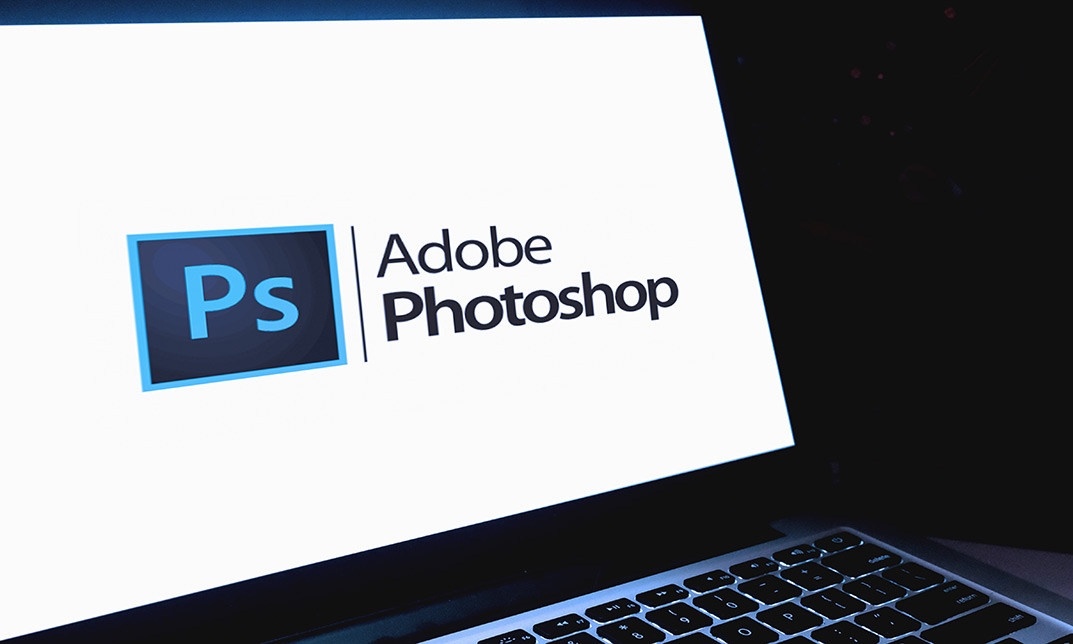
Complete Photoshop CC
By Course Cloud
The comprehensive Complete Photoshop CC has been designed by industry experts to provide learners with everything they need to enhance their skills and knowledge in their chosen area of study. Enrol on the Complete Photoshop CC today, and learn from the very best the industry has to offer! This best selling Complete Photoshop CC has been developed by industry professionals and has already been completed by hundreds of satisfied students. This in-depth Complete Photoshop CC is suitable for anyone who wants to build their professional skill set and improve their expert knowledge. The Complete Photoshop CC is CPD-accredited, so you can be confident you're completing a quality training course will boost your CV and enhance your career potential. The Complete Photoshop CC is made up of several information-packed modules which break down each topic into bite-sized chunks to ensure you understand and retain everything you learn. After successfully completing the Complete Photoshop CC, you will be awarded a certificate of completion as proof of your new skills. If you are looking to pursue a new career and want to build your professional skills to excel in your chosen field, the certificate of completion from the Complete Photoshop CC will help you stand out from the crowd. You can also validate your certification on our website. We know that you are busy and that time is precious, so we have designed the Complete Photoshop CC to be completed at your own pace, whether that's part-time or full-time. Get full course access upon registration and access the course materials from anywhere in the world, at any time, from any internet-enabled device. Our experienced tutors are here to support you through the entire learning process and answer any queries you may have via email.

IP demystified training course description A concise overview course covering TCP/IP with particular emphasis on the addressing and security issues of TCP/IP networks. What will you learn Describe TCP/IP. List the rules of IP addressing. Recognise the impact of the addressing rules on adds/moves and changes. Recognise the use of subnet masks. Explain how firewalls work. Recognise the role of DNS. IP demystified training course details Who will benefit: Anyone, although the course is particularly aimed at non-technical personnel needing some knowledge of TCP/IP. Prerequisites: Network fundamentals Duration 1 day IP demystified training course contents What is TCP/IP? What is IP? What is TCP? What is TCP/IP? Internetworking, protocols, services. The Internet, RFCs, comparison with OSI 7 layer model. Basic configuration IP addresses, subnet masks, default gateways, DHCP, ping. Addressing IP address format, rules of IP addressing, where to get IP addresses, private addresses, subnet masks, How subnet masks are used to determine network numbers. Ranges of addresses. NAT Private versus public IP addresses, NAT, NAPT. IPv6 What is IPv6, IPv6 usage, Why IPv6, 128bit IPv6 addresses, IPv6 migration, dual stack, tunnelling. Routing What is a router? how routers join networks, benefits and disadvantages of routers, default gateways, routing tables, routing protocols. Traceroute. Firewalls What is a firewall, firewall architectures, filtering, DMZ, Proxy servers, stateful packet inspection. DNS How hostnames are converted to IP addresses.

LAN training course description A concise overview course covering Local Area Networks with particular emphasis on the use of Ethernet and Wireless LANS. As well as explaining buzzwords we cover how the technology works at a simple level. After defining LANs the course moves onto Ethernet and switching also covering VLANs. WiFi is then covered, with coverage of 802.11 standards and frequencies along with integrating WiFi with Ethernet. The course then covers routers and their role in connecting networks and the course finishes with a comparison of Ethernet vs WiFi and when to use them. What will you learn Describe how Ethernet works (in simple terms) and when to use Ethernet. Explain the difference between a switch and a router. Describe how WiFi works (in simple terms). Describe the role of Access points. Evaluate wireless technologies and when to use them. List the speeds of various LAN technologies. LAN training course details Who will benefit: Sales staff, managers and other non technical staff. Prerequisites: None. Duration 1 day LAN training course contents LANS What is a LAN? LAN standards, LAN choices, choosing the media, copper, UTP, cat5e, fibre, RF, bandwidth speeds, link aggregation, Full/half duplex. Ethernet What is Ethernet? 802.3, parts of Ethernet, Ethernet evolution, MAC addresses, frames, broadcasts. Ethernet switches What are switches, switches versus hubs, how switches work, ways to configure switches, Loops, STP. VLANs What are VLANs? Why have VLANs, impact of VLANs, Tagging (aka trunking), 802.1Q Wireless LANS Type of wireless LAN, RF frequencies, 2.4GHz, 5GHz, others, interference, standards, 802.11 and variants, CSMA/CA. Wireless LANS NICs, Access points, integration with Ethernet, multiple access points, mesh networks, WiFi security. Interconnecting LANs Routers, connecting networks, interconnecting VLANs, IP addressing, Layer 3 switches. Summary WiFi vs Ethernet.

Search By Location
- Network Security Courses in London
- Network Security Courses in Birmingham
- Network Security Courses in Glasgow
- Network Security Courses in Liverpool
- Network Security Courses in Bristol
- Network Security Courses in Manchester
- Network Security Courses in Sheffield
- Network Security Courses in Leeds
- Network Security Courses in Edinburgh
- Network Security Courses in Leicester
- Network Security Courses in Coventry
- Network Security Courses in Bradford
- Network Security Courses in Cardiff
- Network Security Courses in Belfast
- Network Security Courses in Nottingham