- Professional Development
- Medicine & Nursing
- Arts & Crafts
- Health & Wellbeing
- Personal Development
13105 Courses
Are you ready to take the next step in your career journey? Dive into the world of effective leadership and people management with our comprehensive Diploma on Leadership and People Management. Designed to empower you with the essential skills and knowledge needed to thrive in today's dynamic workplace, this diploma program is your gateway to success. Key Features: CPD Certified Free Certificate Developed by Specialist Lifetime Access In this leadership and people management diploma, learners focus on understanding themselves better, setting achievable goals, and mastering fundamental skills like influencing others positively. They explore the history and development of leadership styles, learning how to lead by example and inspire others toward a common vision. Encouragement and empowerment are emphasized, along with the importance of challenging existing processes to foster innovation and growth. Learners delve into situational leadership, understanding how to adapt their approach based on different circumstances and individuals. The curriculum aims to equip learners with practical tools and knowledge to effectively lead and manage people in various settings. Course Curriculum Module 01: A Personal Inventory Module 02: Setting Goals Module 03: Basic Influencing Skills Module 04: The Evolution of Leadership Module 05: Modeling the Way Module 06: Inspiring a Shared Vision Module 07: Encouraging the Heart Module 08: Enabling Others to Act Module 09: Challenging the Process Module 10: Situational Leadership Module 11: Getting Started Learning Outcomes: Analyze personal strengths to enhance leadership effectiveness and adaptability. Develop strategic goals aligned with organisational vision and objectives. Employ fundamental influencing techniques to foster positive team dynamics. Trace the historical progression of leadership theories and practices. Demonstrate leadership by example through ethical and authentic behaviour. Cultivate a compelling vision that motivates and aligns team members. CPD 10 CPD hours / points Accredited by CPD Quality Standards Who is this course for? Aspiring leaders seeking foundational leadership skills. Managers aiming to enhance team collaboration and productivity. Professionals transitioning into leadership roles within their organisations. Individuals eager to develop a deeper understanding of leadership principles. Team leaders looking to inspire and empower their team members. Career path Team Leader Project Manager Human Resources Manager Operations Manager Business Development Manager Training and Development Specialist Certificates Digital certificate Digital certificate - Included Certificate of Completion Digital certificate - Included Will be downloadable when all lectures have been completed.

Hey there! Considering the modern world's unpredictable winters, mastering Winter Safety is crucial for your well-being and those around you. This course covers Winter Safety Fundamentals, emphasizing safe snow management, injury prevention, and awareness of carbon monoxide risks. You'll learn essential skills like emergency readiness and safe winter activity practices, along with mastering the art of winter driving. The benefits are immense: not only will you stay safe during harsh conditions, but you'll also gain confidence in handling winter-related emergencies. These skills aren't just for your own safety-they can be life-saving for others too. Enroll in this course today to equip yourself with invaluable knowledge in Winter Safety and ensure a safer winter for everyone. Key Features: CPD Certified Winter Safety Training Course Free Certificate Developed by Specialist Lifetime Access Course Curriculum Module 01: Winter Safety Fundamentals Module 02: Well-being in Winter Module 03: Safe Snow Management Techniques Module 04: Injury Prevention in Winter Module 05: Carbon Monoxide Awareness Module 06: Safety in Winter Activities Module 07: Winter Driving Mastery Module 08: Emergency Readiness for Winter Learning Outcomes: Grasp essential winter safety principles for a secure seasonal experience. Understand winter health practices, fostering personal well-being in colder climates. Master safe shovelling and snow-blowing techniques to prevent injuries effectively. Acquire skills to avoid slips, falls, and manage cold-related injuries confidently. Implement preventive measures against carbon monoxide poisoning during winter months. Navigate winter sports, driving challenges, and emergencies with enhanced safety awareness. CPD 10 CPD hours / points Accredited by CPD Quality Standards Who is this course for? This Winter Safety Training course is accessible to anyone eager to learn more about this topic. Through this course, you'll gain a solid understanding of Winter Safety Training. Moreover, this course is ideal for: Individuals seeking comprehensive winter safety knowledge for personal well-being. Outdoor enthusiasts and sports enthusiasts preparing for winter activities. Homeowners, ensuring safe practices during snow removal and icy conditions. Drivers wanting to master safe driving skills in winter weather. Emergency response personnel enhancing winter-specific emergency preparedness. Requirements There are no requirements needed to enrol into this Winter Safety Training course. We welcome individuals from all backgrounds and levels of experience to enrol into this Winter Safety Training course. Career path After finishing this Winter Safety Training course you will have multiple job opportunities waiting for you. Some of the following Job sectors of Winter Safety Training are: Snow Clearing Operative - £18K to 25K/year. Winter Maintenance Technician - £22K to 28K/year. Emergency Response Coordinator - £28K to 35K/year. Winter Sports Instructor - £20K to 30K/year. Fleet Manager - £30K to 40K/year. Certificates Digital certificate Digital certificate - Included Certificate of Completion Digital certificate - Included Will be downloadable when all lectures have been completed.

Delve into the world of data analysis with 'R Programming for Data Science,' a course designed to guide learners through the intricacies of R, a premier programming language in the data science domain. The course opens with a broad perspective on data science, illuminating the pivotal role of R in this field. Learners are then introduced to R and RStudio, equipping them with the foundational tools and interfaces essential for R programming. The curriculum progresses with an introduction to the basics of R, ensuring learners grasp the core principles that underpin more complex operations. A highlight of this course is its in-depth exploration of R's versatile data structures, including vectors, matrices, factors, and data frames. Each unit is crafted to provide learners with a comprehensive understanding of these structures, pivotal for effective data handling and manipulation. The course also emphasizes the importance of relational and logical operators in R, key elements for executing data operations. As the course advances, learners will engage with the nuances of conditional statements and loops, essential for writing efficient and dynamic R scripts. Moving into more advanced territories, the course delves into the creation and usage of functions, an integral part of R programming, and the exploration of various R packages that extend the language's capabilities. Learners will also gain expertise in the 'apply' family of functions, crucial for streamlined data processing. Further units cover regular expressions and effective strategies for managing dates and times in data sets. The course concludes with practical applications in data acquisition, cleaning, visualization, and manipulation, ensuring learners are well-prepared to tackle real-world data science challenges using R. Learning Outcomes Develop a foundational understanding of R's role in data science and proficiency in RStudio. Gain fluency in R programming basics, enabling the handling of complex data tasks. Acquire skills in managing various R data structures for efficient data analysis. Master relational and logical operations for advanced data manipulation in R. Learn to create functions and utilize R packages for expanded analytical capabilities. Why choose this R Programming for Data Science course? Unlimited access to the course for a lifetime. Opportunity to earn a certificate accredited by the CPD Quality Standards and CIQ after completing this course. Structured lesson planning in line with industry standards. Immerse yourself in innovative and captivating course materials and activities. Assessments designed to evaluate advanced cognitive abilities and skill proficiency. Flexibility to complete the Course at your own pace, on your own schedule. Receive full tutor support throughout the week, from Monday to Friday, to enhance your learning experience. Unlock career resources for CV improvement, interview readiness, and job success. Who is this R Programming for Data Science course for? Beginners in data science eager to learn R programming. Data analysts and scientists looking to enhance their skills in R. Researchers in various fields requiring advanced data analysis tools. Statisticians seeking to adopt R for more sophisticated data manipulations. Professionals in finance, healthcare, and other sectors needing data-driven insights. Career path Data Scientist (R Expertise): £30,000 - £70,000 Data Analyst (R Programming Skills): £27,000 - £55,000 Bioinformatics Scientist (R Proficiency): £35,000 - £60,000 Quantitative Analyst (R Knowledge): £40,000 - £80,000 Research Analyst (R Usage): £25,000 - £50,000 Business Intelligence Developer (R Familiarity): £32,000 - £65,000 Prerequisites This R Programming for Data Science does not require you to have any prior qualifications or experience. You can just enrol and start learning.This R Programming for Data Science was made by professionals and it is compatible with all PC's, Mac's, tablets and smartphones. You will be able to access the course from anywhere at any time as long as you have a good enough internet connection. Certification After studying the course materials, there will be a written assignment test which you can take at the end of the course. After successfully passing the test you will be able to claim the pdf certificate for £4.99 Original Hard Copy certificates need to be ordered at an additional cost of £8. Course Curriculum Unit 01: Data Science Overview Introduction to Data Science 00:01:00 Data Science: Career of the Future 00:04:00 What is Data Science? 00:02:00 Data Science as a Process 00:02:00 Data Science Toolbox 00:03:00 Data Science Process Explained 00:05:00 What's next? 00:02:00 Unit 02: R and RStudio Engine and coding environment 00:03:00 Installing R and RStudio 00:04:00 RStudio: A quick tour 00:04:00 Unit 03: Introduction to Basics Arithmetic with R 00:03:00 Variable assignment 00:04:00 Basic data types in R 00:03:00 Unit 04: Vectors Creating a vector 00:05:00 Naming a vector 00:04:00 Arithmetic calculations on vectors 00:07:00 Vector selection 00:06:00 Selection by comparison 00:04:00 Unit 05: Matrices What's a Matrix? 00:02:00 Analyzing Matrices 00:03:00 Naming a Matrix 00:05:00 Adding columns and rows to a matrix 00:06:00 Selection of matrix elements 00:03:00 Arithmetic with matrices 00:07:00 Additional Materials 00:00:00 Unit 06: Factors What's a Factor? 00:02:00 Categorical Variables and Factor Levels 00:04:00 Summarizing a Factor 00:01:00 Ordered Factors 00:05:00 Unit 07: Data Frames What's a Data Frame? 00:03:00 Creating Data Frames 00:20:00 Selection of Data Frame elements 00:03:00 Conditional selection 00:03:00 Sorting a Data Frame 00:03:00 Additional Materials 00:00:00 Unit 08: Lists Why would you need lists? 00:01:00 Creating a List 00:06:00 Selecting elements from a list 00:03:00 Adding more data to the list 00:02:00 Additional Materials 00:00:00 Unit 09: Relational Operators Equality 00:03:00 Greater and Less Than 00:03:00 Compare Vectors 00:03:00 Compare Matrices 00:02:00 Additional Materials 00:00:00 Unit 10: Logical Operators AND, OR, NOT Operators 00:04:00 Logical operators with vectors and matrices 00:04:00 Reverse the result: (!) 00:01:00 Relational and Logical Operators together 00:06:00 Additional Materials 00:00:00 Unit 11: Conditional Statements The IF statement 00:04:00 IFELSE 00:03:00 The ELSEIF statement 00:05:00 Full Exercise 00:03:00 Additional Materials 00:00:00 Unit 12: Loops Write a While loop 00:04:00 Looping with more conditions 00:04:00 Break: stop the While Loop 00:04:00 What's a For loop? 00:02:00 Loop over a vector 00:02:00 Loop over a list 00:03:00 Loop over a matrix 00:04:00 For loop with conditionals 00:01:00 Using Next and Break with For loop 00:03:00 Additional Materials 00:00:00 Unit 13: Functions What is a Function? 00:02:00 Arguments matching 00:03:00 Required and Optional Arguments 00:03:00 Nested functions 00:02:00 Writing own functions 00:03:00 Functions with no arguments 00:02:00 Defining default arguments in functions 00:04:00 Function scoping 00:02:00 Control flow in functions 00:03:00 Additional Materials 00:00:00 Unit 14: R Packages Installing R Packages 00:01:00 Loading R Packages 00:04:00 Different ways to load a package 00:02:00 Additional Materials 00:00:00 Unit 15: The Apply Family - lapply What is lapply and when is used? 00:04:00 Use lapply with user-defined functions 00:03:00 lapply and anonymous functions 00:01:00 Use lapply with additional arguments 00:04:00 Additional Materials 00:00:00 Unit 16: The apply Family - sapply & vapply What is sapply? 00:02:00 How to use sapply 00:02:00 sapply with your own function 00:02:00 sapply with a function returning a vector 00:02:00 When can't sapply simplify? 00:02:00 What is vapply and why is it used? 00:04:00 Additional Materials 00:00:00 Unit 17: Useful Functions Mathematical functions 00:05:00 Data Utilities 00:08:00 Additional Materials 00:00:00 Unit 18: Regular Expressions grepl & grep 00:04:00 Metacharacters 00:05:00 sub & gsub 00:02:00 More metacharacters 00:04:00 Additional Materials 00:00:00 Unit 19: Dates and Times Today and Now 00:02:00 Create and format dates 00:06:00 Create and format times 00:03:00 Calculations with Dates 00:03:00 Calculations with Times 00:07:00 Additional Materials 00:00:00 Unit 20: Getting and Cleaning Data Get and set current directory 00:04:00 Get data from the web 00:04:00 Loading flat files 00:03:00 Loading Excel files 00:05:00 Additional Materials 00:00:00 Unit 21: Plotting Data in R Base plotting system 00:03:00 Base plots: Histograms 00:03:00 Base plots: Scatterplots 00:05:00 Base plots: Regression Line 00:03:00 Base plots: Boxplot 00:03:00 Unit 22: Data Manipulation with dplyr Introduction to dplyr package 00:04:00 Using the pipe operator (%>%) 00:02:00 Columns component: select() 00:05:00 Columns component: rename() and rename_with() 00:02:00 Columns component: mutate() 00:02:00 Columns component: relocate() 00:02:00 Rows component: filter() 00:01:00 Rows component: slice() 00:04:00 Rows component: arrange() 00:01:00 Rows component: rowwise() 00:02:00 Grouping of rows: summarise() 00:03:00 Grouping of rows: across() 00:02:00 COVID-19 Analysis Task 00:08:00 Additional Materials 00:00:00 Assignment Assignment - R Programming for Data Science 00:00:00

British Sign Language (BSL) Level 1 & 2
By NextGen Learning
Course Overview The British Sign Language (BSL) Level 1 & 2 course offers a comprehensive foundation for learners keen to develop effective communication skills within the Deaf community. This course covers key vocabulary, everyday conversations, and cultural understanding across two recognised qualification levels. Through engaging modules, learners will build confidence in signing across a range of topics including greetings, family, transport, work, health, and leisure activities. The course provides a flexible learning experience, enabling learners to study at their own pace while gradually advancing from basic to more complex sign language structures. By the end of the course, learners will be able to confidently engage in conversations, describe people, express opinions, and interpret dialogues with greater fluency. Whether for personal growth, professional development, or community involvement, this course equips learners with the communication tools needed to create more inclusive and supportive environments for Deaf individuals. Course Description The British Sign Language (BSL) Level 1 & 2 course is structured to guide learners through a progressive journey, starting with the alphabet, fingerspelling, and simple daily interactions, before advancing to complex dialogues and storytelling. Key topics include family life, the home environment, weather, transport, work, hobbies, shopping, health, and holidays. Learners will engage with a variety of video dialogues—both with and without voice-over and subtitles—designed to enhance visual communication skills and comprehension. This learning experience not only builds practical sign language ability but also deepens understanding of Deaf culture, encouraging effective and respectful communication. With a focus on clarity, repetition, and gradual development, learners will acquire the skills needed to hold structured conversations, ask and respond to questions, and share detailed personal or professional information in BSL. The course aims to support learners in becoming confident and culturally aware communicators across different social and professional contexts. Course Modules Module 01: British Sign Language (BSL) Level 1 Online Course Module 02: Alphabet Fingerspelling and Names Practice Module 03: Greetings Module 04: Family, Question Forms and Family Story Module 05: Rooms in the House Vocabulary Module 06: Colours Module 07: Questions and Statements about the Home Module 08: Animals Module 09: Numbers and Money Module 10: Time and Months of the Year Module 11: Describing Ages Module 12: Weather Module 13: Transport Module 14: Directions Module 15: Hobbies Module 16: Work Module 17: Food and Drink Module 18: Dialogues (No Voice, No Subtitles) Module 19: Dialogues (With Voice and Subtitles) Module 20: Bonus: 5 Stories (With Voice and Subtitles) Module 21: Bonus: 5 Stories (No Voice Over) Module 22: Level 2 British Sign Language Module 23: Family Vocabulary Module 24: Describing People and Animals Module 25: Activities at School Module 26: Jobs and Activities at Work Module 27: Time Module 28: Activities in the Home Module 29: Leisure Activities Module 30: Opinions, Likes and Dislikes Module 31: Illnesses and Health Module 32: Eating and Drinking Module 33: Shopping and Spending Module 34: Travel and Holidays Module 35: Level 2 Dialogues (Without Voice and Subtitles) Module 36: Level 2 Dialogues (With Voice Over and Subtitles) Module 37: 5 Stories (No Voice Over and No Subtitles) Module 38: 5 Stories (With Voice Over and Subtitles) Module 39: Level 2 BSL Dialogues and Stories (See full curriculum) Who is this course for? Individuals seeking to communicate confidently with the Deaf community. Professionals aiming to enhance communication skills in inclusive workplaces. Beginners with an interest in sign language and Deaf culture. Teachers, healthcare workers, and public service providers. Parents, family members, or friends of Deaf individuals. Career Path BSL Interpreter (after further study and qualifications) Communication Support Worker Deaf Support Assistant Special Educational Needs (SEN) Teaching Assistant Community Support Worker Customer Service Advisor in accessible services Healthcare and Social Care Assistant Voluntary roles supporting Deaf organisations

Fraud Detection & Prevention Course
By St. Paul's College
The course begins with an overview of fraud, providing a solid foundation for understanding the different types of fraudulent activities that can undermine financial stability and organisational integrity.
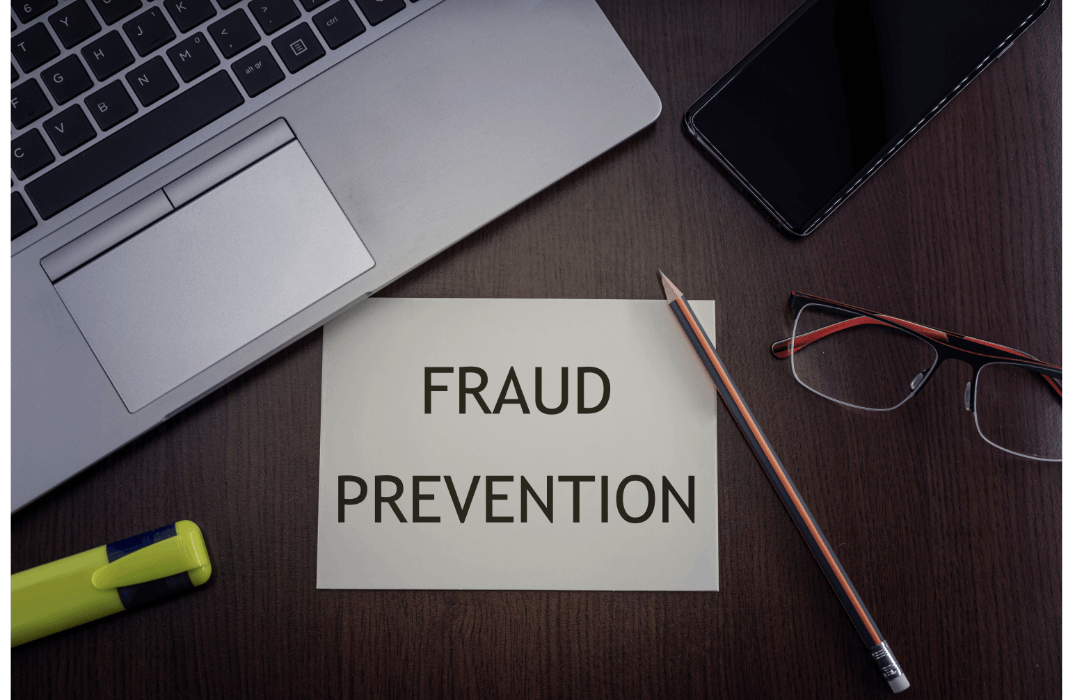
Reels Marketing on Instagram & TikTok Course Online
By Study Plex
What you will learn from this course? Gain comprehensive knowledge about digital marketing Understand the core competencies and principles of digital marketing Explore the various areas of digital marketing Know how to apply the skills you acquired from this course in a real-life context Become a confident and expert digital media marketer Course Highlights Course Type: Self-paced online course Duration: 13 hours 9 minute Tutor Support: Full tutor support is included Customer Support: 24/7 customer support is available Reels Marketing on Instagram & TikTok Course Online Master the skills you need to propel your career forward in digital marketing. This course will equip you with the essential knowledge and skillset that will make you a confident digital media marketer and take your career to the next level. This comprehensive f course is designed to help you surpass your professional goals. The skills and knowledge that you will gain through studying this reels marketing on Instagram & TikTok course online will help you get one step closer to your professional aspirations and develop your skills for a rewarding career. This comprehensive course will teach you the theory of effective digital marketing practice and equip you with the essential skills, confidence and competence to assist you in the digital marketing industry. You'll gain a solid understanding of the core competencies required to drive a successful career in digital marketing. This course is designed by industry experts, so you'll gain knowledge and skills based on the latest expertise and best practices. This extensive course is designed for digital media marketer or for people who are aspiring to specialize in digital marketing. Enroll in this reels marketing on Instagram & TikTok course today and take the next step towards your personal and professional goals. Earn industry-recognized credentials to demonstrate your new skills and add extra value to your CV that will help you outshine other candidates. Who is this Course for? This comprehensive reels marketing on Instagram & TikTok course is ideal for anyone wishing to boost their career profile or advance their career in this field by gaining a thorough understanding of the subject. Anyone willing to gain extensive knowledge on this reels marketing on Instagram & TikTok course can also take this course. Whether you are a complete beginner or an aspiring professional, this course will provide you with the necessary skills and professional competence, and open your doors to a wide number of professions within your chosen sector. Entry Requirements This reels marketing on Instagram & TikTok course has no academic prerequisites and is open to students from all academic disciplines. You will, however, need a laptop, desktop, tablet, or smartphone, as well as a reliable internet connection. Assessment This reels marketing on Instagram & TikTok course assesses learners through multiple-choice questions (MCQs). Upon successful completion of the modules, learners must answer MCQs to complete the assessment procedure. Through the MCQs, it is measured how much a learner could grasp from each section. In the assessment pass mark is 60%. Advance Your Career This reels marketing on Instagram & TikTok course will provide you with a fresh opportunity to enter the relevant job market and choose your desired career path. Additionally, you will be able to advance your career, increase your level of competition in your chosen field, and highlight these skills on your resume. Study Plex Subscription Study plex also provides a subscription option that allows you unlimited access to more than 700+ CPD courses for learning. You only need to spend £79 to take advantage of this fantastic offer, and you'll get an unlimited subscription for a full year. Additionally, you can cancel your membership from your account at any time by getting in touch with our friendly and devoted customer care team. Visit our subscriptions page for more details if you're interested. Why you should train with Study Plex? At Study Plex, you will have the chance to build social, technical and personal skills through a combination of extensive subjects tailored according to your interest. Along with receiving comprehensive knowledge and transferable skills, there are even more reasons o be involved with us, which include: Incredible Customer Support: We offer active customer service in the form of live chat, which you can access 24/7 Expert Tutor Support: You'll have access to our devoted and dedicated tutor support with all of our courses whenever you need it. Price Justified by Quality: We ensure that you will have the best experience possible for the price you are paying for the course. Money-back Guarantee: We provide a money-back guarantee if you are not satisfied with the course's quality. There is a 14-day time limit on this option (according to the terms and conditions). Instalment Facility: If your course costs more than £50, you can pay in three instalments using the instalment option. Satisfaction Guarantee: Our courses are designed to meet your demands and expectations by all means. Recognised Accreditation This course is accredited by continuing professional development (CPD). CPD UK is globally recognised by employers, professional organisations, and academic institutions, thus a certificate from CPD Certification Service creates value towards your professional goal and achievement. The Quality Licence Scheme is a brand of the Skills and Education Group, a leading national awarding organisation for providing high-quality vocational qualifications across a wide range of industries. What is CPD? Employers, professional organisations, and academic institutions all recognise CPD, therefore a credential from CPD Certification Service adds value to your professional goals and achievements. Benefits of CPD Improve your employment prospects Boost your job satisfaction Promotes career advancement Enhances your CV Provides you with a competitive edge in the job market Demonstrate your dedication Showcases your professional capabilities What is IPHM? The IPHM is an Accreditation Board that provides Training Providers with international and global accreditation. The Practitioners of Holistic Medicine (IPHM) accreditation is a guarantee of quality and skill. Benefits of IPHM It will help you establish a positive reputation in your chosen field You can join a network and community of successful therapists that are dedicated to providing excellent care to their client You can flaunt this accreditation in your CV It is a worldwide recognised accreditation What is Quality Licence Scheme? This course is endorsed by the Quality Licence Scheme for its high-quality, non-regulated provision and training programmes. The Quality Licence Scheme is a brand of the Skills and Education Group, a leading national awarding organisation for providing high-quality vocational qualifications across a wide range of industries. Benefits of Quality License Scheme Certificate is valuable Provides a competitive edge in your career It will make your CV stand out Course Curriculum Welcome to the World of Marketing Where Short Video is King Modern Degital Marketing Strategies1.1 00:05:00 The role of short-form video in social media marketing1.2 00:08:00 Techniques to create strong short-form video1.3 00:08:00 Digging deeper TikTok1.4 00:08:00 Digging deeper Instagram Reels1.5 00:05:00 Effective Marketing Strategies for TikTok Videos Top strategies for creating effective TikToks2.1.mov 00:10:00 Understanding the TikTok algorithm2.2 00:08:00 Using hashtags effectively2.3 00:08:00 Capitalizing on trends and challenges2.4 00:08:00 Leveraging influencers2.5. 00:08:00 Creating ads2.6 00:07:00 Using other TikTok tools and techniques2.7.mov 00:07:00 Effective Marketing Strategies for Instagram reels Connections between Reels and TikTok strategies3.1.mov 00:07:00 Understanding the unique selling points of Instagram Reels.3.2 00:07:00 Implementing your social strategy for TikTok and Reels3.3 00:03:00 Instagram Profile Setup and Orientation Tour the Instagram user interface1.1 00:06:00 Convert to an Instagram professional account1.2 00:04:00 Optimizing your Professional Instagram Profile1.3.mov 00:04:00 Optimizing uploads of photos and videos1.4 00:05:00 Modify Instagram Settings1.5 00:04:00 Using Instagram on a Computer1.6 00:02:00 Get Started with Marketing on Instagram Explore models of business success2.1 00:04:00 Built-in tools for marketing2.2 00:04:00 Interact with the community to build trust2.3 00:05:00 Develop a Marketing strategy for Instagram Content ideas and strategies for Instagram3.1 00:05:00 Create a unique style on Instagram 3.2 00:04:00 Research your competition on Instagram 3.3 00:04:00 Utilize hashtags with a posting schedule3.4 00:05:00 Implement Your Instagram Marketing Campaign Marketing with Instagram Stories 4.1 00:04:00 Marketing with Instagram Reels 4.2 00:04:00 Marketing with IGTV4.3 00:05:00 Marketing with live video on Instagram4.4 00:05:00 Using Instagram Shopping posts4.5 00:04:00 Content marketing with Instagram Guides4.6 00:04:00 Leveraging Instagram paid ads4.7.mov 00:05:00 Optimize Your Marketing Strategy on Instagram Review Instagram Insights to optimize marketing strategy5.1 00:05:00 Run polls and ask questions on Instagram5.2 00:05:00 Saving Instagram Stories as Story Highlights5.3 00:04:00 Embedding Instagram photos into websites5.4 00:02:00 Useful Instagram enhancement platforms5.5 00:05:00 Additional resources5.6 00:02:00 Live Video Styles Live educational videos 1.1 00:04:00 Live interview videos 1.2 00:04:00 Live demo videos 1.3 00:04:00 Live video tours 1.4 00:04:00 Creating Live Video Content When to create live video 2.1 00:04:00 Different live video platforms 2.2 00:05:00 Preparing for your live video 2.3 00:03:00 Introductions and conclusions in your live video2.4 00:05:00 Creating engagement during live videos 2.5 00:03:00 Promoting Your Live Video Building your live video audience 3.1 00:05:00 Sharing your live video 3.2 00:05:00 Repurposing your live video 3.3 00:04:00 Launching Live Video Tools for live video 4.1 00:04:00 Visuals for live video 4.2 00:04:00 Start creating live videos 4.3 00:01:00 Good Understanding of Content Content means too much.1.1 00:03:00 Content is more than all blogs and articles 1.2 00:02:00 Content is more than a cost understanding 1.3 00:02:00 Understand Content Marketing Understand content marketing 2.1 00:04:00 Where did this content marketing come from 2.2 00:07:00 What is the main purpose of content marketing 2.3 00:04:00 Advanced goals of content marketing 2.4 00:04:00 Details for Successful Content Marketing How to grow the niche content audience 3.1 00:04:00 Understanding a different brand perspective 3.2 00:04:00 Presenting content experiments 3.3 00:05:00 Actively understanding content 3.4 00:03:00 Developing a Successful Content Marketing Strategy Forget what you know 4.1 00:04:00 Choosing the right audience 4.2 00:04:00 Our competitive analysis priority 4.3 00:04:00 understand your right to win 4.4 00:03:00 How We Can Create and Source Effective Content Creating content on the customer journey 5.1 00:05:00 Choosing content marketing formats and channels 5.2 00:04:00 Source from anywhere 5.3 00:04:00 Making content very effective 5.4 00:04:00 Grow Content Operations Choosing a content calendar 6.1 00:04:00 Understand content processes 6.2 00:04:00 Clarifying roles and responsibilities 6.3 00:05:00 Content operations that come to life 6.4 00:03:00 Create Advanced Intelligence for Content Selecting content KPIs 7.1 00:05:00 Monitoring content KPI data 7.2 00:05:00 Optimizing content performance regularly 7.3 00:06:00 Using Content Technology by Constantly Renewing it Finding content technology 8.1 00:03:00 Considering advanced content technology 8.2 00:04:00 Developing strategy for content technology 8.3 00:03:00 Seize Content Marketing Opportunities Scaling Content Marketing 9.1 00:03:00 Succeeding as a Small Business 9.2 00:03:00 Succeed as a Large or Corporate Business 9.3 00:03:00 Creating a Social Media Roadmap Set Your Goals 1.1 00:05:00 Define Your Target Audience.1.2 00:05:00 Choosing the Most Successful Social Network Invest in Smart Channels 2.1 00:05:00 The Most Successful Social Networks 2.2 00:05:00 Social Networks for Message and Chat 2.3 00:05:00 Very Important Niche Social Networks 2.4 00:05:00 Great Social Media Posting Models How We Can Create Great Messages 3.1 00:05:00 Manage by Setting a Great Calendar 3.2 00:05:00 Managing Ads on Social Media 3.3 00:05:00 Effective Sustainable Communication With Customers Achieve Success with the Masses by Building Communities 4.1 00:05:00 Importance of Customer Service in Social Media 4.2 00:05:00 How Can We Turn Social Media Into Sales Strengthen Sales by Directly Supporting 5.1 00:05:00 Developing Business by Partnering with Influencers 5.2 00:04:00 Measuring Social Media in the Most Efficient Way Connecting Social Networks with Goals 6.1 00:05:00 Constantly Marketing the Best Improvements to Social Media More Than Being Active 7.1 00:05:00 Bring Great Apps to Life 7.2 00:05:00 How to Create Tribes On Social Media Understanding Community Management 1.1 00:03:00 Why Should We Build Our Own Community 1.2 00:07:00 Create Online Tribes How to Create your Great Strategy 2.1 00:10:00 Using Social Media to Build Your Community 2.2 00:09:00 Best Practices for Community Building 2.3 00:07:00 Growing Your Tribes On Social Media Creating Content Keeps Your Tribes Alive 3.1 00:10:00 How to Increase Active Participation in Your Communities 3.2 00:07:00 How to Find Brand Ambassadors and Influencers 3.3 00:07:00 How to Promote Your Community 3.4 00:08:00 Measuring their Success and Performance How to Scale Your Community 4.1mov 00:08:00 How to Measure the Growth of Your Fans 4.2 00:07:00 Demonstrate your Influence in Communities as a Leader 4.3 00:05:00 Tools for Managing Audience and Communities Very Good use of Tools for Community Management 5.1 00:04:00 Story Basics How Stories Connect 1.1 00:06:00 Story Types to Grow 1.2 00:07:00 Good Story Qualities 1.3 00:07:00 Building a Story Finding Your Story 2.1 00:05:00 Your Audience 2.2 00:04:00 Call to Action 2.3 00:06:00 Telling a Story Story Structure 3.1 00:06:00 Grabbing Attention 3.2 00:05:00 Deep Engagement 3.3 00:08:00 Growing Community 3.4 00:04:00 Interactive Stories 3.5 00:05:00 More More Material 4.1 00:03:00 Interview 4.2 00:03:00 Core Values 4.3 00:03:00 Connect Before Convincing 4.4 00:03:00 Crowdfunding 4.5 00:03:00 How to Start Your Story 4.6 00:03:00 Tell Stories in Person 4.7 00:03:00 Tell Stories in Person 4.7 00:03:00 Obtain Your Certificate Order Your Certificate of Achievement 00:00:00 Get Your Insurance Now Get Your Insurance Now 00:00:00 Feedback Feedback 00:00:00

Airport Operations: Airport Operations Course Online Unlock the Power of Airport Operations: Airport Operations Course: Enrol Now! Airport managers are critical components of any airport, as they are responsible for the upkeep of terminals, runways, and other buildings, as well as ensuring that everything within the airport is in good working order. The role of an airport manager is extensive, and airport managers are in high demand. This Airport Operations: Airport Operations Course will teach you everything you need to know to become a successful airport manager. You will learn about the most recent international and national aviation laws and regulations as part of this Airport Operations: Airport Operations Course. The Airport Operations: Airport Operations Course will teach you how to meet the unique and dynamic requirements of today's global airport management environment. You will learn how to respond to an emergency quickly and decisively, as well as how to operate the passenger boarding system. The Airport Operations: Airport Operations Course also covers airport facilities, the importance of airport safety, the airport's role etc. Our experts created all of the topics to help our learners understand each lesson quickly. Our professionals divided thisAirport Operations: Airport Operations Courseinto twenty modules. No prior academic degree is required to begin our course. Enrol now and learn with pleasure. Why choose this Airport Operations: Airport Operations Course from the School of Health Care? Self-paced Airport Operations: Airport Operations Course, access available from anywhere in the world. High-quality study materials that are easy to understand. Airport Operations: Airport Operations Course developed by industry experts. After each module Airport Operations: Airport Operations Course, there will be an MCQ quiz to assess your learning. Assessment results are generated automatically and instantly. 24/7 support is available via live chat, phone call, or email. Free PDF certificate after completing the Airport Operations: Airport Operations Course. Main Course: Level 5 Diploma in Airport Management Free Courses included with Airport Operations: Airport Operations Course: Course 01: Level 7 Operations Management Course 02: Level 4 Time Management Course Course 03: Level 7 Diploma in Facilities Management Special Offers of this Airport Operations: Airport Operations Course: This Airport Operations: Airport Operations Course includes a FREE PDF Certificate. Lifetime access to this Airport Operations: Airport Operations Course Instant access to this Airport Operations: Airport Operations Course 24/7 Support Available to this Airport Operations: Airport Operations Course [ Note: Free PDF certificate as soon as completing the Airport Operations: Airport Operations Course] Airport Operations: Airport Operations Course Online This Airport Operations: Airport Operations Course consists of 20 modules. Course Curriculum of Level 5 Diploma in Airport Management Module 01: Aviation Law and Regulation Module 02: Aviation Economics and Forecasting Module 03: Airfield Design, Configuration and Management Module 04: Airport Systems Planning and Design Module 05: Airport Management and Performance Module 06: The Airport–Airline Relationship Module 07: Airline Business Models Module 08: Airline Pricing Strategies Module 09: Airline Passengers Module 10: Airline Scheduling and Disruption Management Module 11: Airline Finance Module 12: Aviation Safety and Security Module 13: Airspace and Air Traffic Management Module 14: Aircraft Manufacturing and Technology Module 15: Air Cargo and Logistics Module 16: Airlines, Information Communication Technology and Social Media Module 17: Environmental Impacts and Mitigation Module 18: Human Resource Management and Industrial Relations Module 19: Air Transport Marketing Module 20: Air Transport in Remote Regions Assessment Method of Airport Operations: Airport Operations Course After completing Airport Operations: Airport Operations Course, you will get quizzes to assess your learning. You will do the later modules upon getting 60% marks on the quiz test. Apart from this, you do not need to sit for any other assessments. Certification of Airport Operations: Airport Operations Course After completing the Airport Operations: Airport Operations Course, you can instantly download your certificate for FREE. The hard copy of the certification will also be delivered to your doorstep via post, which will cost £13.99. Who is this course for? Airport Operations: Airport Operations Course Online This Airport Operations: Airport Operations Course is appropriate for those newbies who are passionate about building their career in airport management. Requirements Airport Operations: Airport Operations Course Online To enrol in this Airport Operations: Airport Operations Course, students must fulfil the following requirements: Good Command over English language is mandatory to enrol in our Airport Operations: Airport Operations Course. Be energetic and self-motivated to complete our Airport Operations: Airport Operations Course. Basic computer Skill is required to complete our Airport Operations: Airport Operations Course. If you want to enrol in our Airport Operations: Airport Operations Course, you must be at least 15 years old. Career path Airport Operations: Airport Operations Course Online After completing this Airport Operations: Airport Operations Course, you may be able to pursue a career in: Aircraft system administrator Airport chief executive

Professional Chef, Food hygiene, Hospitality & Catering Management Diploma Level 5 & 3
5.0(3)By School Of Health Care
Professional Chef, Food hygiene, Hospitality Catering Management Diploma Level 5 & 3 Introducing the Ultimate Professional Chef, Food hygiene, Hospitality Catering Management Diploma Level 5 & 3 Diploma Online Course Bundle! Are you passionate about the hospitality industry and dream of a successful career in catering? Look no further! Our comprehensive Hospitality & Catering: Food hygiene Course Bundle is here to equip you with the essential knowledge and skills needed to excel in this exciting field. Whether you are a beginner or an experienced professional, this Hospitality & Catering: Food hygiene Course bundle offers a wide range of topics designed to enhance your expertise and give you a competitive edge. With this Hospitality & Catering: Food hygiene Course bundle, you will gain access to a treasure trove of valuable resources, insider tips, and techniques, all from the comfort of your own home. Throughout the Hospitality & Catering: Food hygiene Course bundle discover the fundamentals of the hospitality industry and understand its various sectors, from hotels and resorts to restaurants and event planning. With this Hospitality & Catering: Food hygiene Course learn about customer service excellence and how to create unforgettable guest experiences. This comprehensive Hospitality & Catering: Food hygiene Course will dive into the world of culinary arts and explore different cooking techniques, food preparation methods, and presentation styles. By enrolling in our Food hygiene: Professional Chef, Hospitality & Catering Management Diploma Level 5 & 3 Diploma Level 5 & 3 Online Course Bundle, you will benefit from: Expert-led instruction: Our Professional Chef, Food hygiene, Hospitality Catering Management Diploma Level 5 & 3 : Hospitality, Catering Management bundle courses are developed and delivered by industry professionals with years of experience in the field. Flexible learning: Access the Hospitality & Catering: Food hygiene bundle courses anytime, anywhere, and at your own pace, fitting your studies into your busy schedule. Engaging content: Enjoy interactive lessons, exercises, and quizzes of this Hospitality & Catering: Food hygiene Course bundle that reinforce your understanding and ensure maximum knowledge retention. Take the first step towards a successful career in the thriving hospitality and catering industry. Invest in yourself with our Hospitality & Catering: Food hygiene Course Bundle today. Don't miss this opportunity to unlock your potential and make a lasting impact in the world of hospitality. Enroll in our Hospitality & Catering: Food hygiene Course bundle now and let your culinary and management skills shine! Professional Chef, Food hygiene, Hospitality Catering Management Diploma Level 5 & 3 Bundle Additional Courses Course 01: Level 5 Chef Training Course 02: Level 2 Certificate in Hospitality Management Course 03: Level 3 Supervising Food Safety in Catering Course 04: Level 2 Food Hygiene and Safety For Catering Course 05: Food Allergen Awareness Training Course 06: Level 7 Diploma in Event Management Course 07: Level 3 HACCP Training Course [ Note: Free PDF certificate as soon as completing Professional Chef, Food hygiene, Hospitality Catering Management Diploma Level 5 & 3 Course] Professional Chef, Food hygiene, Hospitality Catering Management Diploma Level 5 & 3 This Chef: Food hygiene Course consists of 15 modules. Course Curriculum of Professional Chef, Food hygiene, Hospitality Catering Management: Hospitality & Catering Course Module 01: Introduction to Culinary Arts Module 02: Knife Skills and Basic Techniques Module 03: Stocks, Sauces, and Soups Module 04: Culinary Foundations: Vegetables and Fruits Module 05: Culinary Foundations: Meat, Poultry, and Seafood Module 06: Culinary Foundations: Grains, Legumes, and Pasta Module 07: Culinary Techniques: Sautéing, Roasting, and Grilling Module 08: Culinary Techniques: Braising, Stewing, and Steaming Module 09: Baking and Pastry Fundamentals Module 10: International Cuisine Module 11: Menu Planning and Recipe Development Module 12: Food Safety and Sanitation Module 13: Operations Management Module 14: Plating and Presentation Techniques Module 15: Culinary Entrepreneurship and Career Development Assessment Method of Professional Chef, Food hygiene, Hospitality Catering Management Course After completing Professional Chef, Food hygiene, Hospitality Catering Management Diploma Bundle Course, you will get quizzes to assess your learning. You will do the later modules upon getting 60% marks on the quiz test. Certification of Professional Chef, Food hygiene, Hospitality Catering Management Course After completing the Professional Chef, Food hygiene, Hospitality Catering Management Diploma Level Bundle Course, you can instantly download your certificate for FREE. Who is this course for? Professional Chef, Food hygiene, Hospitality Catering Management Diploma Level 5 & 3 This Professional Chef, Food hygiene, Hospitality Catering Management Course is open to everyone. Requirements Professional Chef, Food hygiene, Hospitality Catering Management Diploma Level 5 & 3 Online To enrol in this Professional Chef, Food hygiene, Hospitality Catering Management Course, student's Needs: Good Command over English language is mandatory to enrol in our Chef & Food hygiene: Chef & Food hygiene Course. Be energetic and self-motivated to complete our Chef & Food hygiene: Chef & Food hygiene Course. Basic computer Skill is required to complete our Chef & Food hygiene: Chef & Food hygiene Course. If you want to enrol in our Chef & Food hygiene: Chef & Food hygiene Course, you must be at least 15 years old. Career path Professional Chef, Food hygiene, Hospitality Catering Management Diploma Level 5 & 3 Online Diploma Professional Chef, Food hygiene, Hospitality Catering Management Diploma Level 5 & 3 Course offers a unique opportunity to gain valuable skills and advance your career: Chef Sous Chef Line Cook Pastry Chef Catering Manager

Food Safety in Catering: Food Safety in Catering Course Online This Food Safety in Catering: Food Safety in Catering Course aims to provide a thorough understanding of the role of managers and supervisors in food safety. The Food Safety in Catering: Food Safety in Catering Course will help you prove that you understand how to maintain food safety and set high standards in food businesses. In this Food Safety in Catering: Food Safety in Catering Course, we will examine why food safety is so important and the consequences of not following food safety properly. The Food Safety in Catering: Food Safety in Catering Course also discusses different types of contamination and how to reduce the risks in a food environment, as well as the legal requirements for training and the role of the supervisor in training. The HACCP systems are also thoroughly explained. Learning Outcomes After completing thisFood Safety in Catering: Food Safety in Catering Course, the learner will be able to: Gain a solid understanding of the importance of good food hygiene. Understand the principles of personal hygiene and how to maintain appropriate standards. Know effective ways to control microbiological food hazards. Know how to ensure the safe handling, preparation and storage of food. Gain a solid understanding of controlling pests and other potential problems in the workplace. Understand the rules and regulations by which all food businesses must abide. Know how to accurately track and assess food safety standards. Why choose this Food Safety in Catering: Food Safety in Catering Course from the School of Health Care? Self-paced course, access available from anywhere in the world. High-quality study materials that are easy to understand. Food Safety in Catering: Food Safety in Catering Course developed by industry experts. After each module, there will be an MCQ quiz to assess your learning. Assessment results are generated automatically and instantly. 24/7 support is available via live chat, phone call, or email. Free PDF certificate after completing the Food Safety in Catering: Food Safety in Catering Course. Main Course: Level 2 Food Hygiene & Safety for Catering Course Free Courses included with Food Hygiene and Safety for Catering: Safety for Catering Course Course 01: Level 5 Hospitality Management Course 02: Level 5 Professional Chef Course 03: Food Allergen Awareness Training Course 04: Level 3 Supervising Food Safety in Catering [ Note: Free PDF certificate as soon as completing the Food Safety in Catering: Food Safety in Catering Course] Food Safety in Catering: Food Safety in Catering Course Online This Food Safety in Catering: Food Safety in Catering Course consists of 17 modules. Course Curriculum of Food Safety in Catering: Food Safety in Catering Course Module 01: An Overview of Supervising Food Safety Module 02: Legislations Related to Food Safety Module 03: Types of Food Contamination Module 04: The Process of Controlling Contamination Module 05: Micro-Organisms Module 06: Food Poisoning and Food-Borne Illness Module 07: Non-Bacterial Food Poisoning Module 08: Controlling Temperature Module 09: Checking, Verifying and Recording Temperatures Module 10: The Process of Food Preservation Module 11: Premises and Equipment Design Module 12: Waste, Cleaning and Disinfection Module 13: Pest Control Module 14: Personal Hygiene Module 15: Staff Training Module 16: Implementing a Food Safety Management System Module 17: Food Safety Management Tools Assessment Method of Food Safety in Catering: Food Safety in Catering Course After completing Food Safety in Catering: Food Safety in Catering Course, you will get quizzes to assess your learning. You will do the later modules upon getting 60% marks on the quiz test. Apart from this, you do not need to sit for any other assessments. Certification of Food Safety in Catering: Food Safety in Catering Course After completing the Food Safety in Catering: Food Safety in Catering Course, you can instantly download your certificate for FREE. The hard copy of the certification will also be delivered to your doorstep via post, which will cost £13.99. Who is this course for? Food Safety in Catering: Food Safety in Catering Course Online This Food Safety in Catering: Food Safety in Catering Course is ideal for supervisors, managers, and business owners who work around food handling. The Food Safety in Catering: Food Safety in Catering Course is also suitable for anyone responsible for maintaining food safety in a catering environment. Requirements Food Safety in Catering: Food Safety in Catering Course Online To enrol in this Supervising Food Safety in Catering: Supervising Food Safety in Catering Course, students must fulfil the following requirements: Good Command over English language is mandatory to enrol in our Food Safety in Catering Course. Be energetic and self-motivated to complete our Food Safety in Catering Course. Basic computer Skill is required to complete our Food Safety in Catering Course. If you want to enrol in our Food Safety in Catering Course, you must be at least 15 years old. Career path Food Safety in Catering: Food Safety in Catering Course Online

Early Years Practitioner: Early Years Practitioner Course Online This exclusive Early Years Practitioner: Early Years Practitioner Course is designed for learners who want to work with children aged from birth to five years, and who want to gain knowledge of children aged 5-7 years in a variety of settings. Through this Early Years Practitioner: Early Years Practitioner Course, learners will gain a thorough understanding of child safeguarding, legal requirements, and more. The qualification is made up of well-designed and well-explained modules that will help you establish a solid foundation in practitioner responsibilities. The Early Years Practitioner: Early Years Practitioner Course will also provide a variety of opportunities for learners pursuing any early childhood practitioner career to prove their competence. Why choose this Early Years Practitioner: Early Years Practitioner Course from the School of Health Care? Self-paced course, access available from anywhere in the world. High-quality study materials that are easy to understand. Early Years Practitioner: Early Years Practitioner Course developed by industry experts. After each module, there will be an MCQ quiz to assess your learning. Assessment results are generated automatically and instantly. Main Course: Level 2 Diploma for the Early Years Practitioner Free Courses included with Early Years Practitioner: Early Years Practitioner Course Course 01 : Level 5 Childcare Training Course 02 : Level 4 Early Years Course [ Note: Free PDF certificate as soon as completing the Early Years Practitioner: Early Years Practitioner Course] Early Years Practitioner: Early Years Practitioner Course Online This Early Years Practitioner: Early Years Practitioner Course consists of 14 modules. Course Curriculum of Early Years Practitioner: Early Years Practitioner Course Module 01: Roles and Responsibilities of the Early Years Practitioner Module 02: Health and Safety of Babies and Young Children in the Early Years Module 03: Equality, Diversity and Inclusive Practice in Early Years Settings Module 04: Safeguarding, Protection and Welfare of Babies and Young Children in Early Years Settings Module 05: Understand How to Support Children’s Development Module 06: Support Care Routines for Babies and Young Children Module 07: Support the Planning and Delivery of Activities, Purposeful Play Opportunities and Educational Programmes Module 08: Promote Play in an Early Years Setting Module 09: Support Well-being of Babies and Young Children for Healthy Lifestyles Module 10: Support Babies and Young Children to be Physically Active Module 11: Support the Needs of Babies and Young Children with Special Educational Needs and Disability Module 12: Promote Positive Behaviour in Early Years Settings Module 13: Partnership Working in the Early Years Module 14: Support Children’s Transition to School Assessment Method of Early Years Practitioner: Early Years Practitioner Course After completing Early Years Practitioner: Early Years Practitioner Course, you will get quizzes to assess your learning. You will do the later modules upon getting 60% marks on the quiz test. Apart from this, you do not need to sit for any other assessments. Certification of Early Years Practitioner: Early Years Practitioner Course After completing the Early Years Practitioner: Early Years Practitioner Course, you can instantly download your certificate for FREE. The hard copy of the certification will also be delivered to your doorstep via post, which will cost £13.99. Who is this course for? Early Years Practitioner: Early Years Practitioner Course Online The Early Years Practitioner: Early Years Practitioner Course is ideal for those who want to work as a qualified childcare leader or manager. It provides excellent training to anyone seeking leadership and management qualification in childcare. Special Note: Our course focuses on knowledge. If you are seeking a formal qualification, please consider the following alternatives: NCFE CACHE Level 5 Diploma for the Early Years Senior Practitioner Level 2 Diploma for the Early Years Practitioner Level 2 Diploma for the Early Years Practitioner (RQF) Level 3 Diploma in Early Years Education and Care (Early Years Educator) (VRQ) NCFE CACHE Level 4 Certificate for the Early Years Advanced Practitioner Level 3 Diploma for the Children's Workforce (Early Years Educator) (RQF) NCFE CACHE Level 4 Certificate in Neuroscience in Early Years NCFE CACHE Level 2 Award in an Introduction to Neuroscience in Early Years Level 3 Certificate in Preparing to Work in Early Years Education and Care (VRQ) Requirements Early Years Practitioner: Early Years Practitioner Course Online To enrol in this Early Years Practitioner Course, students must fulfil the following requirements: Good Command over English language is mandatory to enrol in our Early Years Practitioner: Early Years Practitioner Course. Be energetic and self-motivated to complete our Early Years Practitioner: Early Years Practitioner Course. Basic computer Skill is required to complete our Early Years Practitioner: Early Years Practitioner Course. If you want to enrol in our Early Years Practitioner: Early Years Practitioner Course, you must be at least 15 years old. Career path Early Years Practitioner: Early Years Practitioner Course Online After completing this Early Years Practitioner Course, learners can find themselves with several opportunities within the childcare settings, including the following options: Progress to level 3 early years courses online. Work in a pre-school with children aged 0-5. Volunteer in a pre-school. Become an Early Years Educator.

Search By Location
- 13+ Courses in London
- 13+ Courses in Birmingham
- 13+ Courses in Glasgow
- 13+ Courses in Liverpool
- 13+ Courses in Bristol
- 13+ Courses in Manchester
- 13+ Courses in Sheffield
- 13+ Courses in Leeds
- 13+ Courses in Edinburgh
- 13+ Courses in Leicester
- 13+ Courses in Coventry
- 13+ Courses in Bradford
- 13+ Courses in Cardiff
- 13+ Courses in Belfast
- 13+ Courses in Nottingham