- Professional Development
- Medicine & Nursing
- Arts & Crafts
- Health & Wellbeing
- Personal Development
4010 Courses
Minute Taking Complete Course
By Training Tale
Minute Taking Complete Course This Minute Taking Complete Course is designed for aspiring Minute-Takers, Secretaries, and Chairpersons who manage meeting agendas and improve meeting outcomes. It will provide step-by-step training on how to write concise, structured meeting minutes, prepare for a meeting, deal with any challenges that arise during a meeting, and successfully close a meeting. Taking effective minutes is important to the productivity and success of a business meeting. In this Minute Taking Complete Course, you will learn about the roles and responsibilities of a Minute-Taker and Chairperson and the key skills and qualities required to effectively oversee and direct business meetings. Enrol today and master minute taking online! Benefits of Minute Taking Complete Bundle Course Course 01: Minute Taking Course Course 02: Level 5 Report Writing Course Course 03: Level 7 Business Management Course Other Benefits of Minute Taking Complete Bundle Course Free 3 PDF Certificate Access to Content - Lifetime Exam Fee - Totally Free Free Retake Exam [ Note: Free PDF certificate as soon as completing the Minute Taking Complete Course] Minute Taking Complete Course Course Curriculum Of Minute Taking Complete Course Module 01: Introduction to Minute Taking Module 02: The Role of a Minute Taker Module 03: Minutes Styles & Recording Information Module 04: Techniques for Preparing Minutes Module 05: Developing Active Listening Skills Module 06: Developing Organizational Skills Module 07: Developing Critical Thinking Skills Module 08: Developing Interpersonal Skills Module 09: Assertiveness and Self Confidence Module 10: Understanding Workplace Meeting Assessment Method of Minute Taking Complete Course After completing each module of the Minute Taking Complete Course, you will find automated MCQ quizzes. To unlock the next module, you need to complete the quiz task and get at least 60% marks. Certification of Minute Taking Complete Course After completing the MCQ/Assignment assessment for this Minute Taking Complete Course, you will be entitled to a Certificate of Completion from Training Tale. The certificate is in PDF format, which is completely free to download. A printed version is also available upon request. It will also be sent to you through a courier for £13.99. Who is this course for? Minute Taking Complete Course This Minute Taking Complete Course is suitable for anyone who has a minute taking or meeting management responsibilities. This includes the following roles: Minute Taker Chairperson Secretary Board Director Requirements Minute Taking Complete Course ThisMinute Taking Complete Course is suitable for anyone who has a minute taking or meeting management responsibilities. Career path Minute Taking Complete Course Certificates Certificate of completion Digital certificate - Included

Minute Taking Training
By Training Tale
This Minute Taking Training course is designed for aspiring Minute-Takers, Secretaries, and Chairpersons who manage meeting agendas and improve meeting outcomes. It will provide step-by-step training on how to write concise, structured meeting minutes, prepare for a meeting, deal with any challenges that arise during a meeting, and successfully close a meeting. Taking effective minutes is important to the productivity and success of a business meeting. In this Minute Taking Trainingcourse, you will learn about the roles and responsibilities of a Minute-Taker and Chairperson and the key skills and qualities required to effectively oversee and direct business meetings. Through this Minute Taking Training course, you will learn how to take productive meeting notes, taking you through the best practices and guidelines for structuring your minutes. In addition, it covers techniques for writing and editing minutes, providing a template for those who are new to minute-taking. You will develop your planning, critical thinking, and meeting management abilities while gaining a recognised qualification to add to your resume. Enrol today and master minute taking online! Learning Outcomes By the end of this Minute Taking Training Bundle course, the learner will be able to: Describe the fundamentals of minute taking. Understand the role of a Minute Taker. Know minute styles & recording information. Understand the techniques for preparing minutes. Develop active listening skills. Develop organizational skills. Develop critical thinking skills. Develop interpersonal skills. Understand workplace meetings. Why Choose Minute Taking Training Course from Us Self-paced course, access available from anywhere. Easy to understand, high-quality study materials. Course developed by industry experts. MCQ quiz after each module to assess your learning. Automated and instant assessment results. 24/7 support via live chat, phone call or email. Free PDF certificate as soon as completing the course. ***Others Benefits of Minute Taking Training Course Free One PDF Certificate Access to Content - Lifetime Exam Fee - Totally Free Unlimited Retake Exam [ Note: Free PDF certificate will provide as soon as completing the Minute Taking Training course] Course Curriculum Of Minute Taking Course Module 01: Introduction to Minute Taking Module 02: The Role of a Minute Taker Module 03: Minutes Styles & Recording Information Module 04: Techniques for Preparing Minutes Module 05: Developing Active Listening Skills Module 06: Developing Organizational Skills Module 07: Developing Critical Thinking Skills Module 08: Developing Interpersonal Skills Module 09: Assertiveness and Self Confidence Module 10: Understanding Workplace Meeting >> ---------------- << Assessment Method After completing each module of the Minute Taking Training Course, you will find automated MCQ quizzes. To unlock the next module, you need to complete the quiz task and get at least 60% marks. Certification After completing the MCQ/Assignment assessment for this Minute Taking Training course, you will be entitled to a Certificate of Completion from Training Tale. The certificate is in PDF format, which is completely free to download. A printed version is also available upon request. It will also be sent to you through a courier for £13.99. Who is this course for? Minute Taking Training course is suitable for anyone who has a minute taking or meeting management responsibilities. Requirements Minute Taking Training course Training course is suitable for anyone who has a minute taking or meeting management responsibilities. Career path The Minute Taking Training Course is designed to give you the skills and knowledge you need to land your dream job, get promoted at work, go self-employed, or start your own business. Certificates Certificate of completion Digital certificate - Included

Minute Taking Certificate - CPD Certified
By Training Tale
Minute Taking: Minute Taking Course Online This Minute Taking: Minute Taking Course is designed for aspiring Minute-Takers, Secretaries, and Chairpersons who manage meeting agendas and improve meeting outcomes. It will provide step-by-step training on how to write concise, structured meeting minutes, prepare for a meeting, deal with any challenges that arise during a meeting, and successfully close a meeting. Taking effective minutes is important to the productivity and success of a business meeting. In this Minute Taking: Minute Taking Course, you will learn about the roles and responsibilities of a Minute-Taker and Chairperson and the key skills and qualities required to effectively oversee and direct business meetings. Through this Minute Taking: Minute Taking Course, you will learn how to take productive meeting notes, taking you through the best practices and guidelines for structuring your minutes. In addition, it covers techniques for writing and editing minutes, providing a template for those who are new to minute-taking. You will develop your planning, critical thinking, and meeting management abilities while gaining a recognised qualification to add to your resume. Enrol today and master minute taking online! Special Offers of this Minute Taking: Minute Taking Course This Minute Taking: Minute Taking Course includes a FREE PDF Certificate. Lifetime access to this Minute Taking: Minute Taking Course Instant access to this Minute Taking: Minute Taking Course Get FREE Tutor Support from Monday to Friday in this Minute Taking: Minute Taking Course Main Course: Minute Taking Course Courses are Included in this Minute Taking: Minute Taking Course: Course 01: Office Management Course Course 02: Admin, secretarial & PA Training [ Note: Free PDF certificate will provide as soon as completing the Minute Taking: Minute Taking Course] Minute Taking: Minute Taking Course Online Industry Experts Designed this Minute Taking: Minute Taking Course into 10 detailed modules. Course Curriculum of Minute Taking Course Module 01: Introduction to Minute Taking Module 02: The Role of a Minute Taker Module 03: Minutes Styles & Recording Information Module 04: Techniques for Preparing Minutes Module 05: Developing Active Listening Skills Module 06: Developing Organizational Skills Module 07: Developing Critical Thinking Skills Module 08: Developing Interpersonal Skills Module 09: Assertiveness and Self Confidence Module 10: Understanding Workplace Meeting Assessment Method of Minute Taking Course After completing each module of the Minute Taking: Minute Taking Course, you will find automated MCQ quizzes. To unlock the next module, you need to complete the quiz task and get at least 60% marks. Certification of Minute Taking Course After completing the MCQ/Assignment assessment for this Minute Taking: Minute Taking Course, you will be entitled to a Certificate of Completion from Training Tale. The certificate is in PDF format, which is completely free to download. A printed version is also available upon request. It will also be sent to you through a courier for £13.99. Who is this course for? Minute Taking: Minute Taking Course Online Minute Taking: Minute Taking Course is suitable for anyone who has a minute taking or meeting management responsibilities. This Minute Taking: Minute Taking Course includes the following roles: Minute Taker Chairperson Secretary Board Director Requirements Minute Taking: Minute Taking Course Online Students who intend to enrol in this Minute Taking: Minute Taking Course must meet the following requirements: Minute Taking: Good command of the English language Minute Taking: Must be vivacious and self-driven. Minute Taking: Basic computer knowledge. Minute Taking: A minimum of 16 years of age is required. Career path Minute Taking: Minute Taking Course Online The Minute Taking: Minute Taking Course is designed to give you the skills and knowledge you need to land your dream job, get promoted at work, go self-employed, or start your own business. Certificates Certificate of completion Digital certificate - Included

Personal Development and Productivity Level 2
By IOMH - Institute of Mental Health
Overview This Personal Development and Productivity Level 2 course will unlock your full potential and will show you how to excel in a career in Personal Development and Productivity Level 2. So upskill now and reach your full potential. Everything you need to get started in Personal Development and Productivity Level 2 is available in this course. Learning and progressing are the hallmarks of personal development. This Personal Development and Productivity Level 2 will quickly teach you the must-have skills needed to start in the relevant industry. In This Personal Development and Productivity Level 2 Course, You Will: Learn strategies to boost your workplace efficiency. Hone your Personal Development and Productivity Level 2 skills to help you advance your career. Acquire a comprehensive understanding of various Personal Development and Productivity Level 2 topics and tips from industry experts. Learn in-demand Personal Development and Productivity Level 2 skills that are in high demand among UK employers, which will help you to kickstart your career. This Personal Development and Productivity Level 2 course covers everything you must know to stand against the tough competition in the Personal Development and Productivity Level 2 field. The future is truly yours to seize with this Personal Development and Productivity Level 2. Enrol today and complete the course to achieve a Personal Development and Productivity Level 2 certificate that can change your professional career forever. Additional Perks of Buying a Course From Institute of Mental Health Study online - whenever and wherever you want. One-to-one support from a dedicated tutor throughout your course. Certificate immediately upon course completion 100% Money back guarantee Exclusive discounts on your next course purchase from Institute of Mental Health Enrolling in the Personal Development and Productivity Level 2 course can assist you in getting into your desired career quicker than you ever imagined. So without further ado, start now. Process of Evaluation After studying the Personal Development and Productivity Level 2 course, your skills and knowledge will be tested with a MCQ exam or assignment. You must get a score of 60% to pass the test and get your certificate. Certificate of Achievement Upon successfully completing the Personal Development and Productivity Level 2 course, you will get your CPD accredited digital certificate immediately. And you can also claim the hardcopy certificate completely free of charge. All you have to do is pay a shipping charge of just £3.99. Who Is This Course for? This Personal Development and Productivity Level 2 is suitable for anyone aspiring to start a career in Personal Development and Productivity Level 2; even if you are new to this and have no prior knowledge on Personal Development and Productivity Level 2, this course is going to be very easy for you to understand. And if you are already working in the Personal Development and Productivity Level 2 field, this course will be a great source of knowledge for you to improve your existing skills and take them to the next level. Taking this Personal Development and Productivity Level 2 course is a win-win for you in all aspects. This course has been developed with maximum flexibility and accessibility, making it ideal for people who don't have the time to devote to traditional education. Requirements This Personal Development and Productivity Level 2 course has no prerequisite. You don't need any educational qualification or experience to enrol in the Personal Development and Productivity Level 2 course. Do note: you must be at least 16 years old to enrol. Any internet-connected device, such as a computer, tablet, or smartphone, can access this online Personal Development and Productivity Level 2 course. Moreover, this course allows you to learn at your own pace while developing transferable and marketable skills. Course Curriculum Personal Development and Productivity Introduction to Super Success 00:08:00 Super Productivity - A Quick Takeaway 00:05:00 What This Course Will Teach You 00:04:00 Your Journey Starts Here - Yay! 00:05:00 Mindset Management - The 5 Keys to Success 00:05:00 Overcoming Mental Traps - 4 Lies to Unlearn 00:05:00 Overcoming Physical Traps 00:04:00 Overcoming Emotional Traps - The 4 'Lack' Myths 00:05:00 Practical Time Management 00:05:00 Advanced Time Management 00:05:00 Identifying Your Goals 00:04:00 Designing Your Perfect Future - The 5 Key Elements 00:05:00 You Gotta Think Bigger! 00:05:00 Planning For Success 00:07:00 Changing Your Energy 00:05:00 The Importance of Ongoing Assessment 00:03:00 Making The Right Decisions 00:05:00 Ask for What You Want 00:05:00 Just Do It 00:03:00 Just BE It 00:05:00 Just Live It 00:04:00 Becoming a Superhero 00:02:00 Conclusion 00:02:00

C++, Javascript, HTML, Web Development, Web Design & SQL Training - 30 Courses Bundle!
By Compliance Central
Feeling Stuck in Your Career? The C++, Javascript, HTML, Web Development, Web Design & SQL Training - 30 Courses Bundle is Your Skill-Building Solution. This exceptional collection of 30 premium courses is designed to encourage growth and improve your career opportunities. Suited to meet different interests and goals, the SQL Training: Web Development & Web Design bundle provides an engaging learning experience, helping you learn skills across various disciplines. With the C++, Javascript, HTML, Web Development, Web Design & SQL Training - 30 Courses Bundle, you'll have a personalised journey that aligns with your career goals and interests. This comprehensive package helps you confidently tackle new challenges, whether entering a new field or enhancing your existing knowledge. The SQL Training: Web Development & Web Design bundle is your gateway to expanding your career options, increasing job demand, and enhancing your skill set. By enrolling in this bundle, you'll receive complimentary PDF certificates for all courses, adding value to your resume at no extra cost. Develop key skills and achieve important progress in your career and personal development. Start your journey today and experience the transformative impact of the SQL Training: Web Development & Web Design bundle on your job life and career growth! This C++, Javascript, HTML, Web Development, Web Design & SQL Training - 30 Courses Bundle Comprises the Following CPD Accredited Courses: Course 01: C++ Programming for Absolute Beginners Course 02: Computer Vision By Using C++ and OpenCV with GPU support Course 03: Basic C# Coding Course 04: Refactor Javascript Course 05: Basic Asynchronous JavaScript Course 06: Javascript for Data Structures Course 07: Basic HTML 5 Course 08: HTML Web Development Crash Course Course 09: Microsoft SQL Server Development for Everyone Course 10: Learn to Build Complete CMS Blog in PHP MySQL Bootstrap & PDO Course 11: PHP and MySQL Training 2022: Build 5 Real World Projects Course 12: PHP for Beginners 2023 Guide: Develop an ECommerce Store Course 13: PHP and MySQL Training Masterclass 2023 Course 14: Easy to Advanced Data Structures Course 15: jQuery: JavaScript and AJAX Coding Bible Course 16: AutoCAD Programming using C# with Windows Forms Course 17: C# Console and Windows Forms Development with LINQ & ADO.NET Course 18: Programming AutoCAD with SQL Server Database Using C# Course 19: Web GIS Application Development with C# ASP.NET CORE MVC and Leaflet Course 20: Creative Web Design with HTML5, CSS3 and Bootstrap Course 21: Beginners Course on ESP32 and IoT Course 22: Learn DOM Manipulation with JavaScript Course 23: Ultimate PHP & MySQL Web Development & OOP Coding Course 24: Internet of Things Course 25: Excel Add-in with C# VSTO and Web Course 26: Career Development Plan Fundamentals Course 27: CV Writing and Job Searching Course 28: Learn to Level Up Your Leadership Course 29: Networking Skills for Personal Success Course 30: Ace Your Presentations: Public Speaking Masterclass What will make you stand out? Upon completion of this online C++, Javascript, HTML, Web Development, Web Design & SQL Training - 30 Courses Bundle, you will gain the following: CPD QS Accredited Proficiency with this SQL Training: Web Development & Web Design Bundle After successfully completing the SQL Training: Web Development & Web Design bundle, you will receive a FREE PDF Certificate from REED as evidence of your newly acquired abilities. Lifetime access to the whole collection of learning materials of this SQL Training: Web Development & Web Design Bundle The online test with immediate results You can study and complete the SQL Training: Web Development & Web Design bundle at your own pace. Study for the SQL Training: Web Development & Web Design bundle using any internet-connected device, such as a computer, tablet, or mobile device. The C++, Javascript, HTML, Web Development, Web Design & SQL Training - 30 Courses bundle is a premier learning resource, with each course module holding respected CPD accreditation, symbolising exceptional quality. The content is packed with knowledge and is regularly updated to ensure it remains relevant. This bundle offers not just education but a constantly improving learning experience designed to enrich both your personal and professional development. Advance the future of learning with the SQL Training: Web Development & Web Design bundle, a comprehensive, complete collection of 30 courses. Each course in the SQL Training: Web Development & Web Design bundle has been handpicked by our experts to provide a broad range of learning opportunities. Together, these modules form an important and well-rounded learning experience. Our mission is to deliver high-quality, accessible education for everyone. Whether you are starting your career, switching industries, or enhancing your professional skills, the SQL Training: Web Development & Web Design bundle offers the flexibility and convenience to learn at your own pace. Make the SQL Training: Web Development & Web Design package your trusted partner in your lifelong learning journey. CPD 300 CPD hours / points Accredited by CPD Quality Standards Who is this course for? The C++, Javascript, HTML, Web Development, Web Design & SQL Training - 30 Courses bundle is perfect for: Expand your knowledge and skillset for a fulfilling career with the SQL Training: Web Development & Web Design bundle. Become a more valuable professional by earning CPD certification and mastering in-demand skills with the SQL Training: Web Development & Web Design bundle. Discover your passion or explore new career options with the diverse learning opportunities in the SQL Training: Web Development & Web Design bundle. Learn on your schedule, in the comfort of your home - the SQL Training: Web Development & Web Design bundle offers ultimate flexibility for busy individuals. Requirements You are warmly invited to register for this bundle. Please be aware that no formal entry requirements or qualifications are necessary. This curriculum has been crafted to be open to everyone, regardless of previous experience or educational attainment. Career path Gain a wide range of skills across various fields, improve your problem-solving capabilities, and keep current with industry trends. Perfect for those aiming for career advancement, exploring a new professional direction, or pursuing personal growth. Begin your journey with the C++, Javascript, HTML, Web Development, Web Design & SQL Training - 30 Courses bundle. Certificates CPD Certificate Digital certificate - Included

Overview This comprehensive course on Receptionist will deepen your understanding on this topic. After successful completion of this course you can acquire the required skills in this sector. This Receptionist comes with accredited certification, which will enhance your CV and make you worthy in the job market. So enrol in this course today to fast track your career ladder. How will I get my certificate? You may have to take a quiz or a written test online during or after the course. After successfully completing the course, you will be eligible for the certificate. Who is This course for? There is no experience or previous qualifications required for enrolment on this Receptionist. It is available to all students, of all academic backgrounds. Requirements Our Receptionist is fully compatible with PC's, Mac's, Laptop, Tablet and Smartphone devices. This course has been designed to be fully compatible with tablets and smartphones so you can access your course on Wi-Fi, 3G or 4G. There is no time limit for completing this course, it can be studied in your own time at your own pace. Career Path Having these various qualifications will increase the value in your CV and open you up to multiple sectors such as Business & Management, Admin, Accountancy & Finance, Secretarial & PA, Teaching & Mentoring etc. Course Curriculum 16 sections • 15 lectures • 06:34:00 total length •Introduction to Reception and Receptionist: 00:26:00 •Business Telephone Skills: 00:19:00 •Representing Your Boss and Company: 00:34:00 •Mail Services and Shipping: 00:25:00 •Travel Arrangements: 00:24:00 •Organising Meeting and Conferences: 00:24:00 •Time Management: 00:35:00 •Record Keeping and Filing Systems: 00:28:00 •Business Writing Skills: 00:40:00 •Organisational Skills: 00:25:00 •Communication Skills: 00:25:00 •Customer Service: 00:16:00 •Effective Planning and Scheduling: 00:46:00 •Invoicing/Petty Cash: 00:27:00 •Assignment - Receptionist: 00:00:00

Data Entry Administrator & Data Entry Clerk Diploma - CPD Certified
4.7(47)By Academy for Health and Fitness
24-Hour Flash Sale! Prices Reduced Like Never Before!! Businesses usually plan ahead for their future moves and plans, basing their decisions on prior data. Making dynamic judgements becomes difficult if data is not adequately organised and maintained. In the UK, businesses lose an estimated £12 billion annually due to poor data quality; highlighting the critical role of proficient data administrators. Our comprehensive bundle is designed to enhance your proficiency with the latest tools and compliance practices to make you an asset in any office setting. This bundle covers everything from basic data entry skills to advanced data analysis with Google Data Studio, ensuring a well-rounded skill set. Courses like the Data Entry Administrator Diploma and Data Entry Clerk & Office Admin Assistant provide foundational knowledge, while General Data Protection Regulation (GDPR) & Cyber Security Management addresses crucial security practices. Additionally, practical skills in Microsoft Excel, Business and Data Analytics, and Financial Analysis are taught, equipping you to handle complex data environments effectively. Courses Are Included in this Data Entry Administrator & Clerk Bundle: Course 01: Data Entry Administrator & Clerk - CPD Certified Course 02: Google Data Studio: Data Analytics Course 03: General Data Protection Regulation (GDPR) & Cyber Security Management Course 04: Business and Data Analytics for Beginners Course 05: Business Administration Course 06: Office Admin Assistant Course 07: Office Administration & Skills Diploma Course 08: Business Improvement Course 09: Financial Analysis Course Course 10: Ultimate Microsoft Excel For Business Bootcamp Course 11: Diploma in Business Proposal Writing Course 12: Business Etiquette and Professional Behaviour Course 13: Negotiation Skills Certificate Course 14: Diploma in Performance Management Course 15: Workplace Confidentiality Course 16: Project Management Course Course 17: Product Management Course 18: Strategic Marketing & Planning Course 19: Visual Merchandising Diploma Course 20: Customer Service Training Embrace the opportunity to become a cornerstone of workplace efficiency and data management by enroling in our Data Entry Administrator course. Enrol now and join us to advance your career and become part of the future of business operations. Learning Outcomes of this Bundle: Master efficient data entry techniques and office administration skills. Analyse data effectively using Google Data Studio and Excel. Understand GDPR compliance and cyber security essentials. Develop business and financial analysis skills for workplace application. Enhance communication, negotiation, and project management capabilities. Apply strategic planning and performance management in business settings. This Diploma in Data Entry Administrator at QLS Level 3 course is endorsed by The Quality Licence Scheme and accredited by CPD QS (with 120 CPD points) to make your skill development & career progression more accessible than ever! Why Prefer this Course? Get a Free CPD Accredited Certificate upon completion of the course Get a Free Student ID Card with this training program (£10 postal charge will be applicable for international delivery) The course is Affordable and Simple to understand Get Lifetime Access to the course materials The training program comes with 24/7 Tutor Support Start your learning journey straight away! Moreover, this diploma offers learners the opportunity to acquire skills that are highly valued in the field of Data Entry. With this Certification, graduates are better positioned to pursue career advancement and higher responsibilities within the Data Entry setting. The skills and knowledge gained from this course will enable learners to make meaningful contributions to Data Entry-related fields, impacting their Data Entry experiences and long-term development. Course Curriculum Course 01: Data Entry Administrator & Clerk - CPD Certified Module 01: Introduction Module 02: Using the Computer Module 03: Common Rules and Guidelines Module 04: Using Excel for Efficient Data Entry Module 05: Using Excel's Flash Fill and Autofill to Automate Data Entry Module 06: How to Create a Form in Excel? Module 07: Using Statistics Packages Course 02: Google Data Studio: Data Analytics Module 01: Introduction to GDS Module 02: Data Visualisation Module 03: Geo-visualisation Module 04: A Socio-Economic Case Study Course 03: General Data Protection Regulation (GDPR) & Cyber Security Management Module 01: The Purpose and Principles of the UK GDPR Module 02: The Legal Foundations of GDPR Module 03: The Governance of GDPR Module 04: Protecting Personal Data Module 05: Exemptions to GDPR Module 06: International Transactions and National Security Module 07: Introduction to Cyber Security Module 08: Cyber Attacks Module 09: Cybercrimes Module 10: Cyber Security and Data Breaches Module 11: Password Management Module 12: Internet Browsing Module 13: Office and Remote Work Security Module 14: Device Management Module 15: Preventative Measures =========>>>>> And 17 More Courses <<<<<========= How will I get my Certificate? After successfully completing the course, you will be able to order your Certificates as proof of your achievement. PDF Certificate: Free (Previously, it was £12.99*20 = £390) CPD Hard Copy Certificate: Free (For The First Course: Previously it was £29.99) QLS Endorsed Hard Copy Certificate: Free (For The Title Course: Previously it was £89) CPD 200 CPD hours / points Accredited by CPD Quality Standards Who is this course for? Anyone interested in learning more about the topic is advised to take this bundle. This bundle is ideal for: Aspiring data entry clerks Office administrators Career changers Business professionals Administrative staff Requirements You will not need any prior background or expertise to enrol in this course. Career path After completing this bundle, you are to start your career or begin the next phase of your career. Data Entry Administrator: £18,000 - £25,000 Office Manager: £24,000 - £35,000 Business Analyst: £35,000 - £60,000 Financial Analyst: £30,000 - £50,000 Project Manager: £30,000 - £70,000 Certificates CPD Accredited Digital Certificate Digital certificate - Included Upon passing the Bundle, you need to order to receive a Digital Certificate for each of the courses inside this bundle as proof of your new skills that are accredited by CPD . CPD Accredited Hard Copy Certificate Hard copy certificate - Included Please note that International students have to pay an additional £10 as a shipment fee. Diploma in Data Entry Administrator at QLS Level 3 Hard copy certificate - Included Please note that International students have to pay an additional £10 as a shipment fee.
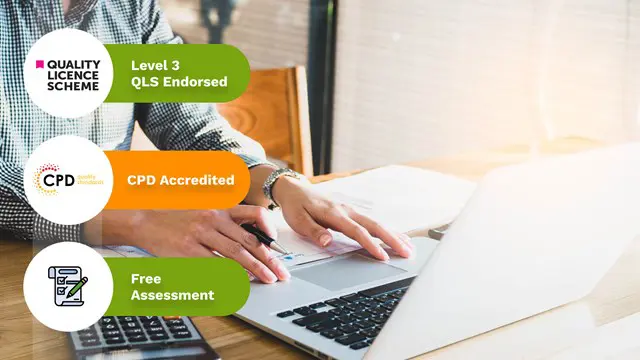
Take your career in Business Administration to the next level with a degree in Business Administration! Our Business Administration program covers all the essential areas of business, including finance, marketing, and management. You'll learn from experienced Business Administration experts and have access to a variety of learning opportunities. With a degree in business administration, you'll gain the knowledge you need to thrive in this field. You'll be able to think critically, solve problems, and make strategic decisions that drive businesses to success. Plus, you'll have a valuable credential in Business Administration to add to your resume and set yourself apart in a the job market. This Premium 8 in 1 Bundle Package includes: Course 01: Diploma In Business Administration Course 02: Strategic Business Management Course 03: Admin, Secretarial & PA Course 04: Agile Project Management Course 05: Office Administration & Skills Diploma Course 06: Financial Analysis for Finance Reports Course 07: Business Plan for Entrepreneurs Course 08: Compliance Management Course Take the first step towards a rewarding career by enrolling in our Business Administration program today! Why Prefer this Course? Get a Free CPD Accredited Certificate upon completion of Business Administration Get a free student ID card with Business Administration Training Get instant access to this Business Administration course This Business Administration course is affordable and simple to understand This course is an entirely online, interactive lesson with voiceover audio Lifetime access to the Business Administration course materials The Business Administration course comes with 24/7 tutor support After completing all the modules in the business administration course, your skills and knowledge will be tested with an MCQ-based assessment. You will receive instant results to confirm if you have passed the course. You have to complete the assessment of this business administration course to achieve the CPD accredited Certificate. CPD 20 CPD hours / points Accredited by CPD Quality Standards Who is this course for? After completing this bundle, you can progress towards- Master of Business Administration (MBA) Level 2 Certificate in Principles of Business Administration (RQF) Level 2 Certificate in Principles of Business Administration (VRQ) Level 3 Diploma in Business Administration (RQF) Level 4 NVQ Diploma in Business Administration (RQF) level 1 certificate in business administration level 2 certificate in business administration Level 2 Diploma in Business Administration level 6 diploma in business administration

Computer Science: Coding, C++ , Python & HTML (30 in 1) CPD Accredited Courses!
By Compliance Central
Feeling Stuck in Your Career? The Computer Science: Coding, C++, Python & HTML (30 in 1) CPD Accredited Courses! Bundle is Your Skill-Building Solution. This exceptional collection of 30 premium courses is designed to encourage growth and improve your career opportunities. Suited to meet different interests and goals, the Computer Science: Coding, C++, Python & HTML bundle provides an engaging learning experience, helping you learn skills across various disciplines. With Computer Science: Coding, C++, Python & HTML (30 in 1) CPD Accredited Courses! Bundle, you'll have a personalised journey that aligns with your career goals and interests. This comprehensive package helps you confidently tackle new challenges, whether entering a new field or enhancing your existing knowledge. The Computer Science: Coding, C++, Python & HTML bundle is your gateway to expanding your career options, increasing job demand, and enhancing your skill set. By enrolling in this bundle, you'll receive complimentary PDF certificates for all courses, adding value to your resume at no extra cost. Develop key skills and achieve important progress in your career and personal development. Start your journey today and experience the transformative impact of the Computer Science: Coding, C++, Python & HTML (30 in 1) CPD Accredited Courses! bundle on your job life and career growth! This Computer Science: Coding, C++, Python & HTML (30 in 1) CPD Accredited Courses! Bundle Comprises the Following CPD Accredited Courses: Course 01: Basic C# Coding Course 02: C++ Programming for Absolute Beginners Course 03: Computer Science with Python Course 04: C++ Development: The Complete Coding Guide Course 05: Computer Vision By Using C++ and OpenCV with GPU support Course 06: jQuery: JavaScript and AJAX Coding Bible Course 07: Ultimate PHP & MySQL Web Development & OOP Coding Course 08: Coding with Scratch Course 09: Learn CSS Coding from Scratch Course 10: Kotlin Masterclass Programming Course: Android Coding Bible Course 11: jQuery Masterclass Course: JavaScript and AJAX Coding Bible Course 12: Basic HTML 5 Course 13: HTML Web Development Crash Course Course 14: Creative Web Design with HTML5, CSS3 and Bootstrap Course 15: Web Design for Beginners: Build Websites in HTML & CSS Course 16: Python Intermediate Training Course 17: Learn Python, JavaScript, and Microsoft SQL for Data Science Course 18: Spatial Data Visualisation and Machine Learning in Python Course 19: Complete Python Machine Learning & Data Science Fundamentals Course 20: Python Programming Bible | Networking, GUI, Email, XML, CGI Course 21: Deep Learning & Neural Networks Python - Keras Course 22: The Complete Python 3 Course: Beginner to Advanced! Course 23: Machine Learning with Python Course Course 24: Python Advanced Training Course 25: Cloud Computing / CompTIA Cloud+ (CV0-002) Course 26: CompTIA IT Fundamentals ITF+ (FCO-U61) Course 27: Learn Ethical Hacking From A-Z: Beginner To Expert Course 28: Computer Simulation of Realistic Mathematical Models Course 29: Computer Hacking Forensic Investigator Course 30: Career Development Plan Fundamentals What will make you stand out? Upon completion of this online Computer Science: Coding, C++, Python & HTML (30 in 1) CPD Accredited Courses! Bundle, you will gain the following: CPD QS Accredited Proficiency with this Computer Science: Coding, C++, Python & HTML Bundle After successfully completing the Computer Science: Coding, C++, Python & HTML bundle, you will receive a FREE PDF Certificate from REED as evidence of your newly acquired abilities. Lifetime access to the whole collection of learning materials of this Computer Science: Coding, C++, Python & HTML Bundle The online test with immediate results You can study and complete the Computer Science: Coding, C++, Python & HTML bundle at your own pace. Study for the Computer Science: Coding, C++, Python & HTML bundle using any internet-connected device, such as a computer, tablet, or mobile device. The Computer Science: Coding, C++, Python & HTML (30 in 1) CPD Accredited Courses! bundle is a premier learning resource, with each course module holding respected CPD accreditation, symbolising exceptional quality. The content is packed with knowledge and is regularly updated to ensure it remains relevant. This bundle offers not just education but a constantly improving learning experience designed to enrich both your personal and professional development. Advance the future of learning with the Computer Science: Coding, C++, Python & HTML bundle, a comprehensive, complete collection of 30 courses. Each course in the Computer Science: Coding, C++, Python & HTML bundle has been handpicked by our experts to provide a broad range of learning opportunities. Together, these modules form an important and well-rounded learning experience. Our mission is to deliver high-quality, accessible education for everyone. Whether you are starting your career, switching industries, or enhancing your professional skills, the Computer Science: Coding, C++, Python & HTML bundle offers the flexibility and convenience to learn at your own pace. Make the Computer Science: Coding, C++, Python & HTML package your trusted partner in your lifelong learning journey. CPD 300 CPD hours / points Accredited by CPD Quality Standards Who is this course for? The Computer Science: Coding, C++, Python & HTML (30 in 1) CPD Accredited Courses! is perfect for: Expand your knowledge and skillset for a fulfilling career with the Computer Science: Coding, C++, Python & HTML bundle. Become a more valuable professional by earning CPD certification and mastering in-demand skills with the Computer Science: Coding, C++, Python & HTML bundle. Discover your passion or explore new career options with the diverse learning opportunities in the Computer Science: Coding, C++, Python & HTML bundle. Learn on your schedule, in the comfort of your home - the Computer Science: Coding, C++, Python & HTML bundle offers ultimate flexibility for busy individuals. Requirements You are warmly invited to register for this bundle. Please be aware that no formal entry requirements or qualifications are necessary. This curriculum has been crafted to be open to everyone, regardless of previous experience or educational attainment. Career path Gain a wide range of skills across various fields, improve your problem-solving capabilities, and keep current with industry trends. Perfect for those aiming for career advancement, exploring a new professional direction, or pursuing personal growth. Begin your journey with the Computer Science: Coding, C++, Python & HTML bundle. Certificates CPD Certificates Digital certificate - Included
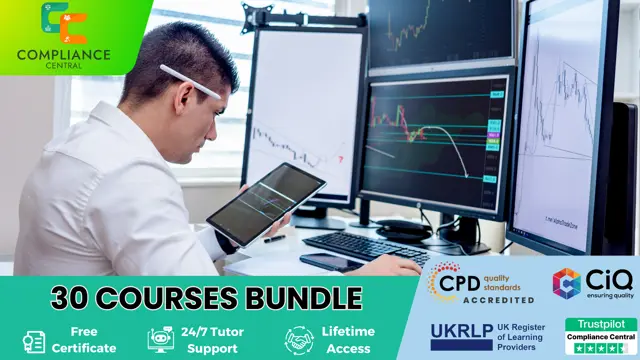
Diploma in Personal Assistant and Minute Taking Part - 1
By iStudy UK
Course Description Get instant knowledge from this bite-sized Diploma in Personal Assistant and Minute Taking Part - 1 course. This course is very short and you can complete it within a very short time. In this Diploma in Personal Assistant and Minute Taking Part - 1 course you will get fundamental ideas of minute taking, the key understanding of business telephone skills, travel arrangements and so on. Enrol in this course today and start your instant first step towards learning about personal assistants. Learn faster for instant implementation. Learning Outcome Familiarise with personal assistant Understand business telephone skills Know how to represent your boss and company Understand the mail services and shipping Learn about travel arrangements Gain an excellent understanding of organising meetings and conferences How Much Do Personal Assistants Earn? Senior - £38,000 (Apprx.) Average - £26,000 (Apprx.) Starting - £19,000 (Apprx.) Requirement Our Diploma in Personal Assistant and Minute Taking Part - 1 is fully compatible with any kind of device. Whether you are using Windows computer, Mac, smartphones or tablets, you will get the same experience while learning. Besides that, you will be able to access the course with any kind of internet connection from anywhere at any time without any kind of limitation. Diploma in Personal Assistant and Minute Taking Part - 1 Module 01: Introduction to Personal Assistant 00:18:00 Business Telephone Skills 00:19:00 Representing Your Boss and Company 00:34:00 Module 04: Mail Services and Shipping 00:25:00 Module 05: Travel Arrangements 00:24:00 Module 06: Organising Meeting and Conferences 00:26:00 Assignment Assignment - Diploma in Personal Assistant and Minute Taking Part - 1 00:00:00

Search By Location
- Office Skills Courses in London
- Office Skills Courses in Birmingham
- Office Skills Courses in Glasgow
- Office Skills Courses in Liverpool
- Office Skills Courses in Bristol
- Office Skills Courses in Manchester
- Office Skills Courses in Sheffield
- Office Skills Courses in Leeds
- Office Skills Courses in Edinburgh
- Office Skills Courses in Leicester
- Office Skills Courses in Coventry
- Office Skills Courses in Bradford
- Office Skills Courses in Cardiff
- Office Skills Courses in Belfast
- Office Skills Courses in Nottingham