- Professional Development
- Medicine & Nursing
- Arts & Crafts
- Health & Wellbeing
- Personal Development
51138 Courses
Essential Adobe InDesign Training Course
By ATL Autocad Training London
Who is this for? Essential Adobe InDesign Training Course. Acquire Adobe InDesign basics from certified instructors. Master layout design, typography, and core design concepts. Opt for in-person or live online sessions. Receive a Certificate of Completion and lifelong email assistance. Lean desktop publishing skills and quality layouts. Click here for more info: Website Duration: 5 hours Approach: Individualized 1-on-1 training with customized content. Schedule: Flexible sessions, available Monday to Saturday from 9 am to 7 pm. Course Outline: Module 1: Introduction to Adobe InDesign (1 hour) Familiarize with workspace and tools Create new documents with appropriate page size and margins Effectively format text and images Customize the interface for efficient workflow Module 2: Text Formatting and Styles (1 hour) Apply consistent character and paragraph styles Manage text flow using frames Organize lists with bullets and numbering Master special characters for precise typography Module 3: Working with Images (1 hour) Import and position images in documents Adjust image size and alignment within frames Create professional layouts with text wrapping around images Enhance visuals with image frames and effects Module 4: Layout Design (1 hour) Create precise grids and guides for alignment Arrange objects for balanced layouts Streamline work with layers Maintain consistency using master pages and templates Module 5: Printing and Exporting (1 hour) Understand color modes and print principles Export to PDF and other formats for diverse outputs Ensure print readiness through preflighting Efficiently archive and manage InDesign files Through practical exercises, solidify your grasp of each module, enabling you to design visually appealing layouts, craft documents for various purposes, and manage InDesign projects adeptly. Adobe InDesign's potential is vast, and this fundamentals course opens doors for you to explore diverse design projects. Seize this opportunity to unleash your creative prowess with InDesign! Upon completing the Adobe InDesign Fundamentals course, participants will be able to: Master InDesign Tools: Demonstrate proficiency in utilizing InDesign's essential tools, workspace, and interface for effective design workflows. Layout Design Skills: Create visually appealing layouts using grids, guides, and balanced object arrangements, ensuring professional-quality design. Text Formatting Mastery: Apply consistent character and paragraph styles, manage text flow, and enhance typography with special characters. Image Manipulation Expertise: Import, position, and enhance images within frames, integrating them seamlessly into layouts. Printing and Exporting Proficiency: Understand color modes, print principles, and export documents to various formats, ensuring print readiness and diverse output options. Efficient Project Management: Utilize layers, master pages, and templates for streamlined project organization and management in InDesign. Book Recommendations: "InDesign CC Classroom in a Book" by Kelly Kordes Anton and John Cruise: This official Adobe guide provides hands-on lessons and practical techniques for mastering InDesign's core features. "InDesign Type: Professional Typography with Adobe InDesign" by Nigel French: Explore advanced typography techniques, layout principles, and typographic finesse specific to Adobe InDesign. "Real World Adobe InDesign CC" by Olav Martin Kvern, David Blatner, and Bob Bringhurst: A comprehensive guide offering practical insights, tips, and real-world techniques for InDesign users of all levels. "The Adobe InDesign CS6 Book for Digital Photographers" by Scott Kelby: Focused on integrating photography with InDesign, this book provides valuable insights into creating visually stunning layouts with images. "InDesign Secrets" by David Blatner and Anne-Marie Concepción: This book is packed with expert tips, tricks, and techniques that can significantly enhance your efficiency and creativity in InDesign. 1-on-1 InDesign Courses: Personalized Learning: Tailored 1-on-1 courses designed to meet your specific learning needs and goals. Expert Instructors: Learn from industry professionals with extensive experience in animation and design. Flexible Scheduling: Schedule sessions at your convenience, allowing you to balance learning with your busy lifestyle. Comprehensive Curriculum: Dive deep into animation techniques, software mastery, and creative skills through our comprehensive courses. Hands-On Training: Get practical, hands-on experience with real-world animation projects, enhancing your skills effectively. Individual Attention: Benefit from personalized attention and detailed feedback from instructors, ensuring your progress and understanding. Professional Development: Acquire skills relevant to the industry, empowering you for career advancement in animation and related fields. Portfolio Enhancement: Develop a strong portfolio with the guidance of experts, showcasing your newfound skills and creativity. Post-Course Support: Enjoy continued support even after the course completion, ensuring you have resources for ongoing learning and growth. Certification: Receive a certificate upon course completion, validating your expertise and enhancing your professional credentials. Course Highlights: Master Adobe InDesign's key features for layout, text, images, and graphics. Learn design principles and typography techniques for visually appealing documents. Efficiently handle multi-page projects like magazines and brochures. Utilize styles, templates, and libraries for streamlined design and consistency. Explore advanced techniques for interactive PDFs and digital publishing. Earn a Certificate of Completion for your Adobe InDesign proficiency. Flexible learning options: in-person or live online sessions. Lifetime email support for ongoing assistance after the course. Adobe InDesign Learn & Support https://helpx.adobe.com ⺠support ⺠indesign Get started with Adobe InDesign. Find tutorials, the user guide, answers to common questions, and help from the community forum.

InDesign Evening Training
By London Design Training Courses
Why Choose InDesign Evening Training Course? Course Link. If you aim to enhance your design abilities, acquire proficiency in a new software, or pursue a career in graphic design, an InDesign course is highly beneficial. Tailored for individuals with foundational knowledge of Adobe InDesign, this training is designed to further develop your existing skills. Duration: 10 hrs Method: 1-on-1, Personalized attention Schedule: Tailor your own hours of your choice, available from Mon to Sat between 9 am and 7 pm InDesign Evening Course Outline (10 hours) Introduction Getting Started with Adobe InDesign CC Advanced Course Adjusting Workspace for Maximum Efficiency Customizing Default Font Size for New Documents Utilizing Special Features for Typekit & Open Type Fonts Exploring Sources for Free Fonts in InDesign Mastering Fonts in Adobe InDesign CC Identifying Fonts with Font Guess Selecting Beautiful Font Pairings Incorporating Free Icons from Adobe Market Using the Color Theme Tool Understanding Colour Modes Importing and Setting Default Colors Finding Great Colors with Adobe Color Managing Appearance of Black & Proofing Colors Creating Multiple Shapes with Gridify Live Distribute Drawing Arrows in InDesign CC Designing Complex Flowers in InDesign CC Utilizing Auto Size for Auto-Expanding Text Boxes Exploring Placeholder Text Alternatives Adding Paragraph Borders & Shading Understanding Paragraph vs Single Line Composer Making Paragraphs Span 2 Columns Mastering Justification & Hyphenation Options Aligning Optical Margins Harnessing the Power of Keep Options Working with Advanced Anchored Objects Using Conditional Text Creating Pie Charts & Bar Graphs Pros & Cons of Interactive Types Creating Interactive PDFs Adding Interactive Page Transitions Adding Navigation to Interactive PDFs Understanding Publish Online in InDesign CC Publishing Adobe InDesign Documents Online Adding Video to InDesign Documents Creating Button-Triggered Animations Making Multi-State Objects Incorporating Adobe Animate CC to InDesign Files Adding Maps & Calendars to Interactive Documents Generating QR Codes in InDesign CC Exploring Essential Keyboard Shortcuts Automatically Placing Text on Multiple Pages Creating Cross References & Index Adding Document Name Automatically with Text Variables Utilizing Adobe InDesign CC Book Feature Changing Preferences for Advanced Users Speeding Up Workflow for Advanced Users Using Character Styles Advanced Paragraph Styles Mapping Word Styles with InDesign Styles Creating Nested Styles & Grep Styles Using Next Style Mastering Object Styles Best Practices for Working Across Multiple Documents Utilizing Adobe Stock with InDesign CC Cropping Images Inside Text Making InDesign Layouts with Adobe Comp CC Advanced Use of CC Libraries Integrating Photoshop & Illustrator in InDesign CC Creating PDF Forms in InDesign CC Advanced Use of the Pages Panel Placing InDesign Documents Inside Each Other Installing and Using Scripts in InDesign CC Improving InDesign Performance Advanced Exporting & Printing Tricks Bonus: Software Updates Adobe InDesign https://adobe.com › indesign › get-started Installing for the first time or on a new computer? Click Get InDesign below to begin downloading. Follow the onscreen instructions to sign-in and install.

Graphics Academy
By Inclusive Solutions
How to use graphic skills to support your person centred planning

Description: Microsoft Windows 8 is the latest iteration of Microsoft's widely used Windows operating system. This new version of Windows incorporates hundreds of new features as well as improvements to existing ones. By this Microsoft Windows 8 Professional Operating System you will learn what you need on any computer running the Windows 8 Pro operating system. With work and play functionality, Windows gives you the power to quickly browse websites, watch movies, play games, polish your resume and pull together a killer presentation all on a single PC. So, if you want to improve your skills on this professional level, you can join this course. Learning Outcomes: Take a look at the new File Explorer application previously known as Windows Explorer by learning how to use the program, customizing it, and changing folder and search options Get more information regarding the Recycle Bin Use libraries and search options to improve your organisation Learn about administrative file tools - like command prompt and PowerShell - and create, manage and edit files and folders Share files and folders using the Charms bar and file explorer Catch up on the security tools including Action Centre, Windows Defender, Windows Firewall, and the Family Safety Centre features Assessment: At the end of the course, you will be required to sit for an online MCQ test. Your test will be assessed automatically and immediately. You will instantly know whether you have been successful or not. Before sitting for your final exam you will have the opportunity to test your proficiency with a mock exam. Certification: After completing and passing the course successfully, you will be able to obtain an Accredited Certificate of Achievement. Certificates can be obtained either in hard copy at a cost of £39 or in PDF format at a cost of £24. Who is this Course for? Microsoft Windows 8 Professional Operating System is certified by CPD Qualifications Standards and CiQ. This makes it perfect for anyone trying to learn potential professional skills. As there is no experience and qualification required for this course, it is available for all students from any academic background. Requirements Our Microsoft Windows 8 Professional Operating System is fully compatible with any kind of device. Whether you are using Windows computer, Mac, smartphones or tablets, you will get the same experience while learning. Besides that, you will be able to access the course with any kind of internet connection from anywhere at any time without any kind of limitation. Career Path After completing this course you will be able to build up accurate knowledge and skills with proper confidence to enrich yourself and brighten up your career in the relevant job market. Microsoft Windows 8 Professional Operating System Using File Explorer 00:30:00 Customizing File Explorer 00:30:00 Changing Folder and Search Options 00:30:00 Working with the Recycle Bin 00:30:00 Customizing Libraries 00:30:00 Creating a New Library 00:30:00 Searching from the Charms Bar 00:30:00 Searching from the Desktop 00:30:00 Creating Files and Folders 00:30:00 Managing Files and Folders 00:30:00 Working with Files 00:30:00 Making a File or Folder Easy to Access 00:30:00 Using Administrative File Tools 00:30:00 Sharing Files from the Charms Bar 00:30:00 Sending Files from File Explorer 00:30:00 Sharing Files from File Explorer 00:30:00 Using Zipped Folders 00:30:00 Using the Action Center 00:30:00 Using Windows Defender 00:30:00 Using Windows Firewall 00:30:00 Keeping Your Family Safe, Part One 00:30:00 Keeping Your Family Safe, Part Two 00:30:00 Mock Exam Mock Exam- Microsoft Windows 8 Professional Operating System 00:20:00 Final Exam Final Exam- Microsoft Windows 8 Professional Operating System 00:20:00 Order Your Certificate and Transcript Order Your Certificates and Transcripts 00:00:00

24 Hour Flash Deal **25-in-1 UK Self Assessment Tax Return Filing Advanced Diploma Mega Bundle** UK Self Assessment Tax Return Filing Advanced Diploma Enrolment Gifts **FREE PDF Certificate**FREE PDF Transcript ** FREE Exam** FREE Student ID ** Lifetime Access **FREE Enrolment Letter ** Take the initial steps toward a successful long-term career by studying the UK Self Assessment Tax Return Filing Advanced Diploma package online with Studyhub through our online learning platform. The UK Self Assessment Tax Return Filing Advanced Diploma bundle can help you improve your CV, wow potential employers, and differentiate yourself from the mass. This UK Self Assessment Tax Return Filing Advanced Diploma course provides complete 360-degree training on UK Self Assessment Tax Return Filing Advanced Diploma. You'll get not one, not two, not three, but twenty-five UK Self Assessment Tax Return Filing Advanced Diploma courses included in this course. Plus Studyhub's signature Forever Access is given as always, meaning these UK Self Assessment Tax Return Filing Advanced Diploma courses are yours for as long as you want them once you enrol in this course This UK Self Assessment Tax Return Filing Advanced Diploma Bundle consists the following career oriented courses: Course 01: Accounting Fundamentals Diploma Course 02: Demystifying Depreciation Accounting: Financial Insights Course 03: Essentials of UK VAT Course 04: Tax Strategy and Financial Planning for Beginners Course 05: Advanced Tax Accounting Course 06: Mastering Partnership Accounting: Financial Strategies and Reporting Course 07: Sole Trader Financial Statements: A Practical Guide Course 08: Understanding Financial Statements and Analysis Course 09: Financial Reporting Course 10: Sage 50 Accounts and Projects Creation Training Course 11: Diploma in Accountancy Course 12: Cashflow Management and Forecasting Course 13: Corporate Finance: Working Capital Management Course 14: Navigating Corporate Tax Return Procedures in the UK Course 15: Marginal Costing in Economics: Financial Decision-Making Course 16: Financial Statements Fraud Detection Training Course 17: Financial Management Professional Training Certification Course 18: Pension UK Course 19: Financial Trading Certification and Risk Management Diploma Course 20: Crowdfunding Confidential: Easy Ways to Boost Fundraising Course 21: Navigating Sanctions Risk: A Comprehensive Management Guide Course 22: Corporate Finance: Profitability in a Financial Downturn Course 23: Financial Risk Management: Strategies for Success Course 24: Accounts Receivable Management: Optimising Financial Processes Course 25: Efficient Accounts Payable Processing: Streamlining Financial Transactions The UK Self Assessment Tax Return Filing Advanced Diploma course has been prepared by focusing largely on UK Self Assessment Tax Return Filing Advanced Diploma career readiness. It has been designed by our UK Self Assessment Tax Return Filing Advanced Diploma specialists in a manner that you will be likely to find yourself head and shoulders above the others. For better learning, one to one assistance will also be provided if it's required by any learners. The UK Self Assessment Tax Return Filing Advanced Diploma Bundle is one of the most prestigious training offered at StudyHub and is highly valued by employers for good reason. This UK Self Assessment Tax Return Filing Advanced Diploma bundle course has been created with twenty-five premium courses to provide our learners with the best learning experience possible to increase their understanding of their chosen field. This UK Self Assessment Tax Return Filing Advanced Diploma Course, like every one of Study Hub's courses, is meticulously developed and well researched. Every one of the topics is divided into UK Self Assessment Tax Return Filing Advanced Diploma Elementary modules, allowing our students to grasp each lesson quickly. The UK Self Assessment Tax Return Filing Advanced Diploma course is self-paced and can be taken from the comfort of your home, office, or on the go! With our Student ID card you will get discounts on things like music, food, travel and clothes etc. In this exclusive UK Self Assessment Tax Return Filing Advanced Diploma bundle, you really hit the jackpot. Here's what you get: Step by step UK Self Assessment Tax Return Filing Advanced Diploma lessons One to one assistance from UK Self Assessment Tax Return Filing Advanced Diplomaprofessionals if you need it Innovative exams to test your knowledge after the UK Self Assessment Tax Return Filing Advanced Diplomacourse 24/7 customer support should you encounter any hiccups Top-class learning portal Unlimited lifetime access to all twenty-five UK Self Assessment Tax Return Filing Advanced Diploma courses Digital Certificate, Transcript and student ID are all included in the price PDF certificate immediately after passing Original copies of your UK Self Assessment Tax Return Filing Advanced Diploma certificate and transcript on the next working day Easily learn the UK Self Assessment Tax Return Filing Advanced Diploma skills and knowledge you want from the comfort of your home CPD 250 CPD hours / points Accredited by CPD Quality Standards Who is this course for? This UK Self Assessment Tax Return Filing Advanced Diploma training is suitable for - Students Recent graduates Job Seekers Individuals who are already employed in the relevant sectors and wish to enhance their knowledge and expertise in UK Self Assessment Tax Return Filing Advanced Diploma Requirements To participate in this UK Self Assessment Tax Return Filing Advanced Diploma course, all you need is - A smart device A secure internet connection And a keen interest in UK Self Assessment Tax Return Filing Advanced Diploma Career path You will be able to kickstart your UK Self Assessment Tax Return Filing Advanced Diploma career because this course includes various courses as a bonus. This UK Self Assessment Tax Return Filing Advanced Diploma is an excellent opportunity for you to learn multiple skills from the convenience of your own home and explore UK Self Assessment Tax Return Filing Advanced Diploma career opportunities. Certificates CPD Accredited Certificate Digital certificate - Included CPD Accredited e-Certificate - Free CPD Accredited Hardcopy Certificate - Free Enrolment Letter - Free Student ID Card - Free
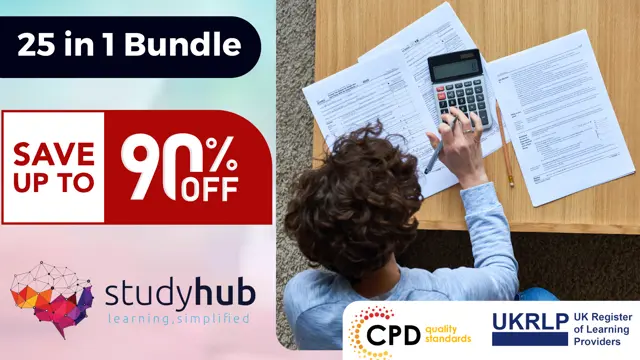
Hygiene & Cleaning Operative bundle teaches you everything on the topic thoroughly from scratch so you can achieve a certificate for free to showcase your achievement in professional life. This Hygiene & Cleaning Operative bundle is a comprehensive, instructor-guided, designed to provide a detailed understanding of the nature of the related sector and your key roles within it. The training materials of this Hygiene & Cleaning Operative bundle are available online for you to learn at your own pace and fast-track your career with ease. This bundle includes the following courses: Course 01: Personal Hygiene Course Course 02: Cleaning Operative Key Features Accredited by CPD Instant e-certificate Fully online, interactive Hygiene & Cleaning Operative course with audio voiceover Self-paced learning and laptop, tablet, smartphone-friendly 24/7 Learning Assistance Discounts on bulk purchases Enrol now in this Hygiene & Cleaning Operative course to excel! How You will be Benefited from Hygiene & Cleaning Operative Bundle All through this self-paced training, you will get engaging learning materials and acquire the necessary knowledge to work with various concepts to gain a competitive advantage in the employment market. Accreditation All of our courses included in this Hygiene & Cleaning Operative bundle are fully accredited, providing you with up-to-date skills and knowledge and helping you to become more competent and effective in your chosen field. Certification Once you've successfully completed your Hygiene & Cleaning Operative course, you will immediately be sent digital certificates for the bundle courses. Who is this course for? Anyone with a knack for learning new skills can take this Hygiene & Cleaning Operative bundle. Requirements There are no formal requirements for this bundle courses to be enrolled. Career path This Hygiene & Cleaning Operative bundle of courses will help you to uplift your career. Certificates Certificate of completion Digital certificate - Included Certificate of completion Hard copy certificate - Included You will get the hard copy certificates for Free! The delivery charge of the hard copy certificate inside the UK is £3.99 each.

Access 365 Advanced
By Course Cloud
Course Overview Discover how to reach the next level of data management when you elevate your knowledge of Microsoft's primary information handling tool with this Access 365 Advanced course. The most current version of Microsoft Access is an integral part of the company's Office suite and allows for improved links and shared functions between each app. Using this training, you will learn how to gain the full benefits from this reliable and adaptable platform, empowering you to produce more advanced reports and calculations for business and personal use. This Microsoft Access 365 tutorial is the most progressive and complete way to ensure that you are fully aware of all of the functions and techniques that are available to you for data management and associated tasks. You will impress others as to the professional methods and outcomes you can utilise in your work, making you the 'go-to' person for using this tool and the functionality it holds. Everything you need to know about database maintenance, database configuration, and automating processes is presented here for you, all available in easy-to-follow online modules. Be the best with Access 365 by enrolling now. This best selling Access 365 Advanced has been developed by industry professionals and has already been completed by hundreds of satisfied students. This in-depth Access 365 Advanced is suitable for anyone who wants to build their professional skill set and improve their expert knowledge. The Access 365 Advanced is CPD-accredited, so you can be confident you're completing a quality training course will boost your CV and enhance your career potential. The Access 365 Advanced is made up of several information-packed modules which break down each topic into bite-sized chunks to ensure you understand and retain everything you learn. After successfully completing the Access 365 Advanced, you will be awarded a certificate of completion as proof of your new skills. If you are looking to pursue a new career and want to build your professional skills to excel in your chosen field, the certificate of completion from the Access 365 Advanced will help you stand out from the crowd. You can also validate your certification on our website. We know that you are busy and that time is precious, so we have designed the Access 365 Advanced to be completed at your own pace, whether that's part-time or full-time. Get full course access upon registration and access the course materials from anywhere in the world, at any time, from any internet-enabled device. Our experienced tutors are here to support you through the entire learning process and answer any queries you may have via email.

SketchUp Evening Training
By London Design Training Courses
Why Learn SketchUp Evening Training Course? You will learn how to create and edit 3D models to a professional standard, ensuring you leave with the skills and confidence to fully take advantage of SketchUp and Layout software. You can book this course after work we are open 9 am to 7 pm. Course info Duration: 10 hrs. Method: 1-on-1, Personalized attention. Schedule: Tailor your own schedule by pre-booking a convenient hour of your choice, available from Mon to Sat between 9 am and 7 pm. SketchUp Evening Training Course Course Duration: 10 hours I. Introduction to SketchUp (1 hour) - Overview of SketchUp for interior design and architecture - Familiarization with the user interface and essential tools - Mastering navigation and viewport controls - Efficiently creating and managing interior design and architectural projects II. Creating Floor Plans (1 hour) - Importing floor plans and site plans for reference - Precision in drawing walls, windows, and doors - Effective management of floor levels - Organizing designs using Layers and Scenes III. Adding Furniture and Fixtures (2 hours) - Accessing and importing furniture and fixtures from the extensive 3D Warehouse - Crafting custom furniture and fixtures to suit specific design needs - Strategically placing and arranging elements within the space - Crafting and customizing materials to achieve the desired visual impact IV. Advanced Modeling Techniques (2 hours) - Employing advanced tools for creating intricate 3D models - Enhancing model organization using groups and components - Adding exquisite details and finishes to elevate design quality V. Layout for Construction Documents (2 hours) - Creating construction documents in Layout for clear communication - Seamlessly importing SketchUp models into Layout - Crafting detailed floor plans, elevations, and sections - Adding annotations and dimensions to facilitate construction VI. Introduction to Vray (1 hour) - Understanding the capabilities of Vray for SketchUp - Familiarization with the basic Vray interface and tools - Exploring Vray materials and textures for enhanced rendering VII. Advanced Rendering Techniques (1 hour) - Applying advanced rendering techniques to elevate SketchUp models - Creating artificial and natural lighting for realistic visualizations - Enhancing designs with entourage and landscaping elements VIII. Importing and Exporting (30 minutes) - Seamlessly importing and exporting files for versatile workflows - Ensuring file format compatibility with other software - Preparing models for 3D printing as required IX. Conclusion and Next Steps (30 minutes) - Comprehensive review of course content and key takeaways - Suggested further learning resources and avenues for improvement - Interactive Q&A session and feedback collection Download SketchUp | Free Trial of 3D Modeling Software SketchUp https://www.sketchup.com SketchUp's Intuitive Interface Helps You Communicate Ideas In 3D Fast. Subscribe Today!

Search By Location
- skills Courses in London
- skills Courses in Birmingham
- skills Courses in Glasgow
- skills Courses in Liverpool
- skills Courses in Bristol
- skills Courses in Manchester
- skills Courses in Sheffield
- skills Courses in Leeds
- skills Courses in Edinburgh
- skills Courses in Leicester
- skills Courses in Coventry
- skills Courses in Bradford
- skills Courses in Cardiff
- skills Courses in Belfast
- skills Courses in Nottingham

