- Professional Development
- Medicine & Nursing
- Arts & Crafts
- Health & Wellbeing
- Personal Development
3549 Courses
Description: Microsoft Excel is claimed as the most-used spreadsheet program in the world. Through this course, you will understand that the web app is designed to make a few edits available anywhere as long as you are online. Know how to use Excel 2010 to do more complicated edits and learn using cell references instead of numbers in your formulas and functions. This course will help you in enhancing all your knowledge about Excel to become more efficient in your daily work. Who is the course for? Professionals who want to learn about Microsoft Office 365 Excel Web App features. People who have an interest in knowing all the essentials in Office 365 Excel Web App. Entry Requirement: This course is available to all learners, of all academic backgrounds. Learners should be aged 16 or over to undertake the qualification. Good understanding of English language, numeracy and ICT are required to attend this course. Assessment: At the end of the course, you will be required to sit an online multiple-choice test. Your test will be assessed automatically and immediately so that you will instantly know whether you have been successful. Before sitting for your final exam you will have the opportunity to test your proficiency with a mock exam. Certification: After you have successfully passed the test, you will be able to obtain an Accredited Certificate of Achievement. You can however also obtain a Course Completion Certificate following the course completion without sitting for the test. Certificates can be obtained either in hardcopy at a cost of £39 or in PDF format at a cost of £24. PDF certificate's turnaround time is 24 hours and for the hardcopy certificate, it is 3-9 working days. Why choose us? Affordable, engaging & high-quality e-learning study materials; Tutorial videos/materials from the industry leading experts; Study in a user-friendly, advanced online learning platform; Efficient exam systems for the assessment and instant result; The UK & internationally recognised accredited qualification; Access to course content on mobile, tablet or desktop from anywhere anytime; The benefit of career advancement opportunities; 24/7 student support via email. Career Path: The Microsoft Excel 365 Essentials is a useful qualification to possess and would be beneficial for any Office job, such as: Admin Assistant PA Secretary Administrator Account Assistant Bookkeeper Accountant Office Manager. Microsoft Excel 365 Essentials Module One - Getting Started 01:00:00 Module Two - Welcome to Office 365 Web Apps 01:00:00 Module Three - Worksheets and Workbooks 02:00:00 Module Four - Working with Excel Files 01:00:00 Module Five - Editing in the Browser (I) 02:00:00 Module Six - Editing in the Browser (II) 02:00:00 Module Seven - Building Formulas 02:00:00 Module Eight - Understanding Functions 02:00:00 Module Nine - Working with Data 02:00:00 Module Ten - Formatting your Data 01:00:00 Module Eleven - The Insert Tools 02:00:00 Module Twelve - Wrapping Up 01:00:00 Activities Activities- Microsoft Excel 365 Essentials 00:00:00 Mock Exam Mock Exam- Microsoft Excel 365 Essentials 00:20:00 Final Exam Final Exam- Microsoft Excel 365 Essentials 00:20:00 Certificate and Transcript Order Your Certificates and Transcripts 00:00:00

Trigonometry for Electrical Engineering
By Compete High
Course Title: Trigonometry for Electrical Engineering Overview: Unlock the Power of Trigonometry in Electrical Engineering! Are you ready to elevate your understanding of trigonometry and apply it directly to the field of Electrical Engineering? Our comprehensive course, 'Trigonometry for Electrical Engineering,' is meticulously designed to empower aspiring and seasoned electrical engineers alike, providing a deep dive into the fundamental principles of trigonometry and its practical applications in the realm of electrical systems. Key Features: Relevance to Electrical Engineering:Tailored specifically for electrical engineering professionals and students, this course focuses on real-world applications of trigonometry in electrical circuits, signal processing, and communication systems. Practical Problem Solving:Gain hands-on experience by solving practical problems and exercises designed to bridge the gap between theoretical knowledge and real-world scenarios encountered in electrical engineering projects. Comprehensive Curriculum:Covering essential trigonometric concepts such as sine, cosine, tangent, and their applications in AC circuits, phasors, and impedance, this course ensures a thorough understanding of trigonometry within an electrical engineering context. Interactive Learning:Engage with dynamic and interactive learning materials, including video lectures, simulations, and quizzes, to reinforce your understanding and foster a practical approach to problem-solving. Industry-Experienced Instructors:Learn from seasoned electrical engineers who bring a wealth of industry experience, sharing insights and best practices to help you apply trigonometric concepts effectively in your professional endeavors. Project-Based Assessments:Showcase your skills through project-based assessments that simulate real-world challenges in electrical engineering, allowing you to demonstrate your mastery of trigonometry in practical applications. Flexible Learning Schedule:Access course materials at your own pace, enabling you to balance your professional commitments while advancing your knowledge in trigonometry for electrical engineering. Who Should Enroll: Electrical engineering students seeking a comprehensive understanding of trigonometry. Electrical engineers looking to strengthen their skills and enhance problem-solving capabilities. Professionals working in related fields interested in applying trigonometry to electrical systems. Take the Next Step: Enroll in 'Trigonometry for Electrical Engineering' today and unlock the potential to excel in your electrical engineering career. Whether you're a student aspiring to build a strong foundation or a seasoned professional aiming to stay at the forefront of industry advancements, this course is your gateway to mastering trigonometry in the context of electrical engineering. Don't miss out on this opportunity to elevate your skills and open doors to new possibilities in the dynamic field of electrical engineering! Course Curriculum Introduction To trigonometry For Electrical Engineering Course Introduction To trigonometry For Electrical Engineering Course 00:00 Point Lines Angles Point Lines Angles 00:00 Intersecting Parallel Lines Triangles Intersecting Parallel Lines Triangles 00:00 Triangles Triangles 00:00 The Pythagorean Theorem The Pythagorean Theorem 00:00 Unique Triangles Ratios Unique Triangles Ratios 00:00 Trig Functions Tangents Trig Functions Tangents 00:00 The Unit Circle The Unit Circle 00:00 Trig Identities Trig Identities 00:00 Trig Identities Trig Identities 00:00 Double Half Angle Formulas Double Half Angle Formulas 00:00 Trig Functions In The Time Domain Draft Lesson 00:00
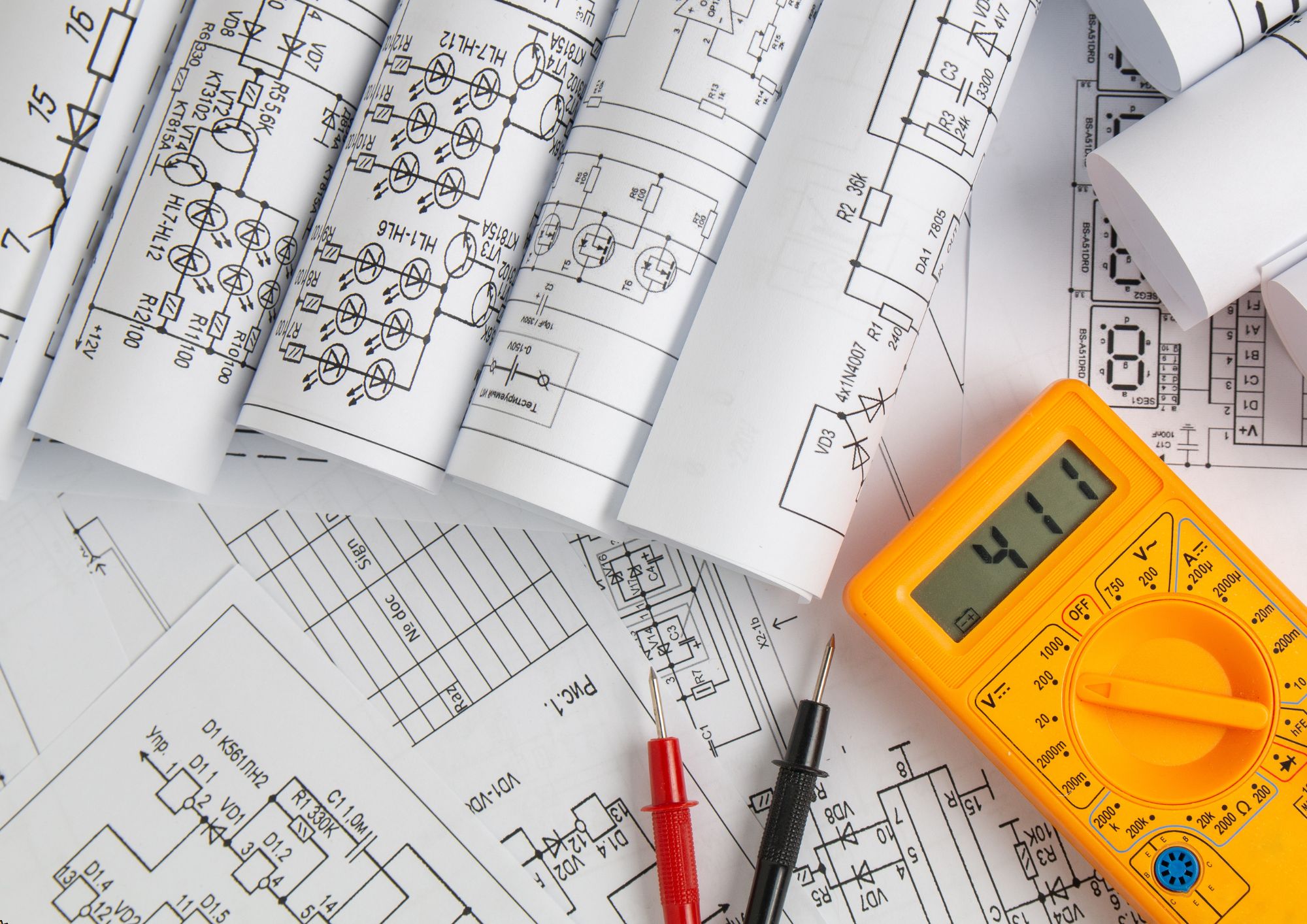
Agricultural Science, Forestry & Horticulture - QLS Endorsed Training
By Imperial Academy
3 QLS Endorsed Diploma | QLS Hard Copy Certificate Included | 10 CPD Courses | Lifetime Access | 24/7 Tutor Support

Description Craniosacral Therapy Diploma Craniosacral treatment is a method of therapy that involves light touch to examine membranes and the fluid motion in the CNS (Central Nervous System). Reducing tension and strains in the CNS forms a sensation of wellness by boosting immunity and health and eliminating pain. With a deliberate and delicate touch, craniosacral therapists 'listen' for the rhythms and sounds of fluids within the cerebral region of the cranium, and with focus and skill, manipulate it. This treatment has physical, circulatory, and mental health benefits. Craniosacral Therapy Diploma covers the history of the treatment method and its fundamentals, methods used, ethics, infant applications, and certification procedures. The Craniosacral Therapy Diploma course introduces the two essential elements in craniosacral treatment- the ideas and concepts that support its application and influence on the mind and the body. Afterwards, the learners will examine the usual criticisms against the discipline and studies that defend the treatment method, along with its history and time ahead. The course then focuses on the importance of 'Still Point' and cerebrospinal fluid's functions. The Craniosacral Therapy Diploma course also explains craniosacral therapists' certification process and principles. After looking into various case studies, the learners will understand craniosacral therapy and its uses in the real world. What you will learn 1: Introduction to Craniosacral Therapy 2: Terminologies 3: Introduction to Motion Palpation and Treatment Techniques 4: All about Palpation 5: Techniques for Modifying Craniosacral Rhythm 6: Sutural and Osseous Dysfunction of the Cranial Vault Treatment and Diagnosis 7: The Temporomandibular Joint Face and the Mouth 8: Dysfunction of the Temporal Bone 9: Craniosacral Therapy and Children 10: Cautions and Specific Clinical Applications Course Outcomes After completing the course, you will receive a diploma certificate and an academic transcript from Elearn college. Assessment Each unit concludes with a multiple-choice examination. This exercise will help you recall the major aspects covered in the unit and help you ensure that you have not missed anything important in the unit. The results are readily available, which will help you see your mistakes and look at the topic once again. If the result is satisfactory, it is a green light for you to proceed to the next chapter. Accreditation Elearn College is a registered Ed-tech company under the UK Register of Learning( Ref No:10062668). After completing a course, you will be able to download the certificate and the transcript of the course from the website. For the learners who require a hard copy of the certificate and transcript, we will post it for them for an additional charge.

Description Dental Practice Administration Diploma This Dental Practice Administration course will enable you to work in a competitive environment as it combines clinical knowledge as well as office administrative skills, two important skills necessary to work in a dental practice. You will learn dental office techniques like the preparation as well as maintenance of client record-keeping, appointment scheduling, dental insurance, inventory/recall systems, accounting and computer operation, etc. Also on the menu is oro-facial anatomy, terminology and fundamental clinical dentistry theory. This Dental Practice Administration course is designed to provide learners with an introduction to the occupational knowledge and attitudes that are required for practice management. This course is suitable for people who are already into practice administration roles, or for those planning to take up such roles. Dental Practice Administration Diploma gives students the opportunity to build up an understanding of the core knowledge, which will help them become successful practice administrators. The course module provides an in-depth understanding of the application of different management and administration styles and theories, management functions and various responsibilities, the decision-making process and the principles of managing business and also focuses on ways to enhance individual performance. Overall this course will help one grow professionally and develop the right attitude to meet everyday challenges in dental practice management and administration. What you will learn 1: Understanding the Culture of Dental Care 2: Dental Team 3: Communication Skills 4: Understanding Patients' Rights 5: Workplace Safety 6: Managing the Appointment Book 7: complaints and Administrative systems 8: Patient Payment Plans 9: Computers in Dentistry 10: Dental charting 11: Planning and Managing Dental Services Course Outcomes After completing the course, you will receive a diploma certificate and an academic transcript from Elearn college. Assessment Each unit concludes with a multiple-choice examination. This exercise will help you recall the major aspects covered in the unit and help you ensure that you have not missed anything important in the unit. The results are readily available, which will help you see your mistakes and look at the topic once again. If the result is satisfactory, it is a green light for you to proceed to the next chapter. Accreditation Elearn College is a registered Ed-tech company under the UK Register of Learning( Ref No:10062668). After completing a course, you will be able to download the certificate and the transcript of the course from the website. For the learners who require a hard copy of the certificate and transcript, we will post it for them for an additional charge.

Skype for Business
By OnlineCoursesLearning.com
Skype for Business Certification Intended for a professional workplace, Skype for Business permits clients to rapidly associate and speak with numerous individuals all at once. From community oriented online group meetings to streaming a gathering or joining a gathering from a telephone, Skype for Business gives a straightforward and productive climate for clients to collaborate across a worldwide scattered organization. This course takes an inside and out take a gander at how Skype for Business functions and how different highlights like texting, sound and video calls, presence pointers and the Skype for Business communitarian apparatuses can be utilized to improve the general efficiency and specialized techniques for a business. You will learn: Step by step instructions to introduce Skype for Business and incorporate it with the Microsoft Office 365 set-up of items. The most effective method to add contacts from inside and outside of your association and how the Skype for Business presence pointers work. The most effective method to text and settle on sound and video decisions with single and different members. The different ways that a Skype for Business internet meeting can be planned and joined. Instructions to viably utilize the coordinated effort devices that Skype for Business offers, including screen sharing, PowerPoint introductions, whiteboards, surveys and Q&A. Advantages of taking this course: You will figure out how to go through Skype for Business to set and run more successful gatherings. You will find how Skype for Business can help take your gatherings to a higher level with its different sharing and coordinated effort instruments. You will acquire understanding into the different specialized techniques Skype for Business offers, which will empower you to assist your business with conveying productively. Your insight will permit you to decide if Skype for Business is the correct decision for your business.

Facebook for Business
By OnlineCoursesLearning.com
Facebook for Business Certification Facebook is quite possibly the most famous online media stages, however it isn't just about mingling. You can utilize Facebook in an assortment of ways, and, in this course, you will figure out how to use Facebook for business. In this course, we will tell you the best way to set up your own image page and give you convenient clues on how the framework functions. We will likewise investigate approaches to build your traffic, to develop your devotees and keep the individuals who have 'preferred' your image intrigued. Making a brand page has various advantages: it empowers clients to talk with you on another stage; it permits you to develop your crowd and contact new individuals; it makes it simpler for clients to share your image and is an extraordinary route for you to interface with comparative organizations or gatherings. You will Learn: What Facebook is and how you can utilize it, to advance your image through a brand page; Instructions to set up and successfully run your image page; Discover what the Administration Panel includes and how these various segments are valuable to you; Instructions to set up a brand username for your page; Step by step instructions to acquire devotees and use publicizing, to build traffic. Advantages of Taking this Course You will figure out how to fire up your own image page on Facebook; You will find hints on the best way to take full advantage of your image page; You will figure out how to develop your page and increment traffic, with the goal that your image prevails all in all; Setting up a brand page on Facebook will develop your image in an assortment of ways, coming to past the bounds of online media.

Drilling Essentials for New Engineers and Non-Technical Professionals in Oil & Gas
By EnergyEdge - Training for a Sustainable Energy Future
Enhance your knowledge in oil and gas drilling essentials with EnergyEdge's classroom training for new engineers and non-technical professionals.
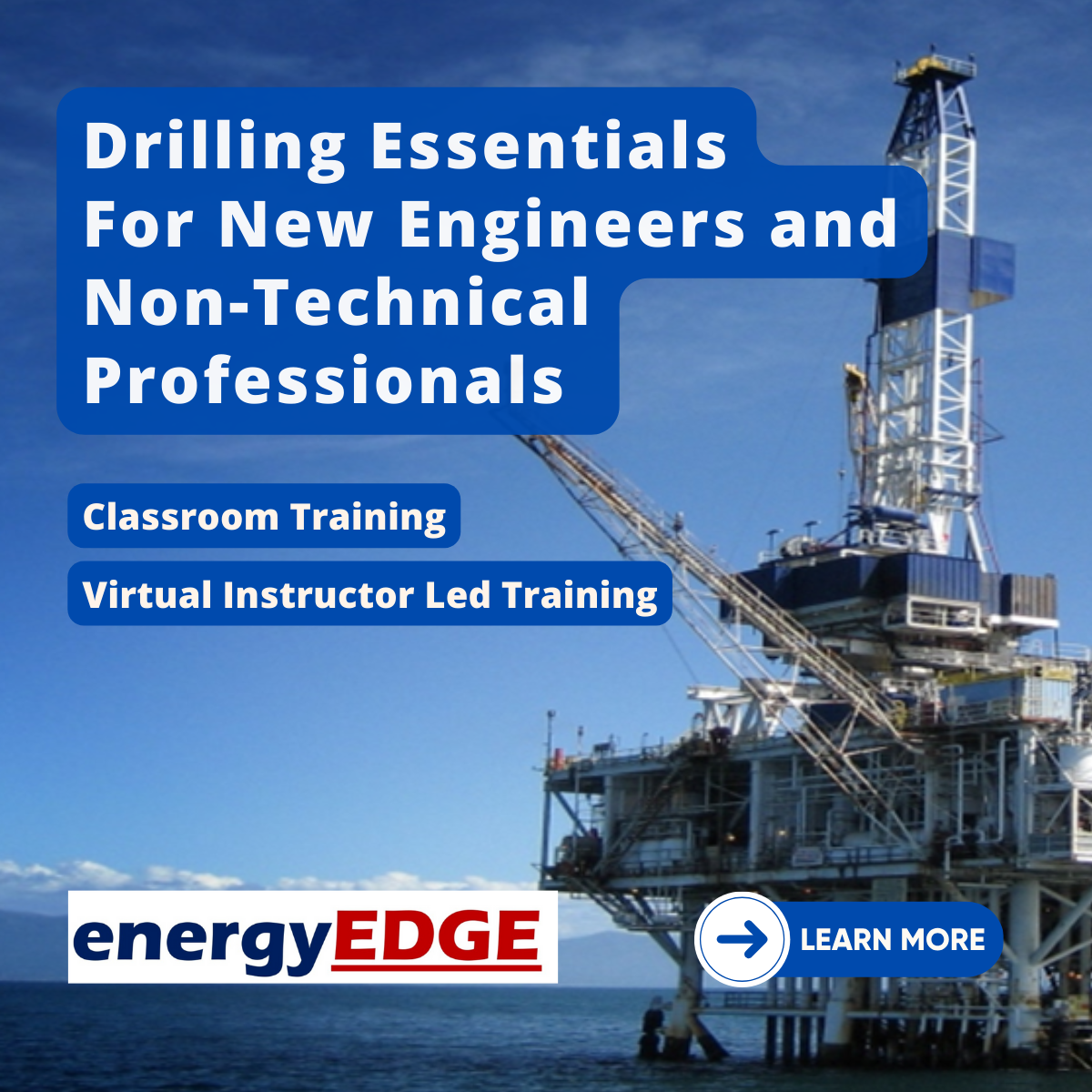
In the ever-evolving landscape of UK business, staying ahead is not just an advantage but a necessity. The Ultimate Business Mastery Bundle is your strategic toolkit to navigate the contemporary challenges facing businesses today. From intricate financial analyses to streamlined administrative practices, the Ultimate Business Mastery course empowers you with a diverse skill set to excel in the dynamic world of business. The Ultimate Business Mastery Bundle Consists of the following Premium courses: Course 01: Administration : Office Administration Course 02: Business Finance Course 03: Business Analysis Level 3 Course 04: Business Law Course 05: Budget Analysis and Financial Report Building Course 06: Payroll (UK Payroll System, Payee, Tax, NI, Pension) Course 07: Retail Management Course 08: Data Analysis & Forecasting Course 09: Microsoft Excel & Accounting Training Course 10: Financial Analysis Methods Course 11: Business Administration and Financial Management Level 2 Certification Course 12: Economics Level 2 Diploma Course 13: Administrative Management Course 14: Quality Management Course 15: Complete Customer Service and Communication Skills at QLS Level 3 Course 16: Communication and Organisational Skills Course 17: Level 3 Purchasing & Procurement Course 18: Advanced Tax Accounting Course 19: Business English and Communication Skills Course 20: Learn Microsoft Word, PowerPoint & Outlook In 90 Minutes! 10 Extraordinary Career Oriented courses that will assist you in reimagining your thriving techniques- Course 01: Effective Communication Skills Diploma Course 02: Business Networking Skills Course 03: Influencing and Negotiation Skills Course 04: Delegation Skills Training Course 05: Time Management Course 06: Leadership Skills Training Course 07: Decision Making and Critical Thinking Online Course Course 08: Emotional Intelligence and Social Management Diploma Course 09: Assertiveness Skills Course 10: Touch Typing Complete Training Diploma Learning Outcomes: Upon completion of The Ultimate Business Mastery bundle, you should be able to: Navigate complex financial landscapes with proficiency in Business Finance. Analyse and interpret business data, fostering Data Analysis and forecasting expertise. Demonstrate mastery in administrative functions through Office Administration skills. Develop an in-depth understanding of Business Law and its implications. Implement effective communication strategies with enhanced Customer Service skills. Cultivate advanced proficiency in Microsoft Excel for efficient financial reporting. As businesses grapple with the complexities of post-pandemic recovery, our course tackles the key issues head-on. Dive deep into Business Finance, Budget Analysis, and Payroll intricacies. Equip yourself with the expertise needed to master Retail Management and Data Analysis, preparing you to make real-time data-driven decisions. With a focus on Quality Management and Administrative Efficiency, the Ultimate Business Mastery bundle is your gateway to ensuring operational excellence in any professional environment. Elevate your career with a suite of skills that are not just relevant but crucial in today's competitive business landscape. CPD 300 CPD hours / points Accredited by CPD Quality Standards Who is this course for? Aspiring business professionals seeking a well-rounded skill set. Entrepreneurs looking to enhance their business acumen. Individuals aiming to advance their career in administration and finance. Professionals interested in mastering data-driven decision-making. Those wanting to stay abreast of the latest business laws and regulations. Please Note: Studyhub is a Compliance Central approved resale partner for Quality Licence Scheme Endorsed courses. Requirements To participate in this Ultimate Business Mastery Bundle course, all you need is - A smart device A secure internet connection And a keen interest in Business Career path Financial Analyst: •35,000 - •45,000 per annum Retail Manager: •25,000 - •40,000 per annum Business Administrator: •22,000 - •35,000 per annum Data Analyst: •30,000 - •45,000 per annum Procurement Specialist: •28,000 - •40,000 per annum Quality Assurance Manager: •35,000 - •50,000 per annum Certificates CPD Accredited Certificate Digital certificate - Included CPD Accredited e-Certificate - Free CPD Accredited Hardcopy Certificate - Free Enrolment Letter - Free Student ID Card - Free

Description: In this course, you will learn the advanced features and functions of Microsoft Excel 2010. You will learn how to plan your worksheet and be clear on your objectives and the importance of saving as much as possible. You will know how to use macros to automate repetitive tasks, What If Analysis and how to outline to quickly manage detail data. You will also know the guided exercises provided in this course to refresh your skills. Who is the course for? Professionals who want to learn about the advanced features of Microsoft Excel 2010. People who have an interest in knowing all the functions in Microsoft Excel 2010. Entry Requirement: This course is available to all learners, of all academic backgrounds. Learners should be aged 16 or over to undertake the qualification. Good understanding of English language, numeracy and ICT are required to attend this course. Assessment: At the end of the course, you will be required to sit an online multiple-choice test. Your test will be assessed automatically and immediately so that you will instantly know whether you have been successful. Before sitting for your final exam you will have the opportunity to test your proficiency with a mock exam. Certification: After you have successfully passed the test, you will be able to obtain an Accredited Certificate of Achievement. You can however also obtain a Course Completion Certificate following the course completion without sitting for the test. Certificates can be obtained either in hardcopy at a cost of £39 or in PDF format at a cost of £24. PDF certificate's turnaround time is 24 hours and for the hardcopy certificate, it is 3-9 working days. Why choose us? Affordable, engaging & high-quality e-learning study materials; Tutorial videos/materials from the industry leading experts; Study in a user-friendly, advanced online learning platform; Efficient exam systems for the assessment and instant result; The UK & internationally recognised accredited qualification; Access to course content on mobile, tablet or desktop from anywhere anytime; The benefit of career advancement opportunities; 24/7 student support via email. Career Path: The Microsoft Excel 2010 Advanced Level course is a useful qualification to possess and would be beneficial for any Office job, such as: Admin Assistant PA Secretary Administrator Account Assistant Bookkeeper Accountant Office Manager. Microsoft Excel 2010 Advanced Level Module One - Getting Started 00:30:00 Module Two - SmartArt and Objects 01:00:00 Module Three - Auditing 01:00:00 Module Four - Creating Charts 01:00:00 Module Five - Creating Pivot Tables 01:00:00 Module Six - Working with PivotTables and PivotCharts 01:00:00 Module Seven - Macros 01:00:00 Module Eight - Solving Formula Errors 01:00:00 Module Nine - Using What If Analysis 01:00:00 Module Ten - Managing Your Data 00:30:00 Module Eleven - Grouping and Outlining Data 00:30:00 Module Twelve - Wrapping Up 00:30:00 Activities Activities-Microsoft Excel 2010 Advanced Level 00:00:00 Mock Exam Mock Exam-Microsoft Excel 2010 Advanced Level 00:20:00 Final Exam Final Exam-Microsoft Excel 2010 Advanced Level 00:20:00 Certificate and Transcript Order Your Certificates and Transcripts 00:00:00

Search By Location
- Functions Courses in London
- Functions Courses in Birmingham
- Functions Courses in Glasgow
- Functions Courses in Liverpool
- Functions Courses in Bristol
- Functions Courses in Manchester
- Functions Courses in Sheffield
- Functions Courses in Leeds
- Functions Courses in Edinburgh
- Functions Courses in Leicester
- Functions Courses in Coventry
- Functions Courses in Bradford
- Functions Courses in Cardiff
- Functions Courses in Belfast
- Functions Courses in Nottingham