- Professional Development
- Medicine & Nursing
- Arts & Crafts
- Health & Wellbeing
- Personal Development
15933 Courses
Teaching Assistant Level 3 Diploma
By The Teachers Training
The Teaching Assistant Level 3 Diploma course equips individuals with the knowledge and skills necessary to excel in a support role within educational settings. Covering topics such as classroom management, child development, and effective teaching strategies, this comprehensive program prepares teaching assistants to make a positive impact in classrooms and support the learning journey of students.

This DIY PURSE KIT is ideal for all. From total beginners to confident makers you CAN make your own luxury leather purse at home. 9 leather colours to choose from, personalisation options and 2 hardware colours. These make great gifts. You will learn the basics of leather craft for accessories and be introduced to techniques including application of wax and edge finishing, screw-in hardware, hand stitching on leather and purse construction. This is a perfect introductory course to start your journey into Leather work and accessory making as you will experience the wide variety of tasks involved in the work and create a bag to be proud of. This is the perfect pack to keep you busy crafting at home when you are looking for a new hobby. In order to complete your purse you will need to follow the step-by-step instructions included in the pack. There will be pre-cut leather pieces which require you to finish with a wax included in the pack. You will attach hardware and sew the leather to complete the purse. It is great if you have a small screw driver to hand but not a necessity. Although the pack is pre-prepared and work has been completed for you do not fear as there is still plenty of work and learning for you to do. The purse has a flap and sam browne stud closure. It is a raw edge construction to give a classic look. Completed in this buttery soft vegetable tanned leather results in a supple but structured piece. The bag is unlined but the size ensures the perfect space for all essentials. The dimensions of the purse are H 80mm x W 110mm x D 7mm and it will be the same construction as the bag in the photos featured. There are no additional costs. All tools, leather, hardware and products will be included in the kit. There is a selection of leather and hardware colours for you to choose from but if you require a bespoke colour please get in touch as we may be able to help. What's included in the price? All equipment, leather and hardware supplied.There is a step-by-step printed instruction sheet and a video to help you complete the kit What you will need Scissors
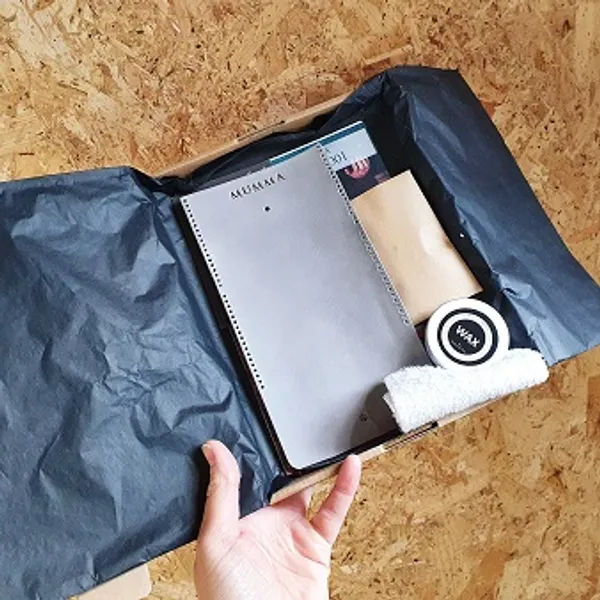
Teaching Assistant Bundle Course
By The Teachers Training
Elevate your career as a teaching assistant with our comprehensive Teaching Assistant Bundle Course. Gain essential skills and knowledge to support teachers and enhance classroom learning. From classroom management to student engagement strategies, this course covers all aspects of the role. Whether you're starting your career or seeking to expand your skills, enroll now to become a valued asset in educational settings.

Tiny Toes Ballet Classes - 1GYM Newport
By Tiny Toes Ballet Newport and Cwmbran
Tiny Toes Ballet offers enjoyable and inclusive dance classes for toddlers and kids in Newport, designed to nurture confidence and support development for boys and girls aged 6 months to 7 years. Through our ballet and dance programs, your child will experience the joy of dancing while developing essential skills like coordination, balance, and rhythm. Our classes also foster creativity, imagination, and self-confidence. Join us this term at Tiny Toes Ballet as we embark on summer sporting adventure in our children's ballet classes.

Tiny Toes Ballet Classes - Insole Court
By Tiny Toes Ballet Cardiff
Tiny Toes Ballet offers enjoyable and inclusive dance classes for toddlers and kids in Cardiff, designed to nurture confidence and support development for boys and girls aged 6 months to 7 years. Through our ballet and dance programs, your child will experience the joy of dancing while developing essential skills like coordination, balance, and rhythm. Our classes also foster creativity, imagination, and self-confidence. Join us this term at Tiny Toes Ballet as we embark on summer sporting adventure in our children's ballet classes.

Tiny Toes Ballet Classes - Rhiwderin Village Hall
By Tiny Toes Ballet Newport and Cwmbran
Tiny Toes Ballet offers enjoyable and inclusive dance classes for toddlers and kids in Newport, designed to nurture confidence and support development for boys and girls aged 6 months to 7 years. Through our ballet and dance programs, your child will experience the joy of dancing while developing essential skills like coordination, balance, and rhythm. Our classes also foster creativity, imagination, and self-confidence. Join us this term at Tiny Toes Ballet as we embark on summer sporting adventure in our children's ballet classes.

Tiny Toes Ballet Classes - TyDu Community Hall
By Tiny Toes Ballet Newport and Cwmbran
Tiny Toes Ballet offers enjoyable and inclusive dance classes for toddlers and kids in Newport, designed to nurture confidence and support development for boys and girls aged 6 months to 7 years. Through our ballet and dance programs, your child will experience the joy of dancing while developing essential skills like coordination, balance, and rhythm. Our classes also foster creativity, imagination, and self-confidence. Join us this term at Tiny Toes Ballet as we embark on summer sporting adventure in our children's ballet classes.

Tiny Toes Ballet Classes - Langstone Village Hall
By Tiny Toes Ballet Newport and Cwmbran
Tiny Toes Ballet offers enjoyable and inclusive dance classes for toddlers and kids in Newport, designed to nurture confidence and support development for boys and girls aged 6 months to 7 years. Through our ballet and dance programs, your child will experience the joy of dancing while developing essential skills like coordination, balance, and rhythm. Our classes also foster creativity, imagination, and self-confidence. Join us this term at Tiny Toes Ballet as we embark on summer sporting adventure in our children's ballet classes.

Tiny Toes Ballet Classes - Whitchurch Community Centre
By Tiny Toes Ballet Cardiff
Tiny Toes Ballet offers enjoyable and inclusive dance classes for toddlers and kids in Cardiff, designed to nurture confidence and support development for boys and girls aged 6 months to 7 years. Through our ballet and dance programs, your child will experience the joy of dancing while developing essential skills like coordination, balance, and rhythm. Our classes also foster creativity, imagination, and self-confidence. Join us this term at Tiny Toes Ballet as we embark on summer sporting adventure in our children's ballet classes.

Search By Location
- class Courses in London
- class Courses in Birmingham
- class Courses in Glasgow
- class Courses in Liverpool
- class Courses in Bristol
- class Courses in Manchester
- class Courses in Sheffield
- class Courses in Leeds
- class Courses in Edinburgh
- class Courses in Leicester
- class Courses in Coventry
- class Courses in Bradford
- class Courses in Cardiff
- class Courses in Belfast
- class Courses in Nottingham
