- Professional Development
- Medicine & Nursing
- Arts & Crafts
- Health & Wellbeing
- Personal Development
12379 Courses
Leadership Skills Approved Online Training
By Twig Services Ltd
Leadership Skills Approved Online Training
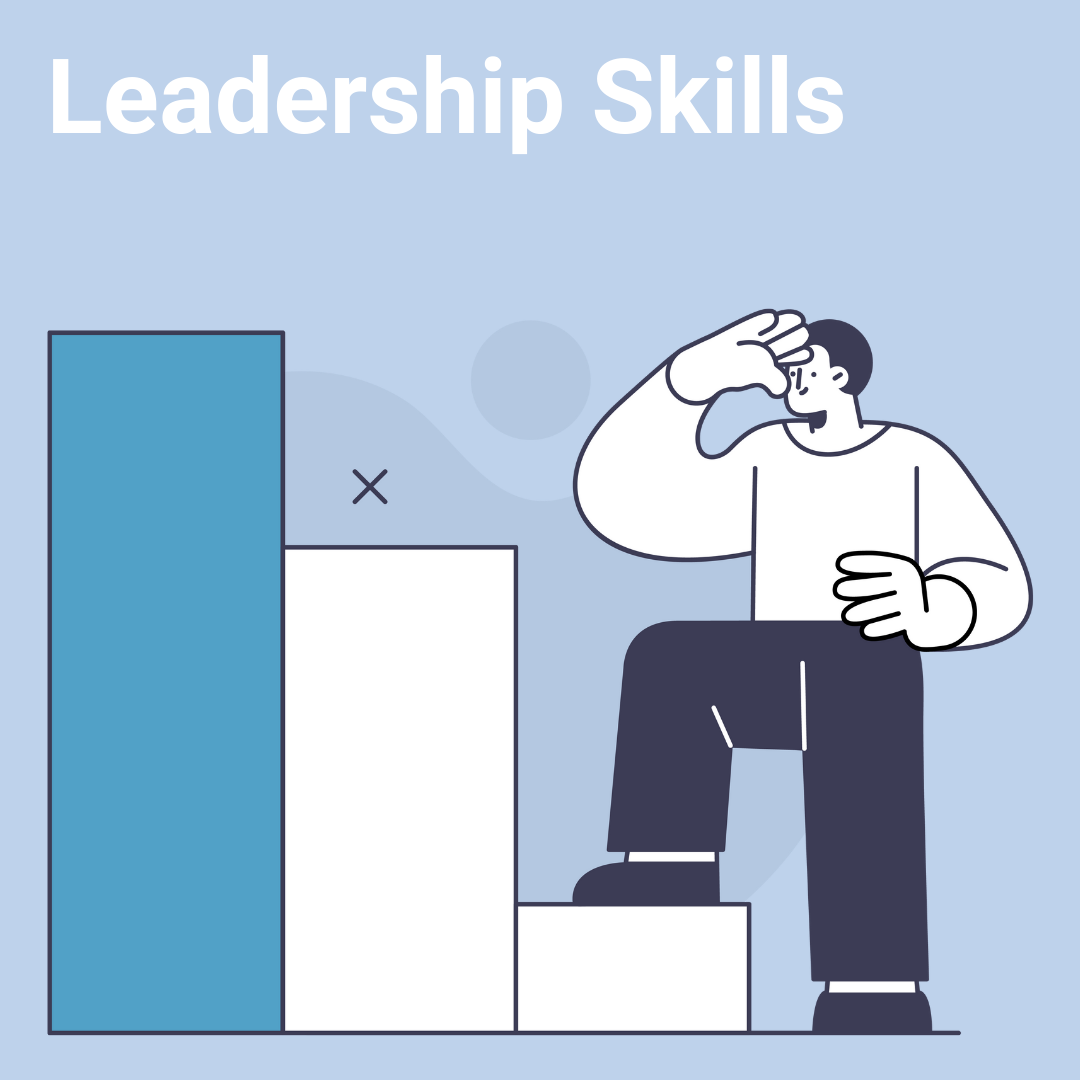
Network Engineer Training
By Compete High
🚀 Take your IT career to the next level with our Network Engineer Training Course! Learn essential networking concepts, security protocols, and industry best practices at your own pace. Enrol now and start building your future in Network Engineering! 🔗💻

This Leadership Management will provide you with key insights, tips and skills to better manage, perform, motivate and ultimately become a successful leader. With this course, you will learn why management matters, and how successful leaders build high performing teams. This comprehensive online management training course will help you Develop your confidence along with your leadership skills. The Leadership Management is designed and delivered by industry experts to be a complete education in expert leadership roles, with a focus on role-specific knowledge and key skills. To make this course more accessible for you, we have designed it for both part-time and full-time students, and you will be able to study from your own pace. Why choose this course Earn an e-certificate upon successful completion. Accessible, informative modules taught by expert instructors Study in your own time, at your own pace, through your computer tablet or mobile device Benefit from instant feedback through mock exams and multiple-choice assessments Get 24/7 help or advice from our email and live chat teams Full Tutor Support on Weekdays Course Design The course is delivered through our online learning platform, accessible through any internet-connected device. There are no formal deadlines or teaching schedules, meaning you are free to study the course at your own pace. You are taught through a combination of Video lessons Online study materials Mock exams Multiple-choice assessment Certificate of Achievement Endorsed Certificate of Achievement from the Quality Licence Scheme Once the course has been completed and the assessment has been passed, all students are entitled to receive an endorsed certificate. This will provide proof that you have completed your training objectives, and each endorsed certificate can be ordered and delivered to your address for only £119.00. Please note that overseas students may be charged an additional £10 for postage. CPD Certificate of Achievement from Janets Upon successful completion of the course, you will be able to obtain your course completion e-certificate. Print copy by post is also available at an additional cost of £9.99 and PDF Certificate at £4.99. Endorsement This course and/or training programme has been endorsed by the Quality Licence Scheme for its high-quality, non-regulated provision and training programmes. This course and/or training programme is not regulated by Ofqual and is not an accredited qualification. Your training provider will be able to advise you on any further recognition, for example progression routes into further and/or higher education. For further information please visit the Learner FAQs on the Quality Licence Scheme website. Method of Assessment To successfully complete the course, students will have to take an automated multiple-choice exam. This exam will be online and you will need to score 60% or above to pass the course. After successfully passing the exam, you will be able to apply for Quality Licence Scheme endorsed certificate of achievement. To verify your enhanced skills in the subject, we recommend that you also complete the assignment questions. These can be completed at any time which is convenient for yourself and will be assessed by our in-house specialised tutors. Full feedback will then be given on your current performance, along with any further advice or support.

Elevate your teaching career with the Focus Awards Level 3 Award in Education and Training (RQF). This course equips you with vital skills in understanding educational roles, implementing inclusive teaching methods, and conducting effective assessments. Delve into a wealth of learning resources, from self-assessment grids to video tutorials, and enhance your teaching prowess. Whether you're a novice educator or a seasoned professional, this course empowers you to excel in the ever-evolving field of education and training. By the end, you'll have the confidence and competence to create an inclusive and engaging learning environment that fosters student success. Learning Outcomes Develop effective communication skills with children, young people, and adults. Understand the organisational structure and functions of schools. Gain insights into child and young person development. Learn how to safeguard the well-being of children and young people. Why Choose Focus Awards? Choosing Focus Awards for your educational and training programs provides several significant benefits. As an accrediting body overseen by Ofqual, their certifications are widely recognized both nationally and globally, guaranteeing you are held to the highest educational standards. Focus Awards is a dynamic choice for a relevant and unique learning experience because of its commitment to professionalism, rapid expansion, and numerous qualification offerings. Choosing Focus Awards improves your professional chances, personal development, and educational accomplishments. Benefits you will gain Benefits you will enjoy include: Access to top-notch virtual learning resources. Round-the-clock availability of course modules. An intuitive and user-friendly online platform. Adherence to established standards. A qualification that holds recognized value. Outstanding customer service support. Guided Learning Hours Guided Learning Hours (GLH) encompass all instances of direct interaction, support, or supervision provided to learners by educators, tutors, trainers, or accredited education/training providers. For this qualification, the specified Guided Learning Hours total 48 hours. Total Qualification Time The Total Qualification Time (TQT) encompasses both guided learning hours (GLH) and an estimate of the hours a student is anticipated to commit to independent preparation, study, and other-directed learning activities, including assessments not under direct supervision. Qualification credit values are based on TQT, where one credit corresponds to 10 hours of learning. For this particular qualification, the Total Qualification Time is established at 120 hours. Method of Assessment The method of assessment for this course comprises written assignments and microteaching sessions. Specifically, in Unit 2, learners are required to engage in a one-hour micro teaching activity. Within this session, each learner must deliver a 15-minute teaching session, which will be observed and assessed by a tutor. Following their own presentation, learners have the option to either conduct additional microteaching sessions or observe their peers for the remaining 45 minutes. It's important to note that all assignments must be submitted through an online platform, and simulating the qualification is strictly prohibited. Progression Upon successful completion of the qualification, learners can explore various pathways for advancement: Level 4 Certificate in Education and Training (CET): This program builds on the foundation of Level 3 AET and is crucial for those aspiring to take on more advanced teaching roles. Level 5 Diploma in Education and Training (DET): Equivalent to a foundation degree, this diploma offers a more profound insight into the nuances of teaching and learning. Specialised Teaching Qualifications: Tailor your expertise with options in areas such as literacy, numeracy, ESOL, or teaching learners with disabilities. Assessor and IQA Qualifications: Unlock assessment roles by acquiring Level 3 CAVA or Level 4 IQA qualifications. Continuous Professional Development (CPD): Stay current and improve your skills through workshops, conferences, and training opportunities. Higher Education: Consider pursuing a bachelor's degree or higher education for expanded career prospects in the field. Employment Opportunities: Apply for teaching positions within adult education settings after completing the Level 3 AET. Personalised Career Goals: Your progression path depends on your individual aspirations, subject interests, and preferred educational environments. Qualification Purpose The purpose of the Focus Awards Level 3 Award in Education and Training (RQF) is to enable learners to acquire a comprehensive understanding of the roles, responsibilities, and dynamics involved in the field of education and training. Who is this course for? Aspiring educators seeking formal training and certification. Practising teachers looking to enhance their teaching methodologies. Professionals transitioning into teaching roles. Educational support staff eager to broaden their skills. Requirements No specific qualifications or prior experience are necessary to enrol in the Focus Awards Level 3 Award in Education and Training (RQF) course. This course does not mandate a teaching placement and is accessible to individuals aged 19 years and above, provided they possess a minimum high school qualification. Career path Adult Education Teacher: £30,000 to £40,000 per year Corporate Trainer: £30,000 to £45,000 per year Community College Instructor: £35,000 to £50,000 per year Training Coordinator: £25,000 to £35,000 per year ESL (English as a Second Language) Instructor: £25,000 to £40,000 per year Assessor or Verifier: £25,000 to £35,000 per year Career Counsellor: £30,000 to £45,000 per year Note: There is No Registration, Assessment, Certification fee included with this price.

Sexual Harassment in the Workplace Environment Approved Online Training
By Twig Services Ltd
Sexual Harassment in the Workplace Environment Approved Online Training

Family Support Worker - CPD Certified Course
By One Education
Supporting families through challenging times requires not only compassion but a clear understanding of the dynamics that shape family life. Our Family Support Worker course is designed to provide you with the essential knowledge and confidence to assist families effectively in a variety of settings. Delivered entirely online, this course allows you to develop your expertise at your own pace, fitting around your lifestyle without the need for physical attendance. Whether you are aiming to enter a new sector or strengthen your current role, this course lays a solid foundation in family welfare, safeguarding, and communication techniques. This CPD-certified programme is tailored to those who wish to make a positive difference by understanding the needs of families and offering appropriate support strategies. With a focus on theory, legislation, and ethical considerations, you’ll gain insight into the crucial aspects of family support work. The content is engaging, straightforward, and crafted to keep you interested while ensuring practical knowledge that enhances your professional profile. It’s the ideal choice for anyone seeking a respected qualification that fits seamlessly into a busy schedule. Learning Outcomes of the Family Support Worker - CPD Certified Training: Understand the importance and necessity of Family Support Work Know the full range of UK laws and regulations that protect families Become aware of the issues that can harm a family unit and drive people apart Gain the ability to resolve issues and bring family members together Learn the opportunities that exist for Support Workers in Social Care Fully understand the reasons why individuals in a family become vulnerable Obtain safeguarding abilities to protect family members Acquire the ability to revive and develop failing relationships in a family The course is developed after thorough research and expertise from seasoned professionals. Having prior learning is extremely helpful if you aim to enter the Health and Care sector as a beginner. This will be delivered exclusively through our online platform, where you completely control your learning experience. You can go through the modules and study materials at your own pace without any restrictions. And you'll receive a recognised certificate as proof of your newly acquired or improved knowledge and skills. Take a step towards reaching your true potential by enrolling in this Family Support Worker - CPD Certified Training! Assist and protect vulnerable or troubled families by training to become a valued Support Worker with this comprehensive course. By studying with us, you'll gain the appropriate skills and knowledge to assess and engage with family units currently experiencing financial or emotional distress. Each of our online modules has been compiled by professionals to actively educate you in all the needed requirements to be a sought-after commodity in the UK Social Care system. In completing this package, you will gain new enlightenment about the needs and problems in society for families in terms of physical hardship, economic security, sickness, and mental health. As a result, you will know how to resolve these issues feasibly and safeguard individuals who are assessed as vulnerable. You will also be taught the UK laws and legislation that protect families. Support UK Social Care and enrol with us today. Course Curriculum: Module 01: Introduction to Family Support Work Module 02: Legislation, Policy and Guidance Module 03: Solving Family Issues - Part 1 Module 04: Solving Family Issues - part 2 Module 05: Safeguarding - Assessing need and providing help (Part 1) Module 06: Safeguarding - Assessing Need and Providing Help (Part 2) Module 07: Building Relationships Course Assessment You will immediately be given access to a specifically crafted MCQ test upon completing an online module. For each test, the pass mark will be set to 60%. Exam & Retakes: It is to inform our learners that the initial exam for this online course is provided at no additional cost. In the event of needing a retake, a nominal fee of £9.99 will be applicable. Certification Upon successful completion of the assessment procedure, learners can obtain their certification by placing an order and remitting a fee of £9 for PDF Certificate and £15 for the Hardcopy Certificate within the UK ( An additional £10 postal charge will be applicable for international delivery). CPD 10 CPD hours / points Accredited by The CPD Certification Service Who is this course for? The Family Support Worker - CPD Certified training is ideal for highly motivated individuals or teams who want to enhance their professional skills and efficiently skilled employees. Requirements There are no formal entry requirements for the course, with enrollment open to anyone! Career path Learn the essential skills and knowledge you need to excel in your professional life with the help & guidance from our Family Support Worker - CPD Certified training. Certificates Certificate of completion Digital certificate - £9 Certificate of completion Hard copy certificate - £15 CPD Certification Service Accredited Certification Hardcopy Certificate (within the UK): £15 Hardcopy Certificate (international): £15 + £10 (postal charge) = £25

CWS-322 Citrix Virtual Apps and Desktops 7 Advanced Configuration and WEM Administration
By Nexus Human
Duration 5 Days 30 CPD hours Overview How to implement advanced administration concepts such as backups, disaster recovery, scalability and redundancy for a Citrix Virtual Apps and Desktop 7 Site. Advanced troubleshooting techniques to troubleshoot Citrix Virtual Apps and Desktop 7. Security considerations and configurations for Citrix Apps and Desktop 7 site including multi-site management using zones. Install and initialize WEM and integrate into Citrix Virtual Apps and Desktops and Citrix DaaS. Configure WEM features to improve the end user environment and virtual resource consumption. Migrate an on-premises WEM deployment to WEM service Designed for experienced IT professionals, this course builds on the foundational implementation and management skills introducing scalability, redundancy, and security configurations. You will learn to build to implement Workspace Environment Management to improve logon times, centralize user settings management, and optimize the performance of machines. In the advanced troubleshooting section, you will learn techniques to investigate many of the common issues that can affect environment health and how to solve issues more effectively. You will leave this course with a good understanding of how to manage more complex solutions such as multi-location environments with configurations around StoreFront, the Delivery Controllers, Cloud Connectors, and HDX. Module 1: Introduction to Citrix Virtual Apps and Desktops 7 Advanced Configuration Citrix Virtual Apps and Desktops Deployments - Advanced Configuration Module 2: Planning: Redundancy and Scalability Citrix Virtual Apps and Desktops Redundancy and Scalability StoreFront and Citrix Gateway Redundancy and Scalability Site Infrastructure Redundancy and Scalability Machines Running the Virtual Delivery Agent Module 3: Planning: Virtual Apps and Desktops Environment with Multiple Locations Zones VDA Registration in a Multi-Zone Environment Zone Preference Optimal Gateway Routing and Zones StoreFront Resource Aggregation Managing StoreFront Store Subscriptions in a Multi-Location Environment Module 4: Planning: Backups and Disaster Recovery Backups Disaster Recovery Considerations Disaster Recovery Process Module 5: Planning: Advanced Authentication Methods Multi-factor Authentication - RADIUS and One Time Passwords (OTP) Multi-factor Authentication ? Smart Card Authentication Federated Authentication Module 6: Planning: App and Data Security Introduction to Application Security Preventing Jailbreak Attacks Minimizing the Impact of Attacks Module 7: Planning: Virtual Delivery Agent Security Transport Layer Security (TLS) Virtual Delivery Agent (VDA) Encryption Microsoft Group Policy Objects (GPOs) and Citrix Policies Image Management Module 8: Introduction to Troubleshooting Troubleshooting Methodology Resource Tools and Utilities Introduction to PowerShell Module 9: Troubleshoot Access Issues Troubleshooting StoreFront Citrix ADC and Citrix Gateway ? Workflow and Troubleshooting Overview Citrix ADC and Citrix Gateway - Troubleshooting Access and Authentication Citrix ADC and Citrix Gateway - Troubleshooting App/Desktop Launch Module 10: Troubleshoot Delivery Controller Issues Validating FlexCast Management Architecture (FMA) Services Module 11: Troubleshoot Virtual Delivery Agent (VDA) Registration Issues Troubleshooting Virtual Delivery Agent (VDA) Registration Module 12: Troubleshoot HDX Connection Issues Troubleshooting HDX Connections Module 13: Introduction to Workspace Environment Management (WEM) WEM Features and Benefits Module 14: Planning ? WEM Architecture and Component Communications WEM On-Premises Components and Deployments WEM Service Components and Deployments WEM Component Communication Workflows Module 15: Planning - WEM On-Premises Deployment Installation On-Premises WEM: Leading Practice Installation Prerequisites and Steps On-Premises WEM: ADMX Template Configuration Choosing a Security Principal to run the WEM Infrastructure Service Creating the WEM Database Running the WEM Infrastructure Service Configuration Utility On-Premises WEM: Agent Installation Module 16: Planning ? WEM Service Deployment Installation WEM On-Premises vs WEM Service WEM Service: Leading Practice Installation Prerequisites and Steps WEM Service: ADMX Template Configuration WEM Service: Agent Installation Module 17: Planning ? WEM Consoles and Initial Setup On-Premises WEM and WEM Service Consoles WEM Initial Setup Migrating GPO settings to WEM Module 18: Planning ? WEM System and Log On Optimization WEM System Optimization Overview WEM CPU Management WEM Memory Management Additional System Optimization Features WEM Log On Optimization Overview WEM Assigned Actions WEM Environmental Settings Citrix Profile Management In WEM Module 19: Planning ? WEM Security and Lockdown Features WEM Security Management Features Privilege Elevation and Process Hierarchy Control WEM Transformer Module 20: Planning - The WEM Agent WEM Settings Processing and WEM Agent Caches WEM Agent Integration with Citrix Virtual Apps and Desktops and Citrix DaaS Module 21: Planning ? WEM Monitoring, Reporting, and Troubleshooting WEM Monitoring and Reporting WEM Agent Troubleshooting WEM Service Troubleshooting Module 22: Planning ? Upgrading WEM and Migration to WEM Service Upgrading Workspace Environment Management WEM On-Premises Migration to WEM Service Module 23: Rolling Out a WEM Deployment WEM Agent User Options on Windows Desktops Module 24: Managing a WEM Deployment Measuring WEM Success Additional course details: Nexus Humans CWS-322 Citrix Virtual Apps and Desktops 7 Advanced Configuration and WEM Administration training program is a workshop that presents an invigorating mix of sessions, lessons, and masterclasses meticulously crafted to propel your learning expedition forward. This immersive bootcamp-style experience boasts interactive lectures, hands-on labs, and collaborative hackathons, all strategically designed to fortify fundamental concepts. Guided by seasoned coaches, each session offers priceless insights and practical skills crucial for honing your expertise. Whether you're stepping into the realm of professional skills or a seasoned professional, this comprehensive course ensures you're equipped with the knowledge and prowess necessary for success. While we feel this is the best course for the CWS-322 Citrix Virtual Apps and Desktops 7 Advanced Configuration and WEM Administration course and one of our Top 10 we encourage you to read the course outline to make sure it is the right content for you. Additionally, private sessions, closed classes or dedicated events are available both live online and at our training centres in Dublin and London, as well as at your offices anywhere in the UK, Ireland or across EMEA.

The Life Garage
By Metanoeo Coaching and CIC
The Life Garage - you service your car so why not your life? Skills, tools and ideas for living life well.
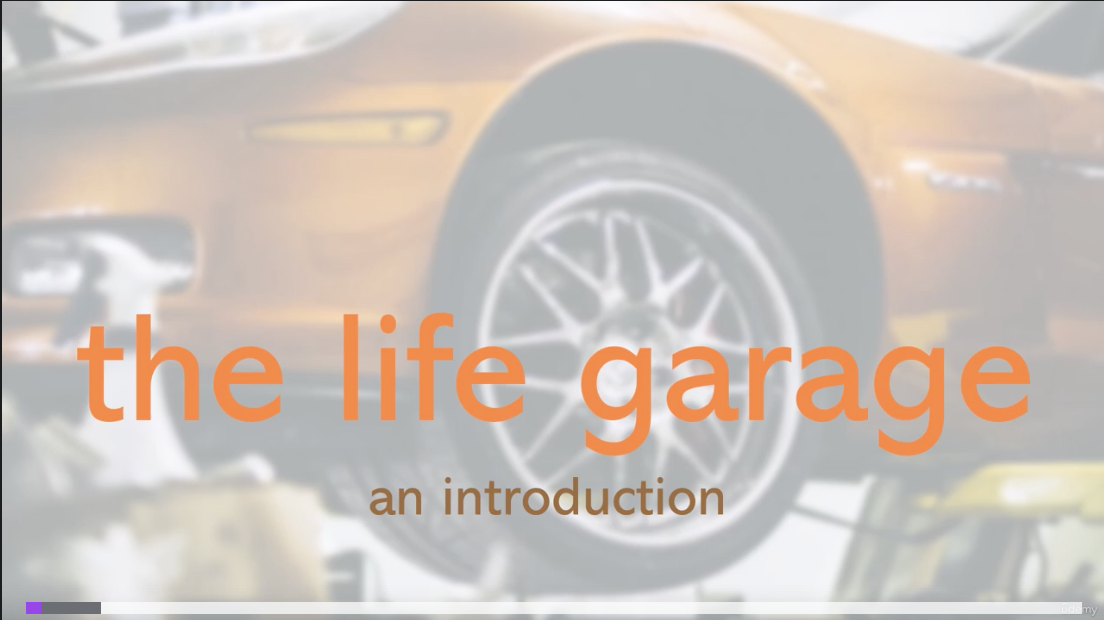
VMware vSphere: Fast Track [V8]
By Nexus Human
Duration 5 Days 30 CPD hours This course is intended for System administrators System engineers Overview By the end of the course, you should be able to meet the following objectives: Install and configure ESXi hosts Deploy and configure vCenter Use the vSphere Client to create the vCenter inventory and assign roles to vCenter users Configure vCenter High Availability Create and configure virtual networks using vSphere standard switches and distributed switches Create and configure datastores using storage technologies supported by vSphere Use the vSphere Client to create virtual machines, templates, clones, and snapshots Configure and manage a VMware Tools Repository Create content libraries for managing templates and deploying virtual machines Manage virtual machine resource use Migrate virtual machines with vSphere vMotion and vSphere Storage vMotion Create and configure a vSphere cluster that is enabled with vSphere High Availability and vSphere Distributed Resource Scheduler Manage the life cycle of vSphere to keep vCenter, ESXi hosts, and virtual machines up to date Configure and manage vSphere networking and storage for a large and sophisticated enterprise Use host profiles to manage VMware ESXi host compliance Monitor the vCenter, ESXi, and VMs performance in the vSphere client This five-day, extended hour course takes you from introductory to advanced VMware vSphere© 8 management skills. Building on the installation and configuration content from our best-selling course, you will also develop advanced skills needed to manage and maintain a highly available and scalable virtual infrastructure. Through a mix of lecture and hands-on labs, you will install, configure, and manage vSphere 7. You will explore the features that build a foundation for a truly scalable infrastructure and discuss when and where these features have the greatest effect. This course prepares you to administer a vSphere infrastructure for an organization of any size using vSphere 8, which includes VMware ESXi? 8 and VMware vCenter Server© 8. Course Introduction Introductions and course logistics Course objectives vSphere and Virtualization Overview Explain basic virtualization concepts Describe how vSphere fits in the software-defined data center and the cloud infrastructure Recognize the user interfaces for accessing vSphere Explain how vSphere interacts with CPUs, memory, networks, storage, and GPUs Install an ESXi host vCenter Management Recognize ESXi hosts communication with vCenter Deploy vCenter Server Appliance Configure vCenter settings Use the vSphere Client to add and manage license keys Create and organize vCenter inventory objects Recognize the rules for applying vCenter permissions View vSphere tasks and events Create a vCenter backup schedule Recognize the importance of vCenter High Availability Explain how vCenter High Availability works Deploying Virtual Machines Create and provision VMs Explain the importance of VMware Tools Identify the files that make up a VM Recognize the components of a VM Navigate the vSphere Client and examine VM settings and options Modify VMs by dynamically increasing resources Create VM templates and deploy VMs from them Clone VMs Create customization specifications for guest operating systems Create local, published, and subscribed content libraries Deploy VMs from content libraries Manage multiple versions of VM templates in content libraries Configure and Manage vSphere Networking Configure and view standard switch configurations Configure and view distributed switch configurations Recognize the difference between standard switches and distributed switches Explain how to set networking policies on standard and distributed switches Configure and Manage vSphere Storage Recognize vSphere storage technologies Identify types of vSphere datastores Describe Fibre Channel components and addressing Describe iSCSI components and addressing Configure iSCSI storage on ESXi Create and manage VMFS datastores Configure and manage NFS datastores Discuss vSphere support for NVMe and iSER technologies Managing Virtual Machines Recognize the types of VM migrations that you can perform within a vCenter instance and across vCenter instances Migrate VMs using vSphere vMotion Describe the role of Enhanced vMotion Compatibility in migrations Migrate VMs using vSphere Storage vMotion Take a snapshot of a VM Manage, consolidate, and delete snapshots Describe CPU and memory concepts in relation to a virtualized environment Describe how VMs compete for resources Define CPU and memory shares, reservations, and limits Recognize the role of a VMware Tools Repository Configure a VMware Tools Repository Recognize the backup and restore solution for VMs vSphere Monitoring Monitor the key factors that can affect a virtual machine's performance Describe the factors that influence vCenter performance Use vCenter tools to monitor resource use Create custom alarms in vCenter Describe the benefits and capabilities of VMware Skyline Recognize uses for Skyline Advisor Pro Deploying and Configuring vSphere Cluster Use Cluster Quickstart to enable vSphere cluster services and configure the cluster View information about a vSphere cluster Explain how vSphere DRS determines VM placement on hosts in the cluster Recognize use cases for vSphere DRS settings Monitor a vSphere DRS cluster Describe how vSphere HA responds to different types of failures Identify options for configuring network redundancy in a vSphere HA cluster Recognize the use cases for various vSphere HA settings Configure a cluster enabled for vSphere DRS and vSphere HA Recognize when to use vSphere Fault Tolerance Describe the function of the vCLS Recognize operations that might disrupt the healthy functioning of vCLS VMs ESXi Operations Use host profiles to manage ESXi configuration compliance Recognize the benefits of using configuration profiles Managing the vSphere Lifecycle Generate vCenter interoperability reports Recognize features of vSphere Lifecycle Manager Describe ESXi images and image depots Enable vSphere Lifecycle Manager in a vSphere cluster Validate ESXi host compliance against a cluster image and remediate ESXi hosts using vSphere Lifecycle Manager Describe vSphere Lifecycle Manager automatic recommendations Use vSphere Lifecycle Manager to upgrade VMware Tools and VM hardware Network Operations Configure and manage vSphere distributed switches Describe how VMware vSphere Network I/O Control enhances performance Define vSphere Distributed Services Engine Describe the use cases and benefits of vSphere Distributed Services Engine Storage Operations Describe the architecture and requirements of vSAN configuration Describe storage policy-based management Recognize components in the vSphere Virtual Volumes architecture Configure Storage I/O Control
![VMware vSphere: Fast Track [V8]](https://cademy-images-io.b-cdn.net/9dd9d42b-e7b9-4598-8d01-a30d0144ae51/4c81f130-71bf-4635-b7c6-375aff235529/original.png?width=3840)
Mastering User Experience (UX) Design for Experienced Web Developers (TT4213)
By Nexus Human
Duration 3 Days 18 CPD hours This course is intended for The intended audience for this course is experienced web developers who are new to User Experience (UX) and Responsive Design principles. These professionals typically have a solid understanding of front-end development technologies such as HTML, CSS, and JavaScript but seek to expand their skillset to create more user-centric, adaptable, and accessible web experiences. Roles that would benefit from this course include: Front-end Web Developers Full-stack Developers Web Designers Team Leads and Project Managers Freelance Web Developers Overview Working in a hands-on learning environment led by our expert UX coach, you'll learn to: Understand and apply UX principles and user-centered design processes: Participants will learn to identify the needs and preferences of users, create user personas, and apply UX best practices to develop intuitive, user-friendly web experiences. Design and implement responsive web layouts: Participants will gain the skills to create fluid grid layouts, use flexible images, and apply media queries to design web pages that adapt seamlessly across various devices and screen sizes. Optimize web performance for responsive designs: Participants will learn techniques to improve website performance, including image optimization, responsive images, and minification and concatenation of assets, ensuring a fast and smooth user experience across devices. Implement accessible web designs: Participants will understand the importance of accessibility in web design and learn to apply WCAG principles and accessible design patterns to create websites that are usable by a wide range of users, including those with disabilities. Collaborate effectively with designers, developers, and stakeholders: Participants will gain insights into design collaboration and handoff processes, enhancing their ability to communicate design decisions, provide and receive feedback, and work efficiently with team members and clients. In today's fast-paced digital world, user-centric and adaptable websites are no longer a luxury ? they're a necessity. By embracing UX and responsive design, you'll unlock the potential to elevate your websites, boosting user satisfaction and engagement. This, in turn, leads to higher conversion rates and a stronger online presence for your clients or organization, as well as better collaboration within your team, bridging the gap between designers, developers, and stakeholders.UX Design & Responsive Design for Experienced Web Developers is a three day, engaging hands-on workshop designed to equip you with the latest skills and best practices in User Experience (UX) and Responsive Web Design required to create seamless, user-friendly websites that adapt effortlessly across devices. This course will immerse you in the latest skills, best practices, and hands-on activities, empowering you to create exceptional, accessible websites that excel across devices and captivate users. Throughout the program you?ll explore the fundamentals of UX and responsive design, including user-centered design processes, mobile-first and desktop-first approaches, and design techniques for various devices and screen sizes. You'll gain practical experience creating responsive layouts, optimizing performance, and implementing accessible web designs, all while leveraging popular frameworks and design tools. You'll also gain valuable insights into performance optimization, accessibility, and collaboration strategies, ensuring you have the complete toolkit to excel in your field.By the end of this workshop, you?ll have gained a solid understanding of UX and responsive design principles, as well as hands-on experience in applying these concepts to real-world projects. You?ll be able to create more user-friendly, responsive, and accessible websites, and collaborate more effectively with your design and development teams. Introduction to UX and Responsive Design: Understanding User Experience What is UX? Importance of UX in web development UX principles and best practices User-centered design process Responsive Web Design Basics What is Responsive Web Design? Importance of Responsive Design in modern web development Fluid grid layout, flexible images, and media queries Hands-on Activity: Creating a Responsive Layout Designing a simple responsive layout using HTML, CSS, and media queries Breakdown and explanation of the code Testing responsiveness across different devices Mobile-first vs. Desktop-first Approaches Pros and cons of each approach Deciding which approach to use Designing for Different Devices and Screen Sizes Common breakpoints and device considerations Accessibility and usability across devices Typography, color, and other design elements in responsive design Hands-on Activity: Designing for Different Devices Modifying the previously created responsive layout to optimize for various devices Discussion and feedback on designs Advanced UX and Responsive Design Techniques: UX Research and Testing Importance of UX research Usability testing and user feedback A/B testing and heatmaps Navigation and Information Architecture Designing effective and user-friendly navigation Organizing content and information Common navigation patterns in responsive design Hands-on Activity: Designing Navigation for Responsive Websites Adding navigation elements to the previously created responsive layout Testing navigation on different devices and screen sizes Discussion and feedback on navigation designs Responsive Web Design Frameworks and Tools Overview of popular frameworks (Bootstrap, Foundation, etc.) Pros and cons of using frameworks Introduction to design tools (Sketch, Figma, Adobe XD) Hands-on Activity: Exploring Frameworks and Tools Experimenting with a chosen framework or design tool Redesigning the responsive layout using the selected framework/tool Sharing experiences and discussing the benefits and drawbacks UX and Responsive Design Best Practices: Design Patterns and UI Components Common design patterns in responsive web design Designing reusable UI components Consistency and usability in UI components Performance Optimization Importance of performance in responsive design Image optimization and responsive images Minification and concatenation of assets Hands-on Activity: Optimizing Performance (1.5 hours) Applying performance optimization techniques to the responsive layout Testing the improvements in performance Sharing results and discussing best practices Accessibility in UX and Responsive Design Importance of accessibility in web design Accessibility principles (WCAG) Accessible design patterns and techniques Hands-on Activity: Evaluating and Improving Accessibility Assessing the accessibility of the responsive layout Implementing accessibility improvements Testing and discussing the results Design Collaboration and Handoff Collaborating with designers, developers, and stakeholders Effective communication and documentation Design handoff tools and techniques Hands-on Activity: Simulating Design Handoff Participants will work in pairs to simulate a design handoff Reviewing, discussing, and providing feedback on each other's responsive layouts Sharing experiences and lessons learned

Search By Location
- Communication Courses in London
- Communication Courses in Birmingham
- Communication Courses in Glasgow
- Communication Courses in Liverpool
- Communication Courses in Bristol
- Communication Courses in Manchester
- Communication Courses in Sheffield
- Communication Courses in Leeds
- Communication Courses in Edinburgh
- Communication Courses in Leicester
- Communication Courses in Coventry
- Communication Courses in Bradford
- Communication Courses in Cardiff
- Communication Courses in Belfast
- Communication Courses in Nottingham