- Professional Development
- Medicine & Nursing
- Arts & Crafts
- Health & Wellbeing
- Personal Development
15713 Courses
The 'EU Customs and Compliance' course provides a comprehensive understanding of customs procedures and compliance within the European Union. It covers topics such as import and export customs clearance, Authorized Economic Operator (AEO) overview, customs classification, economic procedures, rules of origin, and customs audits. Learning Outcomes: Understand the import and export customs clearance processes, and the differences between using brokerage services and in-house functions. Gain knowledge about the Authorized Economic Operator (AEO) status and its benefits in the EU customs context. Learn how to utilize the Customs Classification Database and obtain Binding Tariff Information (BTI) for customs classification. Familiarize yourself with economic procedures like Inward Processing, End Use, and Warehouse Bond, and the Comprehensive Guarantee. Understand the rules of origin and export simplifications, including Certificate of Origin, ATR-1, and Suppl1. Explore the concept of EIDR (Entry in Declarants' Records) for full customs clearance waiver. Gain insights into the Customs Decision System (CDS) and the process of customs audits in the EU. Why buy this EU Customs and Compliance? Unlimited access to the course for forever Digital Certificate, Transcript, student ID all included in the price Absolutely no hidden fees Directly receive CPD accredited qualifications after course completion Receive one to one assistance on every weekday from professionals Immediately receive the PDF certificate after passing Receive the original copies of your certificate and transcript on the next working day Easily learn the skills and knowledge from the comfort of your home Certification After studying the course materials of the EU Customs and Compliance there will be a written assignment test which you can take either during or at the end of the course. After successfully passing the test you will be able to claim the pdf certificate for £5.99. Original Hard Copy certificates need to be ordered at an additional cost of £9.60. Who is this course for? This EU Customs and Compliance course is ideal for Students Recent graduates Job Seekers Anyone interested in this topic People already working in the relevant fields and want to polish their knowledge and skill. Prerequisites This EU Customs and Compliance does not require you to have any prior qualifications or experience. You can just enrol and start learning.This EU Customs and Compliance was made by professionals and it is compatible with all PC's, Mac's, tablets and smartphones. You will be able to access the course from anywhere at any time as long as you have a good enough internet connection. Career path As this course comes with multiple courses included as bonus, you will be able to pursue multiple occupations. This EU Customs and Compliance is a great way for you to gain multiple skills from the comfort of your home. Course Curriculum Section 01: Introduction Course Preview 00:02:00 Introduction and layout of this course 00:03:00 Section 02: Import and Export Customs Clearance via Brokerage or Inhouse Function Import and Export Customs Clearance via Brokerage or Inhouse Function 00:09:00 Section 03: Authorized Economic Operator (AEO) overview Authorized Economic Operator (AEO) overview 00:09:00 Section 04: Customs Classification Database Customs Classification Database 00:06:00 Section 05: Binding Tariff Information (BTI) Binding Tariff Information (BTI) 00:04:00 Section 06: Economic Procedures (Inward Processing, End Use, Warehouse Bond) Economic Procedures (Inward Processing, End Use, Warehouse Bond) 00:09:00 Part 2 00:07:00 Section 07: Comprehensive Guarantee Comprehensive Guarantee 00:04:00 Section 08: Rules of Origin / Export Simplifications (Certificate of Origin, ATR-1, Suppl1 Rules of Origin / Export Simplifications (Certificate of Origin, ATR-1, Suppl 00:06:00 Section 09: EIDR Full Customs Clearance Waiver EIDR Full Customs Clearance Waiver 00:08:00 Section 10: Customs Decision System (CDS) Customs Decision System (CDS) 00:03:00 Section 11: Customs Audits Customs Audits 00:08:00 Carrier/Broker and Airline Handlers role/ Transit Carrier/Broker and Airline Handlers role/ Transit 00:05:00 Resources Lecture Notes - EU Customs and Compliance 00:00:00 Assignment Assignment - EU Customs and Compliance 00:00:00

Level 5 Diploma in Tax
By Compliance Central
Ever feel lost navigating the complex intricacies of the UK tax system? Are you an entrepreneur, aspiring accountant, or simply someone who wants to make informed financial decisions? Look no further, because this course is your ultimate passport to understanding and confidently navigating the fascinating world of taxation. This comprehensive course takes you on a journey through the intricate tapestry of UK tax. From understanding the basic framework and administration to mastering individual and corporate tax intricacies, you'll gain a solid foundation in crucial areas like National Insurance, self-assessment returns, and essential tax types like income, VAT, and corporation tax. But it doesn't stop there. Delve deeper into advanced tax concepts like capital gains and inheritance, and explore international considerations with modules on import and export. You'll even gain insight into the accounting principles that underpin tax, with modules on double-entry accounting and management accounting. Empower yourself with relevant knowledge. Enrol in our Level 5 Diploma course today! Learning Outcomes: Master the UK tax system, its administration, and key principles. Confidently handle individual tax matters, including self-assessment. Understand National Insurance and its implications. Acquire skills in double-entry accounting and financial analysis Analyse capital gains and inheritance tax considerations. Course Curriculum Module 01: Tax System and Administration in the UK Module 02: Tax on Individuals Module 03: National Insurance Module 04: How to Submit a Self-Assessment Tax Return Module 05: Fundamental of Income Tax Module 06: Advanced Income Tax Module 07: Payee, Payroll and Wages Module 08: Value Added Tax Module 09: Corporation Tax Module 10: Capital Gain Tax Module 11: Inheritance Tax Module 12: Import and Export Module 13: Double Entry Accounting Module 14: Management Accounting and Financial Analysis Module 15: Career as a Tax Accountant in the UK Certificate of Achievement Endorsed Certificate of Achievement from the Quality Licence Scheme Learners will be able to achieve an endorsed certificate after completing the course as proof of their achievement. You can order the endorsed certificate for Free to be delivered to your home by post. For international students, there is an additional postage charge of £10. Endorsement The Quality Licence Scheme (QLS) has endorsed this course for its high-quality, non-regulated provision and training programmes. The QLS is a UK-based organisation that sets standards for non-regulated training and learning. This endorsement means that the course has been reviewed and approved by the QLS and meets the highest quality standards. Who is this course for? Tax Accountant Payroll Specialist Accounting Technician Bookkeeper Corporate Finance Analyst Requirements To enrol in this course, all you need is a basic understanding of the English Language and an internet connection. Career path Tax Advisor: £25,000 to £60,000 per year Tax Consultant: £30,000 to £70,000 per year Tax Analyst: £28,000 to £55,000 per year Tax Accountant: £35,000 to £75,000 per year Tax Manager: £45,000 to £90,000 per year Certificates CPD Accredited Hard Copy Certificate Hard copy certificate - Included CPD Accredited Hard Copy Certificate Delivery Charge: Inside the UK: Free Outside of the UK: £9.99 each CPD Accredited PDF Certificate Digital certificate - Included QLS Endorsed Hard Copy Certificate Hard copy certificate - Included

Tax Accounting (Income Tax, Vat, Payroll, Corporate Tax & Financial Analysis)
5.0(5)By Online Training Academy
Embark on a transformative journey into the intricate world of Tax Accounting, where financial landscapes unfold and fiscal mastery takes center stage. Our comprehensive course delves into the essential facets of taxation, guiding you through the complexities of Income Tax, Value Added Tax (VAT), Corporate Tax, and more. Explore the intricacies of the UK tax system, unraveling the nuances of tax administration and regulations. Key Features: CPD Certified Developed by Specialist Lifetime Access From understanding the fundamentals of Income Tax and Corporation Tax to mastering Payroll, National Insurance, and Financial Analysis, each module is crafted to empower you with the expertise needed in the dynamic field of Tax Accounting. Delve into the realms of Inheritance Tax, Import and Export taxation, and gain hands-on knowledge on submitting self-assessment tax returns. Whether you aspire to pursue a career as a Tax Accountant in the UK or seek a deep understanding of Capital Gains Tax and advanced Income Tax concepts, this course offers a comprehensive foundation for navigating the intricate world of tax regulations and financial analysis. Elevate your financial acumen, become a tax expert, and navigate the complexities of fiscal landscapes with confidence and proficiency. Course Curriculum Module 01: Navigating Value Added Tax (VAT) Principles Module 02: Understanding the UK Tax Landscape Module 03: Taxation on Individuals: Insights and Compliance Module 04: Payee, Payroll, and Wages Management Module 05: National Insurance Regulations and Implications Module 06: Strategic Management Accounting and Financial Analysis Module 07: Inheritance Tax Planning and Execution Module 08: Import and Export Tax Considerations Module 09: Self-Assessment Tax Return Submission Module 10: Foundations of Income Tax Principles Module 11: Mastery of Double Entry Accounting Module 12: Corporate Tax Management Module 13: Charting a Career as a Tax Accountant in the UK Module 14: Capital Gain Tax Strategies Module 15: Advanced Income Tax Concepts Learning Outcomes: Master Value Added Tax principles for effective financial management and compliance. Understand the UK Tax System and Administration for accurate and informed taxation. Navigate Tax on Individuals, Payee, Payroll, and Wages competently and ethically. Demonstrate proficiency in National Insurance regulations and its implications for businesses. Apply Management Accounting and Financial Analysis for strategic fiscal decision-making. Gain expertise in Inheritance Tax, Import and Export, and Self-Assessment Tax Return. CPD 10 CPD hours / points Accredited by CPD Quality Standards Who is this course for? Aspiring tax professionals seeking a comprehensive understanding of taxation principles. Finance professionals looking to deepen their knowledge in tax accounting practices. Business owners and managers aiming to navigate complex tax regulations effectively. Individuals interested in a career as a Tax Accountant in the UK. Anyone seeking advanced insights into Capital Gain Tax and Income Tax. Career path Tax Accountant Tax Analyst Financial Analyst Corporate Tax Manager Payroll Specialist Import-Export Tax Consultant Certificates Digital certificate Digital certificate - Included Will be downloadable when all lectures have been completed.

Tax Accounting (Income Tax, Vat, Payroll, Corporate Tax & Financial Analysis)
5.0(5)By Online Training Academy
Embark on a transformative journey into the intricate world of Tax Accounting, where financial landscapes unfold and fiscal mastery takes center stage. Our comprehensive course delves into the essential facets of taxation, guiding you through the complexities of Income Tax, Value Added Tax (VAT), Corporate Tax, and more. Explore the intricacies of the UK tax system, unraveling the nuances of tax administration and regulations. Key Features: CPD Certified Free Certificate Developed by Specialist Lifetime Access From understanding the fundamentals of Income Tax and Corporation Tax to mastering Payroll, National Insurance, and Financial Analysis, each module is crafted to empower you with the expertise needed in the dynamic field of Tax Accounting. Delve into the realms of Inheritance Tax, Import and Export taxation, and gain hands-on knowledge on submitting self-assessment tax returns. Whether you aspire to pursue a career as a Tax Accountant in the UK or seek a deep understanding of Capital Gains Tax and advanced Income Tax concepts, this course offers a comprehensive foundation for navigating the intricate world of tax regulations and financial analysis. Elevate your financial acumen, become a tax expert, and navigate the complexities of fiscal landscapes with confidence and proficiency. Course Curriculum Module 01: Navigating Value Added Tax (VAT) Principles Module 02: Understanding the UK Tax Landscape Module 03: Taxation on Individuals: Insights and Compliance Module 04: Payee, Payroll, and Wages Management Module 05: National Insurance Regulations and Implications Module 06: Strategic Management Accounting and Financial Analysis Module 07: Inheritance Tax Planning and Execution Module 08: Import and Export Tax Considerations Module 09: Self-Assessment Tax Return Submission Module 10: Foundations of Income Tax Principles Module 11: Mastery of Double Entry Accounting Module 12: Corporate Tax Management Module 13: Charting a Career as a Tax Accountant in the UK Module 14: Capital Gain Tax Strategies Module 15: Advanced Income Tax Concepts Learning Outcomes: Master Value Added Tax principles for effective financial management and compliance. Understand the UK Tax System and Administration for accurate and informed taxation. Navigate Tax on Individuals, Payee, Payroll, and Wages competently and ethically. Demonstrate proficiency in National Insurance regulations and its implications for businesses. Apply Management Accounting and Financial Analysis for strategic fiscal decision-making. Gain expertise in Inheritance Tax, Import and Export, and Self-Assessment Tax Return. CPD 10 CPD hours / points Accredited by CPD Quality Standards Who is this course for? Aspiring tax professionals seeking a comprehensive understanding of taxation principles. Finance professionals looking to deepen their knowledge in tax accounting practices. Business owners and managers aiming to navigate complex tax regulations effectively. Individuals interested in a career as a Tax Accountant in the UK. Anyone seeking advanced insights into Capital Gain Tax and Income Tax. Career path Tax Accountant Tax Analyst Financial Analyst Corporate Tax Manager Payroll Specialist Import-Export Tax Consultant Certificates Digital certificate Digital certificate - Included Certificate of Completion Digital certificate - Included Will be downloadable when all lectures have been completed.

Complete SAS Programming Guide - Learn SAS and Become a Data Ninja
By Packt
This course is perfect for the beginner but also delves into building a SAS Model and intermediate topics. Learn SAS Data Step, SQL Step, Macros, SAS Model Building, Predictive Analytics, SAS and ML. If you are using SAS Enterprise Guide and want to learn how to code/program instead of using the point-and-click interface, this course is ideal!
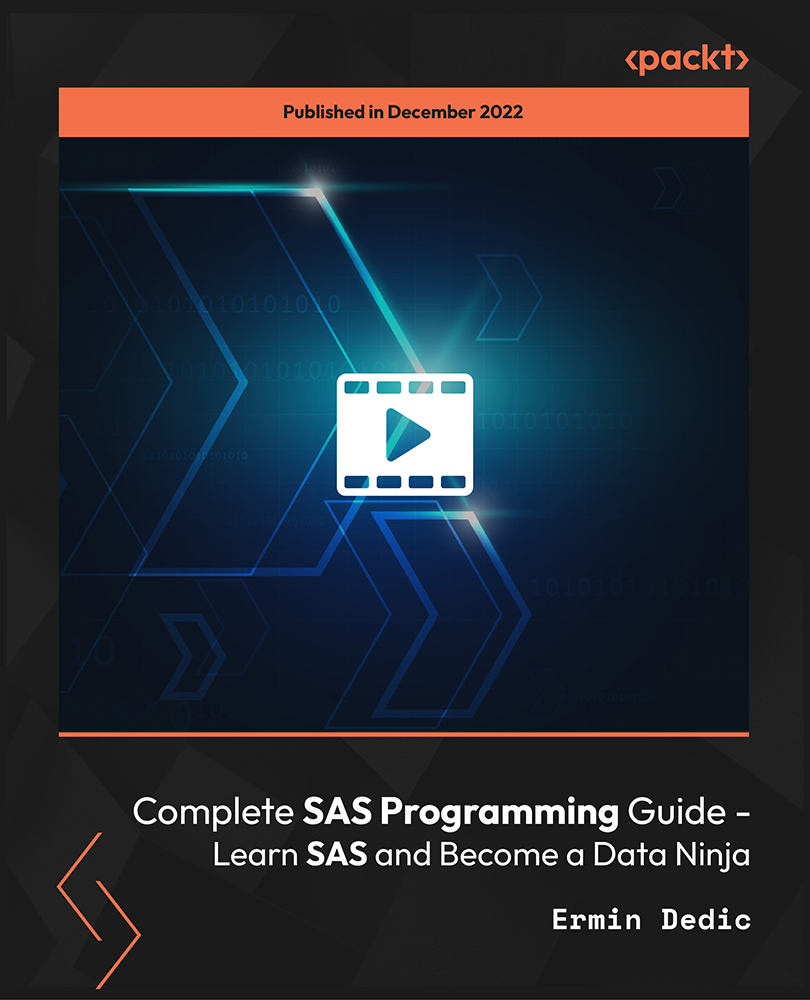
KM510 IBM InfoSphere Information Server Administrative Tasks V11.5
By Nexus Human
Duration 1 Days 6 CPD hours This course is intended for This basic course is for those who will be administering Information Server and its product components. Overview List Information Server functional categories and the Information Server products and components that support themList and describe the Information Server architectural tiersAccess Information Server clients, including thin clients using the Information Server Launch Pad, the Information Server Engine clients, and the Information Server Console clients including Information Analyzer and Information Services DirectorCreate and configure Information Server users and groupsManage Information Server active sessionsManage Information Server reportingWork with Information Server command-line tools including tools for session administration, user and group management, and encryptionUse the istool functionality to query, export, and import Information Server Repository assets This course gets those charged with administering Information Server v11.5 and its suite of many products and components started with the basic administrative tasks necessary to support Information Server users and developers. Information Server Technical Overview List the Information Server functional categories List the Information Server products and components that support these functional categories List the Information Server architectural tiers Working with Information Server Clients Use the Information Server Launch Pad to access Information Server thin clients including the Administrative Console, Information Governance Catalog, and Metadata Asset Manager Access Information Server Engine Clients including DataStage, QualityStage, FastTrack, and Information Server Manager Access Information Server Console Clients including Information Analyzer and Information Services Director Authentication and Suite Security Configure Suite users and groups Configure DataStage credentials for Engine users Session Management View a list of active sessions View session properties Disconnect sessions Configure global session properties Managing Reports Create and manage report folders Create a report Run a report View report results Administrative Tools Session Admin tool Directory Command tool Encrypt tool Managing Information Server Repository Assets Use istool to export and import common metadata assets Use istool to query information assets Use istool to export and import security assets Use istool to export and import reporting assets

PL-200T00 Microsoft Power Platform Functional Consultant
By Nexus Human
Duration 5 Days 30 CPD hours This course is intended for A Microsoft Power Platform Functional Consultant is responsible for creating and configuring apps, automations, and solutions. They act as the liaison between users and the implementation team. The functional consultant promotes utilization of solutions within an organization. The functional consultant may perform discovery, engage subject matter experts and stakeholders, capture requirements, and map requirements to features. They implement components of a solution including application enhancements, custom user experiences, system integrations, data conversions, custom process automation, and simple visualizations. This course will teach you to use Microsoft Power Platform solutions to simplify, automate, and empower business processes for organizations in the role of a Functional Consultant. A Microsoft Power Platform Functional Consultant is responsible for creating and configuring apps, automations, and solutions. They act as the liaison between users and the implementation team. The functional consultant promotes utilization of solutions within an organization. The functional consultant may perform discovery, engage subject matter experts and stakeholders, capture requirements, and map requirements to features. They implement components of a solution including application enhancements, custom user experiences, system integrations, data conversions, custom process automation, and simple visualizations. This course may contain a 1-day Applied Workshop. This workshop will allow you to practice your Functional Consultant skills by creating an end-to-end solution to solve a problem for a fictitious company. The solution will include a Microsoft Dataverse database, Power Apps canvas app, and Power Automate flows. Prerequisites Experience as an IT professional or student Working knowledge of Microsoft Power Platform and its key components Knowledge of Microsoft Dataverse (or general data modeling) and security concepts 1 - Describe the business value of the Microsoft Power Platform Explore Microsoft Power Platform Describe the business value of the Power Platform Explore connectors and Microsoft Dataverse Describe how Power Platform works with Microsoft 365 apps and services Explore how Power Platform works with Microsoft Teams Describe how Power Platform works with Microsoft Dynamics 365 apps Describe how Power Platform solutions consume Microsoft Azure services Explore how Microsoft Power Platform apps work together Use Artificial Intelligence to increase productivity 2 - Core components of Power Pages Get started with Power Pages Core tools and components of Power Pages Overview of Power Pages security Overview of Power Pages extensibility 3 - Explore Power Pages templates Site design templates Scenario-based templates Dynamics 365 Power Pages site templates 4 - Explore Power Pages design studio Work with pages Page components Site styling and templates 5 - Explore Power Pages design studio data and security features Data workspace in Power Pages design studio Power Pages security features 6 - Introduction to Power Pages administration Power Pages administrative tools Set up workspace in Power Pages design studio 7 - Get started building with Power BI Use Power BI Building blocks of Power BI Tour and use the Power BI service 8 - Get data with Power BI Desktop Overview of Power BI Desktop Explore Power BI Desktop Connect to data sources Get data from Excel Transform data to include in a report Combine data from multiple sources Clean data to include in a report 9 - Model data in Power BI How to manage your data relationships Create calculated columns Optimize data models Create measures Create calculated tables Explore time-based data 10 - Use visuals in Power BI Create and customize simple visualizations Create slicers Map visualizations Matrices and tables Create scatter, waterfall, and funnel charts Modify colors in charts and visuals Page layout and formatting 11 - Explore data in Power BI Quick insights in Power BI Create and configure a dashboard Ask questions of your data with natural language Create custom Q&A suggestions Share dashboards with your organization Display visuals and tiles in full screen Edit tile details and add widgets Get more space on your dashboard 12 - Publish and share in Power BI Publish Power BI Desktop reports Print and export dashboards and reports Introducing Power BI Mobile Create workspaces in Power BI Build apps Use apps Integrate OneDrive for Business with Power BI Publish to web 13 - Create and manage workspaces in Power BI Distribute a report or dashboard Monitor usage and performance Recommend a development life cycle strategy Troubleshoot data by viewing its lineage Configure data protection 14 - Manage semantic models in Power BI Use a Power BI gateway to connect to on-premises data sources Configure a semantic model scheduled refresh Configure incremental refresh settings Manage and promote semantic models Troubleshoot service connectivity Boost performance with query caching (Premium) 15 - Create dashboards in Power BI Configure data alerts Explore data by asking questions Review Quick insights Add a dashboard theme Pin a live report page to a dashboard Configure a real-time dashboard Set mobile view 16 - Implement row-level security Configure row-level security with the static method Configure row-level security with the dynamic method 17 - Create tables in Dataverse Table characteristics Table relationships Dataverse logic and security Dataverse auditing Dual-write vs. virtual tables 18 - Manage tables in Dataverse Identify tables and table types in Dataverse Create a custom table Enable attachments within a table Licensing requirements for each table type 19 - Create and manage columns within a table in Dataverse Define columns in Microsoft Dataverse Column types in Microsoft Dataverse Add a column to a table Create a primary name column Restrictions that apply to columns in a table Create an auto numbering column Create an alternate key 20 - Create a relationship between tables in Dataverse Relate one or more tables - Introduction Relationship types that are available in Microsoft Dataverse Create a one-to-many relationship between tables Create a many-to-many relationship between tables Edit or delete relationships 21 - Working with choices in Dataverse Define choice column Standard choices column 22 - Get started with security roles in Dataverse Understand environment roles Adding or disabling an environment user Understand security concepts in Dataverse Understand user security roles and security role defaults Check the roles that a user belongs to Configure Dataverse teams for security Configure Dataverse group teams for security 23 - Use administration options for Dataverse Use Microsoft Power Platform Admin Center portal Tenant storage capacity Advanced Customization options in Power Apps Portal Enable and disable auditing 24 - Manage Dynamics 365 model-driven app settings and security Configure role-based security Manage teams and business units Explore settings and customizations 25 - Introduction to Microsoft Power Platform security and governance Identify Microsoft Power Platform environments Data Loss Prevention policies Microsoft Power Platform Center of Excellence Starter Kit 26 - Get started with model-driven apps in Power Apps Introducing model-driven apps Components of model-driven apps Design model-driven apps Incorporate business process flows 27 - Configure forms, charts, and dashboards in model-driven apps Forms overview Form elements Configure multiple forms Use specialized form components Configure views overview Configure grids Create and edit views Configure charts overview Dashboards overview Use interactive streams and tiles 28 - Get started with Power Apps canvas apps Power Apps building blocks Ways to build Power Apps Power Apps related technologies Additional Power Apps related technologies Designing a Power Apps app 29 - Connect to other data in a Power Apps canvas app Overview of the different data sources Work with action-based data sources Power Automate is a companion to Power Apps 30 - How to build the UI in a canvas app in Power Apps Use themes to quickly change the appearance of your app Branding a control Icons Images Personalization Using the tablet or phone form factors 31 - Manage apps in Power Apps Power Apps review 32 - Build your first app with Power Apps and Dataverse for Teams Create your first app with the hero template Customize your app with Power Apps Studio Publish your app Install template apps 33 - Access Dataverse in Power Pages websites Use lists to display multiple Dataverse records Use forms to interact with Dataverse data 34 - Authentication and user management in Power Pages Power Pages authentication settings User registration in Power Pages Authentication management for Power Pages users Power Pages authentication providers 35 - Power Pages maintenance and troubleshooting Power Pages website maintenance Power Pages website troubleshooting 36 - Define and create business rules in Dataverse Define business rules - Introduction Define the components of a business rule Create a business rule 37 - Get started with Power Automate Introducing Power Automate Troubleshoot flows 38 - Use the Admin center to manage environments and data policies in Power Automate Administer flows Export and import flows Learn how to distribute button flows 39 - Use Dataverse triggers and actions in Power Automate Dataverse triggers Query data Create, update, delete, and relate actions 40 - Extend Dataverse with Power Automate Set up a flow and configure its trigger Email Dataverse record Add to-do items Test and run your flow 41 - Introduction to expressions in Power Automate Get started with expressions Notes make things easier Types of functions Write complex expressions 42 - Build your first Power Automate for desktop flow Set up the environment Explore Power Automate for desktop Create your first Power Automate for desktop flow Record Power Automate for desktop actions Edit and test recorded actions 43 - Run a Power Automate for desktop flow in unattended mode Set up an unattended desktop flow Create a new cloud flow that calls an existing flow in unattended mode Perform a test run Best practices 44 - Optimize your business process with process advisor Get familiar with process advisor Create your first recording Edit recordings and group actions Analyze recordings and interpret results Automation recommendations 45 - Get started with Microsoft Copilot Studio bots Get started working with environments Create bots and work with the Microsoft Copilot Studio interface Create topics Test bots Publish bots and analyze performance 46 - Enhance Microsoft Copilot Studio bots Use Power Automate to add actions Transfer conversations to agents by using Omnichannel for Customer Service Create topics for existing support content Analyze bot performance 47 - Manage topics in Microsoft Copilot Studio Work with bot topics Branch a topic Create topics for existing support content Work with system fallback topics Manage topics 48 - Manage Power Virtual Agents Environments in Microsoft Copilot Studio Bot topics permissions Bot entities and flow permissions Monitor and diagnose Administer and manage Export and import bots Authentication 49 - Get started building with Power BI Use Power BI Building blocks of Power BI Tour and use the Power BI service 50 - Get data with Power BI Desktop Overview of Power BI Desktop Explore Power BI Desktop Connect to data sources Get data from Excel Transform data to include in a report Combine data from multiple sources Clean data to include in a report 51 - Model data in Power BI How to manage your data relationships Create calculated columns Optimize data models Create measures Create calculated tables Explore time-based data 52 - Use visuals in Power BI Create and customize simple visualizations Create slicers Map visualizations Matrices and tables Create scatter, waterfall, and funnel charts Modify colors in charts and visuals Page layout and formatting 53 - Explore data in Power BI Quick insights in Power BI Create and configure a dashboard Ask questions of your data with natural language Create custom Q&A suggestions Share dashboards with your organization Display visuals and tiles in full screen Edit tile details and add widgets Get more space on your dashboard 54 - Publish and share in Power BI Publish Power BI Desktop reports Print and export dashboards and reports Introducing Power BI Mobile Create workspaces in Power BI Build apps Use apps Integrate OneDrive for Business with Power BI Publish to web 55 - Manage solutions in Power Apps and Power Automate Add and remove apps, flows, and entities in a solution Edit a solution-aware app, flow, and table Build and deploy a complex solution with flows, apps, and entities Automate solution management 56 - Load/export data and create data views in Dataverse View data in a table Create or edit views of data in a table Load data into a table Export data from a table Add, update, or delete data in a table by using Excel Import data using Power Query Generate a new dataflow from an Excel Template Dataflow and Azure integration 57 - Get started with AI Builder Choose an AI capability Create your first model Ways to use your models 58 - Manage models in AI Builder Model lifecycle Manage model versions Share your models 59 - Use AI Builder in Power Automate AI Builder in Power Automate saves time Advanced usage of AI Builder in Power Automate 60 - Functional Consultant skills Create entity relationship diagrams Create and document mock-ups Document functional requirements and artifacts Complete fit-gap analysis Discuss stakeholder management responsibilities Understand industry accelerators Define Application Lifecycle Management Participate in testing Evaluate options Define connectors Understand Power Apps component framework 61 - Solution Architect series: Plan application lifecycle management for Power Platform Key considerations for ALM Solutions Configuration and reference data Release process ALM with Azure DevOps

Excel - Automating Excel with Macros and Analysis Tools
By Nexus Human
Duration 1 Days 6 CPD hours This course is intended for To ensure success, students should have completed Excel Essentials and Excel Functions Including Pivot Tables and Lookups or have the equivalent knowledge and experience. Overview Upon successful completion of this course, students will be able to enhance productivity and efficiency by streamlining workflow, collaborate with others, and audit and analyse data. This course is designed for students desiring to gain skills necessary to create macros, collaborate with others, audit and analyse data, incorporate multiple data sources, and import data. Working with Multiple Worksheets and Workbooks Working with Named Ranges Link Cells Across Worksheets and Workbooks Use 3D References to Calculate Across Worksheets Consolidate Data Use Formula Auditing and Error Checking Reveal Formulas Trace Cell Precedents and Dependents Locate Errors in Formulas Watch and Evaluate Formulas Reviewing and Protecting Workbooks Control Data Entry via Data Validation Protect Workbook Access Protect Worksheets and Cell Content Add and Edit Comments Prepare a Workbook for Distribution Modify Excel's Default Settings Using Macros to Automate Workbook Functionality Create Macros via Recording Run Macros via Buttons and Shortcuts Assign Macros to the Quick Access Toolbar and Ribbon Assign Macros to Objects View Macro Code Forecasting and Analysis Data Use Conditional Formatting to Highlight, Sort and Filter Key Data Advanced Conditional Formatting using Formulas Create Sparklines to Visualise Data Add Trendlines to Charts to Visualise and Forecast Trends Use Data Tables and Scenarios to Project Potential Outcomes Use Goal Seek to Calculate Outcomes Forecast Data Trends Using Solver

Supply Chain Management, Commercial law & Logistic Management
By Imperial Academy
3 QLS Endorsed Diploma | QLS Hard Copy Certificate Included | Plus 10 CPD Courses | Lifetime Access
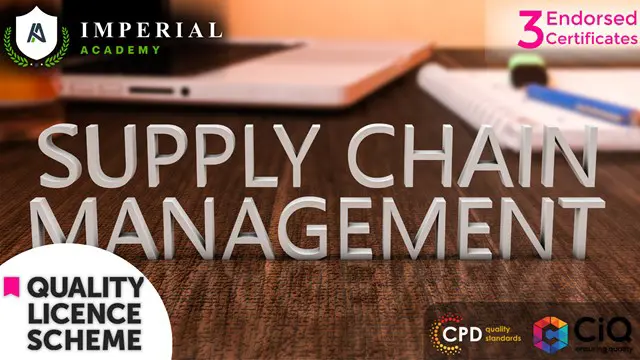
Search By Location
- import Courses in London
- import Courses in Birmingham
- import Courses in Glasgow
- import Courses in Liverpool
- import Courses in Bristol
- import Courses in Manchester
- import Courses in Sheffield
- import Courses in Leeds
- import Courses in Edinburgh
- import Courses in Leicester
- import Courses in Coventry
- import Courses in Bradford
- import Courses in Cardiff
- import Courses in Belfast
- import Courses in Nottingham
