- Professional Development
- Medicine & Nursing
- Arts & Crafts
- Health & Wellbeing
- Personal Development
4535 Courses
The Complete Intermediate Android Masterclass
By Packt
Build a strong foundation in intermediate Android development to leverage what you already know about Android. If you are looking for a course that takes your pre-existing Android knowledge to the next level, then this is definitely the course for you. We'll take you through all you need to know in order to become an intermediate to advanced Android developer.
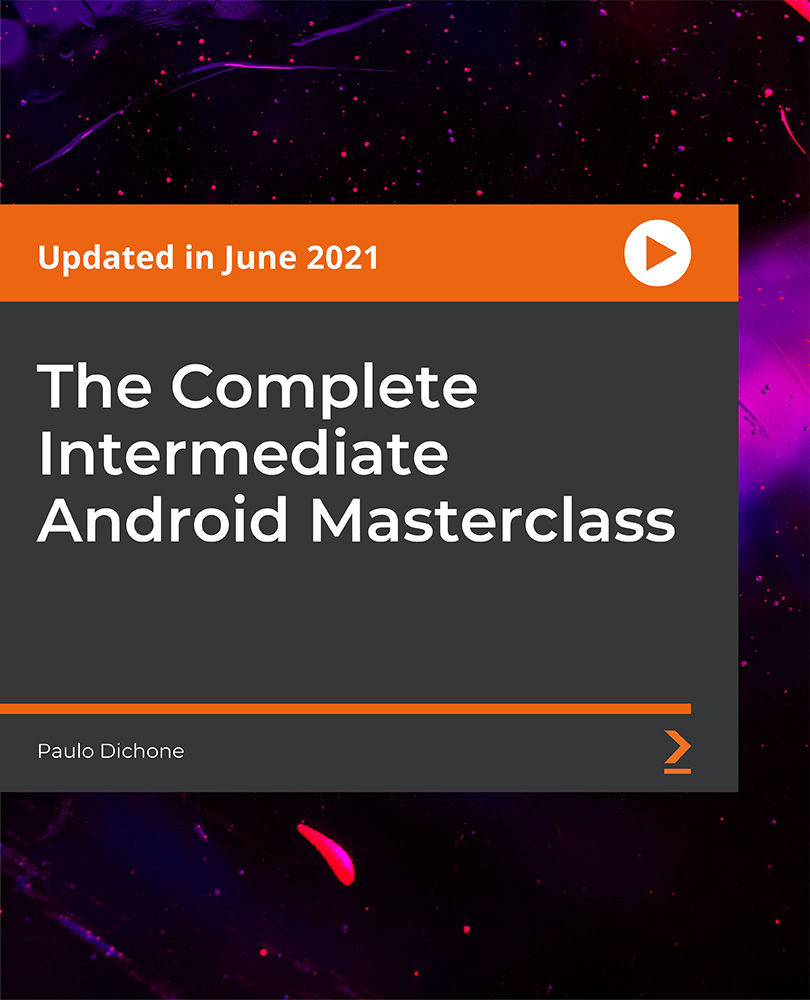
Google Chat and Meet Beginner
By iStudy UK
Learning Objectives Introduction , Understanding Chat and Meet , Working with Google Chat , Working with Chat and Meet Mobile , Conclusion , Working with Google Meet Pre-Requisites Students should have familiarity with the concept of instant messaging and video calls. Having experience with Hangouts is helpful but not required. Description This course is designed to teach users about Google Chat and Meet. These two separate applications replace and expand on the functionalities that exist(ed) in Hangouts. Students will be able to use direct and group messaging. They will learn to initiate, join and schedule meetings. Students will also learn how to share their Desktop and applications within a meeting. Course Introduction Introduction 00:03:00 Section 01 Lesson 01-Overview of Google Chat and Meet 00:03:00 Lesson 02-Accessing Google Chat and Meet 00:02:00 Section 02 Lesson 01-Sending a Message-v2 00:02:00 Lesson 02-Message Options-v2 00:06:00 Lesson 03-Creating a Space-v2 00:04:00 Lesson 04-Managing Space-v2 00:03:00 Lesson 05-Searching Messages-v2 00:03:00 Lesson 06-Managing Messages-v2 00:04:00 Lesson 07-Understanding Bots-v2 00:03:00 Lesson 08-Working with the Google Drive Bot-v2 00:02:00 Lesson 09-Using Settings-v2 00:02:00 Section 03 Lesson 01-Creating a Meeting on the Spot-v2 00:03:00 Lesson 02-Scheduling a Meeting 00:05:00 Lesson 03-Joining a Meeting-v2 00:04:00 Lesson 04-Editing and Canceling a Meeting 00:05:00 Lesson 05-Using Meeting Controls-v2 00:09:00 Lesson 06-Creating and Using Breakout Rooms-v2 00:07:00 Lesson 07-Creating and Using a Poll-v2 00:04:00 Lesson 08-Using the Q and A Feature-v2 00:03:00 Lesson 09-Using the whiteboard Feature with Jamboard-v2 00:07:00 Lesson 10-Presenting in a Meeting-v2 00:03:00 Lesson 11-Adjusting Settings for a Meeting-v2 00:05:00 Section 04 Lesson 01-Downloading Chat and Meet Mobile 00:03:00 Lesson 02-Working with Google Chat Mobile 00:04:00 Lesson 03-Working with Google Meet Mobile-v2 00:02:00 Course Recap Recap 00:02:00

Azure - Azure Active Directory
By iStudy UK
Azure Active Directory (Azure AD) is Microsoft's multi-tenant, cloud-based directory, and identity management service that combines core directory services, application access management, and identity protection into a single solution. Through this Azure - Azure Active Directory you will receive an understanding of directory service options, how to use a custom domain, how to manage users and groups, as well as how to use multi-factor authentication. You will also learn how to work with application access, how to add and access applications, and how to use a hybrid Azure Active Directory. You will also explore how to extend and deploy AD to the cloud, how to prepare for synchronization, install Azure AD Connect, and manage directory synchronization. In addition, you will understand ADFS, learn how to install AFDS, and how to convert a domain to Federated. Finally, you will understand about Azure AD Federation and learn how to convert a domain to Federated. What Will I Learn? Get an Understanding of Active Directory Understand Hybrid Azure AD Understand Azure AD Federation Requirements Recommenced Pre-Requisite = Azure Introduction Introduction Introduction FREE 00:04:00 Azure Active Directory Directory Service Options 00:03:00 Custom Domains 00:05:00 Managing Users and Groups in the Portal 00:04:00 Managing Users and Groups in the Powershell 00:07:00 Multi-Factor Authentication 00:08:00 Multiple Directories 00:04:00 Application Access 00:02:00 Adding and Accessing Applications 00:06:00 Azure AD Versions 00:03:00 Hybrid Azure AD Hybrid Active Directory 00:03:00 Deploying DC to Azure 00:04:00 Directory Synchronization Pre Reqs 00:05:00 Installing and Configuring Azure AD Connect 00:13:00 Modifying Directory Sync 00:05:00 Active Directory Federation Services Understanding Identity Federation 00:02:00 ADFS Authentication with Online Services 00:03:00 ADFS Pre-reqs 00:03:00 Installing ADFS 00:04:00 Installing ADFS Proxy 00:06:00 Converting Domains to Federated 00:05:00 Pass-through Authentication Pass-through Authentication 00:02:00 Seamless Single Sign-on 00:01:00 Configuring Pass-Through 00:04:00 Conclusion Course Recap 00:06:00 Course Certification

Ignite your creativity and embark on a journey of visual exploration with our exceptional course bundle: "Adobe Illustrator, Adobe After Effects, and Photoshop CC". This comprehensive bundle encompasses eight exciting and theoretically grounded courses that will supercharge your understanding of the Adobe Creative Suite. This includes three QLS-endorsed masterclasses: Adobe Illustrator, Adobe After Effects, and Advanced Photoshop CC, all of which come with hardcopy certificates upon completion. To complement these key skills, we've included five CPD QS accredited courses, focusing on an array of applications and techniques. Delve into the world of vector illustration, understand the nuances of digital sketching, uncover the power of Adobe Lightroom CC, and master the art of photo editing. Key Features of the Adobe Illustrator, Adobe After Effects and Photoshop CC Bundle: 3 QLS-Endorsed Courses: We proudly offer 3 QLS-endorsed courses within our Adobe Illustrator, Adobe After Effects and Photoshop CC bundle, providing you with industry-recognized qualifications. Plus, you'll receive a free hardcopy certificate for each of these courses. QLS Course 01: Adobe Illustrator Masterclass QLS Course 02: Adobe After Effects QLS Course 03: Advanced Photoshop CC 5 CPD QS Accredited Courses: Additionally, our bundle includes 5 relevant CPD QS accredited courses, ensuring that you stay up-to-date with the latest industry standards and practices. Course 01: Learn Illustrator CC: Create a Vector Knight Course 02: Digital Art - Sketching In Photoshop for Beginners Course 03: Adobe Lightroom CC Course 04: How To Edit Your First Photo in Adobe Photoshop CC Course 05: Shading in Adobe Photoshop In Addition, you'll get Five Career Boosting Courses absolutely FREE with this Bundle. Course 01: Professional CV Writing Course 02: Job Search Skills Course 03: Self-Esteem & Confidence Building Course 04: Professional Diploma in Stress Management Course 05: Complete Communication Skills Master Class Convenient Online Learning: Our Adobe Illustrator, Adobe After Effects and Photoshop CC courses are accessible online, allowing you to learn at your own pace and from the comfort of your own home. power of Adobe tools and propel your design capabilities to new horizons with our remarkable course bundle! Learning Outcomes: Master the features and functions of Adobe Illustrator. Understand the theoretical application of Adobe After Effects. Develop a comprehensive knowledge of advanced Photoshop CC techniques. Gain theoretical knowledge of vector creation in Illustrator CC. Comprehend the basics of sketching in Photoshop for beginners. Understand the functionality and application of Adobe Lightroom CC. Learn the theoretical aspects of photo editing and shading in Adobe Photoshop. Elevate your design prowess with our "Adobe Illustrator, Adobe After Effects, and Photoshop CC" course bundle. Comprising eight interlinked courses, this bundle takes a deep dive into the world of Adobe's primary design tools. Each course is designed to provide a comprehensive theoretical understanding, setting the stage for future practical application and innovation. CPD 250 CPD hours / points Accredited by CPD Quality Standards Who is this course for? Individuals aspiring to a career in graphic design or digital arts. Professionals keen to enrich their theoretical knowledge of Adobe Creative Suite. Novice artists wanting to understand the theoretical aspects of digital sketching and shading. Photography enthusiasts seeking to enhance their understanding of photo editing. Career path After completing this bundle, you can explore various roles such as: Graphic Designer (Salary Range: £22,000 - £35,000) Illustrator (Salary Range: £18,000 - £40,000) Digital Artist (Salary Range: £20,000 - £45,000) Video Editor using Adobe After Effects (Salary Range: £24,000 - £45,000) Photoshop Specialist (Salary Range: £22,000 - £38,000) Lightroom Photo Editor (Salary Range: £20,000 - £32,000) Certificates Digital certificate Digital certificate - Included Hard copy certificate Hard copy certificate - Included

Professional Certificate Course in Understanding Cost Volume Profit Analysis in London 2024
4.9(261)By Metropolitan School of Business & Management UK
The aim of a "Cost Volume Profit (CVP) Analysis" course is to provide learners with a comprehensive understanding of the principles and applications of CVP analysis in managerial accounting.After the successful completion of the course, you will be able to learn about the following, Understand CVP Analysis. Understanf Breakeven Point. Calculate Margin of Safety. Explore Operating Leverage. Understand Sales Mix. Analyze Sales Mix and Break-even Analysis. In a Cost Volume Profit (CVP) Analysis course, one can expect to learn about the principles and applications of CVP analysis in managerial accounting. The course will cover topics such as fixed and variable costs, contribution margin, breakeven point, and margin of safety. Student will learn how to use these concepts to make informed decisions about pricing strategies, product mix, and production volume. Student will also learn how to create and interpret CVP analysis charts and graphs, which can help you visualize the relationship between costs, sales volume, and profits. Additionally, you'll explore the impact of various factors on CVP analysis, such as changes in sales volume, costs, and product mix. The Understanding Cost Volume Profit Analysis course teaches key concepts and tools related to CVP analysis. Participants will learn about the uses and benefits of CVP analysis, the calculation of the breakeven point, the margin of safety, operating leverage, and sales mix. The course will also cover the impact of changes in the sales mix on breakeven analysis and profits. It is suitable for individuals in accounting, finance, operations, or business management roles, or anyone looking to improve their financial analysis skills. VIDEO - Course Structure and Assessment Guidelines Watch this video to gain further insight. Navigating the MSBM Study Portal Watch this video to gain further insight. Interacting with Lectures/Learning Components Watch this video to gain further insight. Understanding Cost Volume Profit Analysis Self-paced pre-recorded learning content on this topic. Understanding Cost Volume Profit Analysis Put your knowledge to the test with this quiz. Read each question carefully and choose the response that you feel is correct. All MSBM courses are accredited by the relevant partners and awarding bodies. Please refer to MSBM accreditation in about us for more details. There are no strict entry requirements for this course. Work experience will be added advantage to understanding the content of the course. The certificate is designed to enhance the learner's knowledge in the field. This certificate is for everyone eager to know more and get updated on current ideas in their respective field. We recommend this certificate for the following audience. CEO, Director, Manager, Supervisor Financial Analyst Business Manager Operations Manager Management Accountant Financial Controller Cost Accountant Strategic Planner Chief Financial Officer (CFO) Budget Analyst Sales Manager. Investment Advisor Financial Planner Wealth Management Specialist Mutual Fund Manager Investment Analyst Portfolio Manager Financial Consultant Retirement Planning Specialist Investment Operations Specialist Securities Trader Average Completion Time 2 Weeks Accreditation 3 CPD Hours Level Advanced Start Time Anytime 100% Online Study online with ease. Unlimited Access 24/7 unlimited access with pre-recorded lectures. Low Fees Our fees are low and easy to pay online.

Docker Fundamentals Plus Enterprise Operations Bundle
By Nexus Human
Duration 5 Days 30 CPD hours This course is intended for Software Engineers and DevOps professionals working in an Enterprise developing mission critical line of business applications. Overview By the end of this course, students will be able to: Assess the advantages of a containerized software development & deployment Use Docker engine features necessary for running containerized applications Utilize Swarm and Kubernetes orchestrators to deploy, maintain, and scale a distributed application Describe the essential patterns used in a highly distributed EE application Understand how to configure EE applications for different environments without code changes Produce and containerize scalable, accessible, and fault-tolerant EE applications Apply different debugging and testing techniques to containerized EE applications The Docker Fundamentals + Enterprise Operations Bundle includes the full Docker for Enterprise Operations course as well as the prerequisite Docker Fundamentals course run back to back in a single intensive training experience. The Docker Fundamentals training course features the foundational concepts and practices of containerization on a single Docker node. The course offers learners the opportunity to assimilate basic container orchestration and how to scale Docker across multiple nodes in a simple swarm cluster. This course provides essential foundational knowledge for subsequent Docker courses. As the follow-on to the Docker Fundamentals course, Docker for Enterprise Operations is a role-based course is designed for Docker Operations teams to accelerate their Docker journey in the enterprise. The course covers in-depth core advanced features of Docker EE and best practices to apply these features at scale with enterprise workloads. Platform Availability: Linux, Windows (Fundamentals Only). Introducing Docker Containerization Fundamentals Creating Images Docker Volumes Docker Networking Basics Introduction to Docker Compose Introduction to Swarm Mode Introduction to Kubernetes Secrets Fundamentals Signature Assignment Distributed Application Architecture Sample Application Edit and Continue Debugging Docker Compose Testing Service Discovery Defensive Programming Logging and Error Handling Health Checks Secrets Configuration Management Development Pipeline Overview Universal Control Plane Docker Trusted Registry Repository Automation Build Server

Special Executive Master's Programme in Business Enterprise Software
4.9(261)By Metropolitan School of Business & Management UK
Special Executive Masters Programme (S.E.M.P) This programme is geared at enhancing professionals' careers. The SEMP is an encapsulated Senior Management Programmes are short certificate modules designed for anyone who would benefit from more in-depth business knowledge delivered in a short and intensive programme What makes us different? We are a world class business school located in the heart of London, Dubai, Islamabad and Lagos. We are one of the fastest growing British business schools with a stylish blended learning model that is both online and on campus. Learn more about the programme Special Executive Master's Programme in Business Enterprise Software Course Overview The MSBM Special Executive Masters Programmes (SEMP) allows you to update your skills, develop new skills, and explore and develop interests in a wide range of topics. These courses can be taken as personal or professional development and may enhance your employability. Business Enterprise Software is a professional area of practice that assists enterprises in designing solutions to achieve their current and future business objectives. While enterprise software has most often been applied to complex technology environments with high technology investments, the practice is relevant for all types and sizes of enterprises. All enterprises have business goals and objectives, and all have resources that must be aligned with those goals in an effective and efficient way. Enterprise software is a critical first step in achieving those goals. One of the most important lessons from enterprise software is the importance of design and engineering before implementation. Business Enterprise Software is a critical area today given the increasing complexity of our environment and the need for greater agility. The virtualization of work, the multinational nature of work, the increasingly semantic and personalized nature of applications, the richness of technology, the increasingly networked nature of the business, a shift from simple projects to complex projects — all speak to the need for Business Enterprise Software. Course Details Mode of Study Using Web-based technology, this program provides self-paced, individualized instruction that can be taken anywhere and anytime an individual has access to a computer and the Internet. This Programme is suitable for successful professionals or specialists in the private, public, or voluntary sectors who have new management responsibilities and need to quickly expand their management knowledge. This Programme serves as a refresher course for those who have had their Masters a long time ago and need quick reminders and professional/ academic updates while it serves as a primer for those very experienced Professionals who never made time out for their masters yet they require the academic and practical relevance of this master’s experience. It is a short executive training that runs online for 3 months. Candidates will run 2 months of active lectures and series of assignments and 1 month for their dissertation. Upon successful completion of the Programme, candidates will be awarded a Continuing Professional Development (CPD) certificate in the specific Programme they have completed. What is a CPD Course? Continuing Professional Development (CPD) is the means by which professionals maintain and enhance their knowledge and skills. The world is constantly moving at a very fast pace so undertaking CPD is essential to support a professional in his/her current role as well as helping them with career progression. CPD is all about upgrading knowledge, skills, and capabilities to remain effective and compliant. A CPD course is an investment that you make in yourself. It’s a way of planning your development that links learning directly to practice. CPD can help you keep your skills and knowledge up to date and prepare you for greater responsibilities. It can boost your confidence, strengthen your professional credibility, and help you become more creative in tackling new challenges. Is the SEMP Business Enterprise Software Programme, right for me? Many organizations are embracing the use of business software to support their business priorities and objectives, and are implementing initiatives and programs to deploy business analytics across the enterprise. For these initiatives to succeed, organizations need to understand the key drivers that will facilitate the promotion and deployment of business analytics across the enterprise. The SEMP BES online program will provide an overview of the key organizational drivers and dimensions and will explore how business software should be aligned to support the organization's priorities. This online Programme will also discuss the role and function of enterprise Business software centers of excellence and their types and mandates. The SEMP BES will provide a guideline for assessing your organization's maturity, and for establishing a roadmap for an Enterprise Business Software Center of Excellence at your organization. Why SEMP Business Enterprise Software? This non-credit-bearing course provides an excellent introduction to the world of business process and systems consulting, implementation, and management. It is particularly relevant both for experienced consultants that wish to gain a broader knowledge of Business enterprise and those wishing to enter business for the first time. The course enables you to rapidly gain knowledge about how modern management information systems are structured, how they are managed and the issues in integrating them to support effective business decision making. You will take away a deep understanding of how to integrate business systems and the processes underlying them. You will gain not only knowledge of specific aspects of business enterprise, but also gain an appreciation for how a large enterprise attempts to pull together different business processes through a coherent enterprise system, and the challenges facing the elite consulting companies in implementing such systems. Who should enrol in this online Certificate Program? This online certificate program in Information System benefits professionals at all levels who want to contribute to their organization’s performance. Here are some of the people who will benefit from the online Programme: Cross-functional teams from within an organization can take the program, as that accelerates the impact and engenders a common language and understanding in the organization I.T Managers Business owners in the I.T Industry IT Trainers Accreditation The content of this course has been independently certified as conforming to universally accepted Continuous Professional Development (CPD) guidelines. Entry Requirements There are no strict entry requirements for this course. Work experience will be added advantage to understanding the content of the course. Workshops This is a self-study programme with unlimited tutor support. You will never be more than a message or phone call away from our tutors.

Kubernetes Bootcamp (CKAD)
By Nexus Human
Duration 5 Days 30 CPD hours This course is intended for Anyone who plans to work with Kubernetes at any level or tier of involvement Any company or individual who wants to advance their knowledge of the cloud environment Application Developers Operations Developers IT Directors/Managers Overview All topics required by the CKAD exam, including: Deploy applications to a Kubernetes cluster Pods, ReplicaSets, Deployments, DaemonSets Self-healing and observable applications Multi-container Pod Design Application configuration via Configmaps, Secrets Administrate cluster use for your team A systematic understanding of Kubernetes architecture Troubleshooting and debugging tools Kubernetes networking and services Kubernetes is a Cloud Orchestration Platform providing reliability, replication, and stability while maximizing resource utilization for applications and services. By the conclusion of this hands-on training, you will go back to work with all necessary commands and practical skills to empower your team to succeed, as well as gain knowledge of important concepts like Kubernetes architecture and container orchestration. We prioritize covering all objectives and concepts necessary for passing the Certified Kubernetes Application Developer (CKAD) exam. You will command and configure a high availability Kubernetes environment (and later, build your own!) capable of demonstrating all ?K8s'' features discussed and demonstrated in this course. Your week of intensive, hands-on training will conclude with a mock CKAD exam that matches the real thing. Kubernetes Architecture Components Understand API deprecations Containers Define, build and modify container images Pods Master Services Node Services K8s Services YAML Essentials Creating a K8s Cluster kubectl Commands Kubernetes Resources Kubernetes Namespace Kubernetes Contexts Pods What is a Pod? Create, List, Delete Pods How to Access Running Pods Kubernetes Resources Managing Cloud Resource Consumption Multi-Container Pod Design Security Contexts Init Containers Understand multi-container Pod design patterns (e.g. sidecar, init and others) Pod Wellness Tracking Networking Packet Forwarding ClusterIP and NodePort Services Provide and troubleshoot access to applications via services Ingress Controllers Use Ingress rules to expose applications NetworkPolicy resource Demonstrate basic understanding of NetworkPolicies Network Plugins Defining the Service Mesh Service mesh configuration examples ReplicaSets Services ReplicaSet Function Deploying ReplicaSets Deployments Deployment Object Updating/Rolling Back Deployments Understand Deployments and how to perform rolling updates Deployment Strategies Use Kubernetes primitives to implement common deployment strategies (e.g. blue/green or canary) Scaling ReplicaSets Autoscaling Labels and Annotations Labels Annotations Node Taints and Tolerations Jobs The K8s Job and CronJob Understand Jobs and CronJobs Immediate vs. scheduled internal use Application Configuration Understanding and defining resource requirements, limits and quotas Config Maps Create & consume Secrets Patching Custom Resource Definition Discover and use resources that extend Kubernetes (CRD) Managing ConfigMaps and Secrets as Volumes Storage Static and dynamic persistent volumes via StorageClass K8s volume configuration Utilize persistent and ephemeral volumes Adding persistent storage to containers via persistent volume claims Introduction to Helm Helm Introduction Charts Use the Helm package manager to deploy existing packages Application Security Understand authentication, authorization and admission control Understand ServiceAccounts Understand SecurityContexts Application Observability and Maintenance Use provided tools to monitor Kubernetes applications How to Troubleshoot Kubernetes Basic and Advanced Logging Techniques Utilize container logs Accessing containers with Port-Forward Debugging in Kubernetes Hands on Labs: Define, build and modify container images Deploy Kubernetes using Ansible Isolating Resources with Kubernetes Namespaces Cluster Access with Kubernetes Context Listing Resources with kubectl get Examining Resources with kubectl describe Create and Configure Basic Pods Debugging via kubectl port-forward Imperative vs. Declarative Resource Creation Performing Commands inside a Pod Understanding Labels and Selectors Insert an Annotation Create and Configure a ReplicaSet Writing a Deployment Manifest Perform rolling updates and rollbacks with Deployments Horizontal Scaling with kubectl scale Implement probes and health checks Understanding and defining resource requirements, limits and quotas Understand Jobs and CronJobs Best Practices for Container Customization Persistent Configuration with ConfigMaps Create and Consume Secrets Understand the Init container multi-container Pod design pattern Using PersistentVolumeClaims for Storage Dynamically Provision PersistentVolumes with NFS Deploy a NetworkPolicy Provide and troubleshoot access to applications via services Use Ingress rules to expose applications Understand the Sidecar multi-container Pod design pattern Setting up a single tier service mesh Tainted Nodes and Tolerations Use the Helm package manager to deploy existing packages A Completed Project Install Jenkins Using Helm and Run a Demo Job Custom Resource Definitions (CRDs) Patching Understanding Security Contexts for Cluster Access Control Utilize container logs Advanced Logging Techniques Troubleshooting Calicoctl Deploy a Kubernetes Cluster using Kubeadm Monitoring Applications in Kubernetes Resource-Based Autoscaling Create ServiceAccounts for use with the Kubernetes Dashboard Saving Your Progress With GitHub CKAD Practice Drill Alta Kubernetes Course Specific Updates Sourcing Secrets from HashiCorp Vault Example CKAD Test Questions

Search By Location
- applications Courses in London
- applications Courses in Birmingham
- applications Courses in Glasgow
- applications Courses in Liverpool
- applications Courses in Bristol
- applications Courses in Manchester
- applications Courses in Sheffield
- applications Courses in Leeds
- applications Courses in Edinburgh
- applications Courses in Leicester
- applications Courses in Coventry
- applications Courses in Bradford
- applications Courses in Cardiff
- applications Courses in Belfast
- applications Courses in Nottingham

