- Professional Development
- Medicine & Nursing
- Arts & Crafts
- Health & Wellbeing
- Personal Development
14332 Courses
Deal Price is Active; Save Now- £405! Offer Ends Soon; Hurry Up!! Are you looking to improve your current abilities or make a career move? Our unique CompTIA IT Fundamentals ITF+ (FCO-U61) Course might help you get there! Expand your expertise with high-quality training - study the CompTIA IT Fundamentals ITF+ (FCO-U61) and get an expertly designed, great value training experience. Learn from industry professionals and quickly equip yourself with the specific knowledge and skills you need to excel in your chosen career through the online training course. This online training course is accredited by CPD with 10 CPD points for professional development. Students can expect to complete this training course in around 5 hours. You'll also get dedicated expert assistance from us to answer any queries you may have while studying our course. The CompTIA IT Fundamentals ITF+ (FCO-U61) course is broken down into several in-depth modules to provide you with the most convenient and rich learning experience possible. Upon successful completion of the course, you will receive an instant e-certificate as proof of the comprehensive skill development and competency. Add these amazing new skills to your resume and boost your employability by simply enrolling on this course. With this comprehensive CompTIA IT Fundamentals ITF+ (FCO-U61) course, you can achieve your dreams and train for your ideal career. The course provides students with an in-depth learning experience that they can work through at their own pace to enhance their professional development. You'll get a Free Student ID card by enrolling in this course. This ID card entitles you to discounts on bus tickets, movie tickets, and library cards. Enrolling on the CompTIA IT Fundamentals ITF+ (FCO-U61) course will ensure that you land your dream career faster than you thought possible. Stand out from the crowd and train for the job you want with the program. Experts created the CompTIA IT Fundamentals ITF+ (FCO-U61) course to provide a rich and in-depth training experience for all students who enrol in it. Enrol in the course right now and you'll have immediate access to all of the course materials. Then, from any internet-enabled device, access the course materials and learn when it's convenient for you. Start your learning journey straight away with this course and take a step toward a brighter future! Why Prefer this CompTIA IT Fundamentals ITF+ (FCO-U61) Course? Opportunity to earn a certificate accredited by CPD after completing this course Student ID card with amazing discounts - completely for FREE! (£10 postal charges will be applicable for international delivery) Standards-aligned lesson planning Innovative and engaging content and activities Assessments that measure higher-level thinking and skills Complete the program in your own time, at your own pace Each of our students gets full 24/7 tutor support *** Course Curriculum *** CompTIA IT Fundamentals ITF+ (FCO-U61) Course Section 01: How People Use Computers Section 02: System Hardware Section 03: Device Ports and Peripherals Section 04: Data Storage and Sharing Section 05: Understanding Operating Systems Section 06: Setting Up and Configuring a PC Section 07: Setting Up and Configuring a Mobile Device Section 08: Managing Files Section 09: Using and Managing Application Software Section 10: Configuring Network and Internet Connectivity Section 11: IT Security Threat Mitigation Section 12: Computer Maintenance and Management Section 13: IT Troubleshooting Section 14: Understanding Databases Section 15: Developing and Implementing Software Assessment Process Once you have completed all the modules in the course, you can assess your skills and knowledge with an optional assignment. Our expert trainers will assess your assignment and give you feedback afterwards. Show off Your New Skills with a Certificate of Completion The learners have to complete the assessment of this CompTIA IT Fundamentals ITF+ (FCO-U61) course to achieve the CPD accredited certificate. Digital certificates can be ordered for only £10. The learner can purchase printed hard copies inside the UK for £29, and international students can purchase printed hard copies for £39. CPD 10 CPD hours / points Accredited by CPD Quality Standards Who is this course for? Anyone interested in learning more about the topic is advised to take this course. This course is open to everybody. Requirements You will not need any prior background or expertise to enrol in this course. Career path After completing this course, you are to start your career or begin the next phase of your career.

Join our Delightful Dahlia Workshop in Oxfordshire, where in a hands-on, PYO session you will learn to create a gorgeous hand tied bouquet expertly guided along the way with floral designer, Jenni Wren Creative. Pick up expert tips, and creative inspiration to elevate your floral designs in a beautiful garden setting. Perfect for all skill levels.

Description: The minute is an integral part of any meeting. In fact, the success of any meeting largely depends on the proper minute. The course covers the necessary techniques of minute preparing and the skills needed for secretarial roles. At first, you will explore the skills for taking minutes that will be followed by the roles and responsibilities of a secretary or PA. You will learn how to take minutes with OneNote. The course then focuses on the communication skill, negotiation and influencing skills, self-esteem and confidence building, time management and other skills related to the secretary. Finally, the course teaches how to prepare business writing and reports. Who is the course for? People interested in maximizing their efficiency in note taking for their jobs People interested in working as a stenotype operator or journalist Entry Requirement: This course is available to all learners, of all academic backgrounds. Learners should be aged 16 or over to undertake the qualification. Good understanding of English language, numeracy and ICT are required to attend this course. Assessment: At the end of the course, you will be required to sit an online multiple-choice test. Your test will be assessed automatically and immediately so that you will instantly know whether you have been successful. Before sitting for your final exam, you will have the opportunity to test your proficiency with a mock exam. Certification: After you have successfully passed the test, you will be able to obtain an Accredited Certificate of Achievement. You can however also obtain a Course Completion Certificate following the course completion without sitting for the test. Certificates can be obtained either in hardcopy at the cost of £39 or in PDF format at the cost of £24. PDF certificate's turnaround time is 24 hours, and for the hardcopy certificate, it is 3-9 working days. Why choose us? Affordable, engaging & high-quality e-learning study materials; Tutorial videos/materials from the industry leading experts; Study in a user-friendly, advanced online learning platform; Efficient exam systems for the assessment and instant result; The UK & internationally recognized accredited qualification; Access to course content on mobile, tablet or desktop from anywhere anytime; The benefit of career advancement opportunities; 24/7 student support via email. Career Path After completing this course you will be able to build up accurate knowledge and skills with proper confidence to enrich yourself and brighten up your career in the relevant job market. Minute Taking and Executive Secretarial Diploma - Updated Version Minute Taking Executive Training Introduction to Minute Writing 00:20:00 Preparation for Minute Taking 00:23:00 The Meeting Structure 00:16:00 Minute Meetings, Decisions and Actions 00:18:00 Roles and Responsibility of Minute Taker 00:27:00 Tips for Minute Taking 00:22:00 Technology in Minute Taking 00:12:00 Building Confidence 00:13:00 Executive PA Module 1: Introduction to Personal Assistant 00:20:00 Module 2: Business Telephone Skills 00:21:00 Module 3: Representing Your Boss and Company 00:37:00 Module 4: Mail Services and Shipping 00:28:00 Module 5: Travel Arrangements 00:27:00 Module 6: Organising Meeting and Conferences 00:28:00 Module 7: Time Management 00:38:00 Module 8: Record Keeping and Filing Systems 00:31:00 Module 9: Business Writing Skills 00:43:00 Module 10: Organisational Skills 00:28:00 Module 11: Communication Skills 00:28:00 Module 12: Customer Service 00:19:00 Module 13: Effective Planning and Scheduling 00:49:00 Module 14: Invoicing/Petty Cash 00:30:00 Module 15: Professional Conduct and Ethics 00:24:00 Minute Taking and Executive Secretarial Diploma - Old Version Minute Taking Basics What Minutes are 01:00:00 What to include/what to ignore 00:30:00 Motions and Resolutions 00:15:00 Method of recording minutes 00:30:00 Reasons for Meeting 00:30:00 What is a decision? 00:15:00 Minute Taking tips 00:30:00 Taking Minutes with OneNote The Role of a Minute-Taker 00:30:00 The Skills of a Minute-Taker 00:15:00 Meeting Agreements 00:15:00 Minutes Styles 00:15:00 What Do I Record 00:30:00 Techniques for Preparing Minutes 00:30:00 Taking Minutes in an Interactive Meeting 00:30:00 The Minute Book 00:15:00 Secretarial Interpersonal Skills Module One - Getting Started 00:30:00 Module Two - Verbal Communication Skills 01:00:00 Module Three - Non-Verbal Communication Skills 01:00:00 Module Four - Making Small Talk and Moving Beyond 01:00:00 Module Five - Moving the Conversation Along 00:30:00 Module Six - Remembering Names 01:00:00 Module Seven - Influencing Skills 01:00:00 Module Eight - Bringing People to Your Side 01:00:00 Module Nine - Sharing Your Opinion 01:00:00 Module Ten - Negotiation Basics 01:00:00 Module Eleven - Making an Impact 01:00:00 Module Twelve - Wrapping Up 00:30:00 Developing Interpersonal Skills Course- Activities 00:00:00 Administrative Management skills Module One - Getting Started 00:30:00 Module Two - Why Your Office Needs Administrative Procedures 01:00:00 Module Three - Gathering the Right Tools 01:00:00 Module Four - Identifying Procedures to Include 01:00:00 Module Five - Top Five Procedures to Record 01:00:00 Module Six - What to Include in Your Binder (I) 01:00:00 Module Seven - What to Include in Your Binder (II) 01:00:00 Module Eight - Organizing Your Binder 01:00:00 Module Nine - What Not to Include in the Procedure Guide 01:00:00 Module Ten - Share Office Procedure Guide 01:00:00 Module Eleven - Successfully Executing the Guide 01:00:00 Module Twelve - Wrapping Up 00:30:00 Business Writing Module One - Getting Started 00:30:00 Module Two - Working with Words 01:00:00 Module Three - Constructing Sentences 01:00:00 Module Four - Creating Paragraphs 01:00:00 Module Five - Writing Meeting Agendas 01:00:00 Module Six - Writing E-mails 01:00:00 Module Seven - Writing Business Letters 01:00:00 Module Eight - Writing Proposals 01:00:00 Module Nine - Writing Reports 01:00:00 Module Ten - Other Types of Documents 01:00:00 Module Eleven - Proofreading and Finishing 01:00:00 Module Twelve - Wrapping Up 00:30:00 Self Esteem & Confidence Building Module One - Getting Started 01:00:00 Module Two - What Does Self-Confidence Mean To You 01:00:00 Module Three - Obstacles to Our Goals 01:00:00 Module Four - Communication Skills 01:00:00 Module Five - The Importance of Goal Setting 01:00:00 Module Six - Feeling the Part 01:00:00 Module Seven - Looking the Part 01:00:00 Module Eight - Sounding the Part 01:00:00 Module Nine - Powerful Presentations 00:30:00 Module Ten - Coping Techniques 01:00:00 Module Eleven - Dealing with Difficult Behavior 00:30:00 Module Twelve - Wrapping Up 00:15:00 Mock Exam Mock Exam - Minute Taking and Executive Secretarial Diploma 00:20:00 Final Exam Final Exam - Minute Taking and Executive Secretarial Diploma 00:20:00 Order Your Certificate and Transcript Order Your Certificates and Transcripts 00:00:00

Swimming Lessons In London - Learn To Swim
By Swimming Lessons London @ The Circle Spa
At Swimming Lessons London, we pride ourselves on providing high-quality one-to-one private swimming lessons to all ages and skill levels. Our experienced instructors specialize in teaching non swimmers and beginners, helping them build confidence and develop essential swimming skills. We believe that everyone should feel comfortable in and around water, which is why we focus on creating a safe and positive learning environment for all. We have single lesson and lesson packages for you to choose from. Our single lesson lengths can be 30min, 45min, 60min or 120min and our packages contain 3, 5, or 10 lessons.

The Art of Doing - Python Network Applications with Sockets
By Packt
Welcome to a project-based intermediate course. This course is designed to learn how to create new and exciting projects using various python modules. In each section, we will build a project and with each project, you will learn how to create an online multiplayer game, AOL-style chat room, and more!
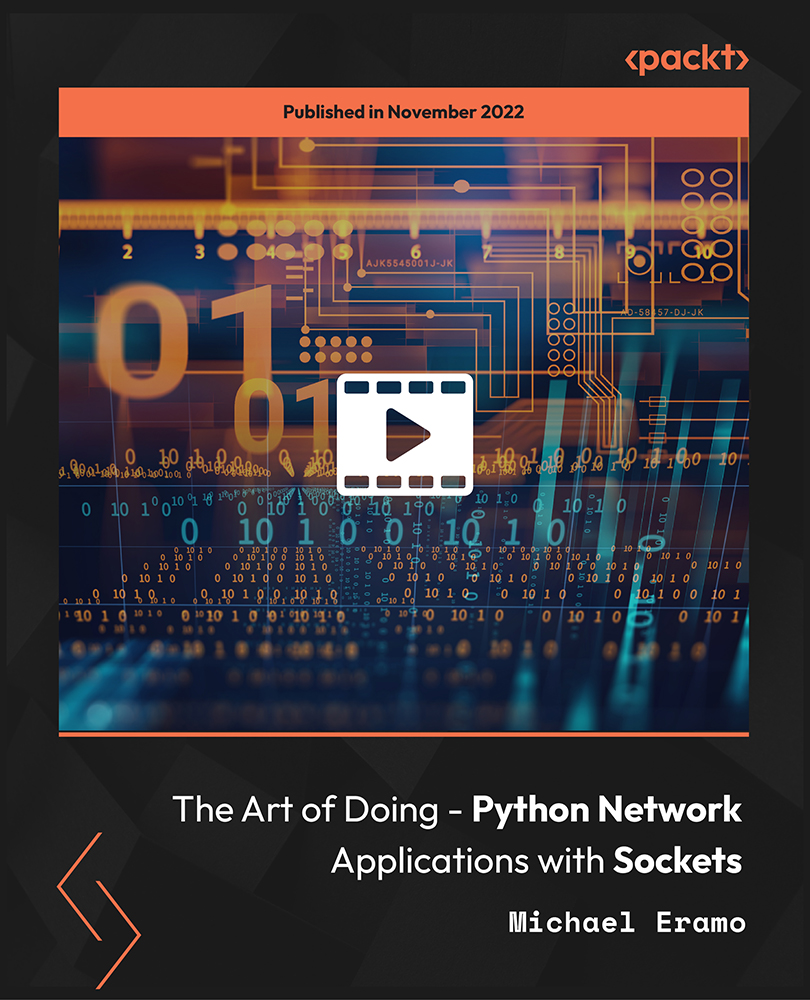
Adobe Illustrator CC Course - Beginners to Advanced Online Training
By Study Plex
Recognised Accreditation This course is accredited by continuing professional development (CPD). CPD UK is globally recognised by employers, professional organisations, and academic institutions, thus a certificate from CPD Certification Service creates value towards your professional goal and achievement. The Quality Licence Scheme is a brand of the Skills and Education Group, a leading national awarding organisation for providing high-quality vocational qualifications across a wide range of industries. What is CPD? Employers, professional organisations, and academic institutions all recognise CPD, therefore a credential from CPD Certification Service adds value to your professional goals and achievements. Benefits of CPD Improve your employment prospects Boost your job satisfaction Promotes career advancement Enhances your CV Provides you with a competitive edge in the job market Demonstrate your dedication Showcases your professional capabilities What is IPHM? The IPHM is an Accreditation Board that provides Training Providers with international and global accreditation. The Practitioners of Holistic Medicine (IPHM) accreditation is a guarantee of quality and skill. Benefits of IPHM It will help you establish a positive reputation in your chosen field You can join a network and community of successful therapists that are dedicated to providing excellent care to their client You can flaunt this accreditation in your CV It is a worldwide recognised accreditation What is Quality Licence Scheme? This course is endorsed by the Quality Licence Scheme for its high-quality, non-regulated provision and training programmes. The Quality Licence Scheme is a brand of the Skills and Education Group, a leading national awarding organisation for providing high-quality vocational qualifications across a wide range of industries. Benefits of Quality License Scheme Certificate is valuable Provides a competitive edge in your career It will make your CV stand out Course Curriculum Introduction to Course Illustrator Course Outline 00:01:00 The Power of Adobe Illustrator 00:01:00 Achieving the best learning experience 00:02:00 Illustrator Fundamentals & Basics Illustrator Documents 00:04:00 Illustrator workspaces & Properties Panel 00:13:00 Artboards 00:12:00 Navigation & zooming in illustrator 00:08:00 New Illustrator cc 2019 view features 00:04:00 illustrator Preferences & Settings 00:11:00 illustrator Basic Geometric shapes 00:15:00 Illustrator Transformation & Rotation 00:11:00 illustrator Pathfinder panel & Shape Builder tool 00:11:00 Illustrator Selection tools & methods 00:09:00 grouping elements in illustrator 00:05:00 illustrator Layers 00:07:00 Illustrator Align & distribute panel 00:04:00 Illustrator Guides, Grids & Rulers 00:11:00 Exercise: Drawing Basic Geometric shapes 00:17:00 Illustrator Stroke Panelââ 00:09:00 Colors, Appearance & Graphic Styles in Illustrator Illustrator color panels (color, swatches, themes, guide)ââ 00:18:00 Illustrator Gradient colors panel 00:12:00 Free form gradient ( Illustrator 2019 users) 00:06:00 Illustrator Appearance & Graphic style panels 00:09:00 Illustrator effects 00:14:00 Exercise: Appearance, graphic style, gradients 00:09:00 Drawing Tools & Techniques Illustrator Pencil Tool 00:06:00 Illustrator Brush tool 00:03:00 Illustrator Drawing modes & blob brush tool 00:17:00 Illustrator Pen Tools 00:14:00 Illustrator curvature tool 00:05:00 Pen Tools & curvature tool exercise 00:18:00 Illustrator drawing modifying tools 00:13:00 illustrator Transform & distort tools (Liquify Tools) 00:09:00 Illustrator Puppet Warp tool 00:04:00 Illustrator Envelope Distort 00:07:00 Drawing Symmetric Shapes 00:08:00 Drawing Concentric Symmetrical design 00:11:00 Illustrator Clipping Masks 00:11:00 Illustrator Opacity Masks 00:07:00 illustrator live paint bucket tool 00:09:00 Recolor Artwork 00:08:00 Complex Drawing Exercise 00:08:00 Illustrator Complex Drawing techniques 00:15:00 Illustrator Brushes Illustrator Art Brushes 00:13:00 Illustrator Scatter Brush 00:09:00 illustrator Bristle Brush 00:07:00 Illustrator Calligraphic brush 00:09:00 Illustrator Pattern brush 00:07:00 Illustrator Images brushes 00:09:00 Illustrator brushes exercise 00:03:00 Design With images in illustrator Images modifying for tracing 00:06:00 Tracing images in illustrator 00:12:00 Enhancing traced Vectors & coloring hints 00:06:00 Illustrator image exercise 00:03:00 Typography in Illustrator Illustrator Typography Anatomy & Character control 00:14:00 illustrator Paragraphes control 00:12:00 Illustrator Character & paragraph styles panels 00:10:00 Font Selection (illustrator cc 2019 users) 00:04:00 Illustrator Fonts (Filtering, Variable, glyphs, stylistic sets, open type, SVG) 00:15:00 illustrator Touch type tool 00:02:00 Illustrator type on a path tools 00:07:00 Clipping Typography Masks 00:03:00 Illustrator Typography Art directions & trending visual effects 00:14:00 Illustrator type envelope distort 00:04:00 illustrator text wrap 00:02:00 Exercise: Typography composition 00:02:00 Illustrator Advanced Techniques & Tricks Illustrator Blend Tool 00:10:00 illustrator perspective drawing 00:12:00 Illustrator Symbols 00:11:00 illustrator global edits (Illustrator cc 2019 Users) 00:02:00 Creating Patterns in illustrator 00:09:00 Illustrator Graphs 00:14:00 Illustrator Gradient Mesh 00:08:00 Exporting & Finalizing Artwork in illustrator Exporting illustrator files & save for web 00:06:00 Preparing & exporting illustrator file for printing 00:06:00 Asset Export Panel 00:01:00 Creative Cloud & Illustrator Libraries 00:07:00 illustrator export for screens, save for web & Archiving files 00:09:00 Assessment Assessment - Illustrator CC - Beginners To Advanced 00:10:00 Certificate of Achievement Certificate of Achievement 00:00:00 Get Your Insurance Now Get Your Insurance Now 00:00:00 Feedback Feedback 00:00:00

Special Needs: Special Needs Course Online This exclusive Special Needs: Special Needs Course is designed to provide you with the knowledge and skills required for a career in special education. This Special Needs: Special Needs diploma will teach you everything you need to know about SEN and its importance in society. You will learn about the various ways in which schools provide services to children with special needs. You will also gain a thorough understanding of a SENCO's roles and responsibilities. This Special Needs: Special Needs diploma Course will further educate you on behavioural issues and common Special Needs (SEN) conditions found in schools. Special Needs: Special Needs Bundle course comes with 2 courses: Course 01: Special Educational Needs (SEN) Course 02: Level 3 Award for Special Educational Needs Coordinators in Early Years Settings Course 03: ADHD Awareness Course 04: Level 3 Certificate in Understanding Autism Course 05: EYFS Teaching Diploma Course 06: Level 2 Certificate in Understanding Common Childhood Illnesses Affecting Children [ Note: Free PDF certificate as soon as completing Special Needs: Special Needs Course] Special Needs: Special Needs Course Online Industry Experts designed this Special Educational Needs (SEN) course into 09 detailed Modules. Industry Experts designed this Level 3 Award for Special Educational Needs Coordinators in Early Years Settings course into 02 detailed Modules. Certification of Special Needs: Special Needs Course After completing the Special Needs: Special Needs Course, you can instantly download your certificate for FREE. Assessment Method of Special Needs: Special Needs Course After completing Special Needs: Special Needs Course, you will get quizzes to assess your learning. You will do the later modules upon getting 60% marks on the quiz test. Who is this course for? Special Needs: Special Needs Course This Special Needs: Special Needs Course is ideal for anyone who wants to learn more about Special Education Needs (SEN). However, this diploma will primarily benefit job seekers seeking a career in the SEN Field as well as employees in the SEN field, including: Teachers SEN Counsellors Parents with Special Needs Children Behavioural Analysts Requirements Special Needs: Special Needs Course To enrol in this Special Needs: Special Needs Course, students must fulfil the following requirements: Good Command over English language is mandatory to enrol in our Special Needs: Special Needs Course. Be energetic and self-motivated to complete our Special Needs: Special Needs Course. Basic computer Skill is required to complete our Special Needs: Special Needs Course. If you want to enrol in our Special Needs: Special Needs Course, you must be at least 15 years old. Career path Special Needs: Special Needs Course This Special Needs: Special Needs Course will allow you to kickstart your career in the relevant field.

'Sales Skills' Approved Online Training
By Twig Services Ltd
'Sales Skills' Approved Online Training

Effective Delegation Approved Online Training
By Twig Services Ltd
Effective Delegation Approved Online Training

Overview This comprehensive course on 3D Humanoid Characters in Unity will deepen your understanding on this topic. After successful completion of this course you can acquire the required skills in this sector. This 3D Humanoid Characters in Unity comes with accredited certification from CPD, which will enhance your CV and make you worthy in the job market. So enrol in this course today to fast track your career ladder. How will I get my certificate? You may have to take a quiz or a written test online during or after the course. After successfully completing the course, you will be eligible for the certificate. Who is This course for? There is no experience or previous qualifications required for enrolment on this 3D Humanoid Characters in Unity. It is available to all students, of all academic backgrounds. Requirements Our 3D Humanoid Characters in Unity is fully compatible with PC's, Mac's, Laptop, Tablet and Smartphone devices. This course has been designed to be fully compatible with tablets and smartphones so you can access your course on Wi-Fi, 3G or 4G. There is no time limit for completing this course, it can be studied in your own time at your own pace. Career Path Learning this new skill will help you to advance in your career. It will diversify your job options and help you develop new techniques to keep up with the fast-changing world. This skillset will help you to- Open doors of opportunities Increase your adaptability Keep you relevant Boost confidence And much more! Course Curriculum 15 sections • 74 lectures • 06:21:00 total length •Welcome: 00:01:00 •Using Autodesk's Character Generator: 00:09:00 •Creating characters with Adobe Fuse: 00:08:00 •Auto-rigging with Adobe Mixamo: 00:03:00 •Applying animation to rigged characters in Mixamo: 00:03:00 •Importing an Autodesk character into Adobe Mixamo: 00:02:00 •Selecting and animating a fantasy character within Mixamo: 00:04:00 •Exploring commercial rigged and animated characters: 00:03:00 •Using Unity Hub to install the Unity Editor: 00:06:00 •Configuring Unity's user interface: 00:04:00 •Importing and setting up an architectural model: 00:07:00 •Importing selected standard assets: 00:05:00 •Rendering lightmap data for static objects: 00:05:00 •Configuring packages: 00:03:00 •Creating Cinemachine virtual cameras: 00:08:00 •Importing a character into Unity: 00:06:00 •Combining texture maps in Photoshop: 00:09:00 •Shaders and render modes for eyes and eyelashes: 00:05:00 •Configuring hair material and texture maps: 00:05:00 •Combining textures with alpha channel using Gimp: 00:05:00 •Exploring an avatar's bones and muscles: 00:05:00 •Referencing a controller in the animator component: 00:07:00 •Controlling the character with scripts and components: 00:07:00 •Altering code to make the character walk by default: 00:06:00 •Altering the script to walk and not run diagonally: 00:05:00 •Set up Cinemachine FreeLook camera: 00:03:00 •Fine-tune free look rigs: 00:07:00 •Replacing animations in controller: 00:07:00 •Integrating a death animation into controller: 00:07:00 •Scripting death by falling: 00:05:00 •Walking upstairs using colliders from hidden ramps: 00:05:00 •Bringing in a new character: 00:04:00 •Designing a third person player game object: 00:06:00 •Connecting FreeLook camera to third person player: 00:03:00 •Swapping out characters within the third person player: 00:03:00 •Using legacy characters: 00:06:00 •Using high quality commercial characters: 00:07:00 •Making character prefabs and overrides: 00:06:00 •Using the Cinemachine collider extension: 00:06:00 •Setting up post-processing and anti-aliasing: 00:04:00 •Configuring post-processing effects: 00:06:00 •Commercial animated stationary characters: 00:08:00 •Custom animated stationary characters: 00:06:00 •Providing seating for an animated character: 00:04:00 •Cropping an animation on humanoid rig: 00:06:00 •Bring in a new character to be driven by Ai: 00:04:00 •Configuring components on Ai character: 00:04:00 •Building and refining the nav mesh: 00:05:00 •Getting agents to climb stairs: 00:03:00 •Creating off-mesh links: 00:03:00 •Making nav mesh obstacles: 00:06:00 •Implementing high-cost areas for the Ai: 00:06:00 •Abstracting NPC for use with other skins & avatars: 00:06:00 •Outlining the goal of the game: 00:03:00 •Getting the NPC to chase the Player: 00:03:00 •Getting a hold of the Player's Animator through code: 00:08:00 •Logging NPC's collision with Player to console: 00:06:00 •Stopping the NPC and killing the Player: 00:07:00 •Offsetting the death animation: 00:03:00 •Allowing NPC to take leap with off-mesh link: 00:07:00 •Adding user interface with canvases and buttons: 00:09:00 •Toggling defeat canvas on when NPC collides with Player: 00:04:00 •Differentiating between victory and defeat in code: 00:09:00 •Refining the NavMesh for fluid Ai movement: 00:03:00 •Building a GameManager class and game object: 00:08:00 •Connecting Restart buttons to setting bool Property true: 00:05:00 •Connecting controller and testing in game: 00:01:00 •Mapping the Fire2 axis to run: 00:07:00 •Mapping the Fire1 axis to crouch: 00:05:00 •Mapping analogue stick to Cinemachine FreeLook camera: 00:05:00 •Fine tuning how analog game stick controls camera: 00:05:00 •Building and playing standalone game: 00:05:00 •Bonus: 00:01:00 •Assignment - 3D Humanoid Characters in Unity: 00:00:00

Search By Location
- skill Courses in London
- skill Courses in Birmingham
- skill Courses in Glasgow
- skill Courses in Liverpool
- skill Courses in Bristol
- skill Courses in Manchester
- skill Courses in Sheffield
- skill Courses in Leeds
- skill Courses in Edinburgh
- skill Courses in Leicester
- skill Courses in Coventry
- skill Courses in Bradford
- skill Courses in Cardiff
- skill Courses in Belfast
- skill Courses in Nottingham