- Professional Development
- Medicine & Nursing
- Arts & Crafts
- Health & Wellbeing
- Personal Development
32441 Courses
24 Hour Flash Deal **25-in-1 Industrial Engineering Mega Bundle** Industrial Engineering Enrolment Gifts **FREE PDF Certificate**FREE PDF Transcript ** FREE Exam** FREE Student ID ** Lifetime Access **FREE Enrolment Letter ** Take the initial steps toward a successful long-term career by studying the Industrial Engineering package online with Studyhub through our online learning platform. The Industrial Engineering bundle can help you improve your CV, wow potential employers, and differentiate yourself from the mass. This Industrial Engineering course provides complete 360-degree training on Industrial Engineering. You'll get not one, not two, not three, but twenty-five Industrial Engineering courses included in this course. Plus Studyhub's signature Forever Access is given as always, meaning these Industrial Engineering courses are yours for as long as you want them once you enrol in this course This Industrial Engineering Bundle consists the following career oriented courses: Course 01: Six Sigma Black Belt - Advance Diploma Course 02: Six Sigma Green Belt Diploma Course 03: Lean Six Sigma White Belt course Course 04: Lean Organisation Management Principles, Process and Techniques Course 05: Lean Leadership, Culture and Management - Online Diploma Course 06: Process Improvement Course 07: Project Management Course 08: Agile Project Management Diploma Course 09: Agile Scrum Master Certification Course 10: Risk Management Course 11: Corporate Risk And Crisis Management Course 12: Quality Management and Strategic Training - ISO 9001 Course 13: RCA: Root Cause Analysis Course 14: Process Mapping: Toolkit Course 15: Operations Management Course 16: Logistic Management Course 17: Procurement, Logistic and Quality Management Course 18: The 5S Lean Methodology in Action Course 19: Team Management Course 20: Supply Chain Management Course 21: Good Manufacturing Practices (GMP) Certification Course 22: Project, Change, and Quality Management Course 23: Workplace Health and Safety Advanced Diploma Course 24: PUWER Course 25: Facilities Management The Industrial Engineering course has been prepared by focusing largely on Industrial Engineering career readiness. It has been designed by our Industrial Engineering specialists in a manner that you will be likely to find yourself head and shoulders above the others. For better learning, one to one assistance will also be provided if it's required by any learners. The Industrial Engineering Bundle is one of the most prestigious training offered at StudyHub and is highly valued by employers for good reason. This Industrial Engineering bundle course has been created with twenty-five premium courses to provide our learners with the best learning experience possible to increase their understanding of their chosen field. This Industrial Engineering Course, like every one of Study Hub's courses, is meticulously developed and well researched. Every one of the topics is divided into Industrial Engineering Elementary modules, allowing our students to grasp each lesson quickly. The Industrial Engineering course is self-paced and can be taken from the comfort of your home, office, or on the go! With our Student ID card you will get discounts on things like music, food, travel and clothes etc. In this exclusive Industrial Engineering bundle, you really hit the jackpot. Here's what you get: Step by step Industrial Engineering lessons One to one assistance from Industrial Engineeringprofessionals if you need it Innovative exams to test your knowledge after the Industrial Engineeringcourse 24/7 customer support should you encounter any hiccups Top-class learning portal Unlimited lifetime access to all twenty-five Industrial Engineering courses Digital Certificate, Transcript and student ID are all included in the price PDF certificate immediately after passing Original copies of your Industrial Engineering certificate and transcript on the next working day Easily learn the Industrial Engineering skills and knowledge you want from the comfort of your home CPD 250 CPD hours / points Accredited by CPD Quality Standards Who is this course for? This Industrial Engineering training is suitable for - Students Recent graduates Job Seekers Individuals who are already employed in the relevant sectors and wish to enhance their knowledge and expertise in Industrial Engineering Requirements To participate in this Industrial Engineering course, all you need is - A smart device A secure internet connection And a keen interest in Industrial Engineering Career path You will be able to kickstart your Industrial Engineering career because this course includes various courses as a bonus. This Industrial Engineering is an excellent opportunity for you to learn multiple skills from the convenience of your own home and explore Industrial Engineering career opportunities. Certificates CPD Accredited Certificate Digital certificate - Included CPD Accredited e-Certificate - Free CPD Accredited Hardcopy Certificate - Free Enrolment Letter - Free Student ID Card - Free

24 Hour Flash Deal **25-in-1 Animal Nutrition Mega Bundle** Animal Nutrition Enrolment Gifts **FREE PDF Certificate**FREE PDF Transcript ** FREE Exam** FREE Student ID ** Lifetime Access **FREE Enrolment Letter ** Take the initial steps toward a successful long-term career by studying the Animal Nutrition package online with Studyhub through our online learning platform. The Animal Nutrition bundle can help you improve your CV, wow potential employers, and differentiate yourself from the mass. This Animal Nutrition course provides complete 360-degree training on Animal Nutrition. You'll get not one, not two, not three, but twenty-five Animal Nutrition courses included in this course. Plus Studyhub's signature Forever Access is given as always, meaning these Animal Nutrition courses are yours for as long as you want them once you enrol in this course This Animal Nutrition Bundle consists the following career oriented courses: Course 01: Animal Care: Dog Whispering & Pet Nutrition Course 02: Dog Feeding and Raw Diet Management Course 03: Livestock Management Essentials: Caring for Your Animals Course 04: Dog Nutrition Course 05: Animal Science Course 06: Animal Carer & Behaviourist Certificate Course 07: Dog Health Care Course 08: Basics of Dog Grooming Course 09: Dog Cleaning Course 10: Canine Emergency Care Diploma Course 11: Wildlife Rescue and Rehabilitation Course 12: Exotic Animal Care Course 13: Equine Psychology Diploma Course 14: Dog Parasite Care Course 15: Dog Agility Training Certification Course 16: Dog First Aid Course 17: Veterinary Assistant Course 18: Veterinary Physiotherapy and Rehabilitation Programs Course 19: Veterinary Nursing Course 20: Veterinary Receptionist Course 21: Dog Behaviour Course 22: Pet Training Masterclass Course 23: Dog Leash Training: The Walk & Recall Course 24: Animal Care, Psychology and First Aid Course 25: Animal Welfare and Ethics: Promoting Compassionate Care Course The Animal Nutrition course has been prepared by focusing largely on Animal Nutrition career readiness. It has been designed by our Animal Nutrition specialists in a manner that you will be likely to find yourself head and shoulders above the others. For better learning, one to one assistance will also be provided if it's required by any learners. The Animal Nutrition Bundle is one of the most prestigious training offered at StudyHub and is highly valued by employers for good reason. This Animal Nutrition bundle course has been created with twenty-five premium courses to provide our learners with the best learning experience possible to increase their understanding of their chosen field. This Animal Nutrition Course, like every one of Study Hub's courses, is meticulously developed and well researched. Every one of the topics is divided into Animal Nutrition Elementary modules, allowing our students to grasp each lesson quickly. The Animal Nutrition course is self-paced and can be taken from the comfort of your home, office, or on the go! With our Student ID card you will get discounts on things like music, food, travel and clothes etc. In this exclusive Animal Nutrition bundle, you really hit the jackpot. Here's what you get: Step by step Animal Nutrition lessons One to one assistance from Animal Nutritionprofessionals if you need it Innovative exams to test your knowledge after the Animal Nutritioncourse 24/7 customer support should you encounter any hiccups Top-class learning portal Unlimited lifetime access to all twenty-five Animal Nutrition courses Digital Certificate, Transcript and student ID are all included in the price PDF certificate immediately after passing Original copies of your Animal Nutrition certificate and transcript on the next working day Easily learn the Animal Nutrition skills and knowledge you want from the comfort of your home CPD 250 CPD hours / points Accredited by CPD Quality Standards Who is this course for? This Animal Nutrition training is suitable for - Students Recent graduates Job Seekers Individuals who are already employed in the relevant sectors and wish to enhance their knowledge and expertise in Animal Nutrition Requirements To participate in this Animal Nutrition course, all you need is - A smart device A secure internet connection And a keen interest in Animal Nutrition Career path You will be able to kickstart your Animal Nutrition career because this course includes various courses as a bonus. This Animal Nutrition is an excellent opportunity for you to learn multiple skills from the convenience of your own home and explore Animal Nutrition career opportunities. Certificates CPD Accredited Certificate Digital certificate - Included CPD Accredited e-Certificate - Free CPD Accredited Hardcopy Certificate - Free Enrolment Letter - Free Student ID Card - Free

24 Hour Flash Deal **25-in-1 Handyperson Certification Mega Bundle** Handyperson Certification Enrolment Gifts **FREE PDF Certificate**FREE PDF Transcript ** FREE Exam** FREE Student ID ** Lifetime Access **FREE Enrolment Letter ** Take the initial steps toward a successful long-term career by studying the Handyperson Certification package online with Studyhub through our online learning platform. The Handyperson Certification bundle can help you improve your CV, wow potential employers, and differentiate yourself from the mass. This Handyperson Certification course provides complete 360-degree training on Handyperson Certification. You'll get not one, not two, not three, but twenty-five Handyperson Certification courses included in this course. Plus Studyhub's signature Forever Access is given as always, meaning these Handyperson Certification courses are yours for as long as you want them once you enrol in this course This Handyperson Certification Bundle consists the following career oriented courses: Course 01: Handyman Certification Course Online Course 02: DIY Home Improvement Course 03: Domestic / Home Appliance Repair Technician Training Course 04: Home Decoration and Refurbishment Course 05: Manual Handling Training Course 06: Plumbing Course 07: Woodwork Training: Mastering the Art of Wood Crafting Course 08: Certificate in Work At Height Training Course 09: Cleaning Course Course 10: Basic Automotive Engineering: Onboard Diagnostics Course 11: Electronic Device Maintenance and Troubleshooting Course Course 12: Engine Lubrication Systems Online Course Course 13: First Aid at Work Course 14: Health and Safety at Work: RIDDOR Awareness Online Course Course 15: Interior Design: Styling & Staging Course 16: Ladder Safety Training Course 17: PAT Training Course 18: Personal Hygiene Course 19: Welding Course 20: Working in Confined Spaces Course 21: Diploma in Carpentry Course Course 22: Domestic Electrician Course 23: PUWER Course 24: Material Management Course 25: COSHH Training The Handyperson Certification course has been prepared by focusing largely on Handyperson Certification career readiness. It has been designed by our Handyperson Certification specialists in a manner that you will be likely to find yourself head and shoulders above the others. For better learning, one to one assistance will also be provided if it's required by any learners. The Handyperson Certification Bundle is one of the most prestigious training offered at StudyHub and is highly valued by employers for good reason. This Handyperson Certification bundle course has been created with twenty-five premium courses to provide our learners with the best learning experience possible to increase their understanding of their chosen field. This Handyperson Certification Course, like every one of Study Hub's courses, is meticulously developed and well researched. Every one of the topics is divided into Handyperson Certification Elementary modules, allowing our students to grasp each lesson quickly. The Handyperson Certification course is self-paced and can be taken from the comfort of your home, office, or on the go! With our Student ID card you will get discounts on things like music, food, travel and clothes etc. In this exclusive Handyperson Certification bundle, you really hit the jackpot. Here's what you get: Step by step Handyperson Certification lessons One to one assistance from Handyperson Certificationprofessionals if you need it Innovative exams to test your knowledge after the Handyperson Certificationcourse 24/7 customer support should you encounter any hiccups Top-class learning portal Unlimited lifetime access to all twenty-five Handyperson Certification courses Digital Certificate, Transcript and student ID are all included in the price PDF certificate immediately after passing Original copies of your Handyperson Certification certificate and transcript on the next working day Easily learn the Handyperson Certification skills and knowledge you want from the comfort of your home CPD 250 CPD hours / points Accredited by CPD Quality Standards Who is this course for? This Handyperson Certification training is suitable for - Students Recent graduates Job Seekers Individuals who are already employed in the relevant sectors and wish to enhance their knowledge and expertise in Handyperson Certification Requirements To participate in this Handyperson Certification course, all you need is - A smart device A secure internet connection And a keen interest in Handyperson Certification Career path You will be able to kickstart your Handyperson Certification career because this course includes various courses as a bonus. This Handyperson Certification is an excellent opportunity for you to learn multiple skills from the convenience of your own home and explore Handyperson Certification career opportunities. Certificates CPD Accredited Certificate Digital certificate - Included CPD Accredited e-Certificate - Free CPD Accredited Hardcopy Certificate - Free Enrolment Letter - Free Student ID Card - Free

Do you want to prepare for your dream job but strive hard to find the right courses? Then, stop worrying, for our strategically modified Audit Manager bundle will keep you up to date with the relevant knowledge and most recent matters of this emerging field. So, invest your money and effort in our 30 course mega bundle that will exceed your expectations within your budget. The Audit Manager related fields are thriving across the UK, and recruiters are hiring the most knowledgeable and proficient candidates. It's a demanding field with magnitudes of lucrative choices. If you need more guidance to specialise in this area and need help knowing where to start, then StudyHub proposes a preparatory bundle. This comprehensive Audit Manager bundle will help you build a solid foundation to become a proficient worker in the sector. This Audit Manager Bundle consists of the following 25 CPD Accredited Premium courses - Course 1: Develop Your Career in Finance: Blue Ocean Strategy Course 2: Finance Principles Course 3: Financial Management Course 4: Improve your Financial Intelligence Course 5: Dealing With Uncertainity: Make Budgets and Forecasts Course 6: Introduction to Corporate Finance Course 7: Raising Money & Valuations Course 8: Cost Control Process and Management Course 9: Debt Management - Online Course Course 10: Anti Money Laundering (AML) Level 3 Training Course 11: Sage 50 Accounts Course 12: Commercial Law Course 13: Tax Accounting Course 14: Introduction to VAT Course 15: Corporate Finance: Working Capital Management Course 16: Financial Ratio Analysis for Business Decisions Course 17: Financial Modeling Using Excel Course 18: Fundamentals of Zero Based Budgeting Course 19: Financial Analysis : Finance Reports Course 20: Financial Reporting Course 21: Presenting Financial Information Course 22: Financial Wellness: Managing Personal Cash Flow Course 23: Understanding Financial Statements and Analysis Course 24: Banking and Finance Accounting Statements Financial Analysis Course 25: Financial Statements Fraud Detection Training 5 Extraordinary Career Oriented courses that will assist you in reimagining your thriving techniques- Course 1: Career Development Plan Fundamentals Course 2: CV Writing and Job Searching Course 3: Interview Skills: Ace the Interview Course 4: Video Job Interview for Job Seekers Course 5: Create a Professional LinkedIn Profile Learning Outcome This tailor-made Audit Manager bundle will allow you to- Uncover your skills and aptitudes to break new ground in the related fields Deep dive into the fundamental knowledge Acquire some hard and soft skills in this area Gain some transferable skills to elevate your performance Maintain good report with your clients and staff Gain necessary office skills and be tech savvy utilising relevant software Keep records of your work and make a report Know the regulations around this area Reinforce your career with specific knowledge of this field Know your legal and ethical responsibility as a professional in the related field This Audit Manager Bundle resources were created with the help of industry experts, and all subject-related information is kept updated on a regular basis to avoid learners from falling behind on the latest developments. Certification After studying the complete training you will be able to take the assessment. After successfully passing the assessment you will be able to claim all courses pdf certificates and 1 hardcopy certificate for the Title Course completely free. Other Hard Copy certificates need to be ordered at an additional cost of •8. CPD 300 CPD hours / points Accredited by CPD Quality Standards Who is this course for? Ambitious learners who want to strengthen their CV for their desired job should take advantage of the Audit Manager bundle! This bundle is also ideal for professionals looking for career advancement. Requirements To participate in this course, all you need is - A smart device A secure internet connection And a keen interest in Audit Manager Career path Upon completing this essential Bundle, you will discover a new world of endless possibilities. These courses will help you to get a cut above the rest and allow you to be more efficient in the relevant fields.

Mental Health and Wellbeing Training Courses Building resilience CPD Accredited, Interactive Workshops Enquire about this course 2-5 hour workshops Suitable for anyone who'd like to improve their mental wellbeing and resilience Giving them the chance to cope with life's challenges
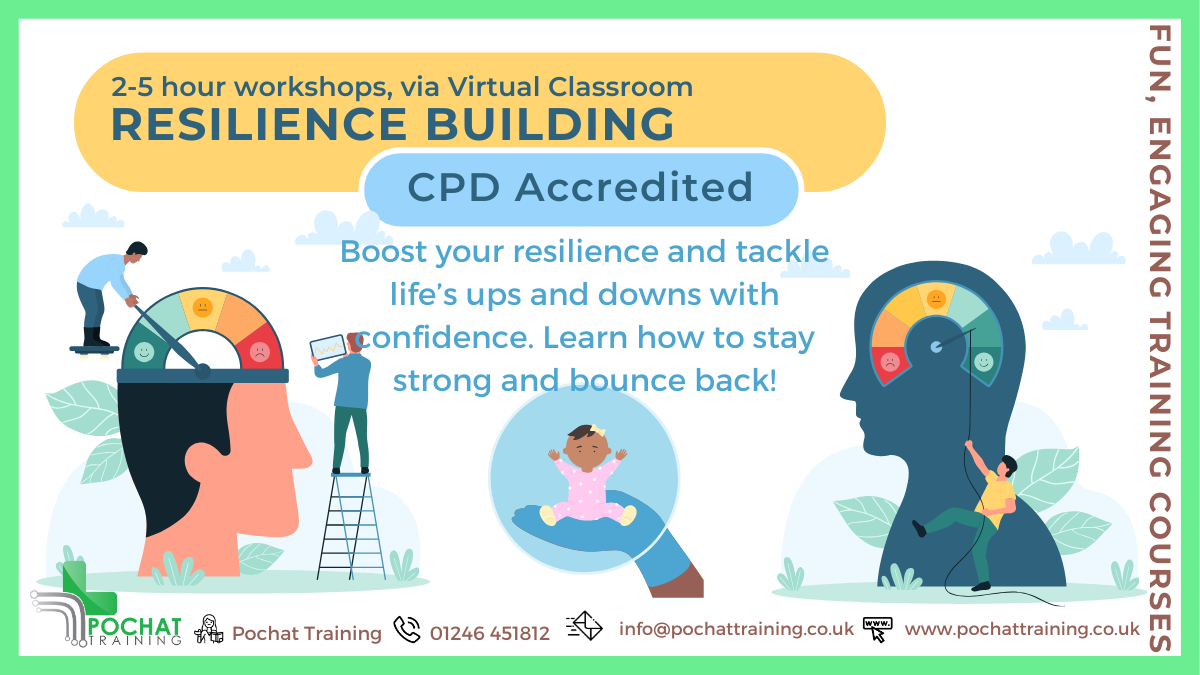
24 Hour Flash Deal **25-in-1 Entrepreneurship Diploma Mega Bundle** Entrepreneurship Diploma Enrolment Gifts **FREE PDF Certificate**FREE PDF Transcript ** FREE Exam** FREE Student ID ** Lifetime Access **FREE Enrolment Letter ** Take the initial steps toward a successful long-term career by studying the Entrepreneurship Diploma package online with Studyhub through our online learning platform. The Entrepreneurship Diploma bundle can help you improve your CV, wow potential employers, and differentiate yourself from the mass. This Entrepreneurship Diploma course provides complete 360-degree training on Entrepreneurship Diploma. You'll get not one, not two, not three, but twenty-five Entrepreneurship Diploma courses included in this course. Plus Studyhub's signature Forever Access is given as always, meaning these Entrepreneurship Diploma courses are yours for as long as you want them once you enrol in this course This Entrepreneurship Diploma Bundle consists the following career oriented courses: Course 01: Entrepreneurship Course 02: From Idea to Enterprise: A Guide to Entrepreneurship and Start-Up Success Course 03: Business Startup Course 04: Business Management and Finance Course Course 05: Entrepreneurial Mindset Course 06: Business Strategy Planning Course 07: Leadership and Management Course 08: Marketing Management Course 09: Sales and Marketing Course 10: Content Marketing Certification Course Course 11: Social Media Marketing Course -The Step by Step Guide Course 12: E-Commerce: Complete Guide to Income Mastery Course 13: Business Finance Course 14: Financial Planning Course 15: Financial Risk Management: Strategies for Success Course 16: Corporate Finance: Profitability in a Financial Downturn Course 17: Fundamentals of Corporate Finance Course 18: Cash Flow Management in Small Businesses: Key Considerations Course 19: Strategic Business Management Course 20: Strategic Management and Leadership Development Course 21: Operations Management Course 22: Supply Chain Management Course 23: Product Management Course 24: Project Management - Planning, Executing, Maintaining and Controlling Course 25: Corporate Social Responsibility Diploma The Entrepreneurship Diploma course has been prepared by focusing largely on Entrepreneurship Diploma career readiness. It has been designed by our Entrepreneurship Diploma specialists in a manner that you will be likely to find yourself head and shoulders above the others. For better learning, one to one assistance will also be provided if it's required by any learners. The Entrepreneurship Diploma Bundle is one of the most prestigious training offered at StudyHub and is highly valued by employers for good reason. This Entrepreneurship Diploma bundle course has been created with twenty-five premium courses to provide our learners with the best learning experience possible to increase their understanding of their chosen field. This Entrepreneurship Diploma Course, like every one of Study Hub's courses, is meticulously developed and well researched. Every one of the topics is divided into Entrepreneurship Diploma Elementary modules, allowing our students to grasp each lesson quickly. The Entrepreneurship Diploma course is self-paced and can be taken from the comfort of your home, office, or on the go! With our Student ID card you will get discounts on things like music, food, travel and clothes etc. In this exclusive Entrepreneurship Diploma bundle, you really hit the jackpot. Here's what you get: Step by step Entrepreneurship Diploma lessons One to one assistance from Entrepreneurship Diplomaprofessionals if you need it Innovative exams to test your knowledge after the Entrepreneurship Diplomacourse 24/7 customer support should you encounter any hiccups Top-class learning portal Unlimited lifetime access to all twenty-five Entrepreneurship Diploma courses Digital Certificate, Transcript and student ID are all included in the price PDF certificate immediately after passing Original copies of your Entrepreneurship Diploma certificate and transcript on the next working day Easily learn the Entrepreneurship Diploma skills and knowledge you want from the comfort of your home CPD 250 CPD hours / points Accredited by CPD Quality Standards Who is this course for? This Entrepreneurship Diploma training is suitable for - Students Recent graduates Job Seekers Individuals who are already employed in the relevant sectors and wish to enhance their knowledge and expertise in Entrepreneurship Diploma Please Note: Studyhub is a Compliance Central approved resale partner for Quality Licence Scheme Endorsed courses. Requirements To participate in this Entrepreneurship Diploma course, all you need is - A smart device A secure internet connection And a keen interest in Entrepreneurship Diploma Career path You will be able to kickstart your Entrepreneurship Diploma career because this course includes various courses as a bonus. This Entrepreneurship Diploma is an excellent opportunity for you to learn multiple skills from the convenience of your own home and explore Entrepreneurship Diploma career opportunities. Certificates CPD Accredited Certificate Digital certificate - Included CPD Accredited e-Certificate - Free CPD Accredited Hardcopy Certificate - Free Enrolment Letter - Free Student ID Card - Free
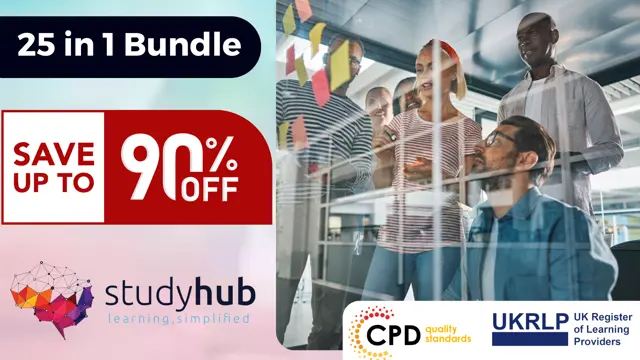
24 Hour Flash Deal **25-in-1 Solar Engineering Mega Bundle** Solar Engineering Enrolment Gifts **FREE PDF Certificate**FREE PDF Transcript ** FREE Exam** FREE Student ID ** Lifetime Access **FREE Enrolment Letter ** Take the initial steps toward a successful long-term career by studying the Solar Engineering package online with Studyhub through our online learning platform. The Solar Engineering bundle can help you improve your CV, wow potential employers, and differentiate yourself from the mass. This Solar Engineering course provides complete 360-degree training on Solar Engineering. You'll get not one, not two, not three, but twenty-five Solar Engineering courses included in this course. Plus Studyhub's signature Forever Access is given as always, meaning these Solar Engineering courses are yours for as long as you want them once you enrol in this course This Solar Engineering Bundle consists the following career oriented courses: Course 01: Solar Energy Course 02: Renewable Energy Engineering Course Course 03: Sustainable Energy Course 04: Energy Engineering Certificate and Sustainable Energy Course 05: Solar & Thermal Energy Course 06: Energy Saving: Electric Motors Course 07: Sustainable Management of Renewable Energy Resources Course 08: Electrical Power System and High Voltage Engineering Course 09: Electrical Engineering for Electrical Substations Course 10: Power Electronics for Electrical Engineering Course 11: Engineering Mechanics Course for Beginners Course 12: Electrical Machines for Electrical Engineering Course 13: Electrical Engineering With Electric Circuits Course 14: Electrical Components And Circuits - Wiring & Busbars Course 15: Electrical Engineering - Light Current System Course 16: Electronic & Electrical Devices Maintenance & Troubleshooting Course 17: Trigonometry for Electrical Engineering Course 18: Geospatial Technology, Remote Sensing and Web Mapping Course 19: Engineering Excellence: Work Practice Controls and Safety Course 20: Power Tools and How to Use Them Course 21: HVAC Basics and Refrigeration Diploma Course 22: Environmental Engineering Course 23: Manual Handling Training Course 24: Handyman Certification Course Online Course 25: Portable Appliance Testing and Risk Assessment Training The Solar Engineering course has been prepared by focusing largely on Solar Engineering career readiness. It has been designed by our Solar Engineering specialists in a manner that you will be likely to find yourself head and shoulders above the others. For better learning, one to one assistance will also be provided if it's required by any learners. The Solar Engineering Bundle is one of the most prestigious training offered at StudyHub and is highly valued by employers for good reason. This Solar Engineering bundle course has been created with twenty-five premium courses to provide our learners with the best learning experience possible to increase their understanding of their chosen field. This Solar Engineering Course, like every one of Study Hub's courses, is meticulously developed and well researched. Every one of the topics is divided into Solar Engineering Elementary modules, allowing our students to grasp each lesson quickly. The Solar Engineering course is self-paced and can be taken from the comfort of your home, office, or on the go! With our Student ID card you will get discounts on things like music, food, travel and clothes etc. In this exclusive Solar Engineering bundle, you really hit the jackpot. Here's what you get: Step by step Solar Engineering lessons One to one assistance from Solar Engineeringprofessionals if you need it Innovative exams to test your knowledge after the Solar Engineeringcourse 24/7 customer support should you encounter any hiccups Top-class learning portal Unlimited lifetime access to all twenty-five Solar Engineering courses Digital Certificate, Transcript and student ID are all included in the price PDF certificate immediately after passing Original copies of your Solar Engineering certificate and transcript on the next working day Easily learn the Solar Engineering skills and knowledge you want from the comfort of your home CPD 250 CPD hours / points Accredited by CPD Quality Standards Who is this course for? This Solar Engineering training is suitable for - Students Recent graduates Job Seekers Individuals who are already employed in the relevant sectors and wish to enhance their knowledge and expertise in Solar Engineering Requirements To participate in this Solar Engineering course, all you need is - A smart device A secure internet connection And a keen interest in Solar Engineering Career path You will be able to kickstart your Solar Engineering career because this course includes various courses as a bonus. This Solar Engineering is an excellent opportunity for you to learn multiple skills from the convenience of your own home and explore Solar Engineering career opportunities. Certificates CPD Accredited Certificate Digital certificate - Included CPD Accredited e-Certificate - Free CPD Accredited Hardcopy Certificate - Free Enrolment Letter - Free Student ID Card - Free

24 Hour Flash Deal **25-in-1 Paediatrics Basics Mega Bundle** Paediatrics Basics Enrolment Gifts **FREE PDF Certificate**FREE PDF Transcript ** FREE Exam** FREE Student ID ** Lifetime Access **FREE Enrolment Letter ** Take the initial steps toward a successful long-term career by studying the Paediatrics Basics package online with Studyhub through our online learning platform. The Paediatrics Basics bundle can help you improve your CV, wow potential employers, and differentiate yourself from the mass. This Paediatrics Basics course provides complete 360-degree training on Paediatrics Basics. You'll get not one, not two, not three, but twenty-five Paediatrics Basics courses included in this course. Plus Studyhub's signature Forever Access is given as always, meaning these Paediatrics Basics courses are yours for as long as you want them once you enrol in this course This Paediatrics Basics Bundle consists the following career oriented courses: Course 01: Paediatric Care Course Course 02: Paediatric First Aid Course 03: Paediatric First Aid and Medical Emergency Training Course 04: Common Childhood Illnesses & Paediatric First Aid Level 2 Course 05: Diploma in Children and Young People's Mental Health Problems Course 06: Child Development and Care Course 07: EYFS Teaching Assistant and Child Development Course 08: Early Childhood Mental Health: Strategies and Interventions Course 09: Child Psychology Course 10: Early Years Foundation Stage (EYFS Practitioner) Course 11: Montessori Education for Early Childhood Course 12: Residential Childcare & Cognitive Development Training Course 13: Special Education Needs (SEN) Teaching Methodologies Course 14: SENCO - Special Educational Needs Coordination Course Course 15: Child and Adolescent Counselling Course 16: Play Therapy, Mental Health and Child Psychology Diploma Course 17: Using Reggilio Emilia Approach in Early Childhood Course Course 18: Child Protection Course 19: Speech And Language Therapy Course 20: Crisis and Trauma Counselling in Early Childhood Course 21: Physical Education (PE) Teacher Course 22: Childcare Training, Nutrition and Development Course 23: Young People and Challenging Behaviour Diploma Course 24: Self Regulation in Young Children Course 25: Positive Behaviour in Children and Youth In this exclusive Paediatrics Basics bundle, you really hit the jackpot. Here's what you get: Step by step Paediatrics Basics lessons One to one assistance from Paediatrics Basics professionals if you need it Innovative exams to test your knowledge after the Paediatrics Basics course 24/7 customer support should you encounter any hiccups Top-class learning portal Unlimited lifetime access to all twenty-five Paediatrics Basics courses Digital Certificate, Transcript and student ID are all included in the price PDF certificate immediately after passing Original copies of your Paediatrics Basics certificate and transcript on the next working day Easily learn the Paediatrics Basics skills and knowledge you want from the comfort of your home The Paediatrics Basics course has been prepared by focusing largely on Paediatrics Basics career readiness. It has been designed by our Paediatrics specialists in a manner that you will be likely to find yourself head and shoulders above the others. For better learning, one to one assistance will also be provided if it's required by any learners. The Paediatrics Bundle is one of the most prestigious training offered at StudyHub and is highly valued by employers for good reason. This Paediatrics bundle course has been created with twenty-five premium courses to provide our learners with the best learning experience possible to increase their understanding of their chosen field. This Paediatrics Basics Course, like every one of Study Hub's courses, is meticulously developed and well researched. Every one of the topics is divided into Paediatrics Basics Elementary modules, allowing our students to grasp each lesson quickly. The Paediatrics Basics course is self-paced and can be taken from the comfort of your home, office, or on the go! With our Student ID card you will get discounts on things like music, food, travel and clothes etc. CPD 250 CPD hours / points Accredited by CPD Quality Standards Who is this course for? This Paediatrics Basics training is suitable for - Students Recent graduates Job Seekers Individuals who are already employed in the relevant sectors and wish to enhance their knowledge and expertise in Paediatrics Basics Please Note: Studyhub is a Compliance Central approved resale partner for Quality Licence Scheme Endorsed courses. Requirements To participate in this Paediatrics Basics course, all you need is - A smart device A secure internet connection And a keen interest in Paediatrics Basics Career path You will be able to kickstart your Paediatrics Basics career because this course includes various courses as a bonus. This Paediatrics Basics is an excellent opportunity for you to learn multiple skills from the convenience of your own home and explore Paediatrics Basics career opportunities. Certificates CPD Accredited Certificate Digital certificate - Included CPD Accredited e-Certificate - Free CPD Accredited Hardcopy Certificate - Free Enrolment Letter - Free Student ID Card - Free

Indian Cooking (30 in 1) CPD Accredited Courses!
By Compliance Central
Feeling Stuck in Your Career? The Indian Cooking (30 in 1) CPD Accredited Courses! Bundle is Your Skill-Building Solution. This exceptional collection of 30 premium courses is designed to encourage growth and improve your career opportunities. Suited to meet different interests and goals, the Indian Cooking bundle provides an engaging learning experience, helping you learn skills across various disciplines. With Indian Cooking (30 in 1) CPD Accredited Courses! Bundle, you'll have a personalised journey that aligns with your career goals and interests. This comprehensive package helps you confidently tackle new challenges, whether entering a new field or enhancing your existing knowledge. The Indian Cooking bundle is your gateway to expanding your career options, increasing job demand, and enhancing your skill set. By enrolling in this bundle, you'll receive complimentary PDF certificates for all courses, adding value to your resume at no extra cost. Develop key skills and achieve important progress in your career and personal development. Start your journey today and experience the transformative impact of the Indian Cooking (30 in 1) CPD Accredited Courses! bundle on your job life and career growth! This Indian Cooking (30 in 1) CPD Accredited Courses! Bundle Comprises the Following CPD Accredited Courses: Course 01: Indian Cooking Course 02: Culinary Skills Training Course 03: Vegan Vegetarian Cooking Course 04: Healthy and Vegetarian Cooking for Children Course 05: Nutrition and Plant-based Cooking Course 06: Sourdough Cooking Essentials: Discover Artisan Cooking Course 07: Diploma in Culinary Skills: Master Essential Cooking Skills online Course 08: Cooking and Chef Bundle Course 09: British Cooking Course 10: Chinese Cooking Course 11: French Cooking Course 12: American Cooking Course 13: Italian Cooking Course 14: Higher Technician in Cooking and Gastronomy Course 15: Catering - Catering Management Course 16: Advanced Cake Decorating and Design Course 17: Create a Short Recipe Video Course 18: Basic Food Photography Course 19: Oven Cleaning Training Course Course 20: Superfood Nutrition: 60+ Foods For Health & Fitness Course 21: Food and Mood: Improving Mental Health Through Diet and Nutrition Course 22: Diploma in Professional Chef Course 23: Restaurant Management Course 24: Catering Management Course 25: British Cleaning Course Course 26: Personal Hygiene Course 27: Networking Skills for Personal Success Course 28: Ace Your Presentations: Public Speaking Masterclass Course 29: Learn to Make a Fresh Start in Your Life Course 30: Motivation - Motivating Yourself & Others What will make you stand out? Upon completion of this online Indian Cooking (30 in 1) CPD Accredited Courses! Bundle, you will gain the following: CPD QS Accredited Proficiency with this Indian Cooking Bundle After successfully completing the Indian Cooking bundle, you will receive a FREE PDF Certificate from REED as evidence of your newly acquired abilities. Lifetime access to the whole collection of learning materials of this Indian Cooking Bundle The online test with immediate results You can study and complete the Indian Cooking bundle at your own pace. Study for the Indian Cooking bundle using any internet-connected device, such as a computer, tablet, or mobile device. The Indian Cooking (30 in 1) CPD Accredited Courses! bundle is a premier learning resource, with each course module holding respected CPD accreditation, symbolising exceptional quality. The content is packed with knowledge and is regularly updated to ensure it remains relevant. This bundle offers not just education but a constantly improving learning experience designed to enrich both your personal and professional development. Advance the future of learning with the Indian Cooking bundle, a comprehensive, complete collection of 30 courses. Each course in the Indian Cooking bundle has been handpicked by our experts to provide a broad range of learning opportunities. Together, these modules form an important and well-rounded learning experience. Our mission is to deliver high-quality, accessible education for everyone. Whether you are starting your career, switching industries, or enhancing your professional skills, the Indian Cooking bundle offers the flexibility and convenience to learn at your own pace. Make the Indian Cooking package your trusted partner in your lifelong learning journey. CPD 300 CPD hours / points Accredited by CPD Quality Standards Who is this course for? The Indian Cooking (30 in 1) CPD Accredited Courses! is perfect for: Expand your knowledge and skillset for a fulfilling career with the Indian Cooking bundle. Become a more valuable professional by earning CPD certification and mastering in-demand skills with the Indian Cooking bundle. Discover your passion or explore new career options with the diverse learning opportunities in the Indian Cooking bundle. Learn on your schedule, in the comfort of your home - the Indian Cooking bundle offers ultimate flexibility for busy individuals. Requirements You are warmly invited to register for this bundle. Please be aware that no formal entry requirements or qualifications are necessary. This curriculum has been crafted to be open to everyone, regardless of previous experience or educational attainment. Career path Gain a wide range of skills across various fields, improve your problem-solving capabilities, and keep current with industry trends. Perfect for those aiming for career advancement, exploring a new professional direction, or pursuing personal growth. Begin your journey with the Indian Cooking bundle. Certificates CPD Certificates Digital certificate - Included

Paediatric Hypnotherapy 2-day CPD Accredited course (Barnsley)
By Evalynne Charmer
Hypnotherapy with Children Accredited CPD course; Paediatric Hypnotherapy

Search By Location
- cpd Courses in London
- cpd Courses in Birmingham
- cpd Courses in Glasgow
- cpd Courses in Liverpool
- cpd Courses in Bristol
- cpd Courses in Manchester
- cpd Courses in Sheffield
- cpd Courses in Leeds
- cpd Courses in Edinburgh
- cpd Courses in Leicester
- cpd Courses in Coventry
- cpd Courses in Bradford
- cpd Courses in Cardiff
- cpd Courses in Belfast
- cpd Courses in Nottingham