- Professional Development
- Medicine & Nursing
- Arts & Crafts
- Health & Wellbeing
- Personal Development
4463 Courses
Scalp Micropigmentation | Intermediate - Micropigmentation Masterclass
By ID Liner | Permanent Makeup Training & Supplies
SCALP MICROPIGMENTATION (SMP) IS BECOMING ONE OF THE MOST SOUGHT-AFTER TREATMENTS IN THE HAIR LOSS INDUSTRY AND IS THE FASTEST GROWING SECTOR OF THE PERMANENT MAKEUP INDUSTRY.

Level 3 PI course has been developed for providing a trainer with related knowledge to be able to safely deliver physical intervention techniques. Learn More Academy has been delivering Level 3 : Award for the Delivery of Physical Intervention Course which is a SIA approved qualification that is a mandatory qualification in order to deliver SIA security related courses and also safely and competently deliver a range of physical intervention techniques and associated factors. ABOUT THIS COURSE: Level 3 Award for Physical Intervention Trainers in the Private Security Industry SIA Trainer PI Course is an OFQUAL accredited qualification and approved by SIA Home Office which has been developed for those wishing to teach physical intervention skills to people working in the private security industry. Trainers wishing to deliver the popular SIA Door Supervision / Security Guarding or Security related courses need this qualification to deliver the PI unit of the Door Supervisor course. WHAT IS THE ENTRY REQUIREMENT: Candidates must be 18 years old and should have teaching qualifications such as Level 3 AET or Level 3 PTLLS qualification and Level 3 Conflict Management Award or equivalent. COURSE ASSESSMENT: Demonstrating Physical intervention techniques, MCQ exam and submission of the portfolio assignment at the end of the course. HOW MUCH THIS COURSE COST? Level 3 Physical Intervention PI course will cost £630.00. After successful completion you will receive a certificate and PI Licence Agreement.

2 Weeks Short Barber Course
By TotalBarber Academy Limited
Our two week course is perfect for those wishing to brush up on skills or for MUAs who need some practice. Hairdresser who wants to learn some fades? Barbers needing scissor work? Then this course is for you.

Large Scale Hydrogen Production – Electrolyser Technologies & Electrolysis Interfaces
By EnergyEdge - Training for a Sustainable Energy Future
Unlock the future of energy with EnergyEdge's comprehensive classroom training on large-scale hydrogen production & electrolysis interfaces. Join us to revolutionize energy solutions!
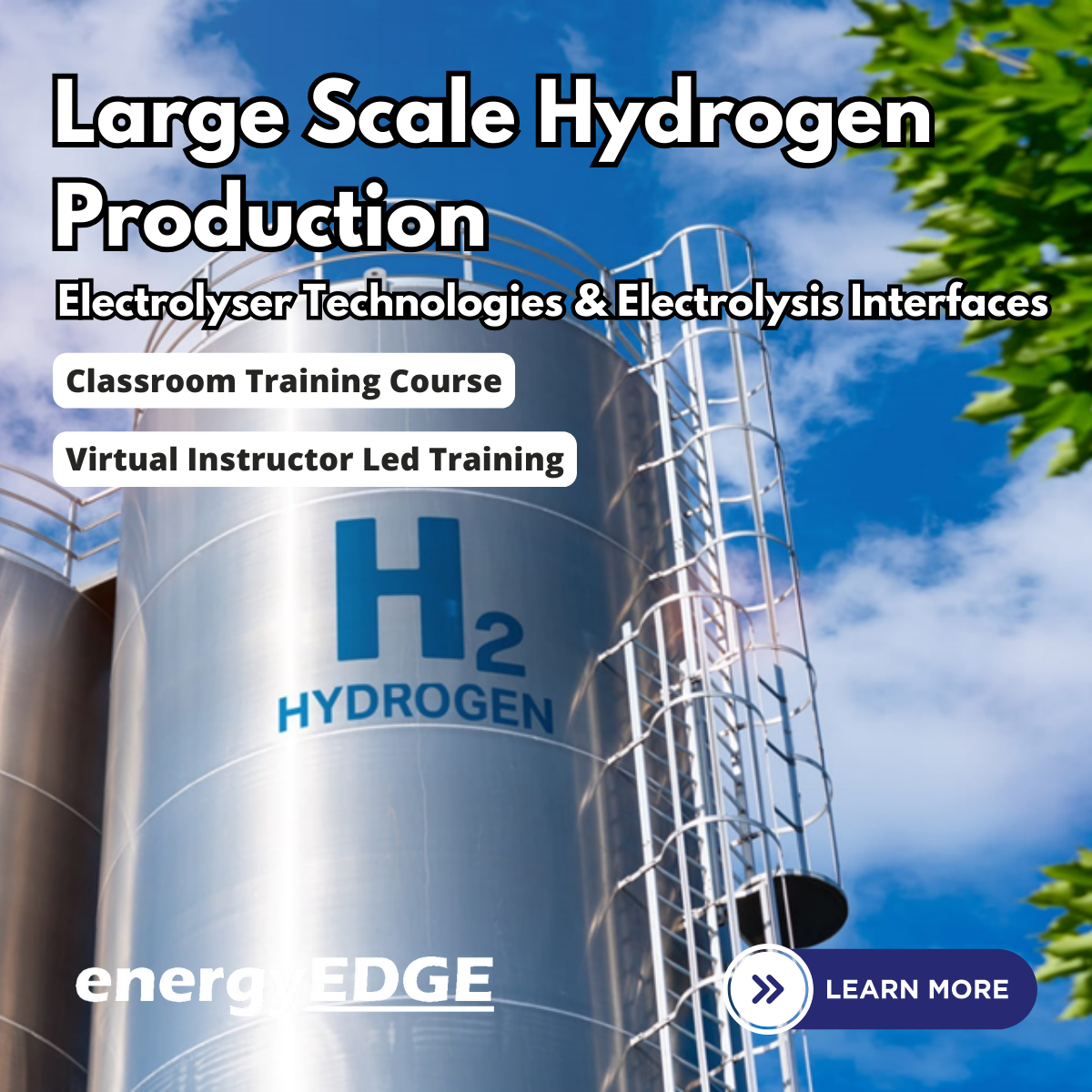
Parent & Baby Ballet
By Dakodas Dance Academy
If you’re a parent looking for an excellent dance academy for your child’s baby ballet classes, look no further than Dakoda’s Dance Academy. Our lessons are designed specifically for children aged 1-3, making them the perfect introduction to dance. Our baby ballet classes focus on developing children’s coordination, balance, and strength, while also introducing them to the basics of ballet technique. We use props such as ribbons and scarves to help engage the children and make the classes fun, imaginative and interactive. Age-appropriate preschool music is also used Here are a few reasons why you should choose Dakoda's Dance Academy for your child's ballet classes 1. Highly Qualified Teachers: 2. Focus on Technique: 3. Small Class Sizes:

Exam MS-100 Microsoft 365 Identity and Services Course
By Packt
This course will help you pass the Microsoft 365 Identity and Services (Exam MS-100) certification and demonstrate a detailed understanding of evaluating, planning, migrating, deploying, and managing Microsoft 365 services.
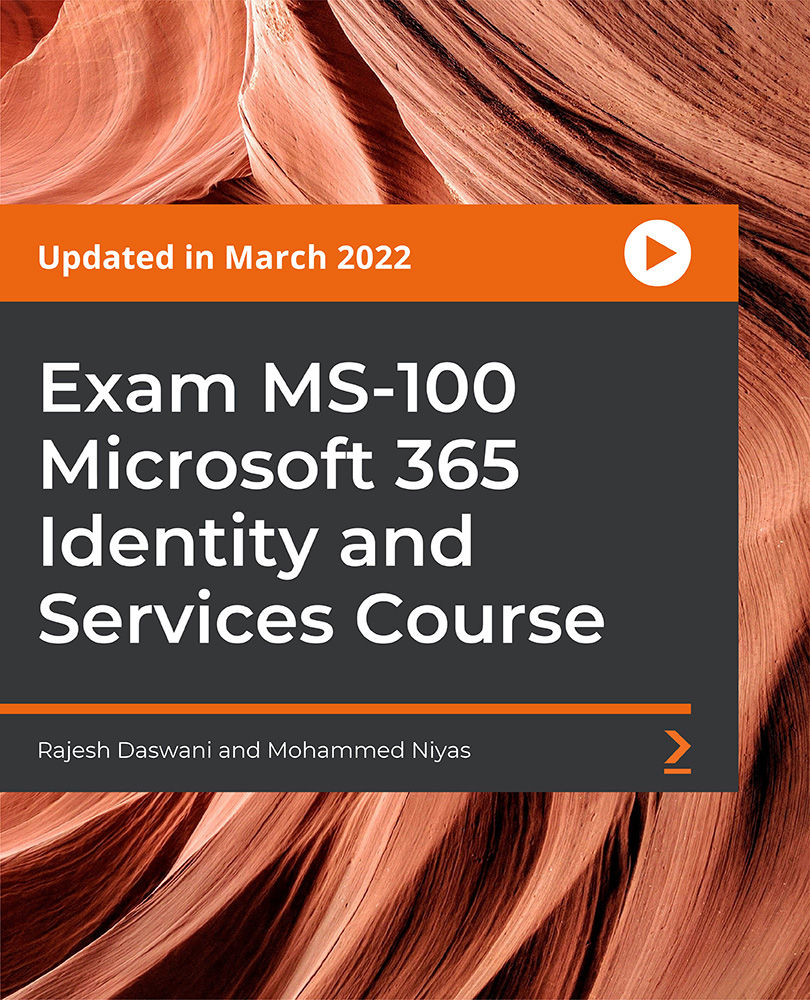
VMware vSphere Install Configure Manage (Official VMware IT Academy version)
By Nexus Human
Duration 4.875 Days 29.25 CPD hours This course is intended for VMware vSphere: Install, Configure, Manage features intensive hands-on training that focuses on installing, configuring, and managing VMware vSphere. This course prepares you to administer a vSphere infrastructure for an organization of any size and forms the foundation for most otherVMware technologies in the software-defined data center. Overview Describe the software-defined data center (SDDC) Explain the vSphere components and their function in the infrastructure Describe the benefits and capabilities of VMware Skyline Install and configure ESXi hosts Deploy and configure VMware vCenter Server Appliance⢠Use VMware vSphere Client⢠to manage the vCenter Server inventory and the vCenter Server configuration Manage, monitor, back up, and protect vCenter Server Appliance Create virtual networks with vSphere standard switches Describe the storage technologies supported by vSphere Configure virtual storage using iSCSI and NFS storage Create and manage VMware vSphere VMFS datastores Use the vSphere Client to create virtual machines, templates, clones, and snapshots Create a content library and deploy virtual machines from templates in the library Manage virtual machine resource use Migrate virtual machines with VMware vSphere vMotion and VMware vSphere Storage vMotion Create and manage a vSphere cluster that is enabled with VMware vSphere High Availability and VMware vSphere Distributed Resource Scheduler ⢠Discuss solutions for managing the vSphere life cycle Use VMware vSphere Lifecycle Manager⢠to perform upgrades to ESXi hosts and virtual machines This is an official VMware IT Academy course with official courseware and labs. Course introduction Introductions and course logistics Course objectives Introduction to vSphere and the Software-Defined Data Center Explain basic virtualization concepts Describe how vSphere fits into the software-defined data center and the cloud infrastructure Explain how vSphere interacts with CPUs, memory, networks, and storage Recognize the user interfaces for accessing the vCenter Server system and ESXi hosts Describe the ESXi host architecture Navigate the Direct Console User Interface (DCUI) to configure an ESXi host Recognize ESXi host user account best practices Install an ESXi host Use VMware Host Client? to configure ESXi host settings Describe how to proactively manage your vSphere environment using VMware Skyline Virtual Machines Create and provision a virtual machine Explain the importance of VMware Tools? Install VMware Tools Identify the files that make up a VM Recognize the components of a VM Recognize virtual devices supported by a VM Describe the benefits and use cases for containers Identify the parts of a container system vCenter Server Describe the vCenter Server architecture Discuss how ESXi hosts communicate with vCenter Server Deploy and configure vCenter Server Appliance Use vSphere Client to manage the vCenter Server inventory Add data center, organizational objects, and hosts to vCenter Server Use roles and permissions to enable users to access objects in the vCenter Server inventory Back up vCenter Server Appliance Monitor vCenter Server tasks, events, and appliance health Use VMware vCenter Server© High Availability to protect a vCenter Server Appliance Configuring and Managing Virtual Networks Create and manage standard switches Describe the virtual switch connection types Configure virtual switch security, traffic-shaping, and load-balancing policies Compare vSphere distributed switches and standard switches Configuring and Managing Virtual Storage Identify storage protocols and storage device types Discuss ESXi hosts using iSCSI, NFS, and Fibre Channel storage Create and manage VMFS and NFS datastores Explain how multipathing works with iSCSI, NFS, and Fibre Channel storage Recognize the components of a VMware vSAN? configuration Virtual Machine Management Use templates and cloning to deploy new virtual machines Modify and manage virtual machines Create a content library and deploy virtual machines from templates in the library Use customization specification files to customize a new virtual machine Perform vSphere vMotion and vSphere Storage vMotion migrations Describe the Enhanced vMotion Compatibility feature Create and manage virtual machine snapshots Examine the features and functions of VMware vSphere© Replication? Describe the benefits of VMware vSphere© Storage APIs ? Data Protection Resource Management and Monitoring Discuss CPU and memory concepts in a virtualized environment Describe what overcommitment of a resource means Describe methods for optimizing CPU and memory usage Use various tools to monitor resource use Create and use alarms to report certain conditions or events vSphere Clusters Describe the functions of a vSphere DRS cluster Create a vSphere DRS cluster Monitor a vSphere cluster configuration Describe options for making a vSphere environment highly available Explain the vSphere HA architecture Configure and manage a vSphere HA cluster Examine the features and functions of VMware vSphere© Fault Tolerance Describe the function of the vSphere© Cluster Service vSphere Lifecycle Management Recognize the importance of vCenter Server Update Planner Describe how VMware vSphere© Lifecycle Manager? works Describe how to update ESXi hosts using baselines Validate ESXi host compliance using a cluster image Describe how to upgrade VMware Tools and VM hardware Describe VMware vSphere© Lifecycle Manager? and VMware vSAN? integration

#OntheFloor
By Alan d Hairdressing Education
Our Fast-Track Barbering Course allows you to choose what you learn. Aimed at those who have Barbering experience but don’t feel confident enough on the salon floor, or those looking to brush up on a specific skill. You choose what you learn – cutting, fading, beard/moustache work or focusing on a specific style/technique – and the number of days you want to train.

Scalp Micropigmentation | Fundamental Beginners PMU Training - Without Kit
By ID Liner | Permanent Makeup Training & Supplies
SCALP MICROPIGMENTATION (SMP) IS BECOMING ONE OF THE MOST SOUGHT-AFTER TREATMENTS IN THE HAIR LOSS INDUSTRY AND IS THE FASTEST GROWING SECTOR OF THE PERMANENT MAKEUP INDUSTRY.

Contemporary / Lyrical Dance 4-6 years
By Dakodas Dance Academy
At Dakoda’s Dance Academy, we offer contemporary/lyrical dance classes for children of all ages and skill levels. Our experienced instructors provide a variety of activities that explore different movement styles, helping your child learn improvisation skills and incorporate storytelling into their routines. Our contemporary/lyrical classes are designed to be both fun and challenging, giving your child the opportunity to express themselves through dance while also developing their technique. By participating in our commercial-style classes, children can develop coordination early on which lays the foundation for a successful dancing future at Dakoda’s Dance Academy. We believe that contemporary/lyrical dance is a powerful tool for self-expression and creativity, and our classes provide a supportive environment for children to explore their artistic potential. Join us at Dakoda’s Dance Academy and watch as your child discovers the joy of movement and the power of dance.

Search By Location
- academy Courses in London
- academy Courses in Birmingham
- academy Courses in Glasgow
- academy Courses in Liverpool
- academy Courses in Bristol
- academy Courses in Manchester
- academy Courses in Sheffield
- academy Courses in Leeds
- academy Courses in Edinburgh
- academy Courses in Leicester
- academy Courses in Coventry
- academy Courses in Bradford
- academy Courses in Cardiff
- academy Courses in Belfast
- academy Courses in Nottingham