- Professional Development
- Medicine & Nursing
- Arts & Crafts
- Health & Wellbeing
- Personal Development
15933 Courses
Fall into Savings. Enjoy the biggest price fall this Autumn! Give a compliment to your career and take it to the next level. This Horse Care and Stable Management bundle will provide you with the essential knowledge to shine in your professional career. Whether you want to develop skills for your next job or elevate your skills for your next promotion, this bundle will help you stay ahead of the pack. Throughout the Horse Care and Stable Management programme, it stresses how to improve your competency as a person in your chosen field while also outlining essential career insights in the relevant job sector. Along with this course, you will get 10 premium courses, an original hardcopy, 11 PDF certificates (Main Course + Additional Courses) Student ID card as gifts. This Horse Care and Stable Management Bundle Consists of the following Premium courses: Course 01:Horse Care and Stable Management Course 02:Animal Science Course 03:Animal Nutrition & Diet Course 04:Animal Behaviour and Psychology Course 05:Exotic Animal Care Course 06:Veterinary Nursing and Medical Emergencies Course 07:Online Veterinary Medicine Course Course 08:Veterinary Physiology & Psychotherapy Course 09:Pet First Aid Course 10:Stress Management Training Course 11:Time Management Enrol now in Horse Care and Stable Management to advance your career, and use the premium study materials from Apex Learning. The Horse Care and Stable Management bundle incorporates basic to advanced level skills to shed some light on your way and boost your career. Hence, you can strengthen your Horse Care and Stable Management expertise and essential knowledge, which will assist you in reaching your goal. Moreover, you can learn from any place in your own time without travelling for classes. Curriculum of Horse Care: Course 01: Horse Care and Stable Management Module 01: Introduction Module 02: Environment Module 03: Diet Module 04: The Healthy Horse Module 05: Nursing the Sick Horse Module 06: Tethering Module 07: Plants Poisonous to Horses Module 08: Zoonotic and Notifiable Diseases Module 09: Pre-purchase Vetting Module 10: Yard Work and Riding Out Module 11: Health and Safety Module 12: Manure Management Module 13: Travelling Horses How will I get my Horse Care and Stable Management Certificate? After successfully completing the Horse Care and Stable Management course, you will be able to order your CPD Accredited Certificates (PDF + Hard Copy) as proof of your achievement. PDF Certificate: Free (Previously it was £6*11 = £66) Hard Copy Certificate: Free (For The Title Course: Previously it was £10) CPD 115 CPD hours / points Accredited by CPD Quality Standards Who is this course for? Anyone from any background can enrol in this Horse Care and Stable Management bundle. Requirements This Horse Care and Stable Management course has been designed to be fully compatible with tablets and smartphones. Career path Having this Horse Care and Stable Management expertise will increase the value of your CV and open you up to multiple job sectors. Certificates Certificate of completion Digital certificate - Included Certificate of completion Hard copy certificate - Included You will get the Hard Copy certificate for the title course (Horse Care and Stable Management) absolutely Free! Other Hard Copy certificates are available for £10 each. Please Note: The delivery charge inside the UK is £3.99, and the international students must pay a £9.99 shipping cost.

The crackle of electricity in the air, the hum of machinery, the buzz of excitement - you're at the forefront of high-voltage generation for electrical engineering. If you're looking to take your skills to the next level and explore the world of electrical power circuits, we've got just the thing for you. Our High Voltage Generation for Electrical Engineering bundle offers a comprehensive overview of the principles and applications of high voltage generation, with 11 courses covering everything from electrical machines to advanced electrical safety. Imagine mastering the art of power electronics and learning the ins and outs of light current systems. With our bundle, you'll have access to everything from digital electric circuits and intelligent electrical devices to MATLAB/Simulink for power electronics simulations and advanced electrical safety. Whether you're an aspiring electrical engineer looking to gain a foothold in the industry or a seasoned professional seeking to expand your expertise, our High Voltage Generation for Electrical Engineering bundle has something for everyone. With a wealth of knowledge at your fingertips and the support of our expert instructors, you'll be well on your way to becoming a true master of a high-voltage generation. Learning Outcomes: Gain a comprehensive understanding of high voltage generation and its applications Develop expertise in power electronics and MATLAB/Simulink for power electronics simulations Learn to use light current systems and digital electric circuits in practical applications Understand the principles and applications of electrical machines Master electricity and circuit analysis at Level 3 Develop skills in electric power metering for single and three-phase systems Learn advanced electrical safety techniques and best practices The bundle incorporates basic to advanced level skills to shed some light on your way and boost your career. Hence, you can strengthen your High Voltage Generation for Electrical Engineering expertise and essential knowledge, which will assist you in reaching your goal. Moreover, you can learn from any place in your own time without travelling for classes. This High Voltage Generation for Electrical EngineeringBundle Consists of the following Premium courses: Course 01: High Voltage Generation for Electrical Engineering Course 02: Protection and Control of High Voltage Power Circuits Course 03: Electrical Machines for Electrical Engineering Course 04: Power Electronics for Electrical Engineering Course 05: Electric Circuits for Electrical Engineering Course 06: Light Current Systems for Electrical Engineering Course 07: MATLAB/Simulink for Power Electronics Simulations Course 08: Electricity & Circuit Analysis Level 3 Course 09: Basic AC Circuit Analysis Course 10: Electric Power Metering for Single and Three Phase Systems Course 11: Advanced Electrical Safety CPD 40 CPD hours / points Accredited by CPD Quality Standards Who is this course for? Electrical engineering students seeking a comprehensive understanding of the field Electrical engineers looking to expand their knowledge and skillset Professionals seeking to break into the electrical engineering industry Those looking to advance their careers in electrical engineering Anyone with an interest in high voltage generation and its applications in the field. Requirements This High Voltage Generation for Electrical Engineering course has been designed to be fully compatible with tablets and smartphones. Career path Junior Electrical Engineer: £25,000 - £30,000 Electrical Engineer: £30,000 - £45,000 Senior Electrical Engineer: £45,000 - £60,000 Electrical Engineering Manager: £60,000 - £80,000 Director of Electrical Engineering: £80,000+ Certificates Certificate of completion Digital certificate - Included Certificate of completion Hard copy certificate - £10 You will get the Hard Copy certificate for the High Voltage Generation for Electrical Engineering course absolutely Free! Other Hard Copy certificates are available for £10 each. Please Note: The delivery charge inside the UK is £3.99, and the international students must pay a £9.99 shipping cost.

Unlock the secrets of warehouse management with our comprehensive online course. Our program is designed to provide you with all the essential knowledge and skills to become a successful warehouse manager. We cover everything from the fundamentals of warehouse management to the latest technologies and inventory control techniques. Our course is CPD-accredited, which means that upon completion, you will receive a certification recognized by employers across the UK. Our curriculum is structured to ensure that you gain a thorough understanding of the core functions of warehouse management, including warehousing, supply chain management, inventory control, and cost management. Whether you're looking to start a career in warehouse management or simply want to improve your existing skills, our online course is the perfect solution. Join today and take your first step towards a successful career in warehouse management! Along with this Warehouse course, you will get 10 premium courses, an original hardcopy, 11 PDF certificates (Main Course + Additional Courses) Student ID card as gifts. This Warehouse Bundle Consists of the following Premium courses: Course 1: Warehouse Management Course 2: Freight Consultant Training Course 3: Manual Handling Level 2 Course 4: Operation Management and Retailing Course 5: Purchasing & Procurement Course - Level 3 Course 6: Risk Management Course 7: DSEAR Training Course 8: COSHH Awareness Level 3 Course 9: Fire Safety Awareness Level 2 Course 10: First Aid at Work Course 11: Time Management Enrol in Warehouse to advance your career, and use the premium study materials from Apex Learning. The Warehouse Management bundle incorporates basic to advanced level skills to shed some light on your way and boost your career. Hence, you can strengthen your Warehouse expertise and essential knowledge, which will assist you in reaching your goal. Moreover, you can learn from any place in your own time without travelling for classes. The course curriculum of Warehouse Management : Course 1: Warehouse Management Fundamentals of Warehouse Management Warehousing: Function, Benefits and Types of Warehousing Core Functions Of A Warehouse Management System Challenges Of Warehouse Management Technology In The Warehouse Supply Chain Management Concepts Warehouse Management Technologies to Adopt Order Picking in the Warehouse Managing Warehouse Inventory Organize the Storage of Inventory in a Warehouse Inventory Management Techniques Inventory Control Flow of Processing Cost Management Improve Warehouse Efficiency and Reduce Costs Certificate: PDF Certificate: Free (Previously it was £6*11 = £66) Hard Copy Certificate: Free (For The Title Course: Previously it was £10) CPD 110 CPD hours / points Accredited by CPD Quality Standards Who is this course for? This Warehouse Management course is ideal for: Logistics and supply chain professionals Warehouse managers and supervisors Operations managers Business owners and entrepreneurs Anyone interested in a career in warehousing Requirements This Warehouse course has been designed to be fully compatible with tablets and smartphones. Career path Warehouse Management Warehouse Manager - £25k-£50k/year Logistics Coordinator - £20k-£35k/year Supply Chain Analyst - £25k-£45k/year Inventory Control Specialist - £22k-£40k/year Operations Manager - £30k-£60k/year Shipping and Receiving Manager - £25k-£45k/year Certificates Certificate of completion Digital certificate - Included Certificate of completion Hard copy certificate - Included You will get the Hard Copy certificate for the title course (Warehouse) absolutely Free! Other Hard Copy certificates are available for £10 each. Please Note: The delivery charge inside the UK is £3.99, and the international students must pay a £9.99 shipping cost.

Tired of browsing and searching for a English Literature Courses course you are looking for? Can't find the complete English Literature package that fulfils all your needs? Then don't worry as you have just found the solution. Take a minute and look through this extensive English Literature bundle that has everything you need to succeed. After surveying thousands of learners just like you and considering their valuable feedback, this all-in-one English Literature bundle has been designed by industry experts. We prioritised what learners were looking for in a complete package and developed this in-demand English Literature course that will enhance your skills and prepare you for the competitive job market. This English Literature Courses Bundle Consists of the following Premium courses: Course 01: English Literature Course 02: Complete English Language Course Course 03: Understanding English Grammar Course 04: Improve English Spelling, Punctuation, Grammar and Pronunciation Course 05: 200 Common English Idioms and Phrases Course 06: Master English Speaking 3 Course 07: Essay Writing in English Course 08: Teaching English Online Course 09: Lesson Planning for Teaching Course 10: Leadership in Teaching Course 11: Remote Teaching Online Course 12: Advanced Diploma in Copywriting Course 13: Business English Perfection Course Course 14: English for Job Interview Key features of this English Literature course: This English Literature bundle is CPD QS Accredited Learn from anywhere in the world Lifetime access English Literature is entirely online 24/7 Learner support The English Literature bundle incorporates basic to advanced level skills to shed some light on your way and boost your career. Hence, you can strengthen your English Literature expertise and essential knowledge, which will assist you in reaching your goal. Moreover, you can learn English Literature from any place in your own time without travelling for classes. The English Literature bundle incorporates basic to advanced level skills to shed some light on your way and boost your career. Hence, you can strengthen your English Literature Courses expertise and essential knowledge, which will assist you in reaching your goal. Course Curriculum of English Literature: Course 01: English Literature Elizabethan Drama and Shakespeare's Hamlet Jacobean Literature and the Metaphysical Poets The Rise of the Novel and Satire The Emergence of American Literature The New England Renaissance The American Civil War Era and the Gilded Age Women Writers of the 19th Century British Romantic Poets and the Poetic Imagination Victorian Novels The Imagist Movements after World War I Modernist Fiction The Lost Generation ----------- 13 more English Literature Courses----------- How will I get my English Literature Certificate? After successfully completing the English LiteratureEnglish Literature course, you will be able to order your CPD Accredited Certificates (PDF + Hard Copy) as proof of your achievement. PDF Certificate: Free (Previously it was £6*11 = £66) Hard Copy Certificate: Free (For The Title Course: Previously it was £10) Enrol now in English Literature Courses to advance your career, and use the premium study materials from Apex Learning. CPD 145 CPD hours / points Accredited by CPD Quality Standards Who is this course for? Anyone from any background can enrol in this English Literature bundle. Persons with similar professions can also refresh or strengthen their skills by enrolling in this English Literature course. Students can take this course to gather professional knowledge besides their study or for the future. Requirements Our English Literature Courses course is fully compatible with PCs, Macs, laptops, tablets and Smartphone devices. Career path Having this various English Literature expertise will increase the value of your CV and open you up to multiple job sectors. Certificates Certificate of completion Digital certificate - Included
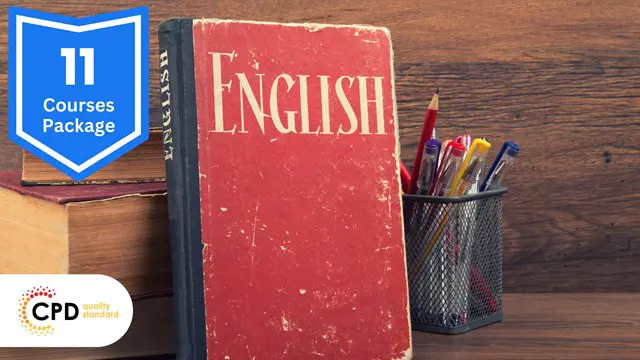
Electricity crackles through the air and the hum of machinery fills the room - you're in the heart of electrical engineering. If you're looking to explore the ins and outs of electric machines, we've got just the thing for you. Our Electric Machines for Engineers bundle offers a comprehensive overview of the principles and applications of electrical engineering, with 11 courses covering everything from electrical machines to advanced electrical safety. Picture yourself delving into the world of power electronics, gaining mastery of MATLAB Simulink for electrical power engineering, and learning the ins and outs of light current systems. With our bundle, you'll have access to everything from digital electric circuits and intelligent electrical devices to high-voltage generation and advanced electrical safety. Whether you're an aspiring electrical engineer looking to gain a foothold in the industry or a seasoned professional seeking to expand your expertise, our Electric Machines for Engineers bundle has something for everyone. With a wealth of knowledge at your fingertips and the support of our expert instructors, you'll be well on your way to becoming a true master of electrical engineering. Learning Outcomes: Gain a comprehensive understanding of electrical machines and their applications Develop expertise in power electronics and MATLAB Simulink for electrical power engineering Learn to use light current systems and digital electric circuits in practical applications Understand the principles and applications of electrical engineering for electrical substations Master electricity and circuit analysis at Level 3 Develop skills in electric power metering for single and three-phase systems Learn advanced electrical safety techniques and best practices The bundle incorporates basic to advanced level skills to shed some light on your way and boost your career. Hence, you can strengthen your Electric Machines for Engineers expertise and essential knowledge, which will assist you in reaching your goal. Moreover, you can learn from any place in your own time without travelling for classes. This Electric Machines for Engineers Bundle Consists of the following Premium courses: Course 01: Electrical Machines for Electrical Engineering Course 02: Power Electronics for Electrical Engineering Course 03: MATLAB Simulink for Electrical Power Engineering Course 04: Light Current Systems for Electrical Engineering Course 05: Electrical Engineering for Electrical Substations Course 06: Digital Electric Circuits & Intelligent Electrical Devices Course 07: Electricity & Circuit Analysis Level 3 Course 08: Basic AC Circuit Analysis Course 09: Electric Power Metering for Single and Three Phase Systems Course 10: High Voltage Generation for Electrical Engineering Course 11: Advanced Electrical Safety CPD 40 CPD hours / points Accredited by CPD Quality Standards Who is this course for? Electrical engineering students seeking a comprehensive understanding of the field Electrical engineers looking to expand their knowledge and skillset Professionals seeking to break into the electrical engineering industry Those looking to advance their careers in electrical engineering Anyone with an interest in electrical engineering and its applications in the field. Requirements This Electric Machines for Engineers course has been designed to be fully compatible with tablets and smartphones. Career path Junior Electrical Engineer: £25,000 - £30,000 Electrical Engineer: £30,000 - £45,000 Senior Electrical Engineer: £45,000 - £60,000 Electrical Engineering Manager: £60,000 - £80,000 Director of Electrical Engineering: £80,000+ Certificates Certificate of completion Digital certificate - Included Certificate of completion Hard copy certificate - £10 You will get the Hard Copy certificate for the Electrical Machines for Electrical Engineering course absolutely Free! Other Hard Copy certificates are available for £10 each. Please Note: The delivery charge inside the UK is £3.99, and the international students must pay a £9.99 shipping cost.

The future is bright with the Light Current Systems for Electrical Engineering bundle. Step into a world of electrical engineering where everything from communication systems to control systems relies on low power and voltage, and be at the forefront of the technological advancements that shape our world. Our bundle includes 11 comprehensive courses, covering everything from electrical machines to advanced electrical safety, and designed to take you on a journey through the fundamentals of electrical engineering and beyond. Imagine gaining mastery of MATLAB/Simulink for power electronics simulations, understanding the principles and applications of high voltage power circuits, and developing your skills in electric circuits and electricity & circuit analysis at Level 3. With our bundle, you'll have access to everything from protection and control of high voltage power circuits to advanced electrical safety techniques and best practices. Whether you're an aspiring electrical engineer looking to gain a foothold in the industry or a seasoned professional seeking to expand your expertise, our Light Current Systems for Electrical Engineering bundle has something for everyone. With a wealth of knowledge at your fingertips and the support of our expert instructors, you'll be well on your way to becoming a true master of electrical engineering. Learning Outcomes: Gain a comprehensive understanding of light current systems and their applications Develop expertise in MATLAB/Simulink for power electronics simulations Understand the principles and applications of high-voltage power circuits Master electrical machines and power electronics for electrical engineering Develop skills in electric circuits and electricity & circuit analysis at Level 3 Learn advanced electrical safety techniques and best practices Understand the protection and control of high-voltage power circuits The bundle incorporates basic to advanced level skills to shed some light on your way and boost your career. Hence, you can strengthen your Light Current Systems for Electrical Engineering expertise and essential knowledge, which will assist you in reaching your goal. Moreover, you can learn from any place in your own time without travelling for classes. This Light Current Systems for Electrical EngineeringBundle Consists of the following Premium courses: Course 01: Light Current Systems for Electrical Engineering Course 02: MATLAB/Simulink for Power Electronics Simulations Course 03: High Voltage Generation for Electrical Engineering Course 04: Protection and Control of High Voltage Power Circuits Course 05: Electrical Machines for Electrical Engineering Course 06: Power Electronics for Electrical Engineering Course 07: Electric Circuits for Electrical Engineering Course 08: Electricity & Circuit Analysis Level 3 Course 09: Basic AC Circuit Analysis Course 10: Electric Power Metering for Single and Three Phase Systems Course 11: Advanced Electrical Safety CPD 40 CPD hours / points Accredited by CPD Quality Standards Who is this course for? Electrical engineering students seeking a comprehensive understanding of the field Electrical engineers looking to expand their knowledge and skillset Professionals seeking to break into the electrical engineering industry Those looking to advance their careers in electrical engineering Anyone with an interest in light current systems and their applications in the field. Requirements This Light Current Systems for Electrical Engineering course has been designed to be fully compatible with tablets and smartphones. Career path Junior Electrical Engineer: £25,000 - £30,000 Electrical Engineer: £30,000 - £45,000 Senior Electrical Engineer: £45,000 - £60,000 Electrical Engineering Manager: £60,000 - £80,000 Director of Electrical Engineering: £80,000+ Certificates Certificate of completion Digital certificate - Included Certificate of completion Hard copy certificate - £10 You will get the Hard Copy certificate for the Light Current Systems for Electrical Engineering course absolutely Free! Other Hard Copy certificates are available for £10 each. Please Note: The delivery charge inside the UK is £3.99, and the international students must pay a £9.99 shipping cost.

Mechatronics is an interdisciplinary course that explores the integration of mechanical engineering, electrical engineering, and computer science to design and develop intelligent systems. You will learn how to design, model, and analyze mechatronic systems, as well as implement control algorithms to achieve desired functionalities. By the end of the Mechatronics course, students will have a comprehensive understanding of the synergistic relationship between mechanical and electronic components, enabling them to design and develop cutting-edge mechatronic solutions for various industries, including robotics, automation, and advanced manufacturing. Throughout the Mechatronics programme, it stresses how to improve your competency as a person in your chosen field while also outlining essential career insights in the relevant job sector. Along with this Mechatronics course, you will get 10 premium courses, an original hardcopy, 11 PDF certificates (Main Course + Additional Courses) Student ID card as gifts. This Mechatronics Bundle Consists of the following Premium courses: Course 01: Mechanical Engineering Course 02: Electrical Engineering DC Circuit Analysis Course 03: Energy Saving in Electric Motors Course 04: Basic Automotive Engineering: Onboard Diagnostics Course 05: Engine Lubricant System Training - Level 4 Course 06: Supercharger Automobile Engineering Course 07: Hybrid Vehicle Expert Training Course 08: Digital Electric Circuits & Intelligent Electrical Devices Course 09: Car Restoration Course 10: PUWER Course 11: Electrical and Fire Safety Training - Level 2 Key features of this Mechatronics course: This Mechatronics bundle is CPD QS Accredited Learn from anywhere in the world Entirely online Lifetime access So, enrol Mechatronics now to advance your career! The Mechatronics bundle incorporates basic to advanced level skills to shed some light on your way and boost your career. Hence, you can strengthen your Mechatronics expertise and essential knowledge, which will assist you in reaching your goal. Moreover, you can learn from any place in your own time without travelling for classes. Curriculum of the Mechatronics Bundle: Course 01: Mechanical Engineering Module 01: Introduction Module 02: Engineering Mechanics - I Module 03: Engineering Mechanics - II Module 04: Heat and Thermodynamics Module 05: Work, Force and Energy Module 06: Fluid Mechanics Module 07: Structural Mechanics Module 08: Machines - I Module 09: Machines - II Module 10: Machine Dynamics Module 11: Mechanical Design Module 12: Hydraulic Machines Module 13: Strain Hardening Processes Module 14: Application of Solidification Module 15: Welding Module 16: Engineering Drawing ----------- 10 more Mechatronics courses--------- How will I get my Mechatronics Certificates? After successfully completing the Mechatronics course, you will be able to order your CPD Accredited Certificates (PDF + Hard Copy) as proof of your achievement. PDF Certificate: Free (Previously it was £6*11 = £66) Hard Copy Certificate: Free (For The Title Course: Previously it was £10) So, enrol Mechatronics now to advance your career! CPD 110 CPD hours / points Accredited by CPD Quality Standards Who is this course for? Anyone from any background can enrol in this Mechatronics bundle. Requirements This Mechatronics course has been designed to be fully compatible with tablets and smartphones. Career path **Mechatronics** Upon completion of Mechatronics course, various career opportunities include: Graduate Mechanical Engineer: £24,000 - £30,000 Mechanical Design Engineer: £32,000 - £45,000 Mechanical Systems Engineer: £38,000 - £55,000 Senior Mechanical Engineer: £45,000 - £65,000 So, enrol Mechatronics now to advance your career! Certificates Certificate of completion Digital certificate - Included Certificate of completion Hard copy certificate - Included You will get the Hard Copy certificate for the title course (Internal Combustion Engine Basics) absolutely Free! Other Hard Copy certificates are available for £10 each. Please Note: The delivery charge inside the UK is £3.99, and the international students must pay a £9.99 shipping cost.

Microsoft Office Specialist (MOS) is the world's most admired suite of business productivity tools. Its Word, Excel, and PowerPoint products set the standard for word processing, spreadsheet and data use and business presentations, respectively. Microsoft Office is required for about 40% of all job postings. This Microsoft Office Specialist (MOS) course teaches learners all they need to know about word, Excel, PowerPoint, Outlook, and Access. Business operations and office support positions are among the fastest-growing career areas in the current economy. From administrative assistants to specialists in business presentations, data analysis and document publishing, many of today's most promising career areas involve expertise in Microsoft Office products. Microsoft Office Specialist (MOS) is most valuable to students, teachers, schools and office systems. For students, the Microsoft Office Specialist (MOS) course boosts academic performance and preps them for college and careers. For educators, the Microsoft Office Specialist (MOS) course provides targeted training and support with every step of the way. For Administrators, the Microsoft Office Specialist (MOS) course improves institutional results. Courses are included in this Microsoft Office Specialist (MOS) Bundle: Course 01: MS Word Diploma Course 02: Microsoft Excel Level 3 Course 03: PowerPoint Diploma Course 04: Microsoft Teams Course 05: Financial Modeling Using Excel Course 06: Office Skills and Administration Management Diploma Course 07:Team Management Course 08: Touch Typing Essentials Course 09: Minute Taking Essentials Level 2 Course 10: Document Control Course 11: Data Protection and Data Security Level 2 Along with this Microsoft Office Specialist (MOS) course, you will get 10 other premium courses. Also, you will get an original Hardcopy and PDF certificate for the title course and a student ID card absolutely free. Key features of this Microsoft Office Specialist (MOS) course: This Microsoft Office Specialist (MOS) bundle is CPD QS Accredited Learn from anywhere in the world Lifetime access Microsoft Office Specialist (MOS) is entirely online 24/7 Learner support So, enrol now in this Microsoft Office Specialist (MOS) to advance your career! The Microsoft Office Specialist (MOS) bundle incorporates basic to advanced level skills to shed some light on your way and boost your career. Hence, you can strengthen your Microsoft Office Specialist (MOS) expertise and essential knowledge, which will assist you in reaching your goal. Moreover, you can learn Microsoft Office Specialist (MOS) from any place in your own time without travelling for classes. How will I get my Microsoft Office Specialist (MOS) Certificate? After successfully completing the Microsoft Office Specialist (MOS) course, you will be able to order your CPD Accredited Certificates (PDF + Hard Copy) as proof of your achievement. PDF Certificate: Free (Previously it was £6*11 = £66) Hard Copy Certificate: Free (For The Title Course: Previously it was £10) CPD 120 CPD hours / points Accredited by CPD Quality Standards Who is this course for? Anyone from any background can enrol in this Microsoft Office Specialist (MOS) bundle. Requirements Our Microsoft Office Specialist (MOS) course is fully compatible with PCs, Macs, laptops, tablets and Smartphone devices. Career path Microsoft Office Specialist (MOS) help qualify you for a variety of positions, including: Office Manager. Executive Assistant. Administrative Assistant. IT Support Technician. SharePoint Specialist. Database Specialist. Workbook Developer. Research Analyst. These jobs, on average, pay between £22,000 to £80,000. Certificates Certificate of completion Digital certificate - Included Certificate of completion Hard copy certificate - Included You will get the Hard Copy certificate for the title course (MS Word Diploma) absolutely Free! Other Hard Copy certificates are available for £10 each. Please Note: The delivery charge inside the UK is £3.99, and the international students must pay a £9.99 shipping cost.

Fall into Savings. Enjoy the biggest price fall this Autumn! Give a compliment to your career and take it to the next level. This Foot Health Practitioner (FHP) Diploma will provide you with the essential knowledge to shine in your professional career. Whether you want to develop skills for your next job or elevate your skills for your next promotion, this Foot Health Practitioner (FHP) Diplomabundle will help you stay ahead of the pack. Throughout the Foot Health Practitioner (FHP) Diploma programme, it stresses how to improve your competency as a person in your chosen field while also outlining essential career insights in the relevant job sector. Along with this Foot Health Practitioner (FHP) Diploma course, you will get 10 premium courses, an original hardcopy, 11 PDF certificates (Main Course + Additional Courses) Student ID card as gifts. This Foot Health Practitioner (FHP) Diploma Bundle Consists of the following Premium courses: Course 01: Foot Health Practitioner (FHP) Course 02: Physiotherapy Assistant Course 03: Pain Management Course 04: Acupressure Expert for Pain Relief Course 05: Clinical cupping therapy course Course 06: Hydrotherapy Course 07: Wound Care Level 2 Course 08: Diabetes Care Diploma Course 09: Dermatology Course 10: Medical Law Course 11: Understanding Nutrition and Health Level 4 What will you learn in this Foot Health Practitioner (FHP) Bundle: Fundamentals of foot dermatology and how to examine and diagnose foot problems Familiarise yourself with podiatry equipment and instrument How to treat foot disorders, nail diseases, diabetic foot pedicure Various physiotherapies, including sports, neurological, musculoskeletal, respiratory, paediatric etc Physiology and psychology of acute pain, back pain, neck pain and their management Learn how to relieve pain by acupressure treatment as well as relieving stress & anxiety Enrol now in Foot Health Practitioner (FHP) Diploma to advance your career, and use the premium study materials from Apex Learning. Certificate: PDF Certificate: Free (Previously it was £6*11 = £66) Hard Copy Certificate: Free (For The Title Course: Previously it was £10) The bundle incorporates basic to advanced level skills to shed some light on your way and boost your career. Hence, you can strengthen your Foot Health Practitioner (FHP) Diploma expertise and essential knowledge, which will assist you in reaching your goal. Moreover, you can learn from any place in your own time without travelling for classes. Curriculum: Module 01: A Comprehensive Introduction to FHP Module 02: Anatomy and Physiology of Foot Module 03: Systems in the Foot Module 04: Foot Dermatology Module 05: Examination and Diagnosis in Clinical Management Module 06: Podiatry Equipment and Instrument Module 07: Foot Disorders Module 08: Treating Foot Disorders Module 09: Diseases of the Nail and Their Treatment Module 10: Management of High-Risk Patients Module 11: Diabetic Foot Module 12: Pedicure Module 13: Reflexology CPD 110 CPD hours / points Accredited by CPD Quality Standards Who is this course for? Anyone from any background can enrol in this Foot Health Practitioner (FHP) Diploma bundle. Note: This is not a professional course. This course only covers theoretical knowledge about the topic. Requirements This Foot Health Practitioner (FHP) Diploma course has been designed to be fully compatible with tablets and smartphones. Career path Opportunity in industries such as: Podiatrist Chronic Neuropathies Foot Health Practitioner And much more. Certificates Certificate of completion Digital certificate - Included Certificate of completion Hard copy certificate - Included You will get the Hard Copy certificate for the title course (Foot Health Practitioner (FHP)) absolutely Free! Other Hard Copy certificates are available for £10 each. Please Note: The delivery charge inside the UK is £3.99, and the international students must pay a £9.99 shipping cost.

Lean Six Sigma Training Develop the skills and expertise of Six Sigma to set up a plier for a promising career. The Six Sigma 11-in-1 exclusive bundle will equip you with valuable Six Sigma skills and provide you with a valuable certificate to elevate your resume. Throughout the Six Sigma Training, it stresses how to improve your competency as a person in your profession while also outlining essential career insights in this job sector. Consequently, you'll strengthen your knowledge and skills; on the other hand, see a clearer picture of your career growth in future. By the end of Six Sigma, you can equip yourself with the essentials to keep you afloat in the competition. Along with this Six Sigma course, you will get 10 other premium courses. Also, you will get an Lean Six Sigma White Belt course original Hardcopy and PDF certificate for the title course and a student ID card absolutely free. This 11 in 1 Six Sigma Bundle Consists of the following Premium courses: Course 01: Lean Six Sigma White Belt course Course 02: Complete Lean Six Sigma Green Belt Course for Service Industry Course 03: Advance Lean Six Sigma Black Belt Course Course 04: Lean Six Sigma: Toolkit Course 05: Professional Lean Management: Service Industry Course 06: Project Management Essential Skills Level 3 Course 07: Supply Chain Management Course 08: Quality Management Course 09: RCA: Root Cause Analysis Course 10: Quality Tools and Problem-Solving Methods Course 11: Leadership & Management Diploma Key features: This Six Sigma bundle is CPD QS Accredited Learn from anywhere in the world Lifetime access Six Sigma is entirely online 24/7 Learner support So, enrol now In this Six Sigma Training to advance your career!! The Six Sigma bundle incorporates basic to advanced level skills to shed some light on your way and boost your career. Hence, you can strengthen your Six Sigma expertise and essential knowledge, which will assist you in reaching your goal. Moreover, you can learn Six Sigma from any place in your own time without travelling for classes. Curriculum of the Six Sigma Bundle Course 01: Lean Six Sigma White Belt course Unit 01: Introduction Unit 02: Quality Unit 03: Lean Unit 05: The customer Unit 06: The tools of quality Unit 07: Closeout How will I get my Six Sigma Certificate? After successfully completing the Lean Six Sigma course, you will be able to order your CPD Accredited Certificates (PDF + Hard Copy) as proof of your achievement. PDF Certificate: Free (Previously, it was £6*11 = £66) Hard Copy Certificate: Free (For The Title Course: Previously it was £10) CPD 115 CPD hours / points Accredited by CPD Quality Standards Who is this course for? This Six Sigma bundle is for everyone. Requirements No Requirements to enrol this Six Sigma bundle Career path Having these Six Sigma expertise will increase the value in your CV and open you up to multiple job such as: Business Process Analyst Operating System Specialist Project Manager Quality Assurance Engineering Lean Six Sigma Manufacturing Managers Entrepreneurs Certificates Certificate of completion Digital certificate - Included Certificate of completion is included in course price. Certificate of completion Hard copy certificate - Included You will get the Hard Copy certificate for the title course (Lean Six Sigma White Belt course) absolutely Free! Other Hard Copy certificates are available for £10 each. Please Note: The delivery charge inside the UK is £3.99, and the international students must pay a £9.99 shipping cost.
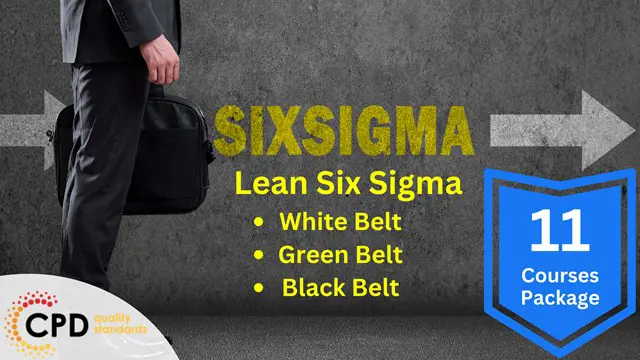
Search By Location
- class Courses in London
- class Courses in Birmingham
- class Courses in Glasgow
- class Courses in Liverpool
- class Courses in Bristol
- class Courses in Manchester
- class Courses in Sheffield
- class Courses in Leeds
- class Courses in Edinburgh
- class Courses in Leicester
- class Courses in Coventry
- class Courses in Bradford
- class Courses in Cardiff
- class Courses in Belfast
- class Courses in Nottingham