- Professional Development
- Medicine & Nursing
- Arts & Crafts
- Health & Wellbeing
- Personal Development
15868 Courses
**Don't Spend More; Spend Smarter** Boost Your Career with Apex Learning and Get Noticed By Recruiters in this Hiring Season! Save Up To £4,169 and get Hard Copy + PDF Certificates + Transcript + Student ID Card worth £160 as a Gift - Enrol Environmental Conservation & Ecology Now Give a compliment to your career and take it to the next level. This Environmental Conservation & Ecologywill provide you with the essential knowledge to shine in your professional career. Whether you want to develop skills for your next job or elevate skills for your next promotion, this Environmental Conservation & Ecology will help you keep ahead of the pack. The Environmental Conservation & Ecology incorporates basic to advanced level skills to shed some light on your way and boost your career. Hence, you can strengthen your expertise and essential knowledge, which will assist you in reaching your goal. Further, this Environmental Conservation & Ecology will add extra value to your resume to stand out to potential employers. Along with this Environmental Conservation & Ecology course, you will get 10 premium courses, an original Hardcopy, 11 PDF Certificates (Main Course + Additional Courses) Student ID card as gifts. This Environmental Conservation & Ecology Bundle Consists of the following Premium courses: Course 01: Conservation Diploma Course Course 02: Environmental Law Course 03: Environmental Health Course 04: Environment Management Course 05: Land Management Course Course 06: Forestry Course 07: Carbon Literacy Knowledge | Course Course 08: Diploma in Water Chemistry Course 09: Solving Climate Change Problems with Renewable Energy Course 10: Geology Course 11: Process Improvement: Reduce Waste As one of the top course providers in the UK, we're committed to providing you with the best educational experience possible. Our industry experts have designed the Environmental Conservation & Ecology to empower you to learn all at once with accuracy. You can take the course at your own pace - anytime, from anywhere. So, enrol Environmental Conservation & Ecology now to advance your career! The Environmental Conservation and Ecology bundle incorporates basic to advanced level skills to shed some light on your way and boost your career. Hence, you can strengthen your expertise and essential knowledge, which will assist you in reaching your goal. Moreover, you can learn from any place in your own time without travelling for classes. How will I get my Certificate after completion of Environmental Conservation & Ecology? After successfully completing the Environmental Conservation & Ecology course you will be able to order your CPD Accredited Certificates (PDF + Hard Copy) as proof of your achievement. PDF Certificate: Free (Previously it was £6*11 = £66) Hard Copy Certificate: Free (For The Title Course: Previously it was £10) CPD 115 CPD hours / points Accredited by CPD Quality Standards Who is this course for? Anyone from any background can enrol in this Environmental Conservation & Ecology bundle. Persons with similar professions can also refresh or strengthen their skills by enrolling in this course. Students can take this Environmental Conservation & Ecology course to gather professional knowledge besides their study or for the future. Requirements Our Environmental Conservation & Ecology is fully compatible with PC's, Mac's, laptops, tablets and Smartphone devices. This course has been designed to be fully compatible with tablets and smartphones, so you can access your course on Wi-Fi, 3G or 4G. There is no time limit for completing this Environmental Conservation & Ecology course; it can be studied in your own time at your own pace. Career path Having this various Environmental Conservation & Ecology expertise will increase the value of your CV and open you up to multiple job sectors. Certificates Certificate of completion Digital certificate - Included Certificate of completion Hard copy certificate - Included You will get the Hard Copy certificate for the title course (Conservation Diploma Course) absolutely Free! Other Hard Copy certificates are available for £10 each. Please Note: The delivery charge inside the UK is £3.99, and the international students must pay a £9.99 shipping cost.

Sports Massage 11 in 1 Exclusive Bundle It is an obligation as a sports masseuse to know all the slips and knots of the massaging techniques required to help an athlete perfectly maintain his/her physique and recover from his/her injury as quickly as possible. As a result, you must know about all the Sports Massage techniques and therapies that roam around the world of sports massage. To help you garner those skills and knowledge, this Sports Massage Course is here to help you. This Sports Massage and Physiotherapy Diploma Bundle Consists of the following Premium courses: Course 01: Sports Massage and Therapy Course 02: Physiotherapy Assistant Course 03: Deep Tissue Massage Therapy Course 04: Acupressure Expert for Pain Relief Course 05: Hydrotherapy Course 06: Pain Management Course 07: Sports Psychology Course 08: Sports Medicine Fundamentals Course 09: Sports Nutrition Course Level 3 Course 10: Sports First Aid Complete Training Course 11: Personal Hygiene So enrol now in this Sports Massage and Physiotherapy Diploma now! Benefits you'll get choosing Apex Learning for this Sports Massage and Therapy: One payment but lifetime access to 11 CPD courses of this Sports Massage and Therapy Bundle Certificates and student ID for the title course are included in a one-time fee Full tutor support available from Monday to Friday with this Bundle Free up your time - don't waste time and money travelling for classes Accessible, informative modules of Sports Massage bundles are designed by expert instructors Learn Sports Massage Therapy at your ease - anytime, from anywhere Study the course from your computer, tablet or mobile device CPD accredited Sports Massage Bundle course - improve the chance of gaining professional skills This Sports Massage's curriculum has hundreds of practice-based tasks and assessments that simulate real-world situations, which are essential for career success. The course is extremely dynamic and was curated by Sports Massage experts with years of experience. You'll discover how to master the Sports Massage skill. How will I get my Certificate? After successfully completing the Sports Massage Therapy Diploma course, you will be able to order your CPD Accredited Certificates (PDF + Hard Copy) as proof of your achievement. PDF Certificate: Free (Previously it was £6*11 = £66) Hard Copy Certificate: Free (For The Title Course: Previously it was £10) CPD 110 CPD hours / points Accredited by CPD Quality Standards Who is this course for? The Sports Massage Therapy course is suitable for individuals who have an interest in or are currently working in this field. However, it should be noted that this Level 3 Certificate In Sports Massage Therapy course does not confer any official accreditation. To become certified, individuals must enrol in programs such as: Level 3 Diploma in Massage Therapy for Sports (RQF) Level 3 Diploma in Sports Massage Therapy (RQF) Level 4 Certificate in Massage Therapy for Sports (RQF) Level 4 Certificate in Sports Massage Therapy (RQF) Level 4 Diploma in Massage Therapy for Sports (RQF) Level 3 NVQ Diploma in Beauty Therapy - Massage (RQF) Level 3 Certificate In Sports Massage Therapy Requirements Our Sports Massage Therapy course is fully compatible with PCs, Macs, laptops, tablets and Smartphone devices. Career path Level 3 Certificate In Sports Massage Therapy This Sports Massage Therapy Diploma will equip you with a portfolio of in-demand skills and prepare you for a number of gratifying job opportunities. Certificates Certificate of completion Digital certificate - Included Certificate of completion is included in course price. Certificate of completion Hard copy certificate - Included You will get the Hard Copy certificate for the title course (Physiotherapy Assistant) absolutely Free! Other Hard Copy certificates are available for £10 each. Please Note: The delivery charge inside the UK is £3.99, and the international students must pay a £9.99 shipping cost.

**Don't Spend More; Spend Smarter** Give a compliment to your career and take it to the next level. This Smart Meter Training will provide you with the essential knowledge to shine in your professional career. Whether you want to develop skills for your next job or elevate skills for your next promotion, this Smart Meter Training will help you keep ahead of the pack. The Smart Meter Training incorporates basic to advanced level skills to shed some light on your way and boost your career. Hence, you can strengthen your expertise and essential knowledge, which will assist you in reaching your goal. Further, this Smart Meter Training will add extra value to your resume to stand out to potential employers. Along with this Smart Meter Training course, you will get 10 premium courses, an original Hardcopy, 11 PDF Certificates (Main Course + Additional Courses) and Student ID card as gifts. This Smart Meter Training Bundle Consists of the following Premium courses: Course 01: Smart Meter Installer Training Course 02: Electric Power Metering for Single and Three-Phase Systems Course 03: Digital Electric Circuits & Intelligent Electrical Devices Course 04: Electrical Technician Complete Training Course 05: Level 3 Heating, Ventilation & Air Conditioning (HVAC) Technician Course 06: Basic AC Circuit Analysis Course 07: Electrical Engineering DC Circuit Analysis Course 08: Per Unit Analysis for Single and Three-Phase Systems Course 09: Electronic & Electrical Devices Maintenance Course 10: Advanced Electrical Safety Course 11: First Aid at Work Key features of this Smart Meter Training: This Smart Meter Training bundle is CPD QS Accredited Learn from anywhere in the world Lifetime access Smart Meter Training is entirely online 24/7 Learner support The Smart Meter Training bundle incorporates basic to advanced level skills to shed some light on your way and boost your career. Hence, you can strengthen your Smart Meter Training expertise and essential knowledge, which will assist you in reaching your goal. Moreover, you can learn Smart Meter Training from any place in your own time without travelling for classes. The Smart Meter Training course is extremely dynamic and well-paced to help you understand Smart Meter Training with ease. You'll discover how to master the Smart Meter skill while exploring relevant and essential topics. Curriculum of Smart Meter Training Bundle Course 01: Smart Meter Installer Training Module 01: Introduction to Smart Meter Module 02: Designing of Smart Metering System Module 03: Install a Smart Meter Module 04: Meter Installation Guidelines Module 05: Smart Meter Cost and Benefit Analysis Module 06: Smart Metering Policy Guidelines Module 07: Smart Meters Act in the UK How will I get my Smart Meter Training Certificate? After successfully completing the Smart Meter Training course, you will be able to order your CPD Accredited Certificates (PDF + Hard Copy) as proof of your achievement. PDF Certificate: Free (Previously it was £6*11 = £66) Hard Copy Certificate: Free (For The Title Course: Previously it was £10) CPD 140 CPD hours / points Accredited by CPD Quality Standards Who is this course for? This Smart Meter Training course is for all. Requirements No requirements to enrol in this life Smart Meter Training course. Career path Having this various Smart Meter expertise will increase the value of your CV and open you up to multiple job sectors. Certificates Certificate of completion Digital certificate - Included Certificate of completion Hard copy certificate - Included You will get the Hard Copy certificate for the title course (Smart Meter Installer Diploma) absolutely Free! Other Hard Copy certificates are available for £10 each. Please Note: The delivery charge inside the UK is £3.99, and the international students must pay a £9.99 shipping cost.

Summer Deal: 11-in-1 Sports Coaching Bundle only at £45! A sports coach plays a significant role in the success or failure of an athlete. Therefore a sports coach must possess the adequate skills to support and train an athlete. The Sports Coaching Bundle is built to help you acquire these skills and ensure a brilliant career for the players and yourself. This Sports Coaching course will help you to transform yourself into an excellent sports coach. This Bundle will discuss the techniques used in sports coaching. You will be able to learn the fundamentals of sport management, role and responsibilities of a sports coach. This extensive Sports Coaching course will teach you the strategies of conducting psychological, motivational and behavioural training. From the informative modules, you will comprehend the importance of nutritious food for an athlete. This course will equip you with the skills to help the players maintain their physical fitness. Along with this Sports Coaching, you will get 10 premium courses, an original hardcopy certificate, transcript and a student ID card absolutely FREE. This Sports Coaching Bundle Consists of the following Premium courses: Course 01: Sports Coaching Course 02: Sports Psychology Course 03: Sports Injuries Course 04: Pain Management Course 05: Core Stability Course 06: Science-Based Workout: Muscle, Lose Fat & Get Fit Course 07: TRX Bodyweight Workout - Fat & Muscle Building Course 08: HIIT: High-Intensity Interval Training Course 09: Sports Nutrition Training Level 3 Course 10: Weight Loss - Intermittent Fasting Course 11: Cardiac (Heart) Care Key features of this Sports Coaching course: This Sports Coaching bundle is CPD QS Accredited Learn from anywhere in the world This Sports Coaching is entirely online, interactive lesson with voiceover audio Lifetime access to the Sports Coaching course materials 24/7 Learner support So enrol now in this Sports Coaching bundle to advance your career! The Sports Coaching bundle incorporates basic to advanced level skills to shed some light on your way and boost your career. Hence, you can strengthen your Sports Coaching expertise and essential knowledge, which will assist you in reaching your goal. Moreover, you can learn Sports Coaching from any place in your own time without travelling for classes. Curriculum of Sports Coaching bundle: Course 01: Sports Coaching Introduction to Sports Coaching course Psychological, Motivational, and Behavioural Training for Sports Techniques Physical Fitness and Training Management Skills for a Sports Coach Learn Coaching for Popular Sports Nutrition Concerns for Athletes Sports Injury Prevention and Rehabilitation Children and Parent in Sports Women Coaches Coaching and Ethical Practice How will I get my Sports Coaching Certificate? After successfully completing the Sports Coaching course, you will be able to order your CPD Accredited Certificates (PDF + Hard Copy) as proof of your achievement. PDF Certificate: Free (Previously it was £6*11 = £66) Hard Copy Certificate: Free (For The Title Course: Previously it was £10) So enrol now in this Sports Coaching bundle to advance your career! CPD 110 CPD hours / points Accredited by CPD Quality Standards Who is this course for? There is no experience or previous qualifications required for enrolment on this Sports Coaching Course. It is available to all students, of all academic backgrounds. Requirements This Sports Coaching course has been designed to be fully compatible on tablets and smartphones so you can access your course on wifi, 3G or 4G. Career path Sports Coaching Certificates Certificate of completion Digital certificate - Included Certificate of completion Hard copy certificate - Included You will get the Hard Copy certificate for the title course (Sports Coaching) absolutely Free! Other Hard Copy certificates are available for £10 each. Please Note: The de.livery charge inside the UK is £3.99, and the international students must pay a £9.99 shipping cost

Get Hard Copy + PDF Certificates + Transcript + eStudent ID Card worth £160 as a Gift - Enrol Document Control Now Without Document Control, an entity would be like a graduate without any certificate. All the achievements, effort, and money everything would go in vain. Needless to say, Document Control is an essential part of any organisation. Moreover, ISO 9001:2015 made it mandatory for organisations to maintain Document Control for the quality management system. Safe to say, this makes it necessary for all employers and employees to have knowledge about Document Control. To your relief, this bundle will equip you with all the necessary knowledge and skills required for Document Control. Through this Document Control bundle, you will find out Document Control strategies and instruments along with Document Control principles. Furthermore, you will learn about electronic document management and soft copy documentation. Additionally, you will adapt skills for business writing and copyediting. Moreover, you will understand the concept of paralegal GDPR data protection. Throughout this Document Control course, you will also pick up different office skills and familiarise yourself with the essentials of Microsoft Office. This Document Control Courses Bundle Consists of the following Premium courses: Course 01: Document Control Course 02: Paralegal Course 03: Business Writing Course 04: Proofreading & Copyediting Course 05: GDPR Data Protection Level 5 Course 06: Workplace Confidentiality Course 07: Office Skills Course 08: Minute Taking Essentials Level 2 Course 09: Level 2 Microsoft Office Essentials Course 10: Touch Typing Essentials Course 11: Stress Management Training Key features of this Document Control course: This Document Control bundle is CPD QS Accredited Learn from anywhere in the world Lifetime access Document Control is entirely online 24/7 Learner support So enrol now in this Document Control to advance your career! The Document Control bundle incorporates basic to advanced level skills to shed some light on your way and boost your career. Hence, you can strengthen your Document Control expertise and essential knowledge, which will assist you in reaching your goal. Moreover, you can learn Document Control from any place in your own time without travelling for classes. The curriculum of the Document Control Courses bundle Course 1: Document Control Module 1: Introduction Module 2: Principles of and Elements of Environment Module 3: Lifecycle Module 4: Strategies and Instruments Module 5: Document Management Module 6: Quality Assurance and Controlling Quality of Documents Module 7: Project Module 8: Electronic Document Management Systems and Soft Copy Documentation The detailed curriculum of the Document Control bundle is given in the resources section. How will I get my Document Control Certificate? After successfully completing the Document Control course, you will be able to order your CPD Accredited Certificates (PDF + Hard Copy) as proof of your achievement. PDF Certificate: Free (Previously it was £6*11 = £66) Hard Copy Certificate: Free (For The Title Course: Previously it was £10) CPD 120 CPD hours / points Accredited by CPD Quality Standards Who is this course for? This Document Control Courses bundle is specially designed for those seeking to broaden their knowledge about this mandatory concept/skill to increase efficiency and avoid breaching any rule or law. Therefore, this Document Control bundle is ideal for- Students Graduates Job Seekers Job Holders Entrepreneurs Requirements No Requirements to enrol in this Document Control Training Career path This Document Control Courses bundle will enhance your knowledge and skills for many career opportunities, including- Data Administrator HR Manager Office Administrator For these career opportunities, the average salary generally varies from £20,000 to £35,000 a year. Certificates Certificate of completion Digital certificate - Included Certificate of completion Hard copy certificate - Included You will get the Hard Copy certificate for the title course (Document Control) absolutely Free! Other Hard Copy certificates are available for £10 each. Please Note: The delivery charge inside the UK is £3.99, and the international students must pay a £9.99 shipping cost.
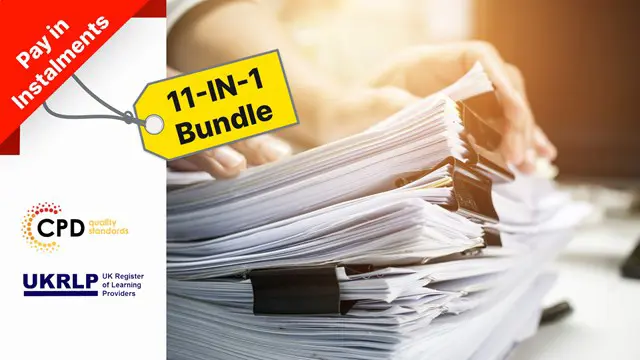
Tired of browsing and searching for a Plumbing Technician course you are looking for? Can't find the complete Plumbing Technician package that fulfils all your needs? Then don't worry as you have just found the solution. Take a minute and look through this extensive Plumbing Technician bundle that has everything you need to succeed. After surveying thousands of learners just like you and considering their valuable feedback, this all-in-one Plumbing Technician bundle has been designed by industry experts. We prioritised what learners were looking for in a complete package and developed this in-demand Plumbing Technician course that will enhance your skills and prepare you for the competitive job market. Advanced audio-visual learning modules of these Plumbing Technician courses are broken down into little chunks so that you can learn at your own pace without being overwhelmed by too much material at once. Furthermore, to help you showcase your expertise in Plumbing Technician, we have prepared a special gift of 1 hardcopy certificate and 1 PDF certificate for the title course completely free of cost. These Plumbing Technician certificates will enhance your credibility and encourage possible employers to pick you over the rest. This Plumbing Technician Bundle Consists of the following Premium courses: Course 01: Domestic Plumbing Technician and Heating Installer Training Course 02: Pipe Fitting Course Course 03: Understand Piping & Instrumentation Diagrams P&IDs Course 04: Level 3 Heating, Ventilation & Air Conditioning (HVAC) Technician Course 05: Level 2 Domestic Gas Course Course 06: Handyperson Course 07: Workplace Safety Course Course 08: First Aid at Work Course 09: Manual Handling Level 2 Course 10: PUWER Course 11: Lone Worker Safety Course Key features of this Plumbing Technician course: This Plumbing Technician bundle is CPD QS Accredited Learn from anywhere in the world Entirely online Lifetime access So, enrol Plumbing Technician now to advance your career! The Plumbing Technician bundle incorporates basic to advanced level skills to shed some light on your way and boost your career. Hence, you can strengthen your Plumbing Technician expertise and essential knowledge, which will assist you in reaching your goal. Moreover, you can learn from any place in your own time without travelling for classes. How will I get my Plumbing Technician Certificates? After successfully completing the Plumbing Technician course, you will be able to order your CPD Accredited Certificates (PDF + Hard Copy) as proof of your achievement. PDF Certificate: Free (Previously it was £6*11 = £66) Hard Copy Certificate: Free (For The Title Course: Previously it was £10) So, enrol Plumbing Technician now to advance your career! CPD 140 CPD hours / points Accredited by CPD Quality Standards Who is this course for? Anyone from any background can enrol in this Plumbing Technician bundle. Persons with similar professions can also refresh or strengthen their skills by enrolling in this Plumbing Technician course. Students can take this course to gather professional knowledge besides their study or for the future. Requirements Our Plumbing Technician is fully compatible with PC's, Mac's, laptops, tablets and Smartphone devices. This Plumbing Technician course has been designed to be fully compatible with tablets and smartphones, so you can access your course on Wi-Fi, 3G or 4G. There is no time limit for completing this Plumbing Technician; it can be studied in your own time at your own pace. Career path Having this Plumbing Technician expertise will increase the value of your CV and open you up to multiple job sectors. Certificates Certificate of completion Digital certificate - Included You will get the PDF Certificate for the title course (UK Standard Domestic Plumbing and Heating Installer Training) absolutely Free! Certificate of completion Hard copy certificate - Included You will get the Hard Copy certificate for the title course (UK Standard Domestic Plumbing and Heating Installer Training) absolutely Free! Other Hard Copy certificates are available for £10 each. Please Note: The delivery charge inside the UK is £3.99, and the international students must pay a £9.99 shipping cost.

Professional Chef Training with Higher Technician in Cooking and Gastronomy Bundle Chef- At this exact moment, around 2,000 vacancies are available only in Reed. That alone shows you the high demand for skilled Chefs in the UK. The UK restaurant industry is worth over £40 billion; at the heart of this is food and the Chefs who make them. Learn the skills to become a Chef and earn typical starting salaries for Commis Chefs between £12,000 and £16,000. More experienced chefs, such as Sous Chefs, earn between £20,000 and £30,000. Head Chefs can expect higher salaries of £25,000 to £55,000+. Our comprehensive Chef Training will guide you on your jour Chef journey, where you'll learn to make delicious signature dishes and manage your kitchen and restaurant. You'll be able to preserve your food ingredients and master culinary techniques, including meat and fish preparation, thermal processing, gastronomy, etc. This Professional Chef Training with Higher Technician in Cooking and Gastronomy Bundle Consists of the following Premium courses: Course 01: Diploma in Professional Chef Course 02: Higher Technician in Cooking and Gastronomy Course 03: Food Hygiene, Health and Safety Diploma Course 04: Food Allergen Awareness Course 05: HACCP Training Course 06: Sourdough Cooking Essentials: Discover Artisan Cooking Course 07: Food Labelling Regulations Training Course 08: Kitchen Manager Course 09: Chocolate Making Course 10: Baking and Cake Decorating Level 2 Course 11: Catering Management So, enrol now in this Chef Training to advance your career! Professional Chef with Higher Technician in Cooking and Gastronomy Course Curriculum of Chef Training Course 01: Diploma in Professional Chef Becoming a Chef Can TV Chefs Teach You To Cook? Improving Cooking And Food Preparation Skills Catering To Unique Tastes Qualities Of A Successful Chef Achieve Perfection As A Saucier Becoming The Perfect Chef Equipment How To Become The Perfect Chef: Attending School The Keys To Getting and Using Feedback What Can You Do With A Culinary Degree Knife Skills Making Meals Easy to Eat Healthy Plating for the At Home Chef Perfect Chefs Choose A Speciality Finding Local Cooking Classes How Can You Become a Professional Chef The Physical Qualities of the Perfect Chef The Importance of Testing Recipes Important Baking Tools The Learning Curve To Becoming The Perfect Chef The Job of a Professional Chef The Mix of Sweet, Spicy and Savory The Perfect Chef Opens A Restaurant The Physical Demand Recipes 20 Exclusive Recipes and 10 more courses... The detailed curriculum of the bundle is given in the resources section. How will I get my Certificate? After successfully completing the Professional Chef Training with Higher Technician in Cooking and Gastronomy course, you can order your CPD Accredited Certificates (PDF + Hard Copy) as proof of your achievement. PDF Certificate: Free (Previously it was £6*11 = £66) Hard Copy Certificate: Free (For The Title Course: Previously it was £10) CPD 130 CPD hours / points Accredited by CPD Quality Standards Who is this course for? Anyone from any background can enrol in this Professional Chef Training with Higher Technician in Cooking and Gastronomy bundle. Requirements Our Professional Chef Training with Higher Technician in Cooking and Gastronomy is fully compatible with PC, Mac, Laptop, Tablet and Smartphone devices. Career path Professional Chef Training with Higher Technician in Cooking and Gastronomy Become a skilled Chef with our Chef Training and explore your opportunities in sectors such as Head Chef Sous Chef Line Cook Prep Cook Pastry Chef Fish chef Vegetable Chef Meat Chef Kitchen Assistant And much more! Certificates Certificate of completion Digital certificate - Included Certificate of completion Hard copy certificate - Included You will get the Hard Copy certificate for the title course (Diploma in Professional Chef) absolutely Free! Other Hard Copy certificates are available for £10 each. Please Note: The delivery charge inside the UK is £3.99, and the international students must pay a £9.99 shipping cost.

MBA Top-Up - Inclusive of Level 7 Pathway Diploma
By School of Business and Technology London
Getting Started With highly experienced tutors guiding the completion of an MBA, this programme fosters personal and managerial development, encouraging students to make unique contributions. The MBA programme has earned an excellent reputation among employers in private, public and voluntary sectors, enabling graduates to pursue senior positions within organisations or even continue their academic journey with a Doctor of Business Administration (DBA) degree. For those seeking to specialise, the Research Specialisation Certificate is an optional add-on, allowing students to choose a management area of interest, such as finance, marketing, human resources, or operations and conduct in-depth research. Successful completion of the MBA Dissertation module earns students this exclusive certificate, recognised by the University and emphasises their commitment to academic research and specialised knowledge. The programme comprises two phases; the first is the Qualifi Level 7 Diploma in Strategic Management and Leadership, awarded by Qualifi and delivered by the School of Business and Technology London. The second phase is the MBA Top Up, awarded and delivered by the University of Central Lancashire through distance learning. This programme offers the same high-quality education as its on-campus counterparts, with access to video lectures, interactive assessments and online discussion forums. Students also benefit from comprehensive support services, including academic and technical assistance and access to online resources. School of Business and Technology London partners with Chestnut Education Group to promote this programme. About Awarding Body Founded in 1828, the University of Central Lancashire is a public university based in Preston, Lancashire, England. Today, UCLAN is one of the largest in the United Kingdom, with a student and staff community of nearly 38,000. At present, the University has academic partners in all regions of the globe, and it is on a world stage that the first-class quality of its education was first recognised. In 2010, UCLAN became the first UK modern Higher Education institution to appear in the QS World University Rankings. In 2018, the Centre for World University Rankings estimated Central Lancashire to be in the top 3.7 per cent of all global universities, highlighting the growth the University has made in offering students real-world learning experiences and reflecting the University's extensive pool of academic talent. Ranked in the top 7% of universities worldwide. Student Communities from more than 100 countries WES Recognised Qualifi is a UK Government (Ofqual.gov.uk) regulated awarding organisation and has developed a reputation for supporting relevant skills in a range of job roles and industries, including Leadership, Enterprise and Management, Hospitality and catering, Health and Social Care, Business Process Outsourcing and Public Services. Qualifi is also a signatory to BIS international commitments of quality. The following are the key facts about Qualifi. Regulated by Ofqual.gov.uk World Education Services (WES) Recognised Assessment Assignments and Project No examinations Entry Requirements Applicants should normally have a good first degree or equivalent and be working in or have recently worked within business management area. If English is not your first language, you will be expected to demonstrate a certificated level of proficiency of at least IELTS 6.5 (Academic level) or equivalent English Language qualification. Progression An MBA graduate can pursue a fruitful career in many industries. MBA can open career opportunities in various sectors such as banking and financial services, investment banking, management consulting, insurance, hospitality, media, information technology (IT) and marketing. An MBA is often a pathway to promotion or a career change as you will gain a professional reputation and develop essential skills in the sector you choose to pursue. Learners must request before enrolment to interchange unit(s) other than the preselected units shown in the SBTL website because we need to make sure the availability of learning materials for the requested unit(s). SBTL will reject an application if the learning materials for the requested interchange unit(s) are unavailable. Learners are not allowed to make any request to interchange unit(s) once enrolment is complete. Structure Phase 1 - Qualifi Level 7 Diploma in Strategic Management and Leadership Programme Structure To attain 120 credits, learners must complete the six compulsory units and select at least two optional units. Mandatory Units Unit 702: Manage Team Performance to Support Strategy Unit code: Y/506/9067 TQT : 150 Credit: 15 This unit's objective is to enable learners to delve into the evaluation and enhancement of team performance to achieve strategic goals. Additionally, learners will be introduced to various management models, concepts, and ideas that can assist in establishing objectives for departments, projects, teams, and individual performance. Unit 704: Information Management and Strategic Decision Taking Unit code: H/506/9068 TQT : 150 Credit: 15 This unit aims to tackle the abundance and intricacy of data and information accessible to organisations and to teach how to analyse, apply, and ascertain its value in shaping strategic decisions. Unit 705: Leading a Strategic Management Project Unit code: L/506/9065 TQT : 150 Credit: 15 This unit will engage the learner in crafting research and methodologies to bolster a strategic management project. They will need to assess options and data sources critically before presenting the outcomes of the project. Unit 706: Strategic Direction Unit code: D/506/9068 TQT : 150 Credit: 15 The purpose of this unit is to delve into the strategic aims and objectives of an organisation and to understand their importance in defining direction, as well as gauging success and progress for the organisation. Additionally, the unit will examine how various strategic options may lead the organisation to alter its course. Unit 711: Strategic Planning Unit code: Y/506/9070 TQT : 150 Credit: 15 This unit focuses on the significance of the strategic planning process in crafting suitable strategies and creating a plan that garners support from stakeholders and other organizational leaders. Learners will also engage in a critical evaluation of the program and its subsequent success. Unit 724: Development as a Strategic Manager Unit code: J/506/9064 TQT : 150 Credit: 15 This unit aims to foster organizational and self-awareness in learners. It lays the groundwork for a self-critical and reflective approach to personal development, which is essential when operating strategically. Additionally, it considers broader contextual factors within the organization and the environment, recognizing their role in contributing to the overall strategic success of both the individual and the organization. Optional Units Unit 703: Finance for Managers Unit code: D/506/9071 TQT : 150 Credit: 15 The purpose of this unit is to assist learners in comprehending and applying financial information and data. This unit holds significance for learners as it aids in making informed financial decisions. Unit 708: Strategic Marketing Unit code: M/506/9074 TQT : 150 Credit: 15 This unit will explore the foundational models, techniques, and theories that form the basis of marketing and can contribute to achieving strategic objectives. It will also give learners a critical comprehension of the marketing function within intricate organizations. Unit 710: Organisational Change Strategies Unit code: K/506/9073 TQT : 150 Credit: 15 The primary objective of this unit is to equip learners with the knowledge and skills to understand, plan, and execute organizational change effectively. While prevailing wisdom in the business world often emphasizes the need for fast, large-scale, and transformative change for corporate survival, there is evidence to suggest that many successful organizations adopt a slower and more cautious approach. Moreover, change initiatives have a reported failure rate of around 70%. This underscores the complexity of managing organizational change, making it a critical skill for successful leaders and organizations. This unit will scrutinize the evolving nature of organizations and the associated challenges they encounter. It will explore the key approaches to change management and demonstrate how these align with the various types of changes organizations undergo, particularly concerning individual, group, and organizational behaviour. Unit 712: Human Resource Planning Unit code: H/506/9072 TQT : 150 Credit: 15 This unit will cover key considerations in planning for and acquiring a workforce capable of achieving strategic objectives. It will also examine the limitations and external factors that impact an organization's HR practices. Phase 2 - MBA Top-Up Programme Structure Dissertation Module Delivery Methods The programme comprises two phases; the first is the Level 7 Diploma in Strategic Management and Leadership awarded by Qualifi and delivered by the School of Business and Technology London. The School of Business and Technology London offers flexible learning methods, including online and blended learning, allowing students to choose the mode of study that suits their preferences and schedules. The programme is self-paced and facilitated through an advanced Learning Management System. Students can easily interact with tutors through the SBTL Support Desk Portal System for course material discussions, guidance, assistance, and assessment feedback on assignments. School of Business and Technology London provides exceptional support and infrastructure for online and blended learning. Students benefit from dedicated tutors who guide and support them throughout their learning journey, ensuring a high level of assistance. The second phase is the MBA Top Up, awarded and delivered by the University of Central Lancashire through distance learning. The University of Central Lancashire (UCLan) offers a range of distance learning options for students who require the flexibility to study remotely. These options include online courses, blended learning, and supported distance learning. UCLan's distance learning courses are designed to provide students with the same high-quality education as on-campus courses, with access to resources such as video lectures, online discussion forums, and interactive assessments. The University also provides a range of support services for distance learning students, including academic support, technical support, and access to the University's library and online resources. Resources and Support School of Business & Technology London is dedicated to offering excellent support on every step of your learning journey. School of Business & Technology London occupies a centralised tutor support desk portal. Our support team liaises with both tutors and learners to provide guidance, assessment feedback, and any other study support adequately and promptly. Once a learner raises a support request through the support desk portal (Be it for guidance, assessment feedback or any additional assistance), one of the support team members assign the relevant to request to an allocated tutor. As soon as the support receives a response from the allocated tutor, it will be made available to the learner in the portal. The support desk system is in place to assist the learners adequately and streamline all the support processes efficiently. Quality learning materials made by industry experts is a significant competitive edge of the School of Business & Technology London. Quality learning materials comprised of structured lecture notes, study guides, practical applications which includes real-world examples, and case studies that will enable you to apply your knowledge. Learning materials are provided in one of the three formats, such as PDF, PowerPoint, or Interactive Text Content on the learning portal. How does the Online Learning work at SBTL? We at SBTL follow a unique approach which differentiates us from other institutions. Indeed, we have taken distance education to a new phase where the support level is incredibly high.Now a days, convenience, flexibility and user-friendliness outweigh demands. Today, the transition from traditional classroom-based learning to online platforms is a significant result of these specifications. In this context, a crucial role played by online learning by leveraging the opportunities for convenience and easier access. It benefits the people who want to enhance their career, life and education in parallel streams. SBTL's simplified online learning facilitates an individual to progress towards the accomplishment of higher career growth without stress and dilemmas. How will you study online? With the School of Business & Technology London, you can study wherever you are. You finish your program with the utmost flexibility. You will be provided with comprehensive tutor support online through SBTL Support Desk portal. How will I get tutor support online? School of Business & Technology London occupies a centralised tutor support desk portal, through which our support team liaise with both tutors and learners to provide guidance, assessment feedback, and any other study support adequately and promptly. Once a learner raises a support request through the support desk portal (Be it for guidance, assessment feedback or any additional assistance), one of the support team members assign the relevant to request to an allocated tutor. As soon as the support receive a response from the allocated tutor, it will be made available to the learner in the portal. The support desk system is in place to assist the learners adequately and to streamline all the support process efficiently. Learners should expect to receive a response on queries like guidance and assistance within 1 - 2 working days. However, if the support request is for assessment feedback, learners will receive the reply with feedback as per the time frame outlined in the Assessment Feedback Policy.

As you look out of your window, you see the intricate details of the buildings around you. Each line, each curve, and each shape holds a story, a narrative that only a skilled draughtsman can weave. If you've ever wanted to master the art of architectural drawing, then the Draughtsman Training bundle is for you. This Draughtsman training bundle features 11 CPD-certified courses that cover a wide range of topics. From CAD Design to Building Design and Construction, this bundle has everything you need to become a skilled draughtsman. With this knowledge, you can take your career to new heights. Whether you're a seasoned professional or just starting, the Draughtsman Training bundle can help you develop the skills and expertise you need to succeed. You'll learn how to design with precision and accuracy, how to programme and automate your work, and how to create buildings and spaces that are both beautiful and functional. Best of all, you'll receive a hardcopy CPD certificate for free with your first course. This Draughtsman certificate is a testament to your commitment to your career, and it can help you stand out in a crowded job market. So why wait? Enrol in the Draughtsman Training bundle today and take your first step towards becoming a skilled draughtsman! Learning Outcomes of Draughtsman Training: Master the use of CAD design tools for building structures and civil drawings Understand AutoCAD VBA programming to automate your work process Apply AutoCAD to Excel VBA programming in your daily work Gain knowledge on the Construction Industry Scheme and its application in the construction field Explore the WELL Building Standard and its significance in creating sustainable and healthy buildings Acquire architectural studies knowledge, including the history of architecture, design theories and principles Design interior and exterior spaces using Revit Architecture Develop an in-depth understanding of the LEED v4 building design and construction process This Draughtsman Bundle Consists of the following Premium courses: Course 01: Level 5 CAD Designer Training Course 02: CAD Design Course: Assemblies, Modelling And Civil Drawings Course 03: AutoCAD VBA Programming - Beginner course Course 04: AutoCAD to Excel - VBA Programming Hands-On! Course 05: Construction Industry Scheme (CIS) Course 06: WELL Building Standard Course 07: Architectural Studies Course 08: Revit Architecture Ultimate Interior Design Course Course 09: Revit Architecture Ultimate Exterior Design for Beginners Course 10: Revit Architecture Advanced Exterior Design Course Course 11: LEED V4: Building Design and Construction Enrol now in Draughtsman to advance your career and use the premium study materials from Apex Learning. The Draughtsman bundle incorporates basic to advanced level skills to shed some light on your way and boost your career. Hence, you can strengthen your Draughtsman expertise and essential knowledge, which will assist you in reaching your goal. Moreover, you can learn from any place in your own time without travelling for classes. How will I get my Microsoft Office with Draughtsman Certificate? After successfully completing the Draughtsman bundle you will be able to order your CPD Accredited Certificates (PDF + Hard Copy) as proof of your achievement. PDF Certificate: Free (Previously it was £6*11 = £66) Hard Copy Certificate: Free (For The Title Course: Previously it was £10) CPD 110 CPD hours / points Accredited by CPD Quality Standards Who is this course for? Anyone from any background can enrol in this Draughtsman bundle. Requirements Our Draughtsman is fully compatible with PC's, Mac's, Laptop, Tablet and Smartphone devices. This Draughtsman course has been designed to be fully compatible on tablets and smartphones so you can access your course on wifi, 3G or 4G. There is no time limit for completing this Draughtsman course, it can be studied in your own time at your own pace. Career path Having this Draughtsman expertise will increase the value of your CV and open you up to multiple job sectors. Certificates Certificate of completion Digital certificate - Included Certificate of completion Hard copy certificate - Included You will get the Hard Copy certificate for the title course (Level 5 CAD Designer Training) absolutely Free! Other Hard Copy certificates are available for £10 each. Please Note: The delivery charge inside the UK is £3.99, and the international students must pay a £9.99 shipping cost.
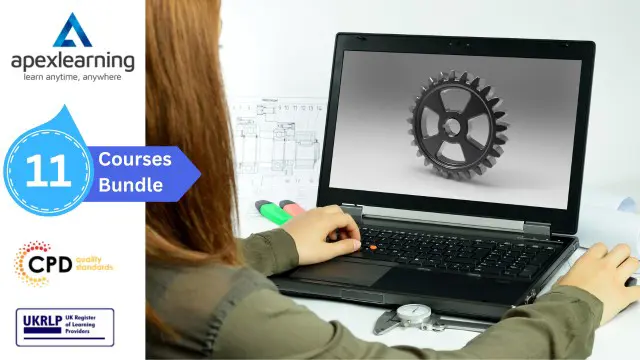
Give a compliment to your career and take it to the next level. This Kitchen Gardening: Growing Your Own Organic Vegetables and Herbs will provide you with the essential knowledge and skills required to shine in your professional career. Whether you want to develop skills for your next job or want to elevate skills for your next promotion, this Kitchen Gardening: Growing Your Own Organic Vegetables and Herbs will help you keep ahead of the pack. The Kitchen Gardening: Growing Your Own Organic Vegetables and Herbs incorporates basic to advanced level skills to shed some light on your way and boost your career. Hence, you can reinforce your professional skills and essential knowledge, reaching out to the level of expertise required for your position. Further, this Kitchen Gardening: Growing Your Own Organic Vegetables and Herbs will add extra value to your resume to stand out to potential employers. Along with this Kitchen Gardening course, you will get 10 other premium courses. Also, you will get an original Hardcopy and PDF certificate for the title course and a student ID card absolutely free. This Kitchen Gardening Bundle Consists of the following Premium courses: Course 01: Kitchen Gardening Course 02: Vegan(Vegetarian) Diet Course 03: Land Management Course Course 04: Hydroponics Gardening Course 05: Reproduction in Flowering Plants Course 06: Mushroom Growing Course Course 07: Agricultural Science Course 08: Immunity Boosting Food Course 09: Nutrition and Diet Awareness Course 10: Food Allergen Awareness Course 11: Personal Hygiene As one of the top course providers in the UK, we're committed to providing you with the best educational experience possible. Our industry experts have designed the Kitchen Gardening: Growing Your Own Organic Vegetables and Herbs to empower you to learn all at once with accuracy. You can take the course at your own pace - anytime, from anywhere. Key features of this Kitchen Gardening: This Kitchen Gardening bundle is CPD QS Accredited Learn from anywhere in the world Lifetime access Kitchen Gardening is entirely online 24/7 Learner support So, enrol Kitchen Gardening now to advance your career! The Kitchen Gardening bundle incorporates basic to advanced level skills to shed some light on your way and boost your career. Hence, you can strengthen your Kitchen Gardening expertise and essential knowledge, which will assist you in reaching your goal. Moreover, you can learn Kitchen Gardening from any place in your own time without travelling for classes. Curriculum of the Kitchen Gardening Bundle Course 01: Kitchen Gardening Module 01: Introduction Module 02: Planning for Kitchen Gardening Module 03: Choosing Vegetables for Your Garden Module 04: Choosing Crops for Your Garden Module 05: Preparing Your Soil with Care Module 06: Preparing the Bed and Planting Your Crops Module 07: Maintaining your Garden and Best Practices Module 08: Practicing Eco-Friendly Pest Management Module 09: Harvesting Your Crops and Storing Safely ------------ 10 additional courses------------- How will I get my Kitchen Gardening Certificate? After successfully completing the Kitchen Gardening course, you will be able to order your CPD Accredited Certificates (PDF + Hard Copy) as proof of your achievement. PDF Certificate: Free (Previously it was £6*11 = £66) Hard Copy Certificate: Free (For The Title Course: Previously it was £10) CPD 140 CPD hours / points Accredited by CPD Quality Standards Who is this course for? Anyone from any background can enrol in this Kitchen Gardening: Growing Your Own Organic Vegetables and Herbs bundle. Persons with similar professions can also refresh or strengthen their skills by enrolling in this Kitchen Gardening course. Students can take this course to gather professional knowledge besides their study or for the future. Requirements Our Kitchen Gardening: Growing Your Own Organic Vegetables and Herbs is fully compatible with PC's, Mac's, Laptop, Tablet and Smartphone devices. This Kitchen Gardening course has been designed to be fully compatible with tablets and smartphones so you can access your course on Wi-Fi, 3G or 4G. There is no time limit for completing this Kitchen Gardening course, it can be studied in your own time at your own pace. Career path Having these various Kitchen Gardening expertise will increase the value in your CV and open you up to multiple job sectors. Certificates Certificate of completion Digital certificate - Included

Search By Location
- class Courses in London
- class Courses in Birmingham
- class Courses in Glasgow
- class Courses in Liverpool
- class Courses in Bristol
- class Courses in Manchester
- class Courses in Sheffield
- class Courses in Leeds
- class Courses in Edinburgh
- class Courses in Leicester
- class Courses in Coventry
- class Courses in Bradford
- class Courses in Cardiff
- class Courses in Belfast
- class Courses in Nottingham