- Professional Development
- Medicine & Nursing
- Arts & Crafts
- Health & Wellbeing
- Personal Development
1775 Courses
Speech and Language Therapy Diploma Description: 1.4 million children in the UK suffer from long term speech and language disorders. Fortunately, these children can overcome the speech difficulties with the right therapy and learn to express themselves without any glitches. If you want to pursue a career where you can help others live a better life, then speech therapy is your call. This Speech and Language Therapy Diploma is the best training ground for aspiring speech therapists. Starting from the basics Speech and Language Therapy Diploma course will introduce you to speech therapy's basic principles. You will gain an understanding of the scientific aspects of language and speech. This course will provide the necessary skills to deal with communication disorders like aphasia. It will enhance your ability to identify the problem and take action accordingly. Speech and language therapistscarry a huge amount of responsibilities. Enrol on the Speech and Language Therapy Diploma course and get a certificate to boost your career prospects. Disclaimer Please note that in this Speech And Language Therapy Diploma Course you will come across all the basic guidelines of a Speech and Language Therapist to boost and shine your knowledge in this particular field. However, the title Speech Therapist is protected by the HCPC and completion of this course does not entitle you to use the protected title or practise as a Speech Therapist. Also, it does not qualify you to join the HCPC register. If you are looking for a course to comply with HCPC's requirements, please contact the relevant authority. Assessment: This course does not involve any MCQ test. Students need to answer assignment questions to complete the course, the answers will be in the form of written work in pdf or word. Students can write the answers in their own time. Once the answers are submitted, the instructor will check and assess the work. Certification: After completing and passing the course successfully, you will be able to obtain an Accredited Certificate of Achievement. Certificates can be obtained either in hard copy at a cost of £39 or in PDF format at a cost of £24. Who is this Speech and Language Therapy Diploma Course for? This is certified by CPD Qualifications Standards and CiQ. This makes it perfect for anyone trying to learn potential field-related skills. As there is no experience and qualification required for this course, it is available for all students from any academic background. Requirements Our course is fully compatible with any kind of device. Whether you are using Windows computer, Mac, smartphones or tablets, you will get the same experience while learning. Besides that, you will be able to access the course with any kind of internet connection from anywhere at any time without any kind of limitation. Career Path After completing this course you will have a clear understanding of your job role and the industry, and this will help you to brighten up your career in the relevant job market. Speech And Language Therapy Diploma - Updated Version Module 01: An Overview of Speech Therapy 00:13:00 Module 02: The Science of Speech 00:20:00 Module 03: The Anatomy of Speech 02:00:00 Module 04: Characteristic of Speech: Linguistic Discipline 00:27:00 Module 05: Literacy and Language Development 00:22:00 Module 06: Child Speech & Language Disorders 00:32:00 Module 07: Adult Speech & Language Disorders 00:29:00 Module 08: How to Help a Child with SL Difficulties 00:25:00 Assignment Assignment - Speech And Language Therapy Diploma 00:00:00 Speech And Language Therapy Diploma - Old Version Introduction to Speech and Language Therapy Introduction to Speech and Language Therapy 00:30:00 Main Ethical Principles of ASHA 00:45:00 Language Acquisition and Literacy Development Literacy, Roles of SLT and Preliteracy in Newborns 00:30:00 The Scientific Aspects of Language and Speech Speech Science 00:30:00 Basic Structure and Function of the Human Nervous System 00:20:00 Basics of Linguistics 00:30:00 Communication Disorders Communication Disorders and Fluency disorder 00:20:00 Speech disorders 00:30:00 Language Disorders 00:20:00 Aphasia 00:30:00 Other Speech and Language Disorders Agnosia, Attention-Deficit/Hyperactivity Disorder and Dementia 00:45:00 Understanding Brain Damage Locations 00:20:00 Traumatic Brain Injury 00:05:00 Huntington's disease and Parkinson's Disease 00:30:00 Swallowing Disorders 00:45:00 Mock Exam Mock Exam - Speech And Language Therapy Diploma Course 00:20:00 Final Exam Final Exam - Speech And Language Therapy Diploma Course 00:20:00 Order Your Certificates and Transcripts Order Your Certificates and Transcripts 00:00:00

The 'English Grammar Diploma with Spelling and Punctuation' course is designed to provide comprehensive training in English language and grammar, covering various aspects such as punctuation, capitalization, sentence structure, spelling, verbs, tenses, modal verbs, and English writing. Participants will gain essential skills to enhance their overall English proficiency and writing abilities. Learning Outcomes: Master the fundamentals of English grammar, including punctuation and capitalization rules. Understand sentence structure and learn to construct grammatically correct and coherent sentences. Improve spelling skills and avoid common spelling errors in written communication. Gain proficiency in using verbs, including different tenses, aspects, and modal verbs. Enhance English writing skills and apply effective tips to improve writing fluency and clarity. Develop a strong foundation in the English language to confidently communicate and express ideas. Utilize appropriate grammar and spelling techniques to produce error-free written work. Achieve a comprehensive understanding of various English language components and apply them in practical contexts. Why buy this English Grammar Diploma with Spelling and Punctuation? Unlimited access to the course for forever Digital Certificate, Transcript, student ID all included in the price Absolutely no hidden fees Directly receive CPD accredited qualifications after course completion Receive one to one assistance on every weekday from professionals Immediately receive the PDF certificate after passing Receive the original copies of your certificate and transcript on the next working day Easily learn the skills and knowledge from the comfort of your home Certification After studying the course materials of the English Grammar Diploma with Spelling and Punctuation you will be able to take the MCQ test that will assess your knowledge. After successfully passing the test you will be able to claim the pdf certificate for £5.99. Original Hard Copy certificates need to be ordered at an additional cost of £9.60. Who is this course for? This English Grammar Diploma with Spelling and Punctuation does not require you to have any prior qualifications or experience. You can just enrol and start learning. Prerequisites This English Grammar Diploma with Spelling and Punctuation was made by professionals and it is compatible with all PC's, Mac's, tablets and smartphones. You will be able to access the course from anywhere at any time as long as you have a good enough internet connection. Career path As this course comes with multiple courses included as bonus, you will be able to pursue multiple occupations. This English Grammar Diploma with Spelling and Punctuation is a great way for you to gain multiple skills from the comfort of your home. Course Curriculum English Grammar, Spelling and Punctuation Training Module: 01 English Language 00:30:00 Learning English 00:15:00 Punctuation in English 00:30:00 Capitalisation 00:15:00 Sentence Structure 00:15:00 Spelling 00:30:00 Module: 02 Verbs 00:30:00 Verb tenses and aspects 00:45:00 The future 00:30:00 Be, have and do 00:45:00 Modal verbs 00:45:00 English Writing 00:15:00 Tips to Improve in English 00:30:00

Welcome to an exciting journey of learning Daily Spoken French in Lesson 2 - First Conversations. In this captivating course, you'll immerse yourself in the melodious world of the French language, guided by engaging and interactive lessons. Whether you're planning a trip to France, expanding your language skills, or simply embracing a new culture, this course offers the perfect platform to embark on your French-speaking adventure. In Lesson 2, you'll explore a range of essential topics, from phone conversations to hang-outs and meetings. You'll even learn how to warmly receive someone and engage in discussions about the time and weather. Through immersive experiences and expert guidance, you'll discover the beauty and utility of spoken French, making your language journey both enjoyable and enriching. Learning Outcomes Master phone conversations in French. Navigate social hang-outs with confidence. Excel in French-speaking meetings. Gracefully receive guests in French culture. Discuss time and weather fluently in French. Why choose this Daily Spoken French - Lesson 2 - First Conversations course? Unlimited access to the course for a lifetime. Opportunity to earn a certificate accredited by the CPD Quality Standards and CIQ after completing this course. Structured lesson planning in line with industry standards. Immerse yourself in innovative and captivating course materials and activities. Assessments designed to evaluate advanced cognitive abilities and skill proficiency. Flexibility to complete the Course at your own pace, on your own schedule. Receive full tutor support throughout the week, from Monday to Friday, to enhance your learning experience. Unlock career resources for CV improvement, interview readiness, and job success. Who is this Daily Spoken French - Lesson 2 - First Conversations course for? Language enthusiasts eager to learn French. Travelers planning to visit French-speaking regions. Individuals looking to enhance their language skills. Students seeking a fun and interactive language course. Anyone interested in experiencing French culture through language. Career path Tourism Coordinator: £22,000 - £35,000 Language Instructor: £20,000 - £45,000 International Relations Specialist: £30,000 - £60,000 Customer Support Representative (French-speaking): £18,000 - £30,000 Translator/Interpreter: £25,000 - £50,000 Travel Consultant: £18,000 - £35,000 Prerequisites This Daily Spoken French - Lesson 2 - First Conversations does not require you to have any prior qualifications or experience. You can just enrol and start learning. This course was made by professionals and it is compatible with all PC's, Mac's, tablets and smartphones. You will be able to access the course from anywhere at any time as long as you have a good enough internet connection. Certification After studying the course materials, there will be a written assignment test which you can take at the end of the course. After successfully passing the test you will be able to claim the pdf certificate for £4.99 Original Hard Copy certificates need to be ordered at an additional cost of £8. Course Curriculum Daily Spoken French - Lesson 2 - First Conversations Lesson 2 - Part I - at the phone 00:35:00 Lesson 2 - Part II - hang-outs 00:13:00 Lesson 2 - Part III - meetings 00:15:00 Lesson 2 - Part IV - to receive someone 00:01:00 Lesson 2 - Part IV - to receive someone 00:24:00 Lesson 2 - Part V - the time and weather 00:19:00 Lesson 2 - Part VI - to whish something to someone 00:06:00

In an era where health and safety remain paramount, understanding bloodborne pathogens is crucial. Dive into the intricate world of bloodborne diseases, and arm yourself with the knowledge to prevent their spread. Our course, 'Bloodborne Pathogens: Understanding and Preventing Bloodborne Diseases,' unveils the complexities of these diseases, regulatory standards, and how to manage potential risks effectively. Learn the importance of maintaining a safe working environment, timely response to exposure incidents, and the benefits of vaccination programmes. By the end, you'll be adept at ensuring safety, upholding workplace policies, and navigating potential hazards with confidence. Learning Outcomes Comprehend the nature and risk factors of bloodborne pathogens. Understand the regulatory standards and guidelines related to bloodborne diseases. Implement effective prevention and control measures. Address exposure incidents with a thorough and systematic response. Assess and manage risks in workplace settings, ensuring a robust safety culture. Why buy this Bloodborne Pathogens: Understanding and Preventing Bloodborne Diseases? Unlimited access to the course for forever Digital Certificate, Transcript, student ID all included in the price Absolutely no hidden fees Directly receive CPD accredited qualifications after course completion Receive one to one assistance on every weekday from professionals Immediately receive the PDF certificate after passing Receive the original copies of your certificate and transcript on the next working day Easily learn the skills and knowledge from the comfort of your home Certification After studying the course materials of the Bloodborne Pathogens: Understanding and Preventing Bloodborne Diseases there will be a written assignment test which you can take either during or at the end of the course. After successfully passing the test you will be able to claim the pdf certificate for £5.99. Original Hard Copy certificates need to be ordered at an additional cost of £9.60. Who is this Bloodborne Pathogens: Understanding and Preventing Bloodborne Diseases for? Healthcare workers who are at risk of exposure to blood and bodily fluids. Laboratory technicians handling blood samples. Janitorial and cleaning staff in healthcare facilities. Safety officers and compliance managers aiming to implement effective workplace policies. Anyone keen on enhancing their knowledge in the field of health and safety. Prerequisites This Bloodborne Pathogens: Understanding and Preventing Bloodborne Diseases does not require you to have any prior qualifications or experience. You can just enrol and start learning.This Bloodborne Pathogens: Understanding and Preventing Bloodborne Diseases was made by professionals and it is compatible with all PC's, Mac's, tablets and smartphones. You will be able to access the course from anywhere at any time as long as you have a good enough internet connection. Career path Clinical Laboratory Technician: £25,000 - £35,000 Healthcare Safety Officer: £30,000 - £45,000 Infection Control Nurse: £27,000 - £40,000 Medical Waste Handler: £20,000 - £28,000 Bloodborne Pathogens Trainer: £32,000 - £47,000 Compliance Manager in Healthcare: £40,000 - £55,000. Course Curriculum Module 01: Introduction to Bloodborne Pathogens Introduction to Bloodborne Pathogens 00:24:00 Module 02: Regulatory Standards and Guidelines Regulatory Standards and Guidelines 00:21:00 Module 03: Prevention and Control Measures Prevention and Control Measures 00:30:00 Module 04: Exposure Incident Response Exposure Incident Response 00:20:00 Module 05: Risk Assessment and Management Risk Assessment and Management 00:24:00 Module 06: Vaccination Programs Vaccination Programs 00:19:00 Module 07: Workplace Policies and Procedures Workplace Policies and Procedures 00:29:00
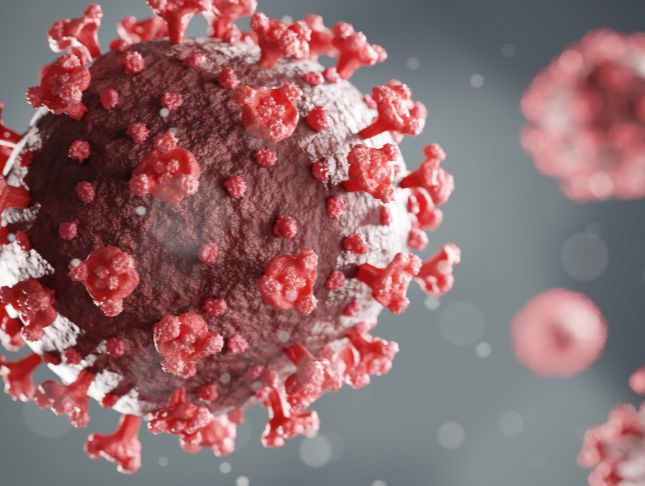
Embark on a transformative journey into English language education with the TEFL and Teaching Grammar course. Dive into the art of teaching English as a foreign language, exploring speaking, listening, reading, writing, and the intricacies of teaching grammar. Gain comprehensive insights into lesson planning, testing, and addressing diverse teaching scenarios. Learning Outcomes: Understand the intricacies of teaching English in various situations, adapting to needs and constraints. Explore diverse teaching approaches to effectively engage and educate learners. Master the art of teaching speaking skills, fostering effective communication and fluency. Develop strategies for teaching listening, enabling learners to comprehend and interact with spoken English. Enhance teaching methods for reading comprehension and analysis. Guide learners in improving their writing skills, including grammar and composition. Delve into the complexities of teaching grammar, equipping learners with accurate language usage. Develop proficiency in lesson planning and testing techniques for optimal learning outcomes. Why buy this TEFL and Teaching Grammar? Unlimited access to the course for forever Digital Certificate, Transcript, student ID all included in the price Absolutely no hidden fees Directly receive CPD accredited qualifications after course completion Receive one to one assistance on every weekday from professionals Immediately receive the PDF certificate after passing Receive the original copies of your certificate and transcript on the next working day Easily learn the skills and knowledge from the comfort of your home Certification After studying the course materials of the TEFL and Teaching Grammar there will be a written assignment test which you can take either during or at the end of the course. After successfully passing the test you will be able to claim the pdf certificate for £5.99. Original Hard Copy certificates need to be ordered at an additional cost of £9.60. Who is this TEFL and Teaching Grammar course for? This TEFL and Teaching Grammar does not require you to have any prior qualifications or experience. You can just enrol and start learning. Aspiring English Language Teachers and TEFL Professionals. Educators Interested in Enhancing Their Teaching Grammar Skills. Individuals Seeking a Career Change to English Language Education. Anyone Interested in Teaching English Language Skills Abroad. Prerequisites This TEFL and Teaching Grammar was made by professionals and it is compatible with all PC's, Mac's, tablets and smartphones. You will be able to access the course from anywhere at any time as long as you have a good enough internet connection. Career path A TEFL Certification can open up various TEFL jobs across the UK for you English Language Teacher (Abroad) - £20,000 to £40,000/year. TEFL Instructor - £25,000 to £45,000/year. English Language School Coordinator - £30,000 to £50,000/year. Curriculum Developer - £40,000 to £70,000/year. Educational Consultant - £50,000 to £80,000/year. Course Curriculum TEFL and Teaching Grammar Teaching in Different Situations: Needs and Constraints 01:00:00 Working With a Variety of Approaches 01:00:00 Teaching Speaking 01:00:00 Teaching Listening 01:00:00 Teaching Reading 01:00:00 Teaching Writing 01:00:00 Teaching Grammar 01:00:00 Lesson Planning and Testing 01:00:00 Recommended Reading Recommended Reading : TEFL and Teaching Grammar 00:00:00 Mock Exam Mock Exam - TEFL and Teaching Grammar 00:20:00 Final Exam Final Exam - TEFL and Teaching Grammar 00:20:00

Embark on the path to becoming a savvy forex trader with our insightful Forex Trading course. Picture the bustling world of currency exchange, where every decision could be the difference between gain and loss. This program offers a thorough introduction to the mechanisms that drive the forex market, tailored to both novices and those with a growing interest in the financial sector. Grasp the essence of market analysis, delve into the complexities of major currencies, and understand market dynamics to make informed trading decisions. Learning Outcomes Understand the global structure of the forex market and its key players. Identify and trade using major currencies and comprehend their interrelations. Apply effective money management strategies to protect and grow capital. Evaluate economic events and news using fundamental analysis to forecast market movements. Employ technical analysis tools for trend prediction and risk mitigation. Why choose this Forex Trading course? Unlimited access to the course for a lifetime. Opportunity to earn a certificate accredited by the CPD Quality Standards after completing this course. Structured lesson planning in line with industry standards. Immerse yourself in innovative and captivating course materials and activities. Assessments are designed to evaluate advanced cognitive abilities and skill proficiency. Flexibility to complete the Forex Trading Course at your own pace, on your own schedule. Receive full tutor support throughout the week, from Monday to Friday, to enhance your learning experience. Who is this Forex Trading course for? Novices aiming to enter the forex market with a solid foundation. Finance students looking to enhance their currency trading knowledge. Entrepreneurs requiring insights into currency fluctuations for better decision-making. Investors seeking to diversify their portfolios with forex trading. Financial advisors desiring to offer comprehensive advice on currency markets. Career path Forex Market Analyst - £30,000 to £60,000 Currency Strategist - £35,000 to £70,000 Forex Account Manager - £40,000 to £80,000 Risk Management Specialist - £45,000 to £85,000 Trading Systems Analyst - £50,000 to £100,000 Financial Advisor - £30,000 to £60,000 Prerequisites This Forex Trading does not require you to have any prior qualifications or experience. You can just enrol and start learning.This Forex Trading was made by professionals and it is compatible with all PC's, Mac's, tablets and smartphones. You will be able to access the course from anywhere at any time as long as you have a good enough internet connection. Certification After studying the course materials, there will be a written assignment test which you can take at the end of the course. After successfully passing the test you will be able to claim the pdf certificate for £4.99 Original Hard Copy certificates need to be ordered at an additional cost of £8. Course Curriculum Module 01: Introduction to Forex Trading Introduction to Forex Trading 00:11:00 Module 02: Major Currencies and Market Structure Major Currencies and Market Structure 00:10:00 Module 03: Kinds of Foreign Exchange Market Kinds of Foreign Exchange Market 00:14:00 Module 04: Money Management Money Management 00:11:00 Module 05: Fundamental Analysis Fundamental Analysis 00:21:00 Module 06: Technical Analysis Technical Analysis 00:32:00 Module 07: Pitfalls and Risks Pitfalls and Risks 00:11:00 Module 08: Managing Risk Managing Risk 00:16:00 Module 09: Trading Psychology Trading Psychology 00:14:00 Mock Exam Mock Exam - Forex Trading 00:20:00 Final Exam Final Exam - Forex Trading 00:20:00

Embrace the art of effortless communication with our comprehensive Master Yourself in Talking with Strangers course. This transformative journey will equip you with the knowledge and skills to confidently navigate social interactions, build meaningful connections, and overcome the fear of striking up conversations with strangers. Ditch the awkward silences and self-doubt, and unlock the confidence to initiate and engage in engaging conversations with anyone, anywhere. Discover the psychology behind effective communication, understanding how to read social cues, adapt your approach to different personalities, and maintain engaging conversations. Learning Outcomes Eradicate the fear of approaching and conversing with strangers Master the art of initiating and maintaining engaging conversations Develop effective communication skills to build meaningful connections Understand the psychology behind effective communication and social cues Adapt your conversational approach to suit different personalities and situations Why choose this Master Yourself in Talking with Strangers course? Unlimited access to the course for a lifetime. Opportunity to earn a certificate accredited by the CPD Quality Standards and CIQ after completing this course. Structured lesson planning in line with industry standards. Immerse yourself in innovative and captivating course materials and activities. Assessments designed to evaluate advanced cognitive abilities and skill proficiency. Flexibility to complete the Course at your own pace, on your own schedule. Receive full tutor support throughout the week, from Monday to Friday, to enhance your learning experience. Unlock career resources for CV improvement, interview readiness, and job success. Who is this Master Yourself in Talking with Strangers course for? Individuals seeking to overcome shyness and social anxiety to confidently connect with others Professionals aiming to expand their network and build meaningful relationships Anyone interested in improving their communication skills and conversational fluency Individuals who want to feel more comfortable and confident in social settings Those seeking to enhance their personal and professional life through effective communication Career path Human Resources Specialist (£30,000 - £50,000) Sales Representative (£30,000 - £50,000) Account Executive (£40,000 - £60,000) Public Relations Specialist (£35,000 - £55,000) Customer Service Representative (£25,000 - £45,000) Entrepreneur (£50,000 - £100,000) Prerequisites This Master Yourself in Talking with Strangers does not require you to have any prior qualifications or experience. You can just enrol and start learning.This Master Yourself in Talking with Strangers was made by professionals and it is compatible with all PC's, Mac's, tablets and smartphones. You will be able to access the course from anywhere at any time as long as you have a good enough internet connection. Certification After studying the course materials, there will be a written assignment test which you can take at the end of the course. After successfully passing the test you will be able to claim the pdf certificate for £4.99 Original Hard Copy certificates need to be ordered at an additional cost of £8. Course Curriculum Section 01: Course Overview Welcome 00:01:00 Disclaimer 00:02:00 Section 02: The Formula How to Deal with Rejection 00:03:00 Who are the Right People for You (The LA Rule, Step 1) 00:01:00 Where to Meet the Right People 00:04:00 What to Talk About (The LA Rule, Step 2) 00:02:00 What to Talk About with COMPLETE STRANGERS 00:06:00 Have a Joke to Spare 00:05:00 Unspoken Words 00:07:00 How to Maintain the Relationship 00:01:00 Section 03: Summary The Most Important Things from the Course 00:01:00 Section 04: End Thank You 00:01:00 Assignment Assignment - Master Yourself in Talking with Strangers 00:00:00

Is it accurate to say that you are new to public talking? Or would you simply like to be positive about speaking to different kinds of individuals? Or, then again would you say you are somebody who simply needs to talk to people to motivate or promote? If one of these questions is what you ask to yourself then you should take this course to be confident in public speaking and learn how to influence your audience with your abilities in Public Speaking. Description: Without relational abilities, the capacity to advance in the working scene and in life, itself, would be about unthinkable. Public speaking is a standout amongst the most vital and most feared types of communication. In any case, it is a vital method for communication to showcase a person's immediate discussion and ways of talking to a target audience and engage with them easily. As associating with individuals may be extremely troublesome, it will be simpler for you to change it by grabbing the chance that you will take in the how to impart effectively through this public speaking course. In the event that you are experiencing issues conveying and interface with your audience, or it's more likely that you are experiencing difficulty making your own particular discourse, then this course will unquestionably help you with that! This course will likewise help you in defeating your feelings of trepidation in broad daylight talking and set yourself up in making visual guides that are powerful in handing-off your message to your gathering of people. Who is the course for? Professionals who want to learn how to communicate effectively through public speaking and to be able to communicate their message to a large audience. Or anyone who have an interest in communication through public speaking. Entry Requirement: This course is available to all learners, of all academic backgrounds. Learners should be aged 16 or over to undertake the qualification. Good understanding of English language, numeracy and ICT are required to attend this course. Assessment: At the end of the course, you will be required to sit an online multiple-choice test. Your test will be assessed automatically and immediately so that you will instantly know whether you have been successful. Before sitting for your final exam you will have the opportunity to test your proficiency with a mock exam. Certification: After you have successfully passed the test, you will be able to obtain an Accredited Certificate of Achievement. You can however also obtain a Course Completion Certificate following the course completion without sitting for the test. Certificates can be obtained either in hardcopy at a cost of £39 or in PDF format at a cost of £24. PDF certificate's turnaround time is 24 hours and for the hardcopy certificate, it is 3-9 working days. Why choose us? Affordable, engaging & high-quality e-learning study materials; Tutorial videos/materials from the industry leading experts; Study in a user-friendly, advanced online learning platform; Efficient exam systems for the assessment and instant result; The UK & internationally recognised accredited qualification; Access to course content on mobile, tablet or desktop from anywhere anytime; The benefit of career advancement opportunities; 24/7 student support via email. Career Path: This course will be very beneficial and helpful to professionals, especially to the following careers: Marketing and Promotions Specialists Marketing Managers Sales Managers Sales and Promotions Specialists Top Executives And Many More! Fundamentals of Public Speaking Introducing Public Speaking 01:00:00 Public Speaking and The Speakers 01:00:00 Getting Started: The First Speech 01:00:00 Raise The Confidence 01:00:00 Overcome Your Fear 01:00:00 Select The Topic 01:00:00 Analyze The Audience 01:00:00 Organize The Speech 01:00:00 Outline The Speech 00:30:00 Prepare The Visual Aids Effectively 00:30:00 Deliver The Message Effectively 01:00:00 Short Questions with Answers 00:30:00 Public Speaking Introduction 00:30:00 Getting Started 00:30:00 Get Rid of Your Speaking Fear 00:30:00 Making a Fluent Speech 01:00:00 Keeping Your Audience Attentive 00:30:00 Liven Your Audience Up 00:30:00 Presenting Without PowerPoint 00:30:00 Overcome the Confidence Killers 00:30:00 Secrets to build confidence 00:30:00 Successful Public Speech 01:00:00 Get a Standing Ovation by Presenting a Lively Speech 01:00:00 Overcoming the Fear Good Communication Skills 00:15:00 Interpersonal Skills 00:30:00 Getting Comfortable in Conversation 00:30:00 Redesigning Yourself for Strength 00:30:00 Professionalism 00:15:00 Maximizing Meetings 00:15:00 Controlling Nervousness 00:15:00 Mock Exam Mock Exam-Advanced Diploma in Public Speaking 00:20:00 Final Exam Final Exam-Advanced Diploma in Public Speaking 00:20:00 Certificate and Transcript Order Your Certificates and Transcripts 00:00:00

Do you struggle with the intricacies of English grammar, often finding yourself confused by commas or perplexed by punctuation? You're not alone, but fear not, for our Grammar, Punctuation, Spelling - Complete Functional Skills English Level 1 course is the remedy you seek. With comprehensive modules covering everything from the basics of grammar and sentence structure, to common mistakes and how to avoid them, we have all the tools you need to enhance your English language skills. Imagine a world where your writing flows effortlessly, free from the constraints of grammatical errors and spelling mistakes. Where every comma is perfectly placed, and every sentence is structured to perfection. This is the world that our Grammar, Punctuation, Spelling - Complete Functional Skills English Level 1 course will help you create. Not only will your communication skills improve, but you'll also gain the confidence to express yourself more clearly and effectively, opening up new opportunities both personally and professionally. So why wait? Embark on a journey to master the English language and unlock the door to a world of possibilities. With our expertly crafted course, you'll gain a solid foundation in grammar, punctuation, and spelling, empowering you to communicate with precision and clarity. Say goodbye to confusion and hello to confidence, and let your words shine. Learning Outcomes Master the basics of English grammar and usage. Understand and construct various sentence types. Learn the structure and organisation of sentences. Ask questions using correct grammar and punctuation. Utilise appropriate punctuation and capitalisation. Improve spelling and vocabulary. Recognise and correct common grammatical mistakes. Why Choose This Course Unlimited access to the course for a lifetime. Opportunity to earn a certificate accredited by the CPD Quality Standards and CIQ after completing this course. Structured lesson planning in line with industry standards. Immerse yourself in innovative and captivating course materials and activities. Assessments designed to evaluate advanced cognitive abilities and skill proficiency. Flexibility to complete the Course at your own pace, on your own schedule. Receive full tutor support throughout the week, from Monday to Friday, to enhance your learning experience. Unlock career resources for CV improvement, interview readiness, and job success. Who is this course for? Individuals seeking to improve their English language skills. Non-native speakers aiming for fluency. Professionals aiming to enhance their communication. Students preparing for English exams. Anyone looking to boost their confidence in English writing. Career Path Writer (Salary range: £20,000 - £40,000) Editor (Salary range: £24,000 - £45,000) Content Creator (Salary range: £20,000 - £35,000) Journalist (Salary range: £20,000 - £39,000) Teacher (Salary range: £25,000 - £40,000) Certification Upon completion of the Grammar, Punctuation, Spelling - Complete Functional Skills English Level 1 course materials, you'll be eligible to take the MCQ test to assess your newfound knowledge. Successfully passing the test will allow you to claim a PDF certificate for a fee of £5.99. Should you desire an original hard copy certificate, it can be ordered for an additional £9.60. Prerequisites Designed by professionals, this Grammar, Punctuation, and Spelling - Complete Functional Skills English Level 1 course is compatible with all PCs, Macs, tablets, and smartphones. As long as you have a stable internet connection, you can access the course from anywhere at any time, fitting learning seamlessly into your lifestyle. Course Curriculum Grammar, Punctuation, Spelling - Complete Functional Skills English Level 1 Module 01: Introduction to the Course 00:10:00 Module 02: Basics of Grammar 00:13:00 Module 03: The Basics of Sentence 00:08:00 Module 04: Structure of Sentence 00:16:00 Module 05: Question 00:11:00 Module 06: Punctuation & Capitalisation 00:21:00 Module 07: Spelling 00:24:00 Module 08: Common Mistakes & Ways to Improve 00:18:00 Mock Exam Mock Exam - Grammar, Punctuation, Spelling - Complete Functional Skills English Level 1 00:20:00 Final Exam Final Exam - Grammar, Punctuation, Spelling - Complete Functional Skills English Level 1 00:20:00

Overview Kickstart a successful career in nursing and learn from qualified professionals with this complete Nursing and Medication Administration Training Diploma. Through in-depth lectures and audiovisual training, you will learn the most in-demand skills to kickstart your nursing career. It covers the fundamental topics that nurses deal with regularly, the responsibilities of the role, and the best practices for carrying out day-to-day tasks. Boost your earning potential and gain valuable industry knowledge by enrolling in this complete entry-level training course today. This course is an industry-recognised qualification, providing you with the best learning experience to fast track your career. Why buy this Nursing and Medication Administration Training Diploma? Unlimited access to the course for forever Digital Certificate, Transcript, student ID all included in the price Absolutely no hidden fees Directly receive CPD accredited qualifications after course completion Receive one to one assistance on every weekday from professionals Immediately receive the PDF certificate after passing Receive the original copies of your certificate and transcript on the next working day Easily learn the skills and knowledge from the comfort of your home Certification After studying the course materials of the Nursing and Medication Administration Training Diploma you will be able to take the MCQ test that will assess your knowledge. After successfully passing the test you will be able to claim the pdf certificate for £5.99. Original Hard Copy certificates need to be ordered at an additional cost of £9.60. Who is this course for? This Nursing and Medication Administration Training Diploma does not require you to have any prior qualifications or experience. You can just enrol and start learning. Prerequisites This Nursing and Medication Administration Training Diploma was made by professionals and it is compatible with all PC's, Mac's, tablets and smartphones. You will be able to access the course from anywhere at any time as long as you have a good enough internet connection. Career path As this course comes with multiple courses included as bonus, you will be able to pursue multiple occupations. This Nursing and Medication Administration Training Diploma is a great way for you to gain multiple skills from the comfort of your home. Course Curriculum Nursing and Medication Administration Training Diploma Module 01: Introduction to Nursing 00:17:00 Working in Different Healthcare Settings 00:15:00 Module 03: Understanding legal, professional standards of practice and ethical aspects of health care- Part 1 00:52:00 Module 04: Understanding legal, professional standards of practice and ethical aspects of health care- Part 2 00:50:00 Effective Communication in Nursing 00:47:00 Health and Safety in Nursing 00:47:00 Hygiene in Nursing 00:30:00 Infection Control 00:57:00 Asepsis in Nursing 00:16:00 Medication Administration in Nursing 00:18:00 Module 11: Adult Care in Different Life Stages 00:17:00 Module 12: Understanding Immune System in Nursing 00:28:00 Module 13: Rest and Sleep Management in Nursing 00:19:00 Module 14: Mobility and Immobility Issues of Patients in Nursing 00:17:00 Module 15: Pain Management for Nurses 00:24:00 Module 16: Nutrition in Nursing 00:25:00 Module 17: Fluid and Electrolyte Balance 00:23:00 Module 18: Assisting with Elimination 00:30:00 Module 19: Oxygenation in Nursing 00:30:00 Mock Exam Mock Exam - Nursing and Medication Administration Training Diploma 00:20:00 Final Exam Final Exam - Nursing and Medication Administration Training Diploma 00:20:00

Search By Location
- flu Courses in London
- flu Courses in Birmingham
- flu Courses in Glasgow
- flu Courses in Liverpool
- flu Courses in Bristol
- flu Courses in Manchester
- flu Courses in Sheffield
- flu Courses in Leeds
- flu Courses in Edinburgh
- flu Courses in Leicester
- flu Courses in Coventry
- flu Courses in Bradford
- flu Courses in Cardiff
- flu Courses in Belfast
- flu Courses in Nottingham